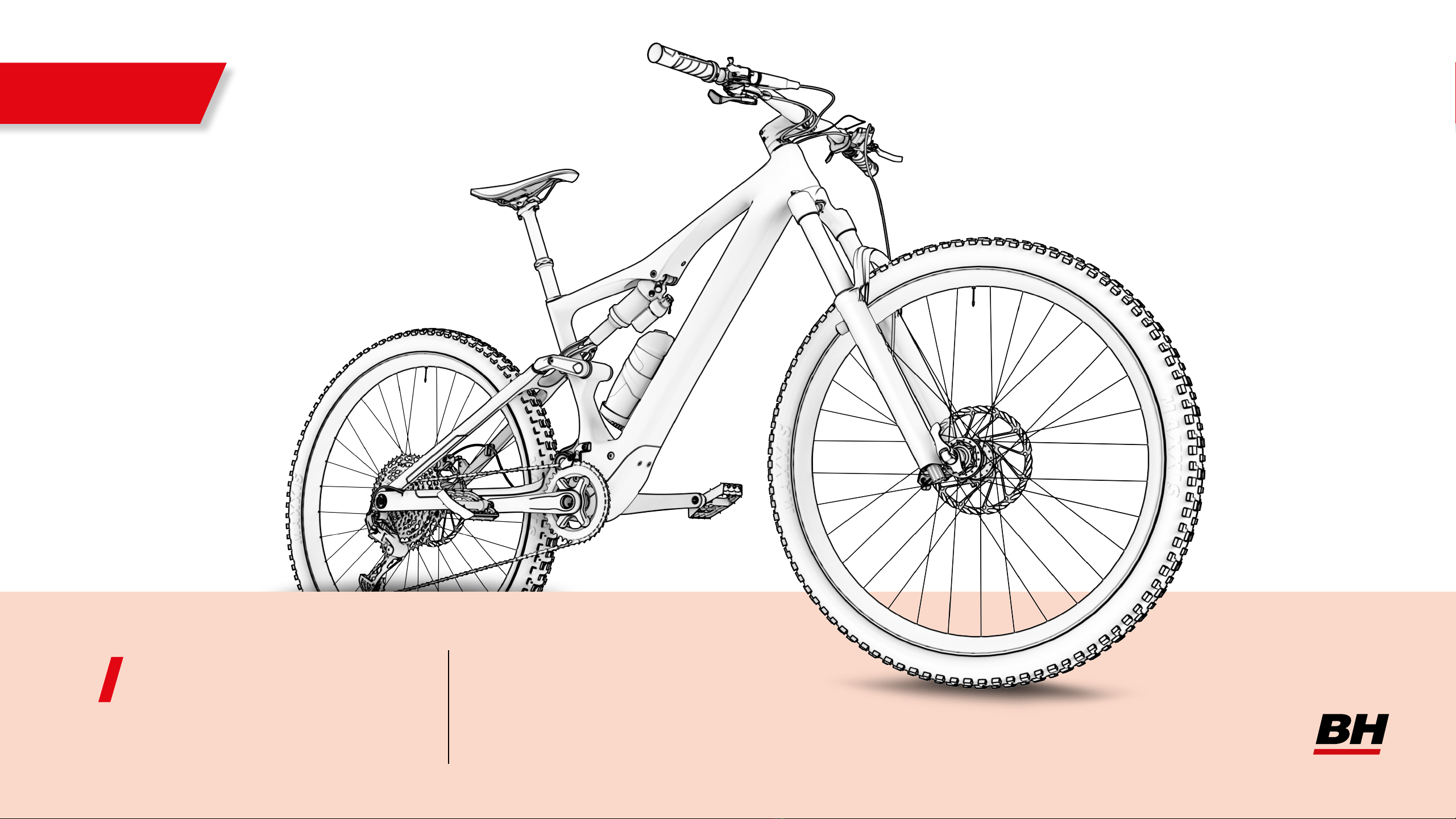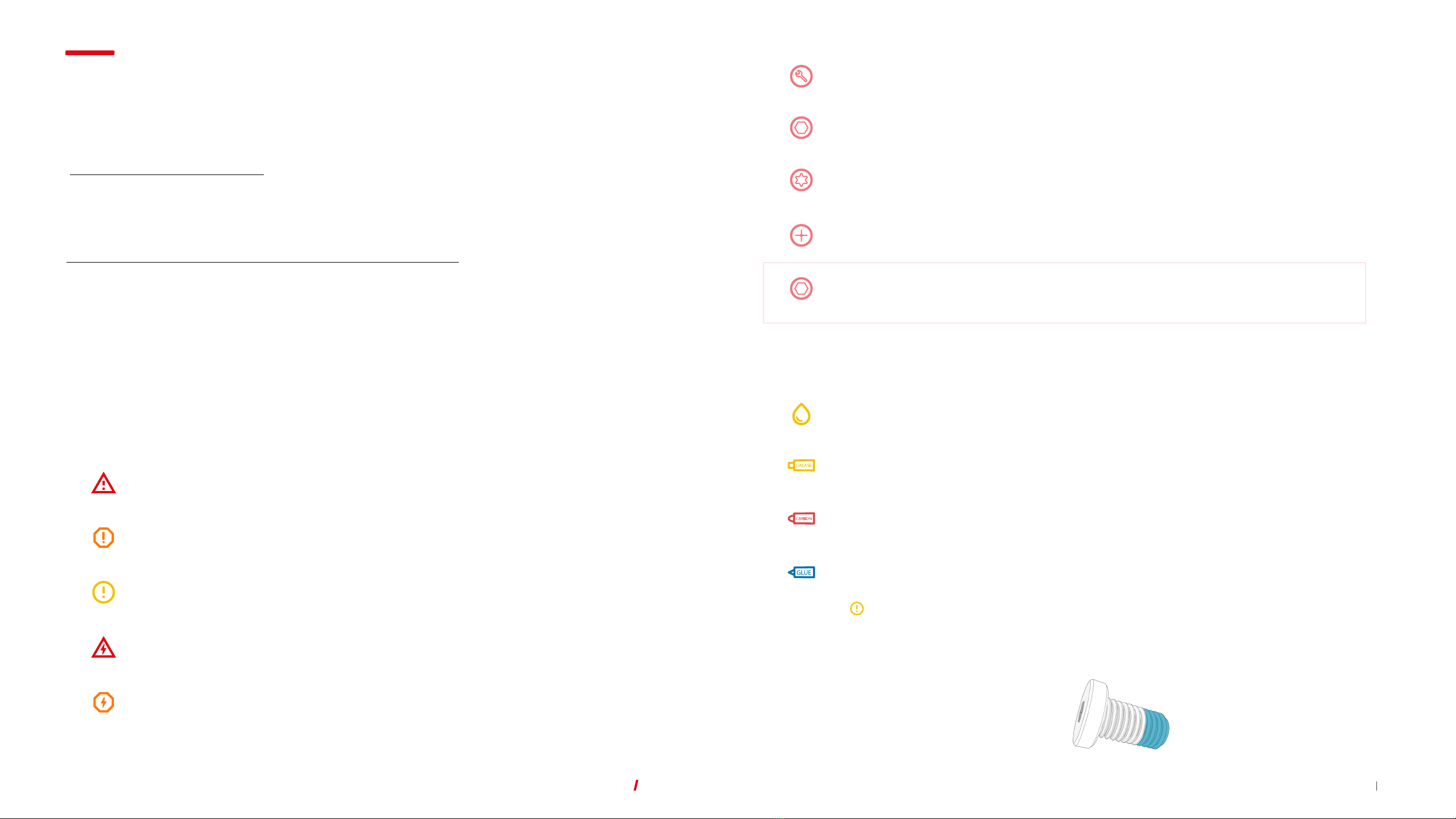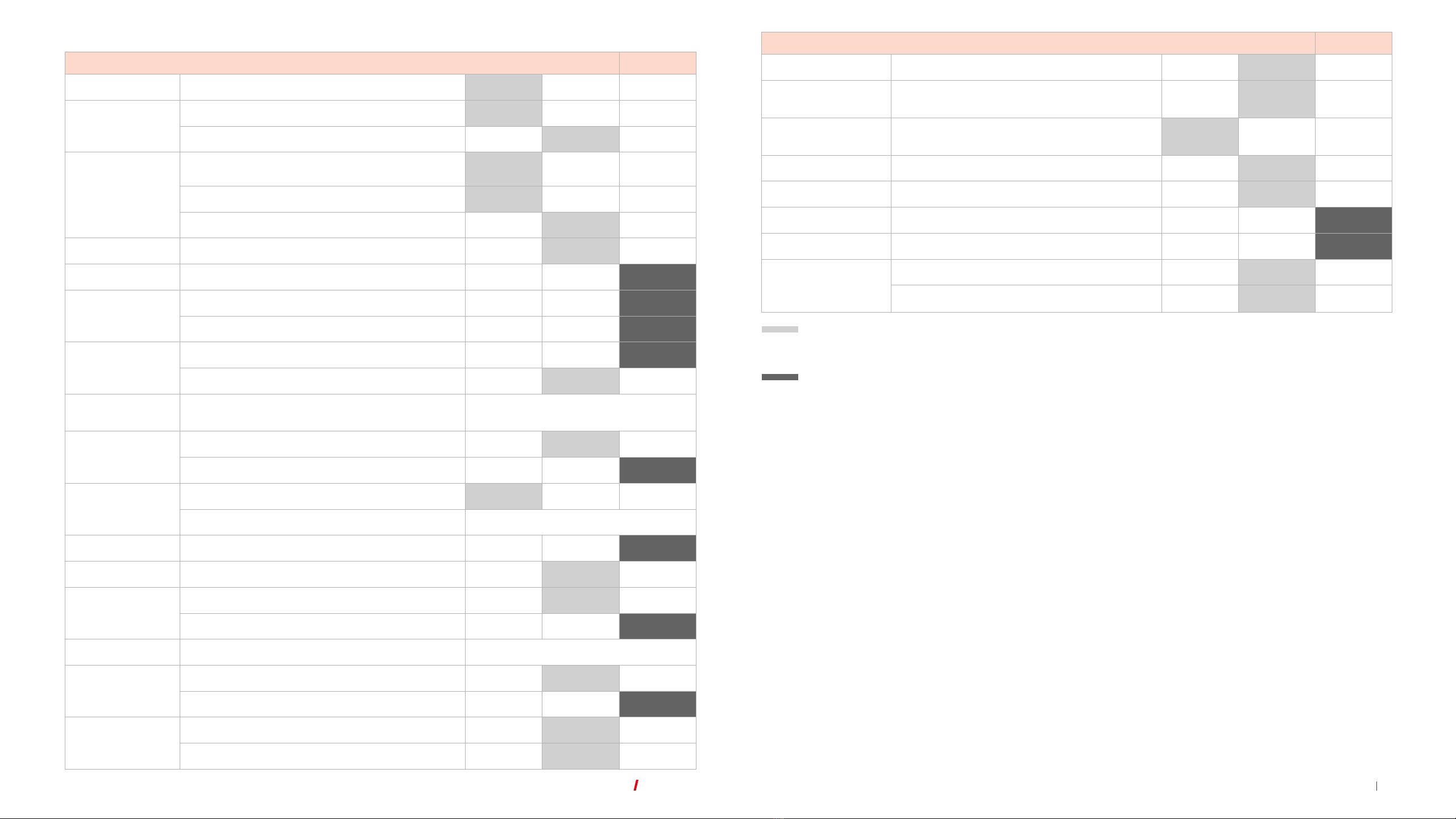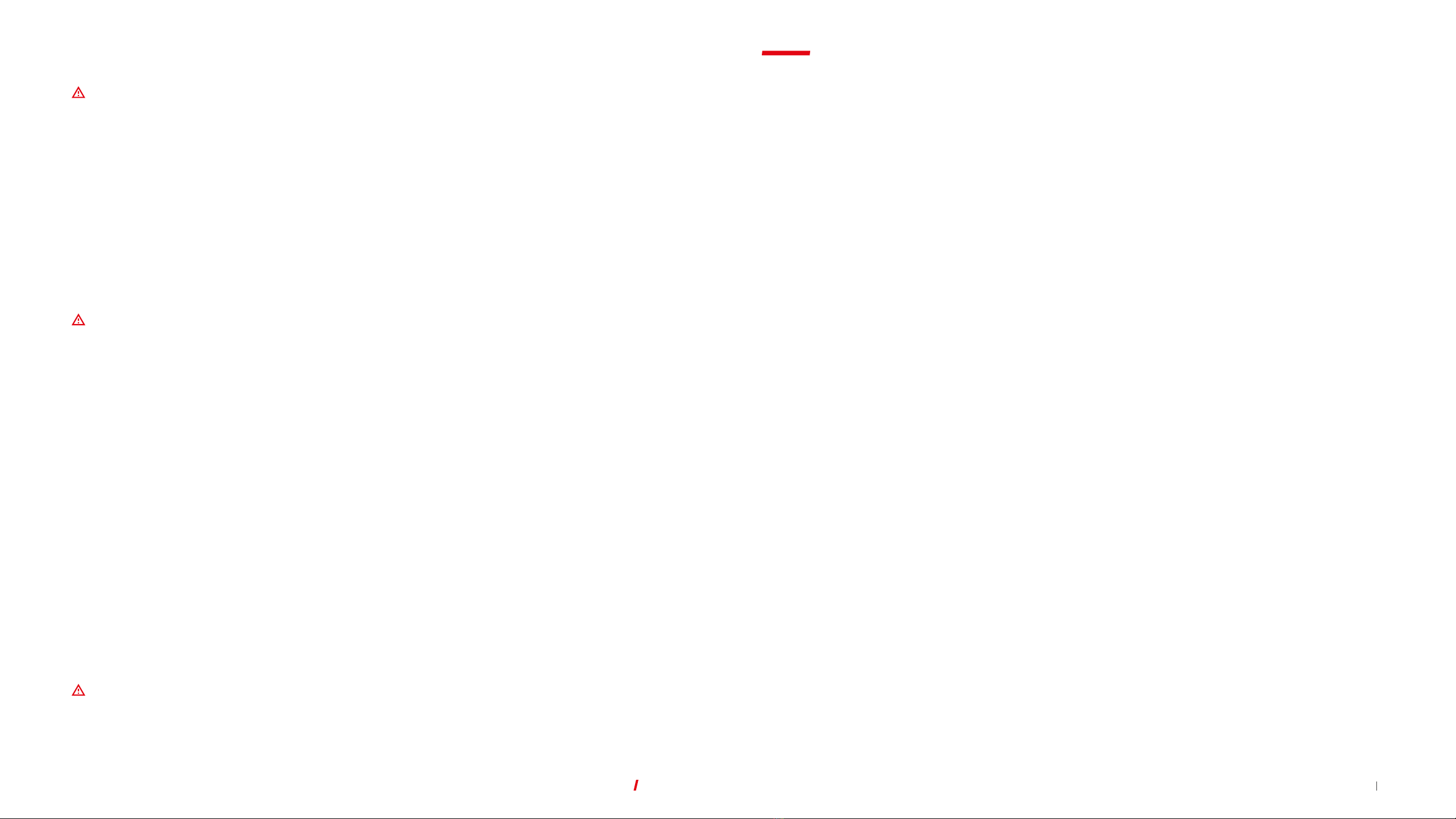ILYNX TRAIL CARBON 2022
BH 2
CONTENTS
CONTENTS
01 INTRODUCTION......................................................................................................... 3
SYMBOLS.....................................................................................................................................................................................3
02 BH WARRANTY.......................................................................................................... 4
LIFETIME FRAME WARRANTY...................................................................................................................................................4
EXTENDED WARRANTY OF UP TO 5 YEARS ON BH MOTORS................................................................................................5
EXTENDED WARRANTY FOR BH BATTERIES...........................................................................................................................5
REGISTERING EXTENDED WARRANTIES ................................................................................................................................6
WARRANTY OF PARTS OF THE ELECTRICAL ASSISTANCE SYSTEM...................................................................................6
SUBMITTING A WARRANTY CLAIM..........................................................................................................................................6
CONDITIONS THAT MAY VOID THE WARRANTY OF ELECTRICAL COMPONENTS.............................................................6
03 MAINTENANCE ......................................................................................................... 7
INSPECT THE BICYCLE BEFORE USE .......................................................................................................................................7
KEEP THE BICYCLE CLEAN........................................................................................................................................................7
KEEP THE TRANSMISSION LUBRICATED AT ALL TIMES .......................................................................................................7
PART MAINTENANCE .................................................................................................................................................................7
SPARE PARTS ..............................................................................................................................................................................8
AFTER A FALL, BLOW OR IMPACT.............................................................................................................................................9
04 WARNINGS ON USE................................................................................................... 9
MAXIMUM TYRE SIZE.................................................................................................................................................................9
MINIMUM AND MAXIMUM INSERTION LENGTH OF THE SEAT POST..................................................................................9
MAXIMUM FORK LENGTH (AXLE-TO-CROWN)........................................................................................................................9
MAXIMUM NUMBER OF STEERING SPACERS .........................................................................................................................9
POSITION OF THE SPINDLE INSIDE THE FORK TUBE............................................................................................................9
INTENDED USE............................................................................................................................................................................9
05 WARNINGS ON USE OF THE ELECTRICAL ASSISTANCE SYSTEM ........................... 10
CARE AND INSTRUCTIONS FOR USE OF THE ELECTRICAL COMPONENTS AND BATTERIES ........................................10
RECOMMENDATIONS TO MAXIMISE THE BATTERY LIFE ...................................................................................................10
WARNINGS ON THE USE OF BATTERIES ...............................................................................................................................10
UNSUITABLE CHARGING AND DISCHARGING ENVIRONMENTS ANDSOLUTIONS..........................................................10
RECYCLING................................................................................................................................................................................10
MOTOR .......................................................................................................................................................................................10
06 PEDAL ASSISTANCE SYSTEM OPERATION ............................................................. 11
COMPONENTS OF THE PEDAL ASSISTANCE SYSTEM ........................................................................................................11
PEDAL ASSISTANCE SYSTEM.................................................................................................................................................11
PARTS OF THE CONTROL PANEL............................................................................................................................................11
SWITCHING THE PEDAL ASSISTANCE SYSTEM ON AND OFF............................................................................................11
TURNING THE BICYCLE LIGHTS ON AND OFF ......................................................................................................................12
SELECTING THE PEDAL ASSISTANCE MODE........................................................................................................................12
MODO WALK ASSIST ................................................................................................................................................................12
START OF PEDALLING..............................................................................................................................................................12
DISPLAYING THE BATTERY CHARGE LEVEL .........................................................................................................................13
DISPLAY OF THE XPRO BATTERY CHARGE LEVEL...............................................................................................................13
BATTERY AND CHARGER .........................................................................................................................................................13
BATTERY CHARGE LEVEL .......................................................................................................................................................13
XPRO BATTERY .........................................................................................................................................................................15
CHARGING AND DISCHARGING THE XPRO BATTERY..........................................................................................................15
XPRO BOTTLE HOLDER............................................................................................................................................................15
ENERGY SAVING MODES ........................................................................................................................................................15
APP BH BIKES ICONNECT .......................................................................................................................................................16
OPERATION WITH THE GARMIN DEVICE ..............................................................................................................................16
SOFTWARE UPDATE OF THE I-REMOTE ................................................................................................................................17
ERROR CODES ...........................................................................................................................................................................18
07 SIZES AND DIMENSIONS ........................................................................................ 19
08 TECHNICAL SPECIFICATIONS................................................................................. 19
09 ASSEMBLY AND SPARE PARTS................................................................................ 22
DIMENSIONS OF THE STEERING TUBE..................................................................................................................................22
HEADSET ASSEMBLY................................................................................................................................................................22
FIT STEM ASSEMBLY................................................................................................................................................................23
MOUNTING THE BH FIT TOOL.................................................................................................................................................23
MOUNTING THE BUILT-IN LOCK ON THE SADDLE'S SEAT POST.........................................................................................24
REAR AXLE SPLIT PIVOT AND HANGER ................................................................................................................................24
MAIN PIVOT AXLE.....................................................................................................................................................................25
EXPLODED VIEW OF THE ROCKER..........................................................................................................................................26
SHOCK ABSORBER ASSEMBLY................................................................................................................................................27
MOTOR COVER ..........................................................................................................................................................................27
GUARDS......................................................................................................................................................................................28
XPRO EXTERNAL BATTERY .....................................................................................................................................................28
CHAIN GUIDE.............................................................................................................................................................................29
BH-2EXMAG MOTOR CHAINSET .............................................................................................................................................29
SPEED SENSOR, CABLE GUIDES AND STAY BOLTS USED TO COUPLE THE BRAKES.......................................................30
SPEED SENSOR MAGNET ........................................................................................................................................................30
CABLING OF THE MECHANICAL PARTS ................................................................................................................................31
CABLING OF THE ELECTRICAL SYSTEM'S PARTS................................................................................................................32
WIRING DIAGRAM OF THE ELECTRICAL SYSTEM'S PARTS.................................................................................................33
10 DECLARATION OF CONFORMITY ............................................................................ 34
11 HELP AND ADDITIONAL RESOURCES...................................................................... 34