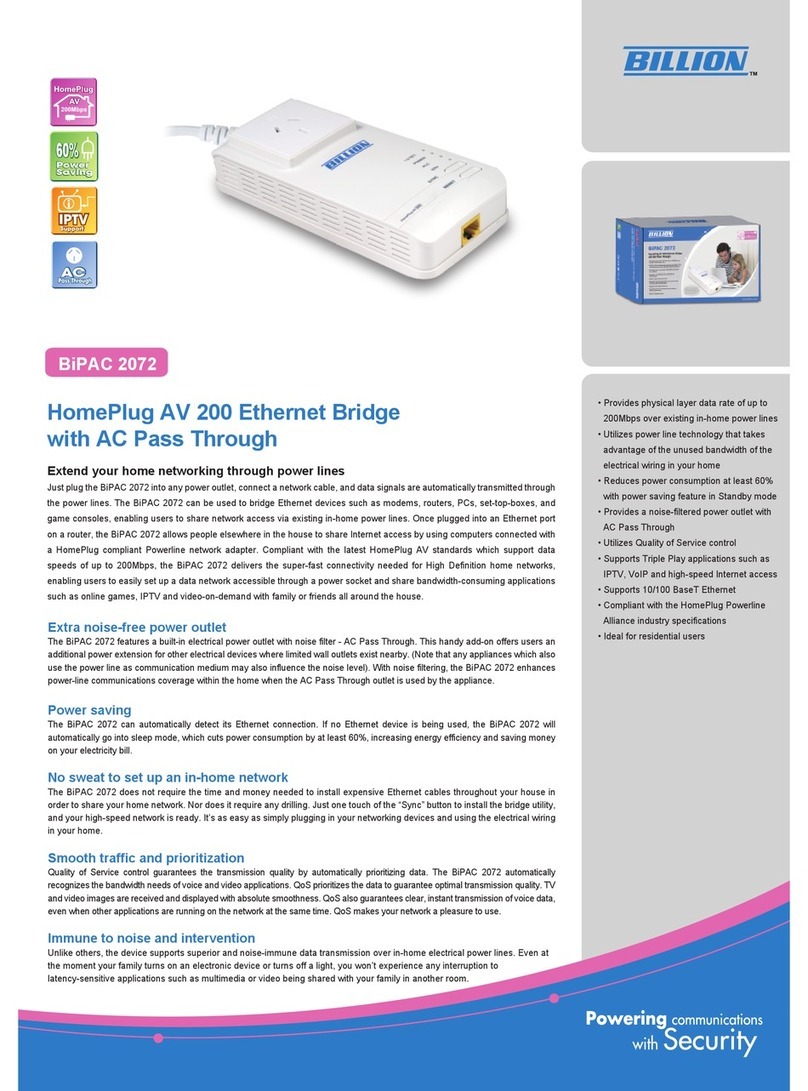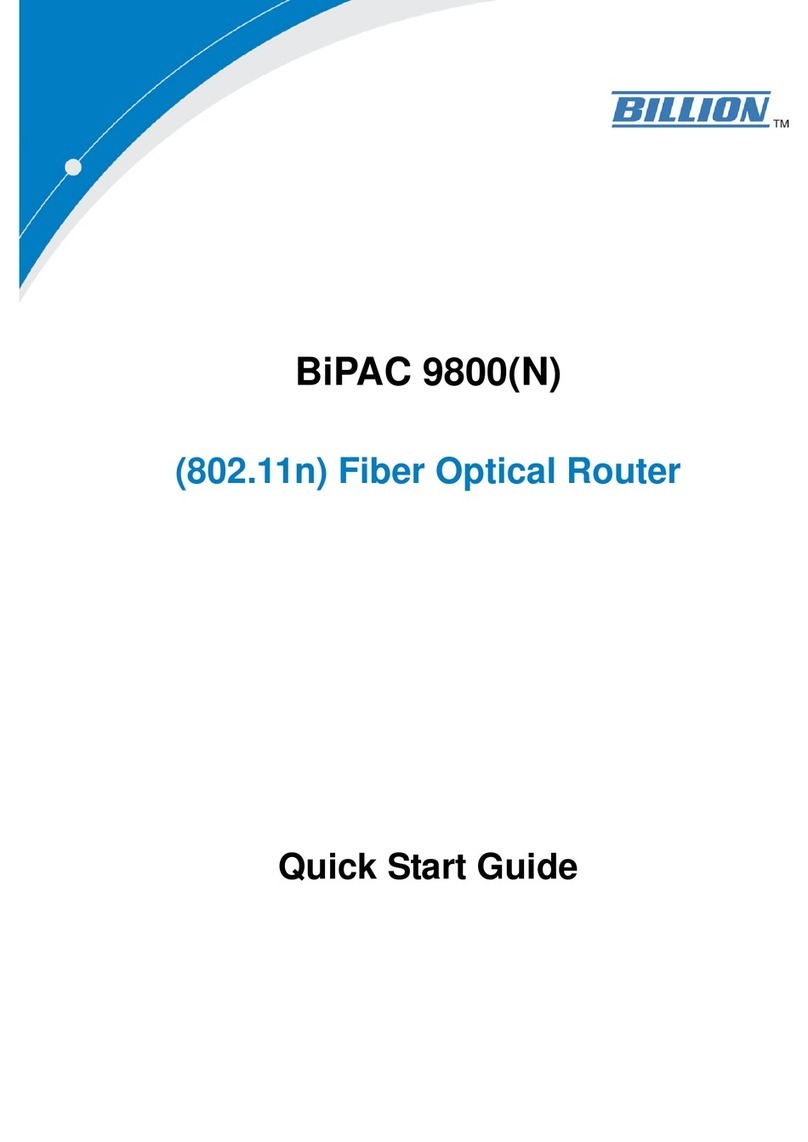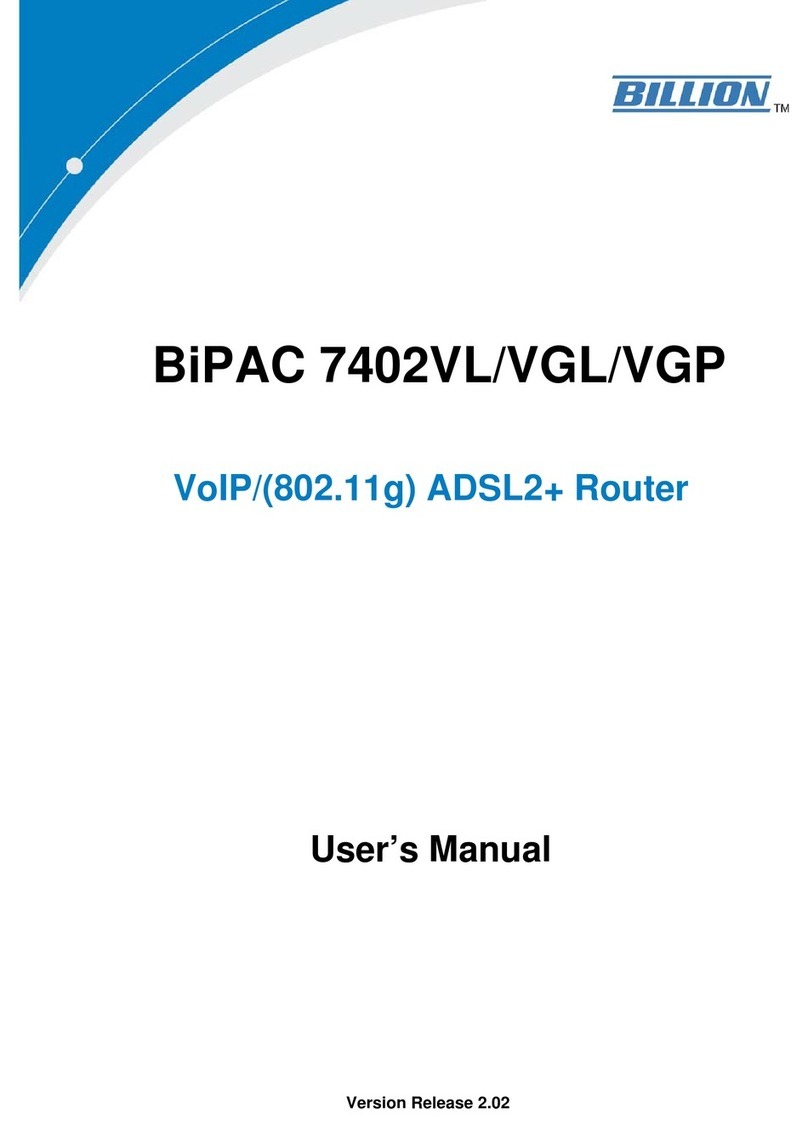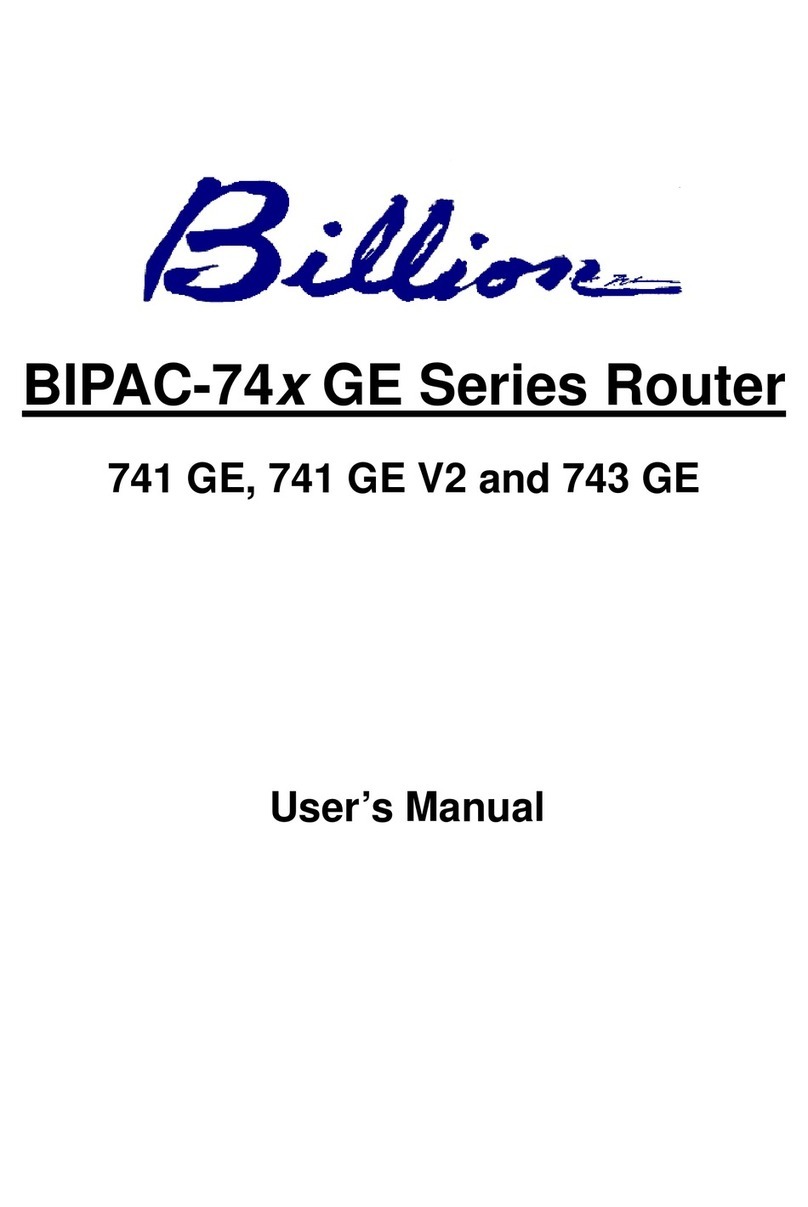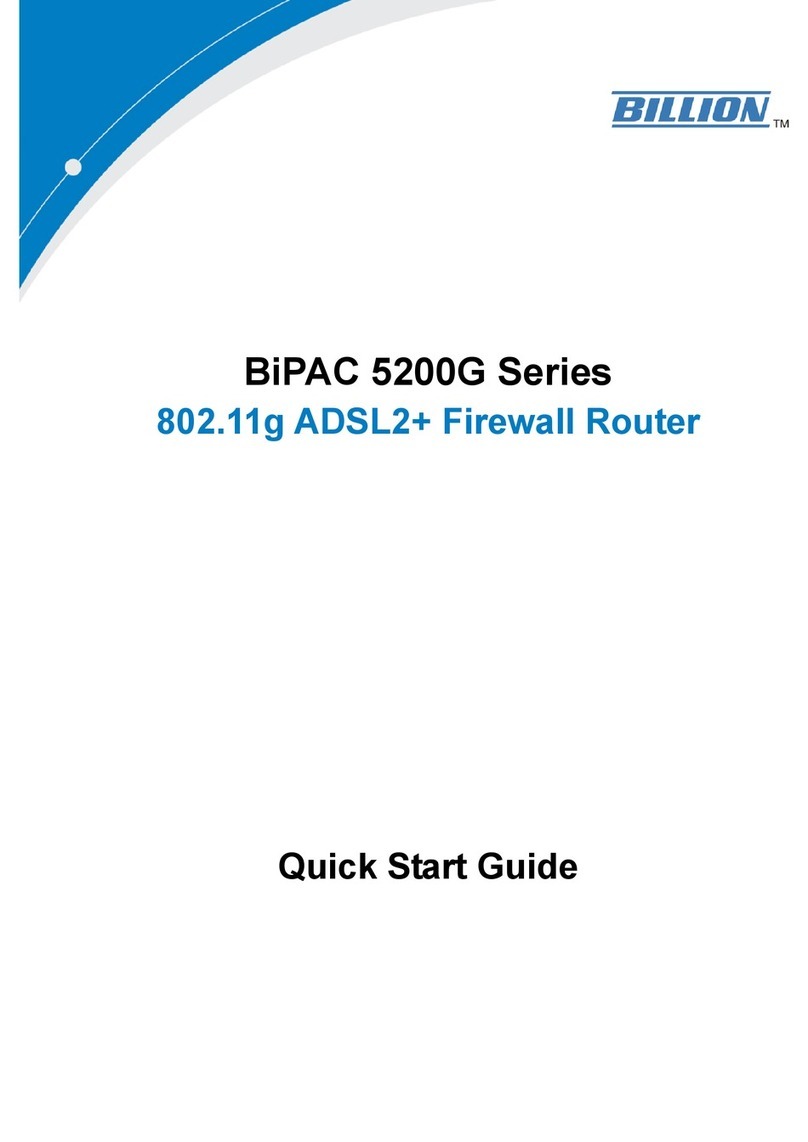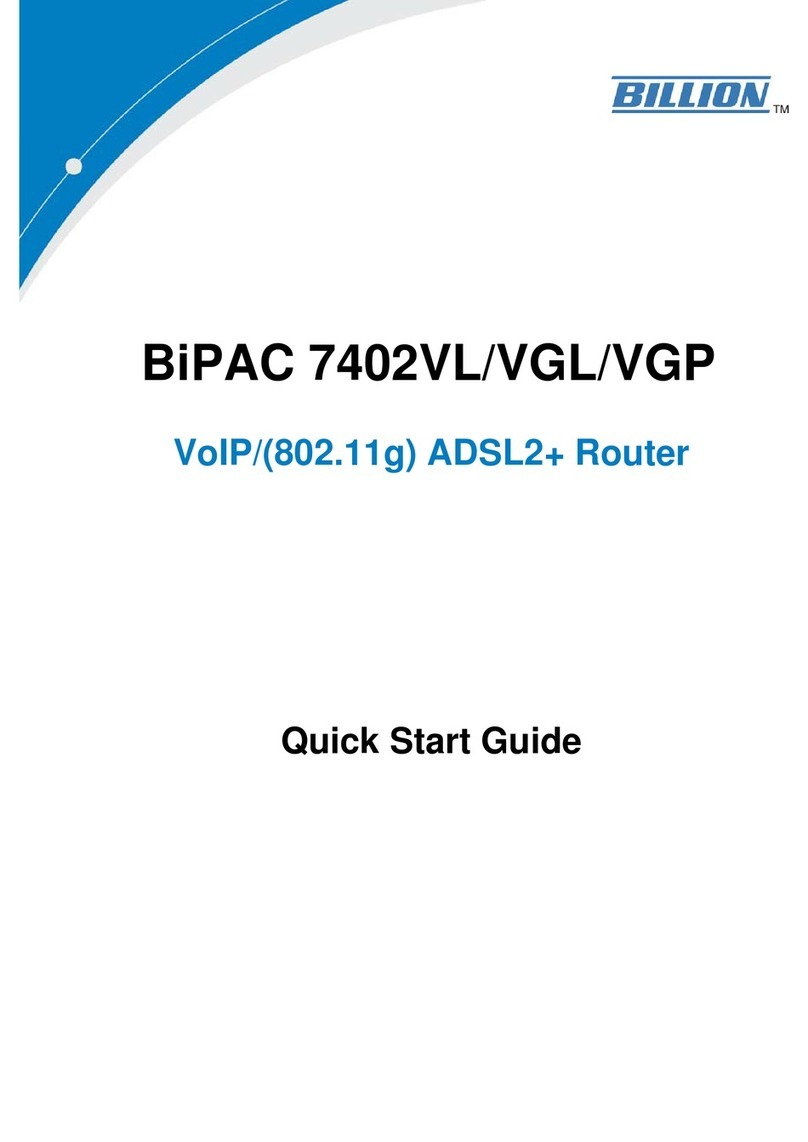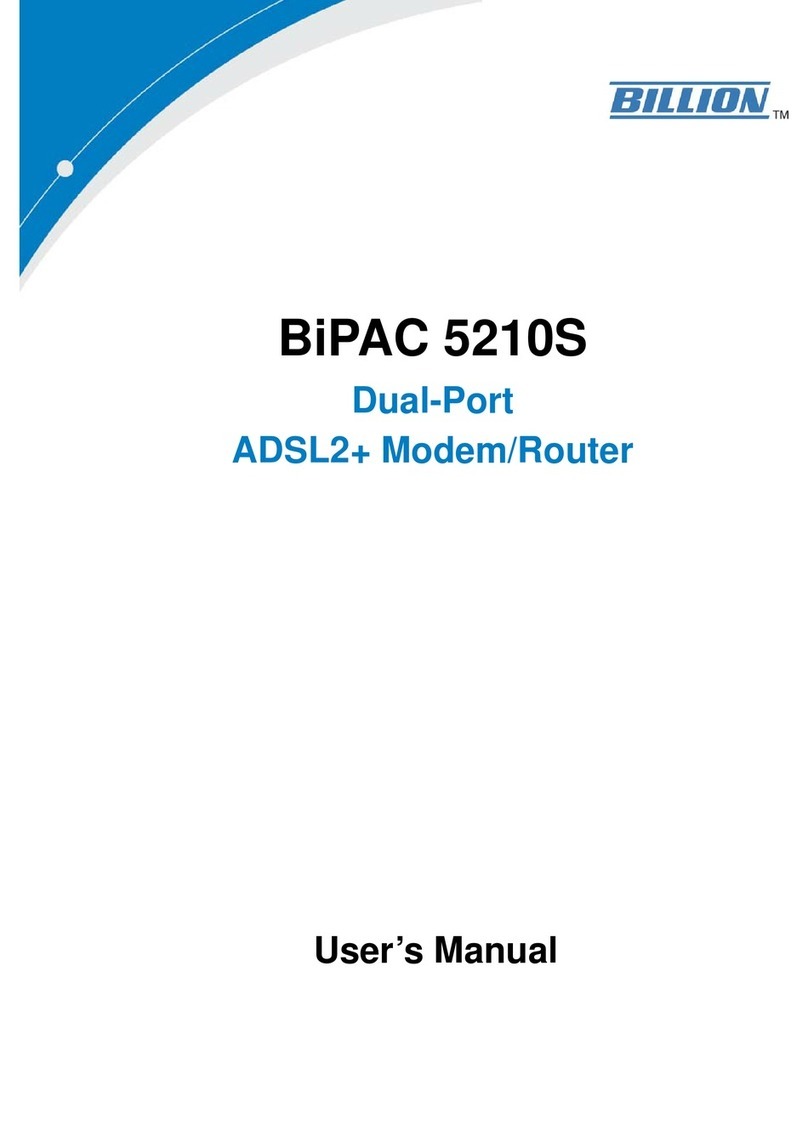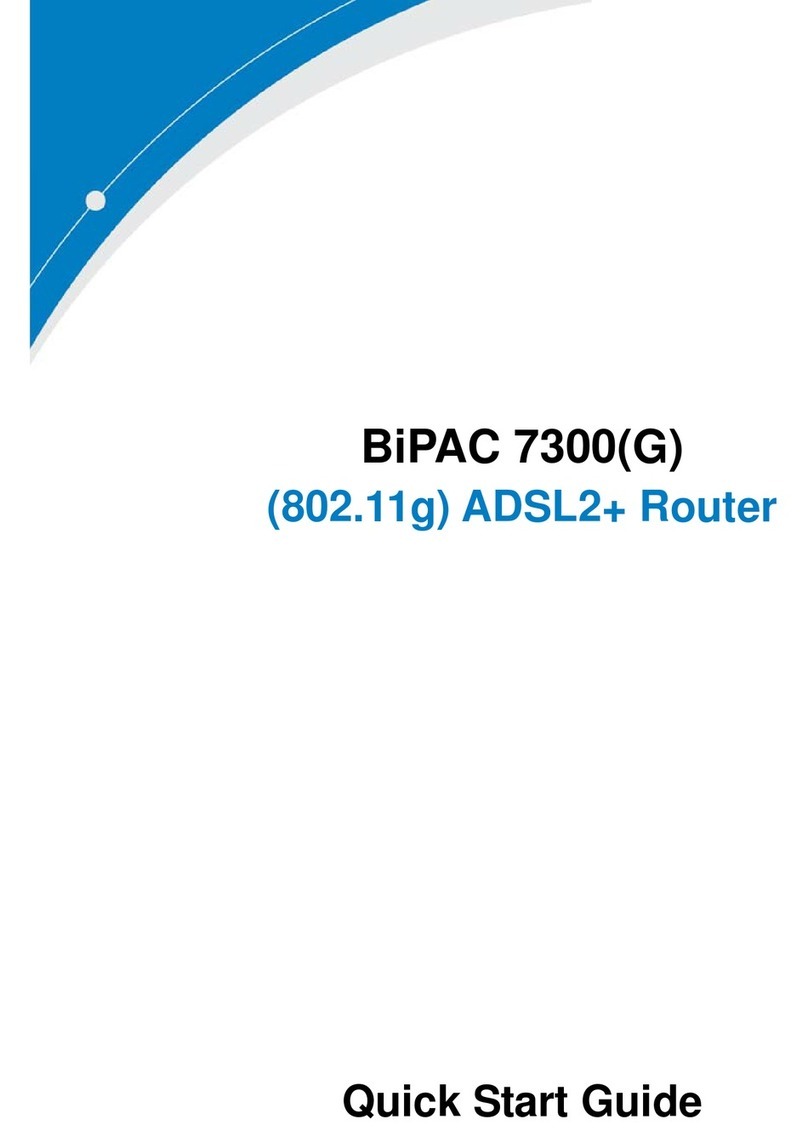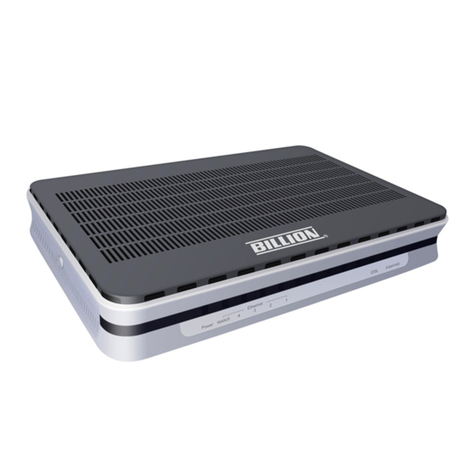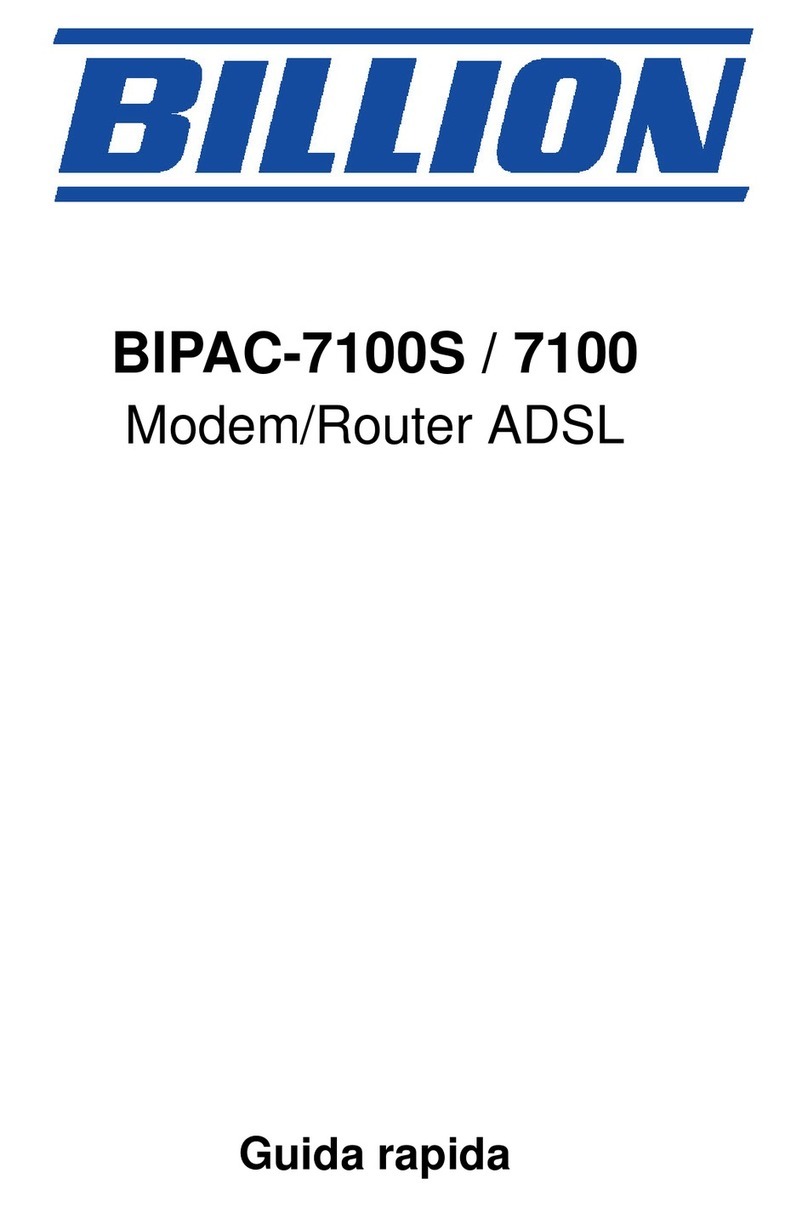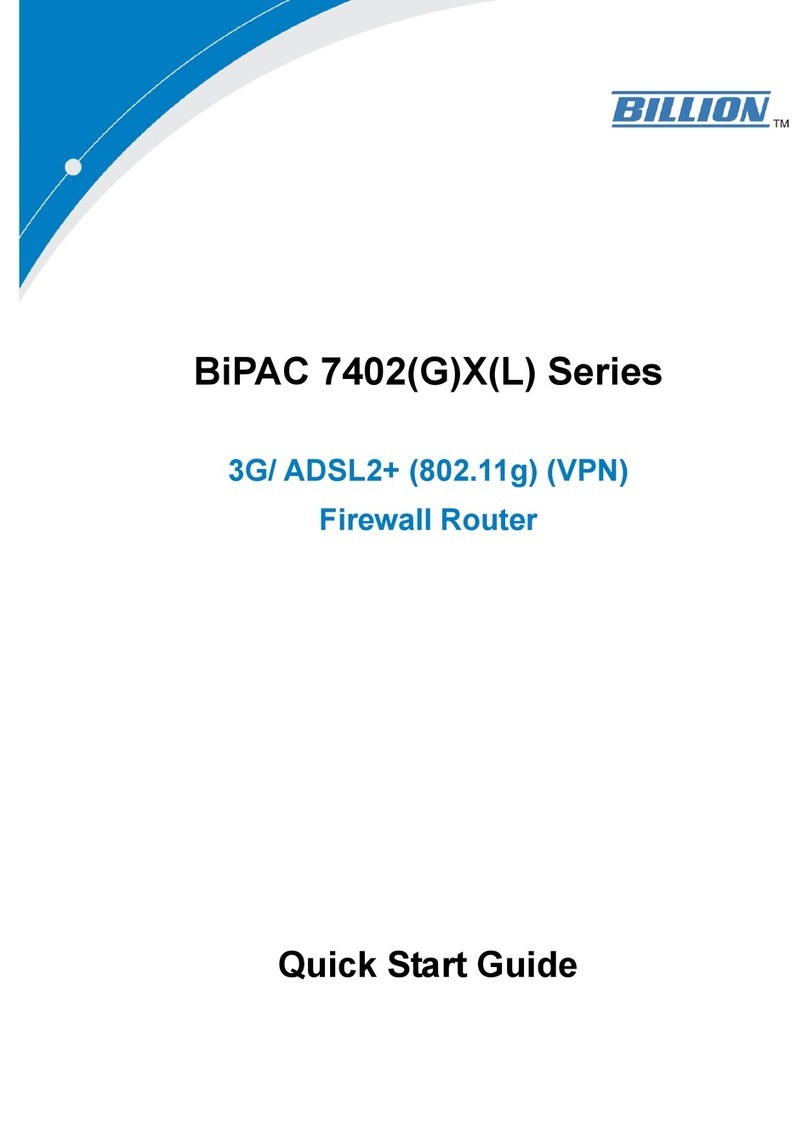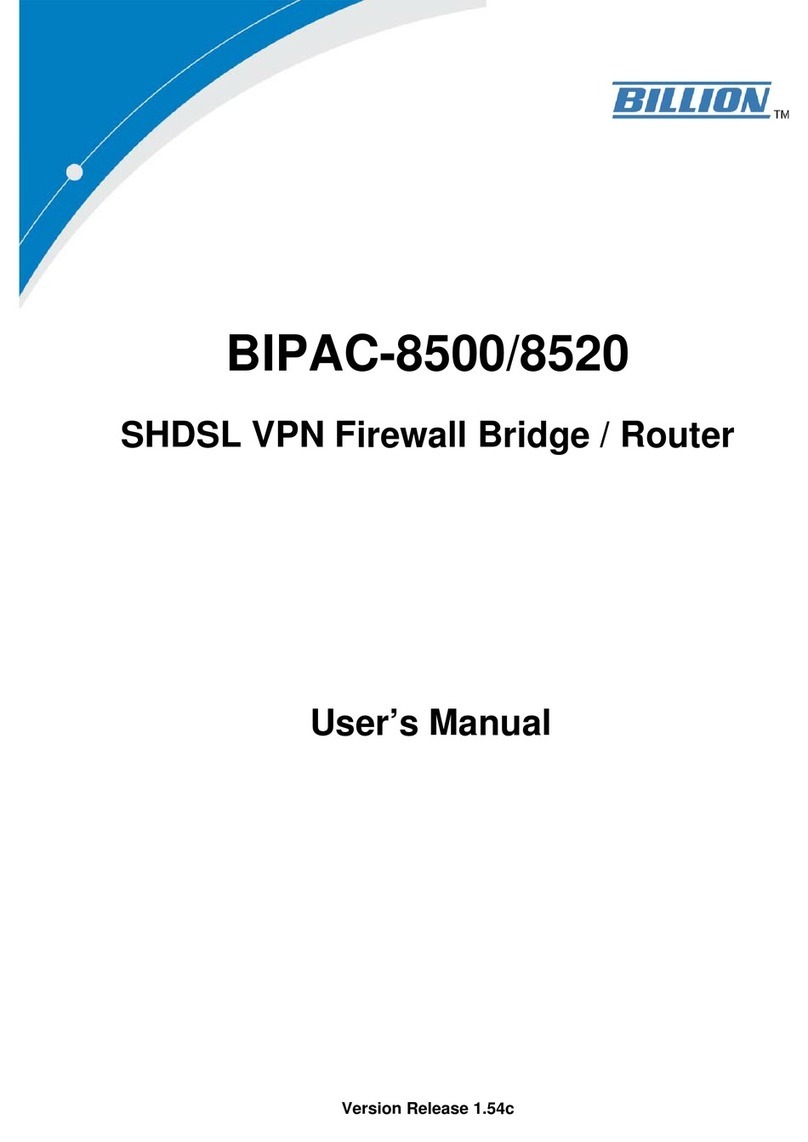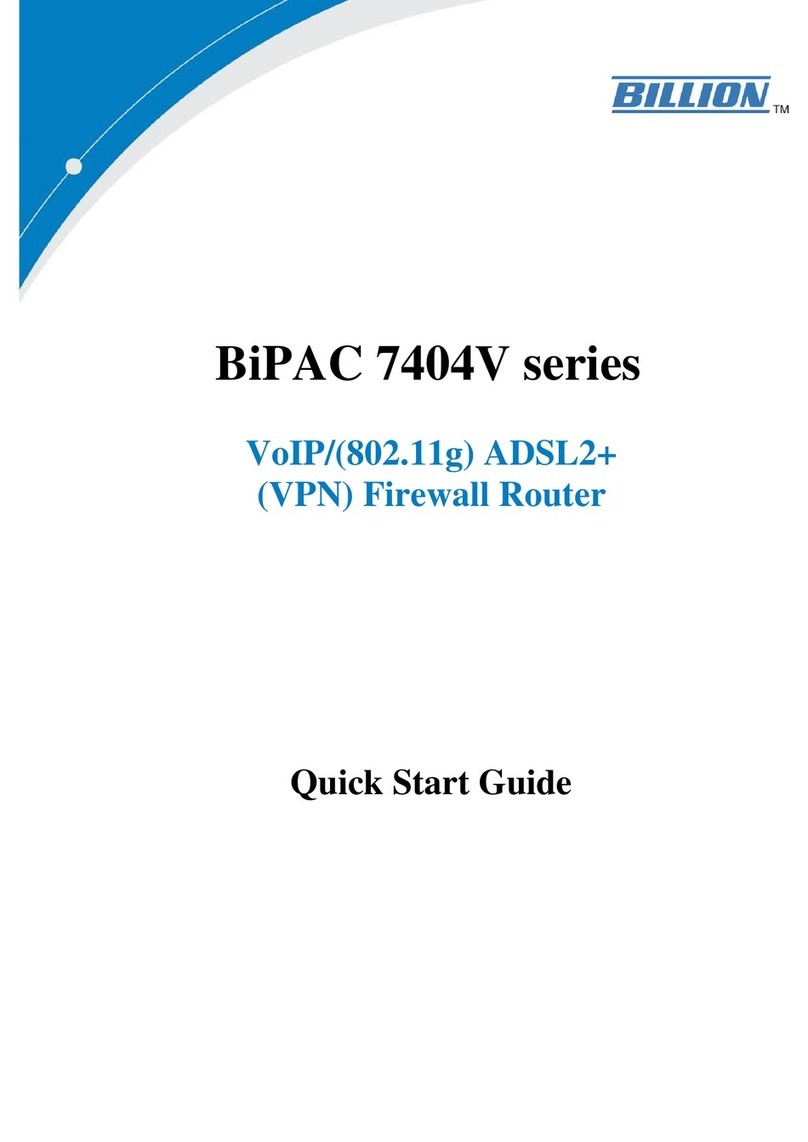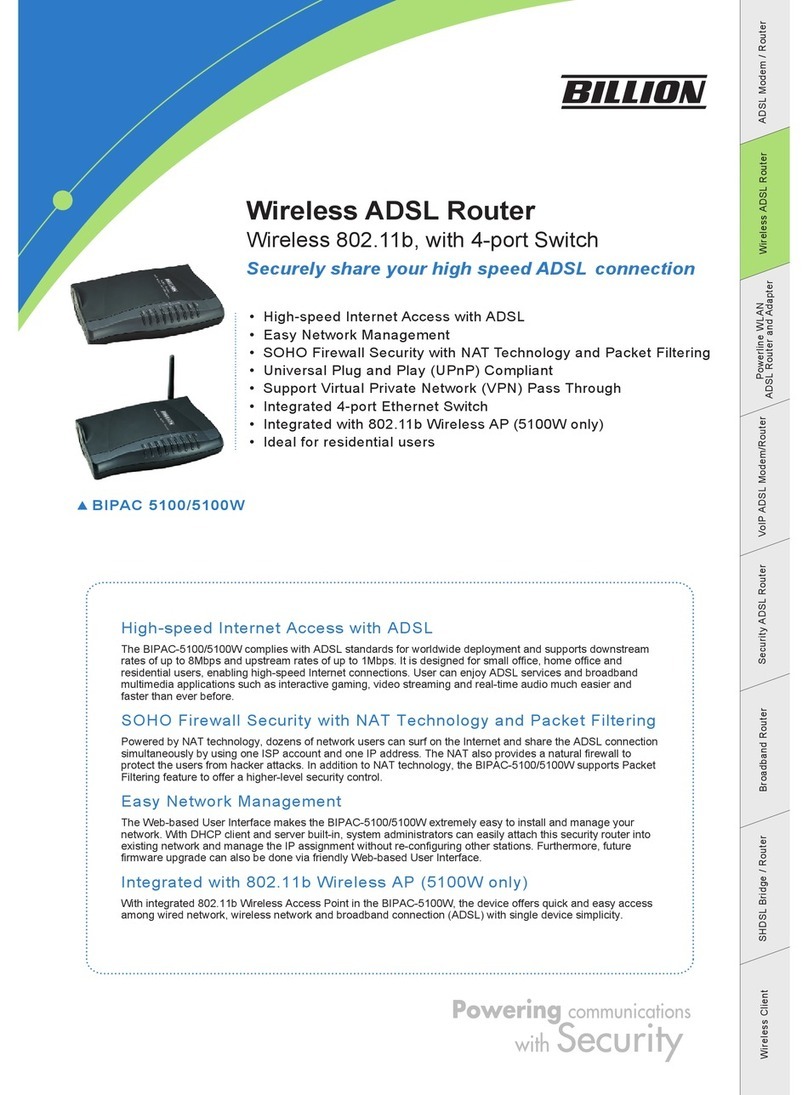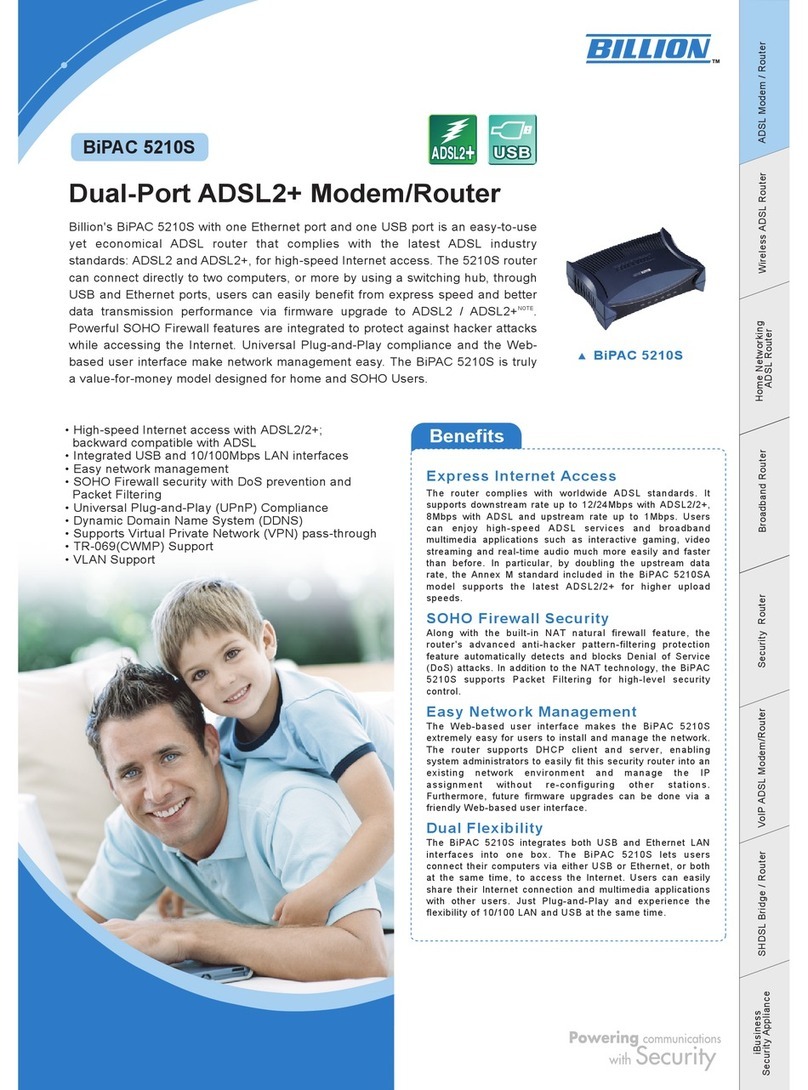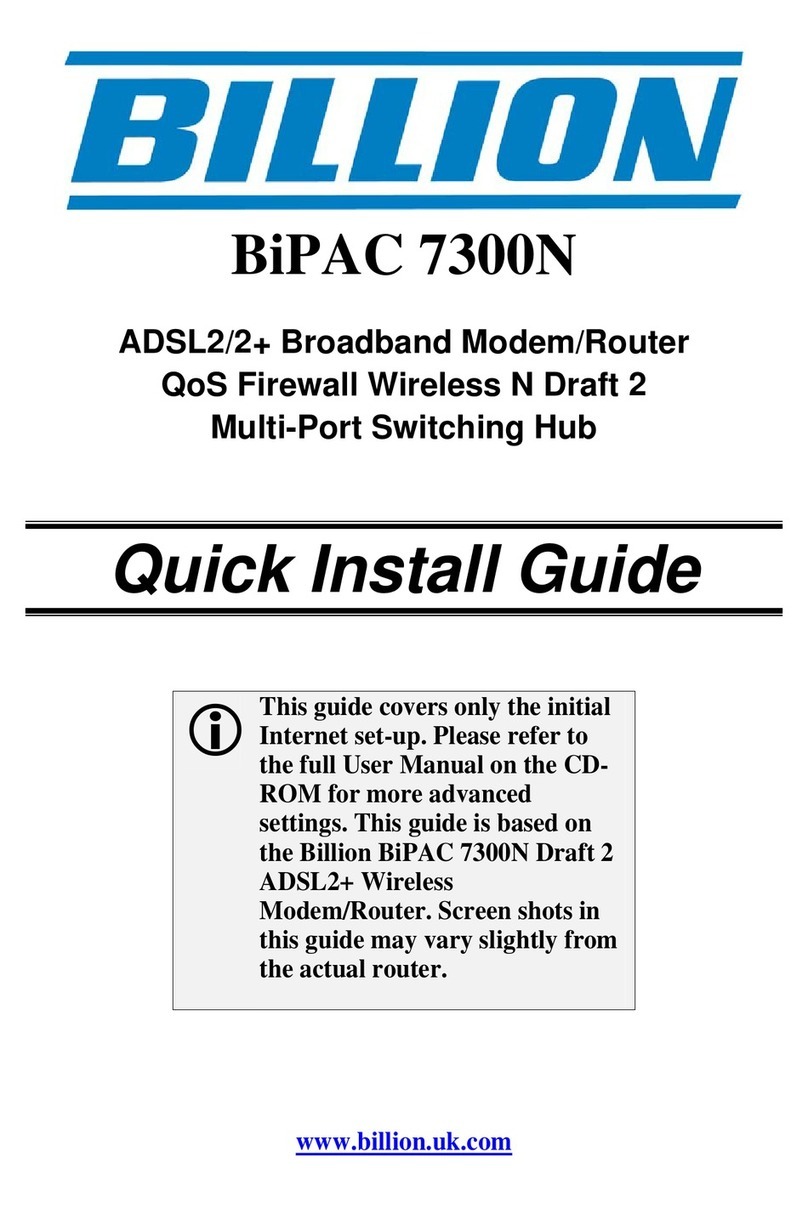Table of Contents
Chapter 1.............................................................................................................................1
1.1Introducing the BiPAC 5200N RC Series....................................................................1
1.2 Features of the BiPAC 5200N RC Series...................................................................3
1.3 Applications for the BiPAC 5200N RC Series.............................................................6
Chapter 2.............................................................................................................................7
2.1 Important note for using the BiPAC 5200N RC Series ...............................................7
2.2 Package Contents......................................................................................................8
2.3 The Front LEDs..........................................................................................................9
2.4 The Rear Ports.........................................................................................................10
2.5 Antenna Position Placement ....................................................................................11
2.6 Cabling.....................................................................................................................11
Chapter 3...........................................................................................................................12
3.1 Before Configuration ................................................................................................12
3.1.1 Configuring PC in windows 7.............................................................................13
3.1.2 Configuring PC in Windows XP .........................................................................15
3.1.3 Configuring PC in Windows 2000......................................................................16
3.1.4 Configuring PC in Windows 98/Me....................................................................17
3.1.5 Configuring PC in Windows NT4.0 ....................................................................18
3.2 Step-by-Step Installation...........................................................................................19
3.3 Factory Default Settings...........................................................................................23
3.3.1 Username and Password ..................................................................................23
3.4 LAN and WAN Port Addresses.................................................................................24
3.5 Information from your ISP ........................................................................................24
3.6 Configuring with your Web Browser.........................................................................25
Chapter 4...........................................................................................................................26
4.1 Quick Start................................................................................................................27
4.2 Interface Setup.........................................................................................................32
4.2.1 Internet ..............................................................................................................32
4.2.2 LAN....................................................................................................................35
4.2.3 Wireless.............................................................................................................37
4.3 Advanced Setup.......................................................................................................51
4.3.1 Firewall ..............................................................................................................51
4.3.2 Routing ..............................................................................................................52