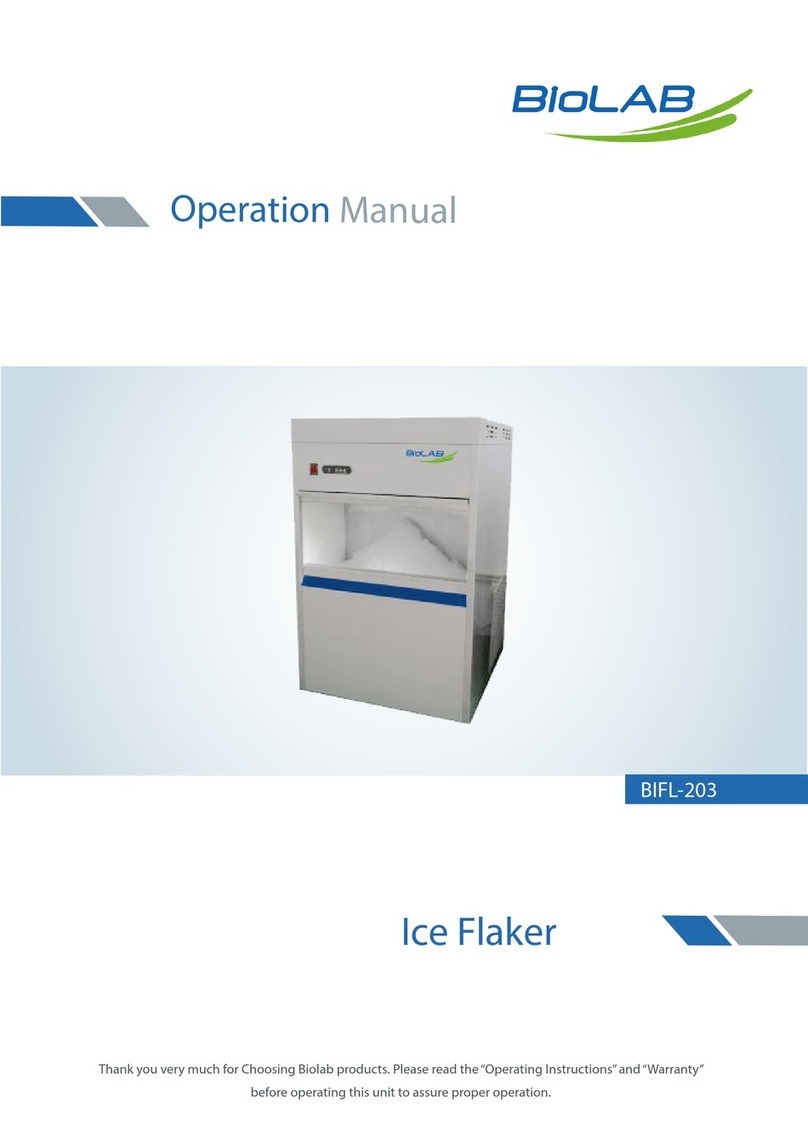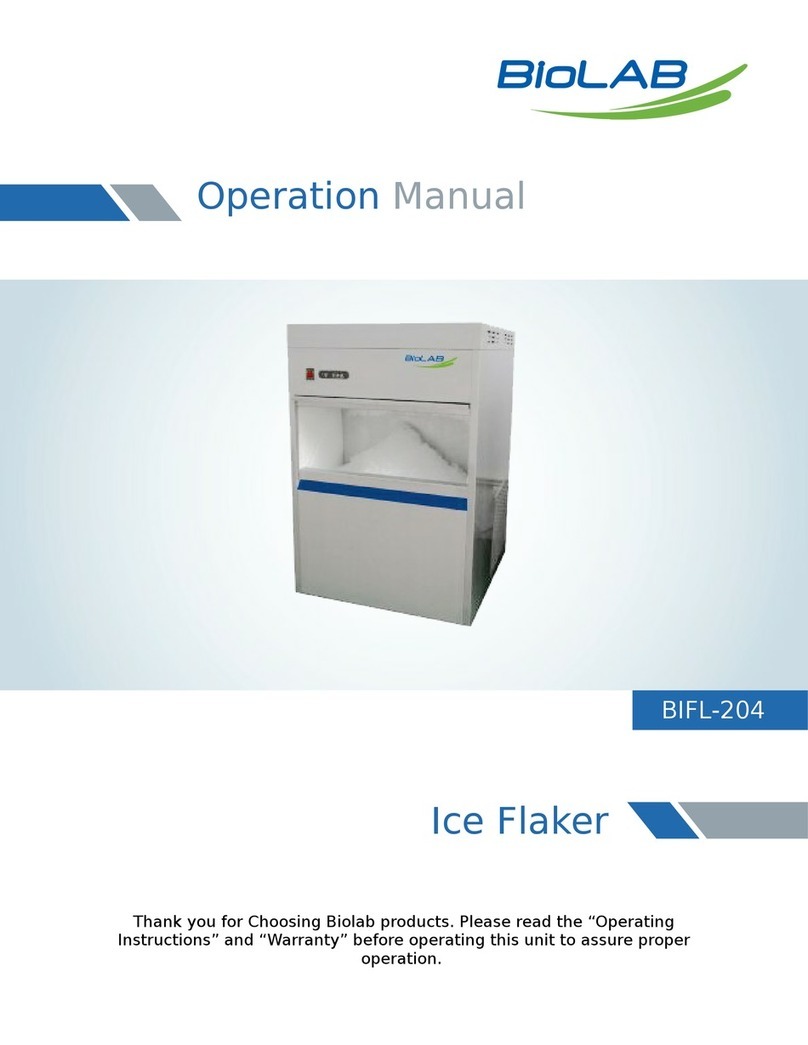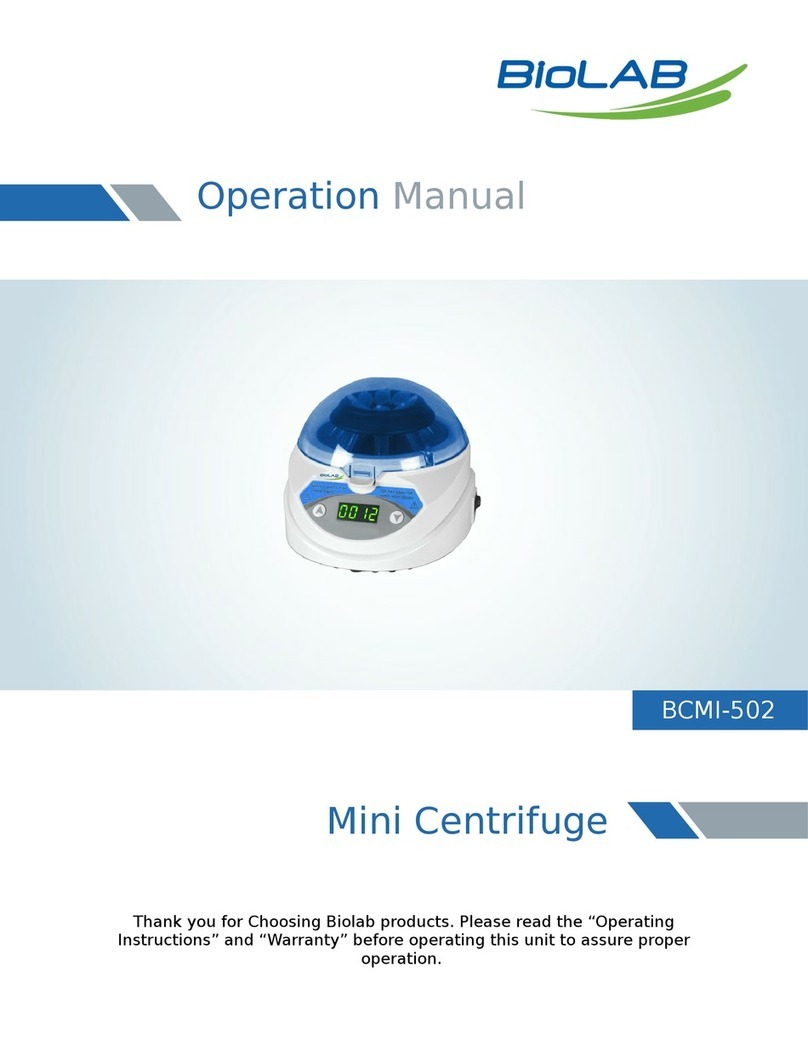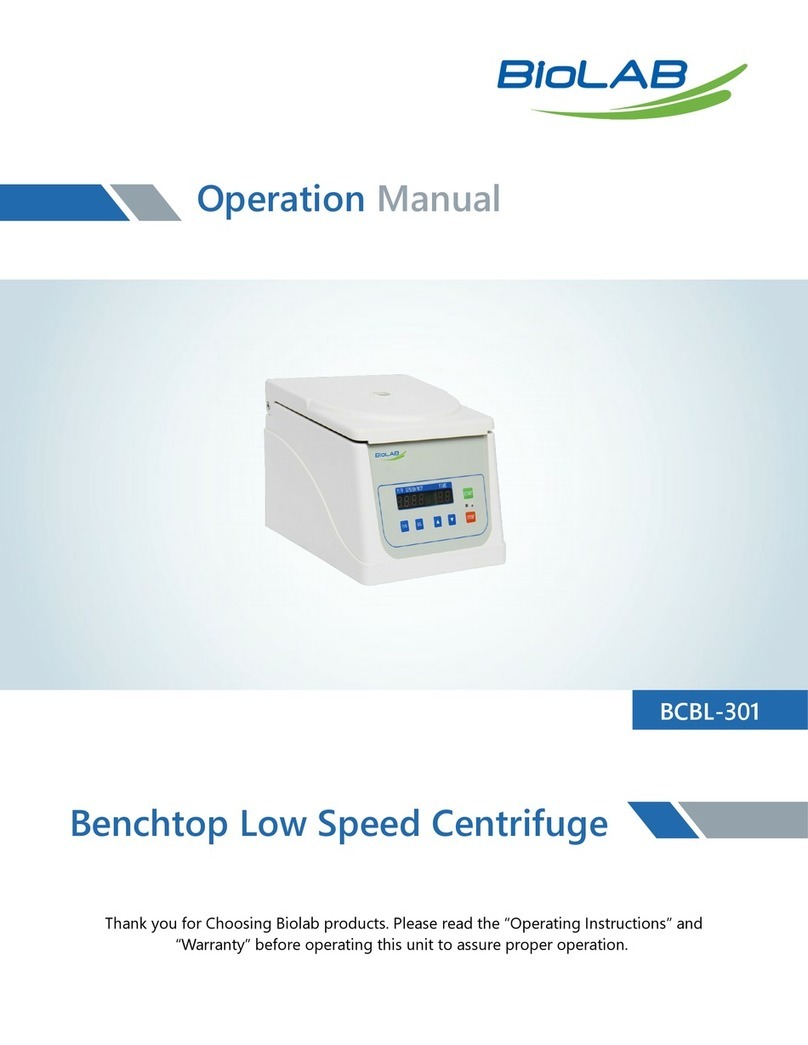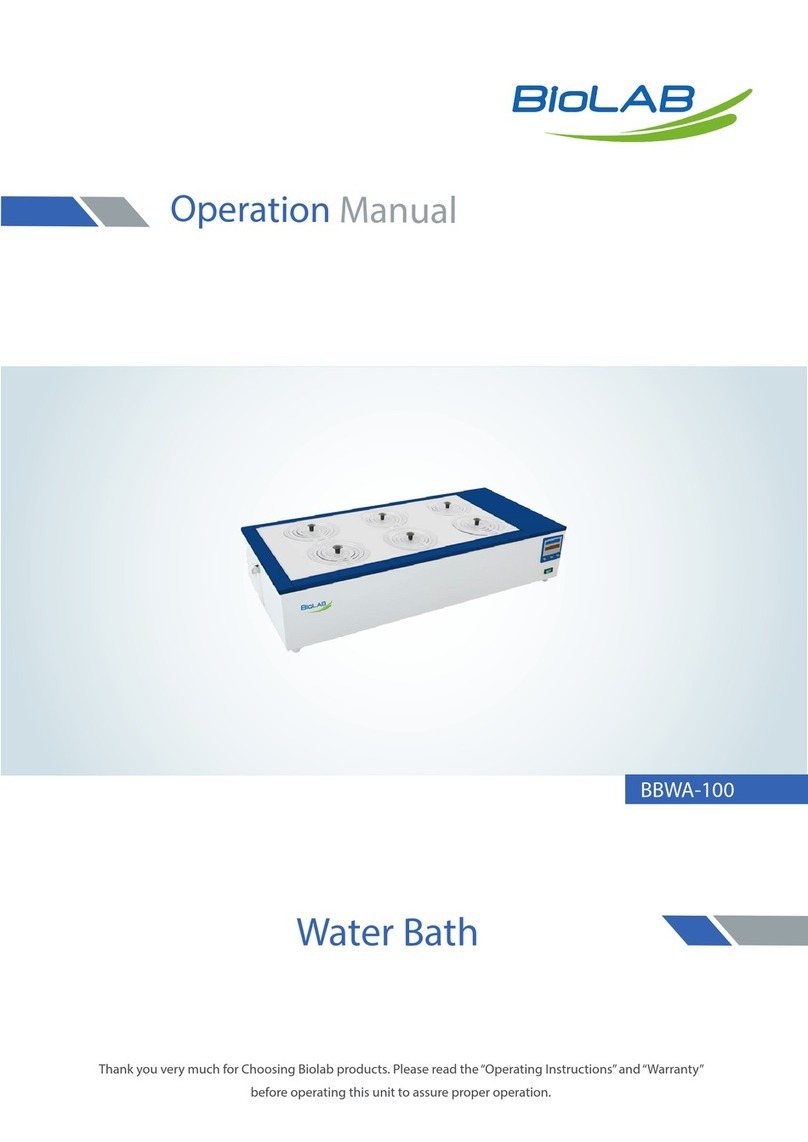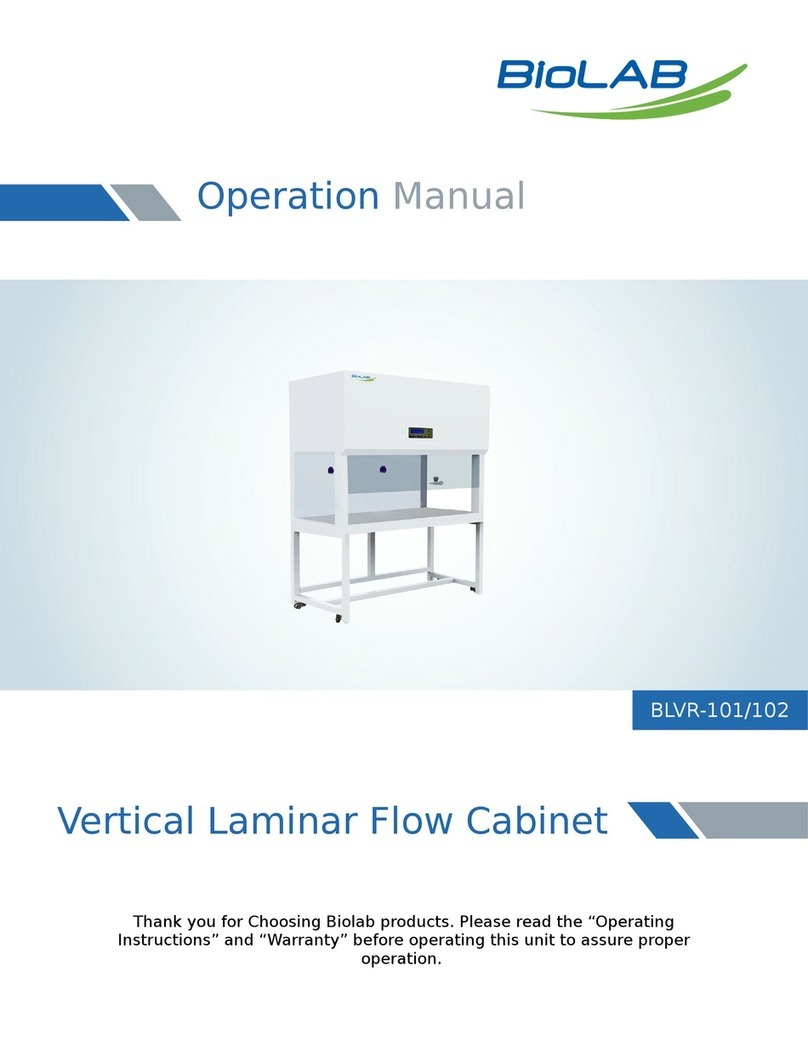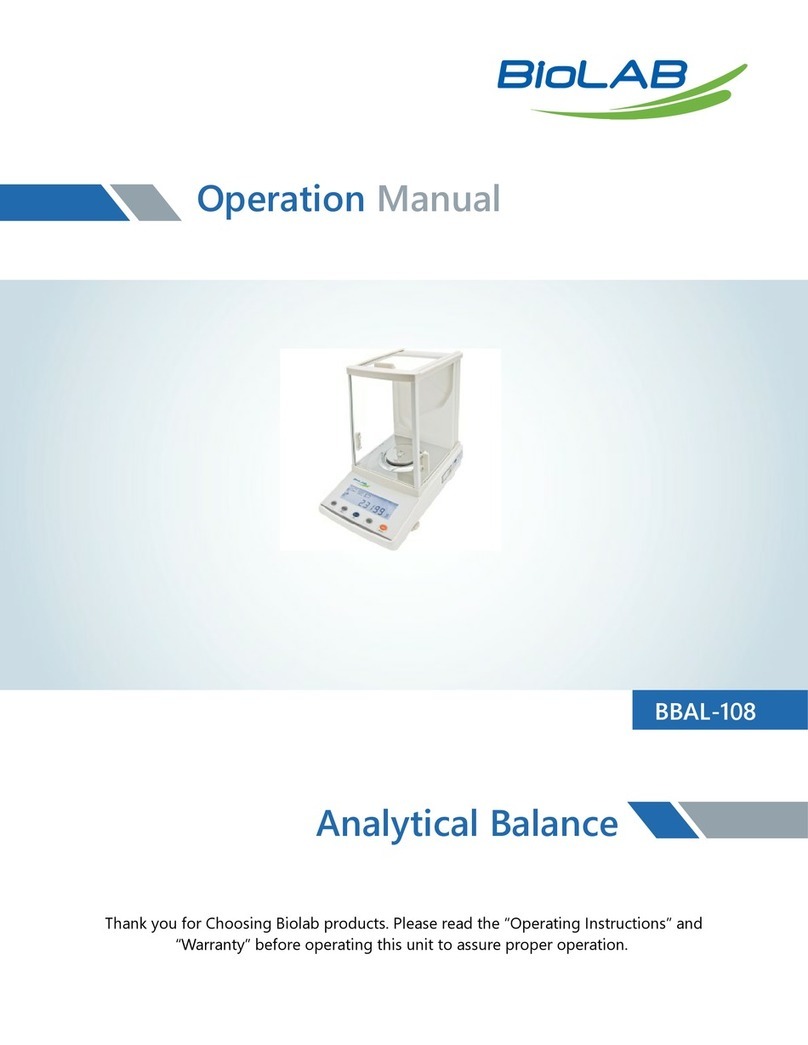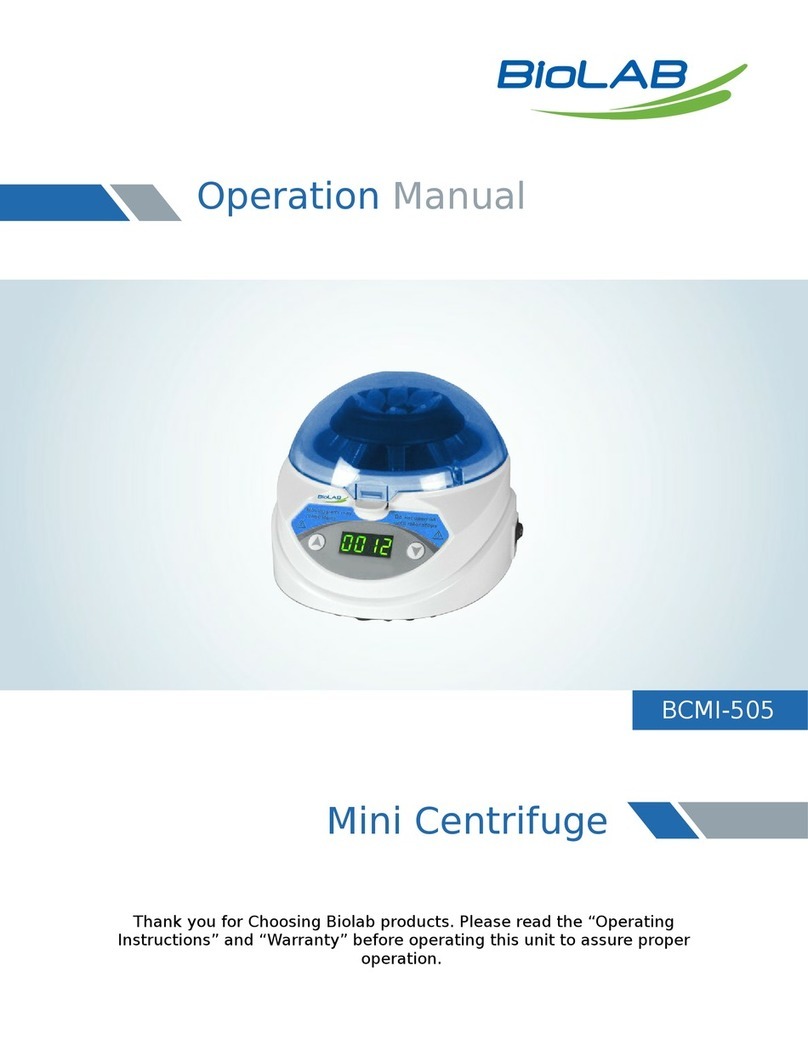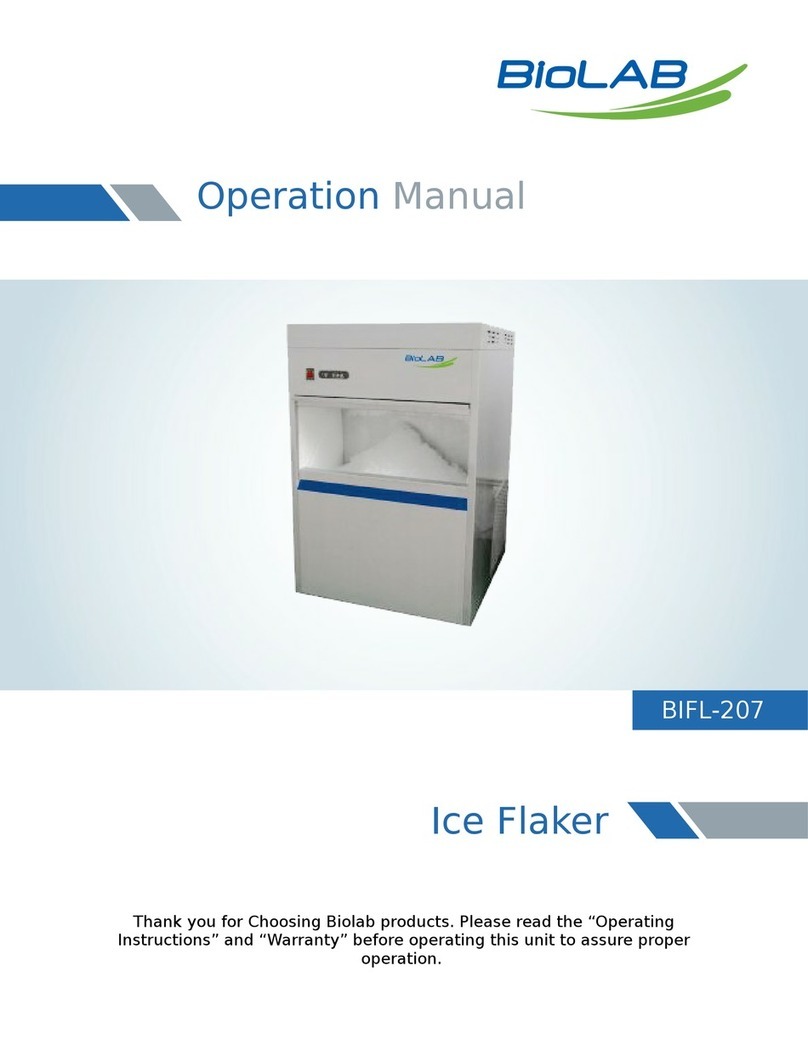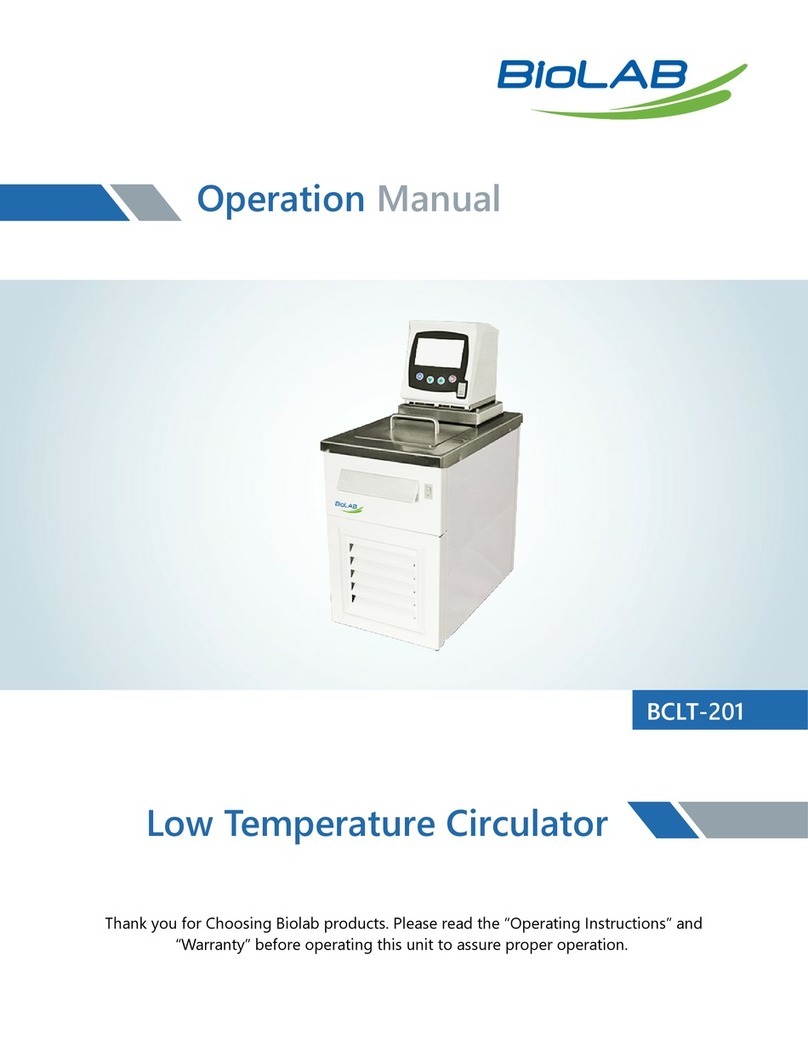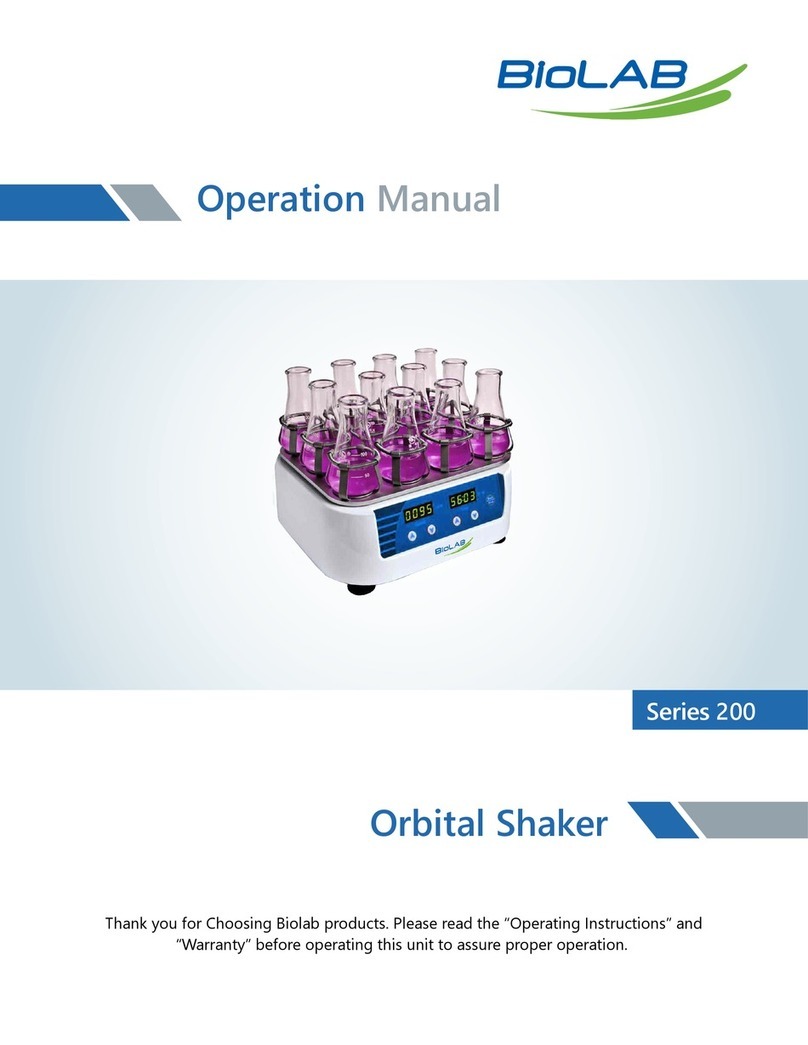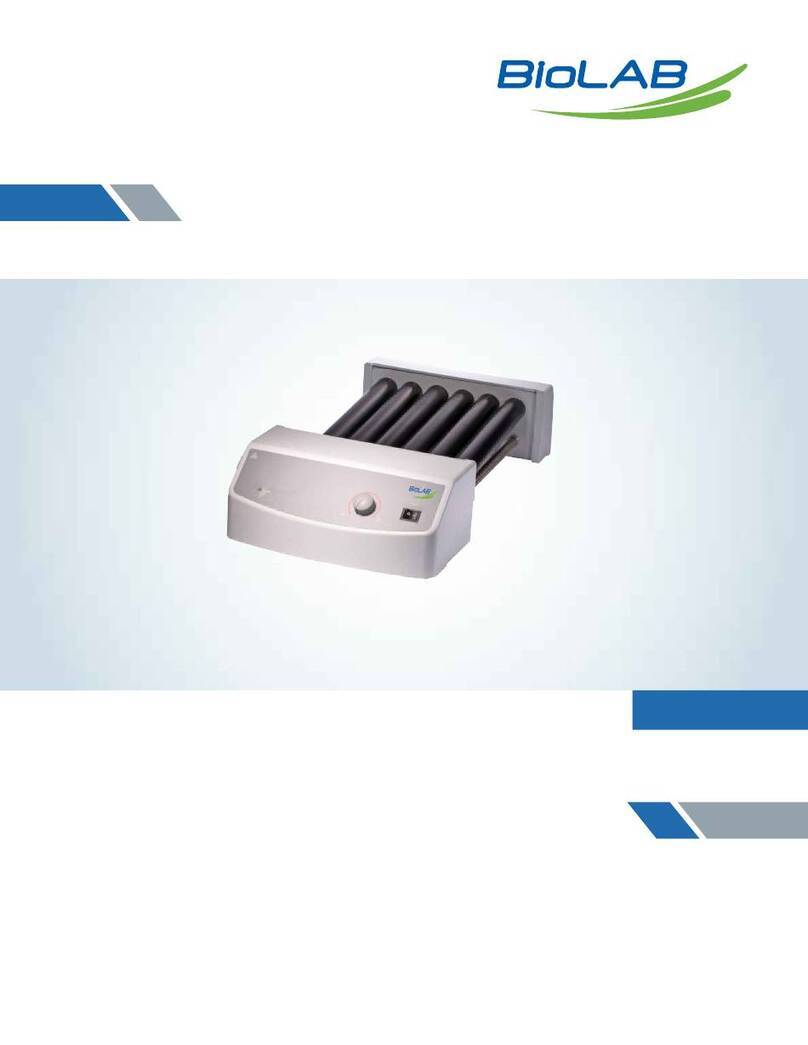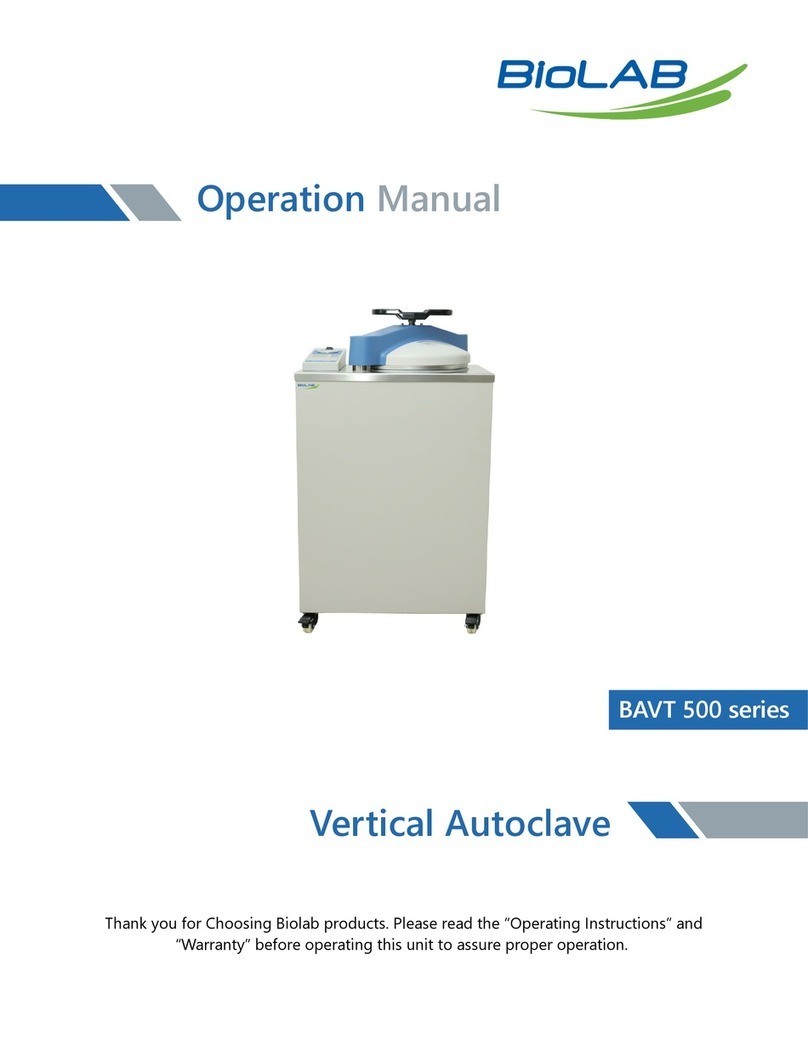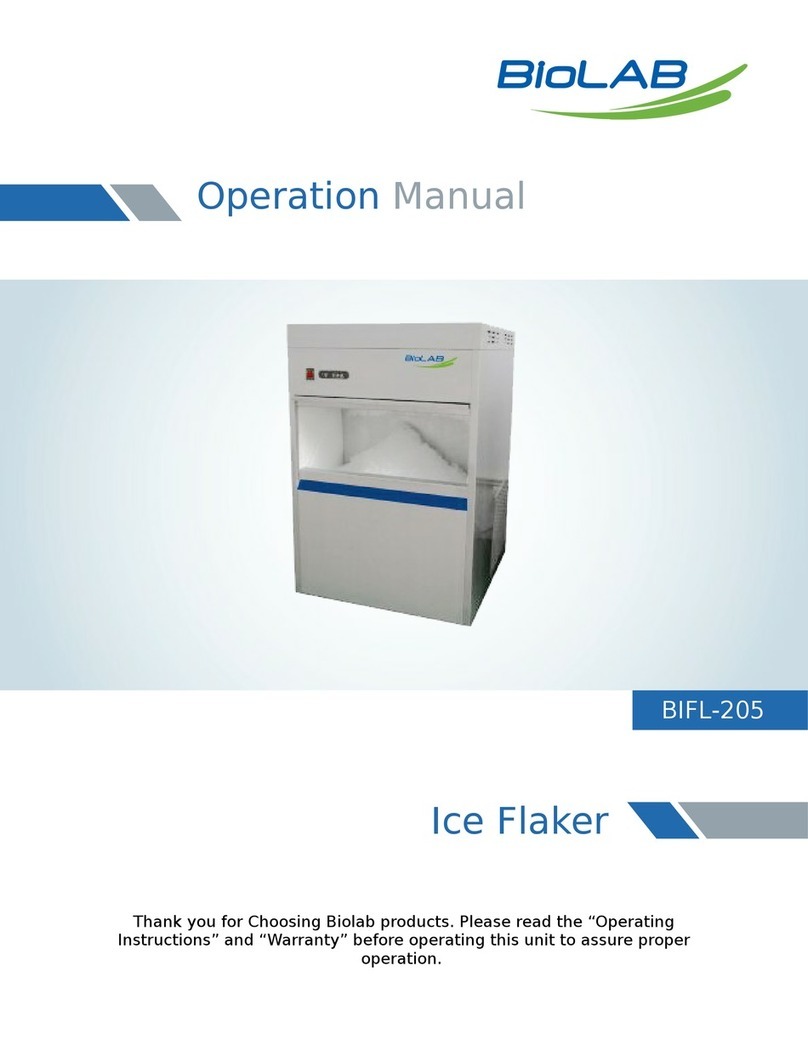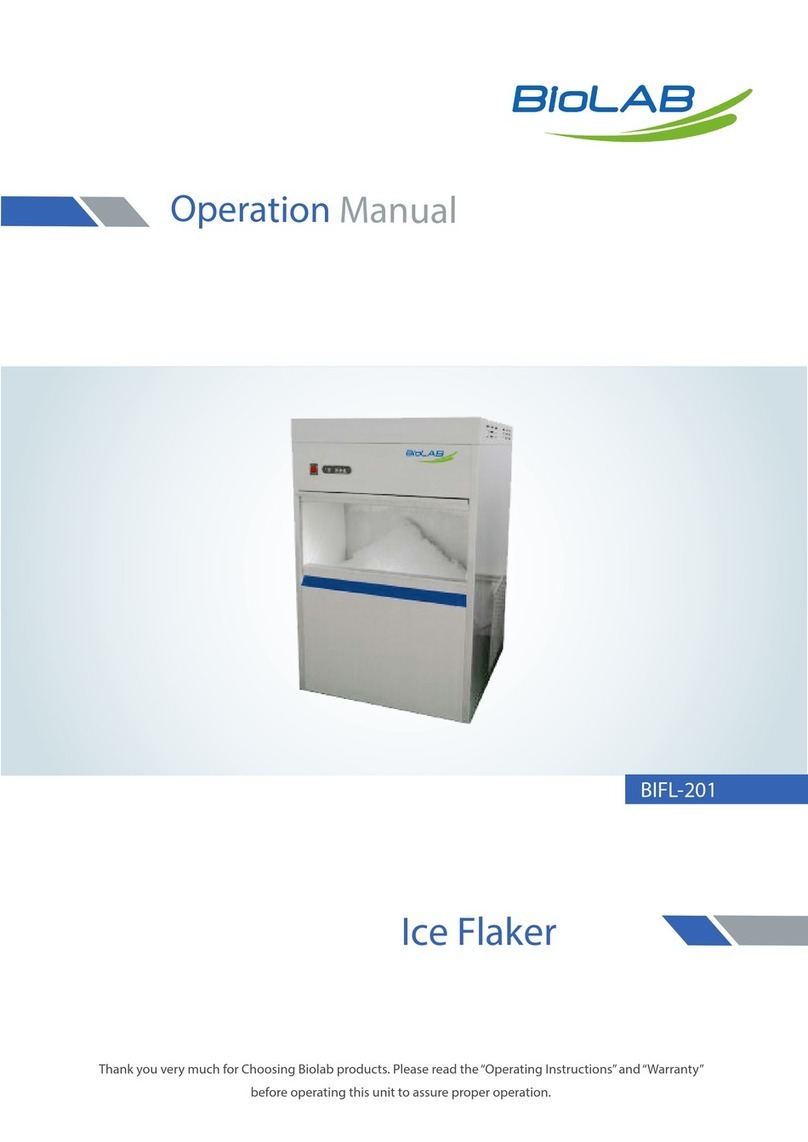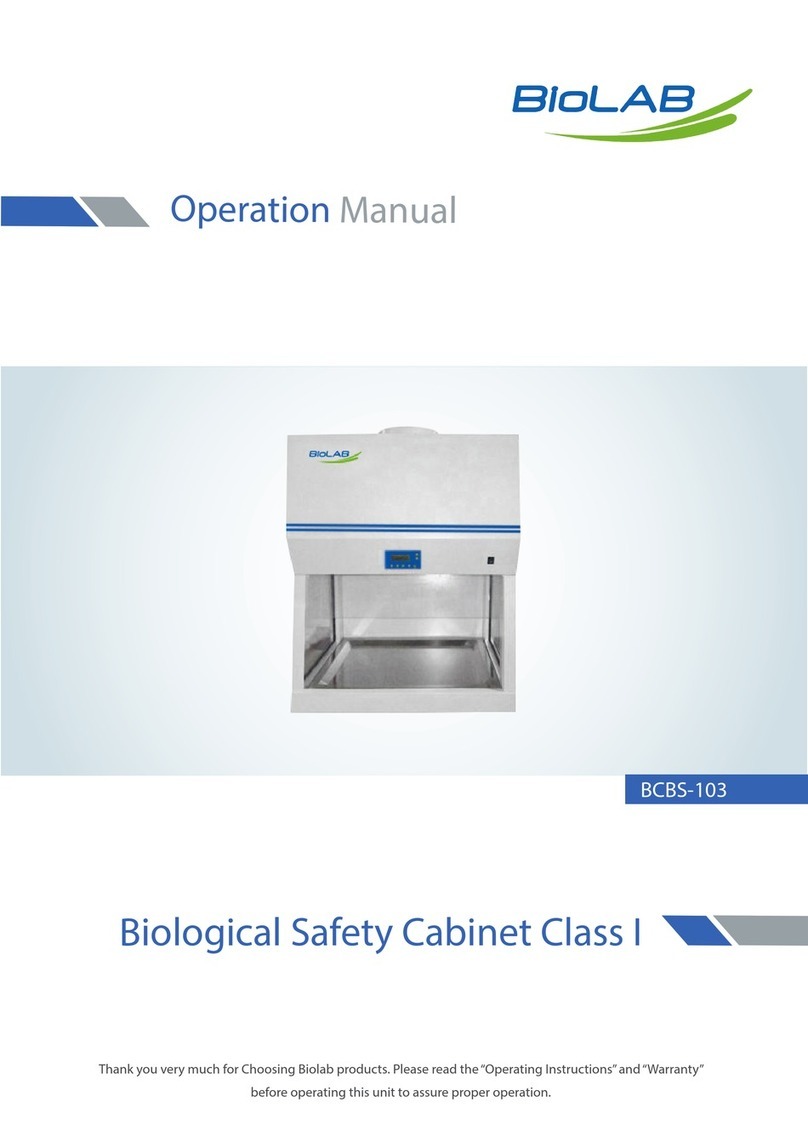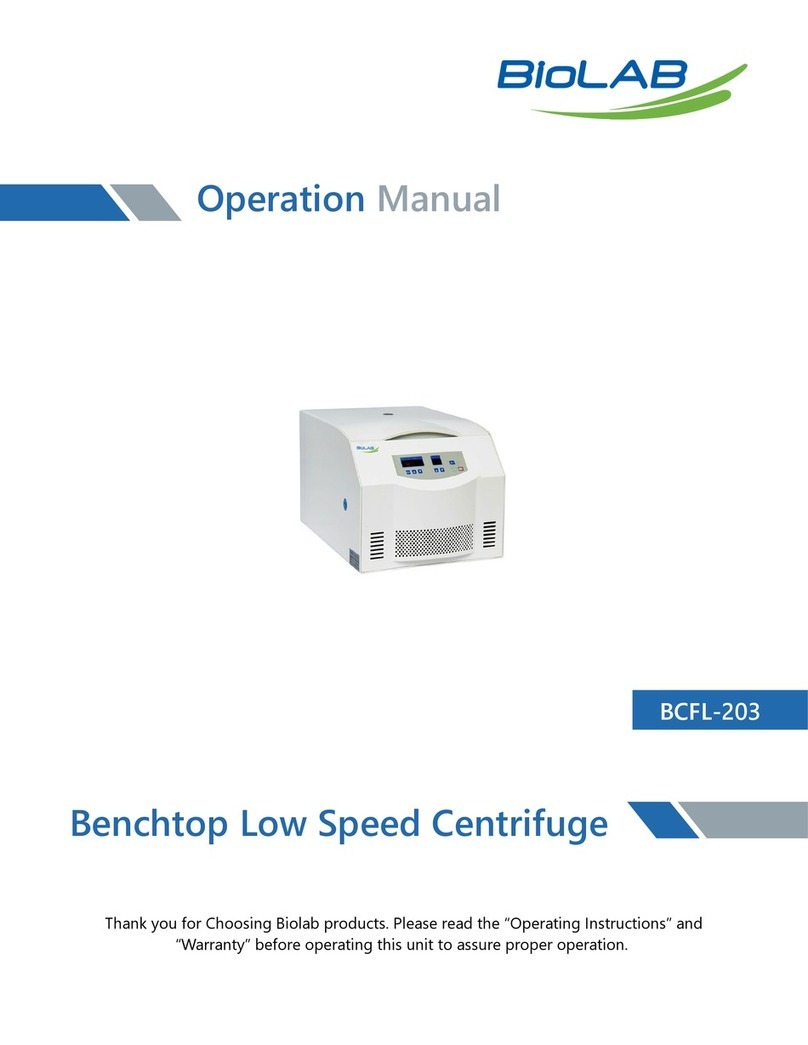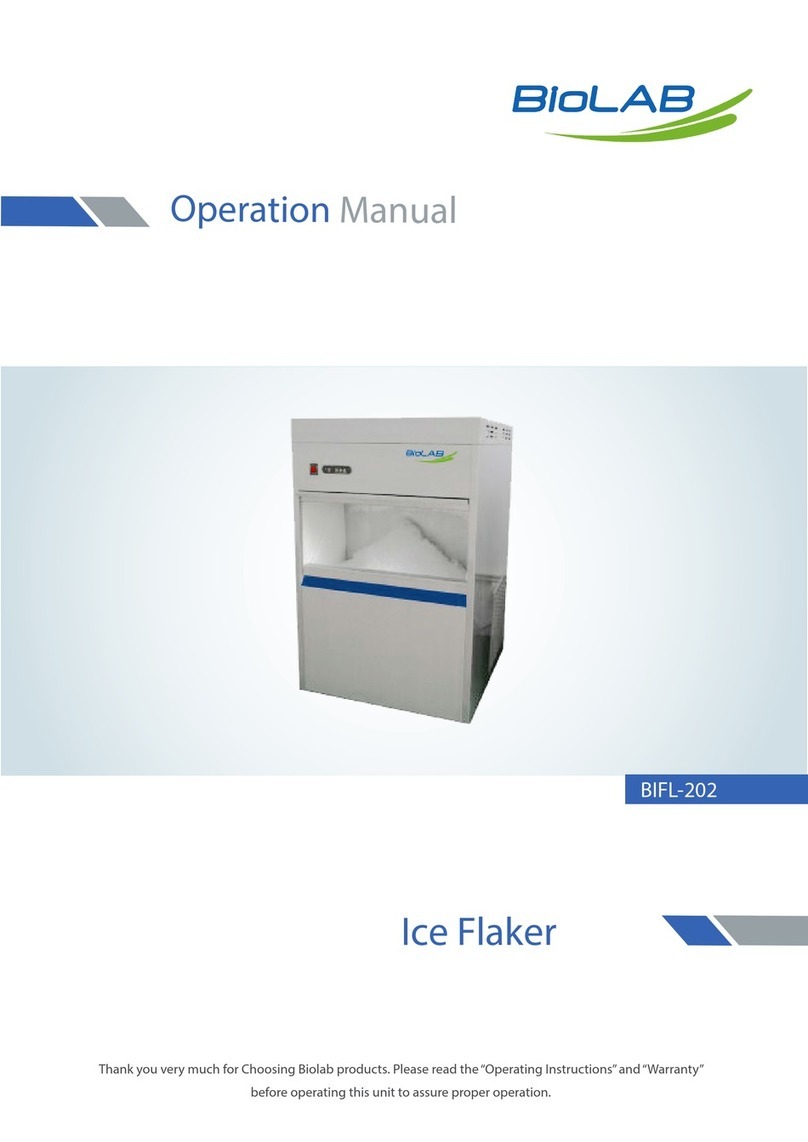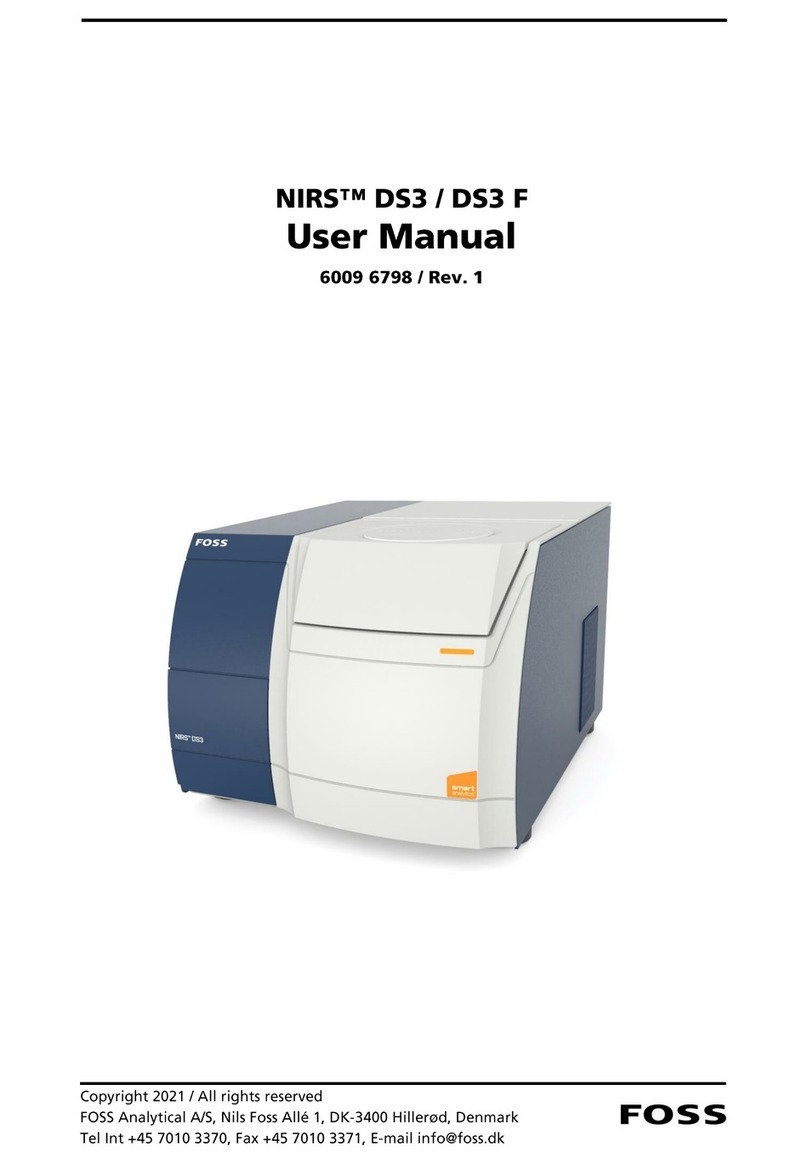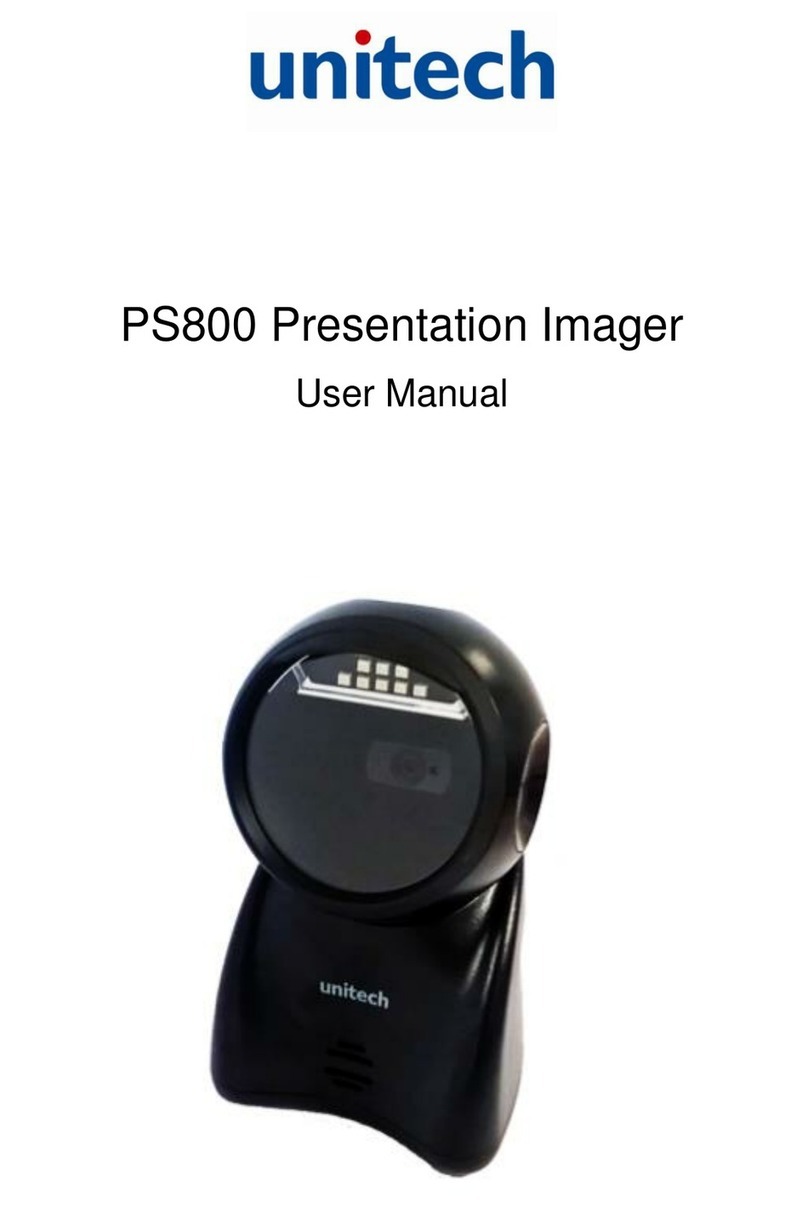Button function
) 【SET 】: In normal state, press this button to enter the setting state.
2) ◄
【/AT “
】: SHIFT” button. In the setting state, click this button to shift the set value.
In normal state, press this button for 6 seconds to enter the auto-tuning selection state.
3) ▼
【/RES “
】: DEC” button. In the setting state, click this button to reduce the set value.
If you keep pressing this button, the value will reduce continuously. In the normal state, when
the timer ends, press this button for 3 seconds, the controller will restart to work .
4) ▲ “
【 】: INC” button. In the setting state, click this button to increase the set value. If you
keep pressing this button, the value will increase continuously.
1.Operation and using
1-1. When the controller is switched on, All displays light up for 2 seconds, display windows
show the version number and controller model for 2 seconds, then it starts running.
1-2. Temperature and Time Setting
) Without Timing Function :
In the normal state , press the “SET” button to enter the temperature setting state,
windows display the prompt "SP" and the temperature set point value. Using the
“SHIFT” “
、 DEC” and “INC” buttons, user can edit the temperature set value. Press the “SET”
button again, the controller will return to its normal state, the setting value will be saved
automatically.
2) With Timing Function :
In the normal state , press the “SET” button to enter the temperature setting state,
windows display the prompt “SP” and the temperature set point value. Re-press the “SET”
button to enter the time setting state, windows display the prompt “ST” and the time set point
value. Press the “SET” button again, the controller will return to its normal state, the set values
will be saved automatically.
When the time is set to "0", it indicates the timer is inoperative, the controller will run
continuously, the under window will display the temperature set point value. If there is time
set, the under window will display the running time, its decimal point and the “TIME” indicator
are lit, when the timer starts, its decimal point and the “TIME” indicator flickers. When the
timer ends, the under window will display the “End” prompt, the buzzer will sound for 5
minutes, it can be muted by pressing any button, press the “DEC” button for 3 seconds, the
controller will restart to work.
1-3. If the upper window show the prompt “---”, it indicates that the temperature sensor has
faults or temperature exceeds the measuring range or the controller itself is faulty, the
controller will cut off the heat output automatically, the buzzer will sounds continuously,
“ALM” indicator is lit, Please check the temperature sensor and its wiring carefully.
www.biolabscientific.com
10
Dual Purpose Incubator