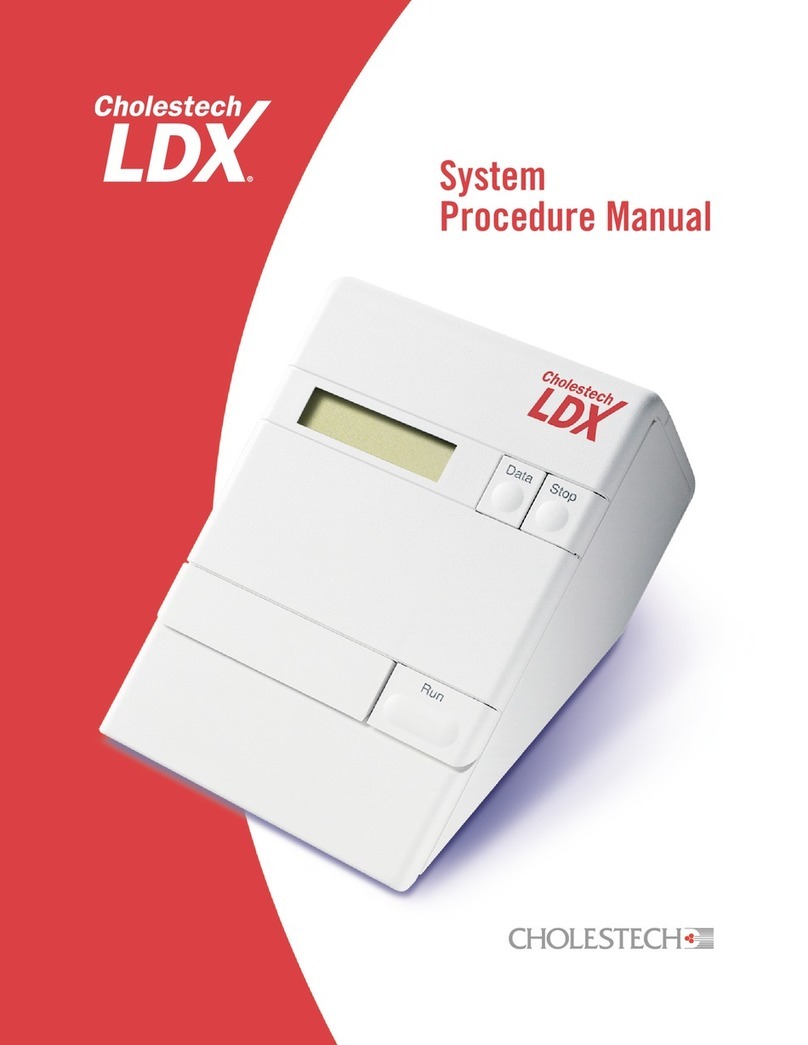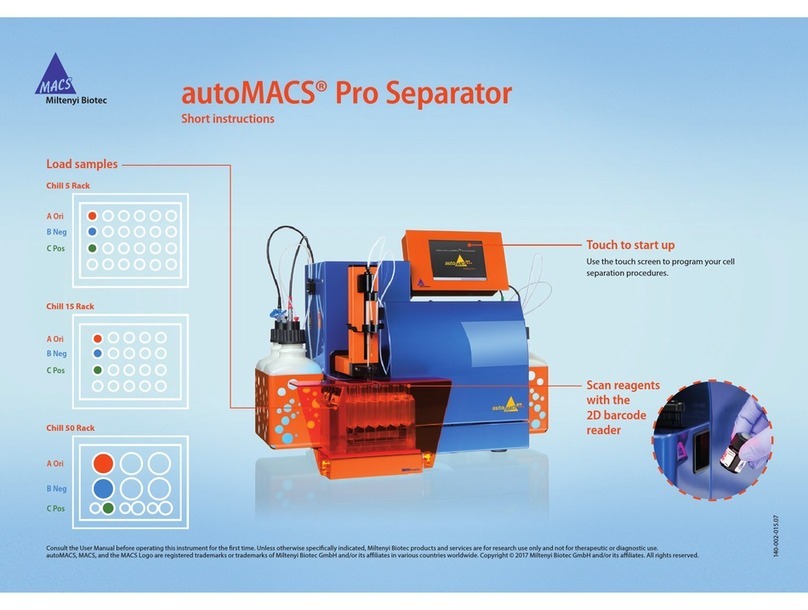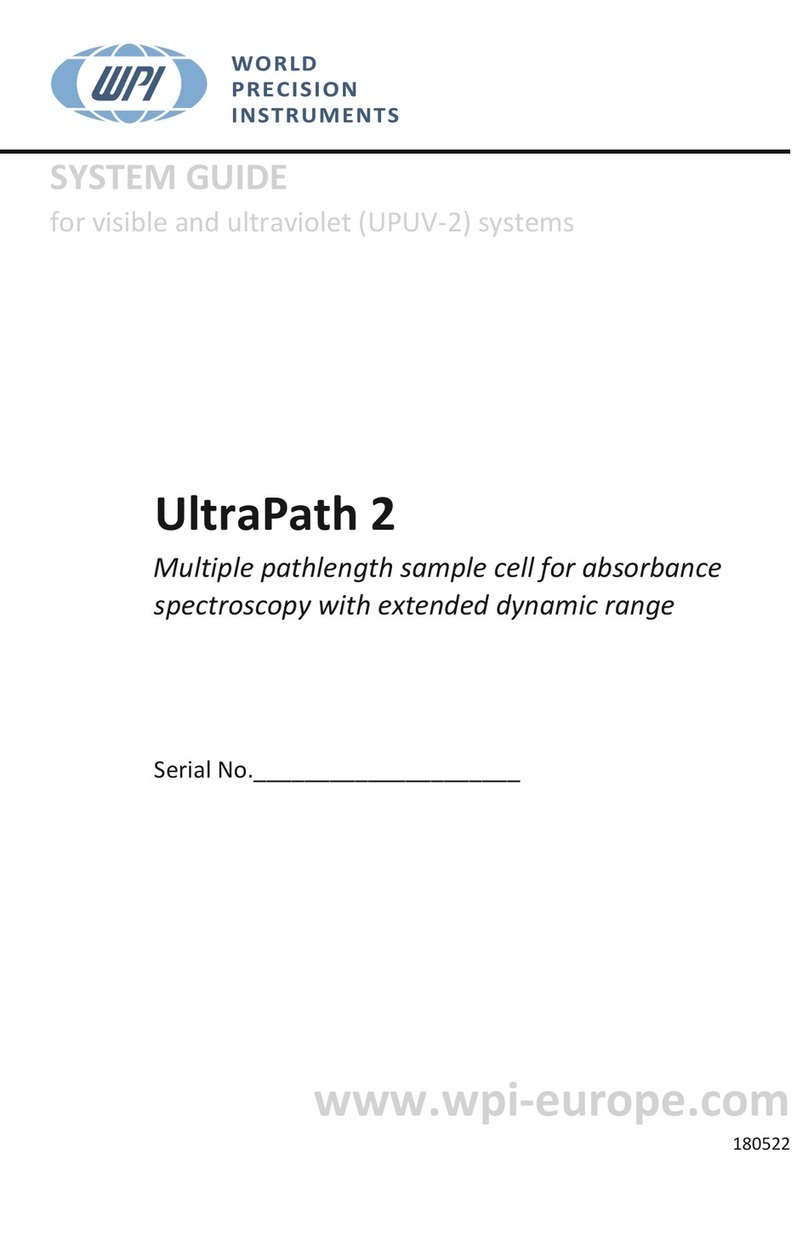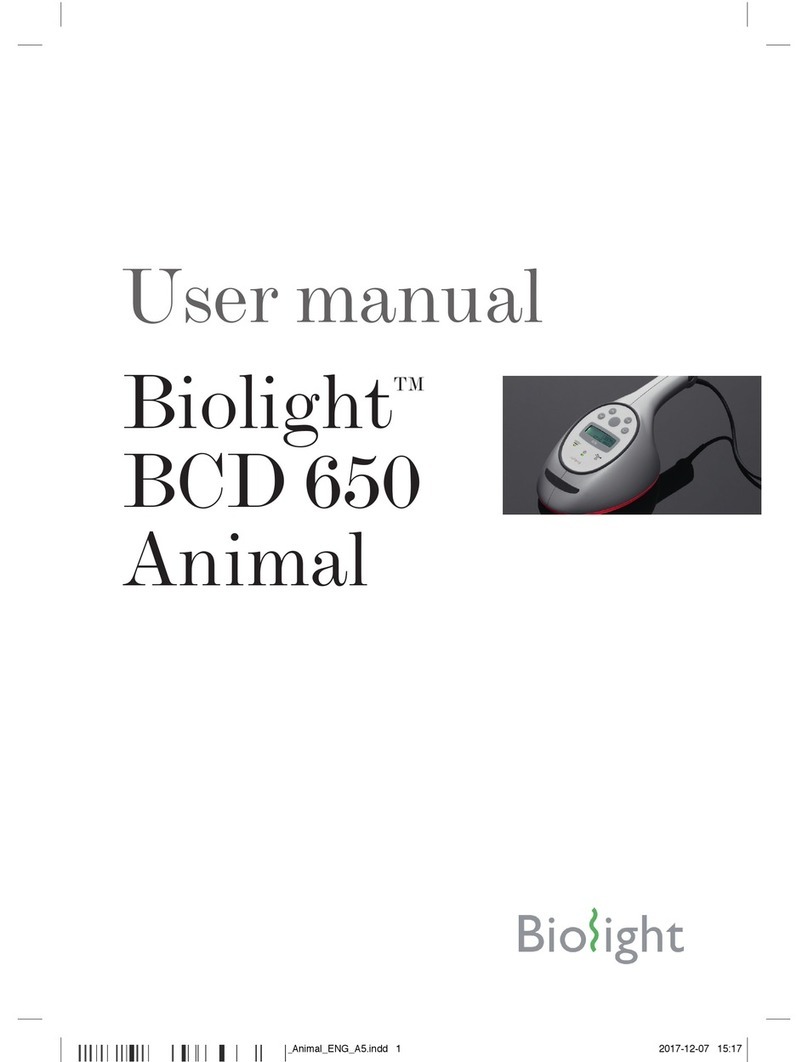Biosan UVR-M User manual
Other Biosan Laboratory Equipment manuals

Biosan
Biosan Automatic Luminescence Analyser ALA1/4 User manual

Biosan
Biosan CH-100 User manual

Biosan
Biosan S-Bt User manual

Biosan
Biosan Bio RS-24 User manual

Biosan
Biosan DEN-1B User manual

Biosan
Biosan RTS-1C User manual

Biosan
Biosan LMC-56 User manual

Biosan
Biosan OD Plate User manual

Biosan
Biosan Multi Bio 3D User manual

Biosan
Biosan BioMagPure 12 Plus User manual

Biosan
Biosan TS-100 User manual

Biosan
Biosan Microspin FV-2400 User manual

Biosan
Biosan Bio RS-24 User manual

Biosan
Biosan UVT-B-AR User manual
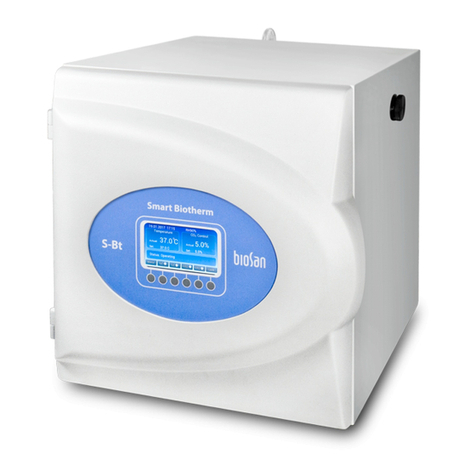
Biosan
Biosan S-Bt Smart BioTherm User manual

Biosan
Biosan Bio RS-24 User manual

Biosan
Biosan DEN-1 User manual

Biosan
Biosan MMS-3000 User manual

Biosan
Biosan Sunflower Mini-Shaker 3D User manual

Biosan
Biosan FTA-1 User manual
Popular Laboratory Equipment manuals by other brands

Labnet
Labnet Labpette FX instruction manual

Thermo Electron
Thermo Electron RapidStak unpacking instructions

Fluke
Fluke SV600 Series user manual

Industrial Scientific
Industrial Scientific MX6 iBrid Operation guide

Agilent Technologies
Agilent Technologies 7890B Operation manual
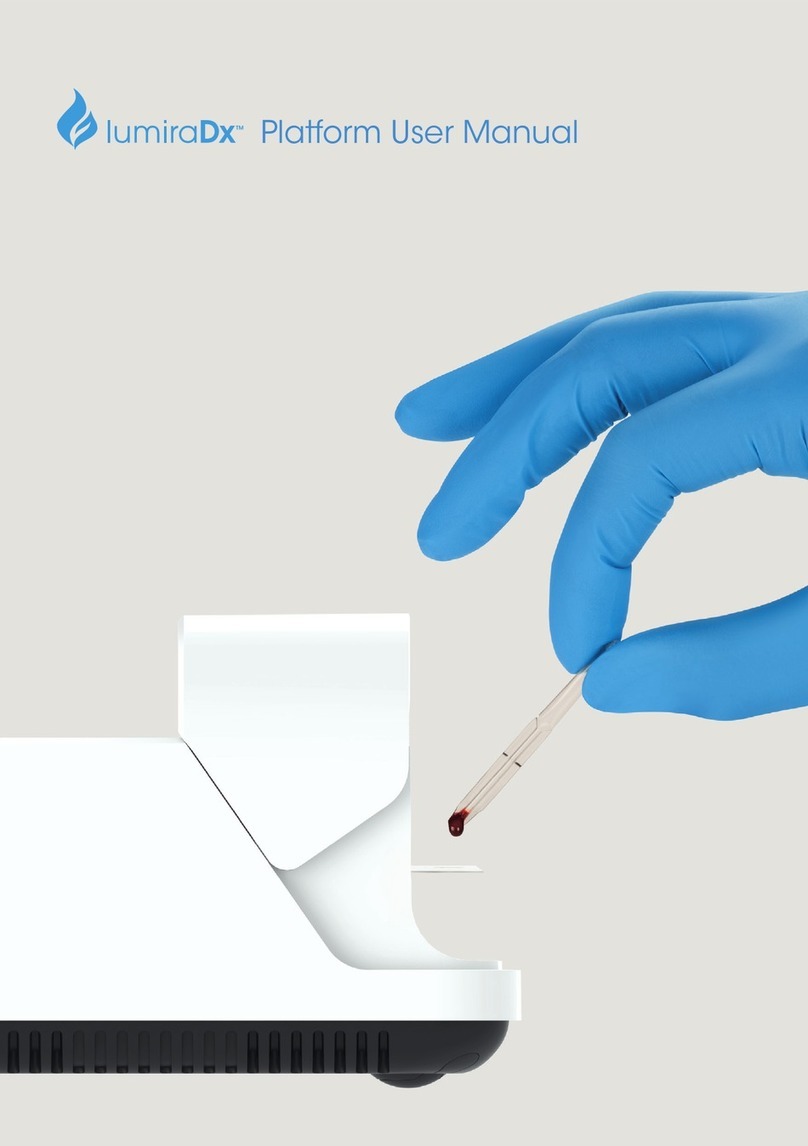
LumiraDx
LumiraDx Platform user manual