Biosan CH-100 User manual
















This manual suits for next models
1
Table of contents
Other Biosan Laboratory Equipment manuals

Biosan
Biosan Vortex MSV-3500 User manual

Biosan
Biosan ES-20/80C User manual

Biosan
Biosan Automatic Luminescence Analyser ALA1/4 User manual

Biosan
Biosan Bio RS-24 User manual
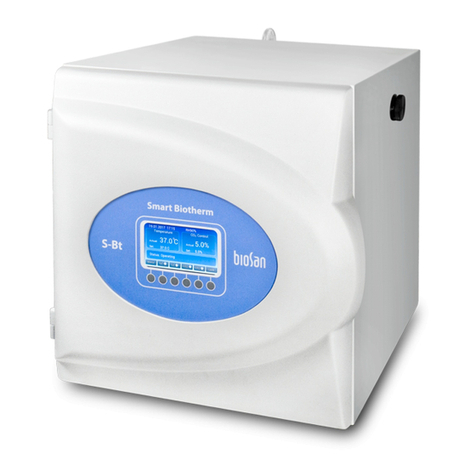
Biosan
Biosan S-Bt Smart BioTherm User manual

Biosan
Biosan Sunflower Mini-Shaker 3D User manual

Biosan
Biosan UVT-B-AR User manual

Biosan
Biosan FTA-1 User manual

Biosan
Biosan WB-4MS User manual

Biosan
Biosan Inteliwasher 3D-IW8 User manual

Biosan
Biosan TS-100 User manual

Biosan
Biosan Bio RS-24 User manual

Biosan
Biosan DEN-1 User manual

Biosan
Biosan Multi Bio 3D User manual

Biosan
Biosan S-Bt User manual

Biosan
Biosan UVC-AR User manual

Biosan
Biosan BioMagPure 12 Plus User manual

Biosan
Biosan Microspin FV-2400 User manual

Biosan
Biosan LMC-56 User manual

Biosan
Biosan MMS-3000 User manual
Popular Laboratory Equipment manuals by other brands

BANDELIN
BANDELIN SONOREX TECHNIK MB RM 180 operating instructions
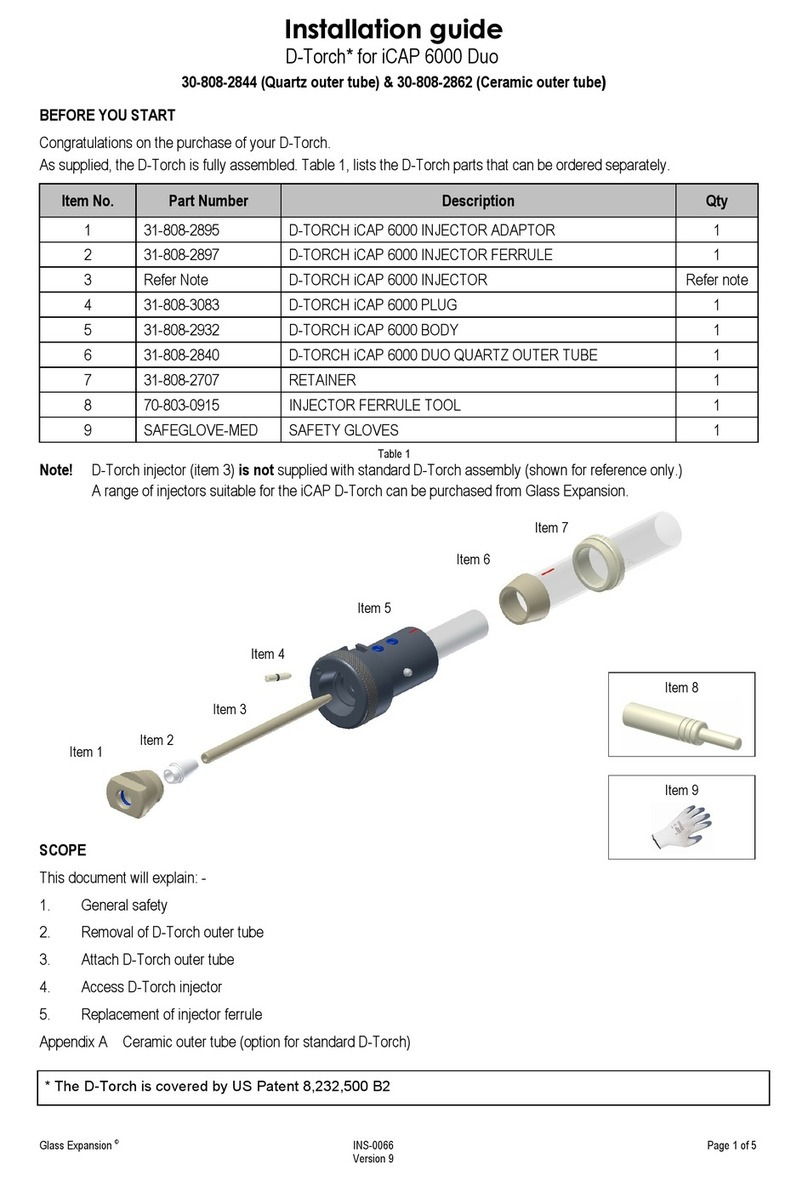
Glass Expansion
Glass Expansion D-Torch installation guide

Hettich
Hettich ROTOFIX 46 operating instructions
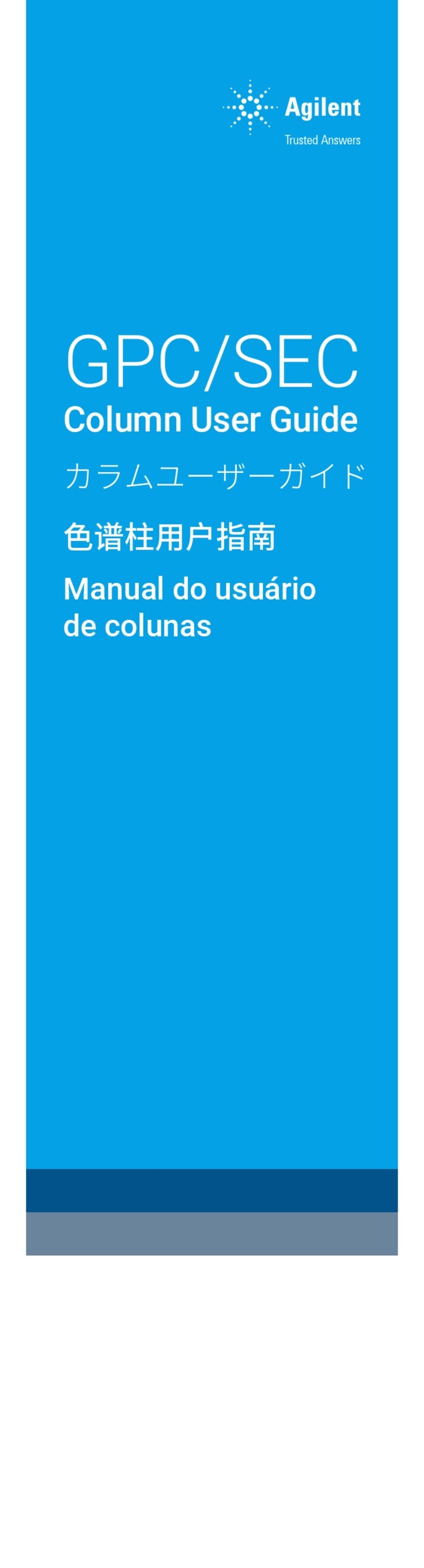
Agilent Technologies
Agilent Technologies GPC/SEC user guide
Flexicon
Flexicon FF20 Instruction handbook

DUTSCHER
DUTSCHER FlexA-200 Operation manual
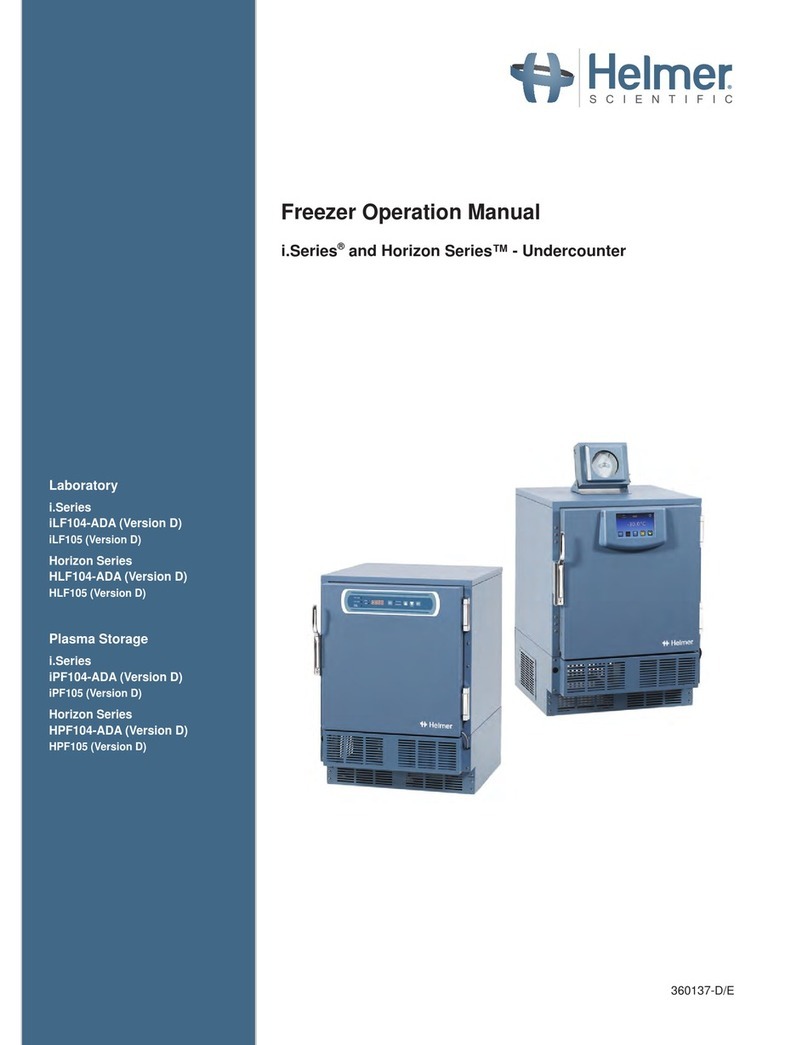
Helmer Scientific
Helmer Scientific i.Series Operation manual

Biostep
Biostep Celvin S user manual
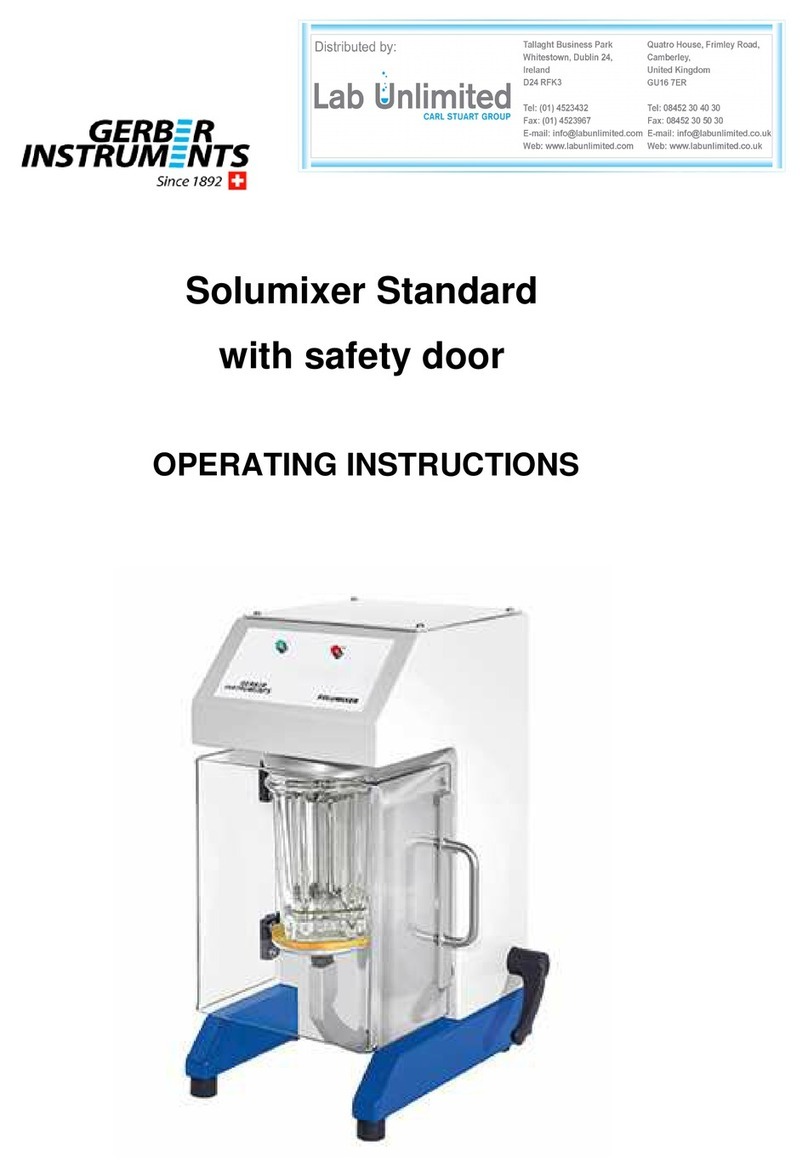
Gerber Instruments
Gerber Instruments Solumixer Standard operating instructions

Fritsch
Fritsch PULVERISETTE 7 operating instructions

IKA
IKA H 29 technical information

VWR
VWR avantor LED Digital Rotary Evaporator V17 instruction manual

Thermo Scientific
Thermo Scientific MEGA-PURE 11A Water Still 677 Series Operating manual and parts list

BD
BD FACSJAZZ user guide

IKA
IKA Oven 125 basic dry operating instructions
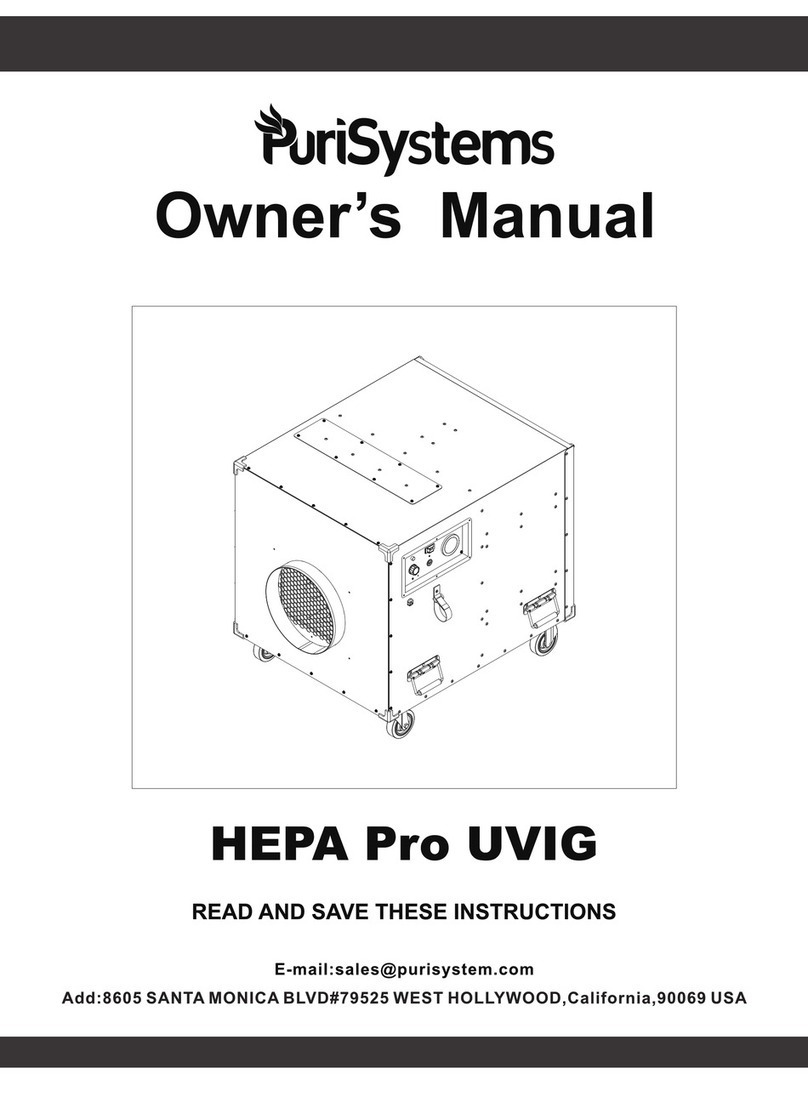
PuriSystems
PuriSystems HEPA Pro UVIG owner's manual

Major Science
Major Science MS-NOR-30 instruction manual

VWR
VWR avantor 710-2088 instruction manual



