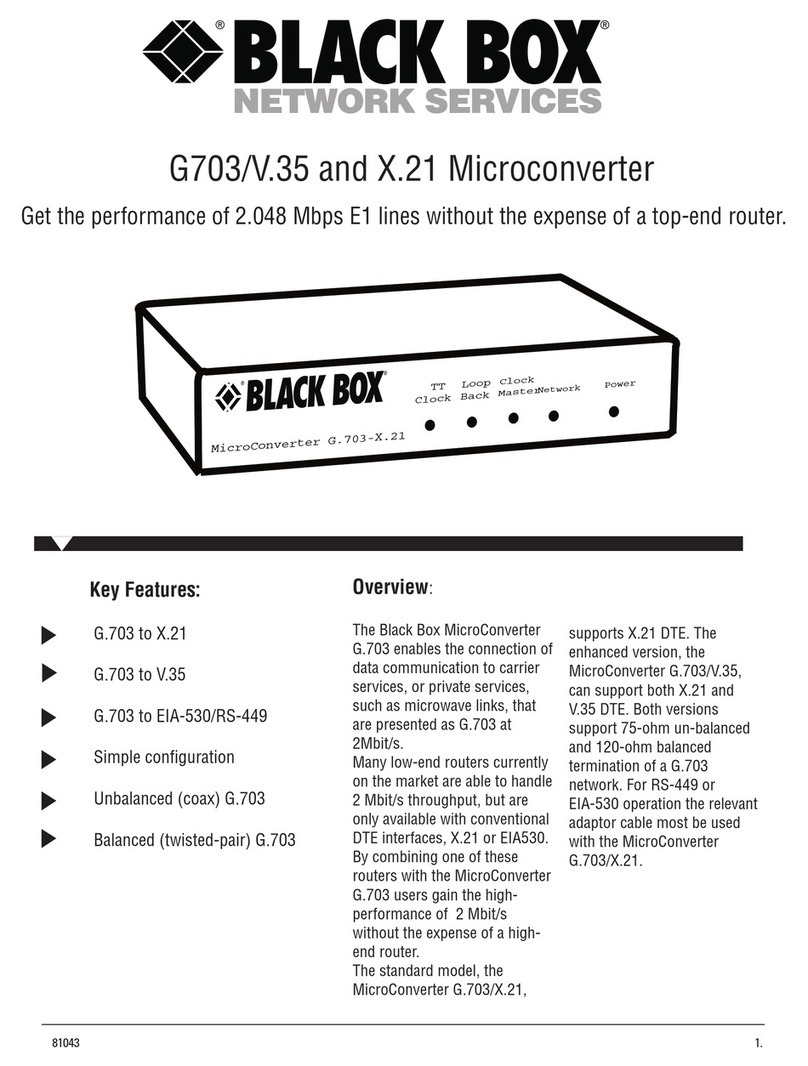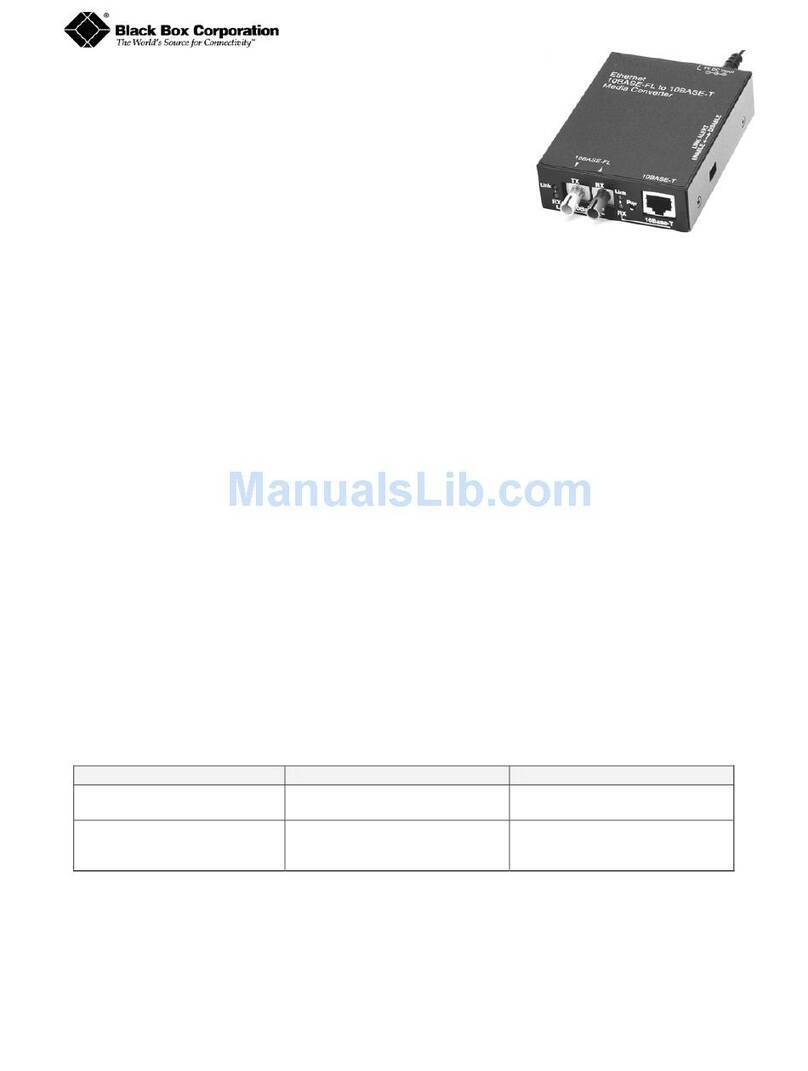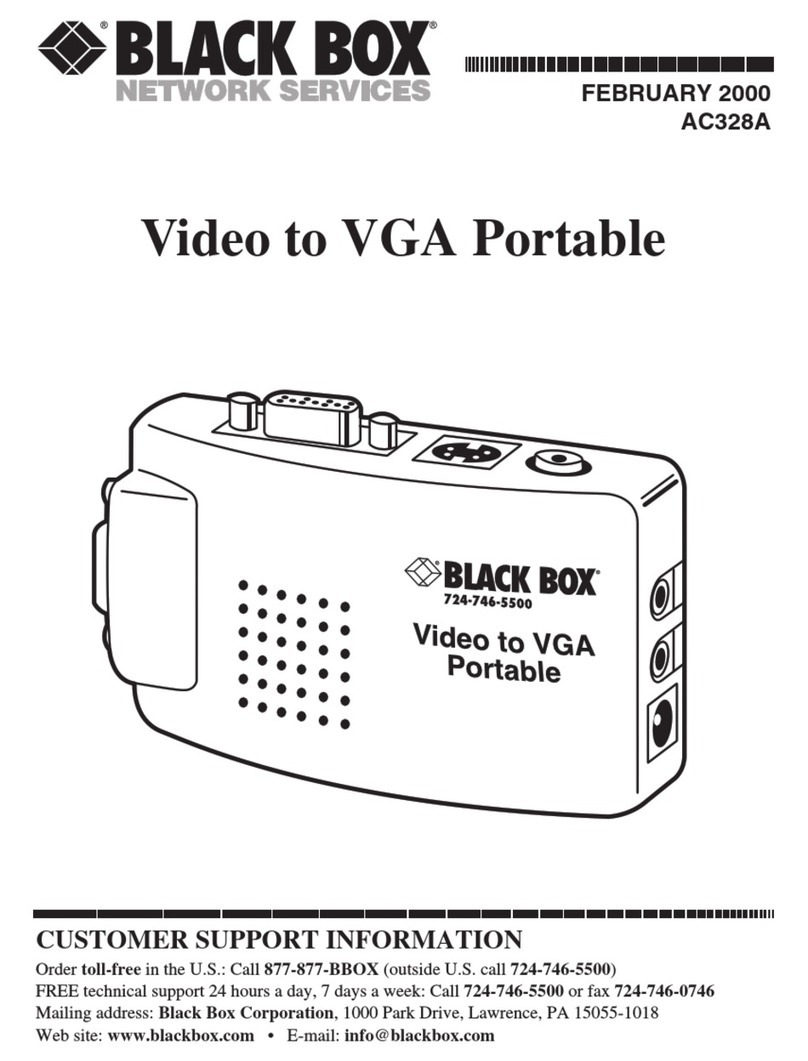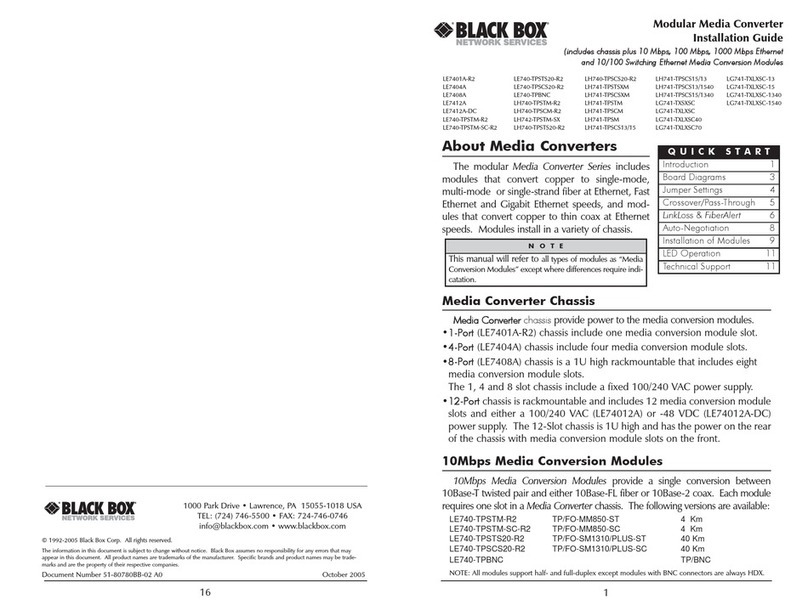877-877-2269 | blackbox.com Page 9
Chapter 2: Overview
2. Overview
2.1 Introduction
The VS-2000-DEC Decoder works with a VS-2000-ENC Encoder to deliver an
A/V signal over a LAN or WAN.
The VS-2000-DEC employs standards-based H.264 video compression
technology that decodes video content with visual lossless quality at a link
using limited bandwidth. The Decoder supports AAC audio encoding
technology so the audio signal can be delivered with low bandwidth but high
quality.
Compatible with diversified network: The decoder can receive media data by
multiple approaches so to work in many different network environments.
Multicast mode saves bandwidth and unicast mode works with unmanaged
switches. Even in a network protected by a firewall, the decoder can activate
RTP over RTSP mode to receive media data without requiring a new UDP port.
Optimized controlling methods: To achieve pairing, the user just needs to
configure the IP address of the encoder. The decoder will negotiate with the
encoder and try to obtain the media stream by the most suitable approach.
Manage the decoder via web UI or Telnet API. Use the web UI to control it
through a common web browser. Use Telnet API control the decoder via a
3rd-party system.
2.2 Features
• Uses with H.264 and AAC codec technology, providing high video/audio
quality while using low bandwidth.
• Supports HDMI input signals up to 1920 x 1200@60Hz, including Full
HD1080P@60Hz — VS-2000-ENC supports a wide range of input resolutions,
from standard definition up to the high resolutions.
• Receive TS data with unicast or multicast method, UDP and RTP payload are
both supported, and RTP over RTSP is supported.
• Uses RTSP protocol to negotiate with the encoder to get the address of the
media data;
• Supports resolutions up to 1920 x 1080 @ 60Hz and 1920 x 1200 @ 60 Hz.
• Uses static IP and DHCP.
• Works with Bonjour protocol; can be discovered by a Bonjour browser.
• Control the display through RS-232 or CEC.
• “Where am I” feature supported: once the decoder receives a “locate device”
command, the status indicator will blink with a special mode to indicate its
physical position.