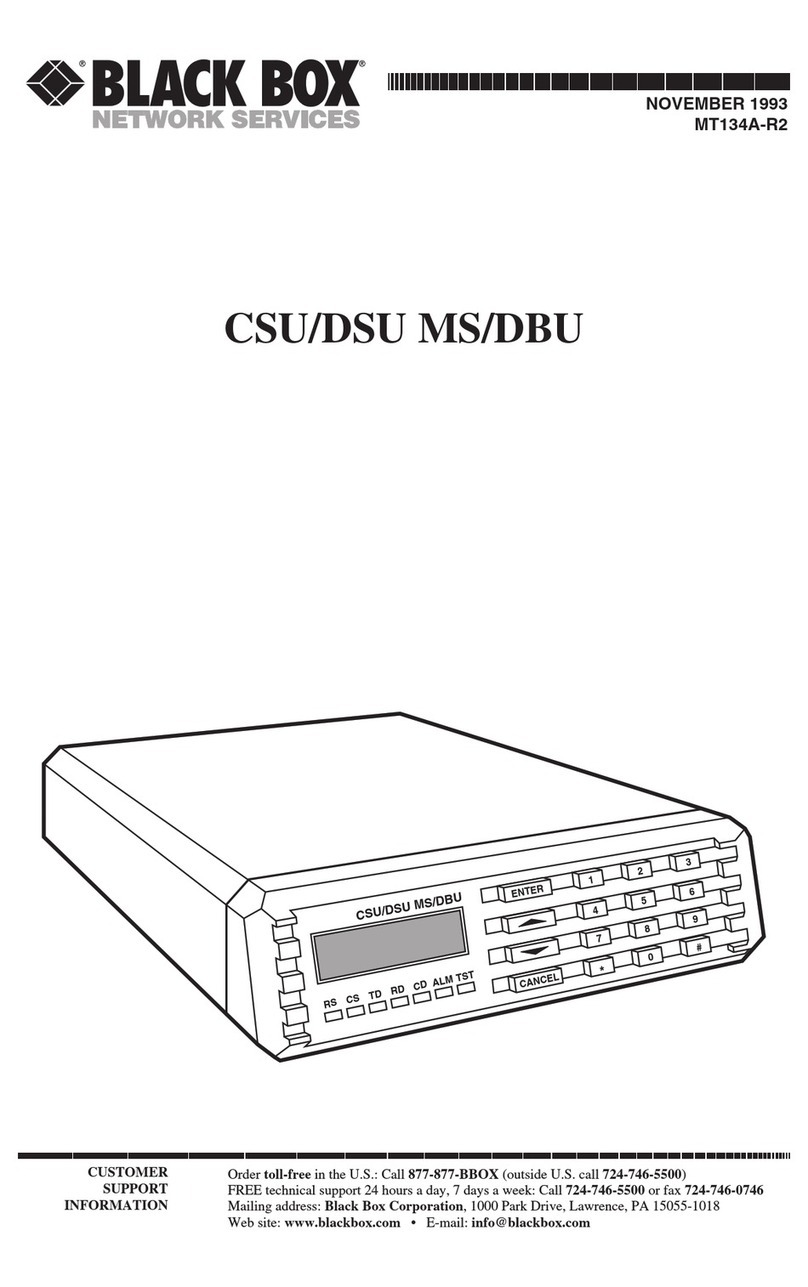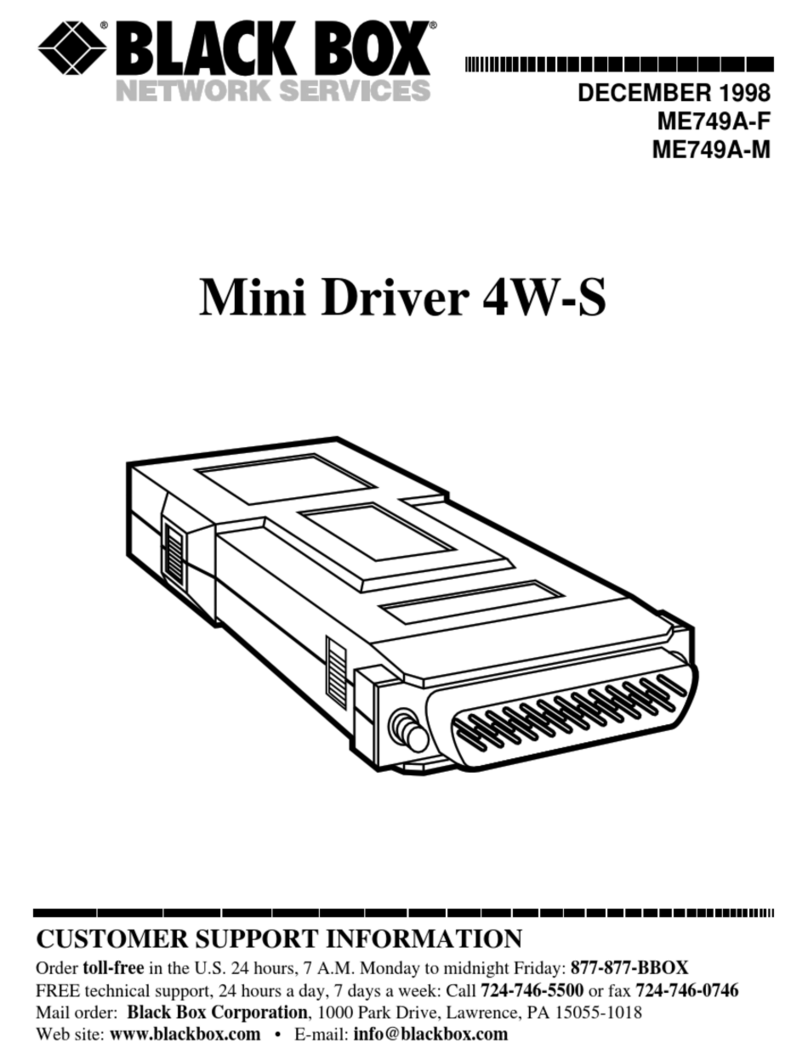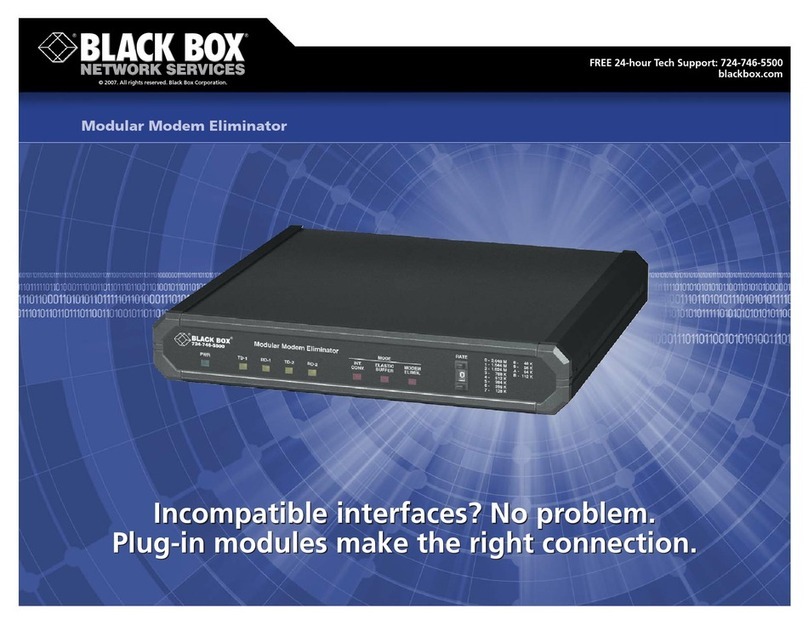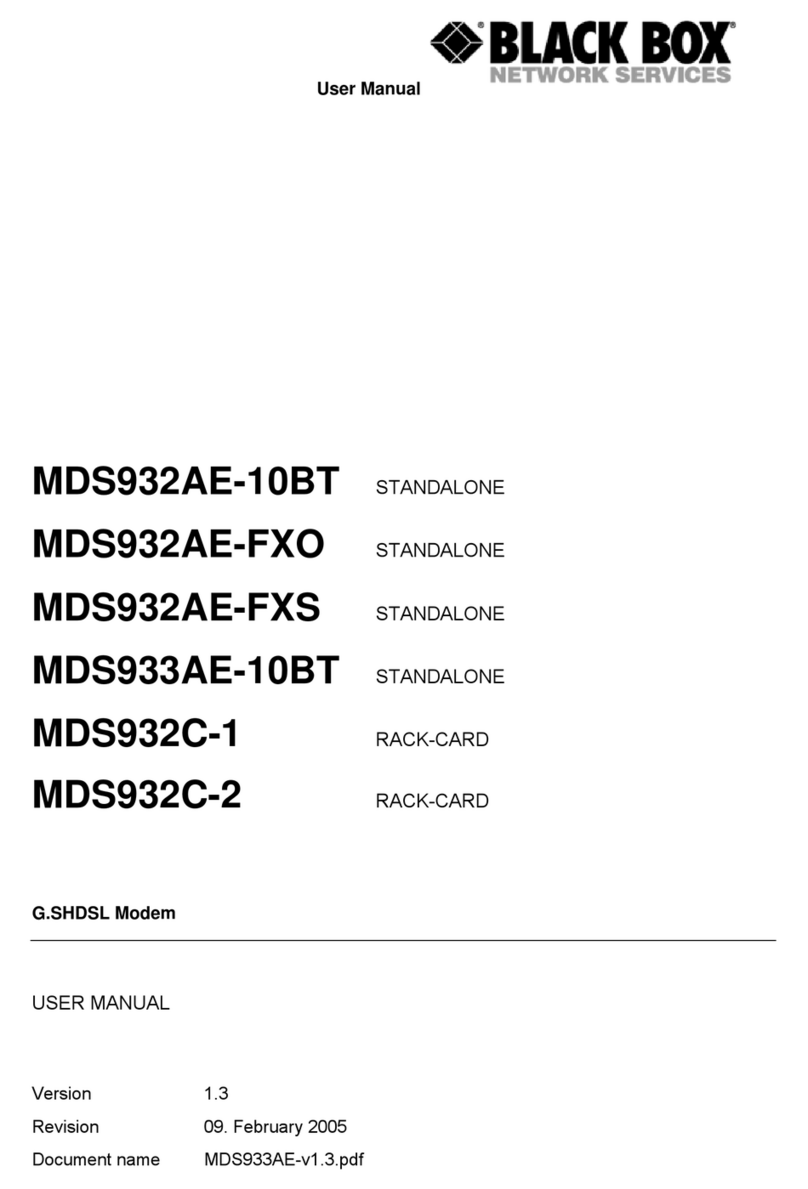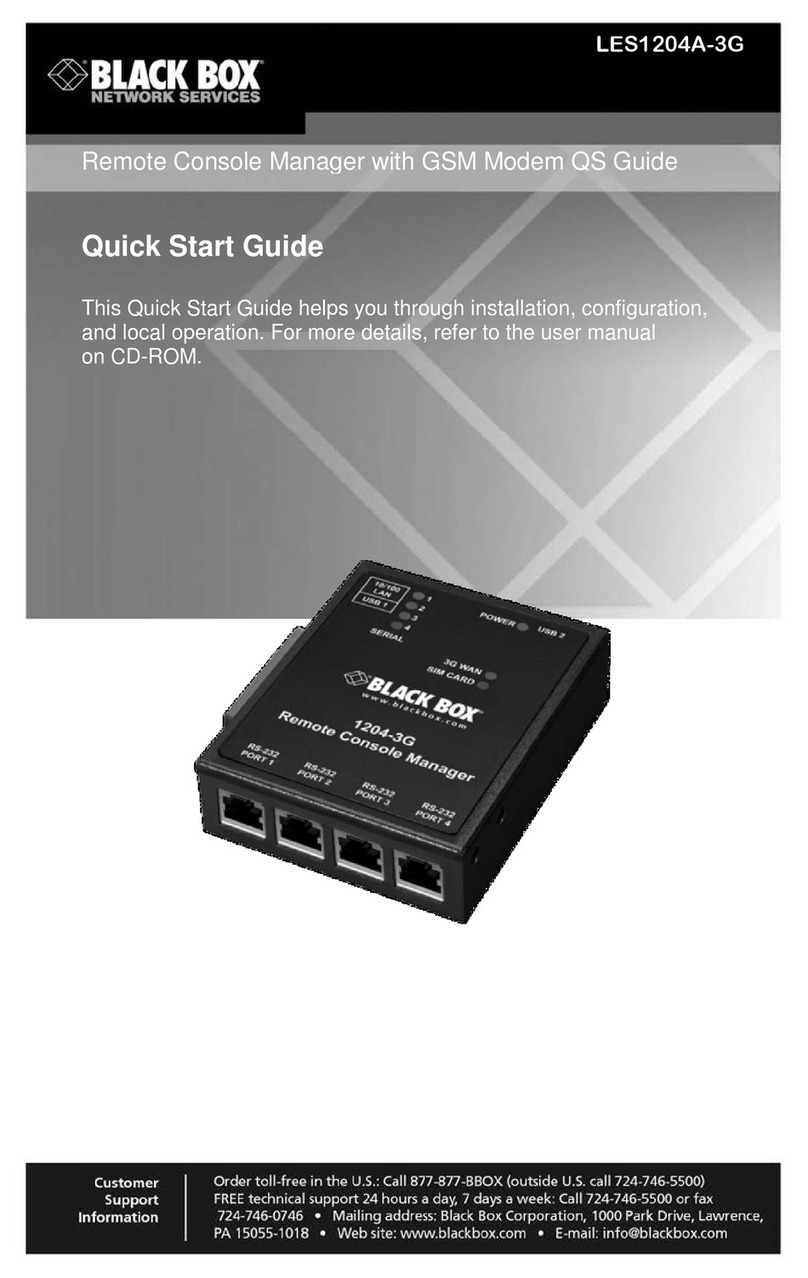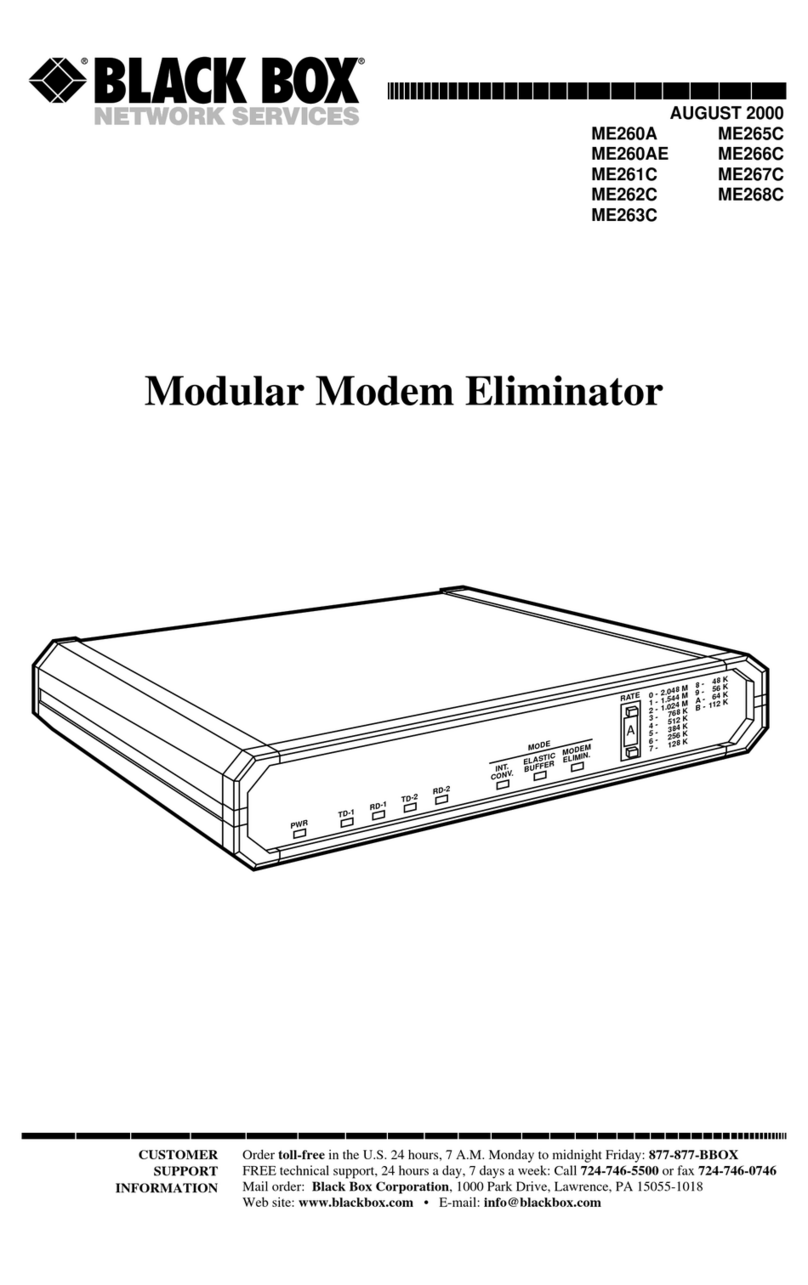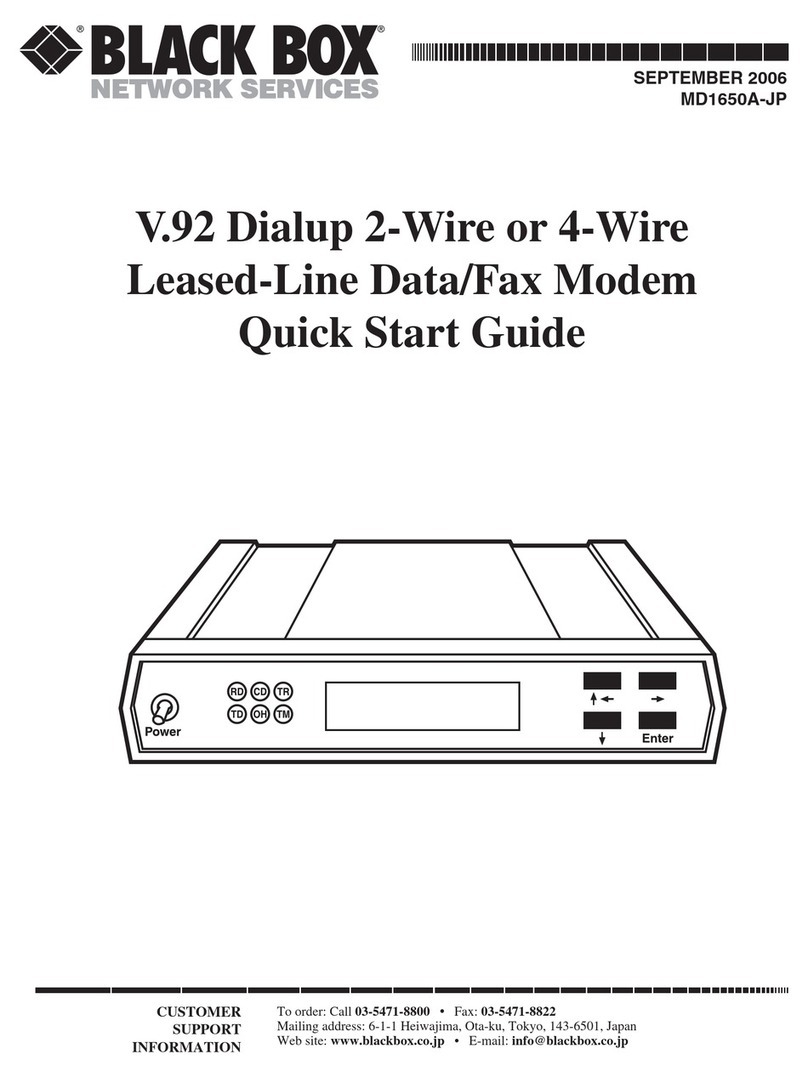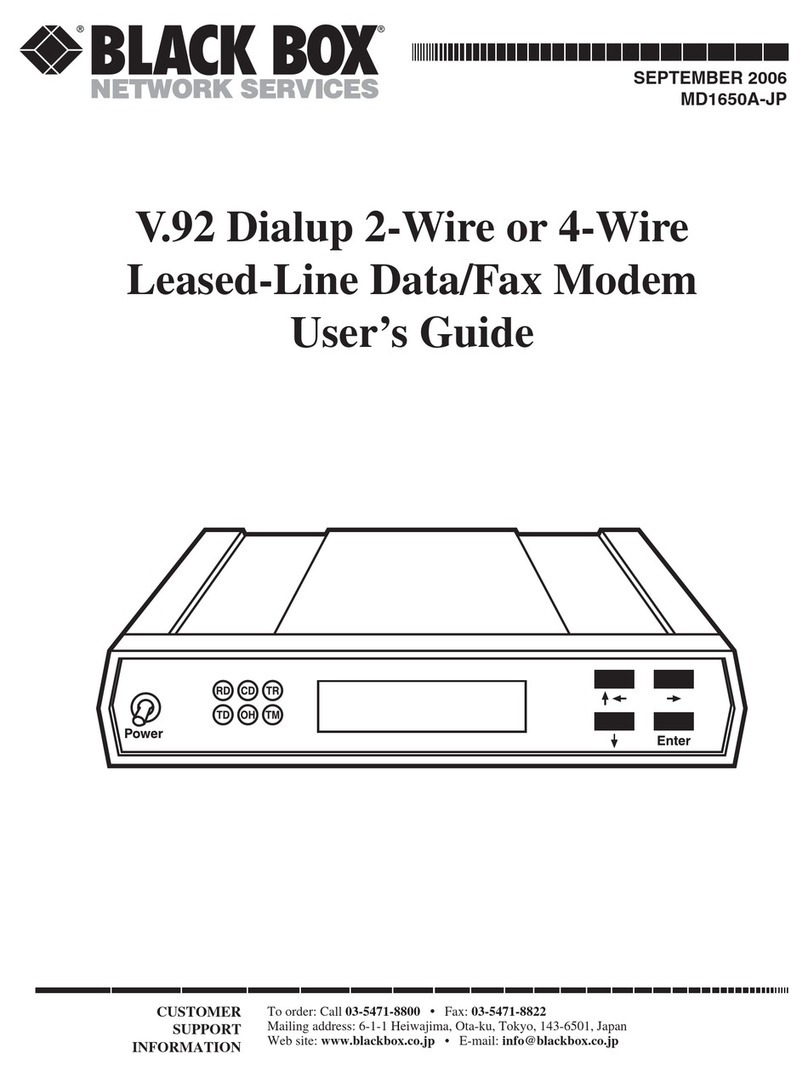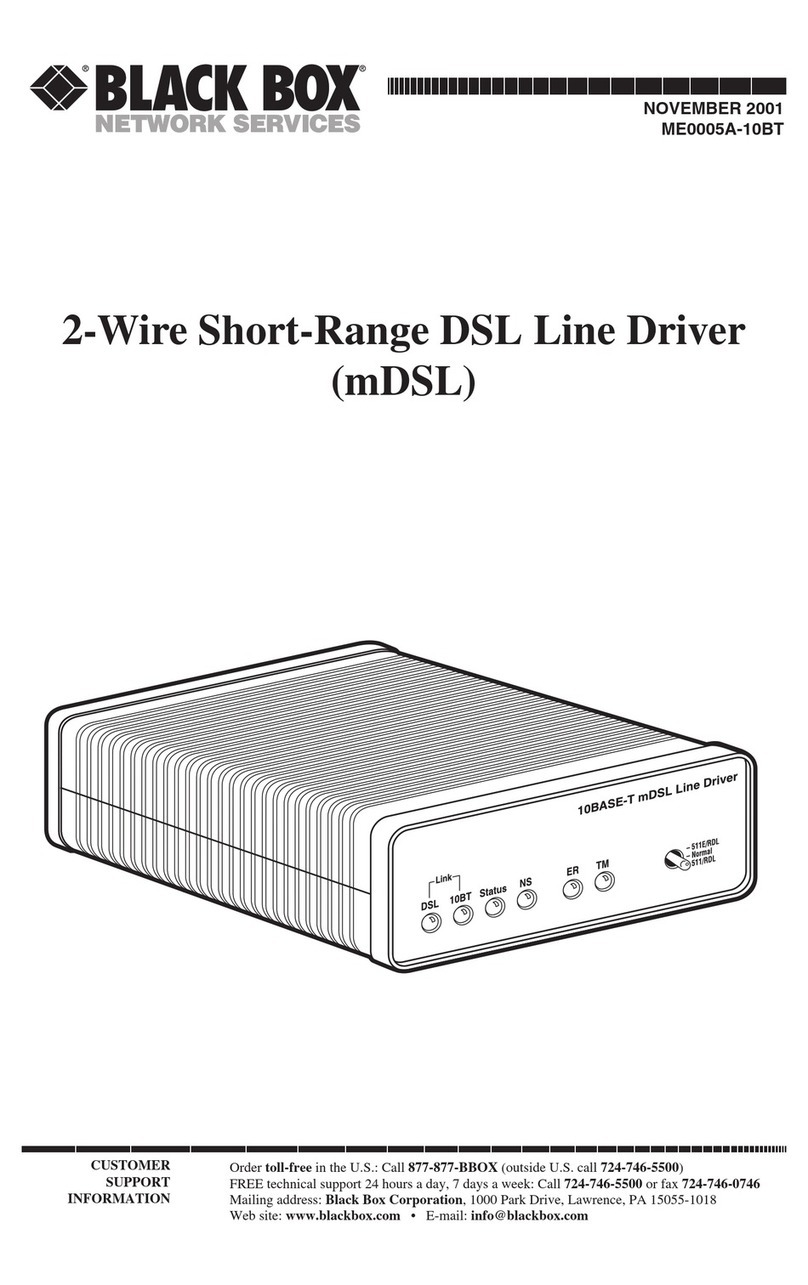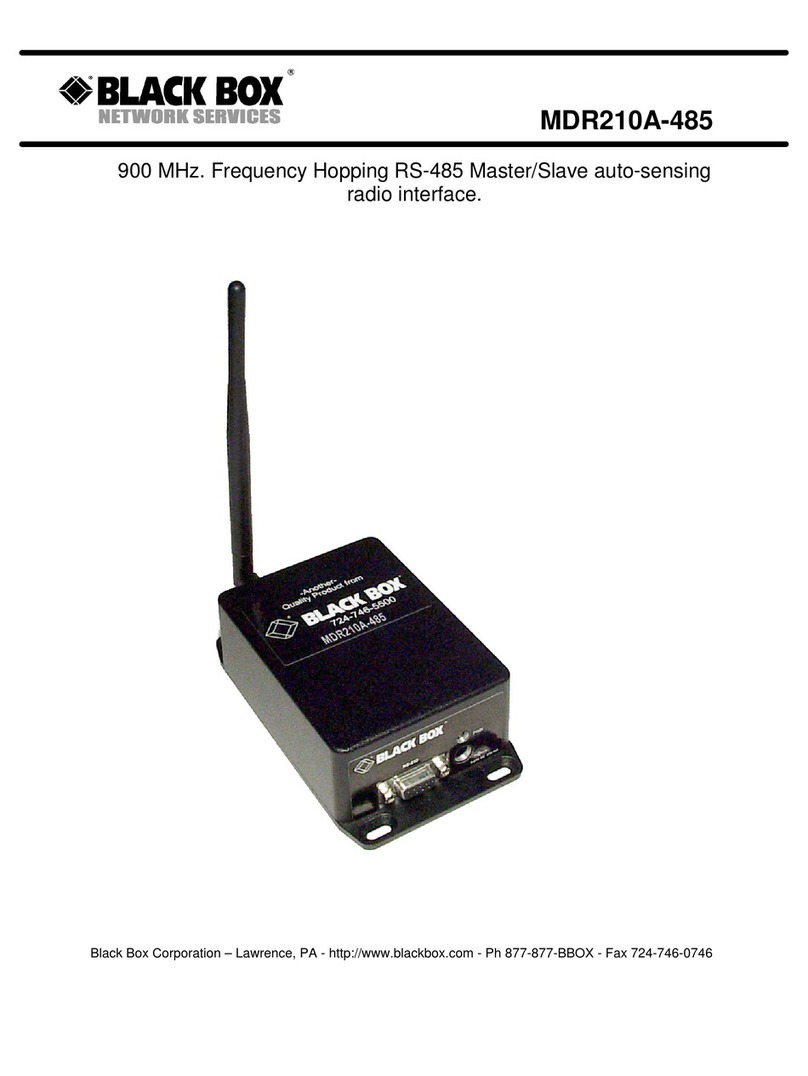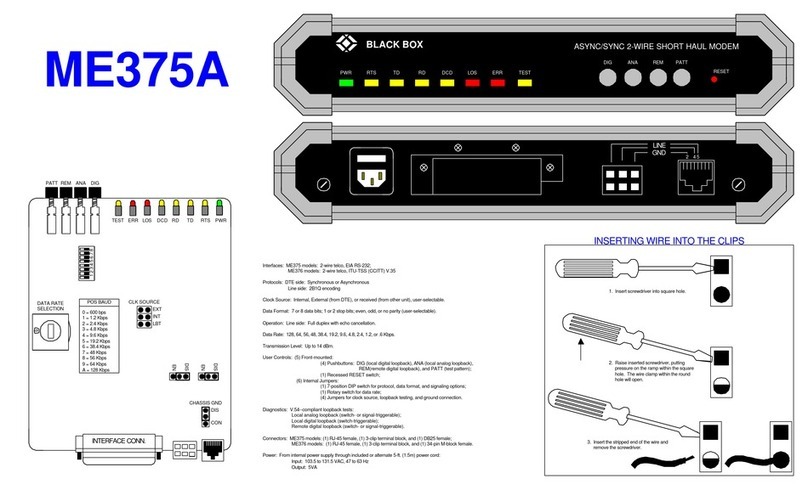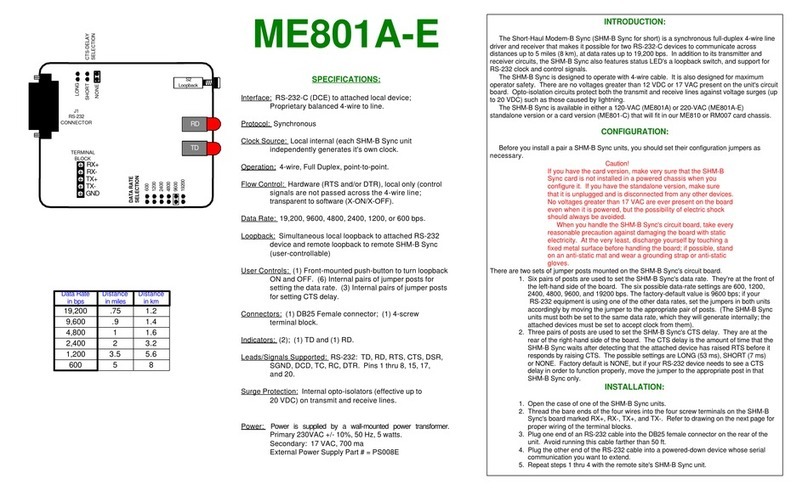FEATURES
• Share 1 port between 2 or 8 sub-channels.
• No crossover cables are required
between devices, thanks to an internal
DCE/DTE switch for configuring the
master port.
• Operates in sync or async mode.
• Works with dialup or leased-line
modems.
• Diagnostic indicators tell you status
at a glance.
• Cascade units for more than 8 sub-channel
connections.
OVERVIEW
With the Multiport Modem Sharing Devices, two or eight
sub-channels can share one modem or port.
You can configure the master port for use with a modem,
multiplexor, or computer port via an internal DCE/DTE switch,
eliminating the need for crossover cables between devices.
The Modem Sharing Device is sure to fit your application,
since it operates in either sync or async mode. In sync mode,
timing is derived from either the master port, sub-channel
one, or internally. For more information about timing, see the
Technically Speaking section.
And because the Data Terminal Ready (DTR) control signals
from the terminal are passed through, you can use the
Sharing Device with dialup or leased-line modems.
Front-panel LEDs indicate active sub-channel, power, and
data activity.
Here’s how it works: all sub-channels contend for the
master port by raising the Request to Send (RTS) signal. The
device sends the Clear to Send (CTS) signal back to the sub-
channel when it’s connected to the master port. All other
ports are locked out until the contending port lowers the RTS
signal.
You can configure the Sharing Device to broadcast to all
terminals or only to the contending terminal. In broadcast
mode, all ports can receive data from the master port at the
same time, which is ideal in polled applications.
To connect more than eight sub-channels to one modem
or port, simply cascade Multiport Modem Sharing Devices.
TYPICAL APPLICATIONS
• Share a dialup or leased-line modem between two
controllers.
• Share a multiplexor or computer port among up to eight
terminals or controllers.
TECH SPECS
Line Type — Point-to-point or multipoint
Operation — Half- or full-duplex
Speed — Async: Up to 64 kbps;
Sync: Internal up to 38.4 kbps, external up to 64 kbps
Interface — Subchannels: RS-232 (DCE);
Master Port: RS-232 (DTE/DCE)
Connectors — 33821: (3) DB25 female;
32457: (9) DB25 female
Indicators — Power, Transmit, Receive, and Ports 1–2 or Ports 1–8
Power — 115 VAC, 60 Hz
Size — 33821: 1.7"H x 10"W x 6.5"D (4.3 x 25.4 x 16.5 cm);
32457: 1.9"H x 12.8"W x 9.5"D (4.8 x 32.5 x 24.1 cm)
Weight — 33821: 3 lb. (1.4 kg);
32457: 3.8 lb. (1.7 kg)
The Multiport Modem Sharing Device operates
automatically.
• It automatically switches between RS-232/V.24 interface
ports by monitoring the Request to Send leads from the
terminals it’s connected to.
• The Device derives timing (clocking) for synchronous data
from one of three sources:
1. External from the device connected to the master port,
2. Internal up to 38.4 kbps, or
3. External sub-channel 1 via pin 24 from the connecting
terminal.
Technically Speaking
Item Code
Multiport Modem Sharing Devices
2-Port 33821
8-Port 32457
You may also want to order…
RS-232 Cables ECM25C
Modem 3600 MD1000A-CABPAK