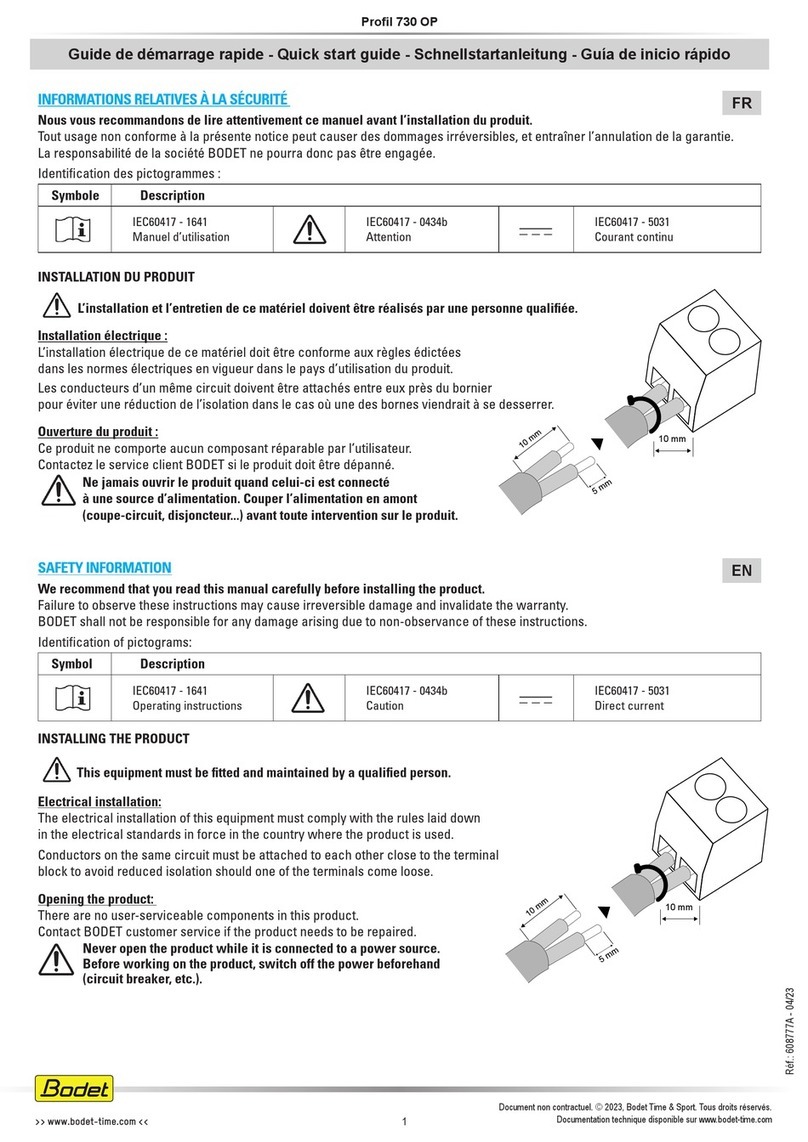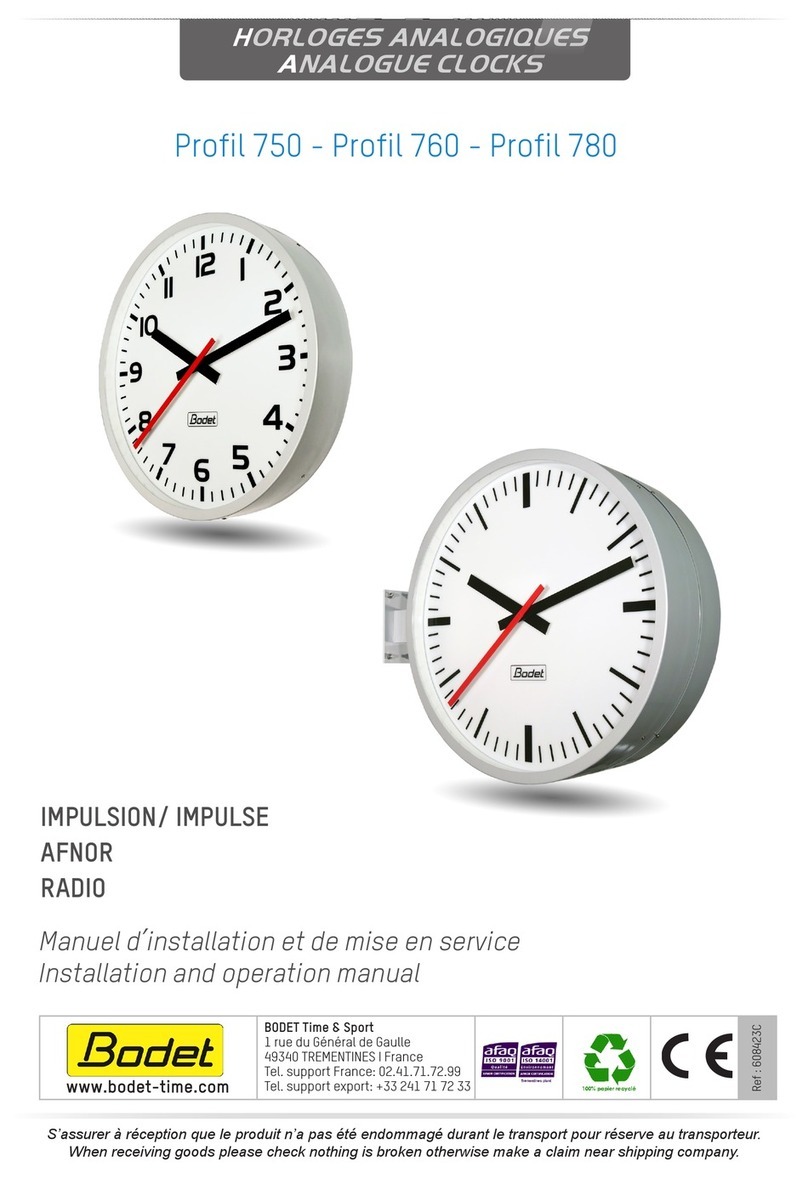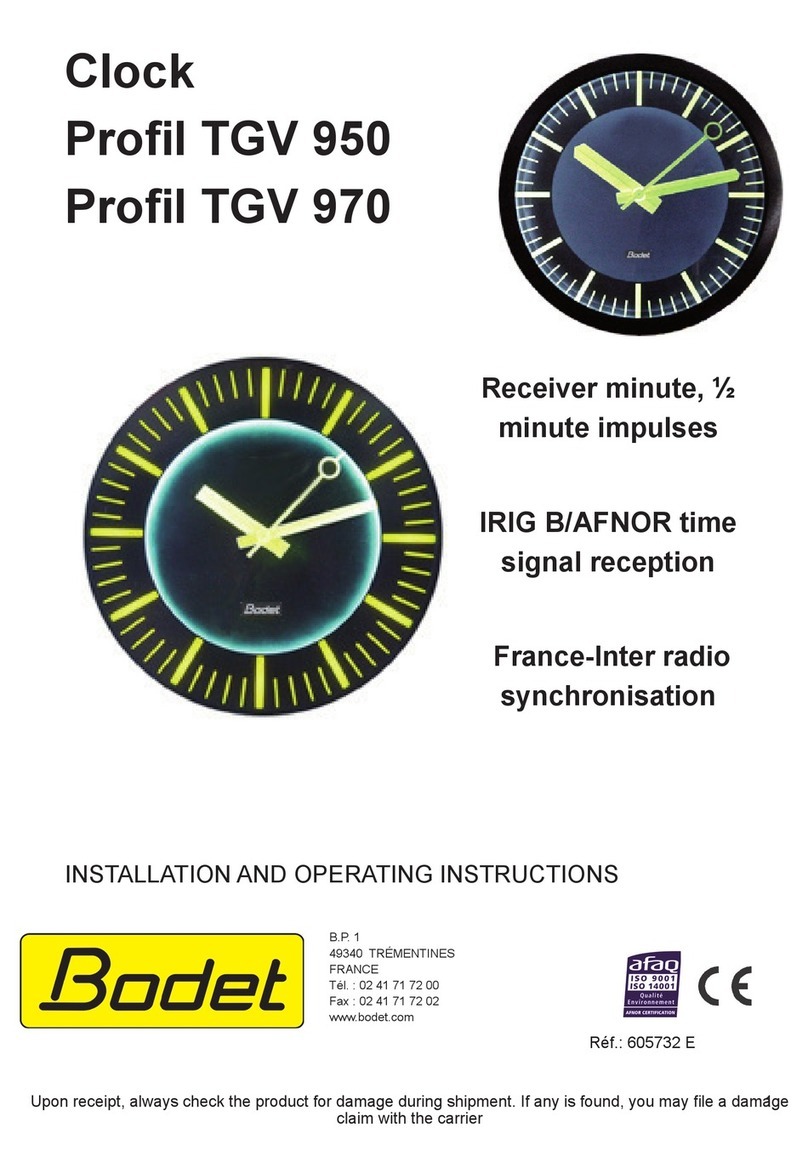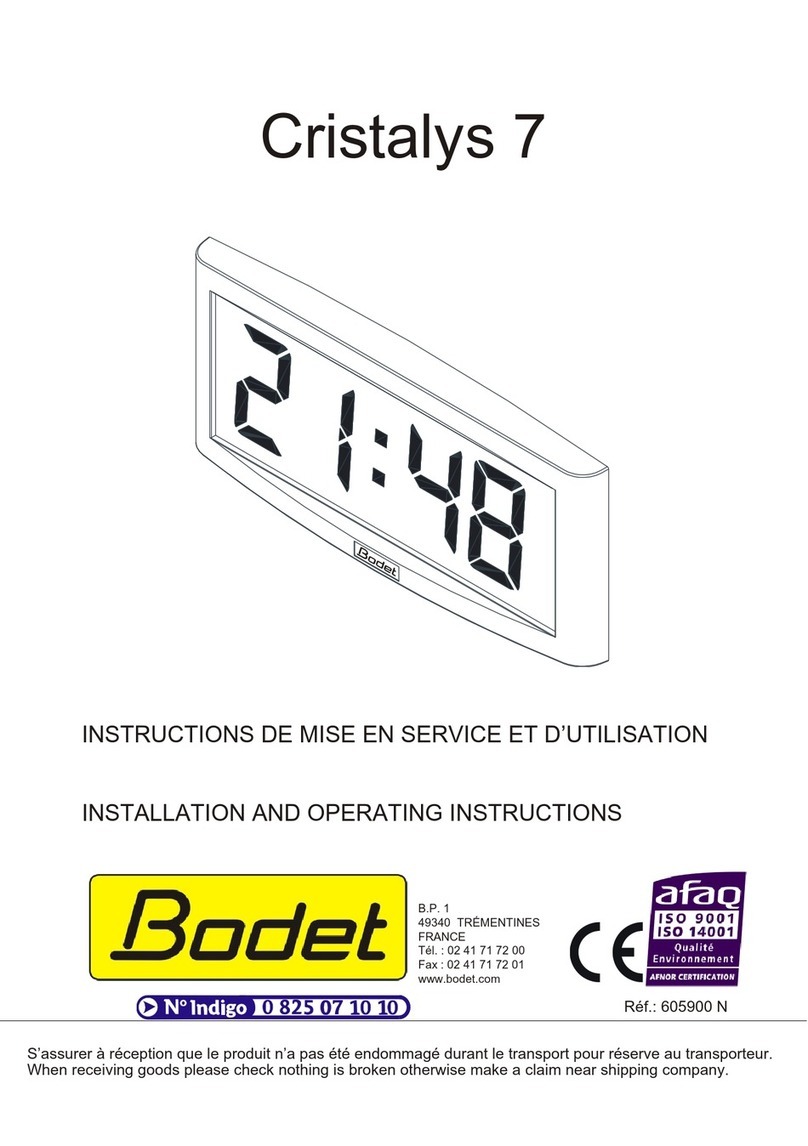2. INSTALLATION
a) Connexion.
Avant d’installer l’interface en place, la
connecter à l’horloge pour tester la réception et
choisir le meilleur site. Raccorder les 2 fils de
l’interface sur le bornier RADIO de l’horloge. La
polarité de branchement des fils est indifférente.
b) Orientation de l’interface. Fig. 3
Pour l’orientation de l’interface, on utilisera le voyant
LED pour apprécier la qualité de la réception.
Lorsque l’interface recherche l’émetteur DHF, la led
clignote rapidement. L’interface reste dans cet état
tant qu’elle ne réussit pas à se synchroniser sur
l’émetteur DHF. Dès que l’interface reçoit le message
horaire, la led clignote à la seconde. En règle
générale, la position favorable correspond à une
orientation perpendiculaire au support.
Remarque : si la Led est fixe, l'interface n'est
pas en mode "Init", la remettre à l'aide d'un
aimant.
c) Fixation. Fig. 1 et Fig. 2
Déclipser le module interface de son support
mural. Fig. 1.
Fixer solidement l’interface à son emplacement
en respectant le sens de montage, le fil de
l’interface dirigé vers le bas.
En cas de montage sur un toit, s’assurer qu’il
existe une protection suffisante contre la foudre
à proximité immédiate.
Fixation avec la vis Ø4 fournie.
Clipser l’interface sur son support. Fig. 2.
4. MAINTENANCE
Le boîtier de l’interface n’est pas démontable. En
cas de panne, l’interface doit-être changée.
Nettoyage : Eau savonneuse. Éviter tout produit
diluant (acétone, essence).
Test : Le test de fonctionnalité de l’interface peut
être seulement effectué après une première
mise à l’heure satisfaisante de l’horloge par
l’interface. Décaler l’heure de l’horloge
manuellement et vérifier que l’interface effectue
la resynchronisation correctement (Heure +
date).
Sur les horloges mères Bodet (Microquartz), un
programme de visualisation de la
synchronisation radio est disponible.
5. CARACTÉRISTIQUES
Alimentation : 8-20 VDC
Poids : 0,17 Kg
Indice de protection : IP533
Boîtier polycarbonate couleur noire.
Température de fonctionnement : -20° +50°C
Température de stockage : -40° +70°C
2. INSTALLATION
a) Connection.
Before fixing the interface at its location, connect
it to the clock in order to test the reception and to
choose the best location. Connect the 2 wires to
the RADIO terminal of the clock. Wire polarity for
connection does not matter.
b) Antenna Orientation. Fig. 3
To orientate the interface, use the LEDto
appreciate the signal reception quality. When the
receiver searches the DHF transmitter, the led
blinks quickly. The antenna keeps on searching
until it catches the DHF transmitter. As soon as
the antenna receives the signal, the led blinks
every second.
Remark: if the led remains on, the interface is
not in INIT mode, set it in INIT with a magnet.
c) Fixing. Fig. 1 et Fig. 2
Release the interface from its wall support fig. 1.
Fix firmly the interface at its location by
respecting the mounting order with the interface
wire towards the bottom.
Fixing with the Ø4 mm screw supplied.
Set the interface on its support fig. 2.
4. MAINTENANCE
The interface casing cannot be opened. In case
of failure, the interface should be replaced.
Cleaning : Water and soap. Do not use diluting
liquid (Acetone, petrol).
Test :
The antenna test can be achieved after a first
successful setting to time of the clock by the
antenna. Set off the time of the clock manually
and check the interface is resynchronising the
clock (time and date).
On Bodet master clocks (Microquartz Alfa and
Delta) a dynamic code reception display
programme is available.
5. GENERAL FEATURES
Power supply : 8-20 VDC
Weight : 0,17 Kg
Protection index : IP533
Polycarbonate casing.
Black colour.
Operating temperature : -20° + 50°C
Storage temperature : -40° +70°C.
2. INSTALLATION
a) Anschluß.
Bevor Sie die Antenne an ihrer Stelle befestigen,
Schließen Sie diese an die Uhr an, um den
Empfang zu testen und die beste Plazierung
auszuwählen.
Die 2 Adern am RADIO Stecker der Uhr
anschließen. Keine Polarität für Anschluß.
b) Orientierung der Antenne Abb.:3
Für die Orientierung der Antenne wird die rote
LED benutzt, um die Empfangsqualität
einzuschätzen. Wenn die Schnittstelle nach dem
DHF-Hauptsender sucht, blinkt das Led schnell.
Solange die Schnittstelle mit dem
DHF-Hauptsender nicht synchronisiert ist, holt
sie diesen Vorgang wieder. Aber sowie die
Antenne die Zeitinformation bekommt, blinkt das
Led in der Sekunde. Im allgemein ist die beste
lage senkrecht zur DHF Schnittstelle.
Anmerkung : wenn das LED fest ist, ist die
Schnittstelle nicht im "Init" Modus ist.
c) Befestigung Abb. 1 und Abb. 2.
Lösen Sie die Antenne von ihrem Wandträger
Abb. 1. Befestigen Sie die Uhr an ihrer Stelle,
indem Sie die Montage Anweisungen mit dem
Kabel der Antenne nach unten respektieren.
Im Fall einer Dachmontage prüfen Sie, daß eine
ausreichende Blitzableitervorrichtung vorhanden ist.
Besfestigung mit der mitgelieferten Ø4 mm.
Schraube. Setzen Sie die Schnittstelle auf ihren
Träger Abb. 2.
4. WARTUNG
Das Gehäuse der Schnittstelle kann nicht
geöffnet werden. Im Ausfall wird die komplette
Schnittstelle ausgetauscht.
Reinigung : Wasser und Seife benutzen. Kein
Lösungsmittel verwenden (Azeton, Alkohol).
Test : Der Test der DHF Schnittstelle kann nach
einer ersten erfolgreichen Uhrzeiteinstellung der
Uhr durchgeführt werden. Ändern Sie die Uhrzeit
der Uhr manuell und prüfen Sie, daß die DHF
Schnittstelle sie ordnungsgemäß
wiedersynchronisiert (Uhrzeit und Datum).
In BODET Hauptuhren (Microquartz Alfa und
Delta) ist ein dynamisches Programm zur
Visualisierung des radio-Empfangs verfügbar.
5. ALLGEMEINE EIGENSCHAFTEN
Stromversorgung : 8-20 VDC
Gewicht : 0,17 Kg
Schutzindiz : IP533
Gehäuse aus Polycarbonat
Graue Farbe : RAL9002
Betriebstemperarur : -20° + 50°C
Lagerungstemperatur : -40° +70°C
Fig.: 1 Fig.: 2 Fig.: 3
Boitier interface
Interface casing
Gehäuse der Antenne
Montage de l'interface
Interface installation
Montage der Antenne
Orientation de l'interface
Interface orientation
Orientierung der Schnittstelle.
1