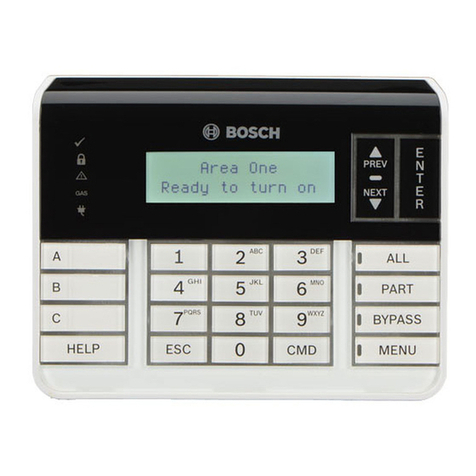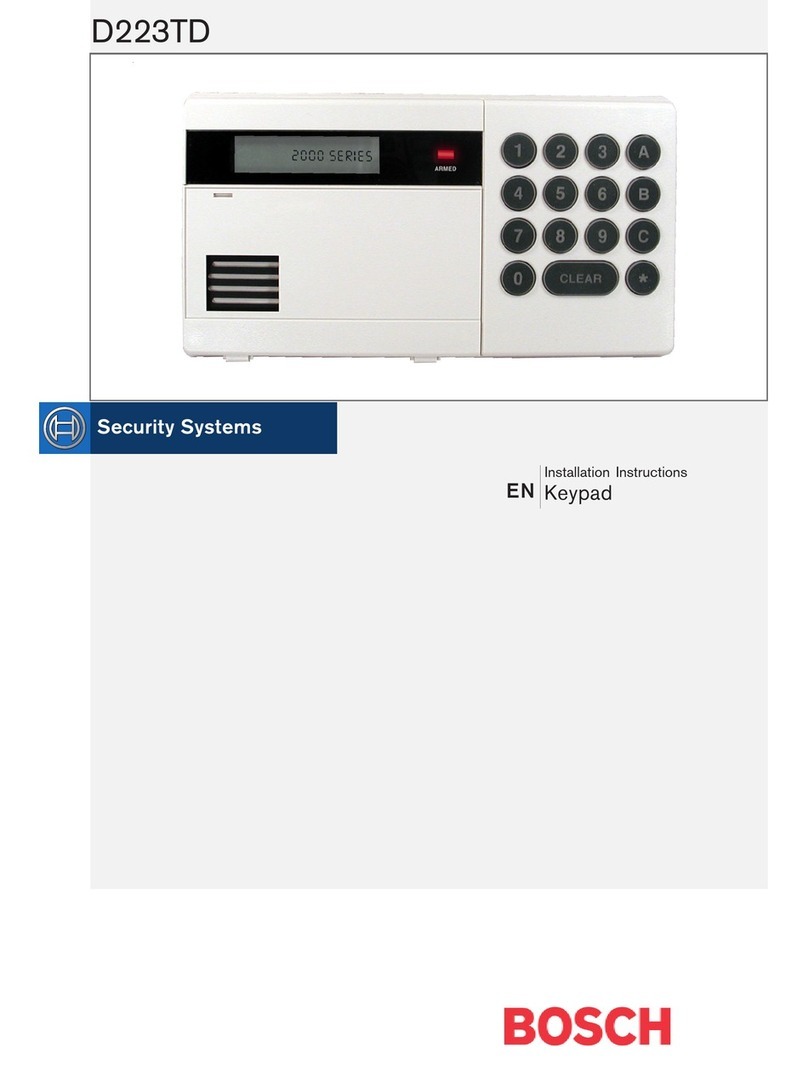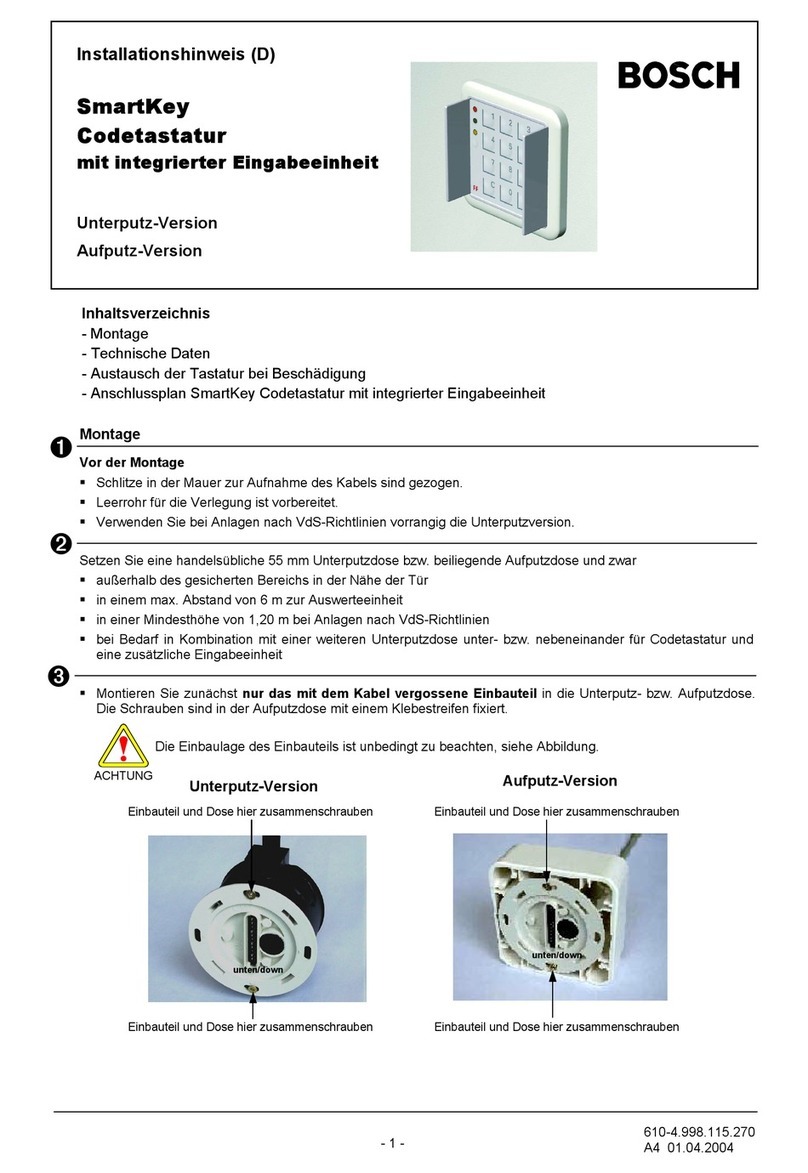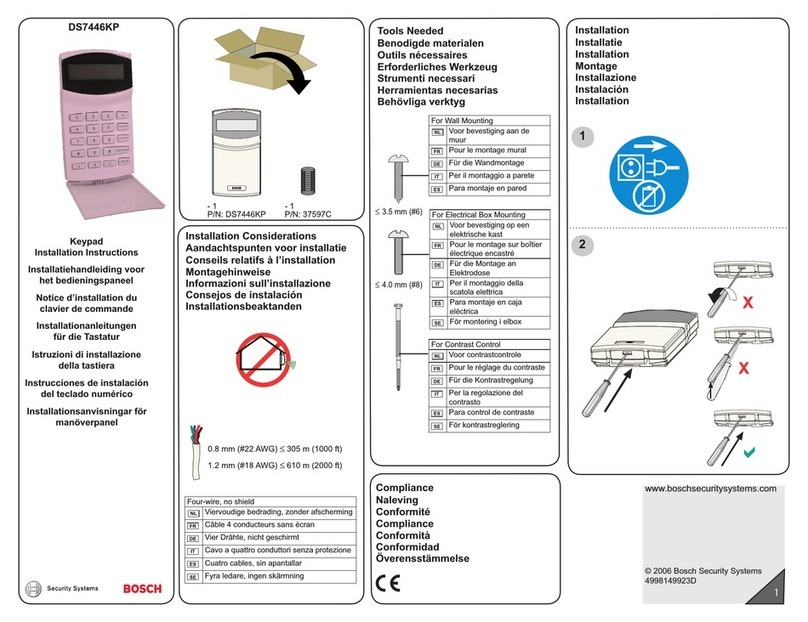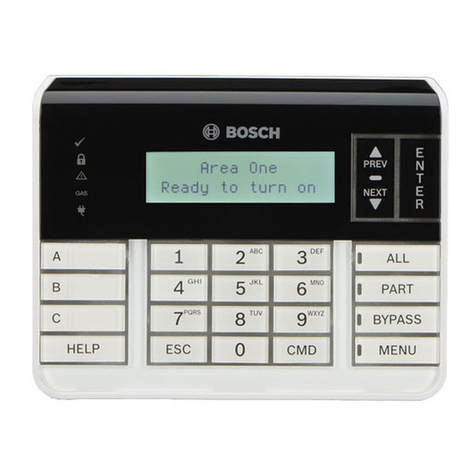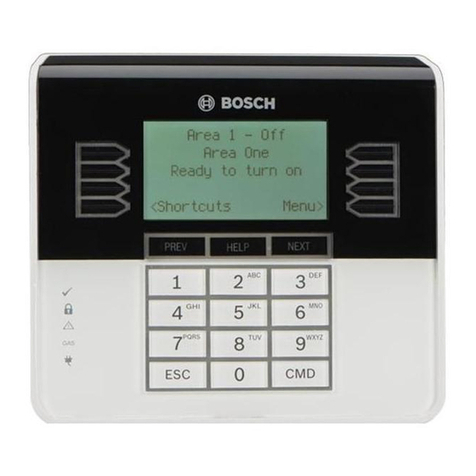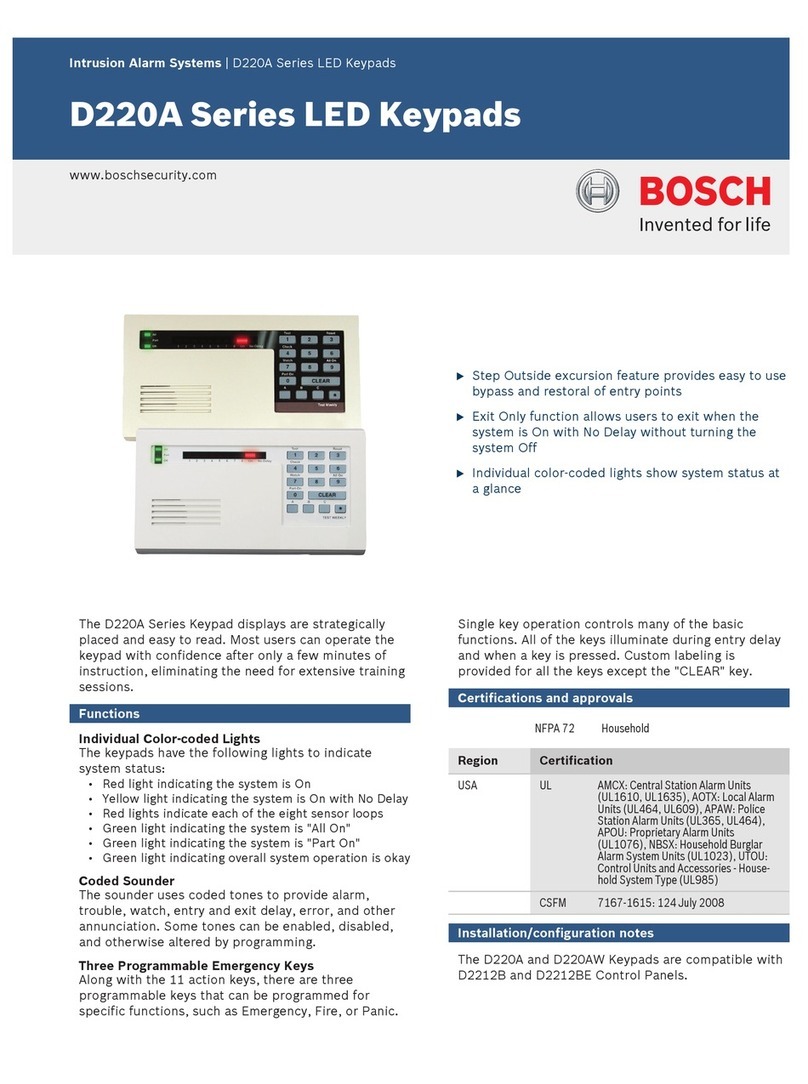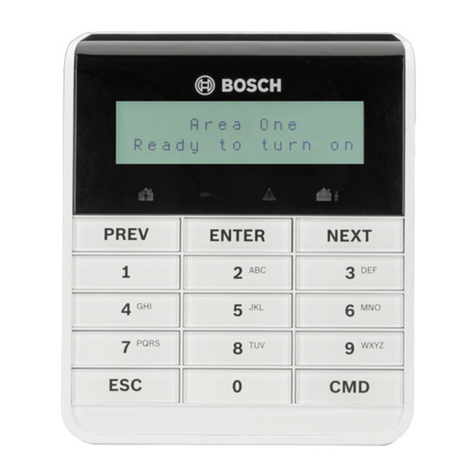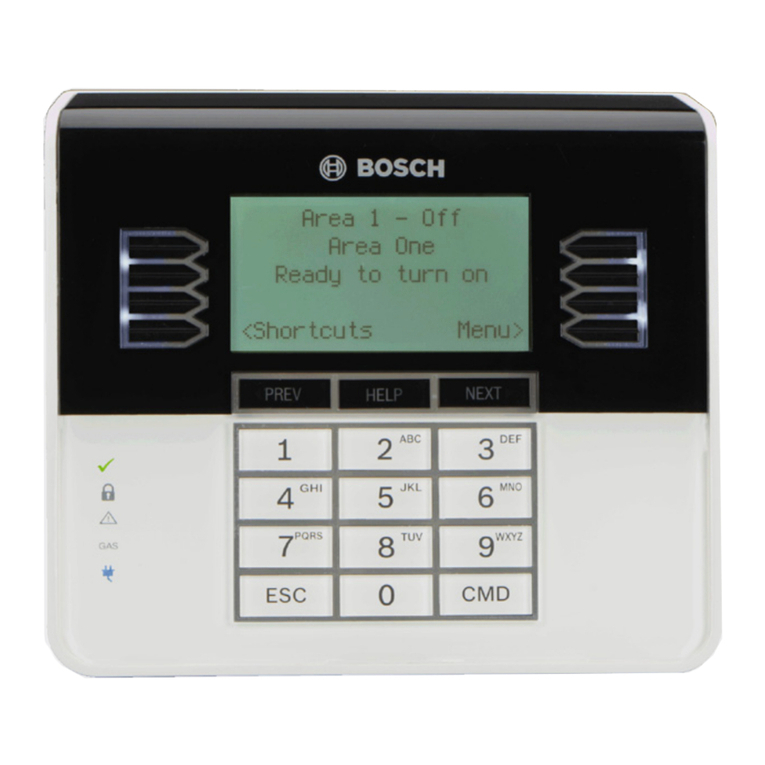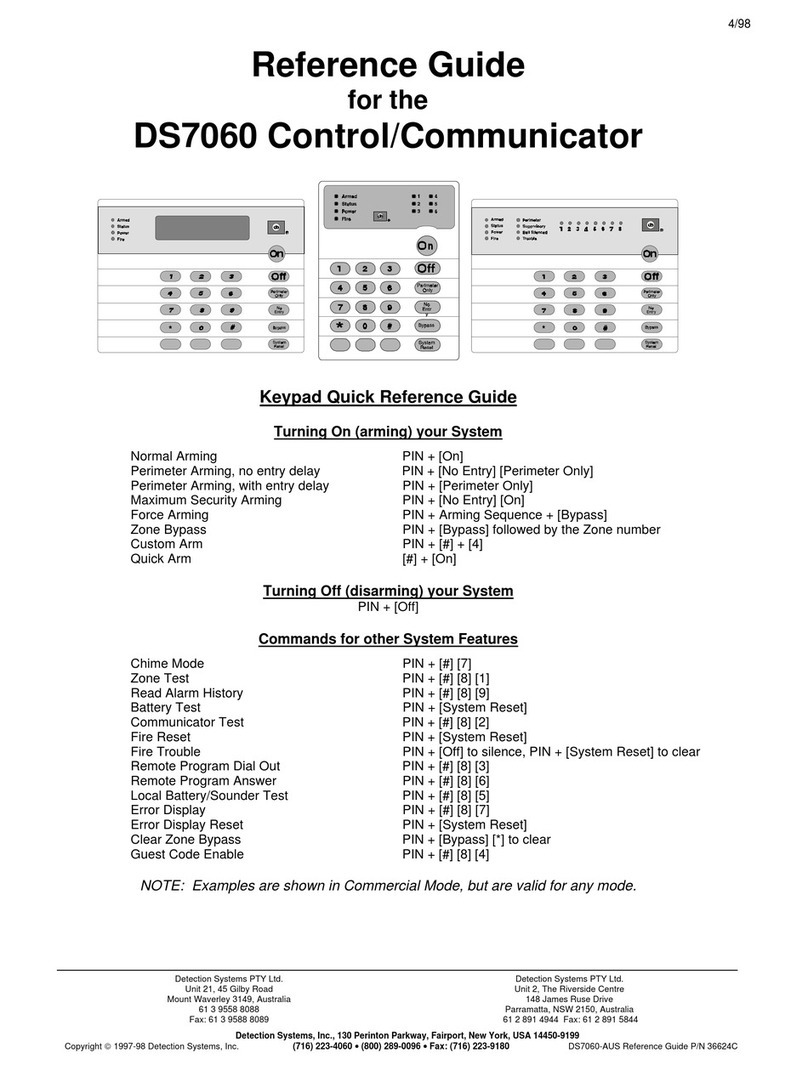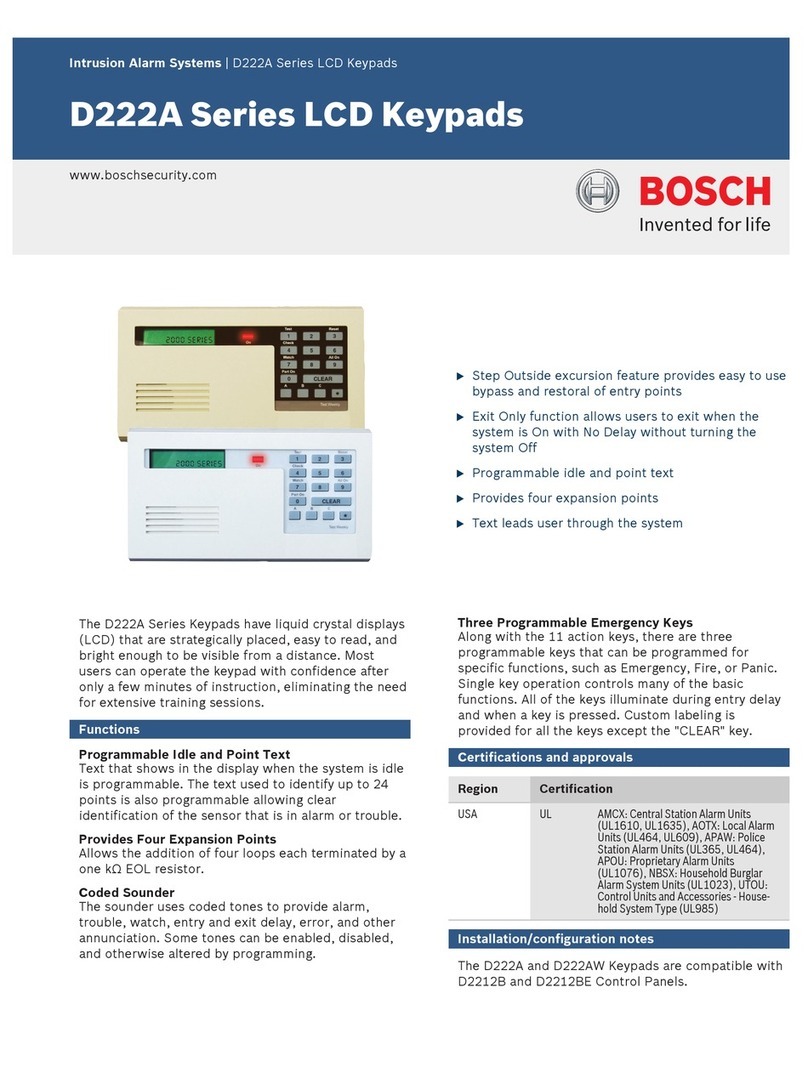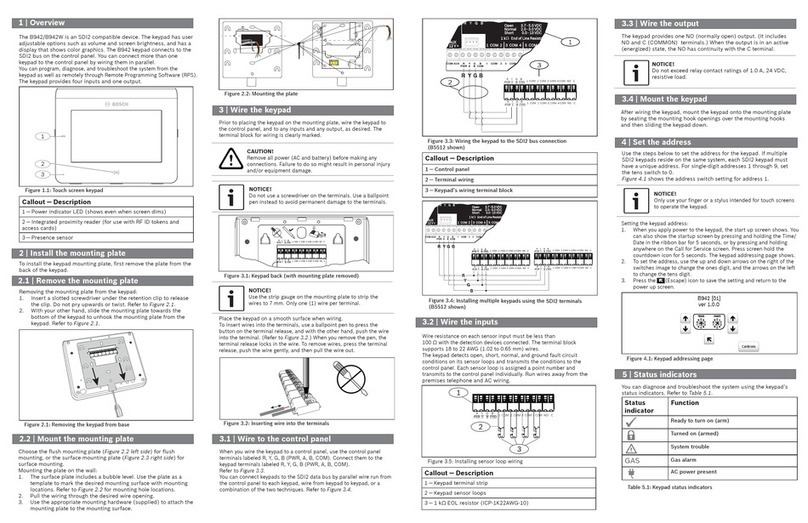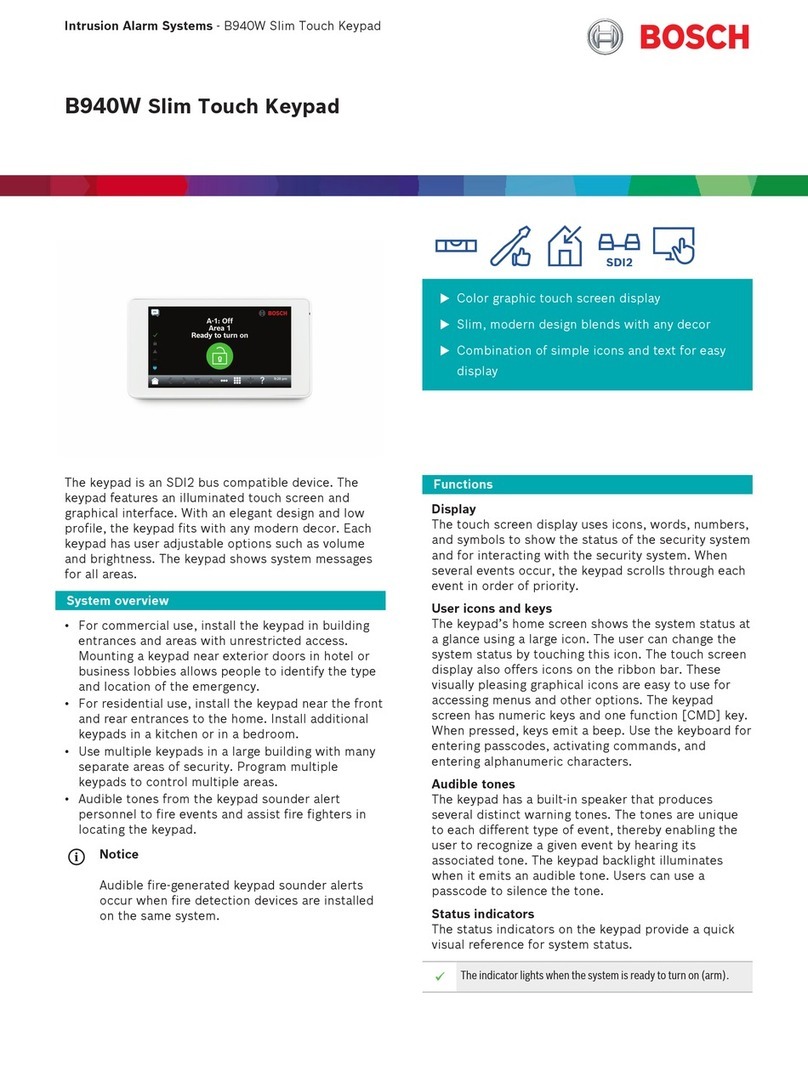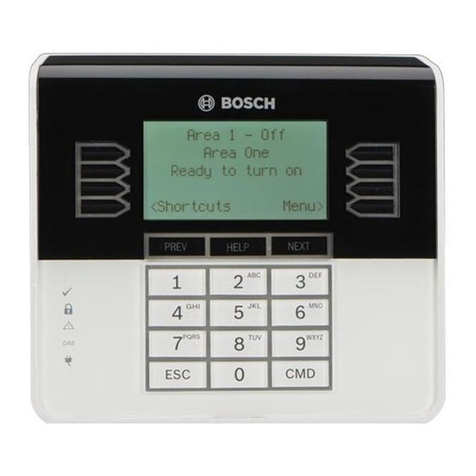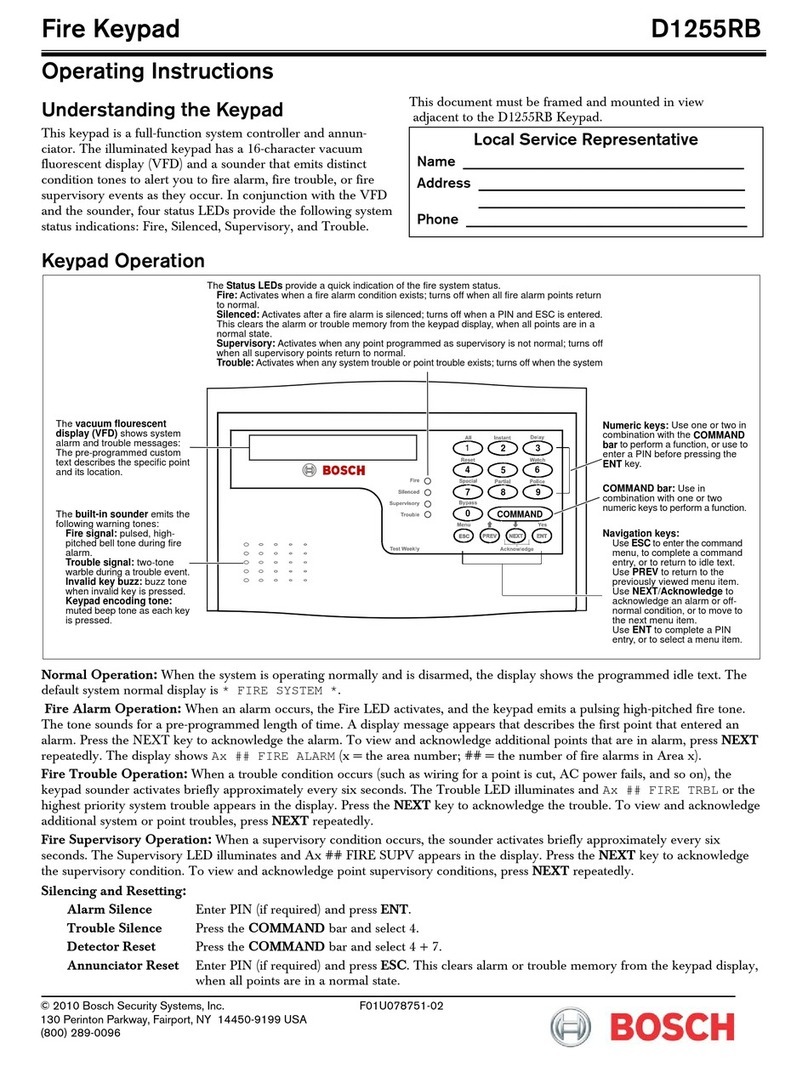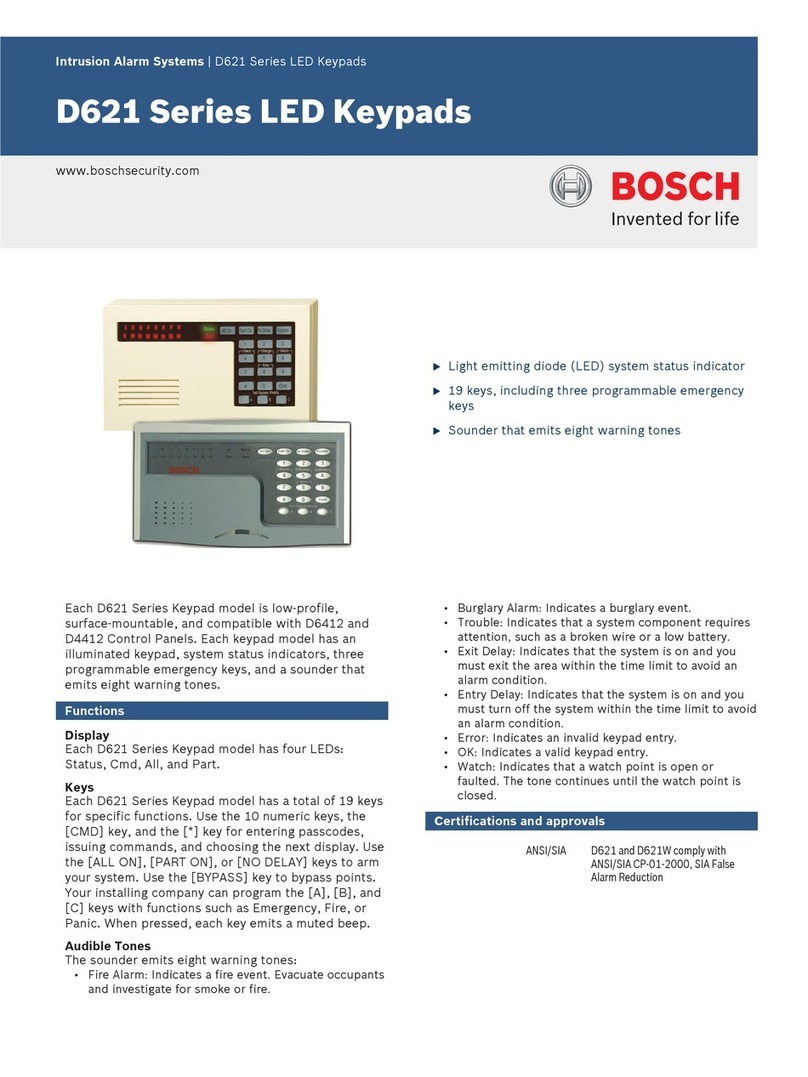Security System |User's Guide | Contents
Bosch Security Systems | 9/04 | 4998122475D 4
Non-Fire Point Trouble and Supervisory Events.....................20
Silencing Non-Fire Trouble and Supervisory Events..............20
Viewing Non-Fire Trouble Events ............................................21
Special System Trouble Display ................................................21
Entry Delay Tone and Display..................................................21
Exit Delay Tone and Display.....................................................23
Keystroke Checking Tones ........................................................23
Silencing an Alarm......................................................................24
How Your System Reports Alarms...........................................24
Part II: System Commands......................................................25
Passcode Protected Commands and Functions........................27
Turning the System On (Arming)..............................................28
To Turn Your Security System On (Arm)................................28
Turning the System Off (Disarming).........................................29
To Turn Your Security System Off (Disarm)...........................29
Turning the System On (Arming) With a Duress Passcode ...30
Turning the System On (Arming) With Doors or Windows
Open............................................................................................. 31
MASTER ARM ? (COMMAND + 1) ..................................... 35
Description................................................................................... 35
Using Master Arm ...................................................................... 35
Master Arming all Areas............................................................ 37
PERIMETER INSTANT (COMMAND + 2)......................... 38
Turn On the Perimeter With No Delays ................................. 38
Using Perimeter Instant.............................................................. 38
PERIMETER DELAY ? (COMMAND + 3) .......................... 40
Turn On the Perimeter With Delays........................................ 40
Using Perimeter Delay ............................................................... 40
Silence Trouble Sounder/Clear Trouble Display
(COMMAND + 4)...................................................................... 42
Description................................................................................... 42
Using COMMAND 4................................................................. 42
VIEW MEMORY ? (COMMAND + 4 + 0) .......................... 43