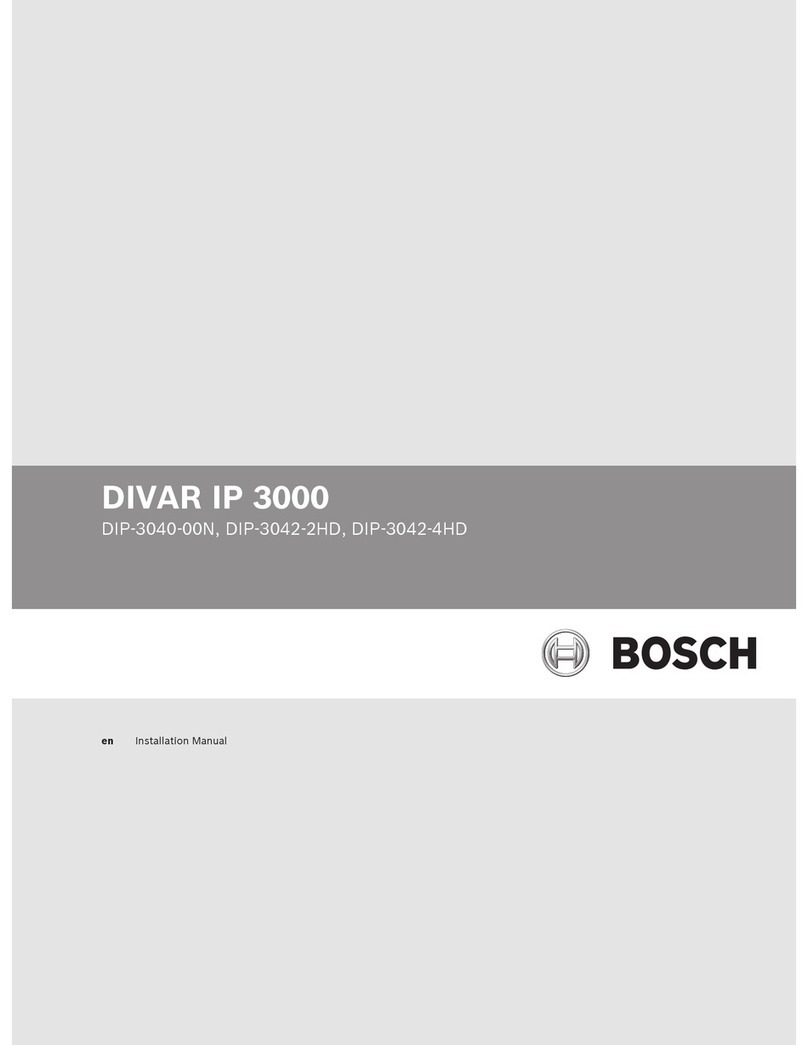Bosch ISW-BMC1-M82X How to use
Other Bosch Security System manuals
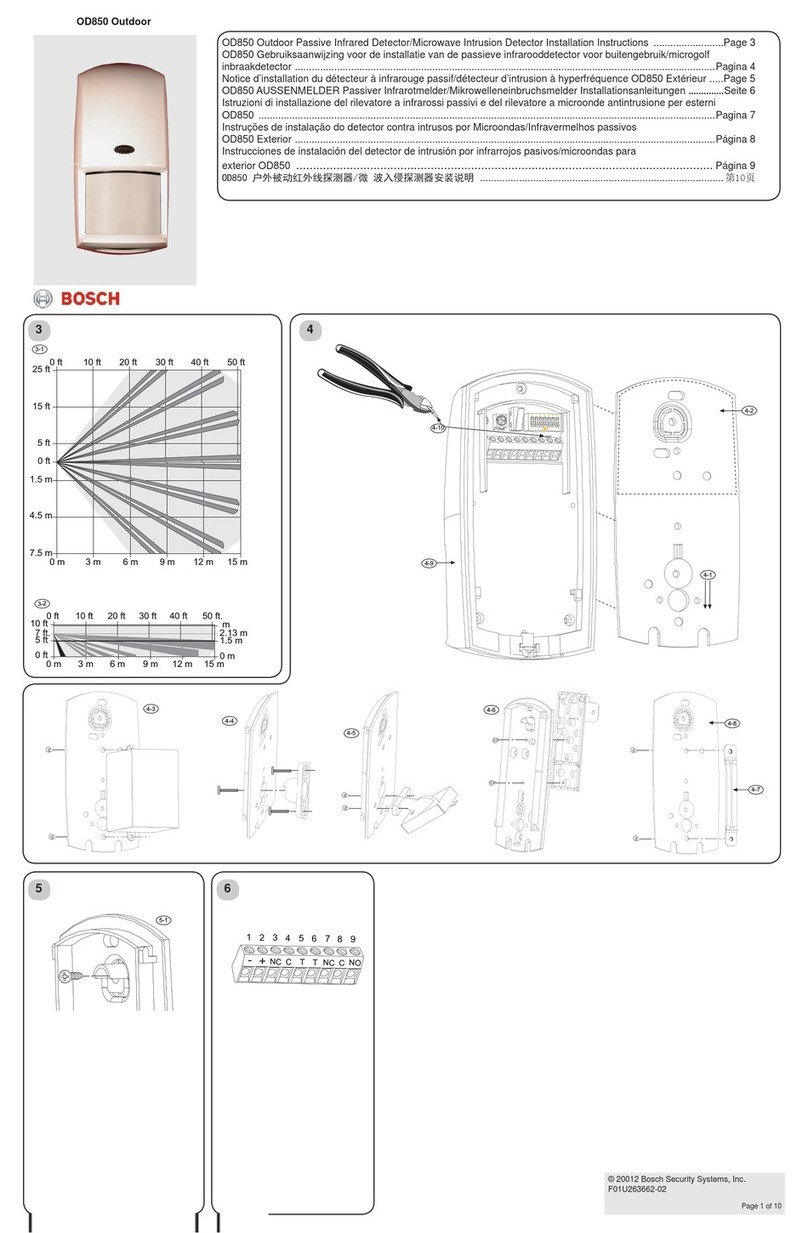
Bosch
Bosch OD850F1 Operation and maintenance manual
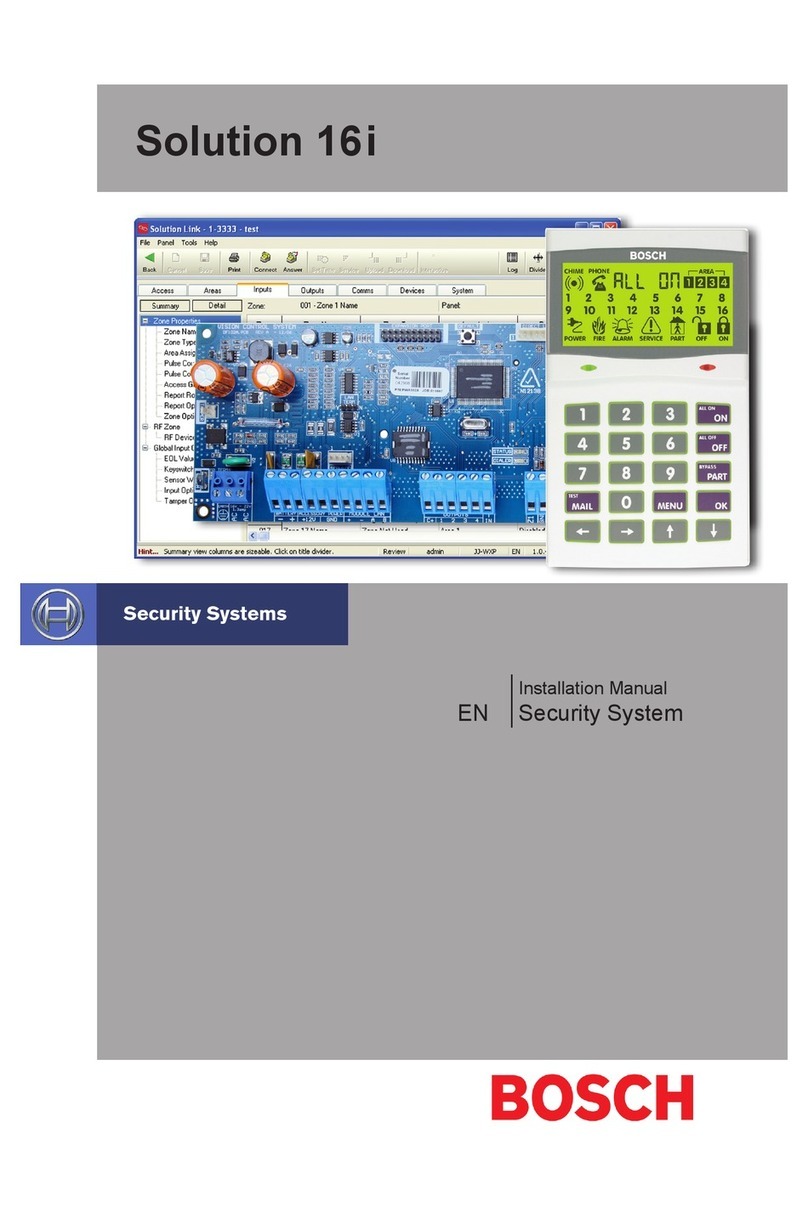
Bosch
Bosch Solution 16i User manual
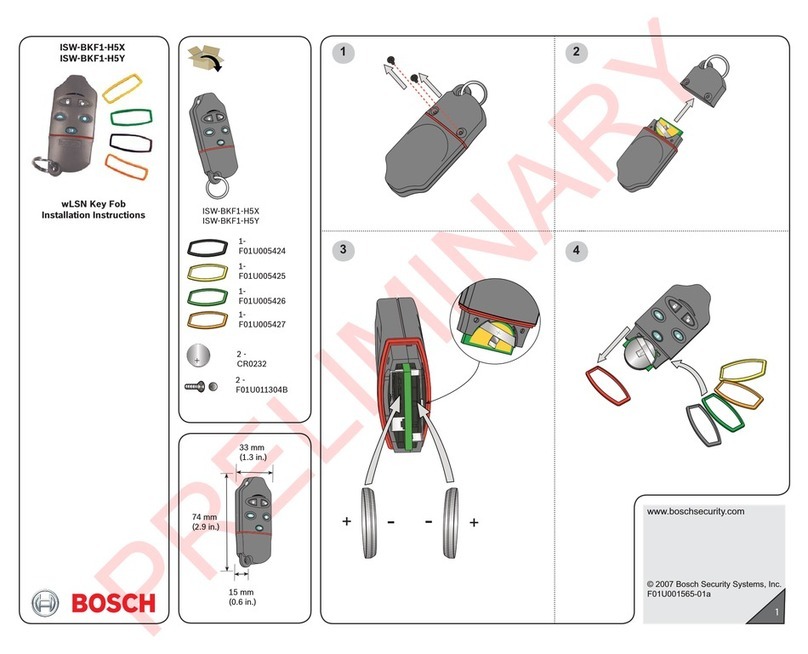
Bosch
Bosch ISW-BKF1-H5X User manual

Bosch
Bosch DIP-7040-00N User manual

Bosch
Bosch CC610PB User manual
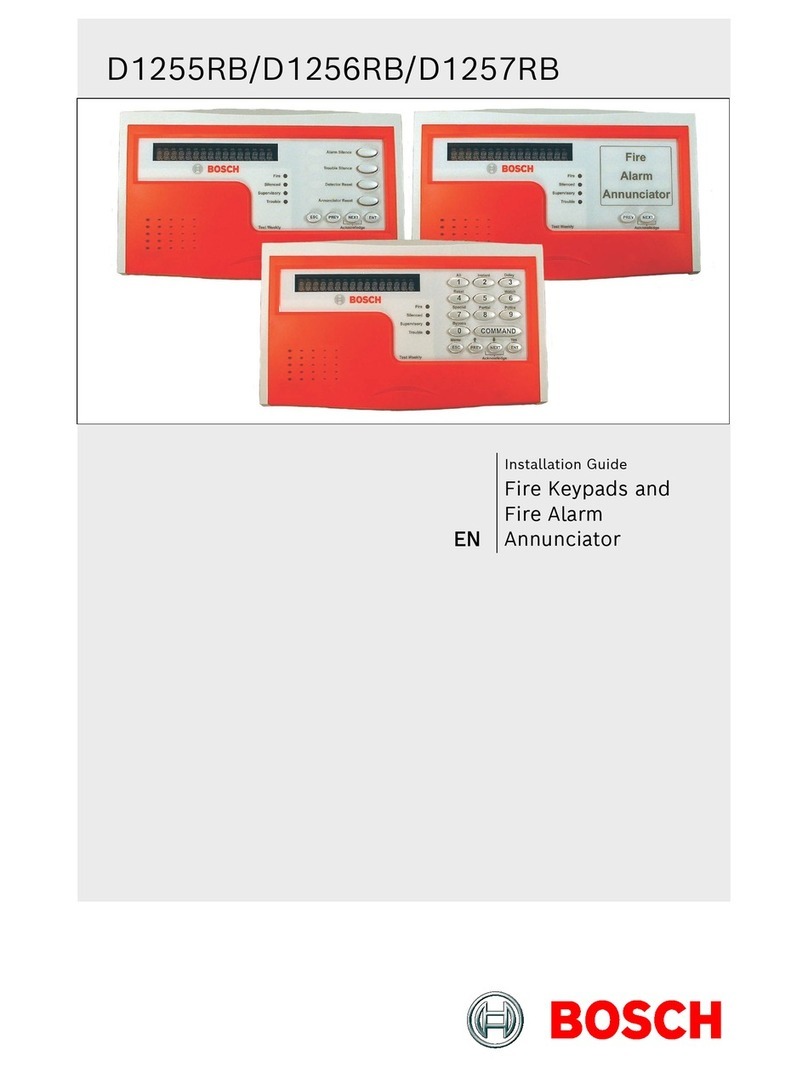
Bosch
Bosch D1255RB User manual

Bosch
Bosch AMAX 2100 User manual

Bosch
Bosch SOLUTION 6000 User manual
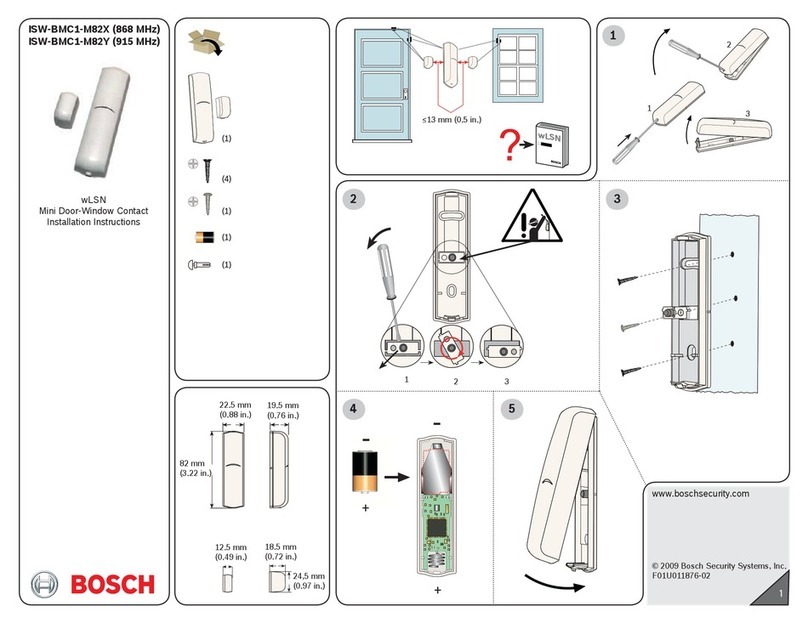
Bosch
Bosch ISW-BMC1-M82X User manual

Bosch
Bosch DIVAR IP all-in-one 7000 3U User manual

Bosch
Bosch Plena Power Amplifier Mounting instructions

Bosch
Bosch Solution 16i User manual

Bosch
Bosch AMAX panel 4000 User manual

Bosch
Bosch SOLUTION 6000 User manual

Bosch
Bosch AMAX 2100 Instruction manual

Bosch
Bosch Spexor User manual
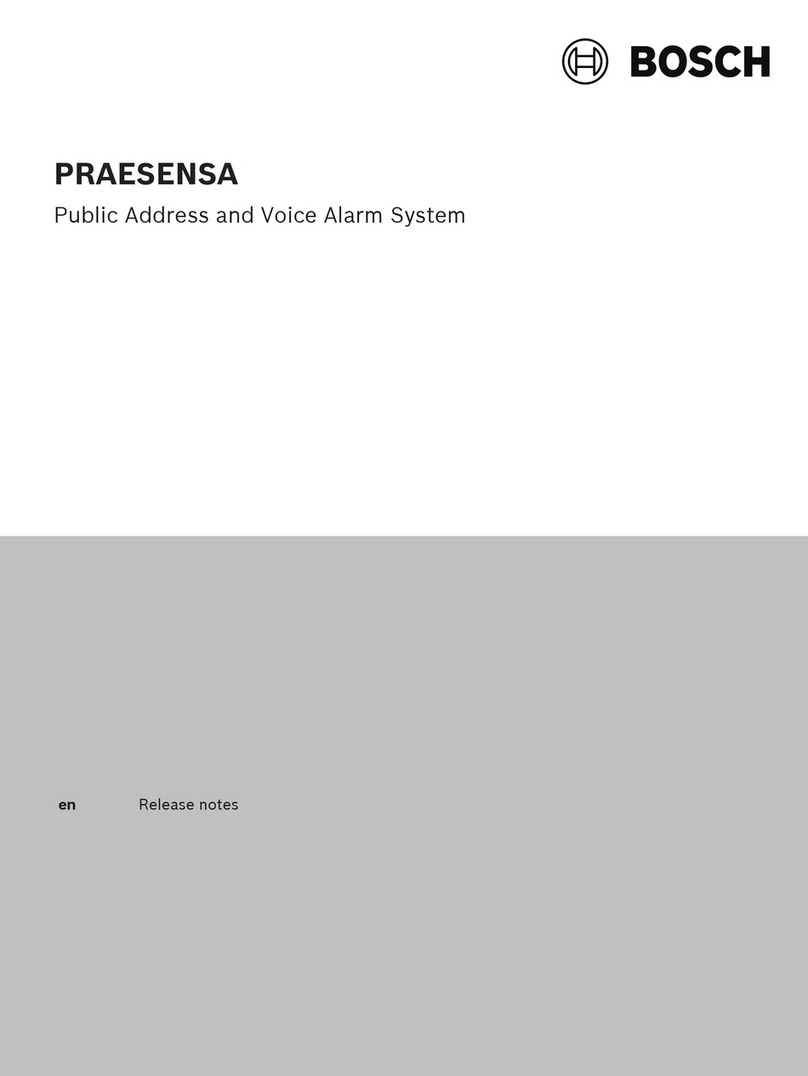
Bosch
Bosch PRAESENSA How to use

Bosch
Bosch LTC 8900 Series User manual
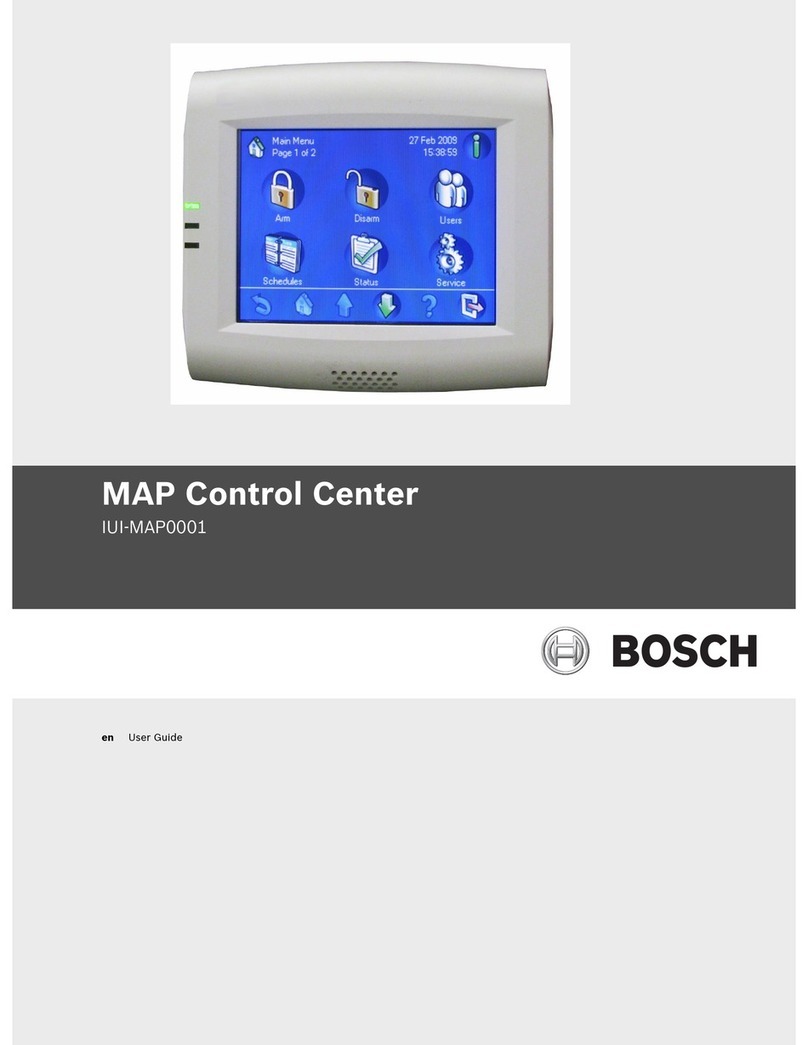
Bosch
Bosch IUI-MAP0001 User manual

Bosch
Bosch 7100 User manual
Popular Security System manuals by other brands

Inner Range
Inner Range Concept 2000 user manual

Climax
Climax Mobile Lite R32 Installer's guide

FBII
FBII XL-31 Series installation instructions

Johnson Controls
Johnson Controls PENN Connected PC10 Install and Commissioning Guide

Aeotec
Aeotec Siren Gen5 quick start guide

IDEAL
IDEAL Accenta Engineering information

Swann
Swann SW-P-MC2 Specifications

Ecolink
Ecolink Siren+Chime user manual

Digital Monitoring Products
Digital Monitoring Products XR150 user guide

EDM
EDM Solution 6+6 Wireless-AE installation manual

Siren
Siren LED GSM operating manual

Detection Systems
Detection Systems 7090i Installation and programming manual