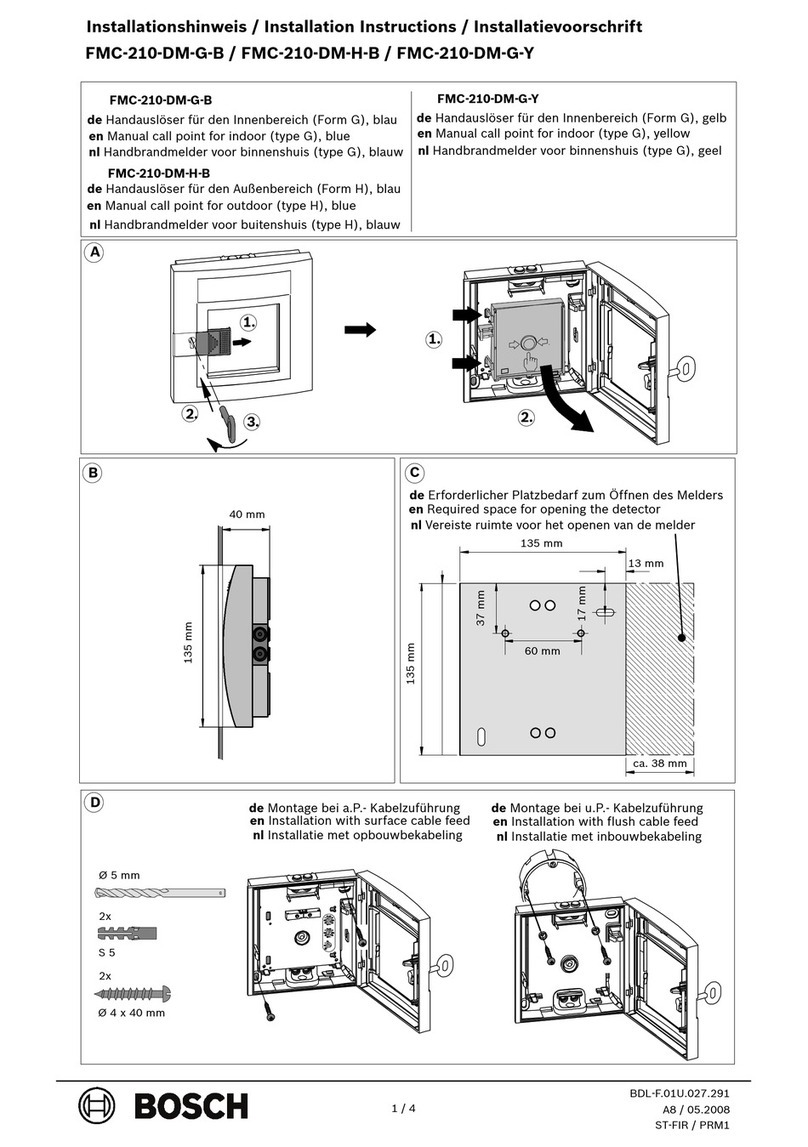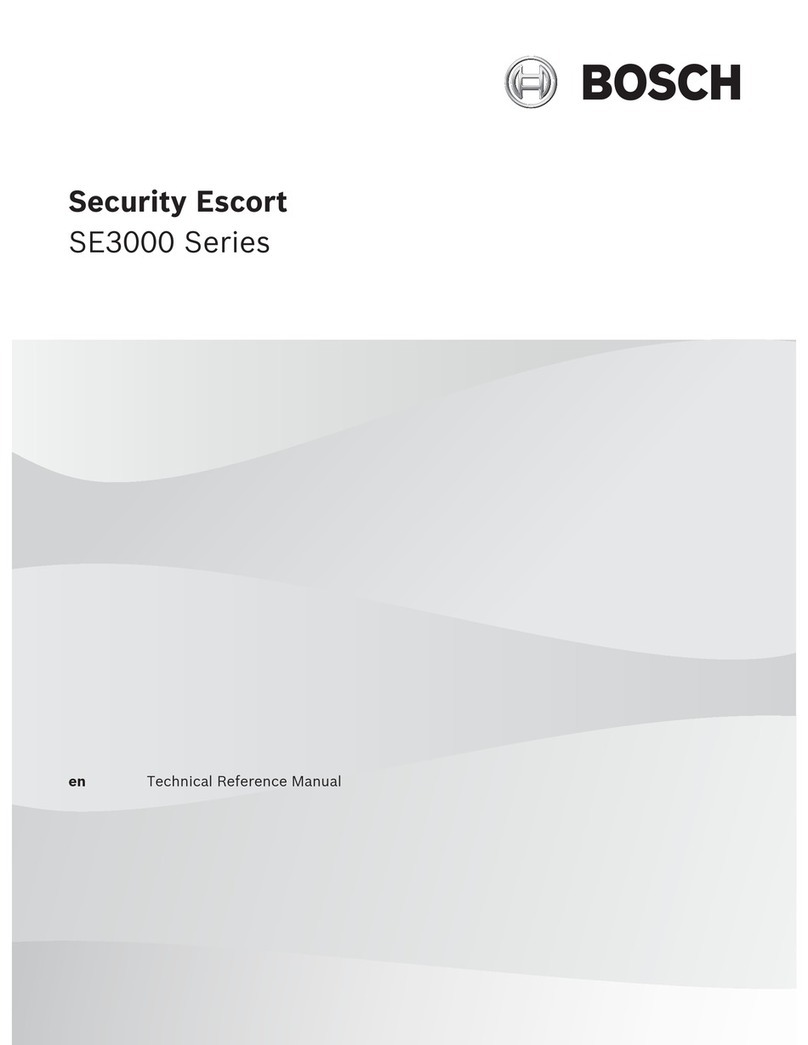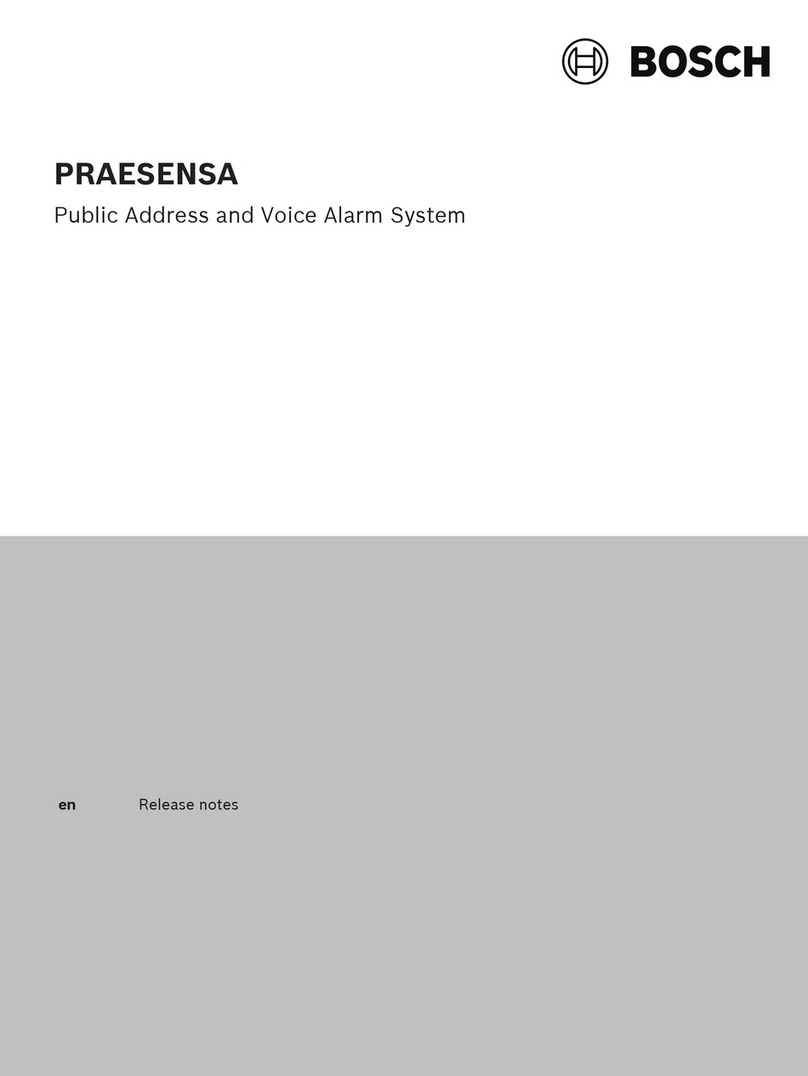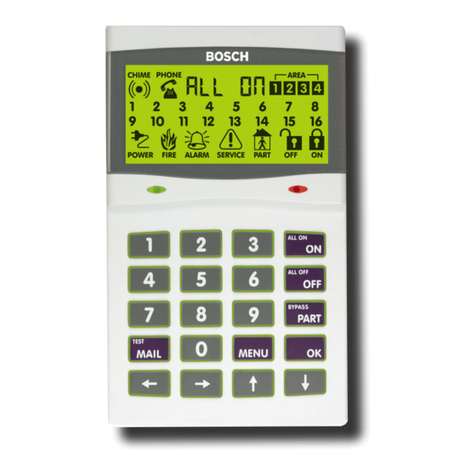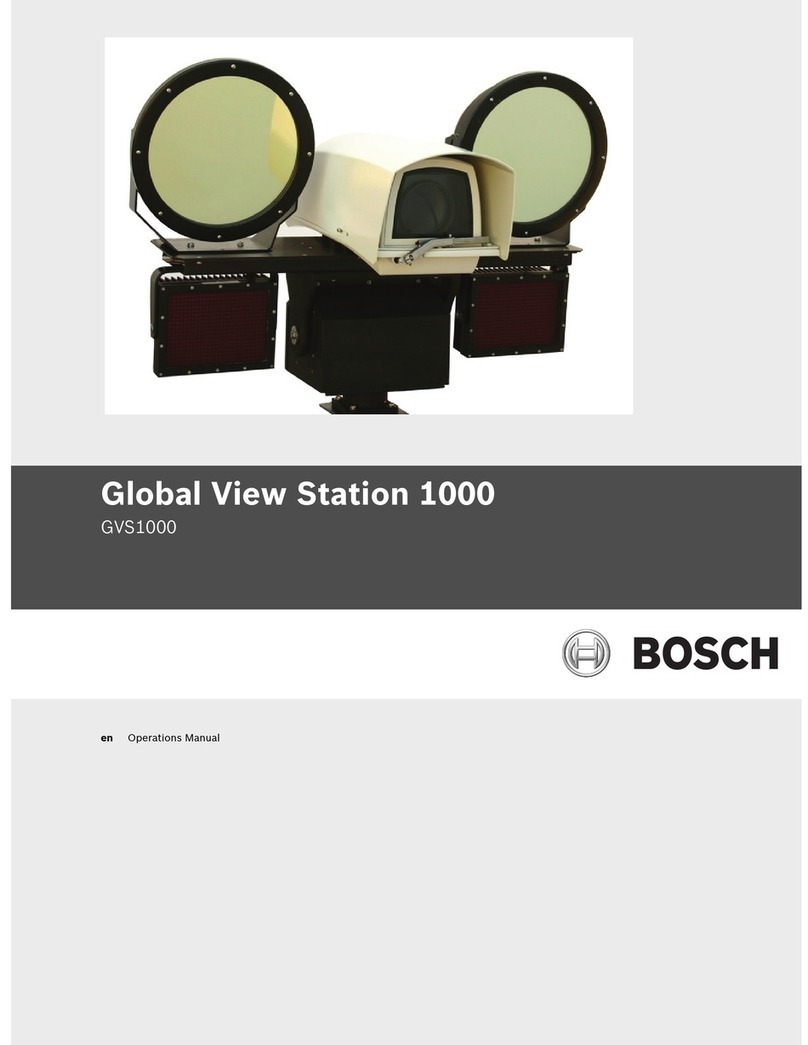|
Installation Guide | Contents
.
Bosch Security Systems B.V. | 2020.03 | F01U011791-03 3
Contents
1.0 Introduction .........................................4
2.0 Overview ..............................................4
2.1 D1255RB/D1256RB/D1257RB Features 4
2.1.1 D1255RB ............................................... 4
2.1.2 D1256RB ............................................... 4
2.1.3 D1257RB ............................................... 4
2.2 Description............................................ 4
2.2.1 Display .................................................. 4
2.2.2 Audible Tones........................................ 5
2.2.3 Switch Settings ..................................... 5
3.0 Installation ...........................................6
3.1 Mounting Information (D1255RB,
D1256RB, and D1257RB) ...................... 6
3.2 Wiring Information (D1255RB, D1256RB,
and D1257RB) ....................................... 6
3.3 Installation Procedure ........................... 6
4.0 D1256RB Programming Requirements.....
............................................................9
4.1 Keypad (COMMAND CENTER)
Assignments .......................................... 9
4.2 Area Text ............................................. 10
4.2.1 D9412GV4/D7412GV4/D7212GV4 v1.xx
and earlier versions ............................. 10
4.2.2 B9512G/B8512G and
D9412GV4/D7412GV4/D7212GV4 v2.xx ..
............................................................ 11
4.3 Custom Functions ............................... 11
4.4 Function List ....................................... 12
4.4.1 Menu Item and Function...................... 13
4.4.3 Passcode Worksheet ........................... 14
4.4.4 Passcode ............................................. 14
4.4.5 Keypad (Command Center) Functions. 15
5.0 Specifications.....................................17
Figures
Figure 1: D1255RB, D1256RB, and D1257RB
Internal Arrangement....................... 5
Figure 2: Releasing the Enclosure Base.......... 6
Figure 3: Lifting the Keypad from the
Enclosure Base ................................ 6
Figure 4: Removing the Enclosure Base.......... 7
Figure 5: Lifting the Red Cover....................... 7
Figure 6: Removing the Red Cover ................. 7
Figure 7: Removing the Faceplate .................. 7
Figure 8: Setting the Address Switches.......... 8
Figure 9: Address DIP Switches ..................... 8
Figure 10: Mounting the Enclosure Base .......... 8
Figure 11: Wiring Harness Connection to Keypad
or Annunciator................................. 9
Figure 12: Installing the Enclosure Base −Top. 9
Figure 13: Closing the Enclosure Base – Bottom
........................................................ 9
Figure 14: Example – Area Text for Fire
Applications................................... 10
Figure 15: Example – Area Arming Text for Fire
Applications................................... 11
Figure 16: Example – Custom Functions
Recommended for UL864 9th Edition
...................................................... 11
Figure 17: Example – Function List ................ 12
Figure 18: Example – Fire Passcode Worksheet
...................................................... 14
Figure 19: Example – Keypad Functions......... 15
Figure 20: Custom Functions ......................... 16
Tables
Table 1: DIP Switch Address Settings ........... 8
Table 2: Keypad or Annunciator Connections 8
Table 3: Function List Description .............. 13
Table 4: Specifications for the D1255RB and
D1256RB Keypads and the D1257RB
Annunciator ................................... 17