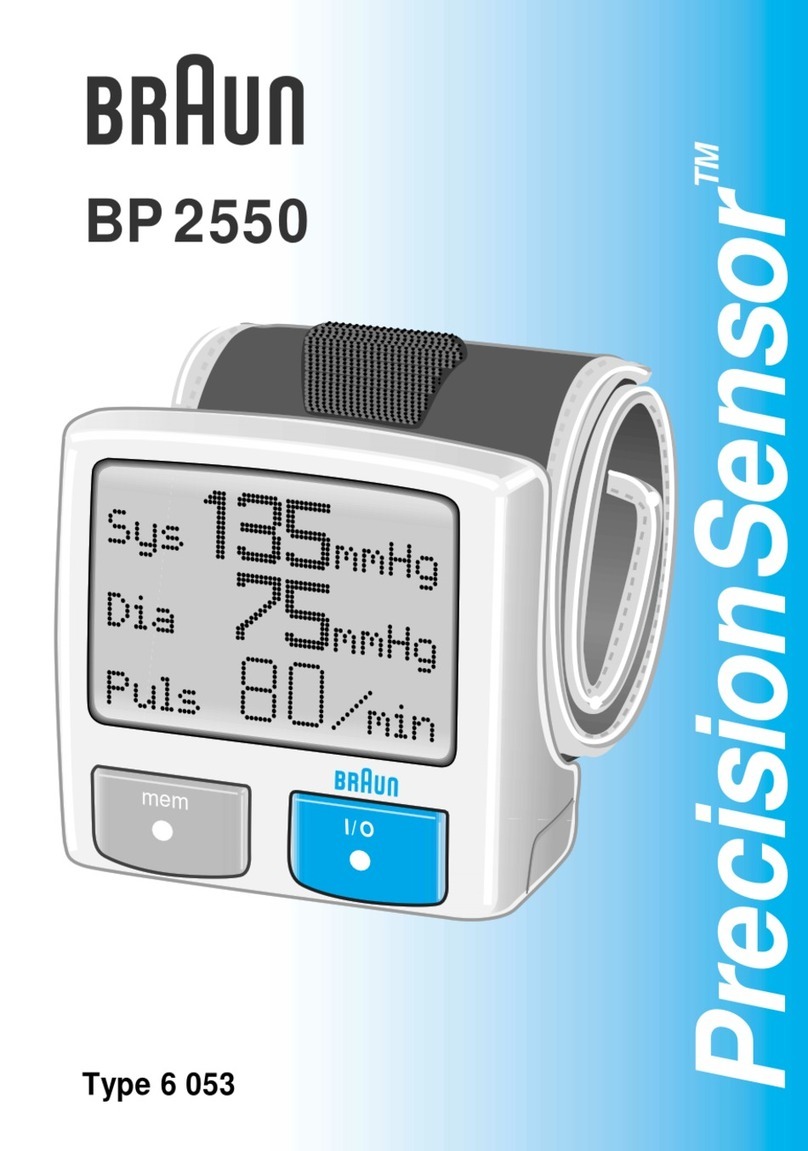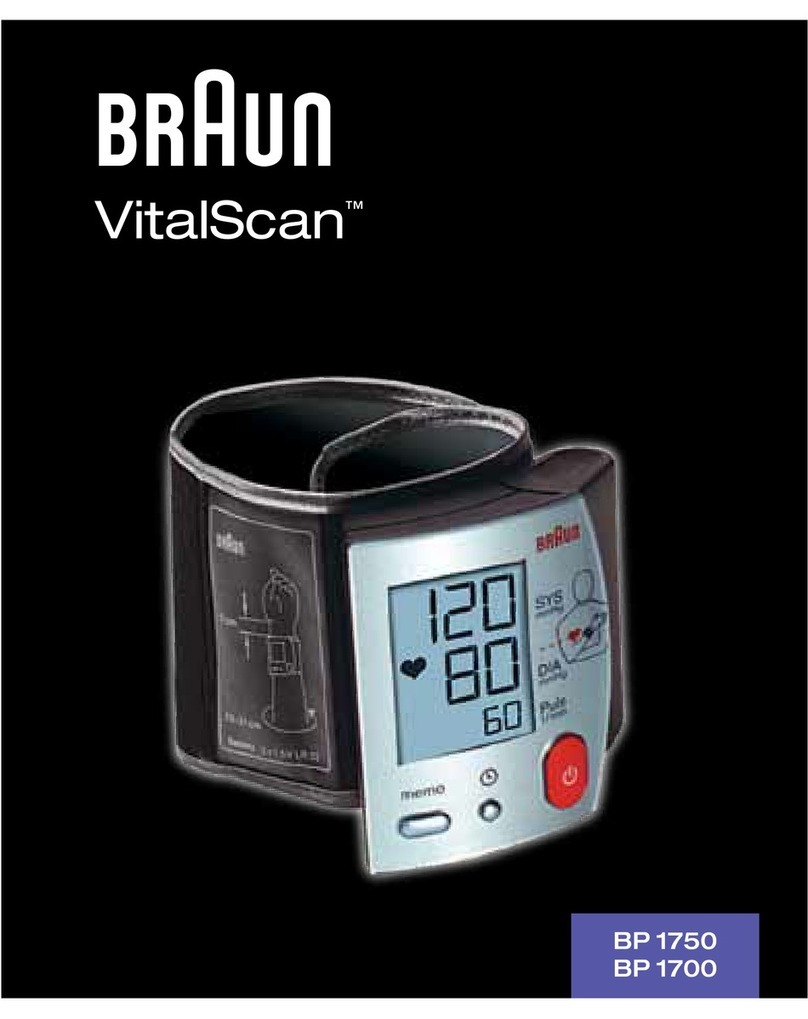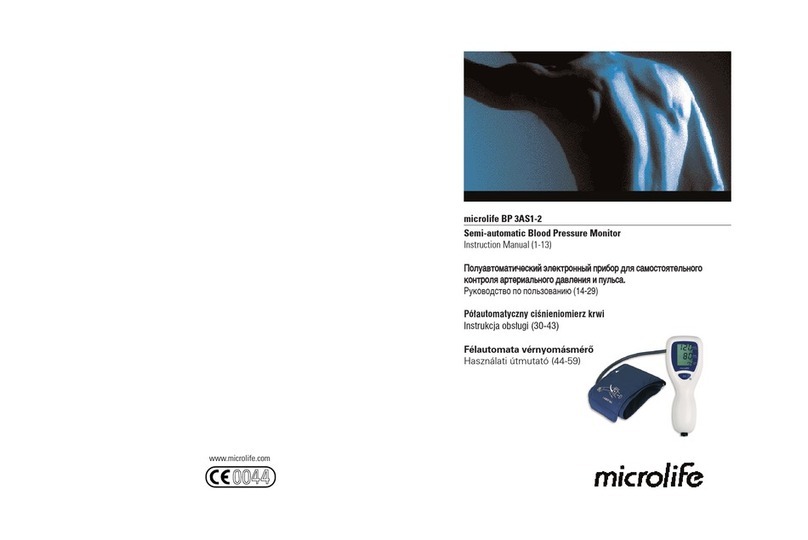10 11
0297
This product conforms to the provisions of the
EC directive 93/42/EEC (Medical Device Directive).
This product carries the CE mark and is manufactured in conformity with
the RoHS Directive 2011/65/EU.
MEDICAL ELECTRICAL EQUIPMENT needs special precautions regarding
EMC. For detailed description of EMC requirements visit
www.helenoftroy.com/emea-en/support/. Portable and mobile RF
communications equipment can aect MEDICAL ELECTRICAL
EQUIPMENT.
Please do not dispose of the product in the household waste at
the end of its useful life. Disposal can take place at your local
retailer or at appropriate collection points provided in your
country.
Warranty
Please read all instructions before attempting to use this device. Please
retain the receipt as proof of and date of purchase.The receipt must be
presented when making any claim within the relevant warranty period.
Any claim under the warranty will not be valid without a proof of
purchase.
Your device is warrantied for two years (2 years) from date of purchase.
This warranty covers defects in materials or workmanship that occur
under normal use; defective devices meeting these criteria will be
replaced free of charge.
The warranty DOES NOT cover defects or damage resulting from abuse or
failure to follow the user instructions. The warranty becomes void if the
device is opened, tampered with, or used with non-Braun branded parts
or accessories, or if repairs are undertaken by unauthorised persons.
Accessories and consumables are excluded from any warranty.
For support requests, please visit www.helenoftroy.com/emea-en/support/
or nd service contact information at the end of this owner’s manual.
This warranty is applicable to Europe, Middle East and Africa only.
UK Only: This does not aect your consumer statutory rights.
The LOT and SN of your device are printed on the rating label on the back
of the product.The rst 3 numeric digits of the LOT No. represents the
day of the year of manufacture.The next 2 numeric digits represent the
last two numbers of the calendar year of manufacture and the letters at
the end designate the manufacturer of the product. E.g. LOT 15614onb,
this product was made on day 156, year 2014, at manufacturer identier
onb.
Verwendungszweck des Braun ExactFit™ 1
Braun ExactFit™ 1 ist ein Blutdruckmessgerät, das für einfache und
genaue Blutdruckmessungen am Oberarm entwickelt wurde. Die
Messgenauigkeit von Braun ExactFit™ 1 wurde bei der Herstellung
geprüft und in klinischen Studien gemäß ESH bestätigt.†
Dieses Produkt wurde an Säuglingen und Kindern oder schwangeren
Frauen, einschließlich Anwenderinnen mit Präeklampsie, nicht getestet
und wird für diese nicht empfohlen.
Wichtige Informationen zum Blutdruck
Der Blutdruck verändert sich im Laufe desTages ständig. Er steigt am
frühen Morgen stark an und fällt während des späteren Morgens ab. Der
Blutdruck steigt am Nachmittag erneut an und fällt nachts schließlich auf
einen niedrigen Wert ab. Über kurze Zeiträumehinweg kann er ebenfalls
variieren. Daher können aufeinanderfolgende Messungen schwanken.
Dieses Gerät zeigt Ihre Blutdruckmessung anhand zweier Werte an:
systolisch und diastolisch. Der systolische Blutdruck (die höhere Zahl)
gibt an, wieviel Druck Ihr Blut auf Ihre Arterienwände ausübt, wenn das
Herz schlägt. Der diastolische Blutdruck (die niedrigere Zahl) gibt an,
wieviel Druck Ihr Blut auf Ihre Arterienwände ausübt, wenn das Herz
zwischen den Schlägen ruht. Außerdem wird nach jeder Messung der
Pulswert angezeigt.
Der bei einem Arzt gemessene Blutdruck ist nur eine Momentaufnahme.
Wiederholte Messungen zu Hause spiegeln den tatsächlichen Blutdruck
unter Alltagsbedingungen besser wider.
Darüber hinaus haben viele Menschen einen anderen Blutdruck, wenn
sie ihn zu Hause messen, da sie dort für gewöhnlich entspannter sind als
beim Arzt. Wenn Sie Ihren Blutdruck regelmäßig zu Hause messen, kann
dies Ihrem Arzt wertvolle Informationen über Ihre normalen
Blutdruckwerte unter tatsächlichen„alltäglichen“ Bedingungen liefern.
Die ESH (Europäische Gesellschaft für Bluthochdruck) und dieWHO
(Weltgesundheitsorganisation) haben folgende Standard-
Blutdruckwerte bei einer Messung mit Ruhepuls zu Hause festgelegt:
†Europäische Hypertoniegesellschaft
Blutdruck
(mmHg)
Normalwerte
Grad 1
leichter
Bluthochdruck
Grad 2
moderater
Bluthochdruck
Grad 3
schwerer
Bluthochdruck
SYS = Systole
(höhererWert) bis 134 135–159 160–179 ≥180
DIA = Diastole
(niedrigerer
Wert)
bis 84 85–99 100–109 ≥110
DE Deutsch
Deutsch