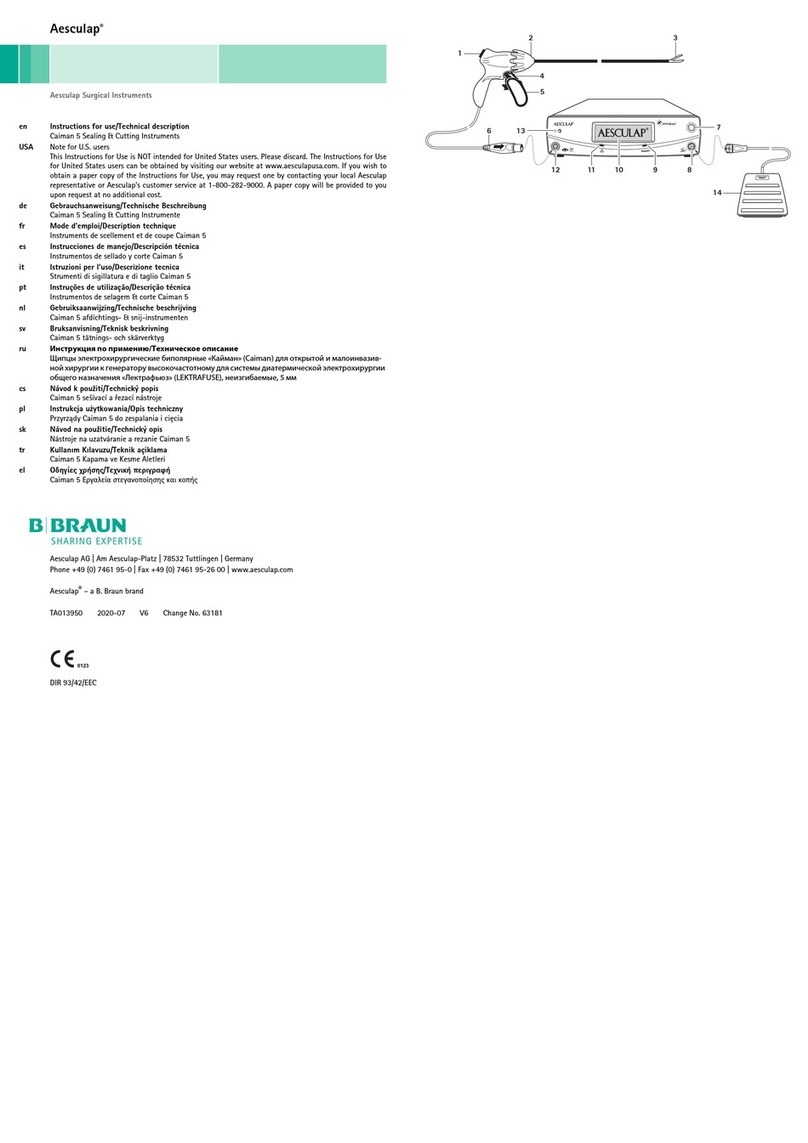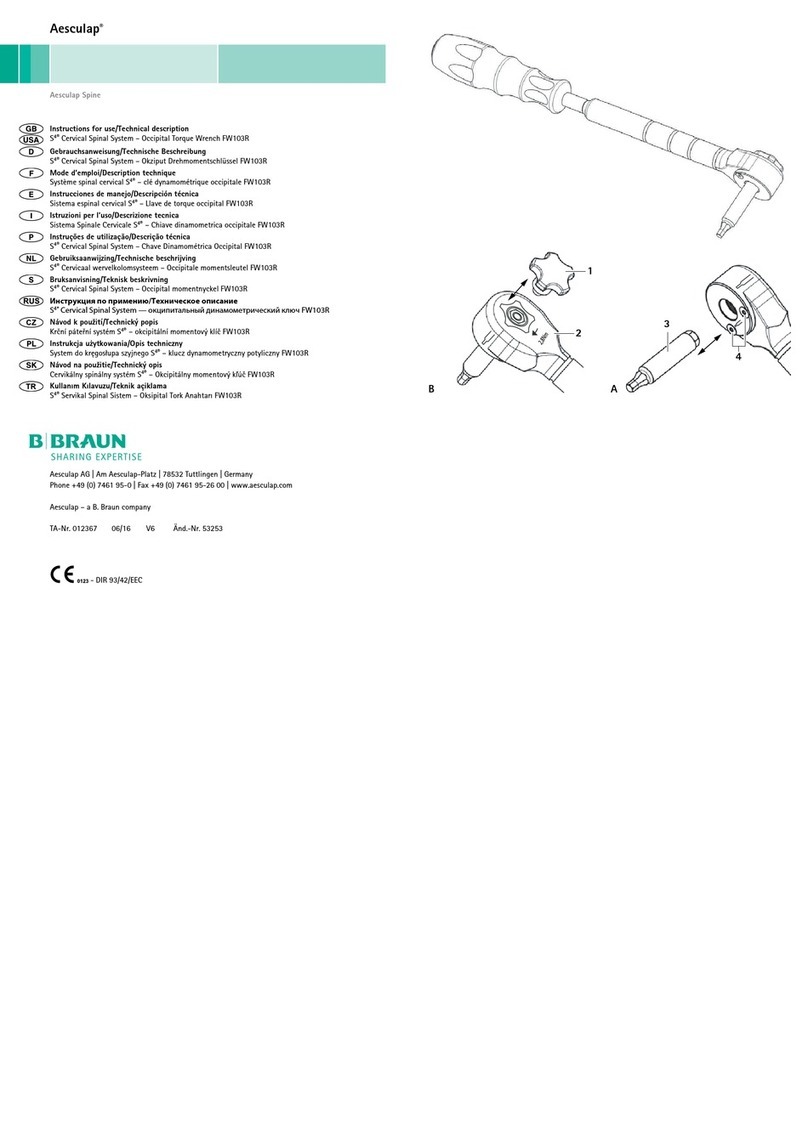Braun Aesculap MACS II Manual
Other Braun Medical Equipment manuals

Braun
Braun Aesculap ELAN 4 Manual
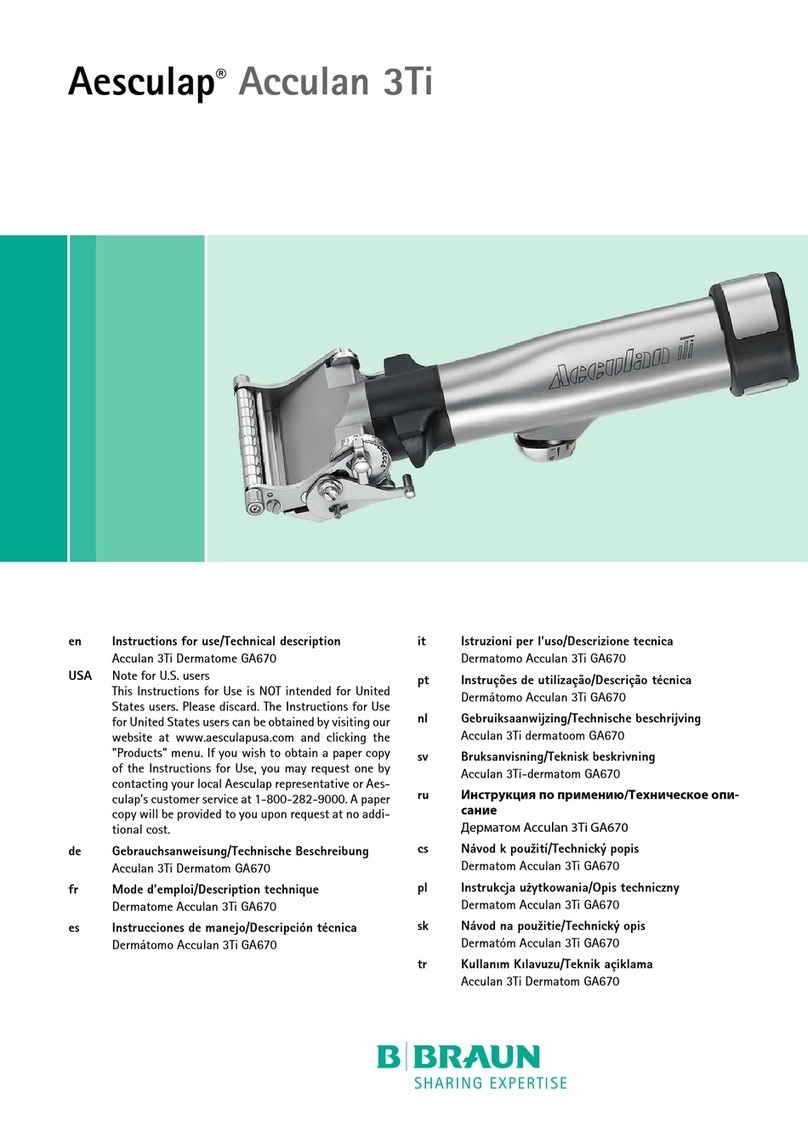
Braun
Braun Acculan 3Ti Manual

Braun
Braun Perfusor Space User manual

Braun
Braun Aesculap activ L Manual
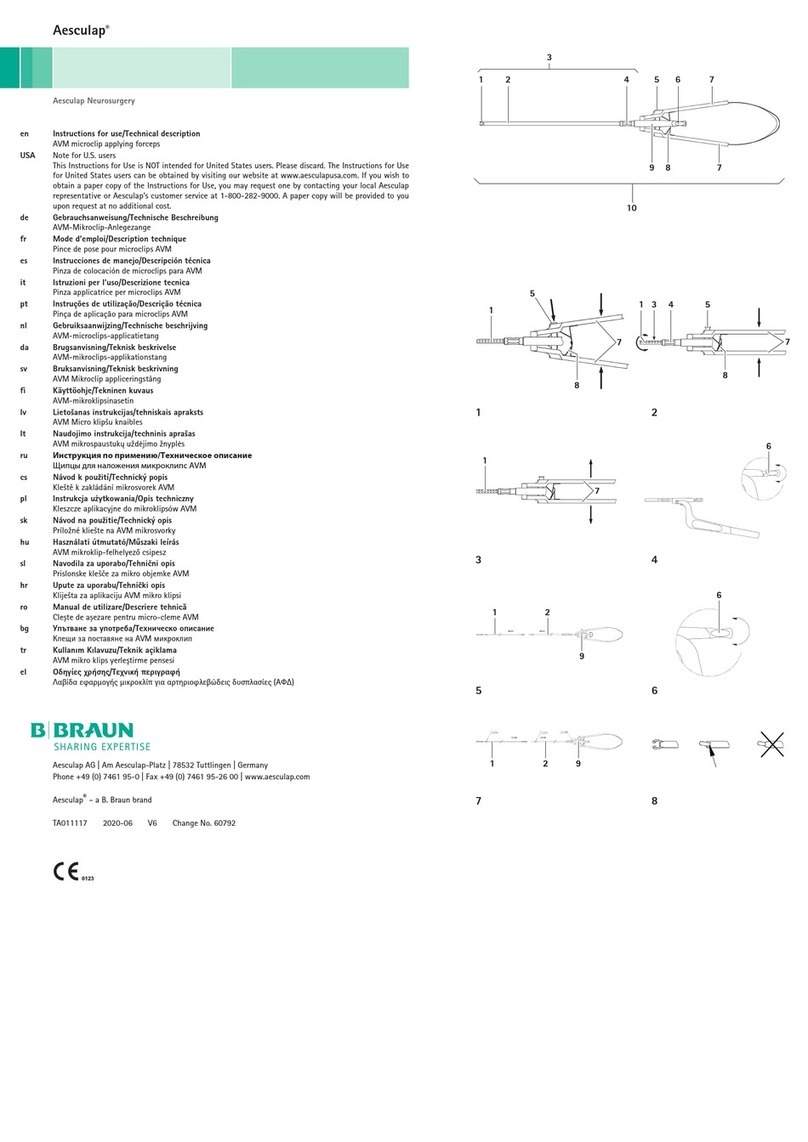
Braun
Braun Aesculap Manual
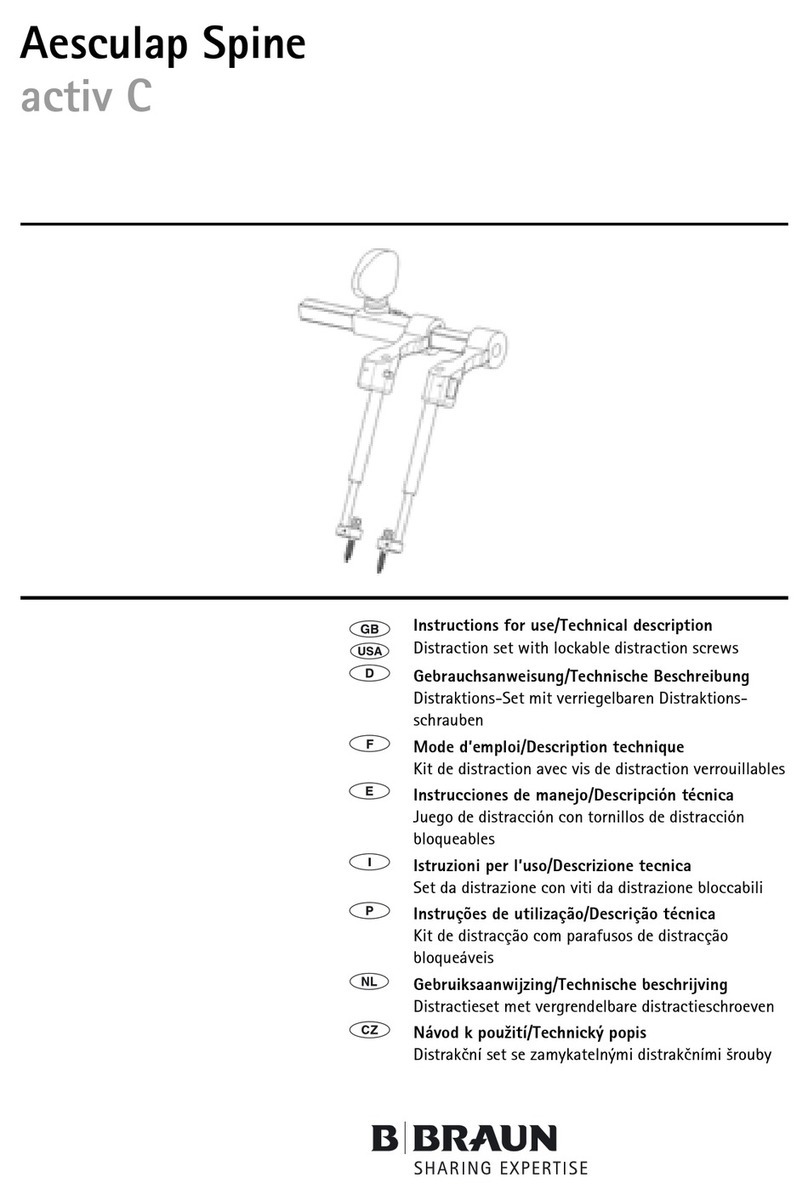
Braun
Braun Aesculap activ C Manual
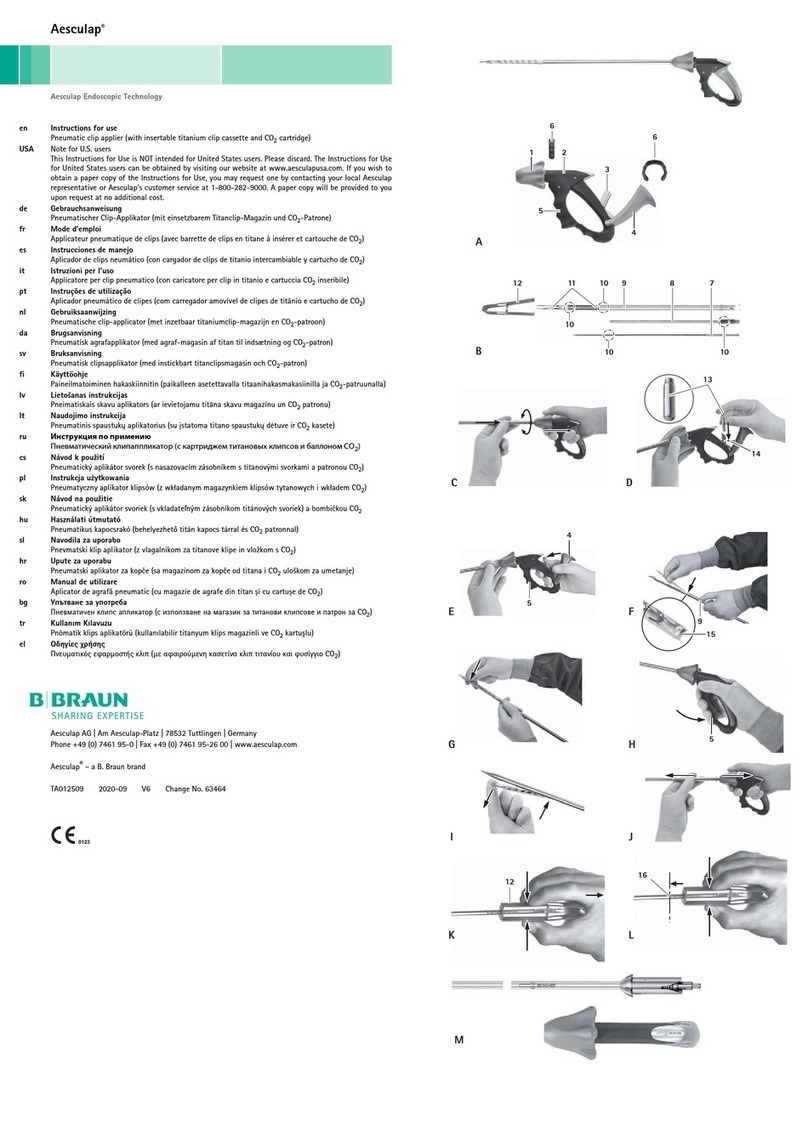
Braun
Braun Aesculap PL520R User manual

Braun
Braun Aesculap MACS II User manual

Braun
Braun Omnitest 3 User manual

Braun
Braun Aesculap Eccos Manual
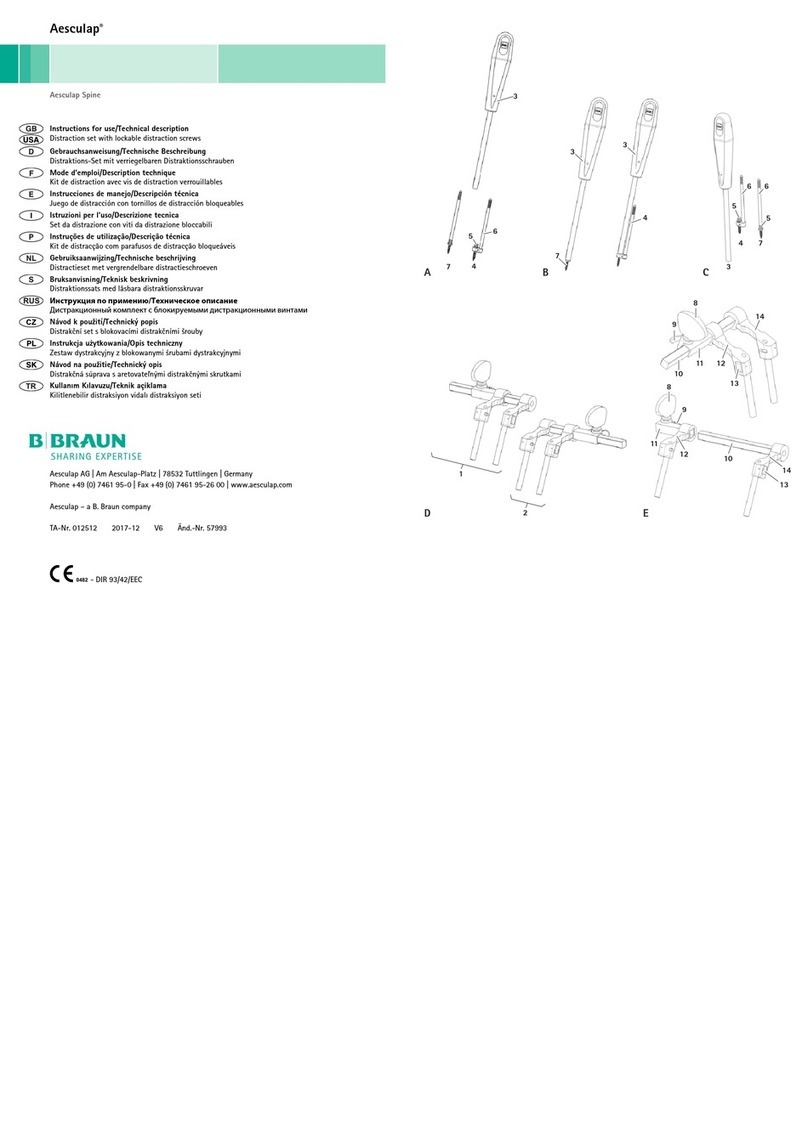
Braun
Braun Aesculap Spine Manual
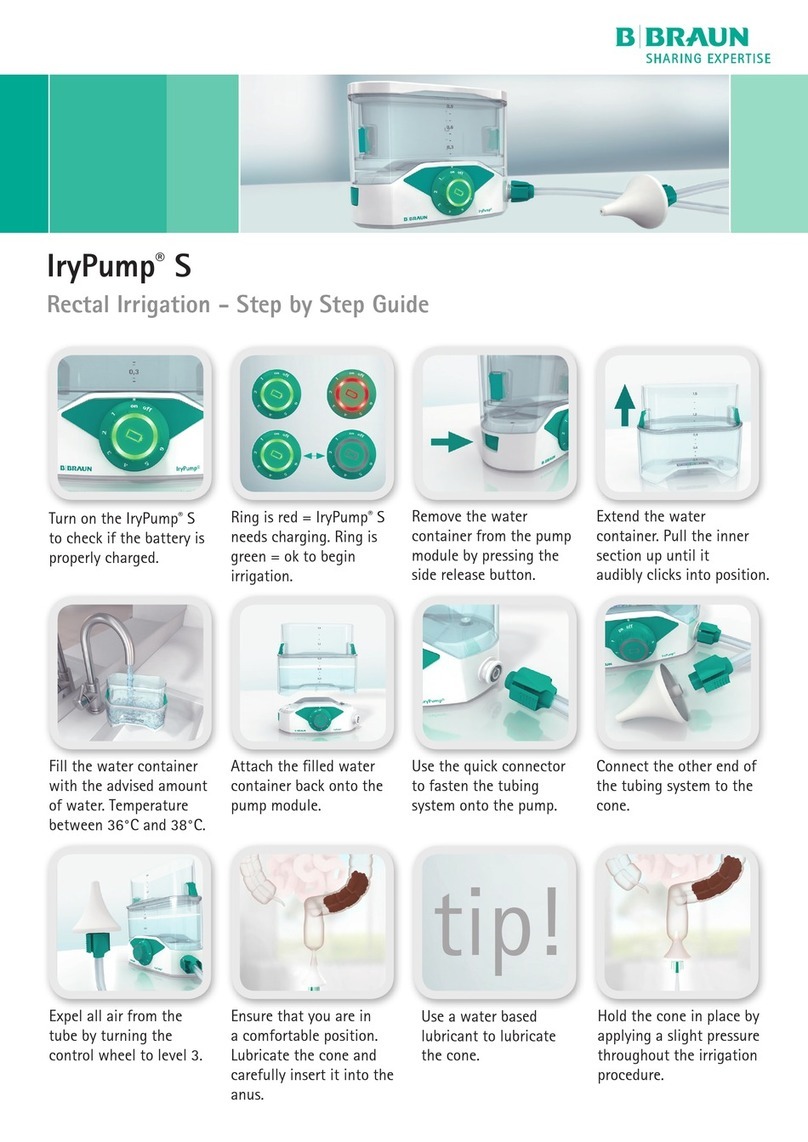
Braun
Braun IryPump S User manual

Braun
Braun AESCULAP ElanEC GA835 User manual
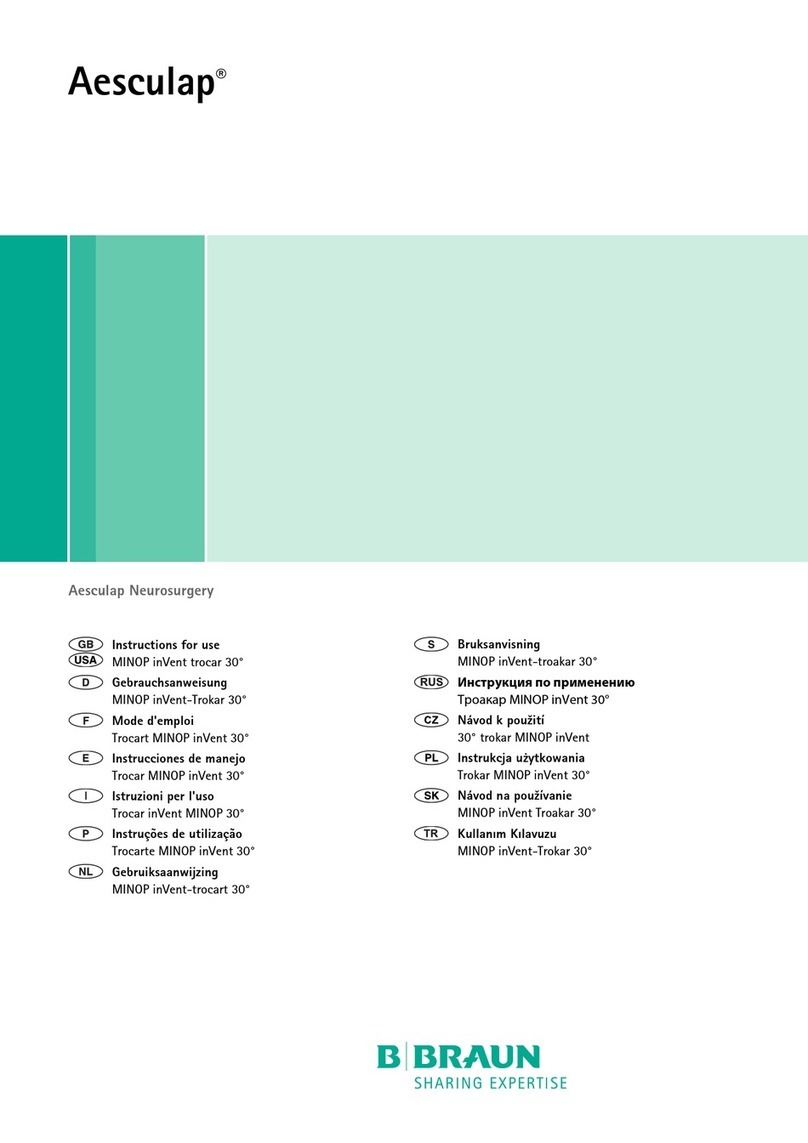
Braun
Braun Aescualp MINOP inVent trocar 30 User manual
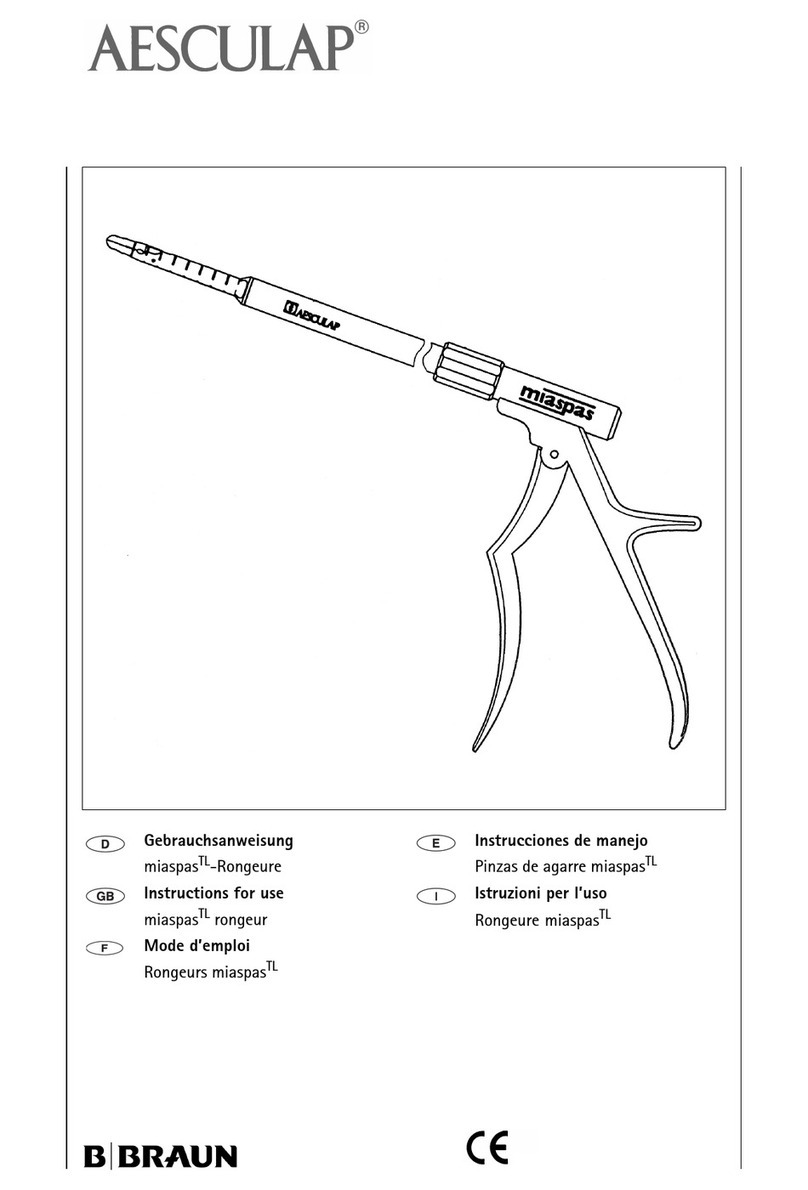
Braun
Braun AESCULAP miaspasTL User manual

Braun
Braun Infusomat Space User manual

Braun
Braun Aesculap GA330 Manual

Braun
Braun SpaceStation User manual
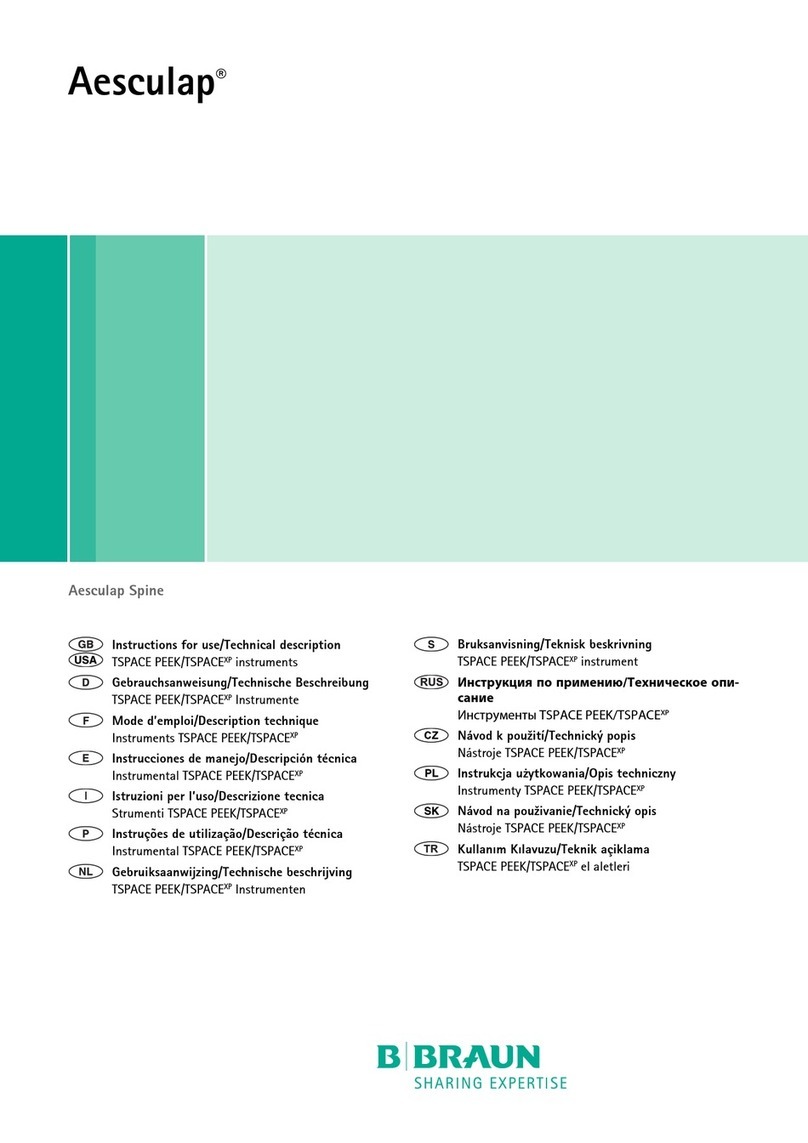
Braun
Braun Aesculap TSPACE PEEK Manual
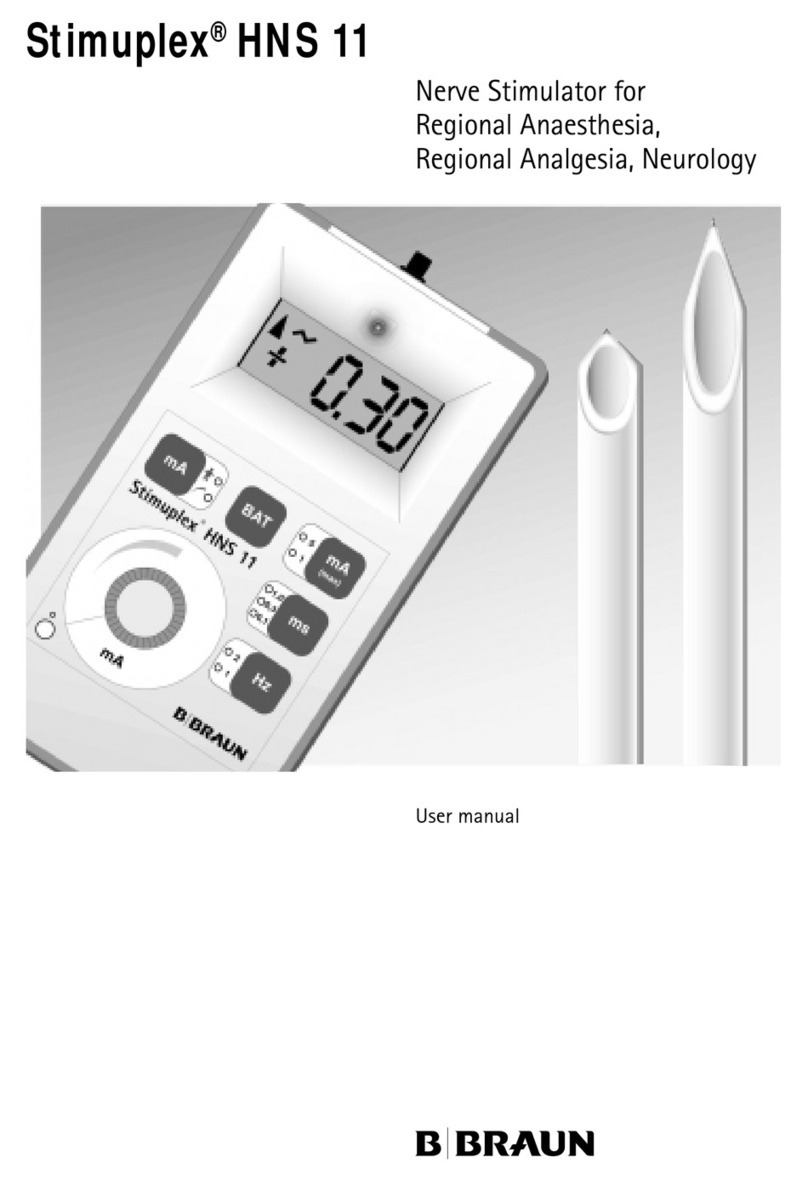
Braun
Braun Stimuplex HNS 11 User manual