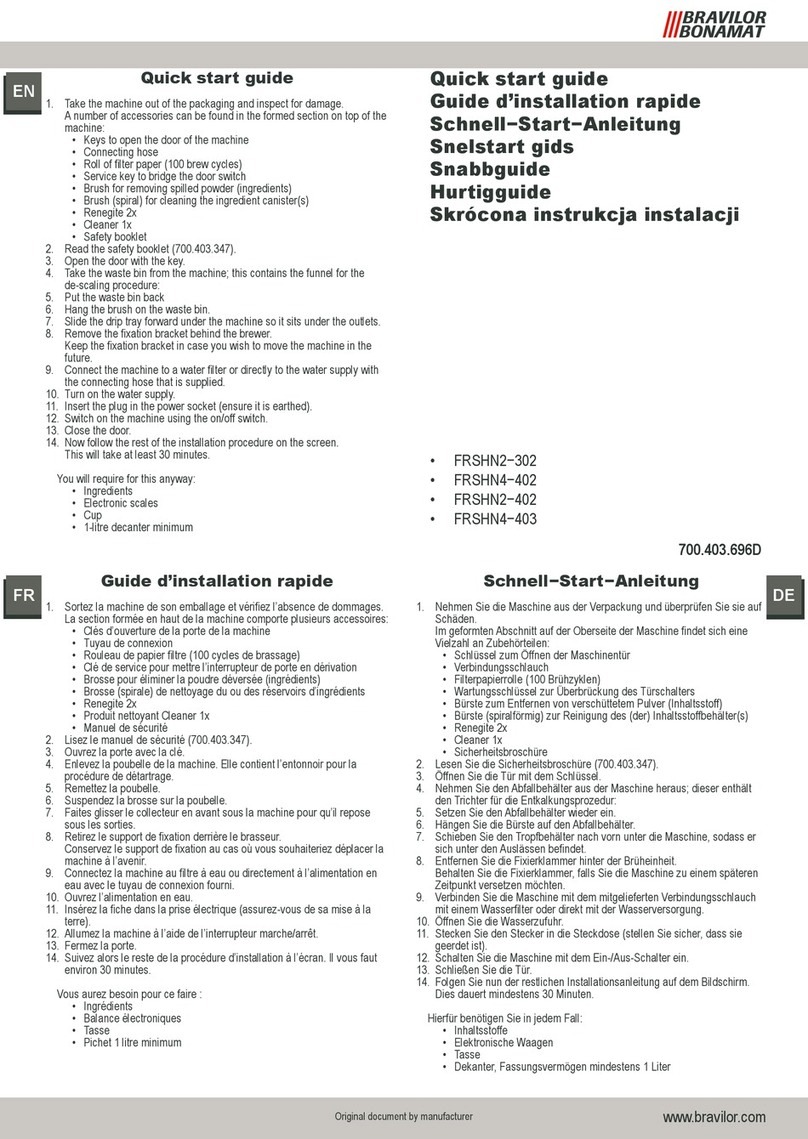BRAVILOR BONAMAT Aurora lav User manual
Other BRAVILOR BONAMAT Coffee Maker manuals

BRAVILOR BONAMAT
BRAVILOR BONAMAT Mondo User manual

BRAVILOR BONAMAT
BRAVILOR BONAMAT Rivero 12 User manual

BRAVILOR BONAMAT
BRAVILOR BONAMAT Aurora GTBSH-001 User manual

BRAVILOR BONAMAT
BRAVILOR BONAMAT Sego User manual

BRAVILOR BONAMAT
BRAVILOR BONAMAT Aurora Single High Administrator guide
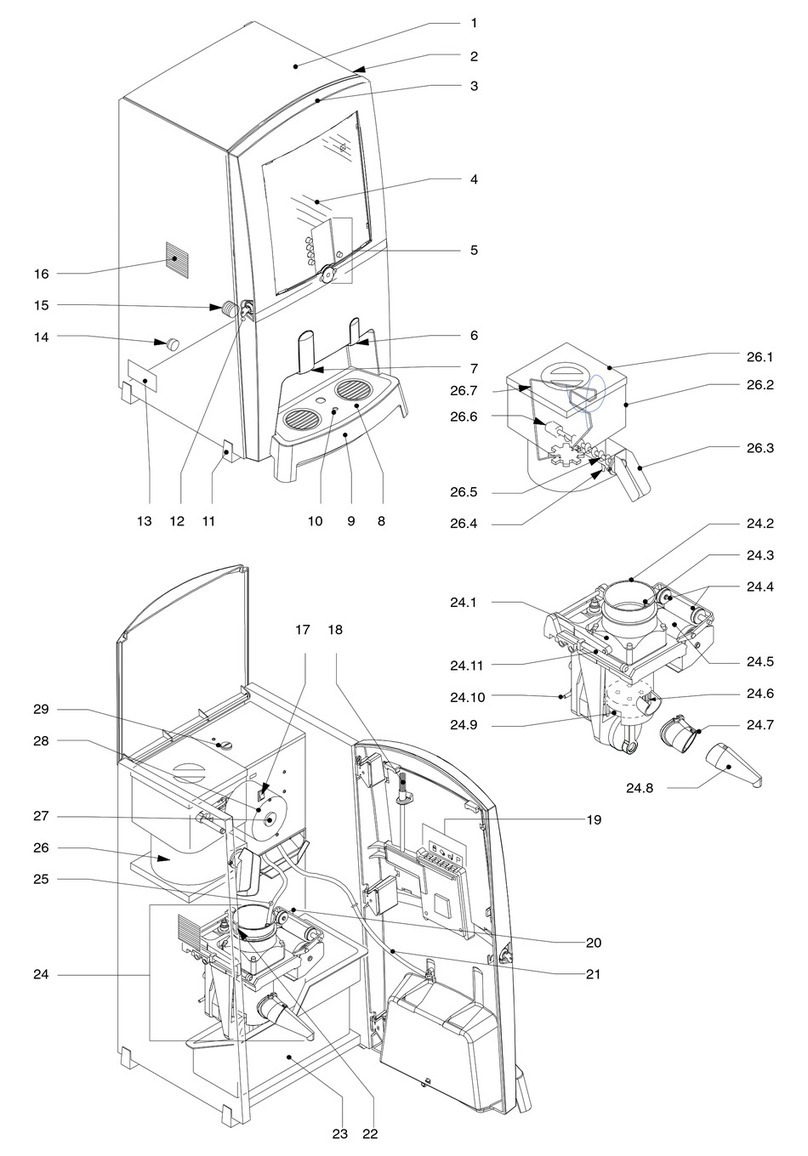
BRAVILOR BONAMAT
BRAVILOR BONAMAT FreshOne User manual

BRAVILOR BONAMAT
BRAVILOR BONAMAT Matic User manual
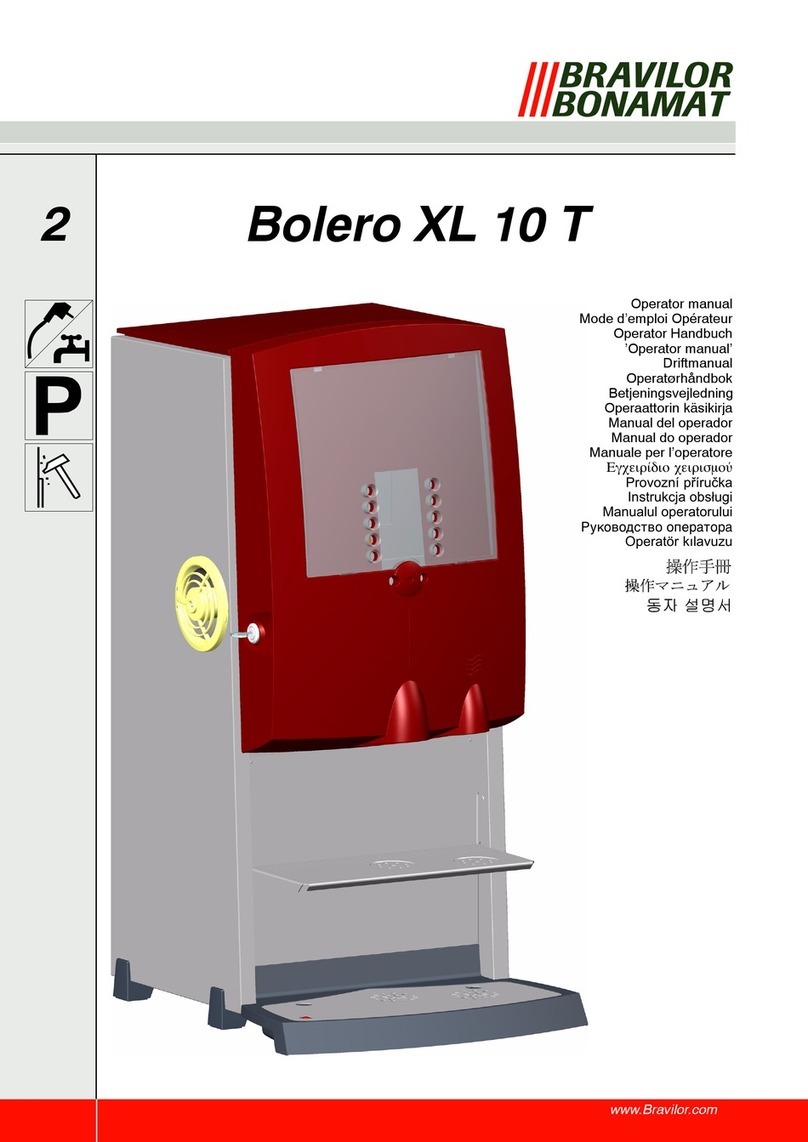
BRAVILOR BONAMAT
BRAVILOR BONAMAT Bolero XL 10 T User manual

BRAVILOR BONAMAT
BRAVILOR BONAMAT RLX User manual

BRAVILOR BONAMAT
BRAVILOR BONAMAT Aurora GTBSH-001 User manual
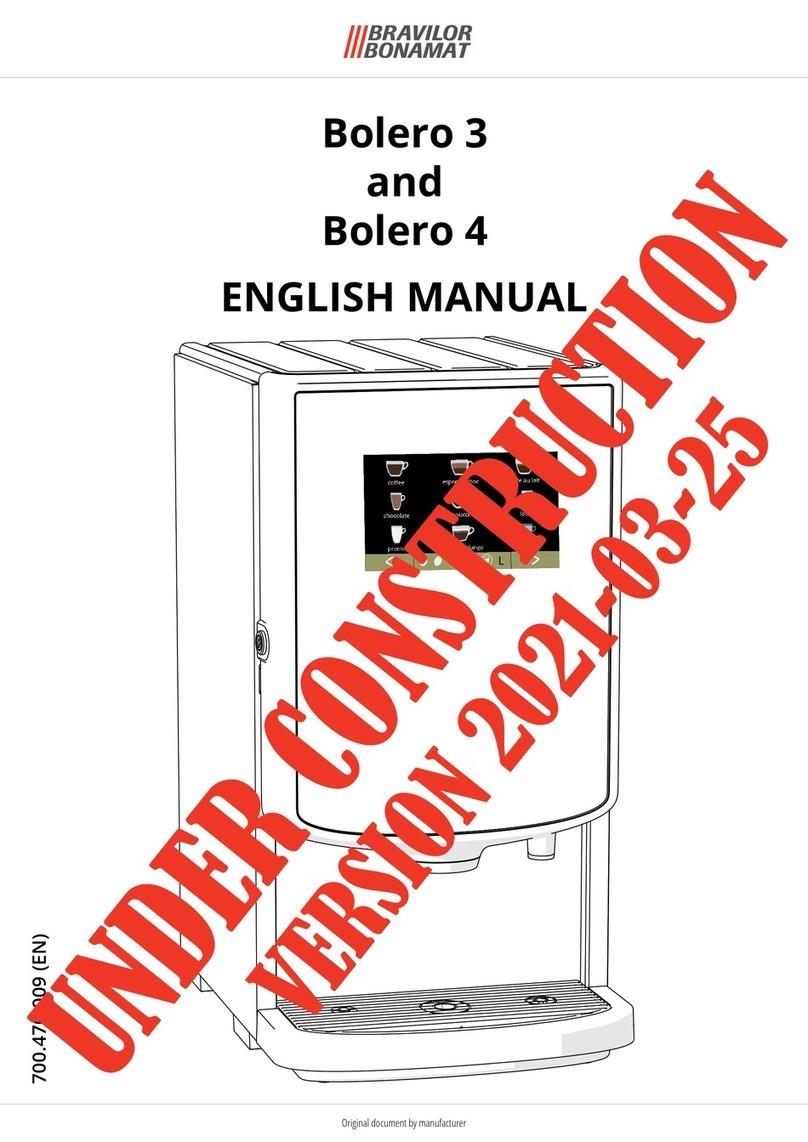
BRAVILOR BONAMAT
BRAVILOR BONAMAT Bolero 3 User manual

BRAVILOR BONAMAT
BRAVILOR BONAMAT Bolero 32 User manual

BRAVILOR BONAMAT
BRAVILOR BONAMAT MONDO Series User manual

BRAVILOR BONAMAT
BRAVILOR BONAMAT SPRSO-0 Series User manual
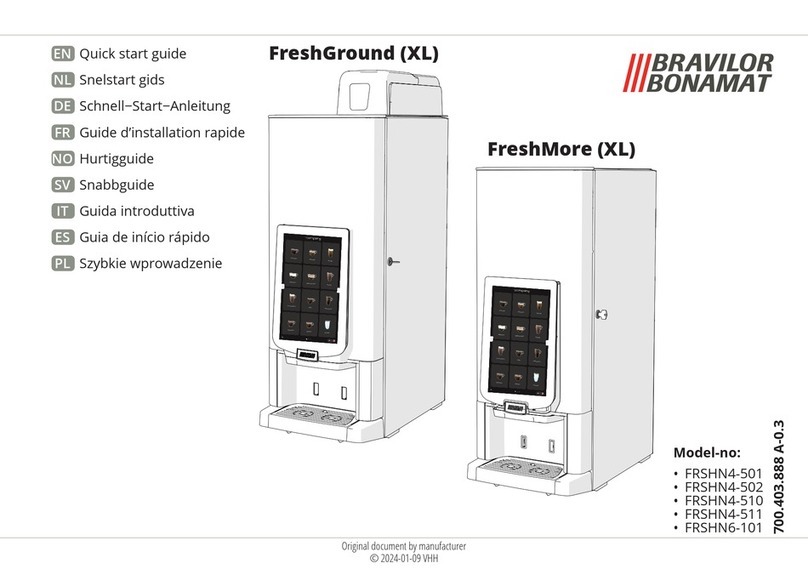
BRAVILOR BONAMAT
BRAVILOR BONAMAT FRESHGROUND (XL) User manual
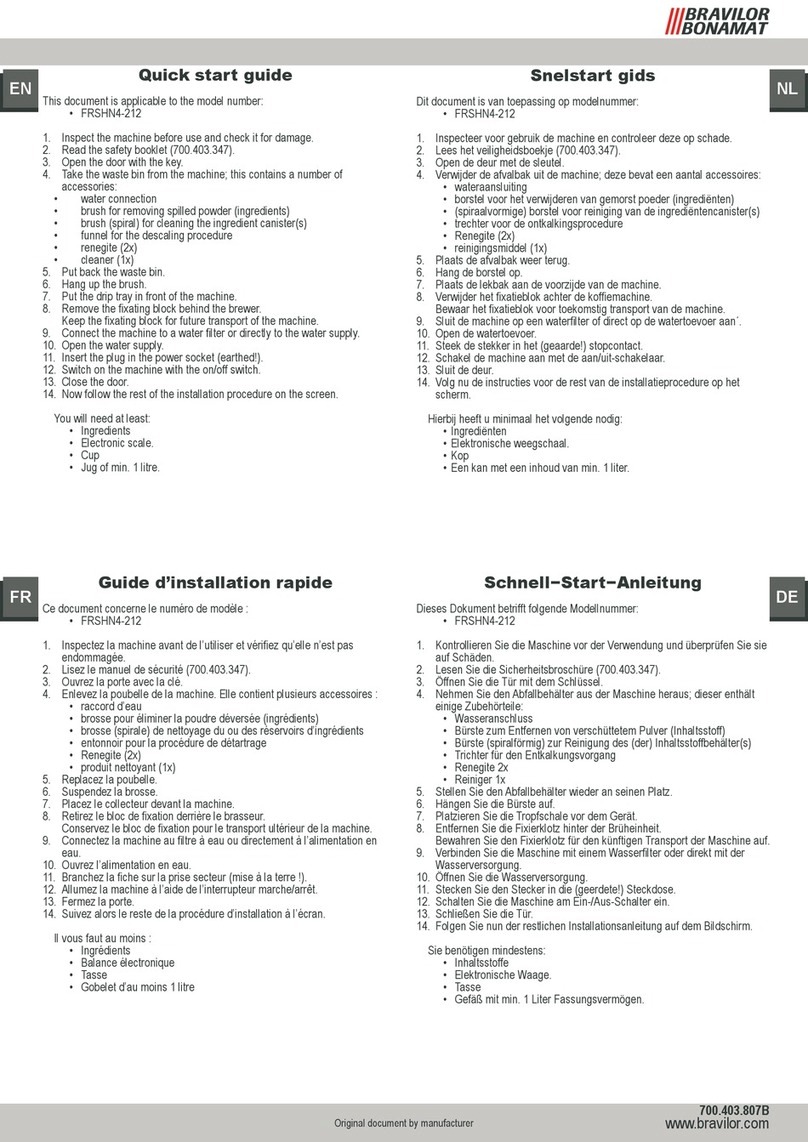
BRAVILOR BONAMAT
BRAVILOR BONAMAT FRSHN4-212 User manual

BRAVILOR BONAMAT
BRAVILOR BONAMAT JR-001 User manual

BRAVILOR BONAMAT
BRAVILOR BONAMAT Bolero User manual

BRAVILOR BONAMAT
BRAVILOR BONAMAT Esprecious L Series User manual

BRAVILOR BONAMAT
BRAVILOR BONAMAT HWA 40 User manual