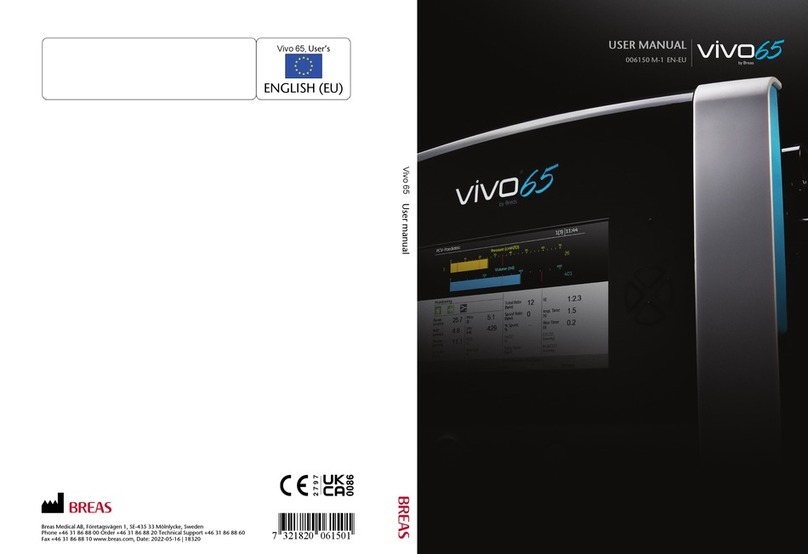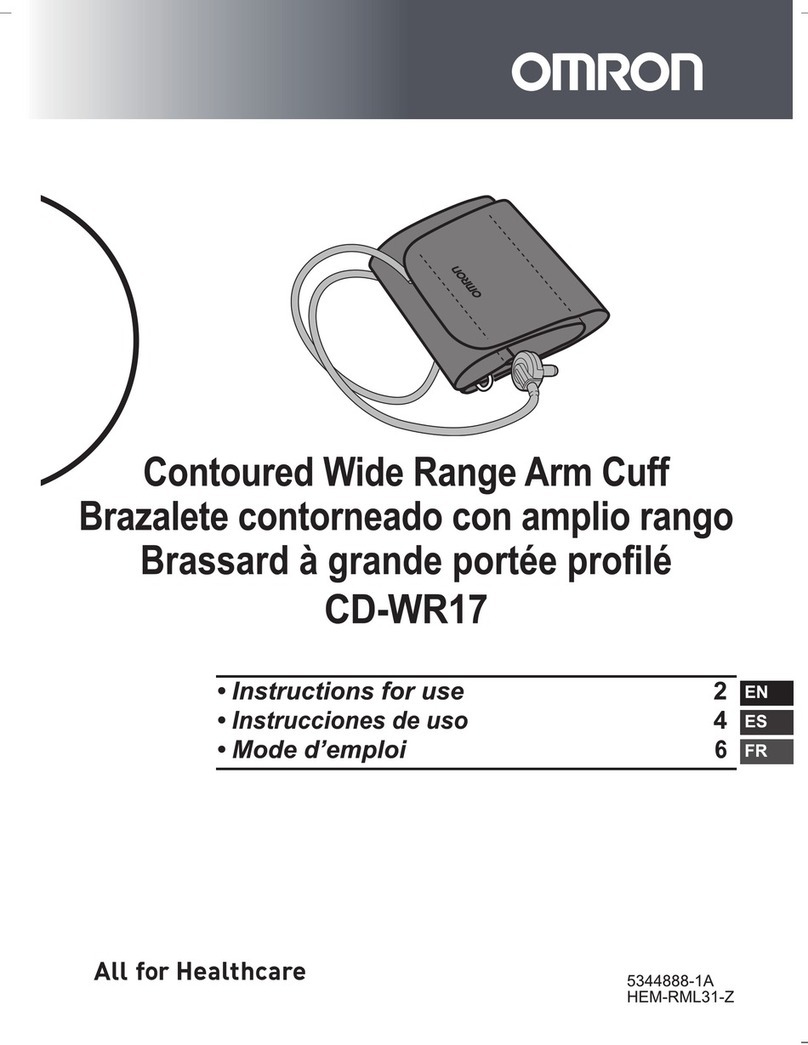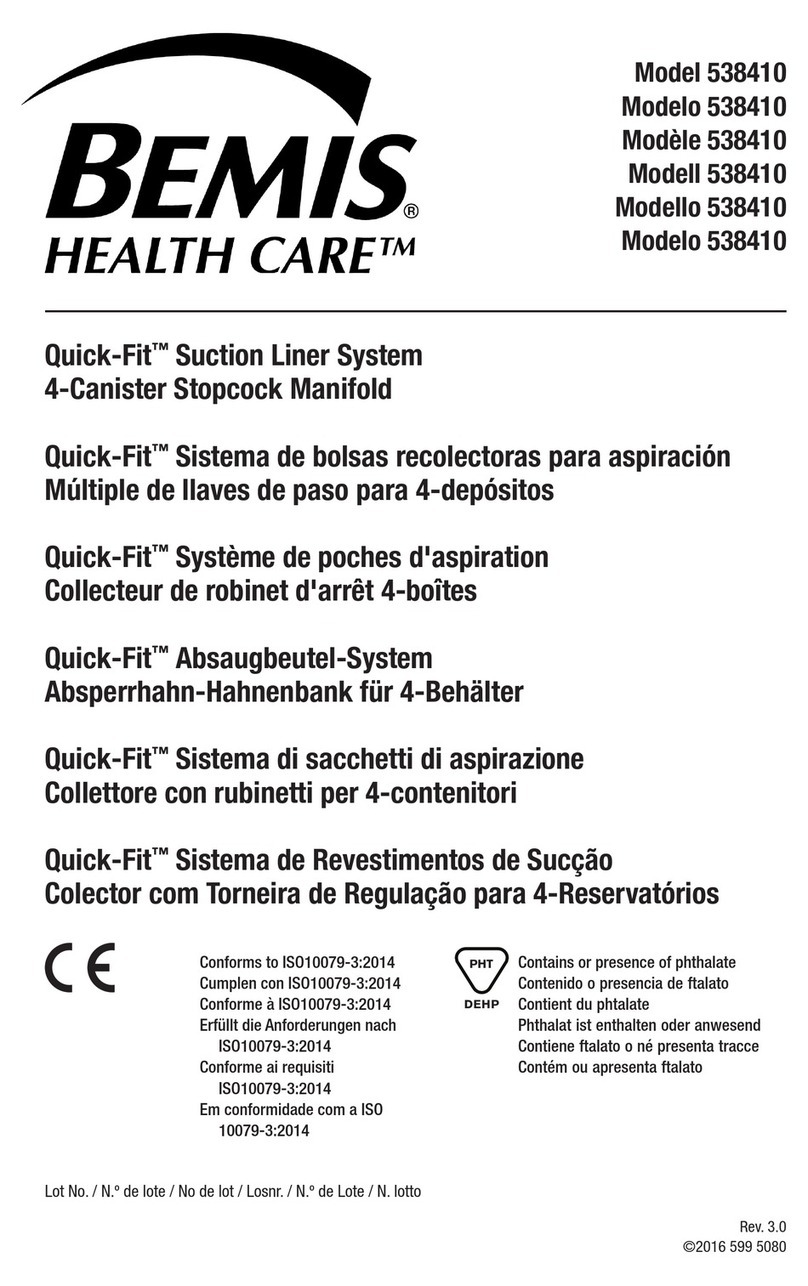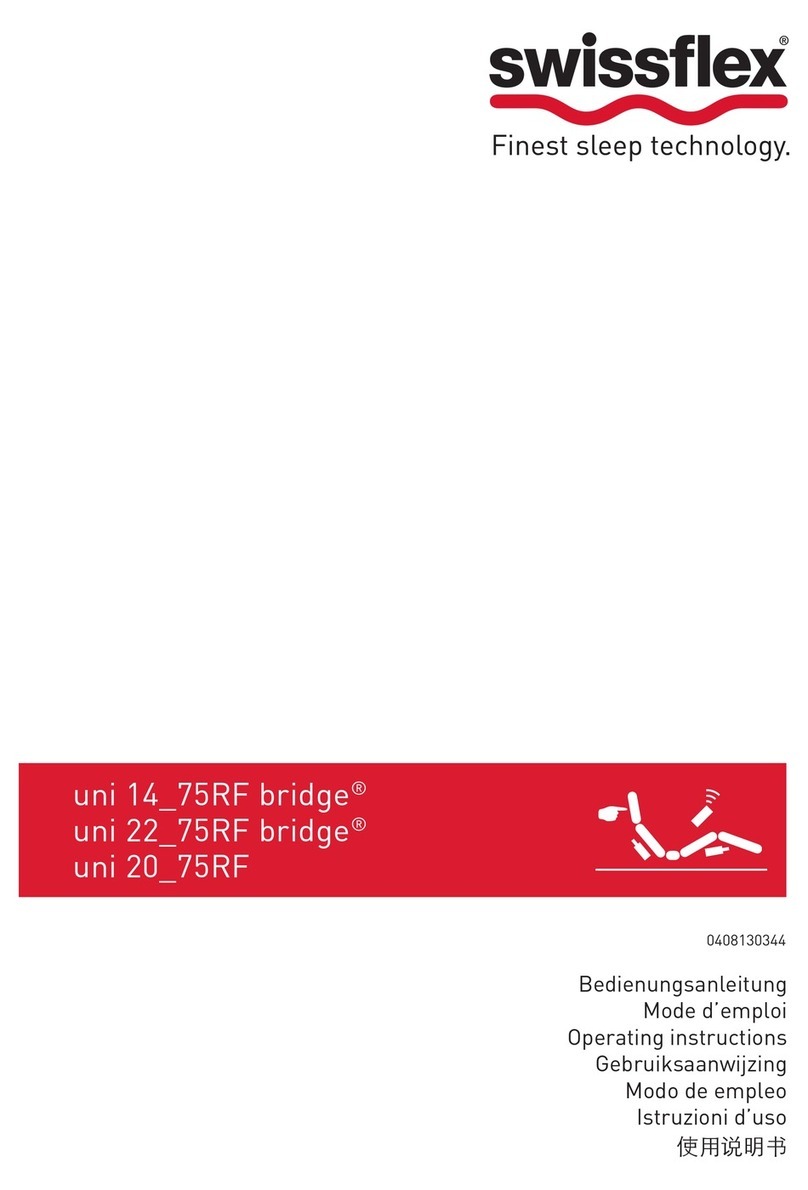Breas Vivo 50 User manual
Other Breas Medical Equipment manuals
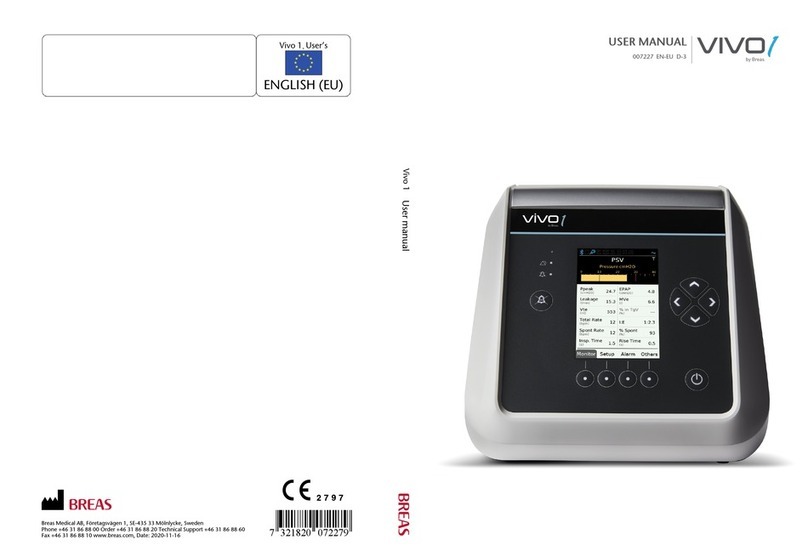
Breas
Breas Vivo 1 User manual

Breas
Breas Vivo 45 User manual

Breas
Breas Vivo30 User manual

Breas
Breas NIPPY ST+ User manual

Breas
Breas Vivo 40 User manual

Breas
Breas Vivo 2 User manual

Breas
Breas Vivo 65 User manual

Breas
Breas Vivo 45 User manual
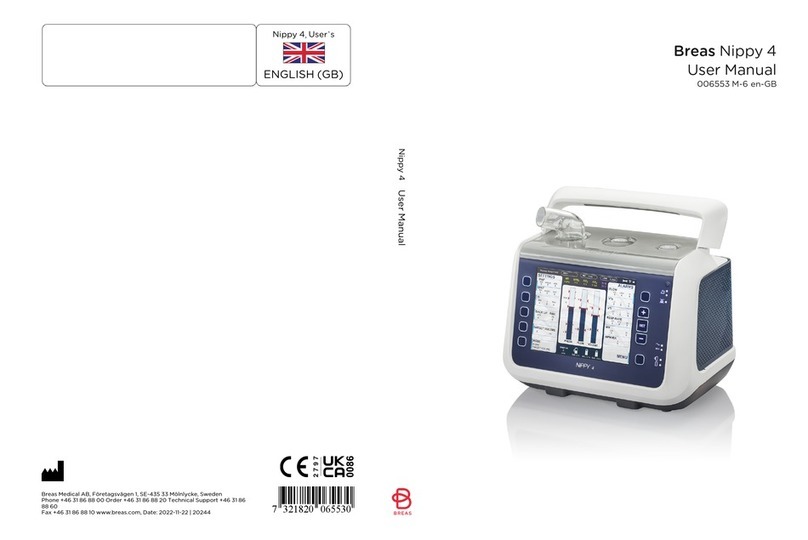
Breas
Breas Nippy 4 Series User manual

Breas
Breas Vivo 45 LS User manual
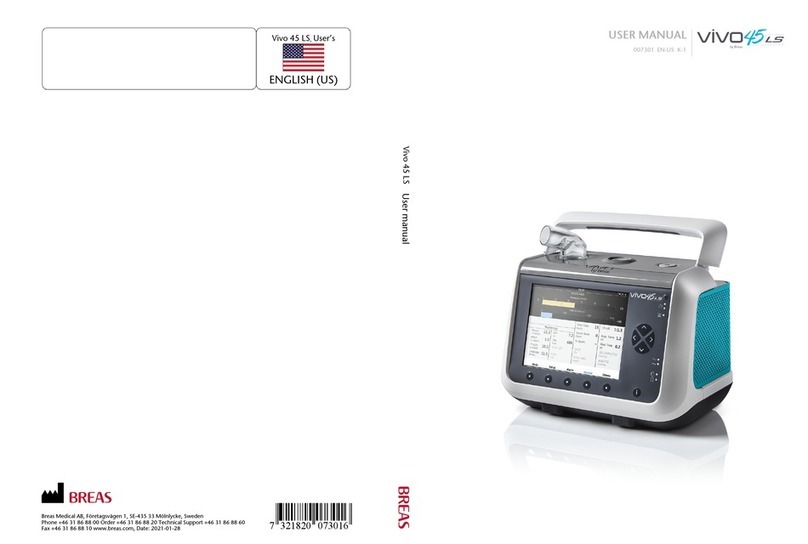
Breas
Breas Vivo 45 LS User manual
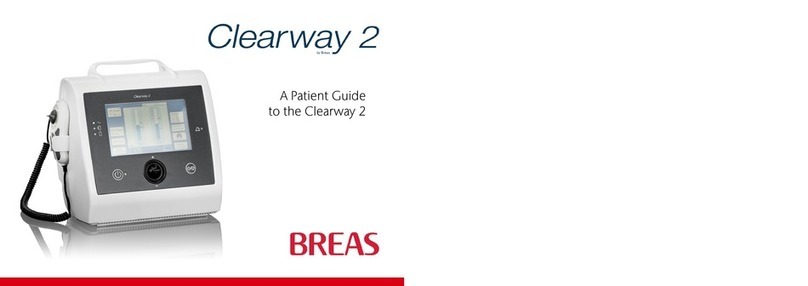
Breas
Breas Clearway 2 User manual

Breas
Breas iSleep20+ User manual
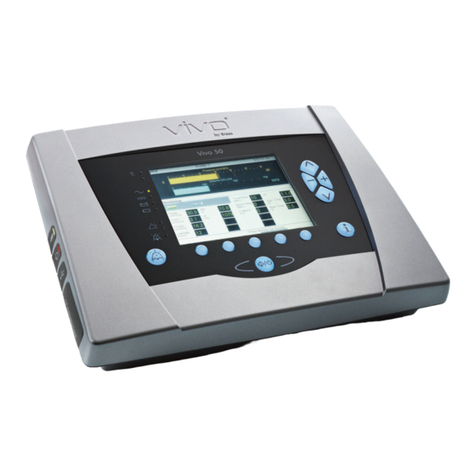
Breas
Breas Vivo 50 User manual

Breas
Breas Vivo 3 User manual

Breas
Breas Vivo 3 User manual

Breas
Breas NIPPY Clearway User manual

Breas
Breas Z1 User manual

Breas
Breas NIPPY User manual

Breas
Breas Vivo 40 User manual
Popular Medical Equipment manuals by other brands
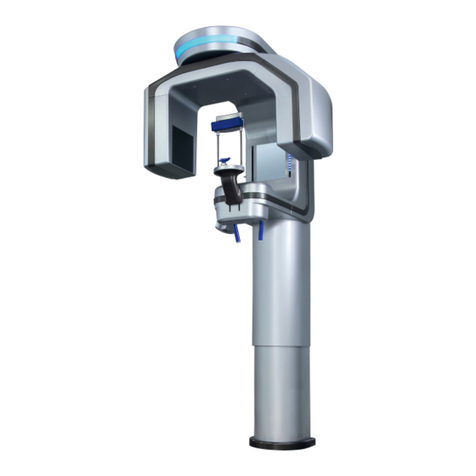
PreXion
PreXion PreXion3D Excelsior Service manual

Halyard
Halyard FLUIDSHIELD 3 N95 Directions for use
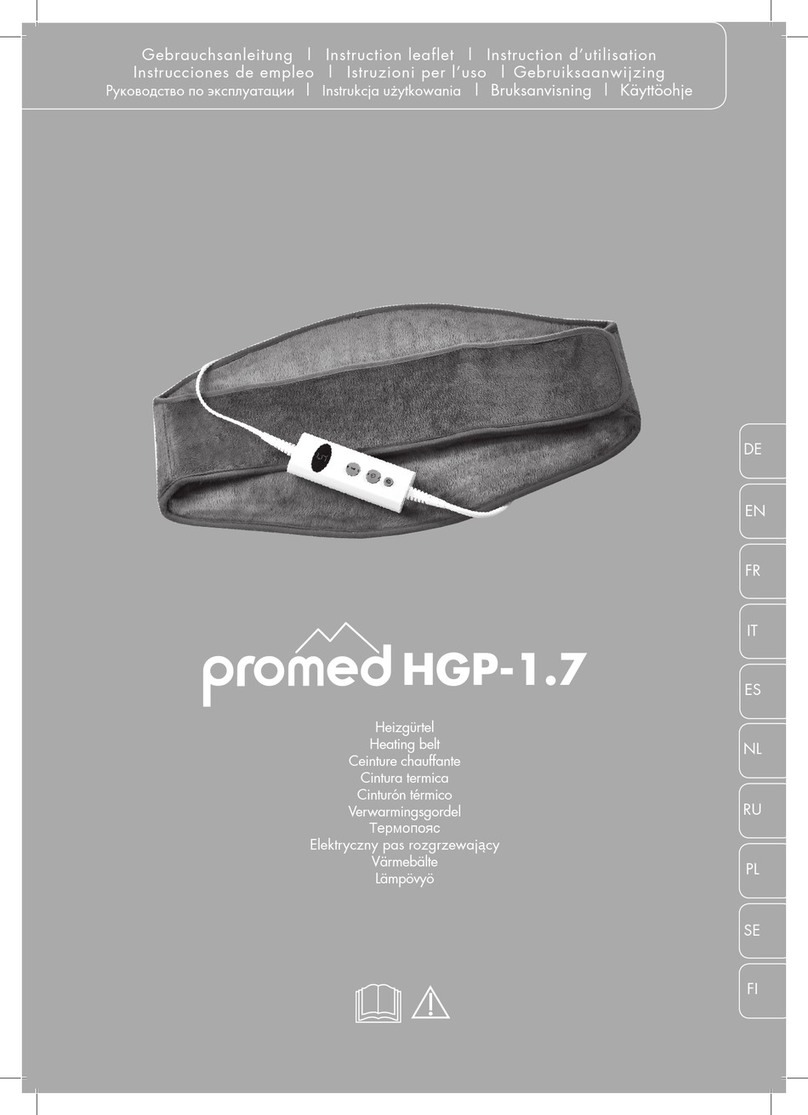
ProMed
ProMed HGP-1.7 Instruction leaflet

B. Braun
B. Braun microspeed uni Instructions for use

Terumo
Terumo Pinnacle Precision Access System Series Instructions for use
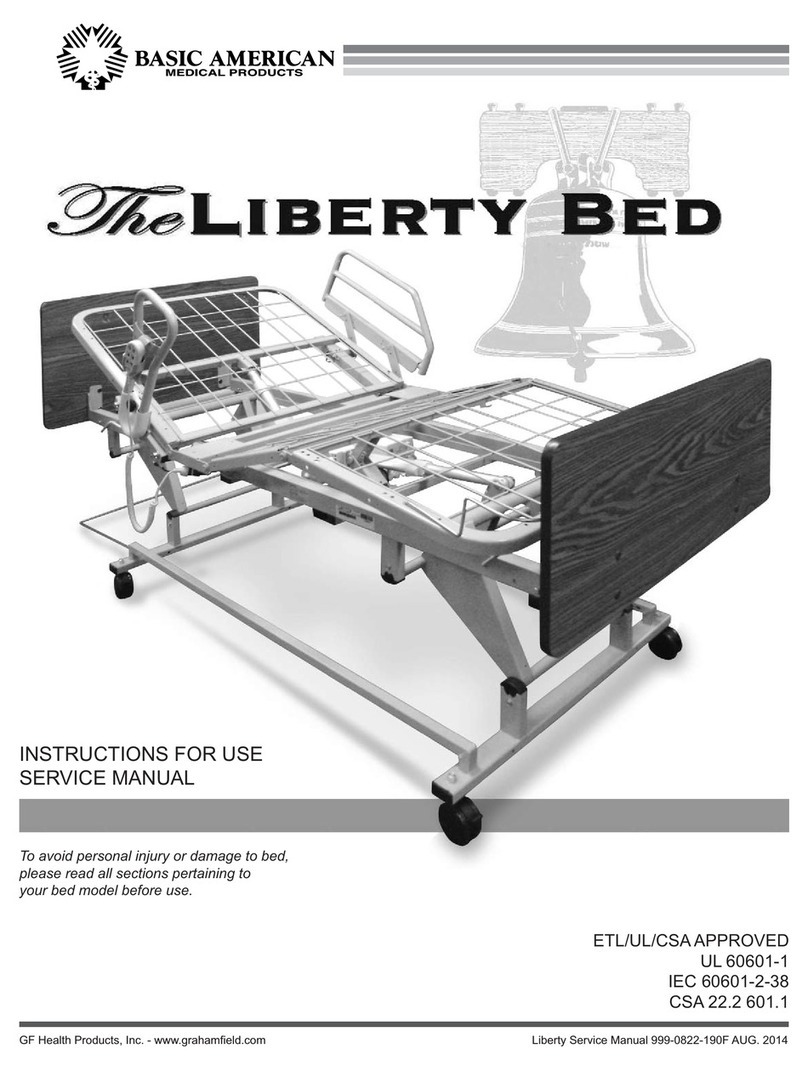
Basic American
Basic American Liberty Service manual