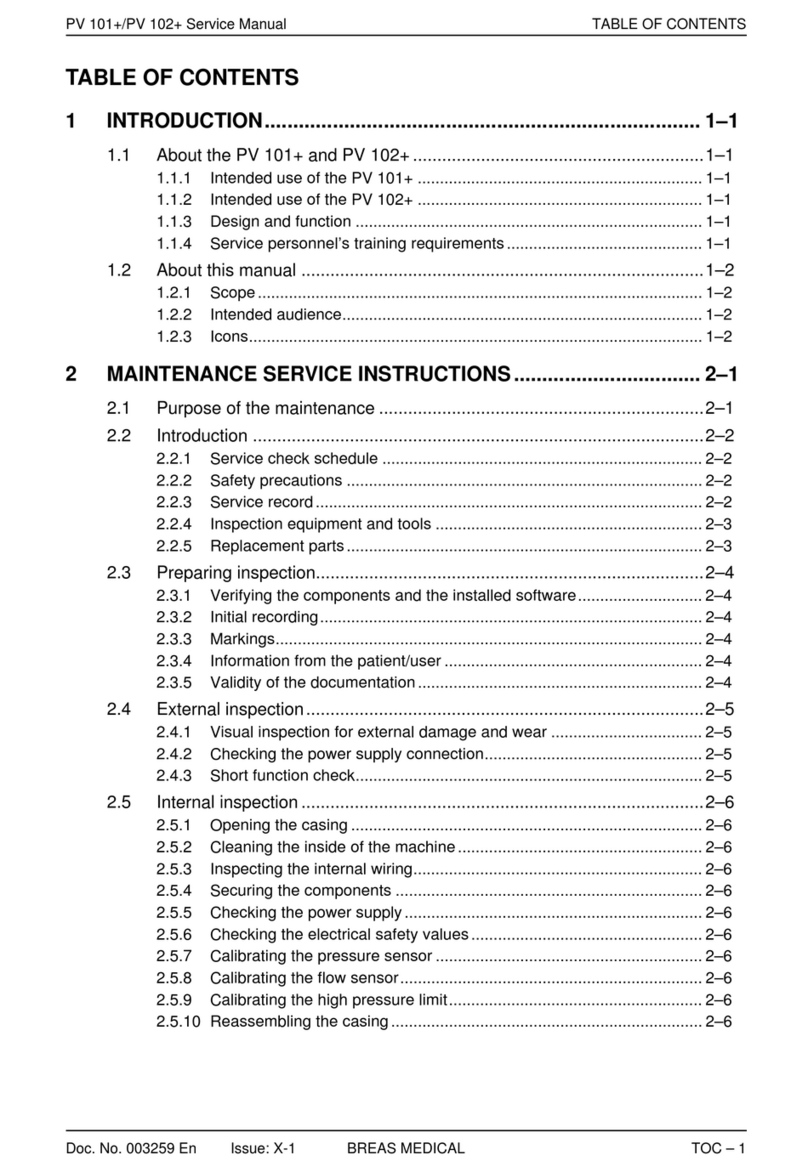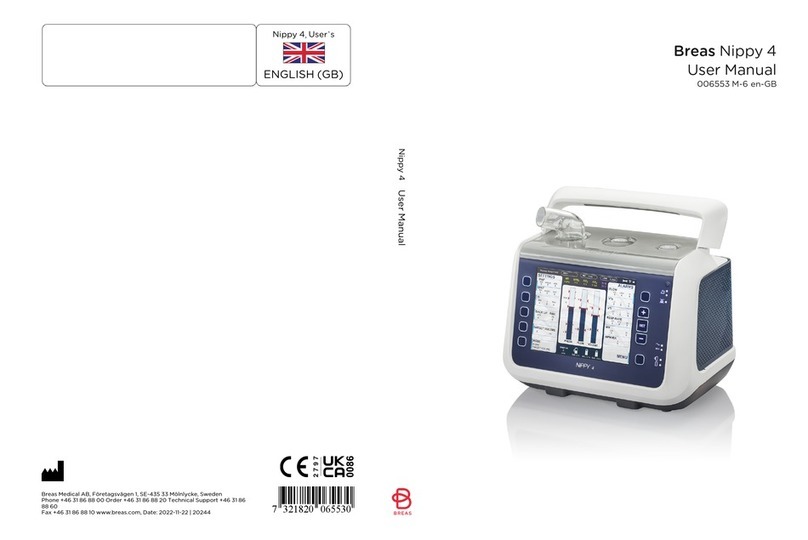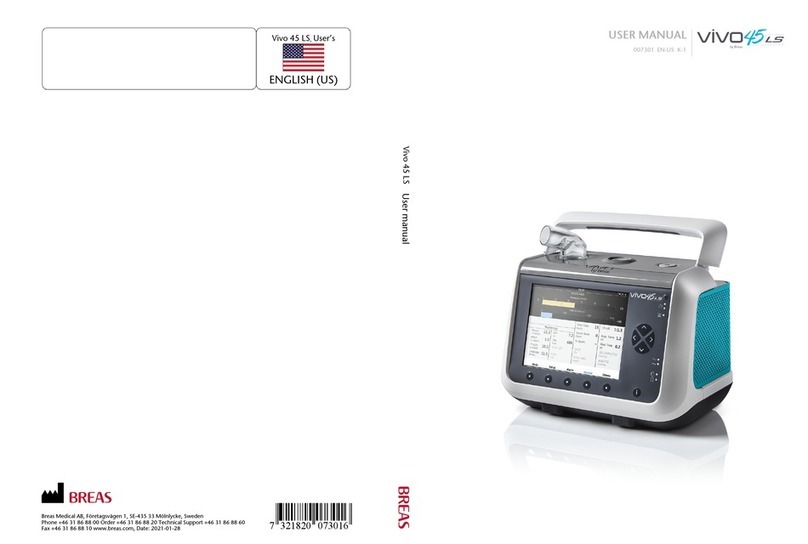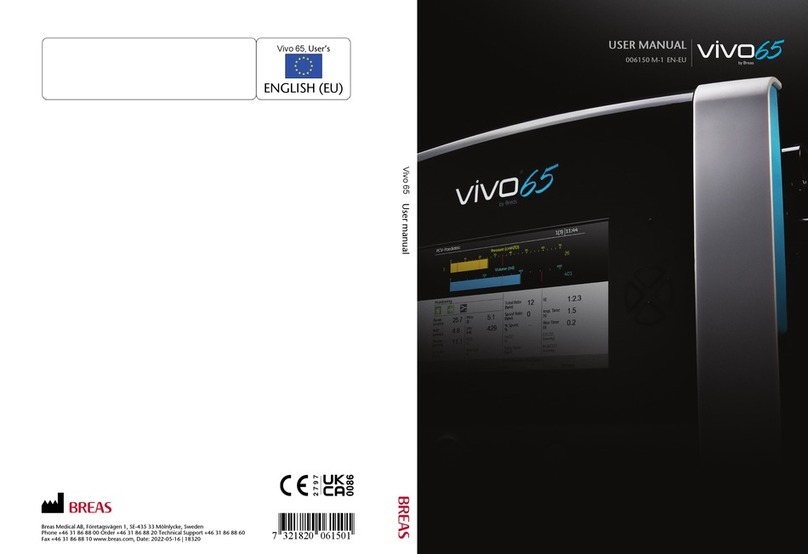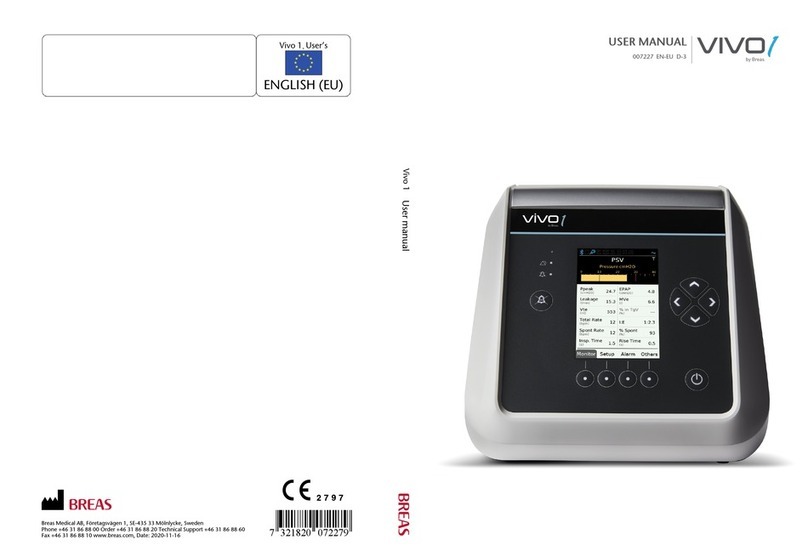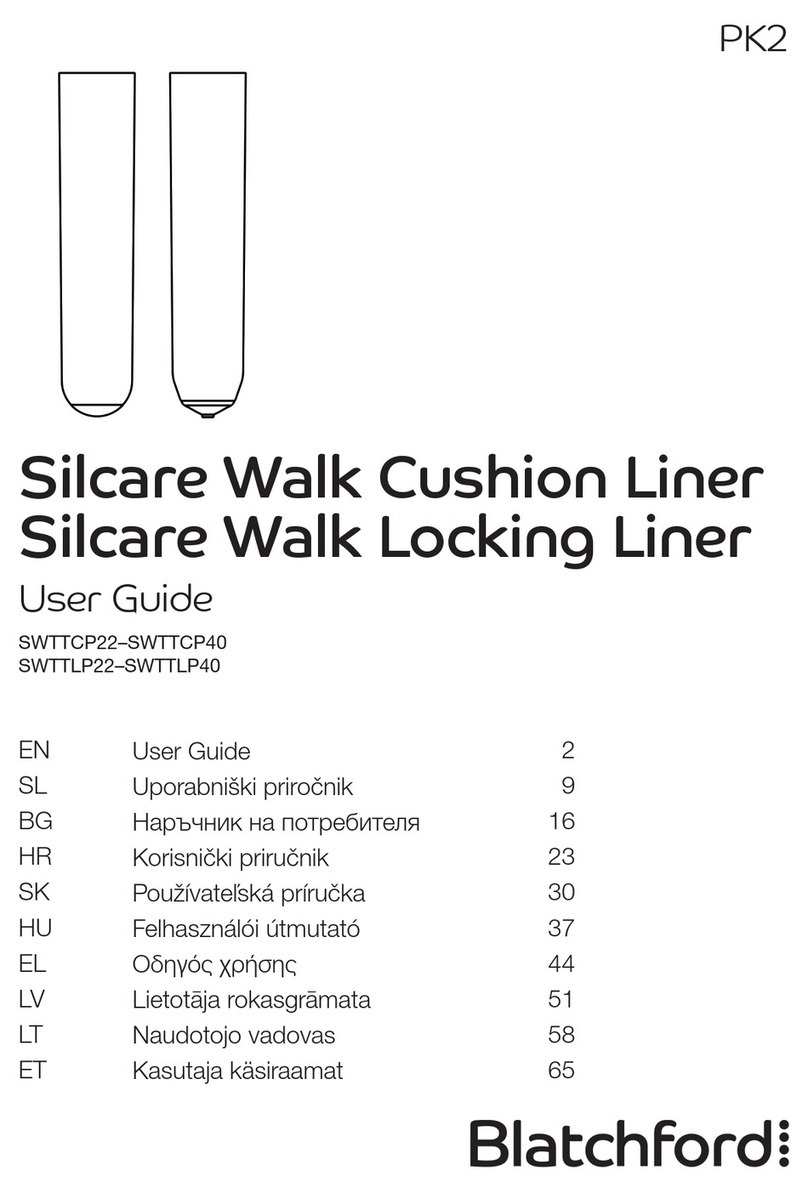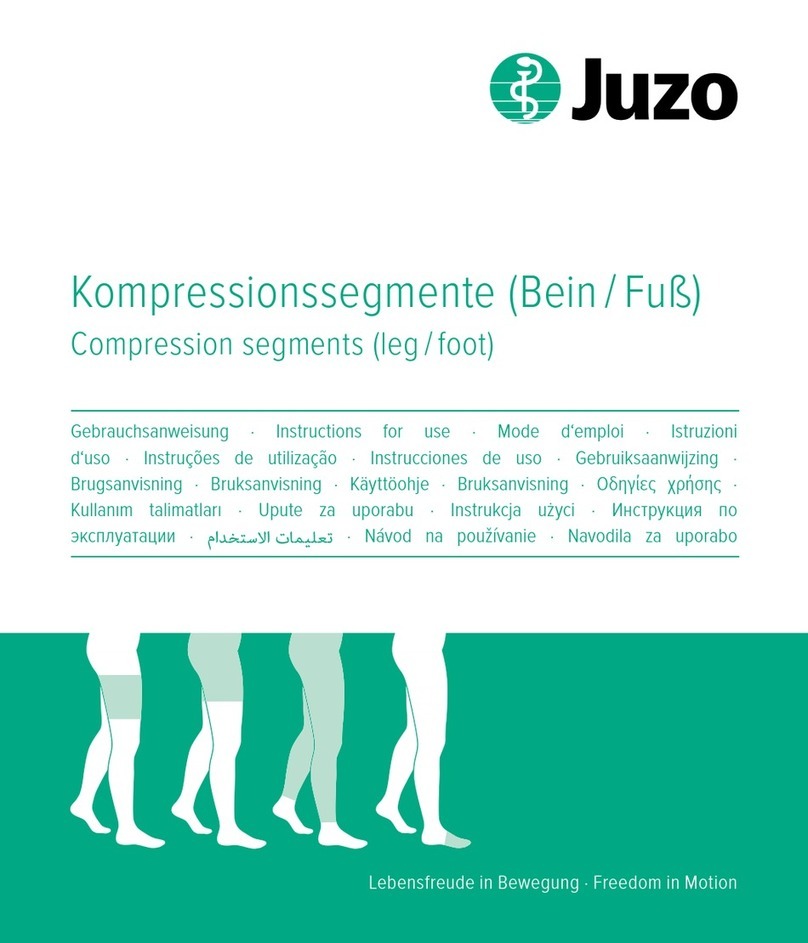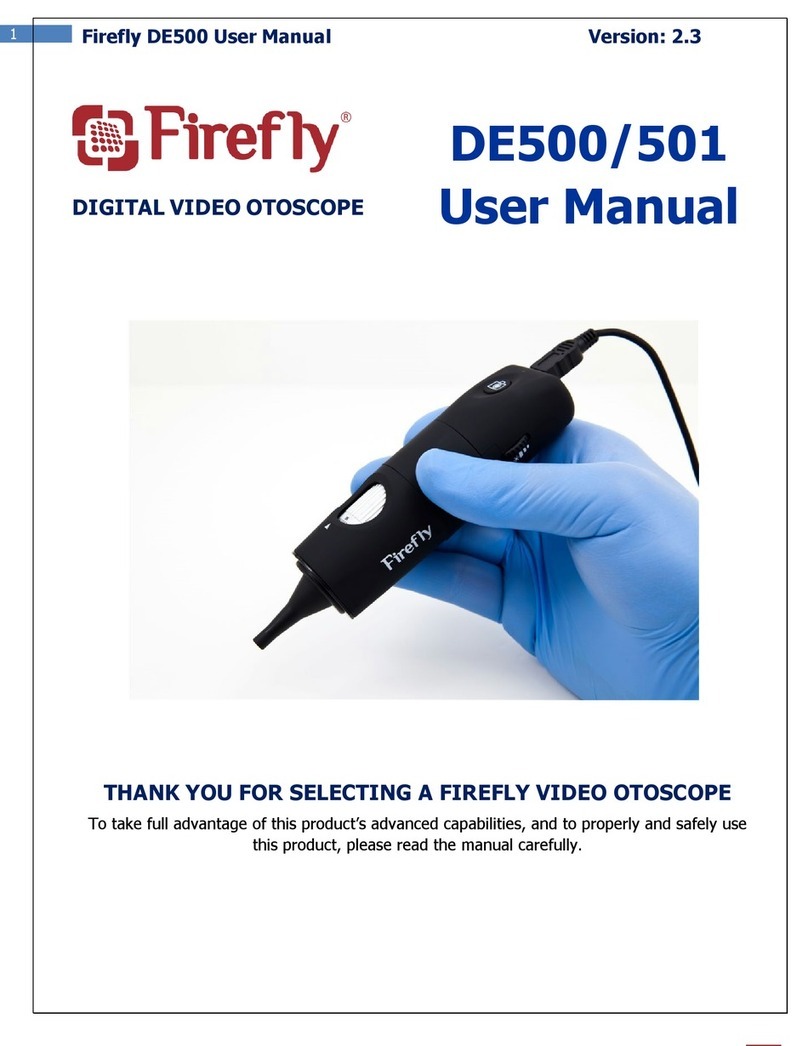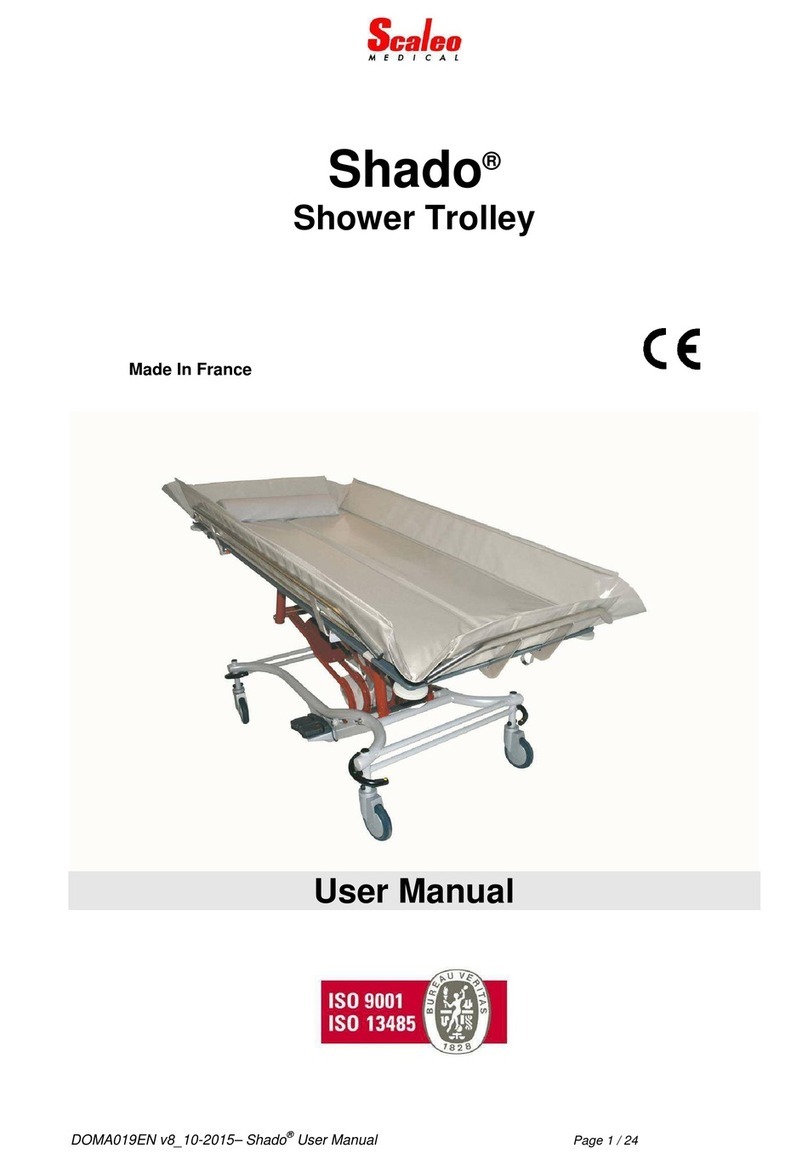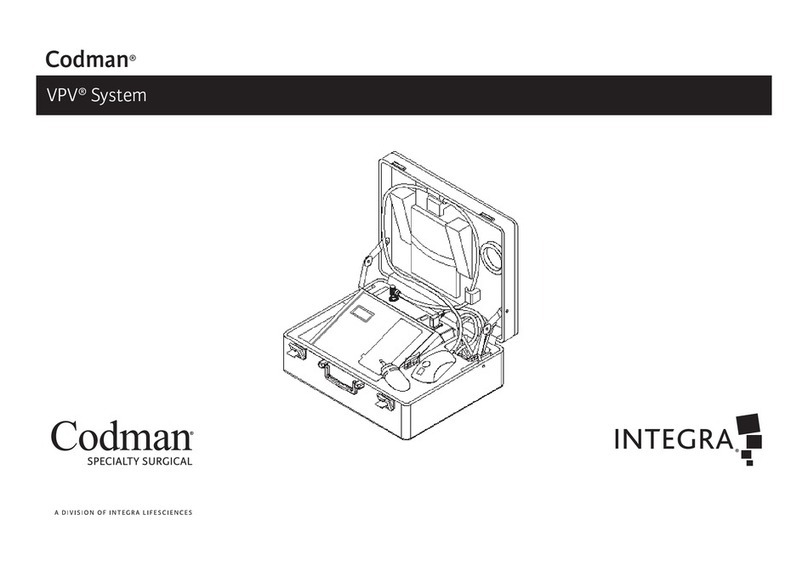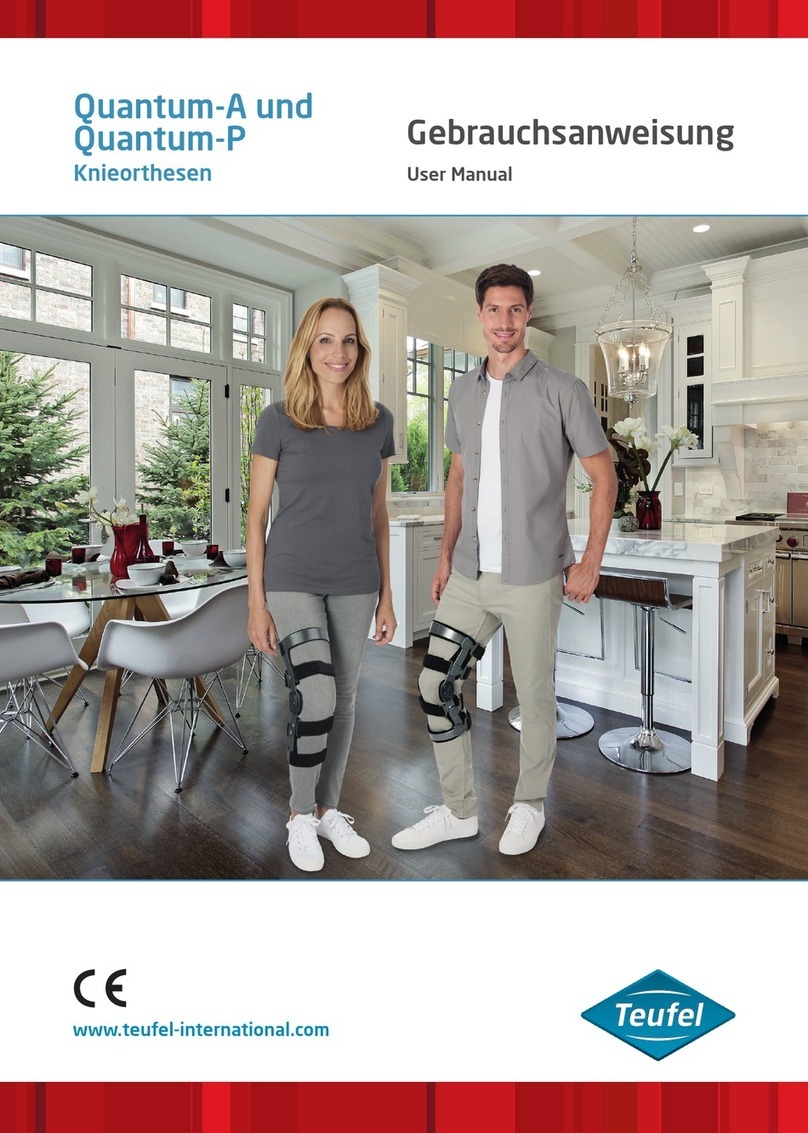1. Unpack the filter. Insert the filter into
the end cap as shown, with arched side
of the filter aligned with the top of the
end cap. Ensure the filter covers all holes
in the end cap. Press the end cap onto
the Z1.
2. Connect one end of the CPAP tube to
the round end of the tube adapter. Insert
the other end of the tube adapter into
the outlet of the Z1 as shown. Connect
the other end of the CPAP tube to the
mask. Ensure all connections are tight to
avoid air leaks.
3. Plug the power supply (AC to DC power
adapter) into the Z1 as shown and into
a wall outlet. The Z1 will power up in
standby mode. The display will read .
The Z1 display will always be active
whenever the device is receiving power.
4. Program the prescribed treatment
pressure following the instructions in the
User Guide. Push the start/stop button
( ) to initiate therapy. Push this button a
second time to stop therapy.
Welcome!
Congratulations on choosing the world’s smallest, lightest, most portable CPAP machine!
Your new Z1 is almost ready for use. To begin using your Z1, follow the steps outlined below.
Please read the entire Z1 User Guide.
NOTE: Ramp time and initial ramp pressure can be adjusted while the Z1 is in standby mode (screen displays ). To set the ramp time, press and hold the UP ARROW ( ) until the ramp time flashes. To set the
initial ramp pressure, press and hold the DOWN ARROW ( ) until the pressure display flashes. Repeatedly press the UP or DOWN ARROW until the desired setting is reached. (Set ramp time to “00” to disable the ramp
feature.) Press and hold the START/STOP BUTTON ( ) to save the new settings. For more information on adjusting settings see the Z1 User Guide.
IMPORTANT: The “REMINDER” indicator will display on the Z1 if an air leak is detected between the Z1 outlet and the mask. This may also display at times when the mask is not being worn properly. This common condi-
tion should clear once all connections are secure, the mask is properly worn, and therapy has begun.