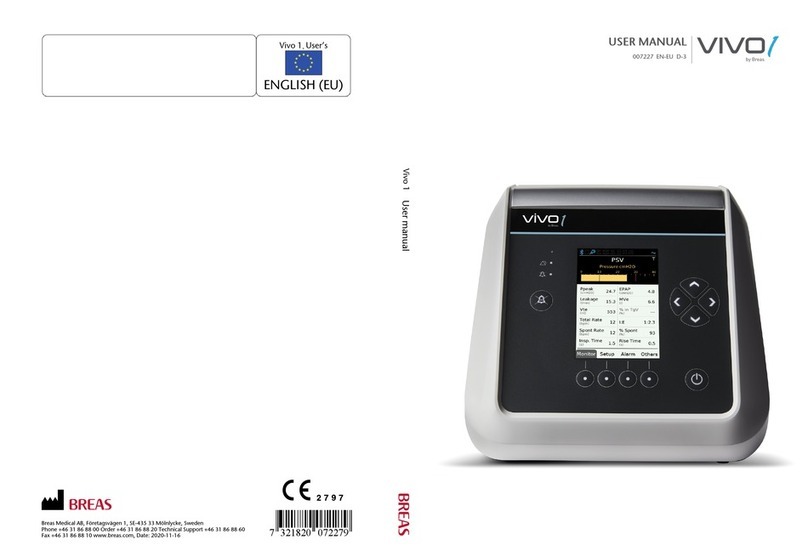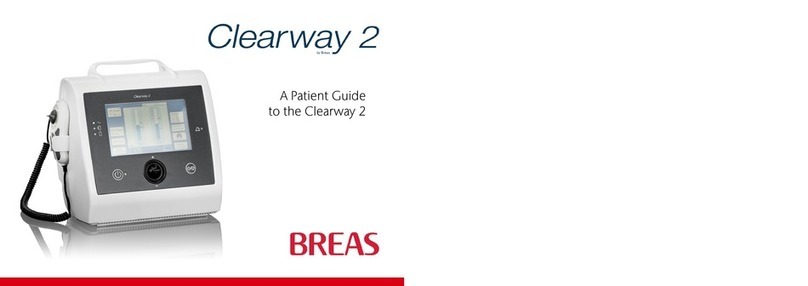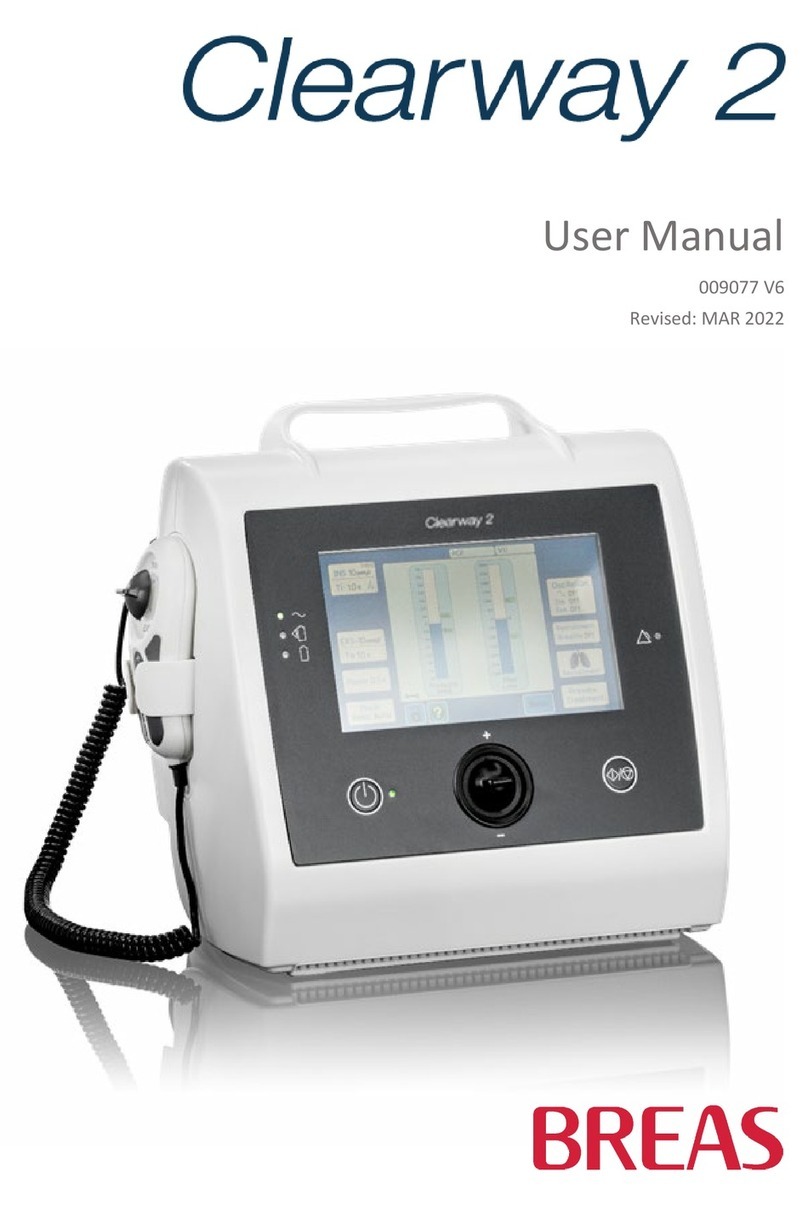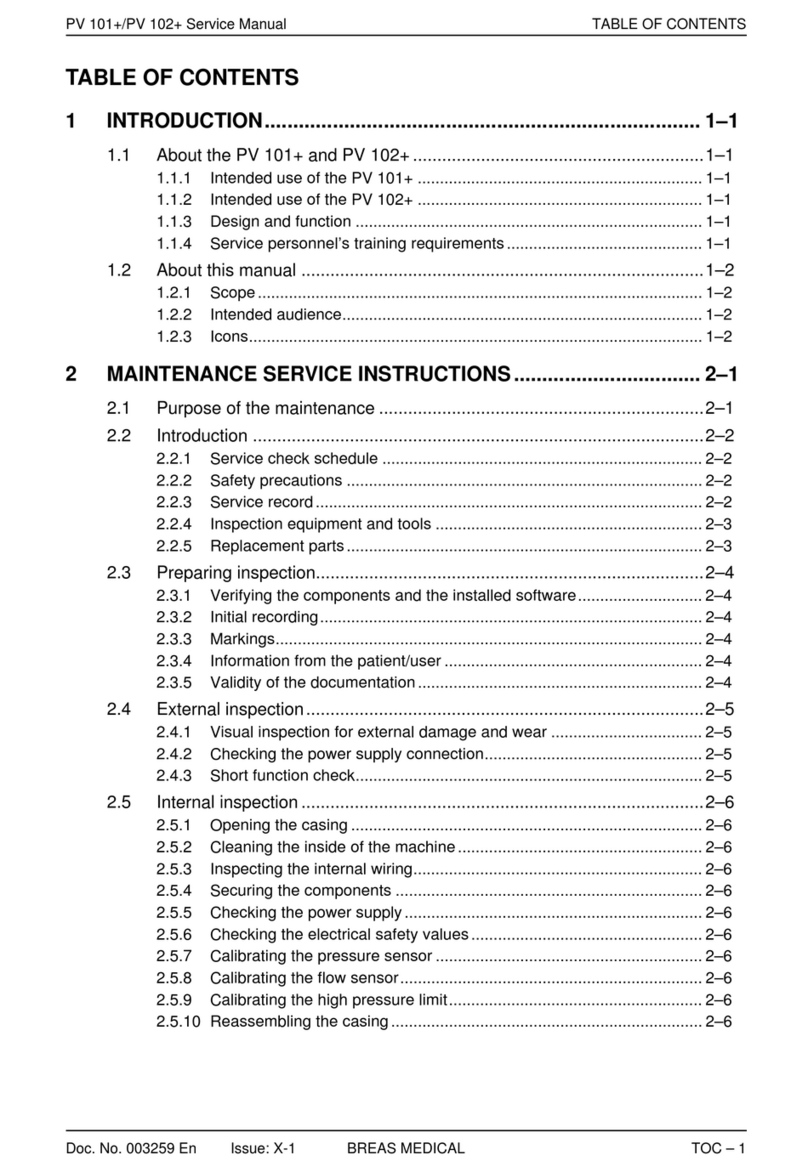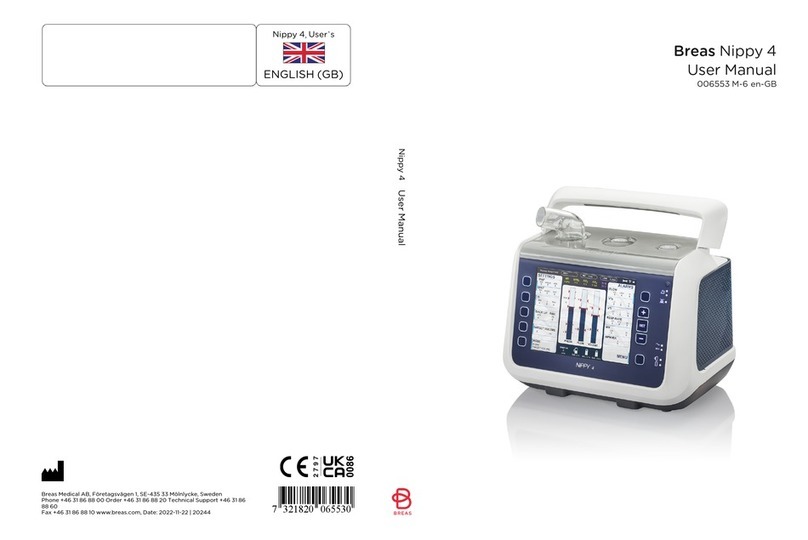Introduction 2
2210.2657 Rev 3.0 NIPPY Clearway 2 Service Manual .
Table of Contents
1Introduction ............................................................................................................. 4
Manufacturer Contact Information.................................................................... 4
What is the Clearway 2? .................................................................................. 4
Intended Use ................................................................................................... 4
Service Personnel Training Requirements ....................................................... 5
About this Manual ............................................................................................ 5
Icons................................................................................................................ 6
2Maintenance Instructions ....................................................................................... 7
Purpose ........................................................................................................... 7
Introduction...................................................................................................... 7
Service Schedule............................................................................................. 8
Inspection Equipment and Tools ...................................................................... 9
Replacement Parts ........................................................................................ 10
Preparing for Inspection................................................................................. 10
External Inspection ........................................................................................ 11
Function test .................................................................................................. 12
Internal inspection.......................................................................................... 15
Electrical Safety ............................................................................................. 16
3Service Menu ......................................................................................................... 17
Introduction.................................................................................................... 17
Set Time and Date......................................................................................... 17
Calibration ..................................................................................................... 18
Diagnostic Screen.......................................................................................... 23
Alarm Log ...................................................................................................... 23
Install defaults................................................................................................ 23
4Part identification .................................................................................................. 24
Inside Front Case .......................................................................................... 24
Display PCB .................................................................................................. 25
Inside Rear Case ........................................................................................... 26
Power PCB .................................................................................................... 27
5Parts List................................................................................................................ 28
6Functional Diagrams ............................................................................................. 29
Clearway 2 block diagram.............................................................................. 29
Control PCB block diagram............................................................................ 30
Display PCB block diagram............................................................................ 31
Pneumatic diagrams ...................................................................................... 32
7Removing Main Components ............................................................................... 33
Removing and Replacing the Internal Battery ................................................ 33
Opening and Closing the Case ...................................................................... 34
Removing and Replacing the Power Control PCB ......................................... 35
Removing and Replacing the Communications PCB...................................... 35
Removing and Replacing the Display Command PCB ................................... 36
Removing and Replacing the Blower ............................................................. 36
Removing and Replacing the Valve Assembly ............................................... 37
Removing and Replacing the Power Supply .................................................. 38