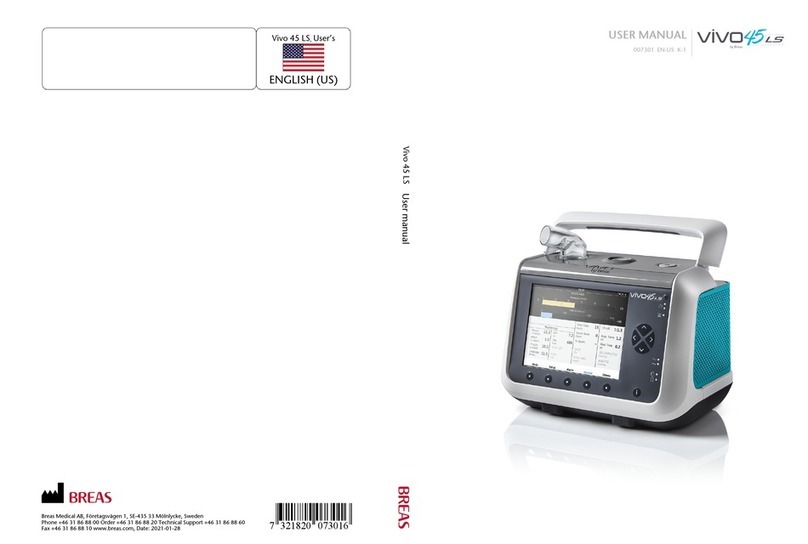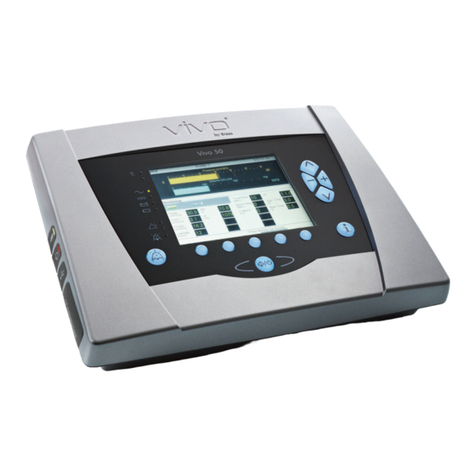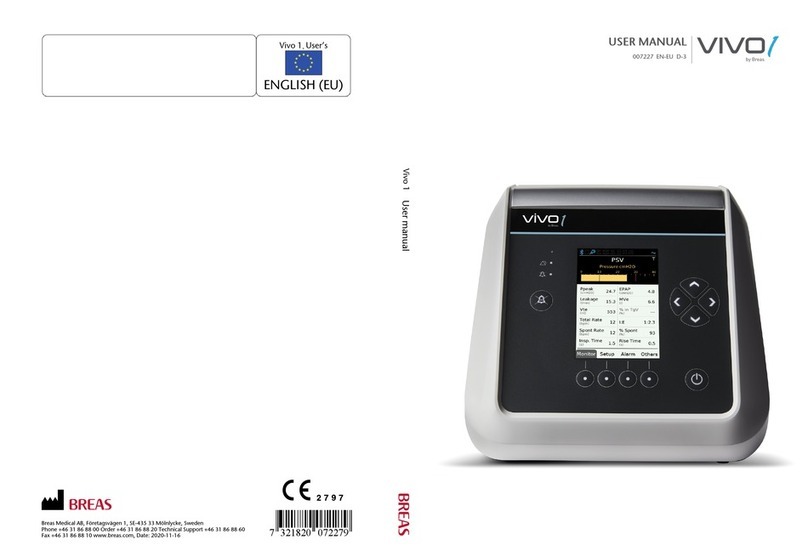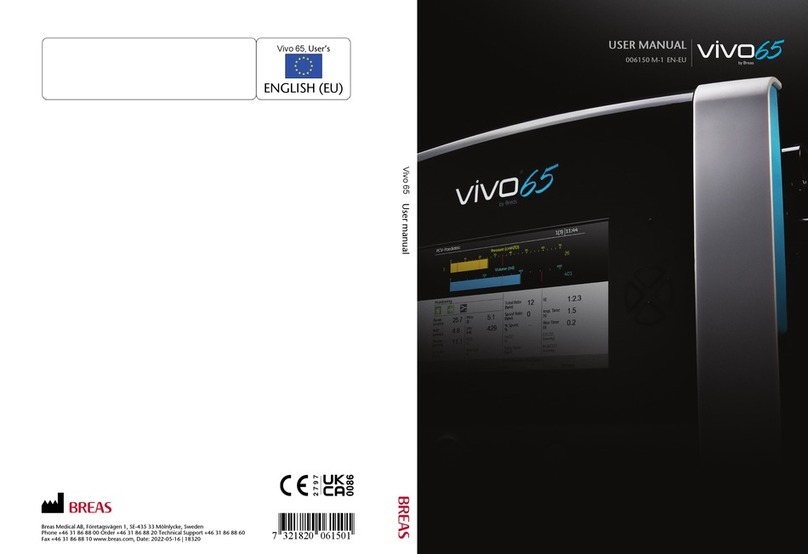Quick Usage Guide
Thank you for choosing an iSleep product. The iSleep is a
CPAP system that provides continuous positive airway pres-
sure for homecare. This Quick Reference Guide allows you to
easily start up your treatment. Please note that the iSleep 20+
is used as an example. The display may appear different on
iSleep 20i/22/25.
Switching On and Off
Using the Menu
Use the 4 buttons under the display to navigate in the menu.
You can alter device settings and settings for wake up alarm,
humidifier and ramp as well as view the treatment settings.
Depending on the location in the menu, the buttons have dif-
ferent functions. The following icons are used:
Using the Memory Card Snooze Function
Alarm Clock
Cleaning and Replacing the Patient Air Filter
There are two types of filters:
Washable Filter (grey colour, mandatory)
Replace the washable filter at least once a year. Wash the filter
at least once a week.
Disposable Filter (white colour, optional)
Replace the filter at least every 4th week, or more often when
used in high pollution or pollen-rich environments.
This is not a complete guide for the iSleep. See your
manual for complete instructions.
1. Make sure the power supply
is connected.
2. Turn on/off the iSleep by
pressing the Start/Stop
button for 2 seconds.
ICON EXPLANATION
Increase the selected value or turn a function On.
Decrease the selected value or turn a function Off.
Move up one step in the menu system.
Enter the menu or select the value below.
The iSleep can only copy and transfer data to the mem-
ory card in standby mode (not operating).
1. Insert the memory card in the
memory card slot on the side
of the iSleep.
2. At the main menu, choose
“Others” and navigate to the
“Memory Card” page.
3. Select the desired operation
and wait while the iSleep
loads or saves data to the
memory card.
4. Remove the memory card
from the memory card slot
on the side of the iSleep.
1. Shortly press the Start/Stop
button.
2. The snooze function activates
and the iSleep delivers a low
flow.
In order to start the treatment again, start to breathe in the mask
or press the Start/Stop button shortly.
Navigate to the wakeup alarm
screen to turn the wakeup alarm on
and off.
The wake up function will initiate
an alarm at the wakeup time when
activated.
Press the Start/Stop button to turn
off the alarm signal when the alarm
is going off.
The patient air filter is located on
the side of the iSleep.