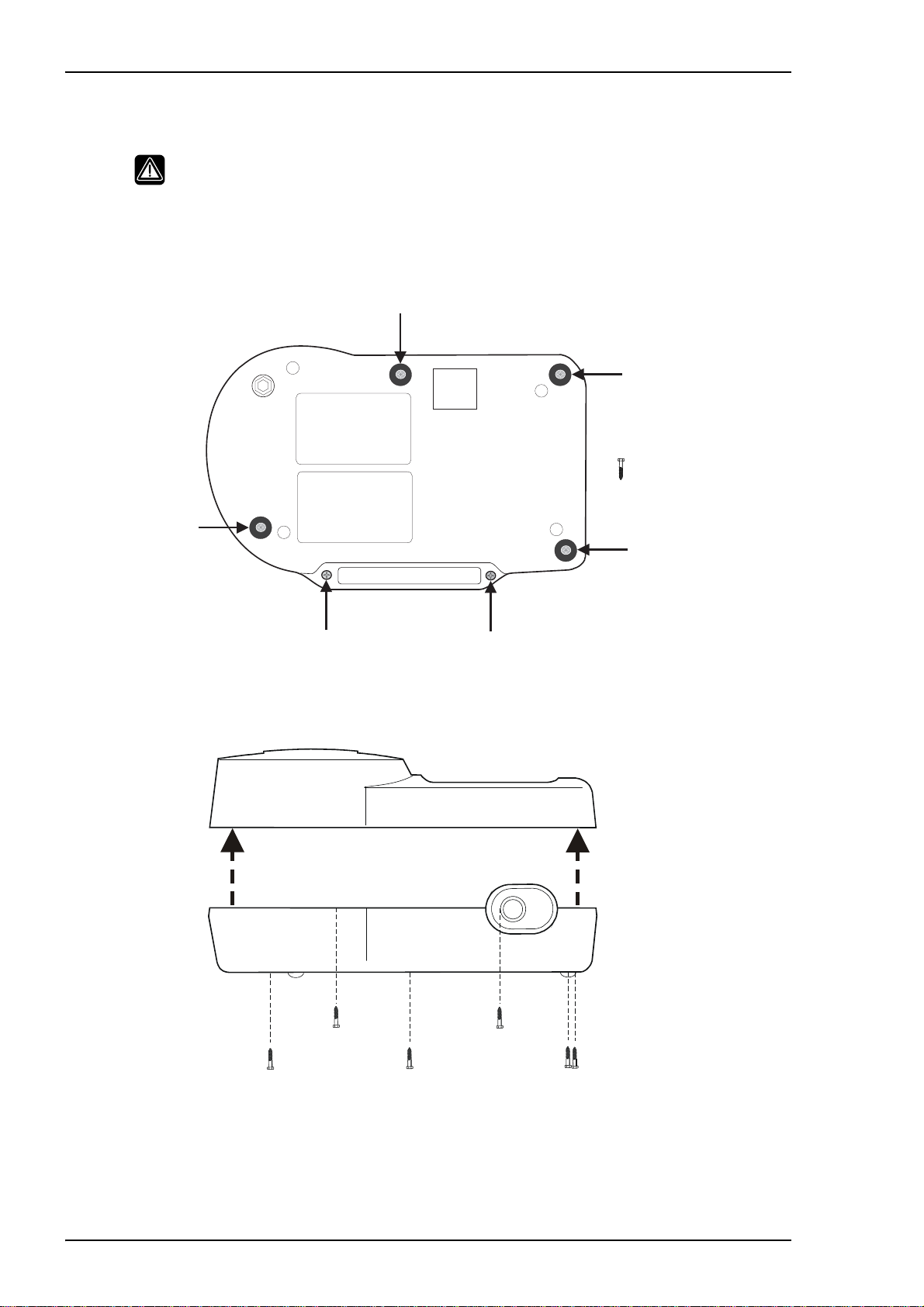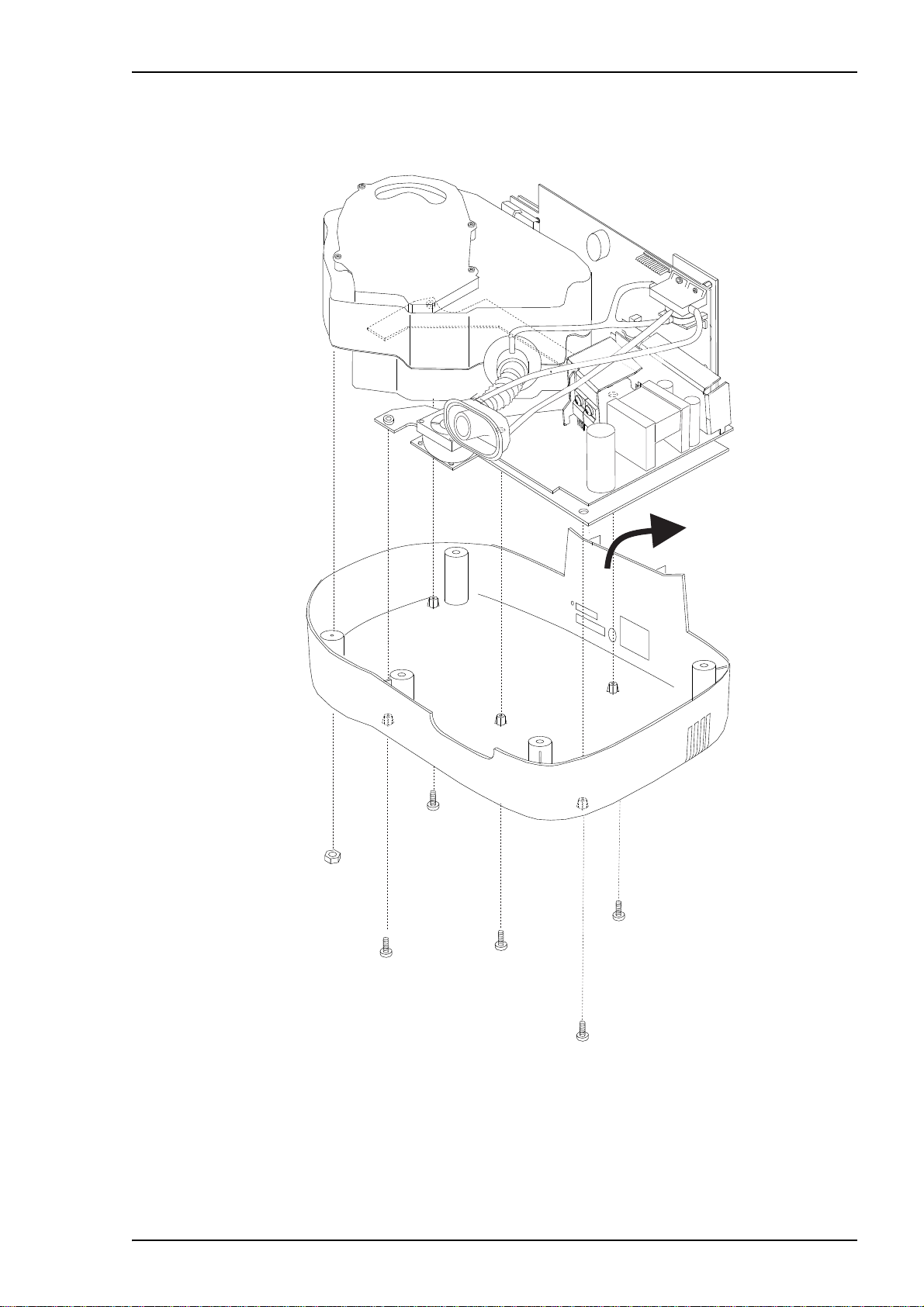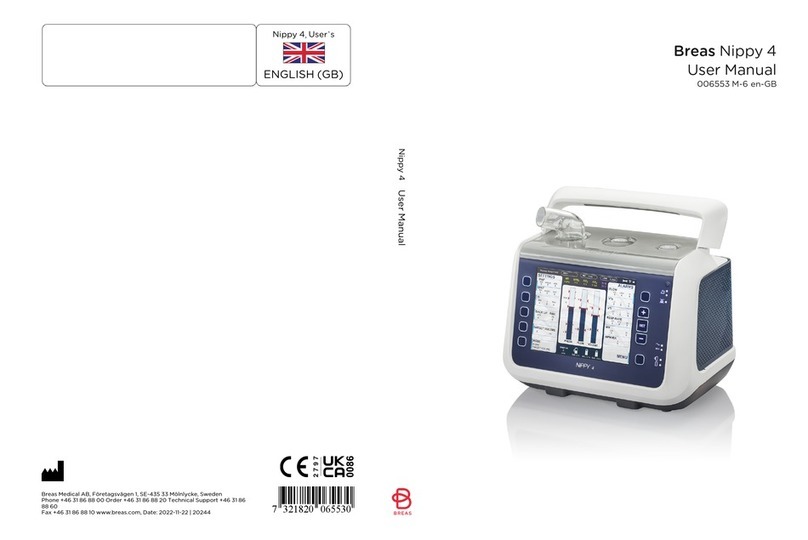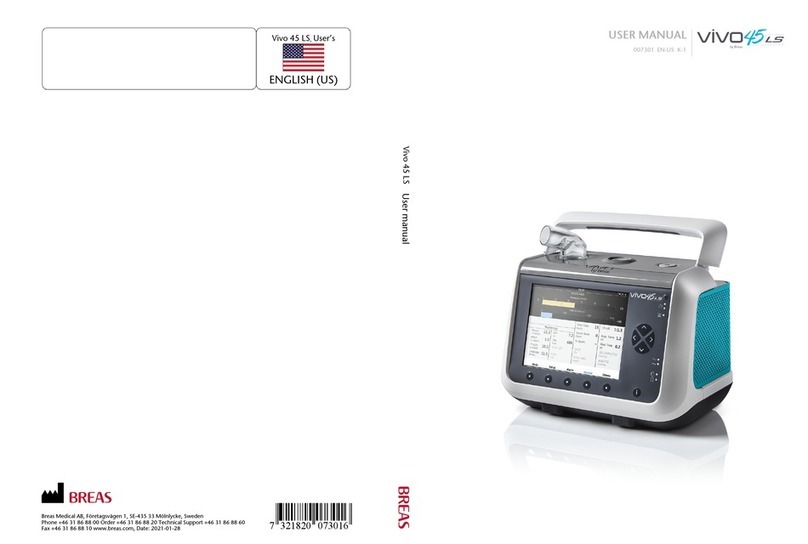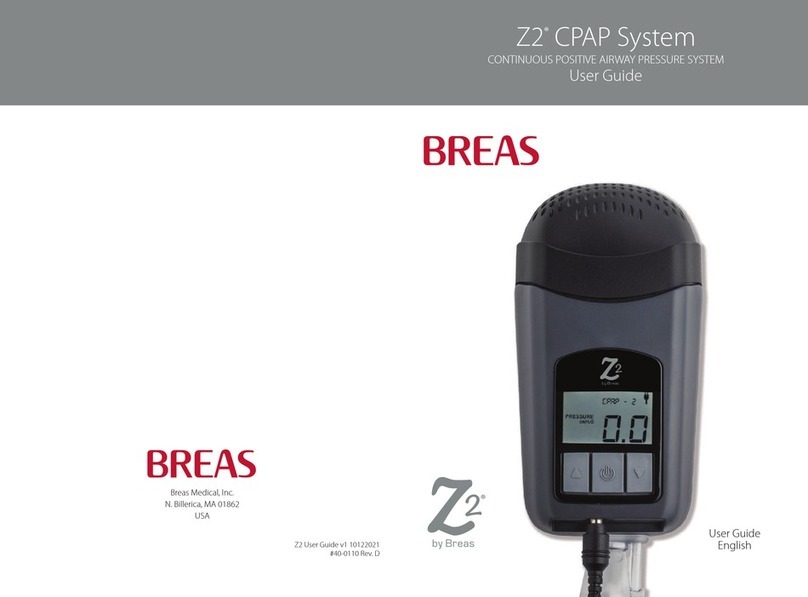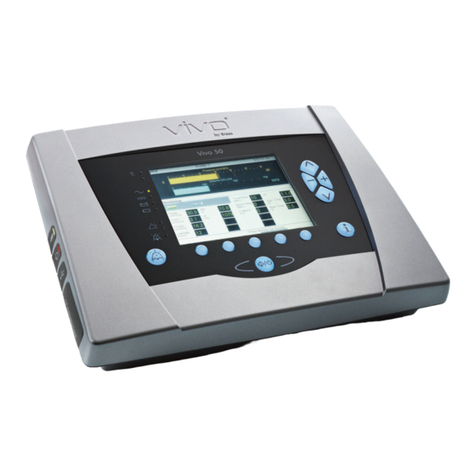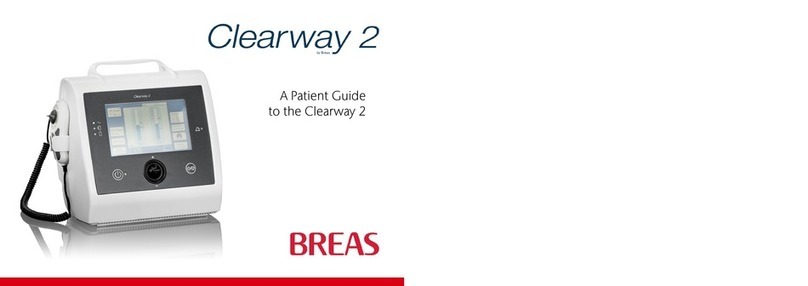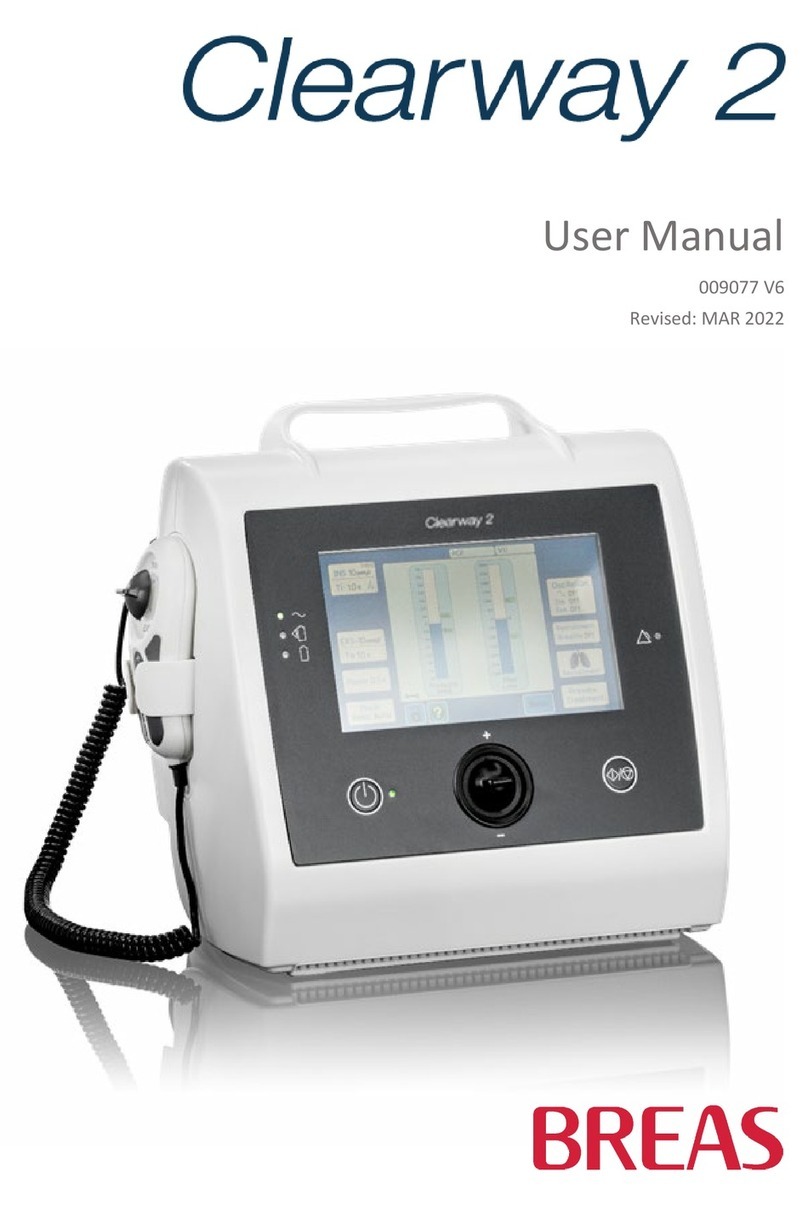PV 101+/PV 102+ Service Manual TABLE OF CONTENTS
Doc. No. 003259 En Issue: X-1 BREAS MEDICAL TOC – 3
7 ELECTRONICS............................................................................... 7–1
7.1 Electronics – Main components ..............................................................7–2
7.2 Functional block diagram ........................................................................7–4
7.3 Internal wiring diagram............................................................................7–5
7.4 Circuit board descriptions........................................................................7–6
7.4.1 CPU board ............................................................................................7–6
7.4.2 Power board..........................................................................................7–6
7.4.3 MDA board............................................................................................7–7
7.5 Electrical safety measurements ..............................................................7–8
7.6 Circuit diagrams – Circuit boards............................................................7–9
7.6.1 Circuit diagram – CPU board 1, rev 2...................................................7–10
7.6.2 Circuit diagram – CPU board 2, rev 2...................................................7–11
7.6.3 Circuit diagram – CPU board 3, rev 2...................................................7–12
7.6.4 Circuit diagram – CPU board 4, rev 2...................................................7–13
7.6.5 Circuit diagram – CPU board 5, rev 2...................................................7–14
7.6.6 Circuit diagram – Power board 1, rev 3.................................................7–15
7.6.7 Circuit diagram – Power board 2, rev 3.................................................7–16
7.6.8 Circuit diagram – MDA board 1, rev 3...................................................7–17
7.6.9 Circuit diagram – MDA board 2, rev 3...................................................7–18
7.6.10 Circuit diagram – MDA board 3, rev 3...................................................7–19
7.7 Component location drawings – Circuit boards.......................................7–20
7.7.1 Component location drawing – CPU board...........................................7–21
7.7.2 Component location drawing – Power board, upper side .....................7–22
7.7.3 Component location drawing – Power board, under side .....................7–23
7.7.4 Component location drawing – MDA board ..........................................7–24
7.8 Component lists – Circuit boards ............................................................7–25
7.8.1 Component list – CPU board ................................................................7–25
7.8.2 Component list – Power board..............................................................7–26
7.8.3 Component list – MDA board................................................................7–29
8 FAULT TRACING........................................................................... 8–1
8.1 Fault-tracing table....................................................................................8–1
9 APPENDICES................................................................................. 9–1
9.1 Engineering change history – PV 101+...................................................9–1
9.2 Engineering change history – PV 102+...................................................9–1
Service Record for BREAS PV 101+/PV 102+
9.3 Returning products to BREAS.................................................................9–5
Service Report for BREAS PV 101+/PV 102+