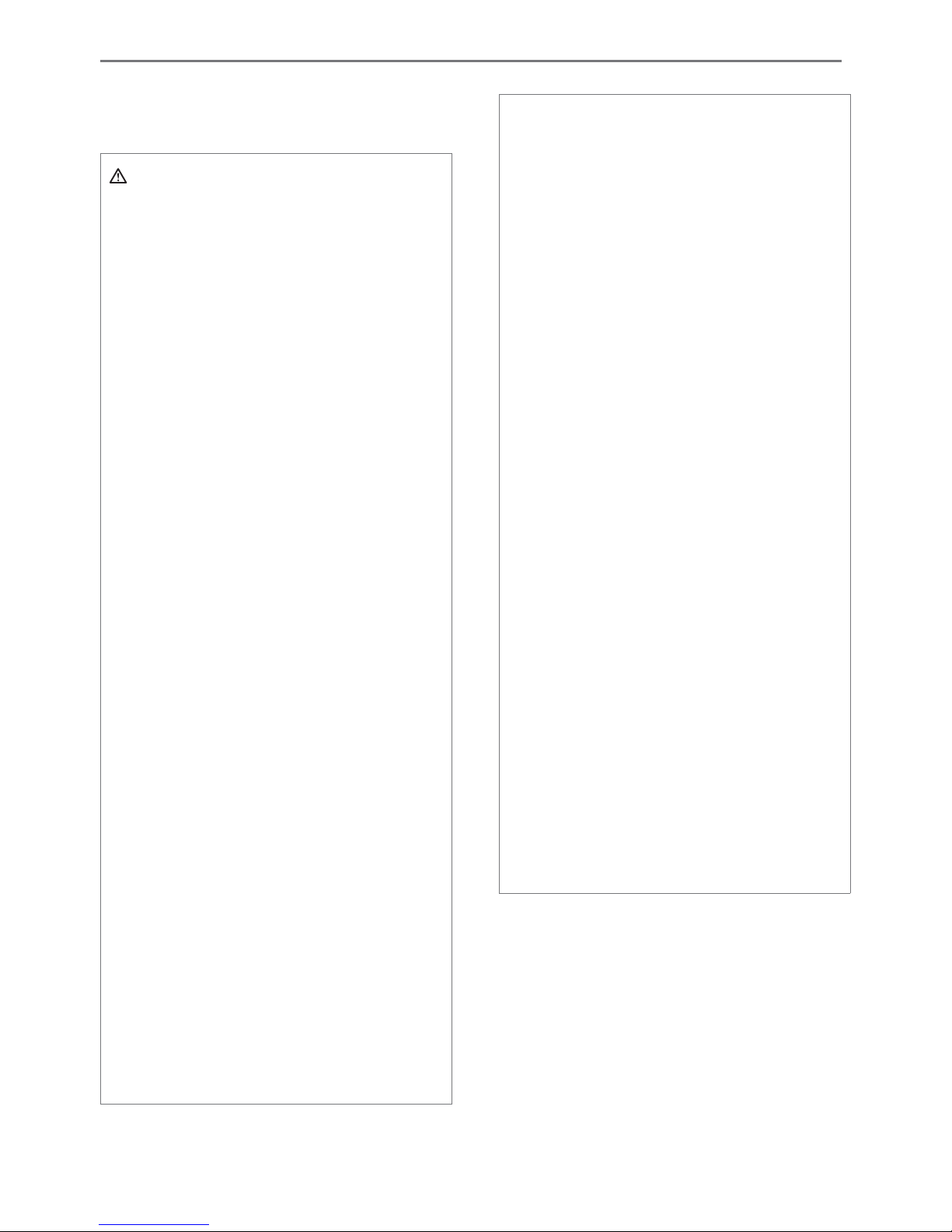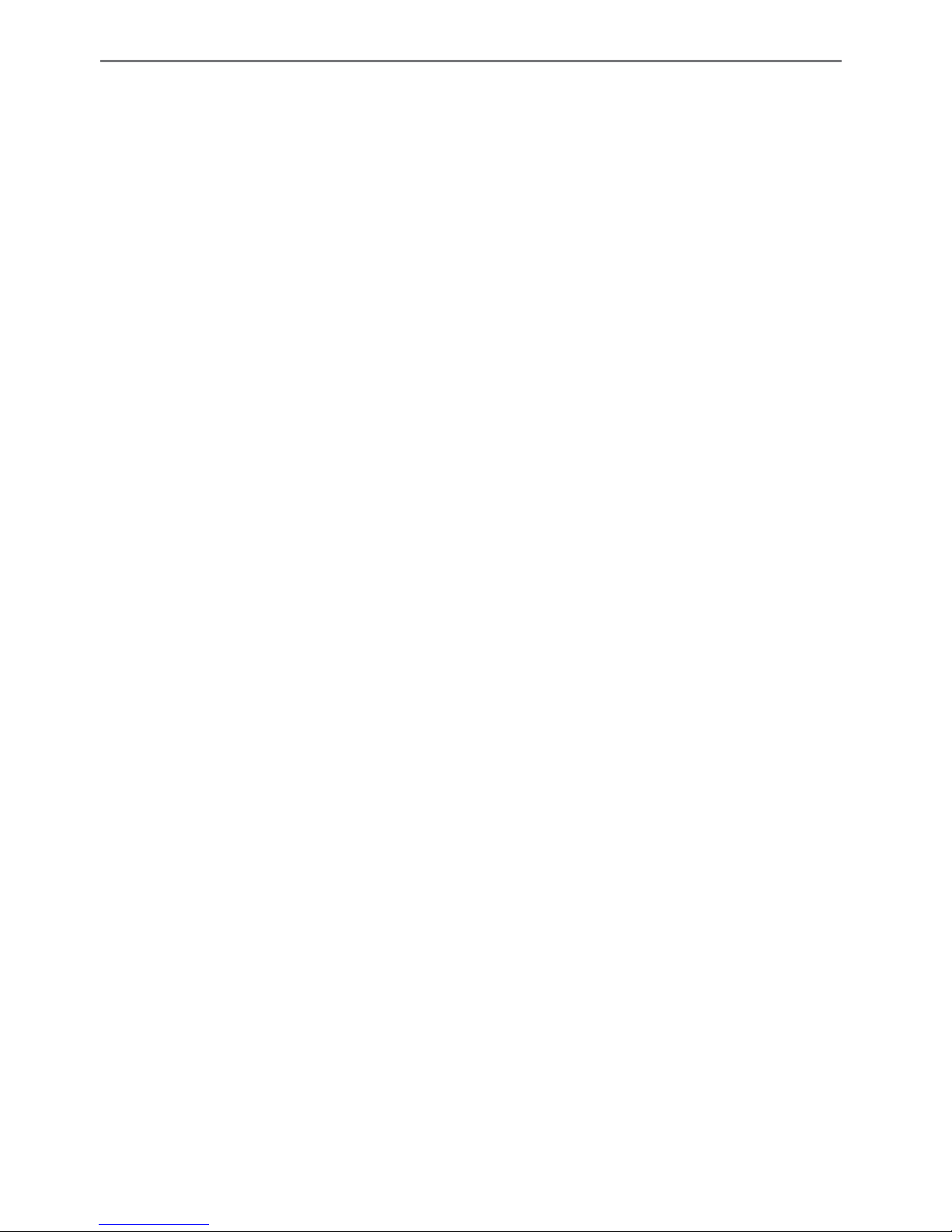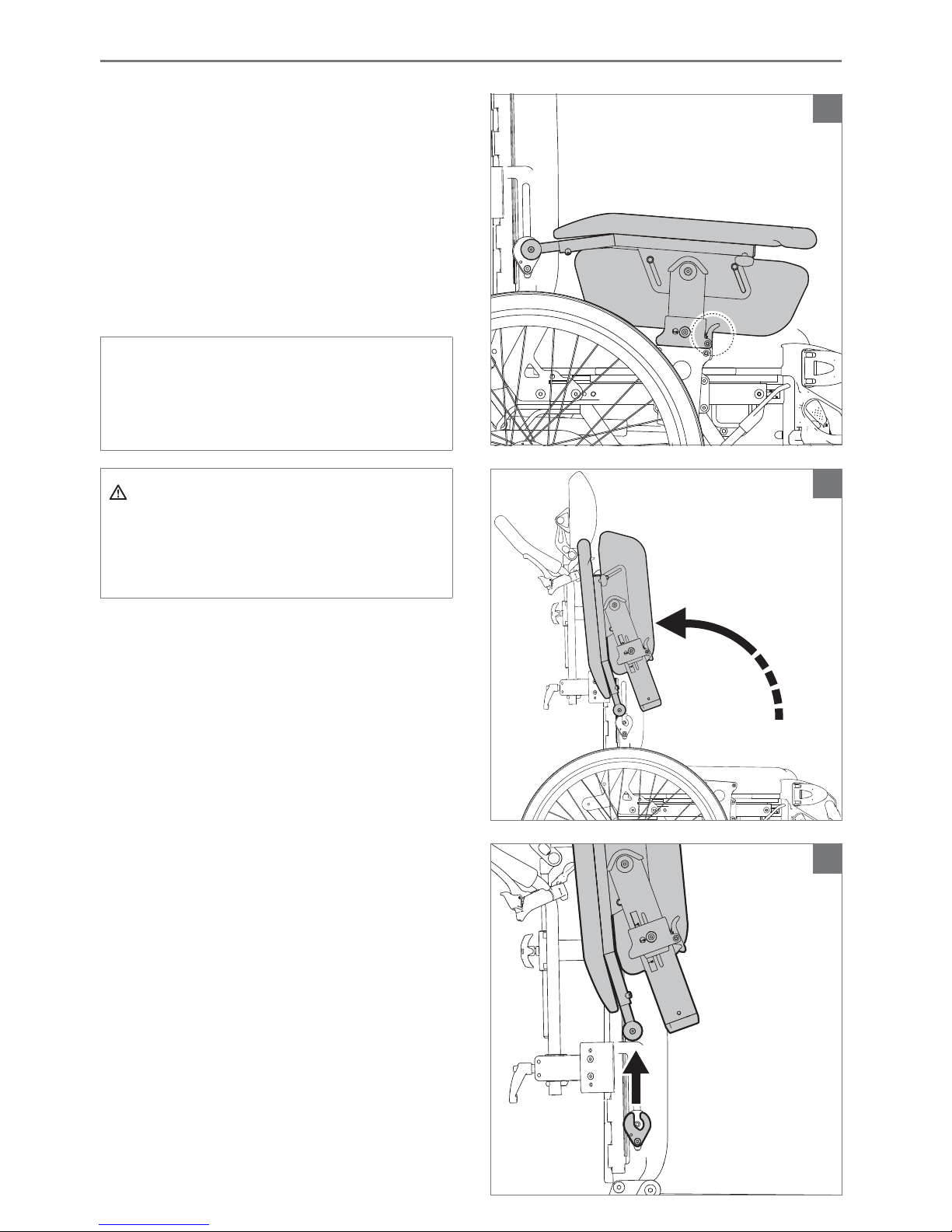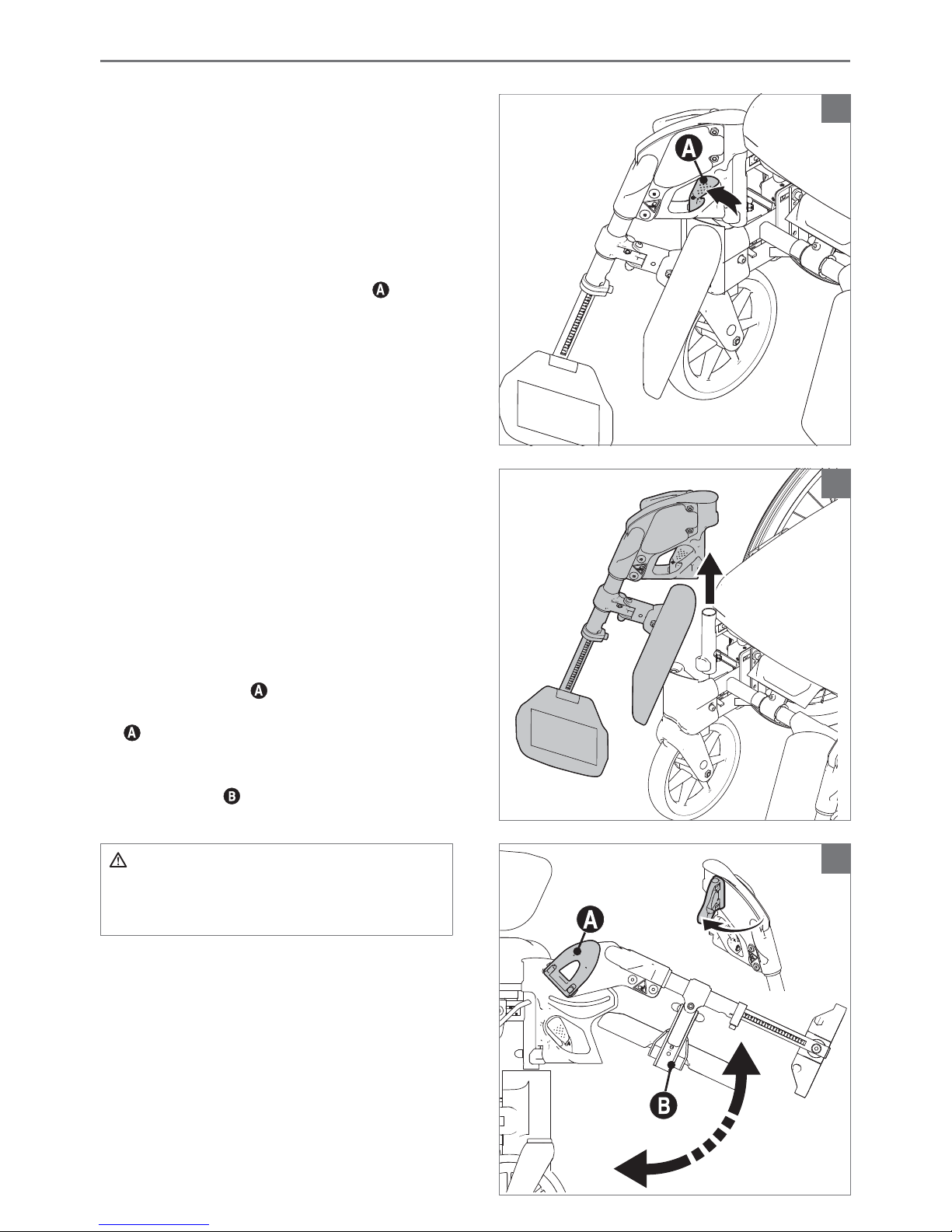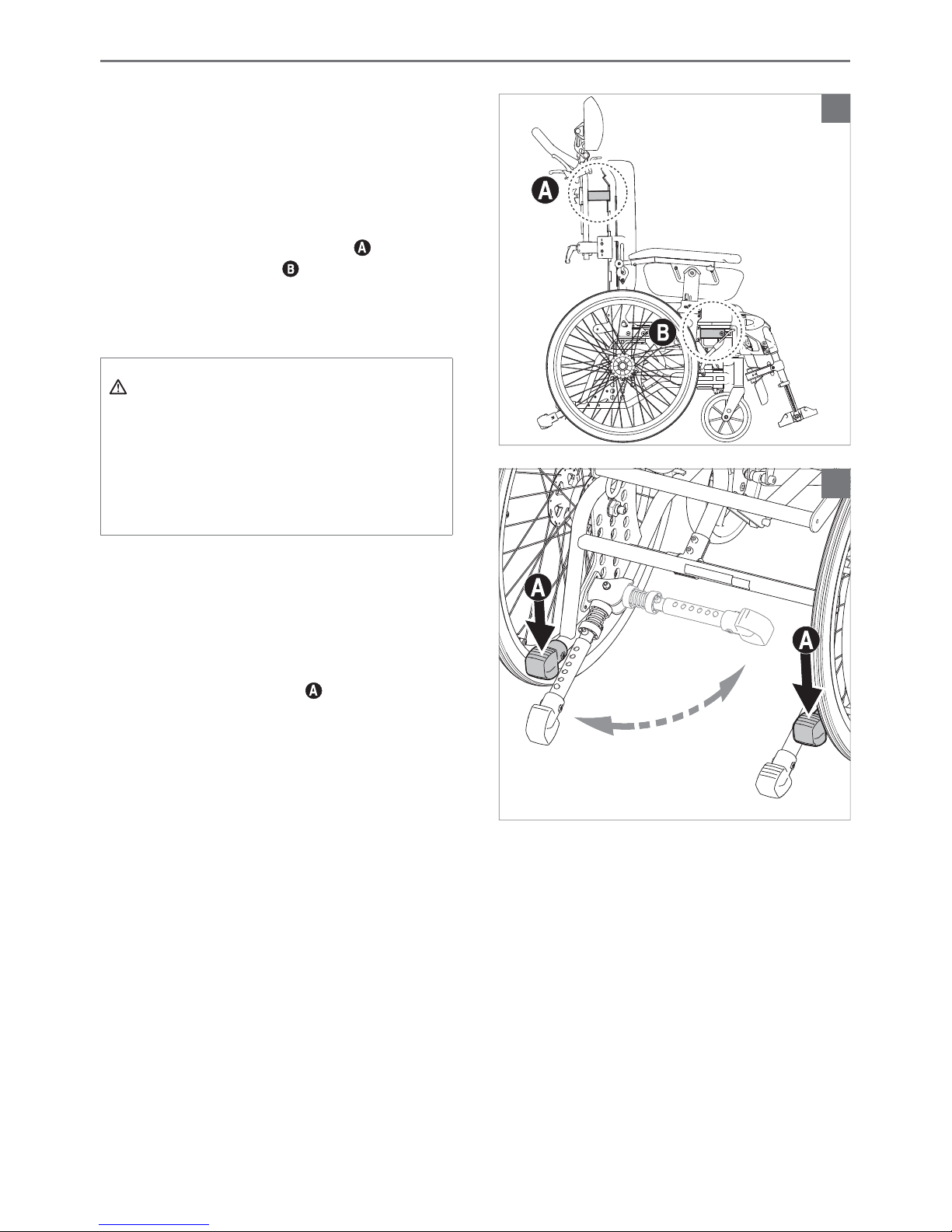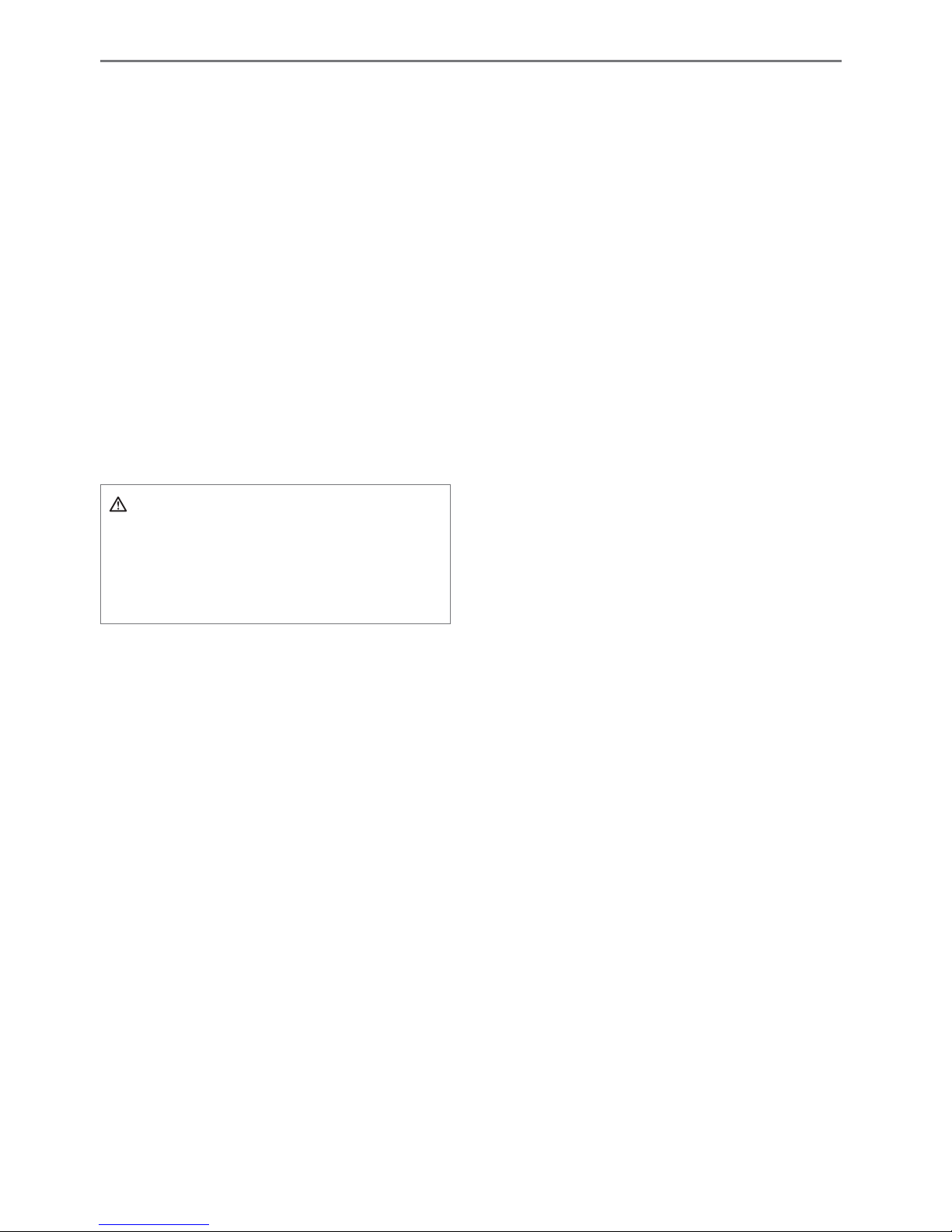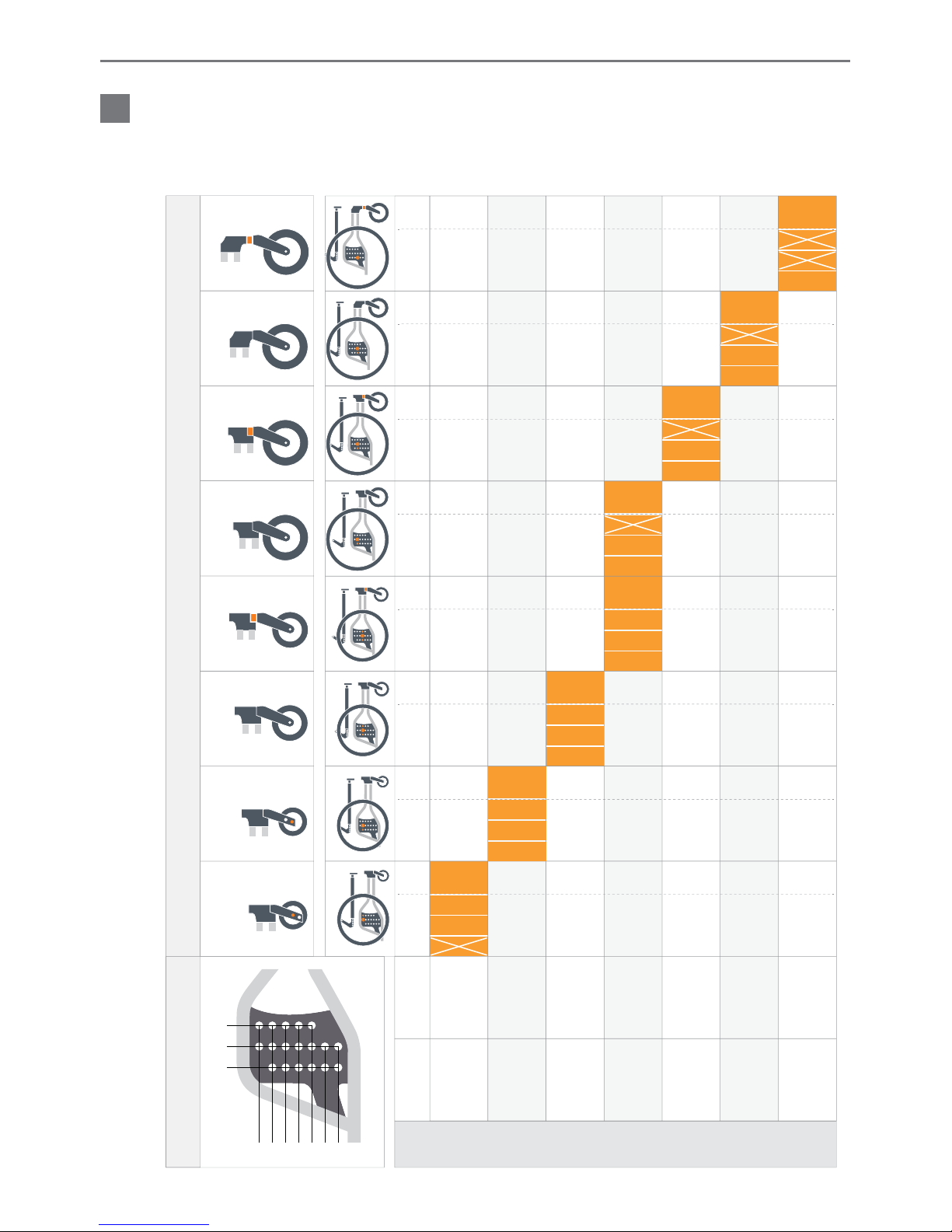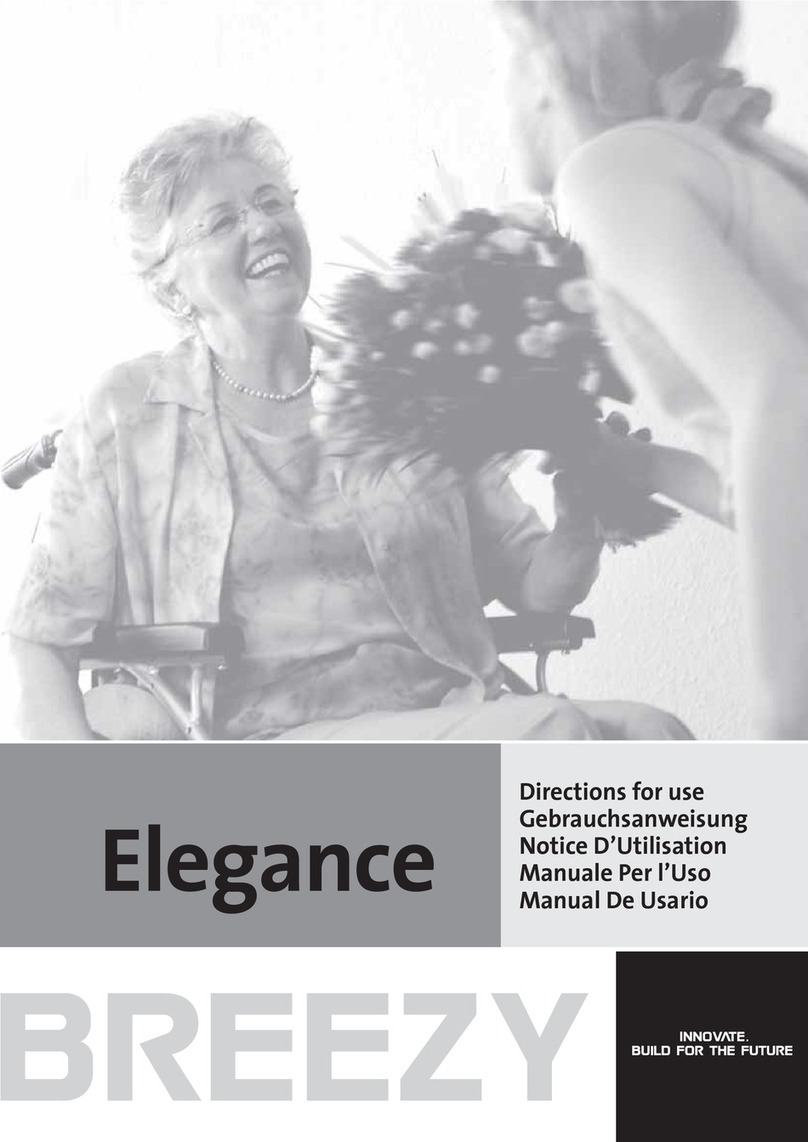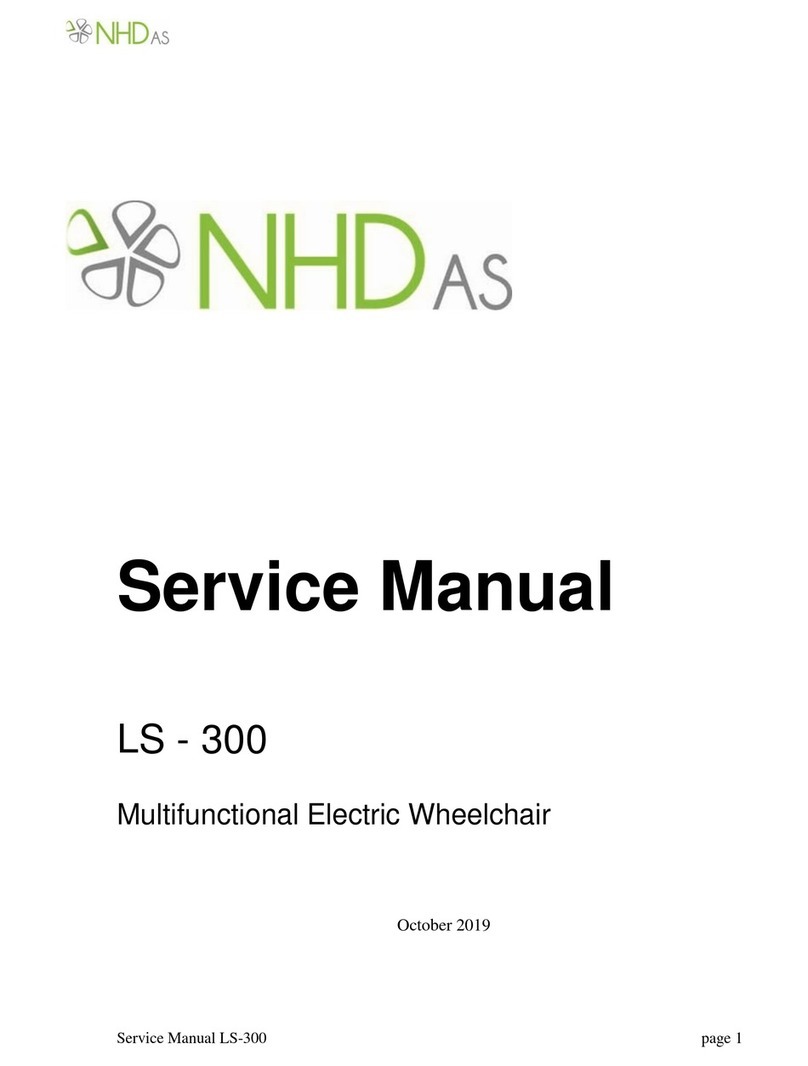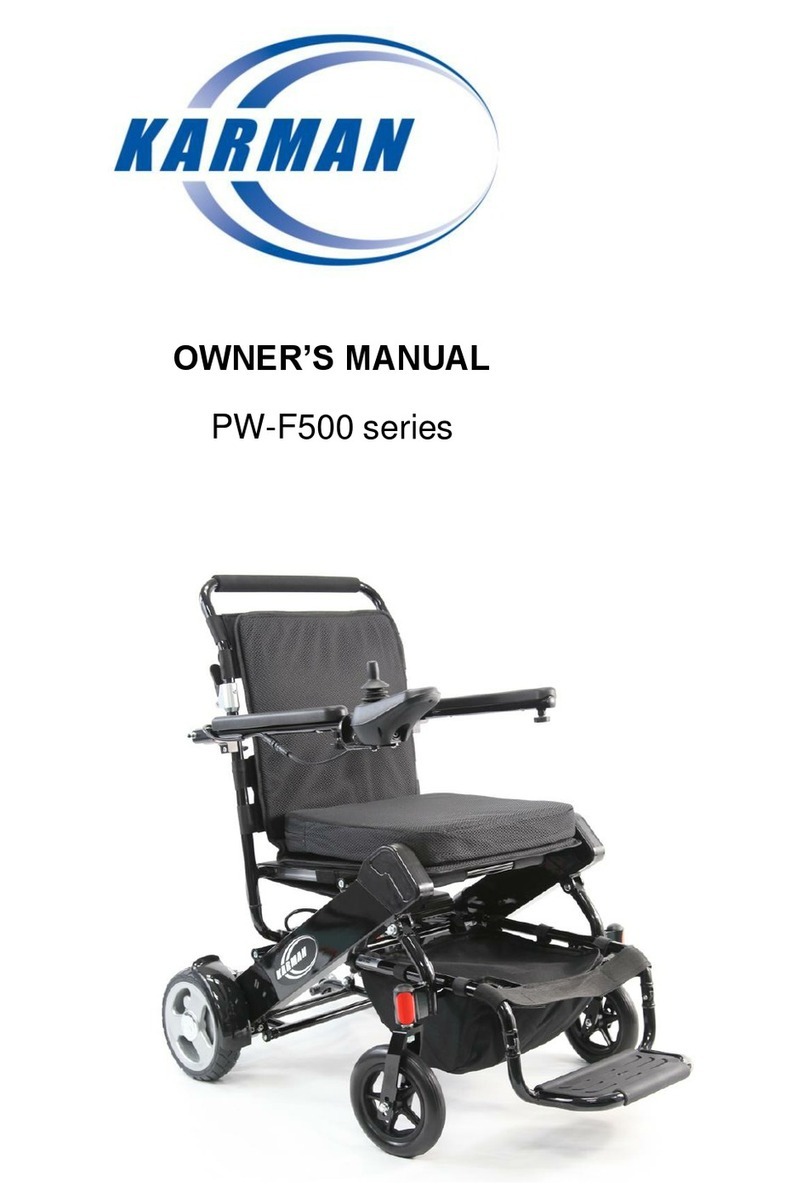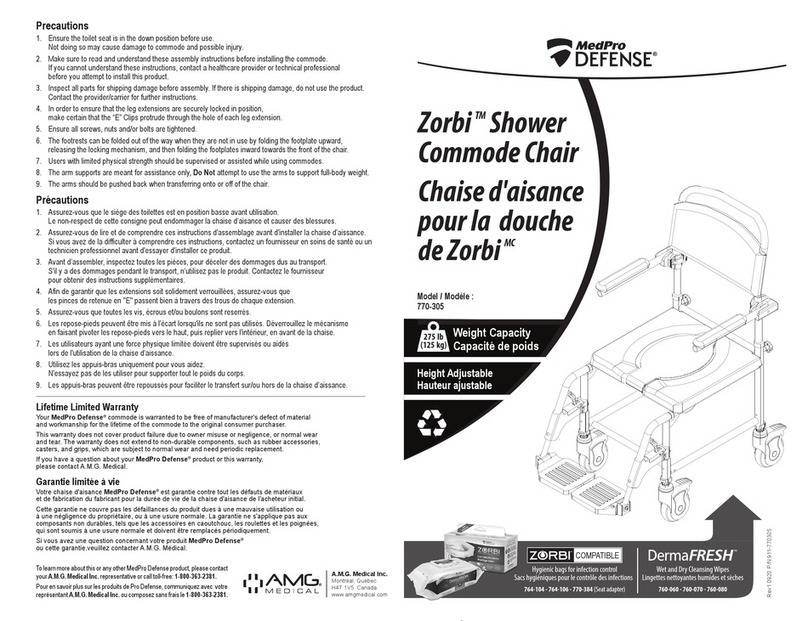Safety 7Cirrus G5
2 Safety
Warning!
• Do not stand, or exert great pressure, on
the footplates.
• A wheelchair should be viewed as a
replacement for walking. Users must
therefore move among pedestrians, not
on roads or streets with motorised traffi c.
Use refl ectors when using the wheelchair
outdoors, see page 30.
• When transferring yourself out of the
chair, take care to ensure that you are on
as stable and even a surface as possible.
To ensure that the chair does not move
when you don’t want it to, check that the
brake is engaged and locked.
• The maximum user weight for Cirrus G5
is 135 kg.
• You should visually inspect the chair
regularly to assure yourself that all
screws, bolts and other fi xing devices are
securely fastened.
• When the chair is in use, always ensure
that the anti-tip stabiliser is in the correct
position.
• Adjustments of seating or wheel positions
can be set outside safe limit; If any
modifi cations are made to the chair, such
as moving the driving wheels or front
castor wheels, changing the backrest
height etc., this can aff ect the chair’s
driving characteristics, balance and
tipping point. Exercise particular care
when you start to use the chair again.
• Avoid making modifi cations or alterations
to the chair which may aff ect the safety
which is built in to the chair’s construction.
• The use of a qualified attendant is
recommended when transferring into and
out of the chair.
•Take care that clothes, baggage and other
loose items do not get tangled up in the
wheel spokes.
• Be aware of the possible danger of
crushing injury: avoid putting your fi ngers
between the clothing guard and the wheel,
between the wheel and the brake, between
the hand rim and the wheel, between the
moving parts on the angle adjustable
legrest and between the side frame and
the leg support attachments when tilting.
• If while using the chair it is necessary to
raise the front of the chair to negotiate an
obstacle, never do this solely by pressing
down on the pushing handles. Step on the
tipping bar while using moderate pressure
on the pushing handles.
• Sitting in the wheelchair for a long period
of time increases the danger of pressure
sores. If there is a high risk of pressure
sores, we recommend the use of a special
seat cushion to avoid this. Before using a
anti decubitus cushion, check with the
supplier that the cushion can be used on a
flat seat surface.
• The surface temperatures can increase
when the wheelchair is exposed to
external sources of heat (e.g. sunlight).