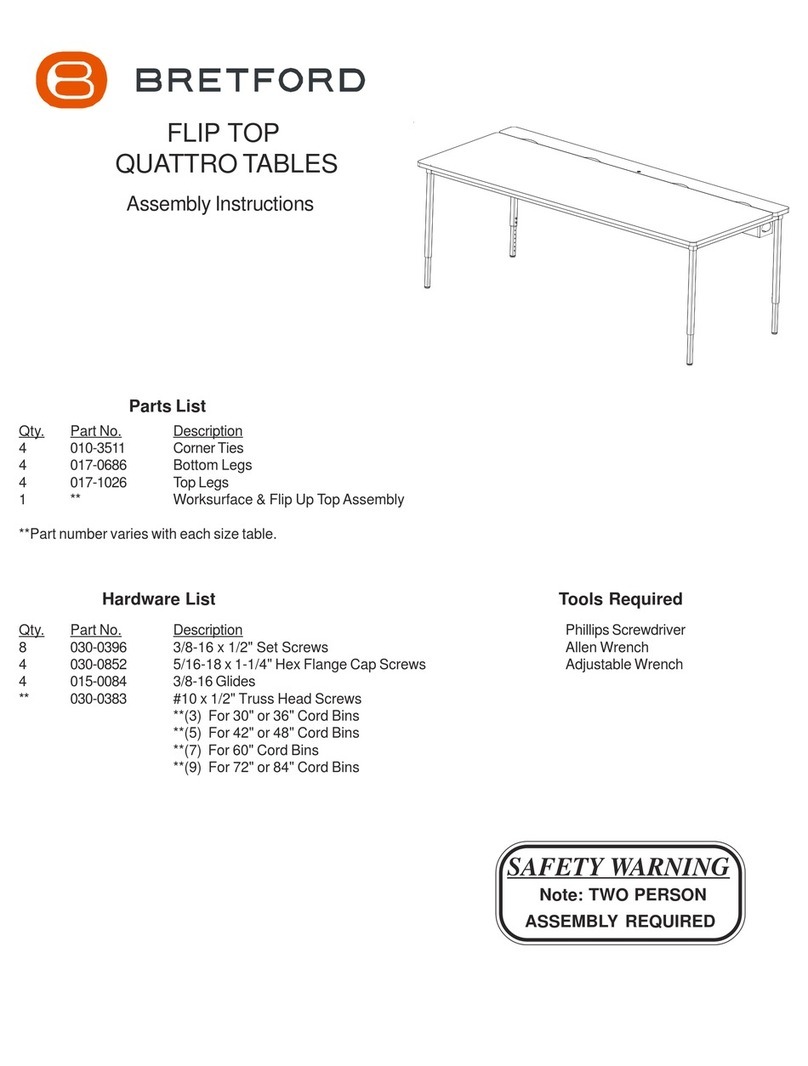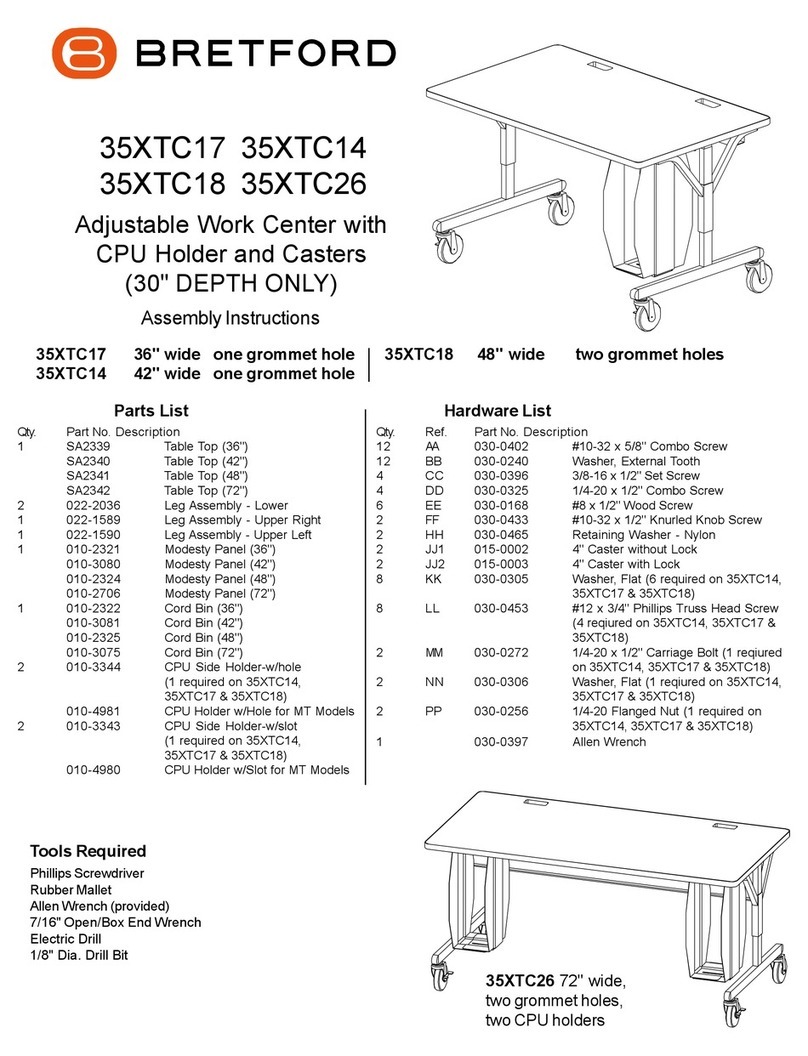Bretford EC7000 User manual
Other Bretford Indoor Furnishing manuals

Bretford
Bretford CDQ2436 User manual

Bretford
Bretford MDMLAP32NR User manual

Bretford
Bretford TechGuard Connect User manual

Bretford
Bretford Basics BB44 User manual
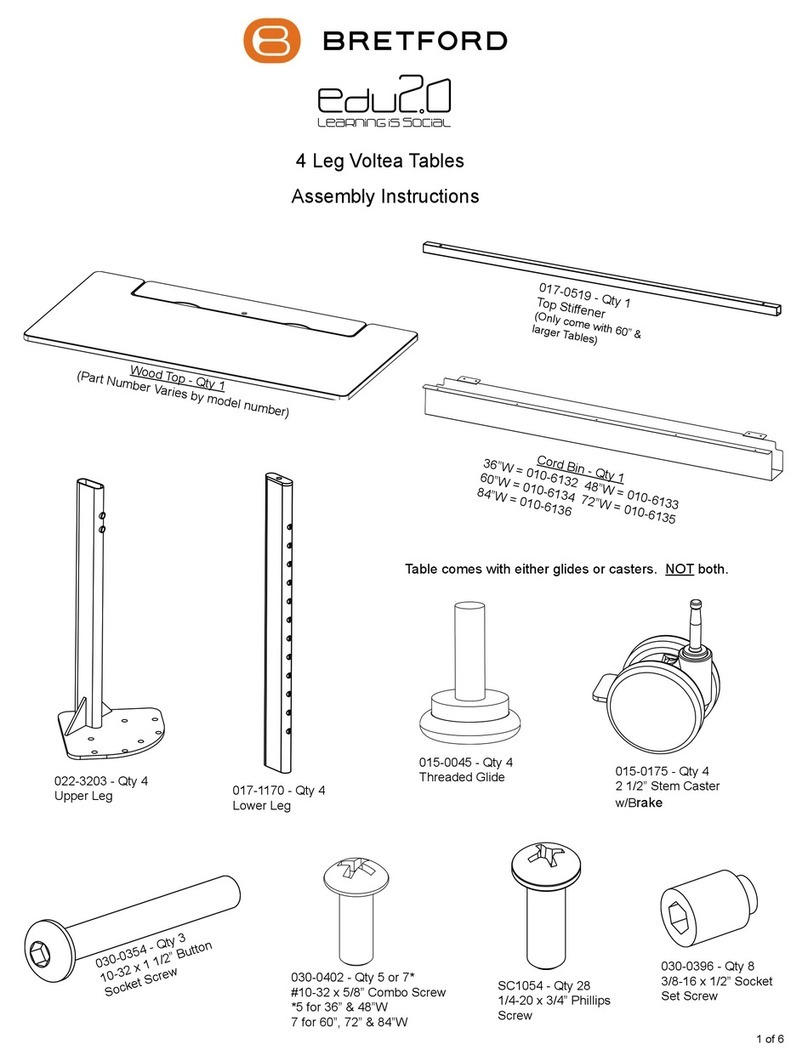
Bretford
Bretford Edu 2.0 User manual

Bretford
Bretford ECILS2M-BK User manual
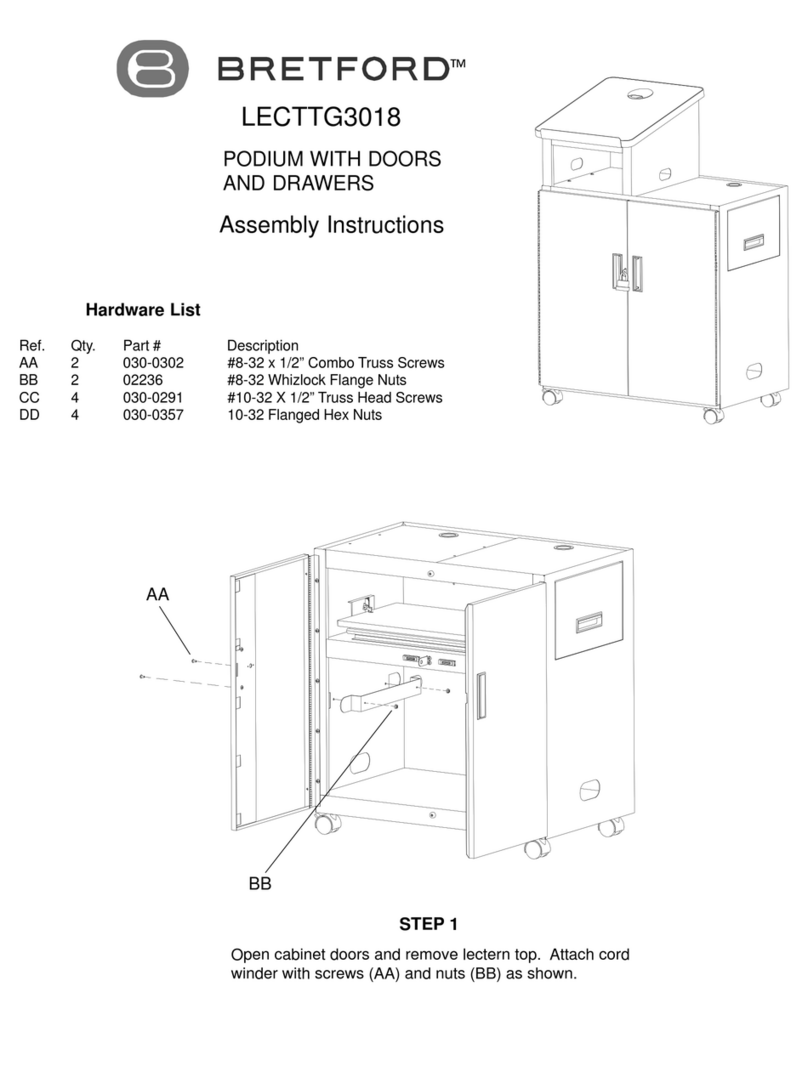
Bretford
Bretford LECTTG3018 User manual

Bretford
Bretford 1-Bay User manual

Bretford
Bretford TVSW12AC User manual

Bretford
Bretford TechGuard TLMTKIT5 User manual

Bretford
Bretford TechGuard Connect User manual
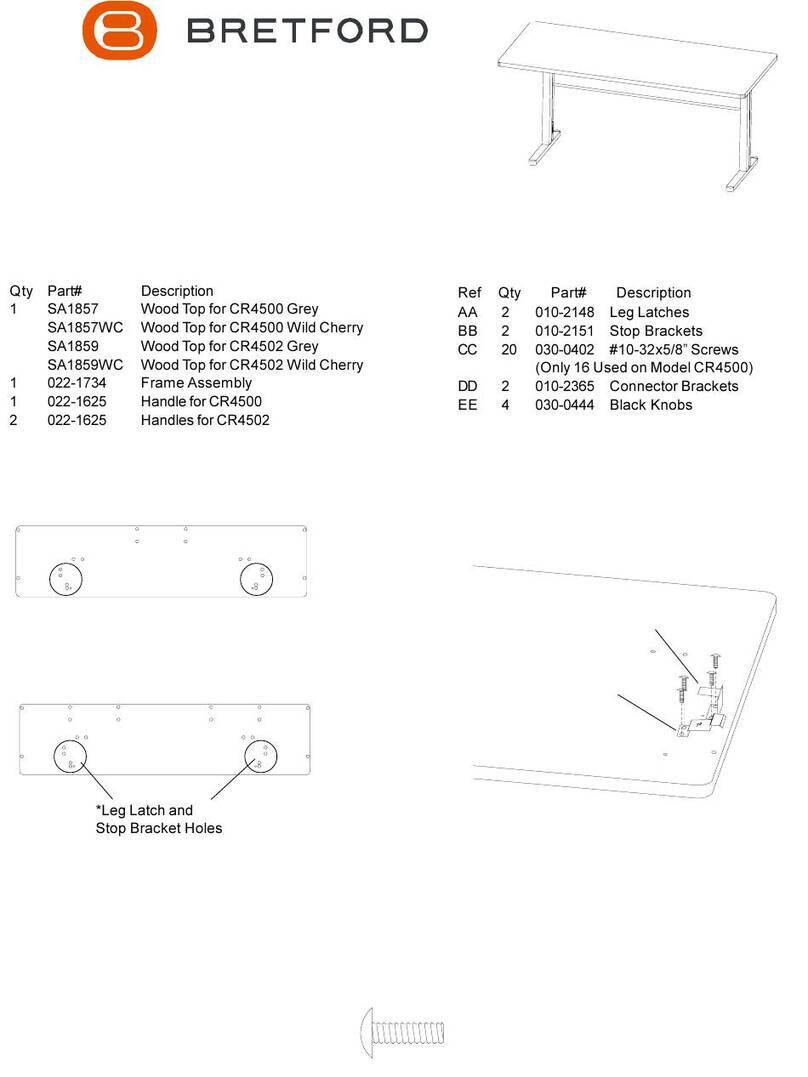
Bretford
Bretford CR4500 User manual
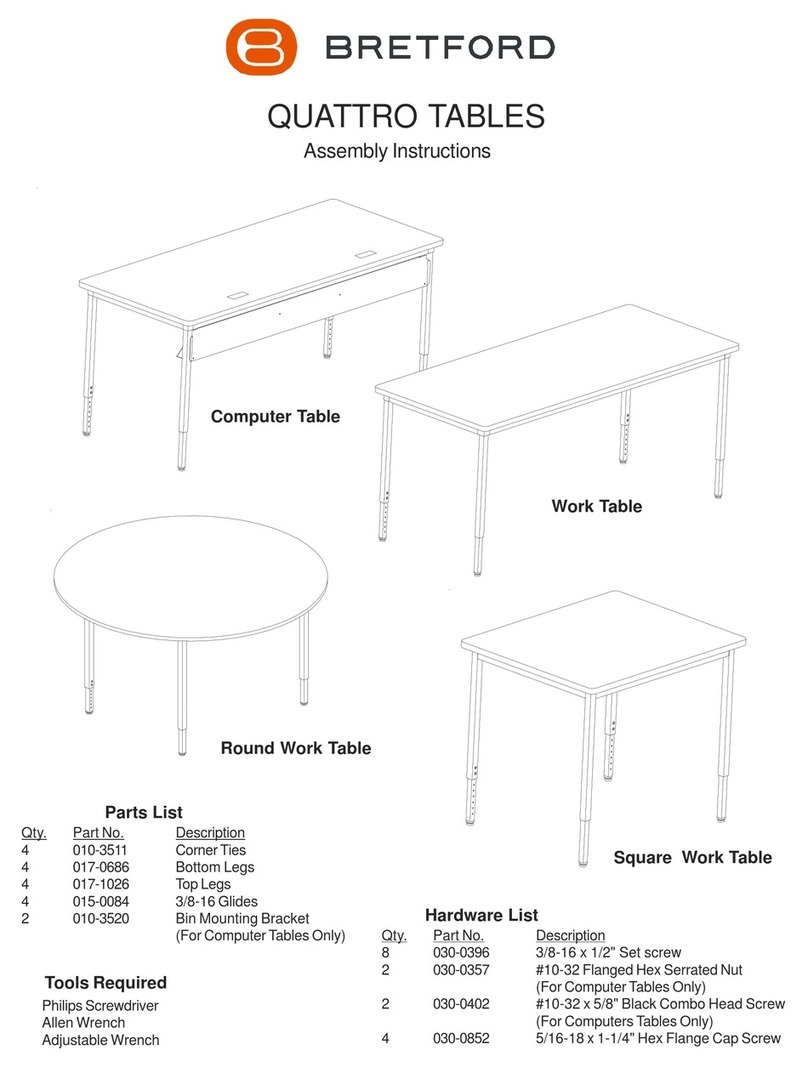
Bretford
Bretford QUATTRO Computer Table User manual

Bretford
Bretford EXPLORE User manual
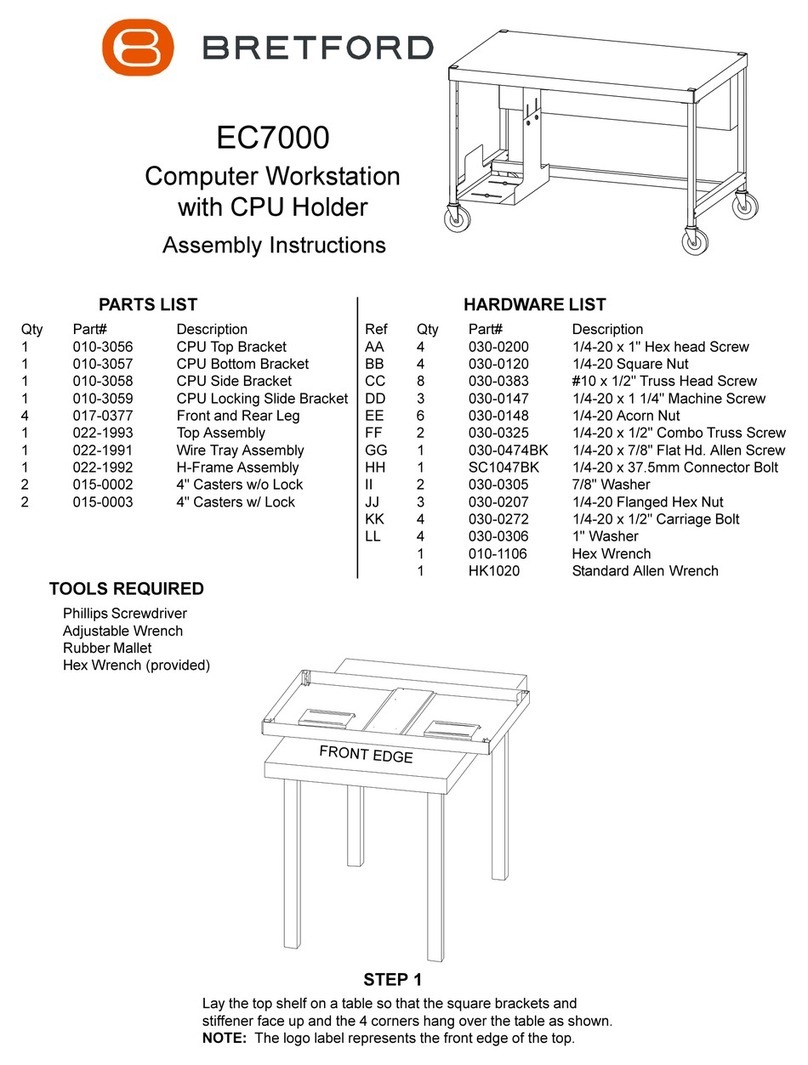
Bretford
Bretford ec7000 User manual
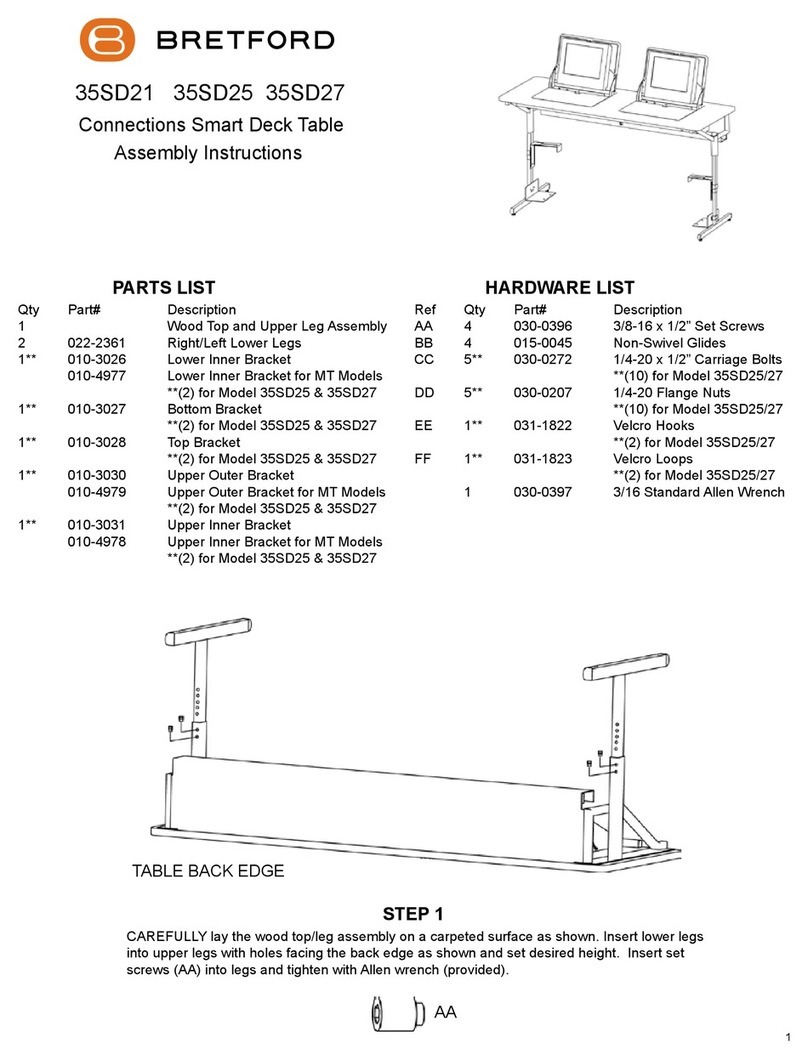
Bretford
Bretford 35SD27 User manual

Bretford
Bretford FPPC72V200 User manual
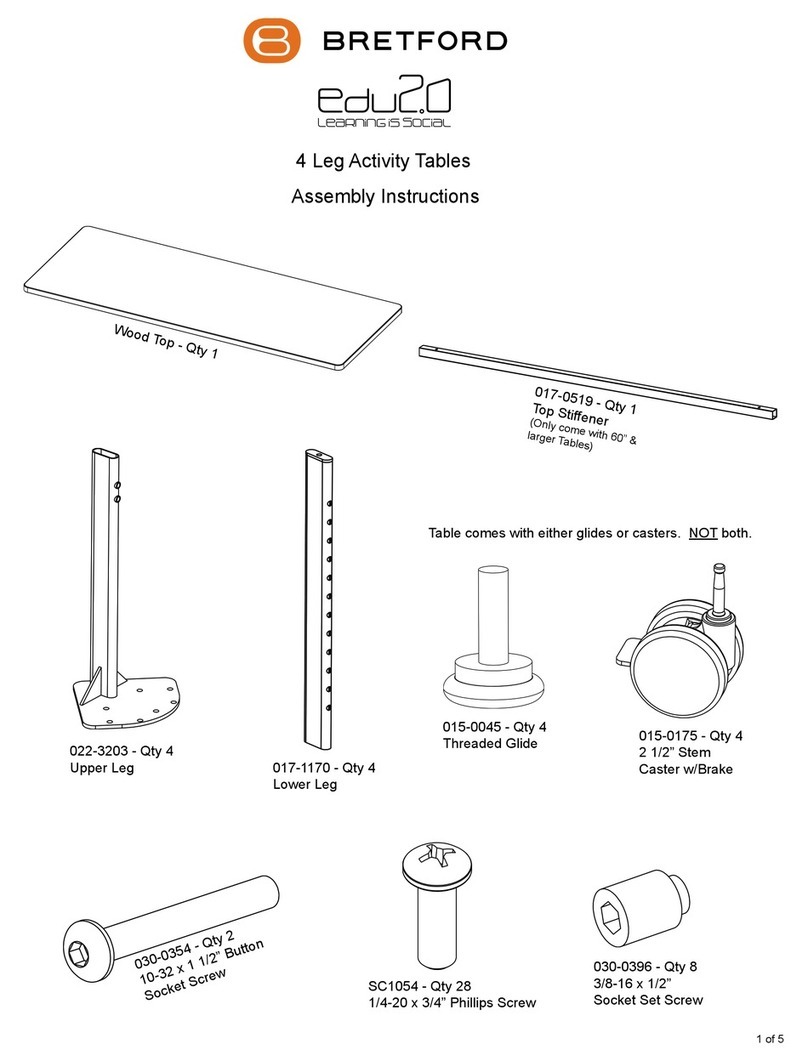
Bretford
Bretford EDU 2.0 User manual

Bretford
Bretford 3577 User manual

Bretford
Bretford RHOMBII Owner's manual
Popular Indoor Furnishing manuals by other brands

Coaster
Coaster 4799N Assembly instructions

Stor-It-All
Stor-It-All WS39MP Assembly/installation instructions

Lexicon
Lexicon 194840161868 Assembly instruction

Next
Next AMELIA NEW 462947 Assembly instructions

impekk
impekk Manual II Assembly And Instructions

Elements
Elements Ember Nightstand CEB700NSE Assembly instructions