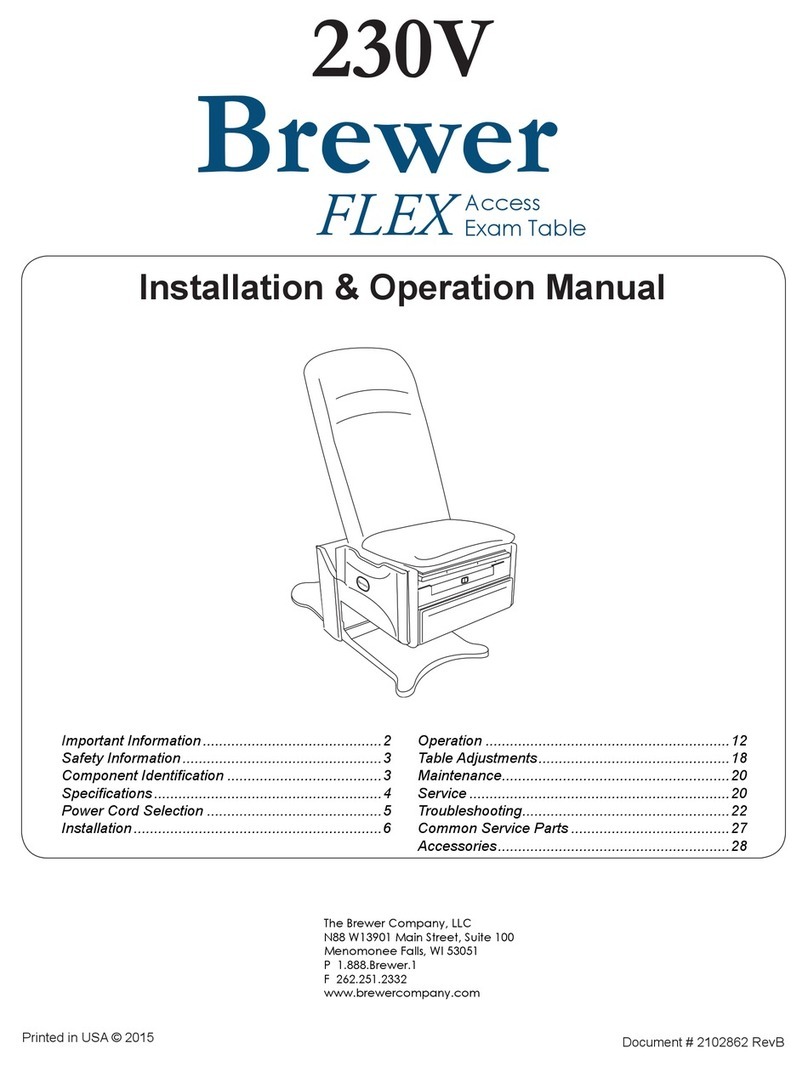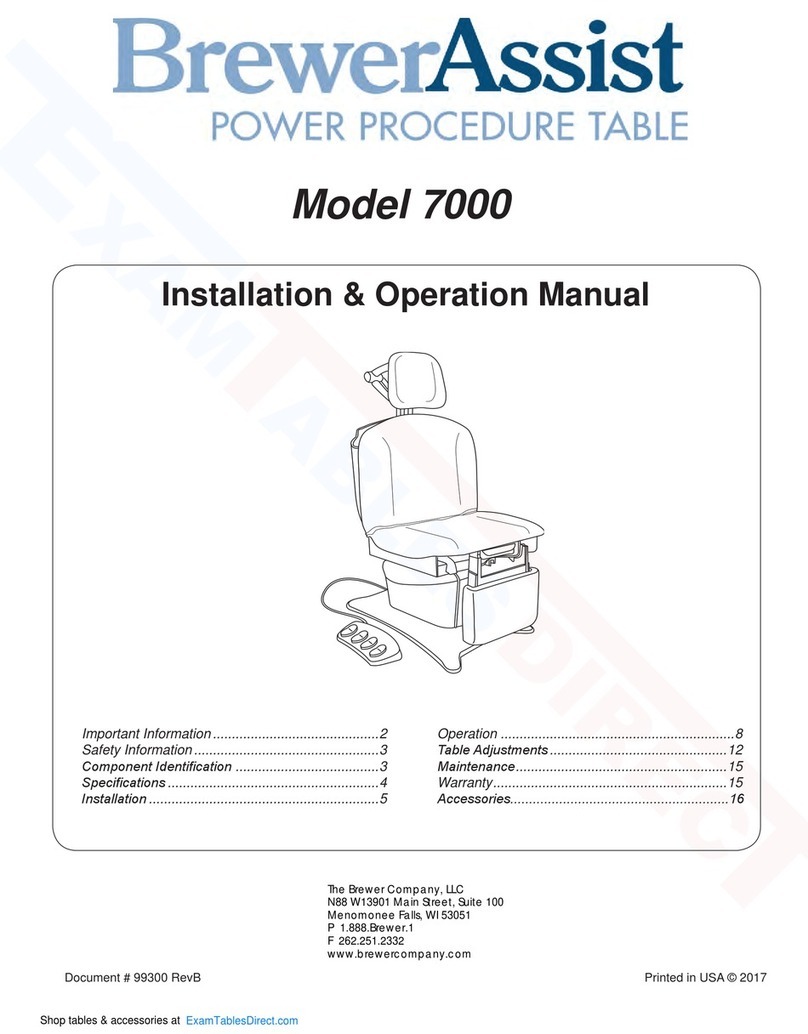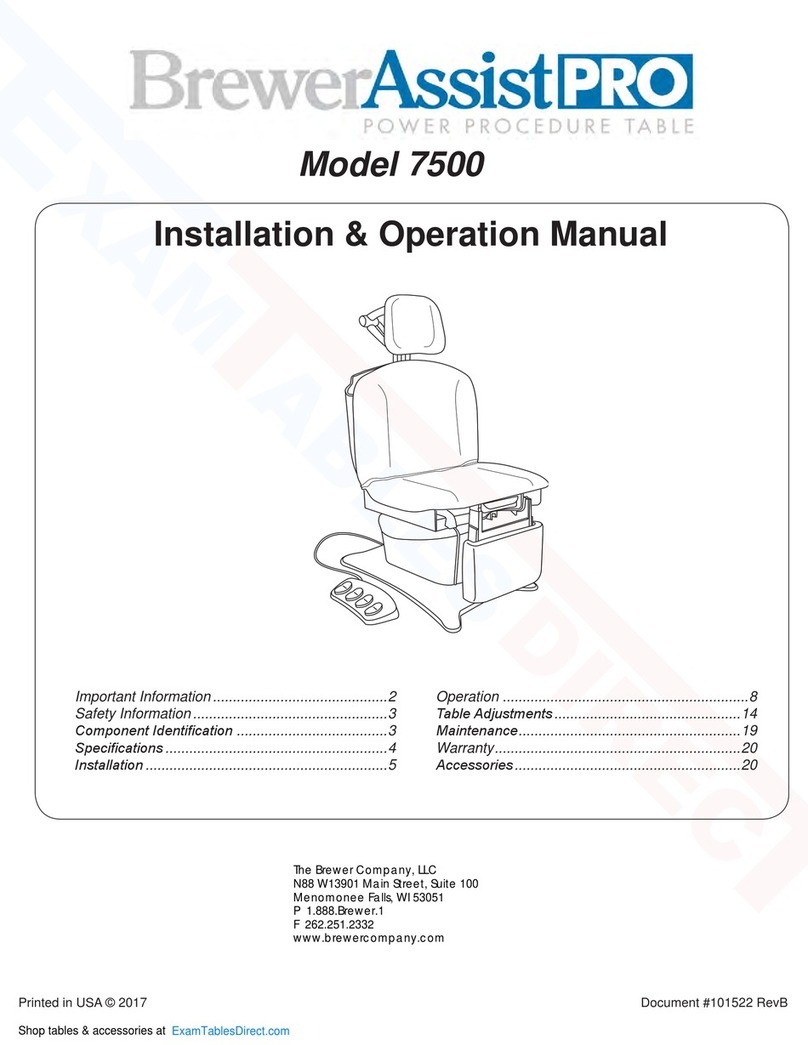brewer Flex 5700 User manual

Brewer
FLEX Access
Exam Table
Installation & Operation Manual
The Brewer Company, LLC
N88 W13901 Main Street, Suite 100
Menomonee Falls, WI 53051
P 1.888.Brewer.1
F 262.251.2332
www.brewercompany.com
Important Information ............................................2
Safety Information .................................................3
Component Identication ......................................3
Specications ........................................................4
Installation .............................................................5
Operation ............................................................ 11
Table Adjustments...............................................17
Maintenance........................................................20
Service ................................................................20
Options and Accessories.....................................22
Common Service Parts .......................................23
Document # 2102861 RevA
Printed in USA © 2015

Brewer
FLEX Access
Exam Table
Printed in USA © 2015 2 Document # 2102861 RevA
Service
If you require assistance with the installation or operation
of your Brewer table, call the Brewer Customer Service
Department at (1-888-Brewer1). Our trained staff will
attempt to assist you in correcting the problem directly
over the phone. If service is required, a factory authorized
technician will be sent to your location.
Please ll in the following information for use when calling
the Brewer Company or your distributor with questions
regarding your unit.
Date of Purchase
Serial Number
Model Number
Authorized
Dealer Name
Dealer
Phone Number
Dealer Address
IMPORTANT INFORMATION
General
Read and understand all operating instructions, safety
information, and maintenance requirements contained in
this manual prior to operating the table. Become familiar
with all of the table functions before using it with a patient.
The Brewer Flex Access Exam Table Models 5700
and 5800 Series are designed to provide positioning
and support of patients during general examinations
conducted by qualied medical professionals. The Brewer
Flex Access Exam Table is primarily used in examination
rooms for general examinations and minor procedures.
The wide variety of positions provided by one or two
powered motions, and slide-out leg support create a safe
and convenient patient positioning table for use in the
doctor’s ofce.
The table is easily adjusted to a wide variety of positions
using the convenient foot control provided with the table.
The table height can be adjusted from 18” to 37”. The
table seating surface on models 5701 and 5801 can be
moved from the normal horizontal position to an angle of
5°. The backrest can be adjusted from a at lying down
position, to an 80° angle for seating.
In addition to the electronically controlled positions noted
above, several manual adjustments are available:
Standard Features
• The SafeGlide™ leg support can be extended up to
21” for the patient prone position.
• A removable treatment pan is built-in underneath the
leg support pad for use during examinations.
• A storage drawer at the front of the table may be used
for supplies.
Optional Features
• Stirrups - may be manually extended through innite
positions and four lateral positions.
• Grab bars - attached to each side of the table may be
rotated out of position or removed for improved ac-
cess to the patient.
• Pass through work surface - stored under the seat,
may be pulled out from either side of the table.

Printed in USA © 2015 3 Document # 2102861 RevA
Brewer
FLEX Access
Exam Table
DANGER Indicates a hazardous
situation that, if not avoided, will
result in death or serious injury.
WARNING indicates a hazardous
situation which, if not avoided, could
result in death or serious injury.
CAUTION indicates a hazardous
situation which, if not avoided, could
result in minor or moderate injury.
Safety Information
The primary concern of The Brewer Company is
that the equipment is operated and maintained
with the safety of the patient and healthcare staff
in mind. To ensure safe and reliable operation:
•Read and understand all instructions in this
manual before attempting to install or operate
the unit.
•Ensure that appropriate personnel are
informed on the manual contents. This is the
responsibility of the purchaser.
•Ensure that this manual is located near the
table, or if possible, permanently afxed to the
table.
SAFETY INFORMATION
COMPONENT IDENTIFICATION
Figure 1. Component Overview
Paper Roll Holder
Drawer Warmer Switch
(Models 5701, 5801 only)
Front Drawer
SafeGlide™
Slide-out Leg Support
Treatment Pan
(located under Leg Support Pad)
Foot Controls
Back Release Handle
(Models 5700/5701)
Pelvic Tilt Bar
(Models 5701, 5801 only)
Return
To Chair
Stop
Model
5700/5701
STOP RETURN
TOCHAIR
Model
5800/5801
DANGER
WARNING
CAUTION
This is the safety alert symbol. It is used to
alert you to potential physical injury hazards.
Obey all safety messages that follow this
symbol to avoid possible injury or death.

Brewer
FLEX Access
Exam Table
Printed in USA © 2015 4 Document # 2102861 RevA
Power Cord
• Length .....................................Extends 70 in. from Table
• Type ..............................................................Detachable
• Conductors.................................. 18 AWG / 3 Conductor
• Grade ...............................................Hospital Grade Plug
Type of protection against electrical shock
• Model 5700 and 5800 ............. Class 2 Double Insulated
• Models 5701 and 5801....................... Class 1 Grounded
• Patient applied parts (all models) .........................Type B
Type of protection against ingress of water……Ordinary
Paper Roll Sizes
• Regular......................................................18 in. x 3.5 in.
• Long ..........................................................21 in. x 3.5 in.
Certications* ...... UL60601-1;CAN-CSA C22.2 No. 601.1
Operating Conditions
• Temperature Range ...................................... 65° to 85°F
• Relative Humidity .........................................10% to 90%
Transportation and Storage
• Temperature .............................................-20°F to 150°F
• Humidity ........................................................10% to 90%
* Classied in the United States and Canada per
the standards listed above.
Weight of Table ..................................................... 315 lbs
Load Rating (maximum)
• Seat/Back 5700/5701/5800/5801....................... 700 lbs.
• Leg Support ......................................................... 50 lbs.
• Pass Through Work Surface (optional) ................ 15 lbs.
• Grab Bars (optional)........................................... 100 lbs.
Range of Motion
• Back Section Range.................. 0° (horizontal) to 75-85°
• Table Top Height Range..........18 ± 0.5 in. to 37 ± 1.0 in.
• Pelvic Tilt Range
(Models 5701 & 5801 Only)......0° (horizontal) to 5° (up)
Upholstery Dimensions
• Upholstered Top ............... 24 to 28 in. wide x 60 in. long
• Upholstered Leg Support…....…18 in. long x 18 in. wide
• Overall Length of Upholstery.......................... 60 in. long
• Upholstery with Leg Support Extended.......... 78 in. long
Electrical Rating
• 5700/5800 ............ . 115 VAC nominal, 60 HZ, 6.0 amps
• 5701/5801 W/Outlet 115 VAC nominal, 60 HZ, 6.0 amps
• Fuse Rating:
• Control Box Fuse Rating ................................ 250V/2.5A
• Option/Warmer & Outlet Fuse Rating............. 250V/3.0A
• Outlet Max Load.......................................................2.0A
Duty Cycle (10%)
.................... 2 minutes on / 18 minutes off (motor run time)
SPECIFICATIONS
Certications
This product has been evaluated with respect to electrical
shock, re, and mechanical hazards only in accordance
with UL60601-1; CAN/CSA C22.2 No. 601.1
NOTICE
Electromagnetic Interference (EMI)
This product is designed and built to minimize
electromagnetic interference with other devices; however,
if interference is noticed between another device and this
product, remove the interfering device from the room or
plug this product into an isolated circuit.
NOTICE
Model Congurations
Model Power Back Pneumatic
Manual Back
Pelvic Tilt Drawer
Warmer
Return To
Chair
Outlet
5700 X
5701 X X X X
5800 X X
5801 X X X X X
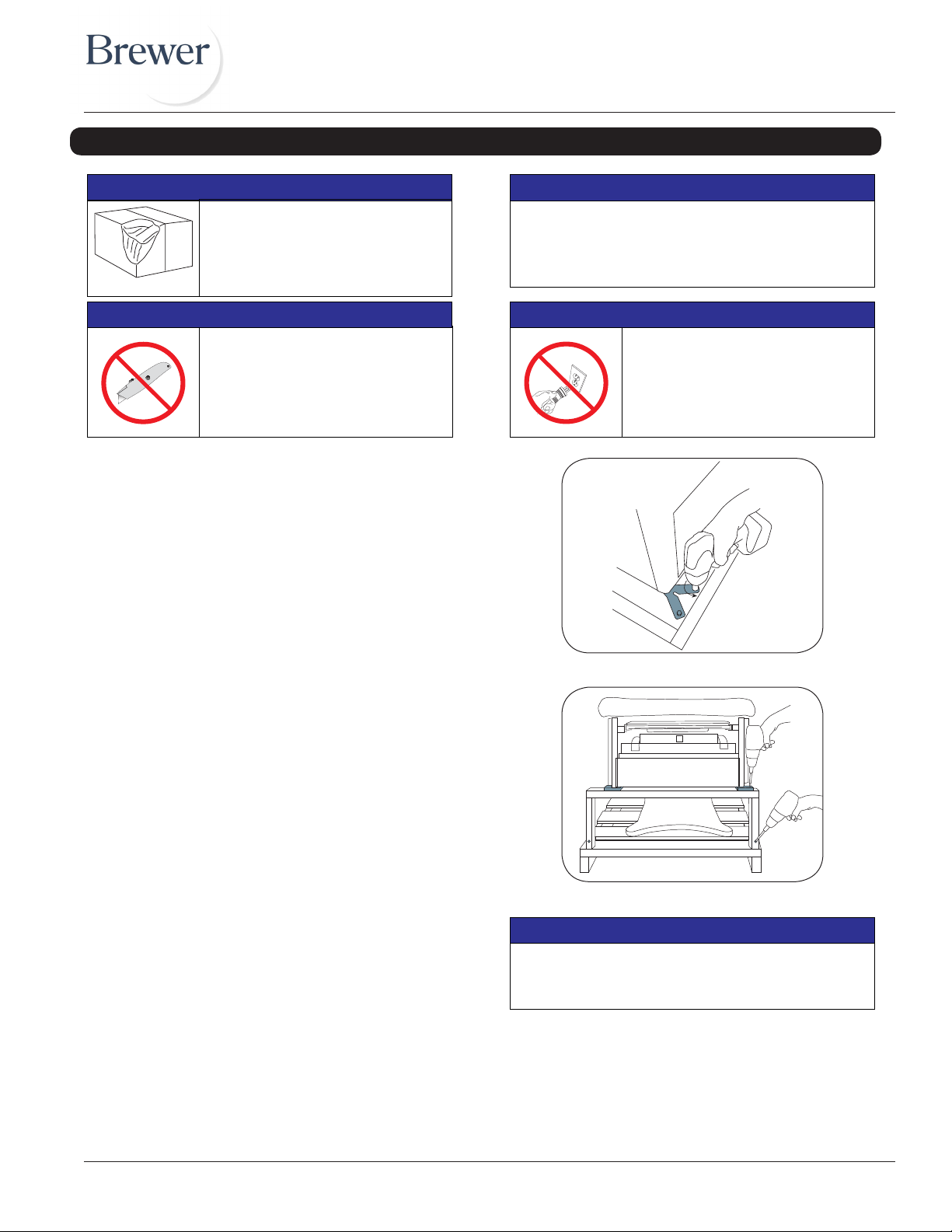
Printed in USA © 2015 5 Document # 2102861 RevA
Brewer
FLEX Access
Exam Table
Overview
Perform the following sequence in order when setting up
the table:
• Uncrating the table
• Leveling the table
• Adjusting Rear Base Extension
• Installing Power Cord
• Installing Foot Control
• Installing Grab Bars
Tools Required
Drill Driver, 7/16” socket bit, or 7/16” wrench, 9/16”
wrench, #2 Phillips bit, side cutter and furniture dolly.
Uncrating
1. Remove stretch wrap surrounding table.
2. Remove the 4 steel shipping brackets securing the
table to the pallet (Figure 2). The brackets hook onto
the table levelers to hold the table securely to the
pallet. Remove the 2 bolts from each bracket using
a 7/16” socket or wrench. Take care not to scratch
the unit when using the driver or turning the wrench.
Remove brackets from levelers once bolts are
removed.
3. Remove the 2 screws attaching the spacers on either
side of the wooden U-shaped brace located under the
front corners of the cabinet (Figure 3). Remove the
2 screws attaching the U-shaped brace to the pallet
(Figure 3).
Proper Handling
To avoid injury and damage to the table, handle only
as indicated in Figures 2 through 16. Do not handle as
shown in Figures 8 through 10.
NOTICE
Grab Bar Option
If your table was purchased with the Grab Bar option,
remove the box from the back of the pallet.
NOTICE
INSTALLATION
No Sharp Tools
To avoid damaging the table’s
upholstery or painted surfaces, DO
NOT use a knife or other sharp object
to open the packaging.
NOTICE
Avoid Self Activation Damage
Plugging table into receptacle prior to
the removal of all packaging materials,
may cause damage if self activation
occurs.
NOTICE
NOTICE
Inspect Carton and Contents
Inspect all boxes and contents for
damage. Report any damage to the
carrier immediately.
Figure 2. Remove Shipping Brackets
Figure 3. Remove Spacer and U-Brace Screws
This manual suits for next models
3
Table of contents
Other brewer Medical Equipment manuals
Popular Medical Equipment manuals by other brands

Getinge
Getinge Arjohuntleigh Nimbus 3 Professional Instructions for use

Mettler Electronics
Mettler Electronics Sonicator 730 Maintenance manual

Pressalit Care
Pressalit Care R1100 Mounting instruction

Denas MS
Denas MS DENAS-T operating manual

bort medical
bort medical ActiveColor quick guide

AccuVein
AccuVein AV400 user manual