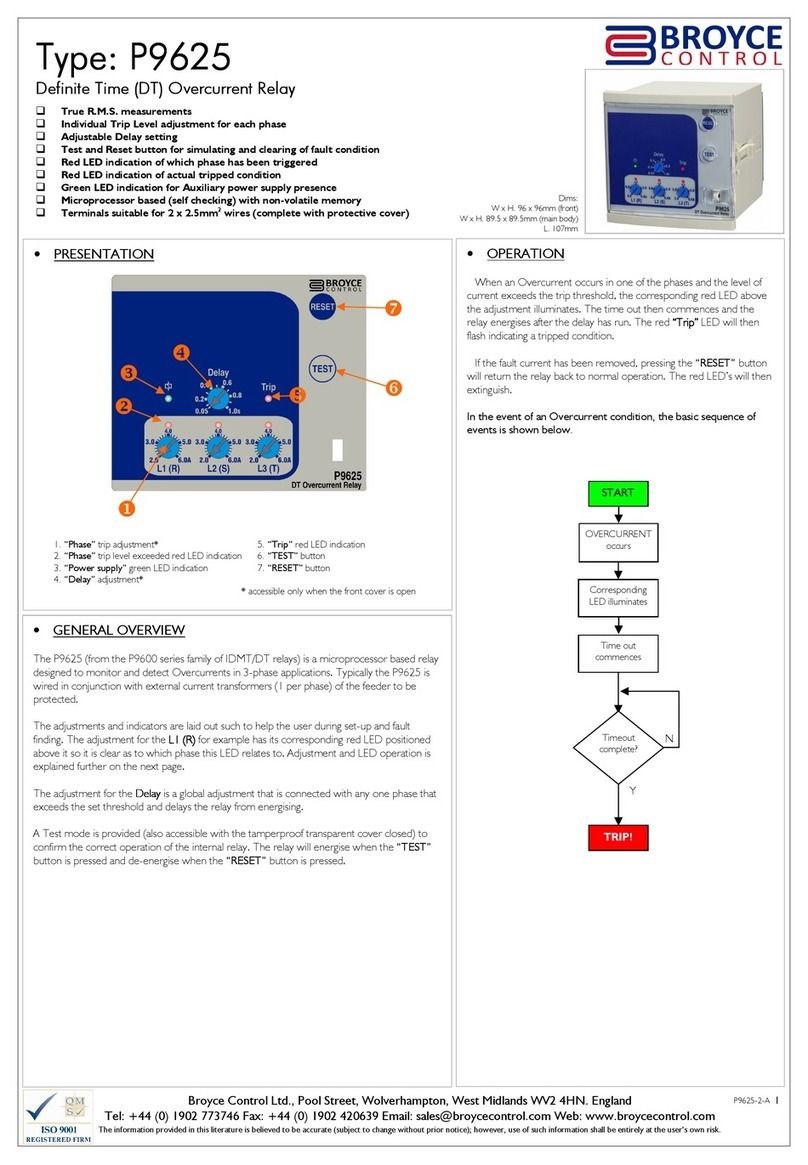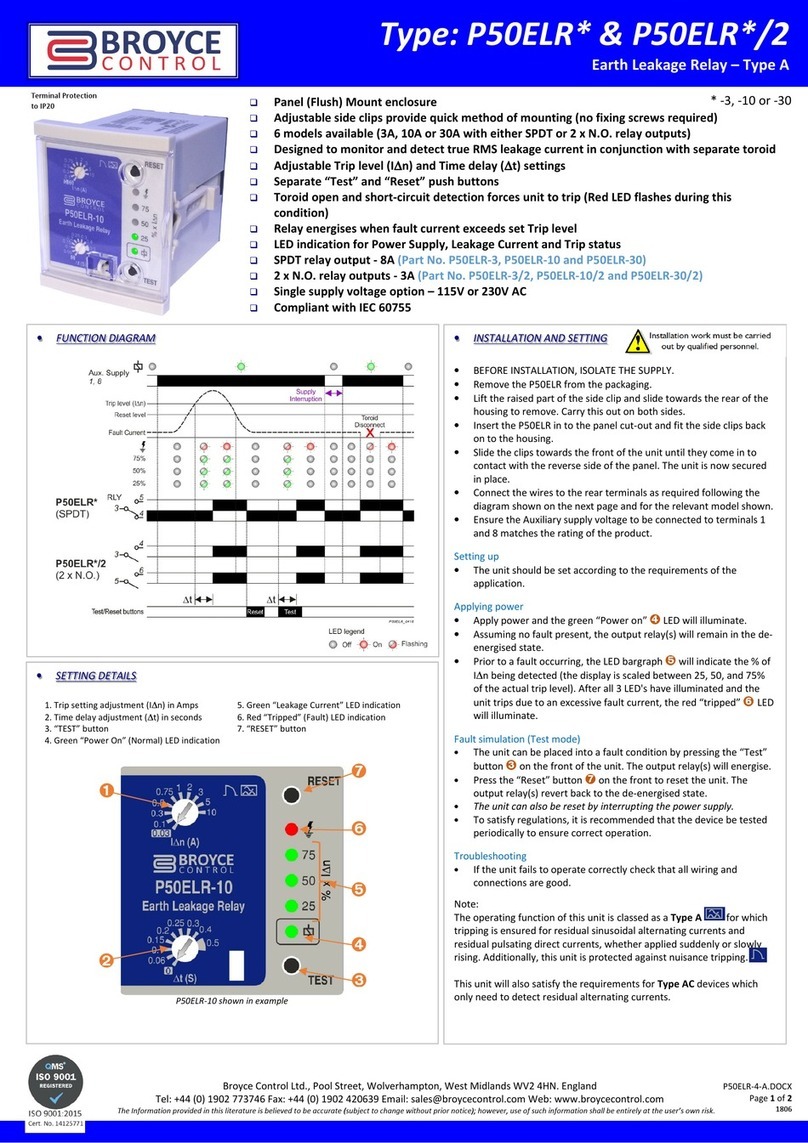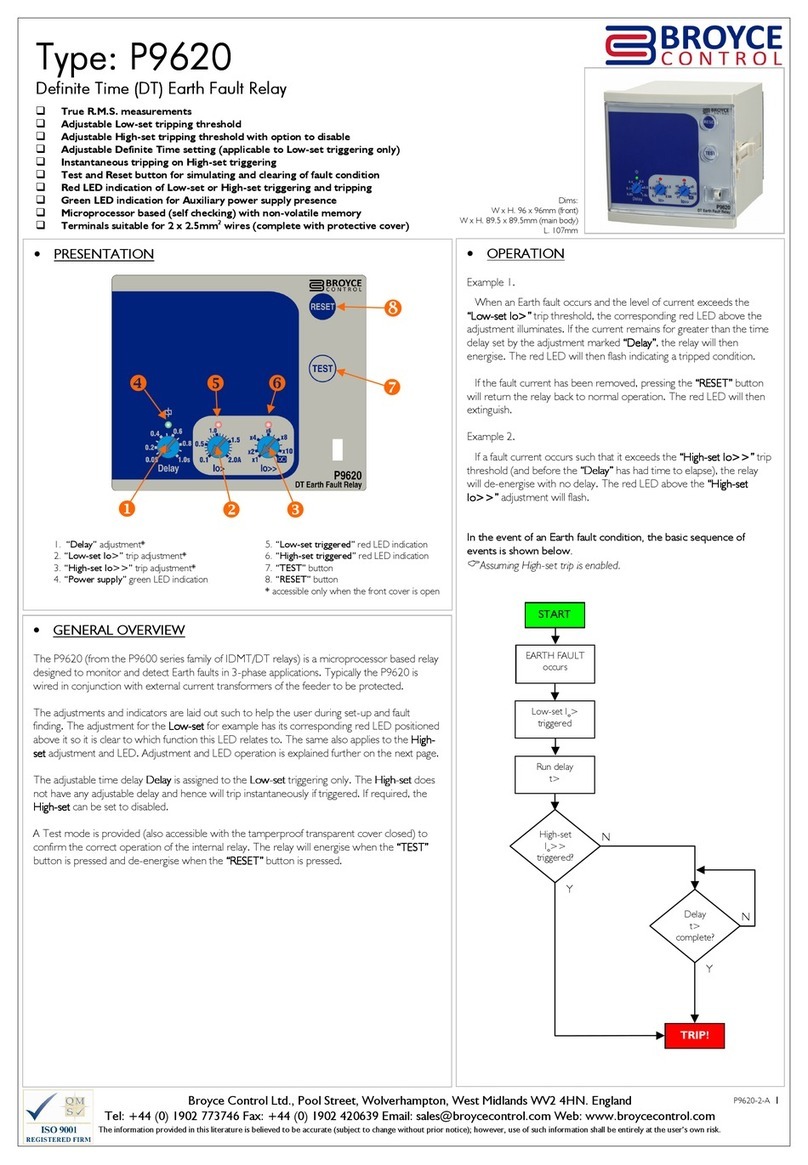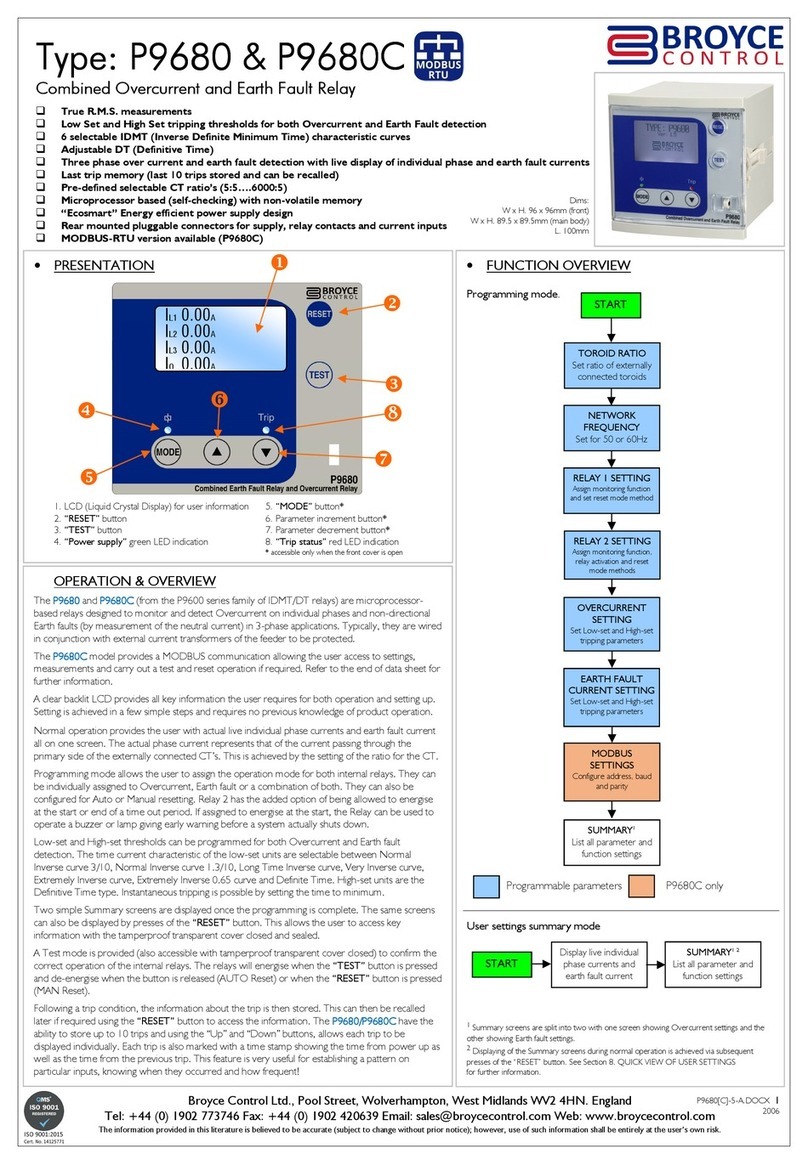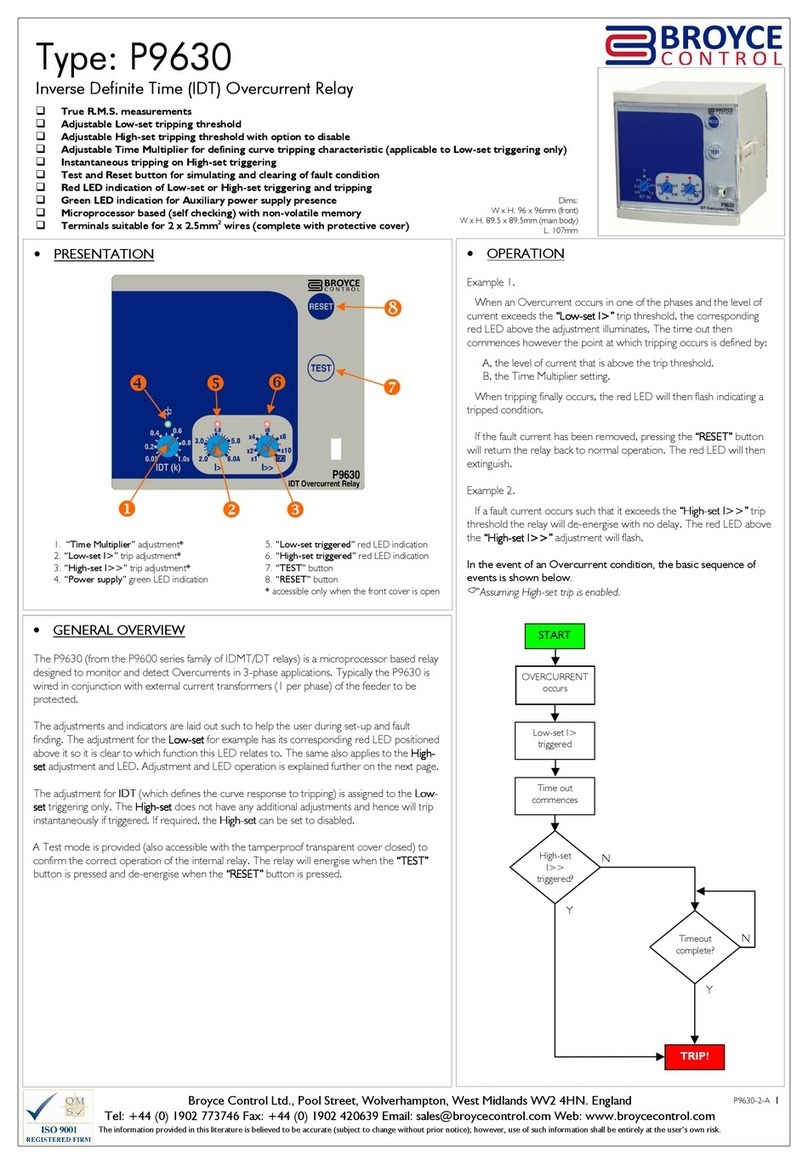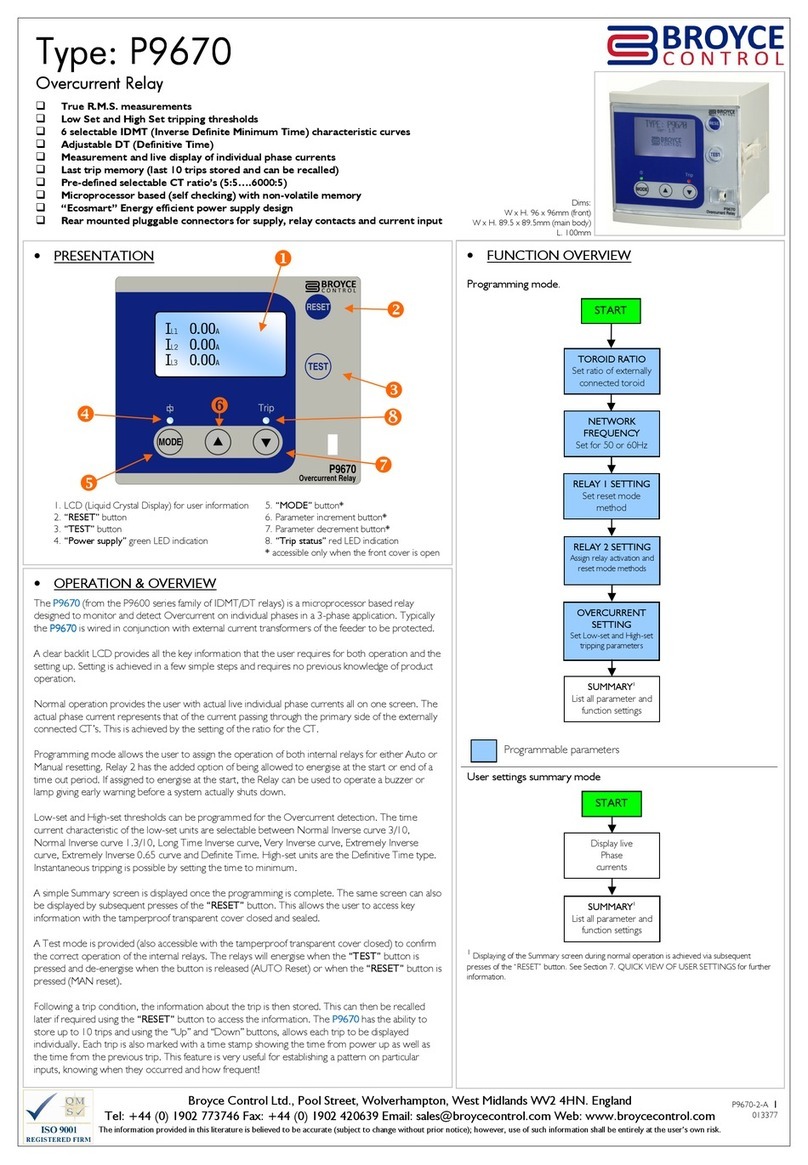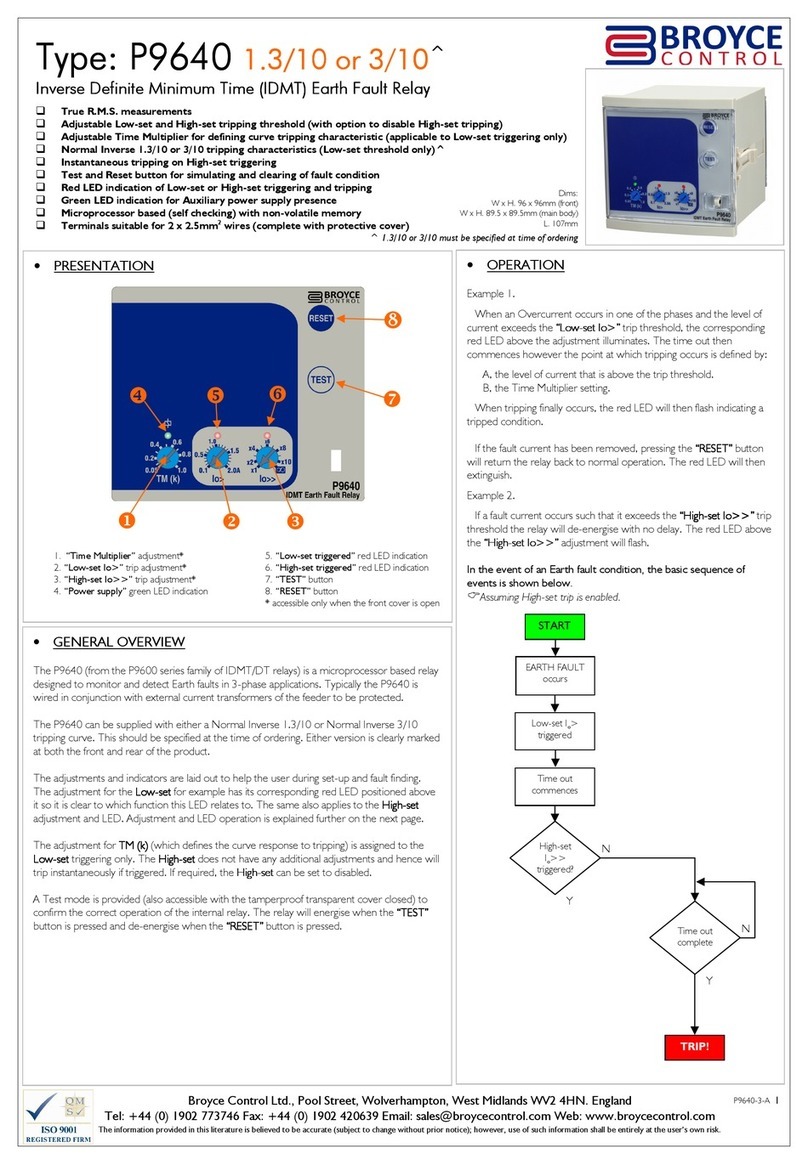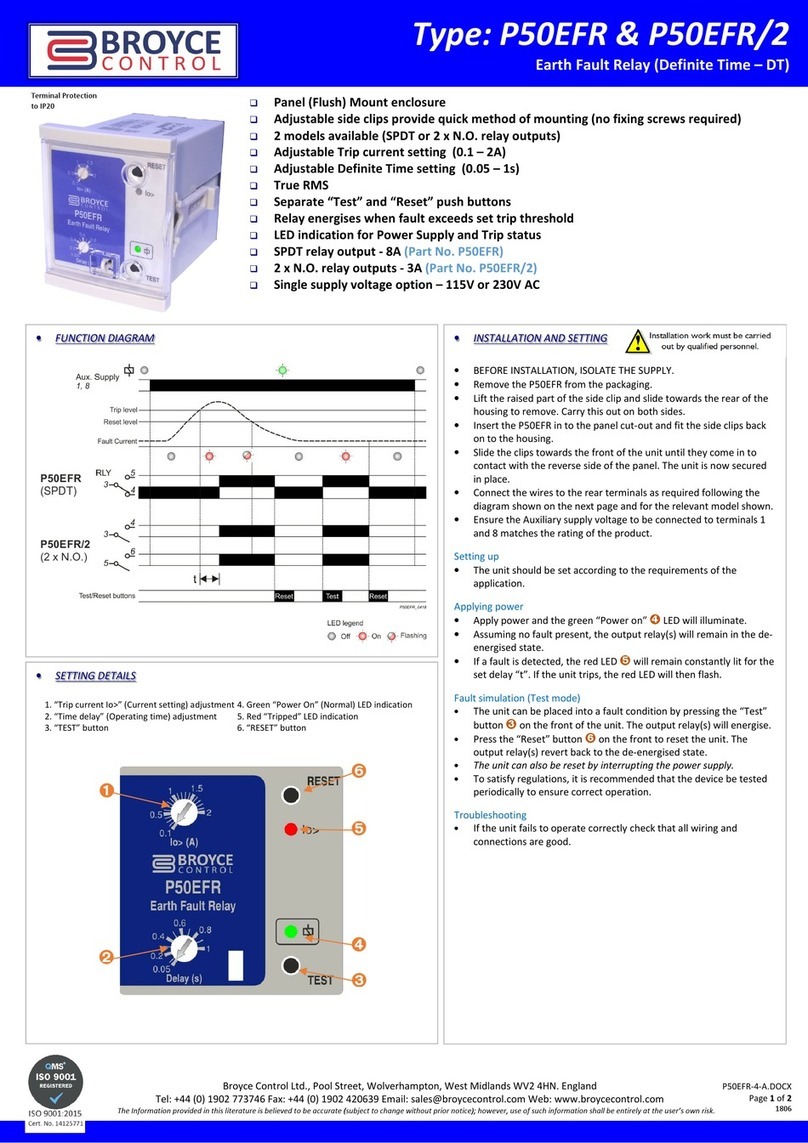Broyce Control Ltd., Pool Street, Wolverhampton, West Midlands WV2 4HN. ngland
Tel: +44 (0) 1902 773746 Fax: +44 (0)
1902 420639
mail:
[email protected] Web: www.broycecontrol.com
The information provided in this literature is believed to be accurate (subject to change without prior notice); however, use of such information shall be entirely at the user’s own risk
.
P9690-3-A
3
33
3
OV RCURR NT & ARTH FAULT SUMMARY
It is not possible to edit settings when these screens are displayed.
•Following the setting of “Earth Fault”, the LCD displays the “Over urrent
Summary” s reen showing a summary of the settings made during
programming. All settings are displayed. The sele ted CT ratio, Network
Frequen y and Relay operation (following a Reset) information is also
displayed.
•Press and hold the button to display the
“Earth Fault Summary” s reen.
7. SAVING OF S TTINGS
•If after viewing the Summary s reens the settings are orre t, press and hold
the button until the word “
““
“Saved.
Saved.Saved.
Saved.”
””
” appears. Any new settings are now
stored.
•The s reen will revert ba k to Normal operation.
8. QUICK VI W OF US R S TTINGS
It is not possible to edit settings when these screens are displayed.
This feature can also be activated with the front window closed!
•Press and hold the button to display the initial power up s reen.
•Press the same button again to display the “Last Tripped Information” s reen
(refer to the next page for further information on this feature).
•Press again to display the “Over urrent Summary” s reen.
•Press again to display the “Earth Fault Summary” s reen.
•Press again to display the onta t details for Broy e Control.
•Press again to revert ba k to Normal operation.
9. LAST TRIPP D INFORMATION
Refer to next page for detailed information of this feature
Notes during programming
If during programming it is necessary to abort, press the button briefly.
Pressing and holding either or for >1sec. will increment or decrement
the new value at a quicker rate.
Stepping through each User Setting screen is performed by pressing and holding
the button until the desired screen is displayed.
Short presses of the button will allow further editable settings to be changed
within a specific screen.
If the user remains in a setting or summary screen where no adjustments or button
presses are made within a certain period, the screen will revert back to Normal
operation. Additionally, any settings that have been made but not stored will not be
saved.
”O/C” refers to Overcurrent and “E/F” refers to Earth fault.
•PROGRAMMING (continued)
•Press and hold the button to set the options for “Relay 2”
Relay 2” Relay 2”
Relay 2” as des ribed
in the next se tion.
3. R LAY 2 S TTING
Default setting for Relay is linked to “O/C & E/F” and energising at the end of the
time out period. Resetting mode is Auto.
•Setting of “Relay 2” is arried out in a similar manner as “Relay 1”, however it
is ne essary to assign the relay to either energise at the start (S) or end (E) of
the time out period.
A tual LCD presentation when adjustable parameters are displayed.
•Press and hold the button to set the options for “
““
“OVERCURRENT”
OVERCURRENT” OVERCURRENT”
OVERCURRENT” as
des ribed in the next se tion.
4. OV RCURR NT S TTING
The description for the Curves is abbreviated when displayed on the screen. Refer
to “IDMT Characteristic Curves” for further explanation.
Default settings for Overcurrent are shown in the last LCD screen example in this
section.
•Settings for Over urrent are displayed in turn following subsequent presses of
the button. The Low-set trip urrent (I>) is displayed first.
•Press either or to hange the urrent.
•Press the button to sele t the remaining settings and use the and
buttons to hange them.
A tual LCD presentation when adjustable parameters are displayed.
S reen example above also shows the default settings for OVERCURRENT.
•Press and hold the button to set the options for “
““
“EARTH FAULT”
EARTH FAULT” EARTH FAULT”
EARTH FAULT” as
des ribed in the next se tion.
If the Curve in selection “ :” is set to Definite Time, then selection “3:” will display
“3: t>” and the required delay can then be set.
If High-set is set to Disable in selection “4:”, then I>> or t>> cannot be
adjusted.
5. ARTH FAULT S TTING
Default settings for Earth Fault are shown in the LCD screen example in this
section.
•Settings for Earth Fault are arried out in the same manner as des ribed for
Over urrent.
S reen example showing the default settings for EARTH FAULT.
•Press and hold the button to see a summary of the “
““
“OVERCURRENT”
OVERCURRENT”OVERCURRENT”
OVERCURRENT”
then “EARTH FAULT
“EARTH FAULT“EARTH FAULT
“EARTH FAULT”
””
” settings as des ribed in the next se tion.
If the Curve in selection “ :” is set to Definite Time, then selection “3:” will display
“3: to>” and the required delay can then be set.
If High-set is set to Disable in selection “4:”, then Io>> or to>> cannot be
adjusted.
Low set
1: I> 5.00A
I> 5.00A
NI 3/10
k> 0.1
I>>50.00A
t>>0.05s
R1 = MAN R2 = AUTO (E)
Io> 2.00A
NI 3/10
ko> 0.1
Io>>10.00A
to>>0.05s
R1 = MAN R2 = AUTO (E)
1: 2:
O/C AUTO (E)
E/F MAN (E)
O/C E/F AUTO (S)
MAN (S)
Low Set:
1: I> 5.00A
2: Curve NI 3/10
3: k> 0.1
High Set:
4: I>> 50.00A
Low Set:
1: Io> 2.00A
2: Curve NI 3/10
3: k> 0.1
High Set:
4: Io>> 10.00A
The letter in bra kets refers to
whether Relay 2 has been set
to trigger at the start or end of
the time out period.
(E) = E
EE
End of time out
(S) = S
SS
Start of time out
Either abbreviation an appear
after the word MAN or AUTO
See Section 3. RELAY
SETTING