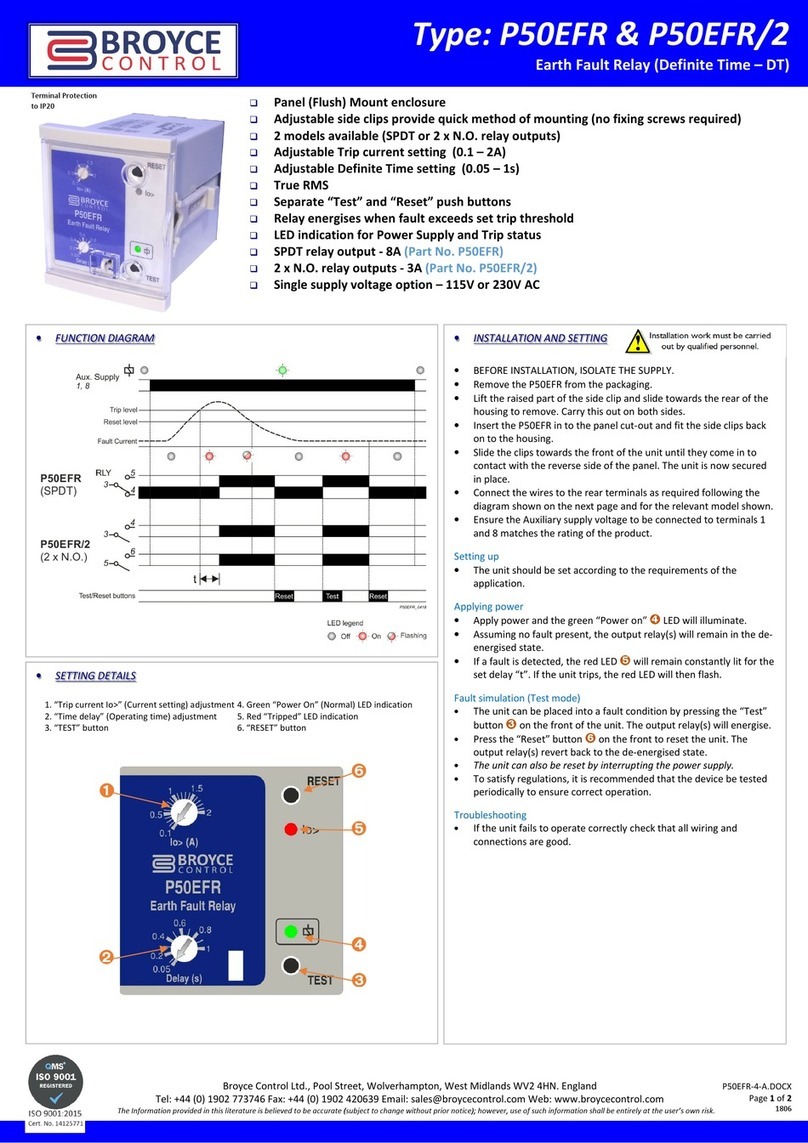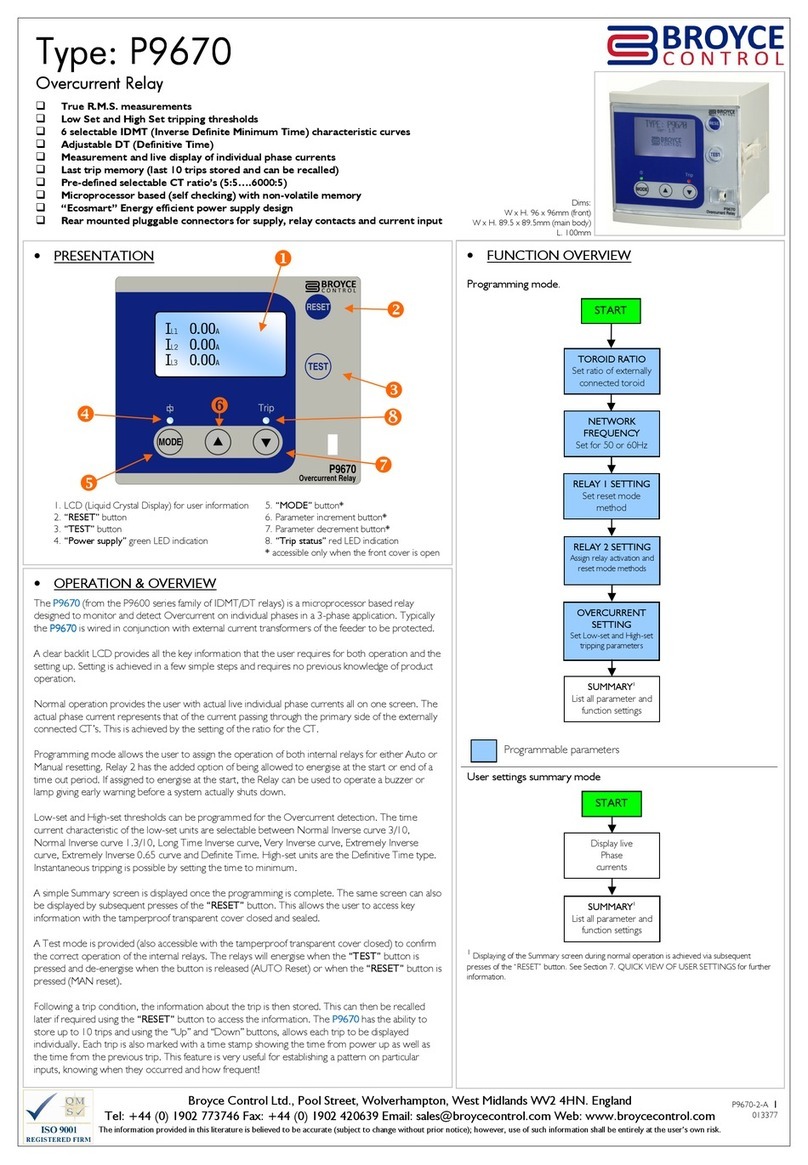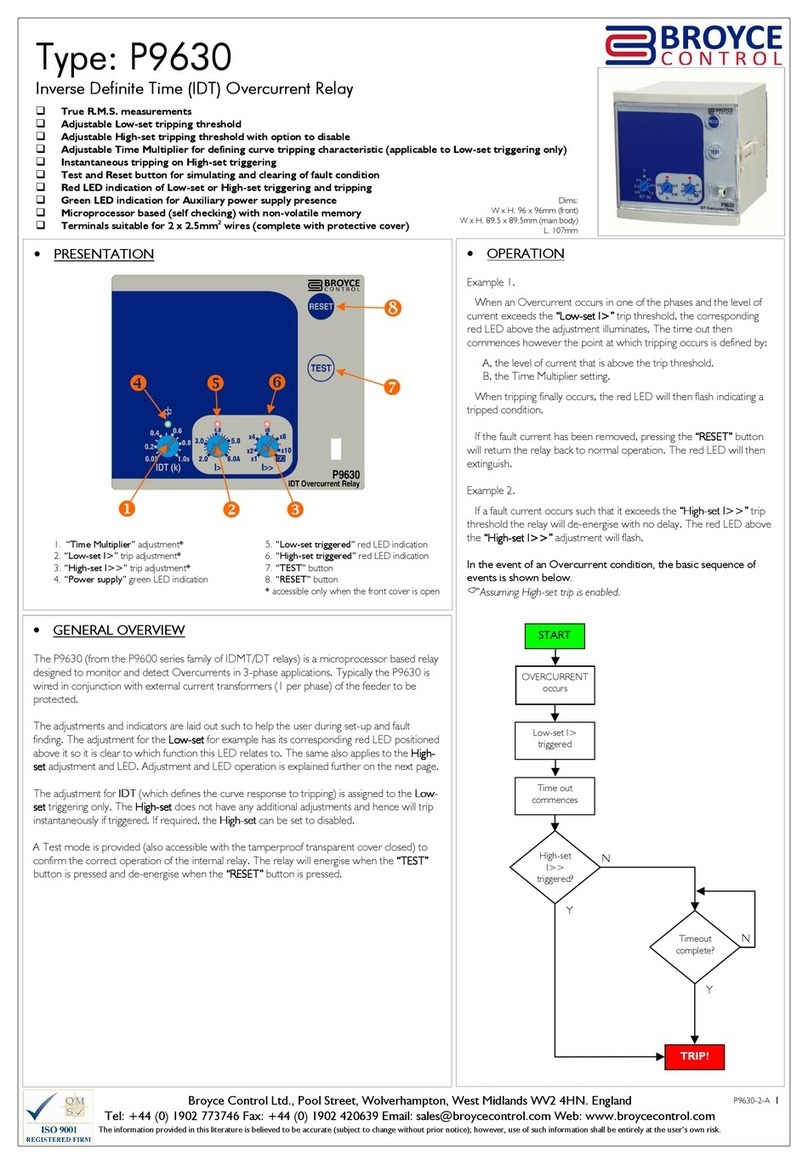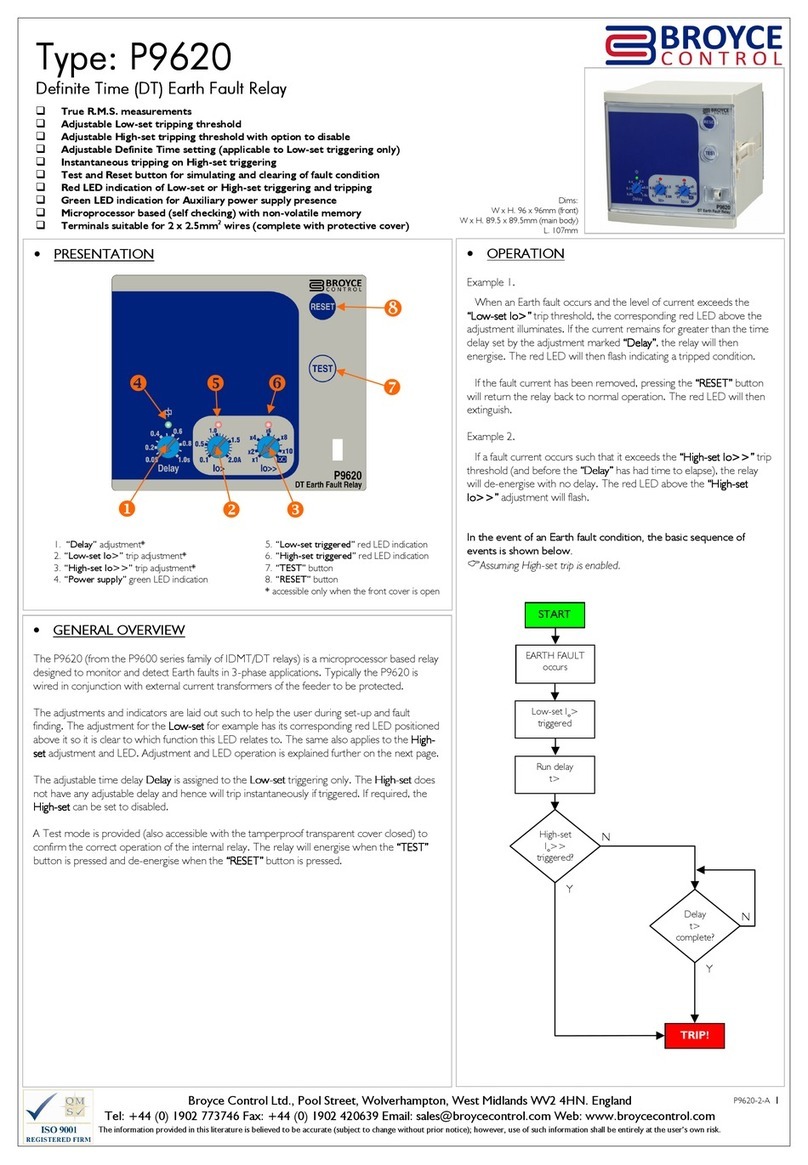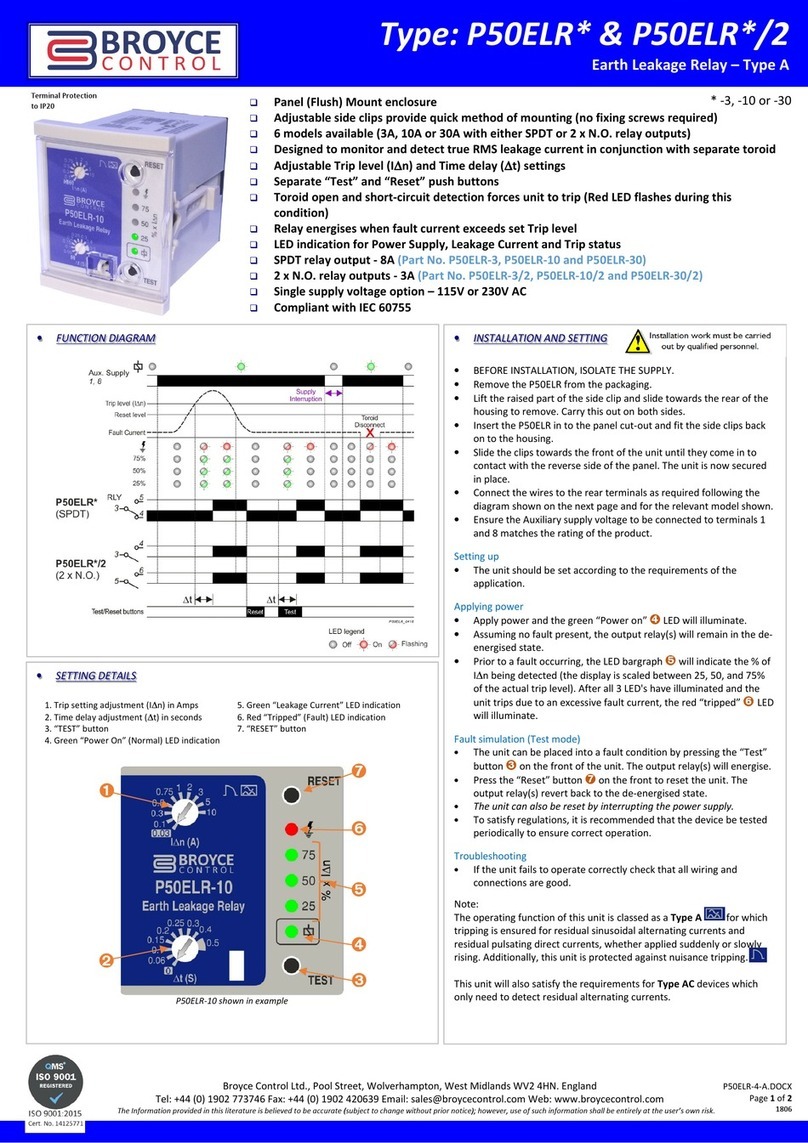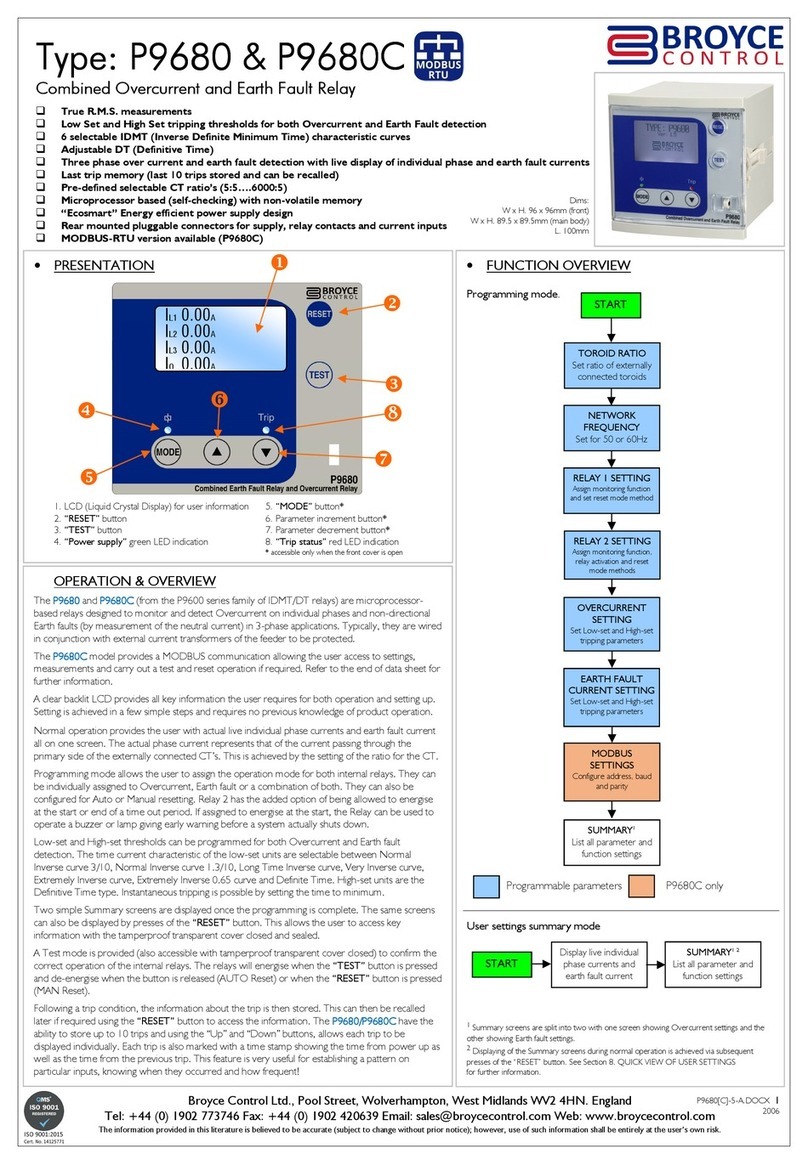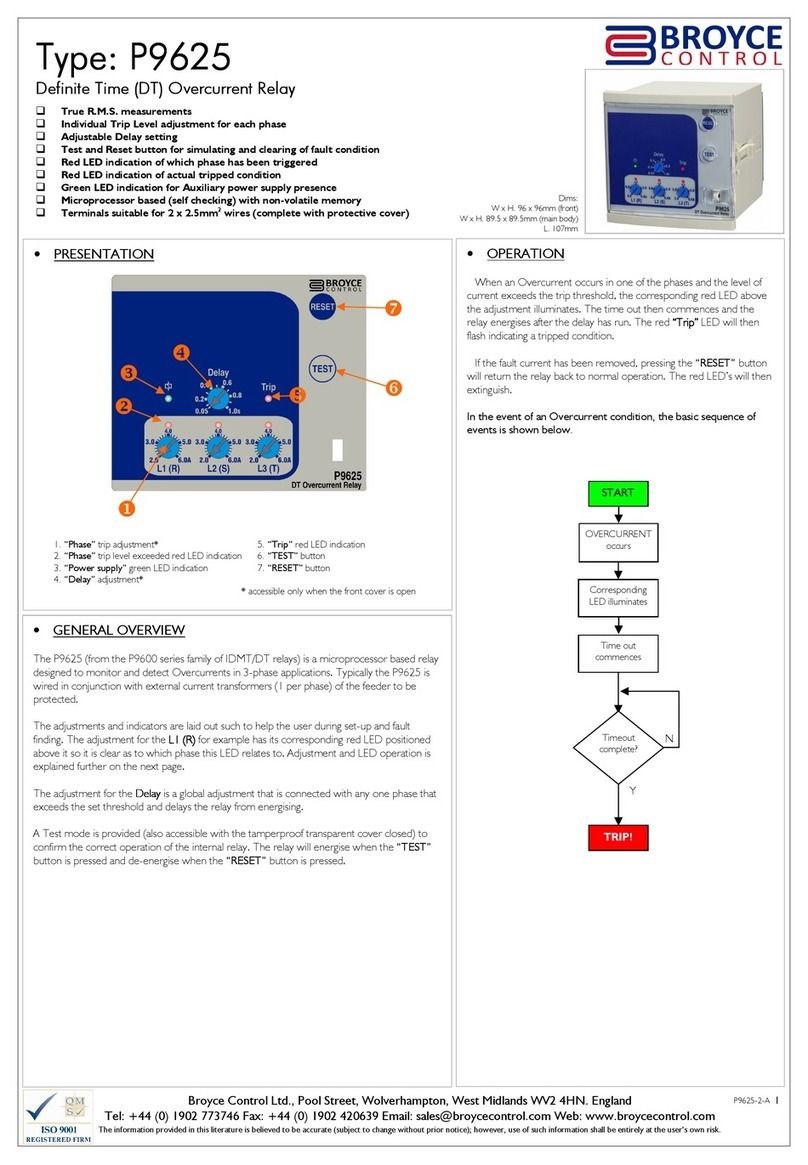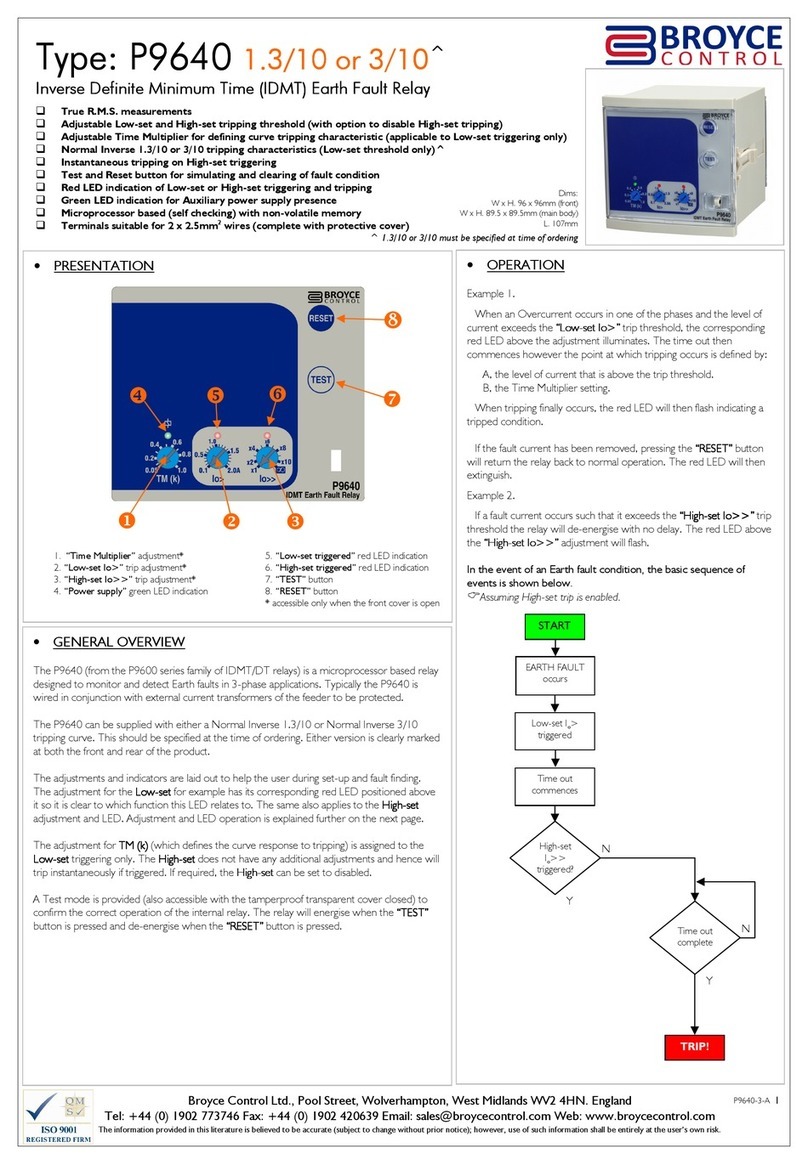Broyce Control Ltd., Pool Street, Wolverhampton, West Midlands WV2 4HN. England
Telephone:
+44
(0)
1902
773746
Facsimile:
+44
(0)
1902
420639
Email:
[email protected] Web:
http://www.broycecontrol.com
The information provided in this literature is believed to be accurate (subject to change without prior notice); however, use of such information shall be entirely at the user’s own risk.
ELRV30-2-ARMS
012366 Page 1of 2
•CONNECTION DIAGRAM
14
1
standard
output
positivesafety
output
test
reset
A1(+ve)
A2(-ve)
Faultleveloutput*
(i.e.lamp)
2
3 5 7 9 11 13
4 6 8 10 12
toroid
50m*max.
50m*max.
L1
L2
L3
N
E
Note:The voltage
across the faultlevel
outputMUSTNOT
exceed 240V~(For
400V~unitsused in
3-Phaseinstallations,
connectthe load between
terminal2and neutral)
The EarthMUSTNOTpass through
the toroid.
Forsinglephaseapplications,onlythe live
and neutralneed tobe passed through the
toroid.
*Cabling:
Fordistances>1m,usetwisted paircablebetween
the unitand toroid.Always ensurecablestotoroid
and remotetest/resetswitchesAREKEPTAWAY
frommainsand datacablesinthe sameinstallation.
Bothrelays areshown
inthe de-energised state
(i.e.wherepowerisnot
presenton terminals1and 3)
E
*Onlyavailableon ACsupplymodels
Type: ELRV-30
True RMS Earth Leakage Relay (Variable) -Type A
q70mm DIN rail housing
qDesigned to monitor and detect true RMS, earth fault currents (up to 30A) in conjunction with a separate toroid
qFast response time of <25mS1to fault currents that are 5 x greater than the set trip current
qDigital LED Display shows measured leakage current, various user settings and diagnostics
qMicroprocessor controlled with internal monitoring (self-checking)
qSensitivity (I∆n) and time delay (∆t) adjustable using simple 2-button operation
q“Display” push button allows user to view settings without needing to open the tamperproof cover. The “last recorded” peak
trip current can also be recalled using the same push button
qSingle button operation for “Test / Reset” and connection facility for remote “Test” and “Reset” push buttons
qConnection for remote lamp facility warning user prior to a trip condition (level adjustable by user)
qToroid open and short circuit detection (unit forced to trip during open circuit condition)
q2 x SPDT relay output 8A. LED indication of user settings / fault condition after unit has tripped 1“inst.” time delay setting / fault current <30A
to DIN 43880
W. 70mm
•TECHNICAL SPECIFICATION
Supply voltage Un (1, 3): 12 –60V DC (85 –115% of U)
24, 115, 230, 400V AC (85 –115% of Un)
Galvanic isolation between the supply and the toroid and
remote test / reset connections on AC supply versions.
Supply frequency: 50/60/400Hz (AC supplies)
Isolation: Over voltage cat. III
Rated impulse
withstand voltage:
(1.2 / 50µS) IEC 60664 800V (24V AC supply
2.5kV (115V AC supply)
4kV (230V, 400V AC supplies)
Power consumption (max.): 6VA (AC supplies), 5W (DC supply)
Monitored leakage current: 2mA to 30A (50/60/400Hz)(through external toroid with
1000:1 ratio and connected to terminals 11 and 13)
Sensitivity I∆n: 6, 10, 30, 50, 75, 100, 300, 500, 750mA
1, 3, 5, 7.5, 10, 15, 20, 25, 30A (user selectable)
Trip level: 75% of I∆n (nominal)
Hysteresis: 8% of I∆n or 2mA, whichever greater
Accuracy: ±15% (valid range 10 …. 110% of I∆n or 2mA,
whichever greater)
Time delay ∆t: inst., 50, 250, 500mS, 1, 2.5, 5, 10 sec. (user selectable)
Note: For I∆n settings of 30mA or less, the time delay is fixed
to inst. (instantaneous, <25mS) and is not adjustable.
Measured current: Displayed on auto ranging 2 digit 7-segment red LED display
Display Resolution: 100uA min.
Reset time: <200mS (from supply interruption)
Power on delays: Self test duration: <5 secs.
(from application of supply Delay before P.S.O. relay energises “td”:600mS (Note: relay
to terminals 1 and 3) will energise during self test period assuming no fault present)
Memory: storage of the leakage fault and reset with “test / reset” button
Ambient temp: -5 to +60°C
-5 to +40°C (in accordance with IEC 755)
Relative humidity: +95%
Output : 2 x SPDT relay (4, 6, 8 / 10, 12, 14)
Output rating: AC1 250V 8A (2000VA)
AC15 250V 2.5A
DC1 25V 8A (200W)
Electrical life: ≥150,000 ops at rated load
Dielectric voltage: 2kV AC (rms) IEC 60947-1
Rated impluse
withstand voltage: 4kV (1.2 / 50µS) IEC 60664
Remote “test” / “reset”
(5, 7, 9) Requires two N.O. contacts. (i.e. push buttons)
Contact closure time: >100mS
Fault level output (1, 2): 50% of I∆n (factory set)
User adjustable from 10 -65% in 5% increments
Hysteresis: 8% of I∆n or 2mA, whichever greater
Load (resistive): 40mA max. @ 240V
Note: A remote lamp can only be connected when terminals 1
and 3 are being supplied with an AC supply
Housing: Grey flame retardant Lexan UL94 VO
Weight: ≈250g (AC supplies), ≈170g (DC supply)
Mounting option: On to 35mm symmetric DIN rail to BS5584:1978
(EN50 002, DIN 46277-3)
Terminal conductor size: ≤2.5mm2stranded. ≤4mm2solid
Approvals: Conforms to: IEC 755. IEC 61543 (EMC)
Radiated Immunity: IEC 61000-4-3: 1.89GHz @ 30V/m
and pending. CE and Compliant.
•Options
For other supply voltages, alternative trip levels or time delays, please consult the sales office.
•Accessories –Toroids
Toroid Type: Internal diameter:I∆n (min.) A
BZCT035 35mm ∅0.03
BZCT070 70mm ∅0.03
BZCT120 120mm ∅0.1
BZCT210 210mm ∅0.3
Note:
( ) Numbers in brackets shown above refer to terminal numbers on the relay housing.
•FUNCTION DIAGRAM
Standard
output
fault
current
failureofconnection
totoroid
"reset" "test"
interrupted
Triplevel(In)
∆
Positivesafety
output
∆
t
Resetlevel
tdtd
Terminal Protection to IP20
•INSTALLATION
•BEFORE INSTALLATION, ISOLATE THE SUPPLY.
•Connect the unit as shown in the diagram below (N.B. certain features may not be required and
therefore do not need to be connected).
•Operational and setting information can be found on the reverse of this data sheet.
This unit should be installed in conjunction with the latest wiring regulations and practices (IEE, etc)
•MOUNTING DETAILS
Insertscrewdriver
toreleaseclip
49.5
33
45
Installationworkmustbecarried
outbyqualifiedpersonnel.
voltage when ordering.