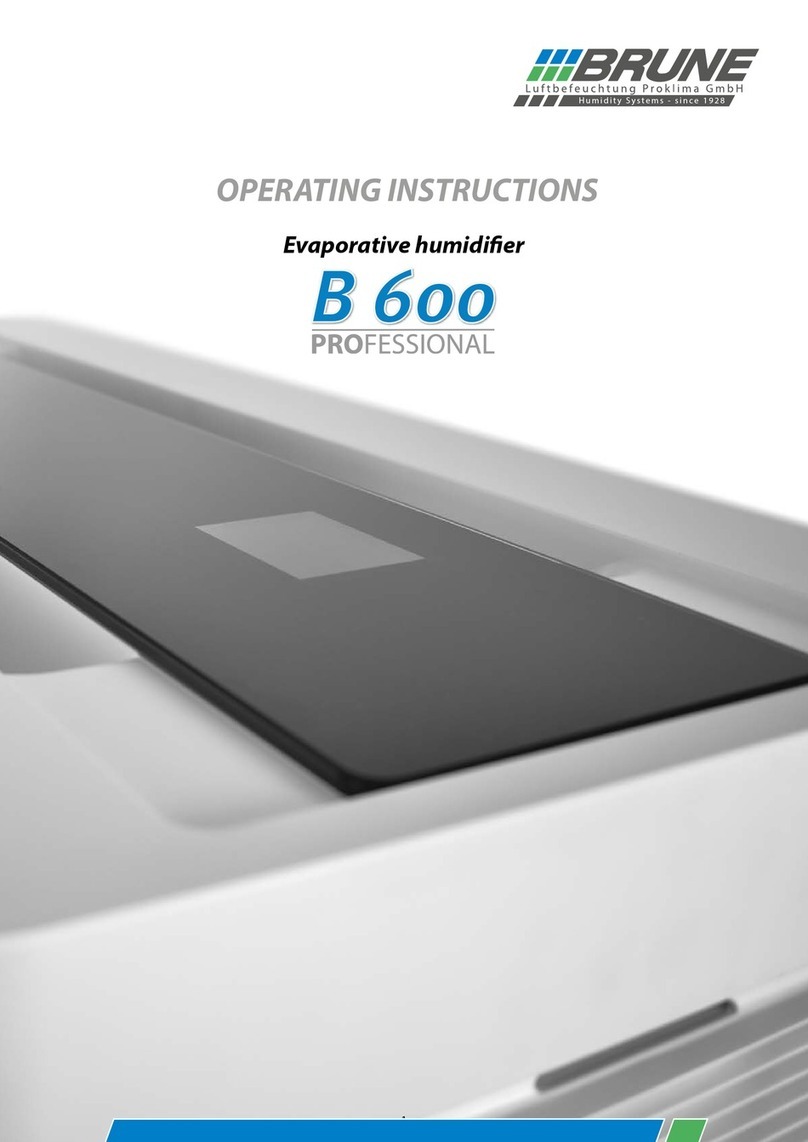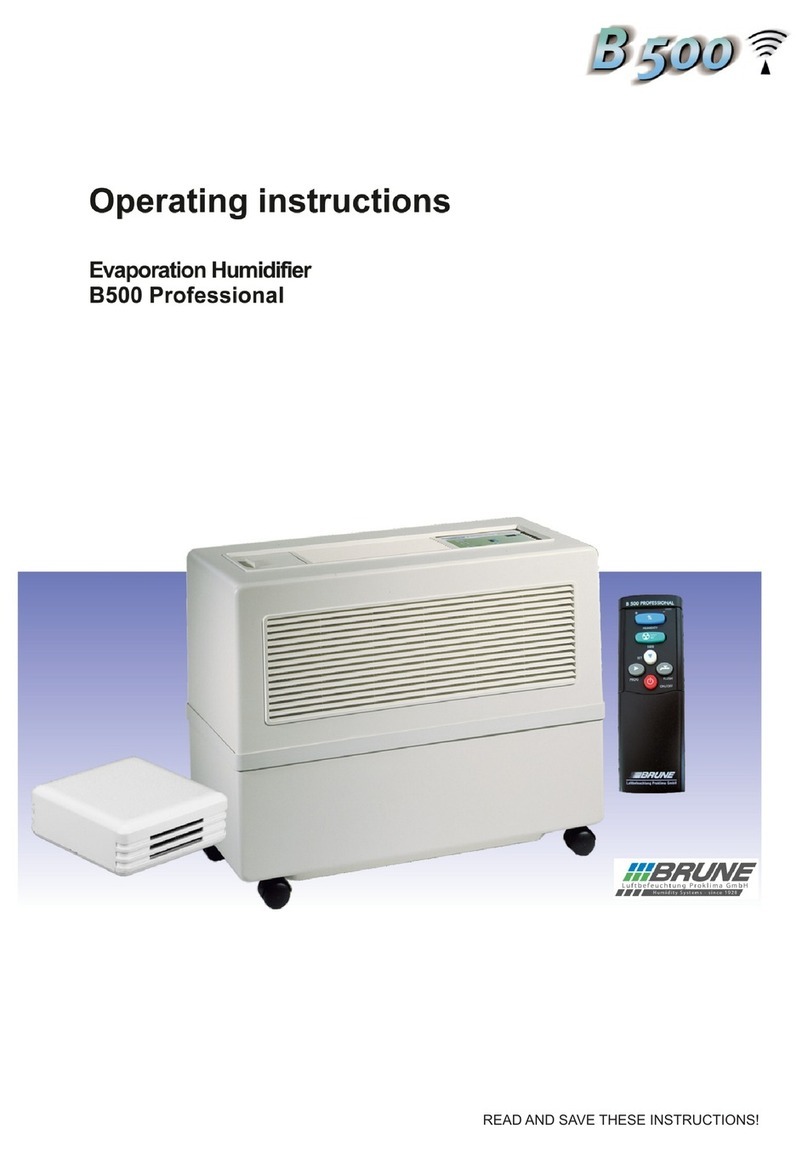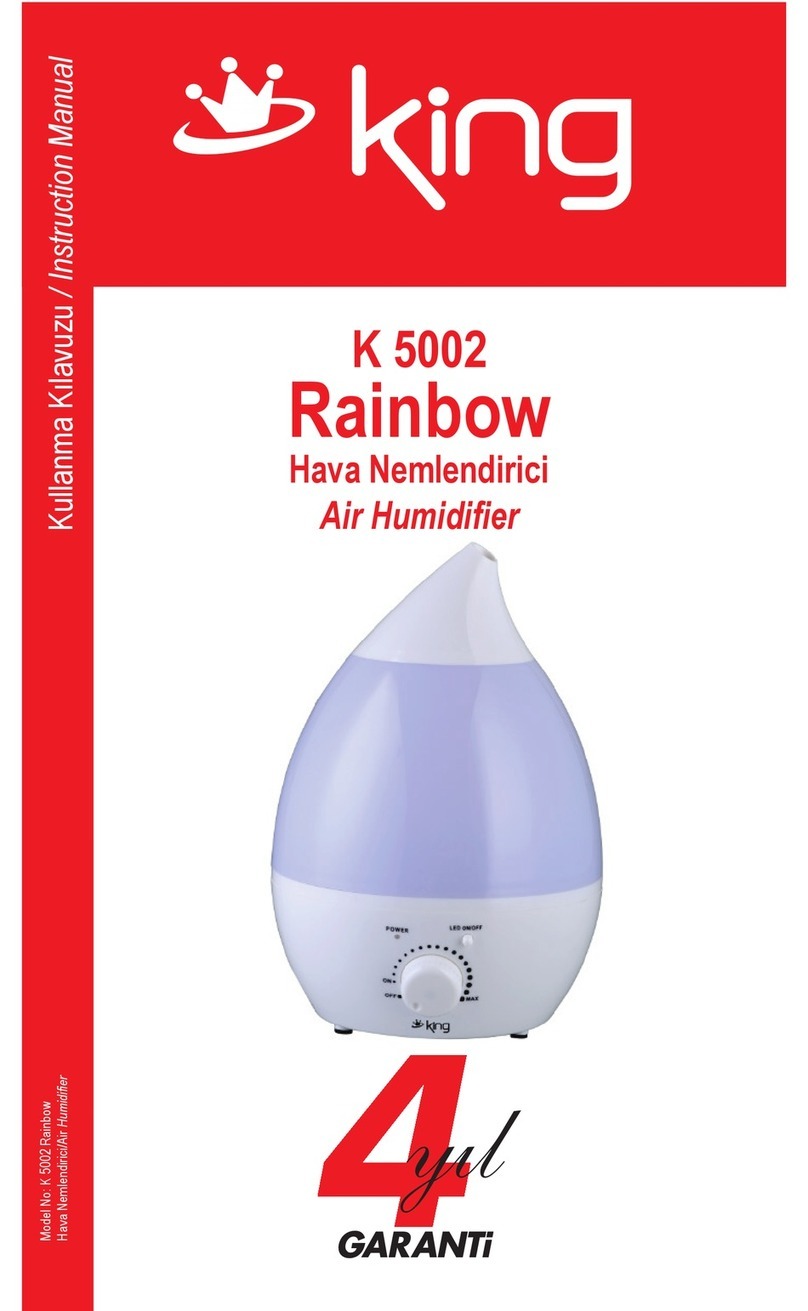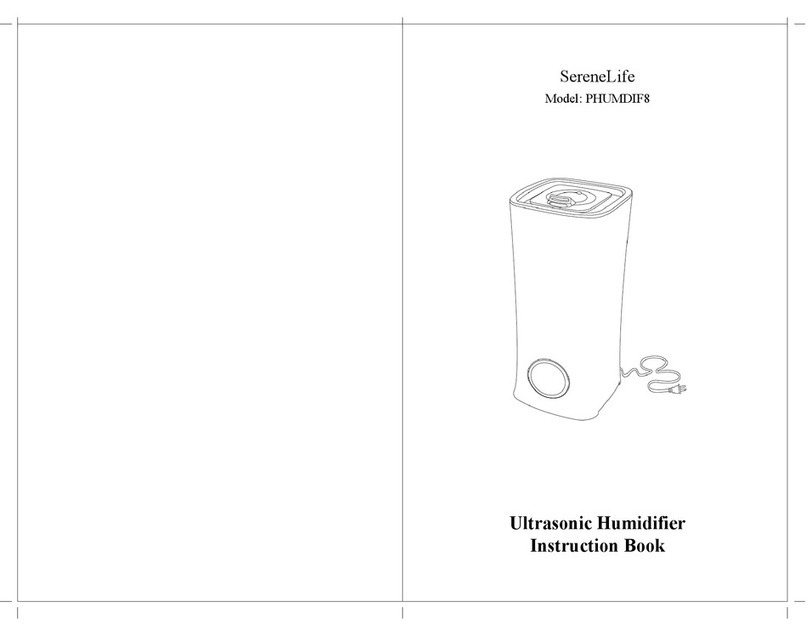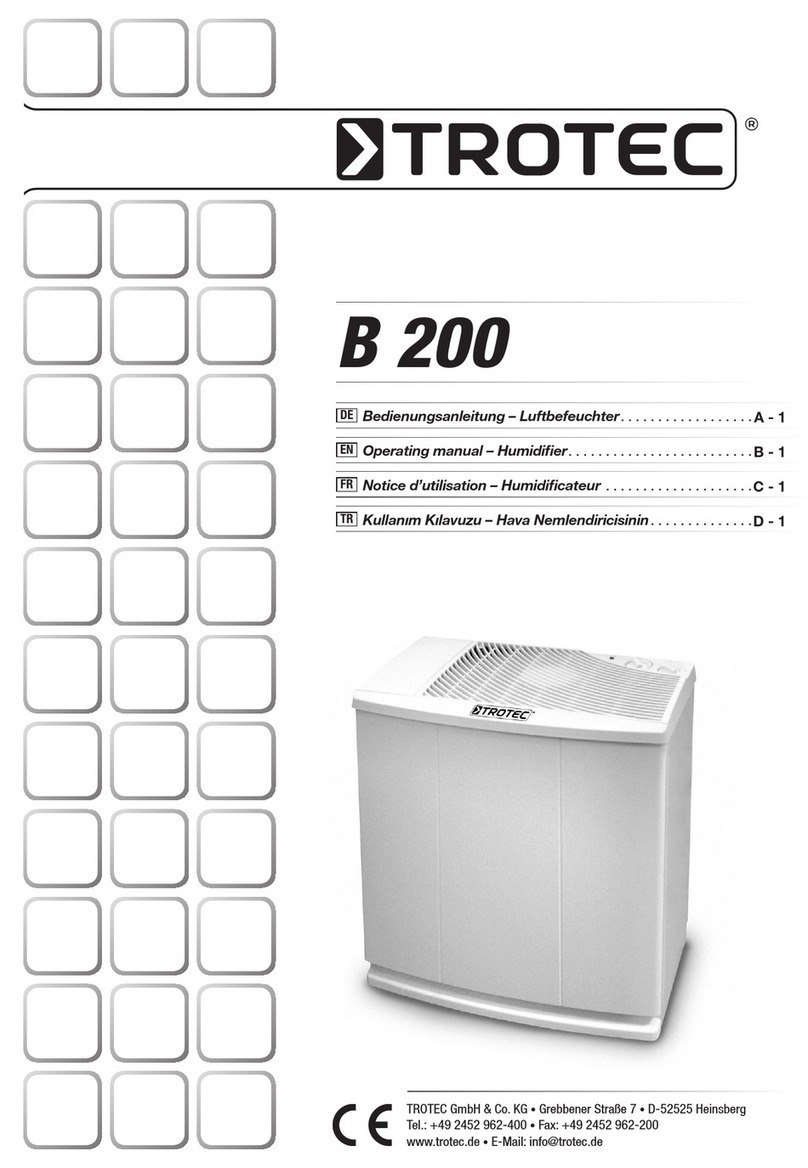Brune B 600 Quick start guide
Other Brune Humidifier manuals
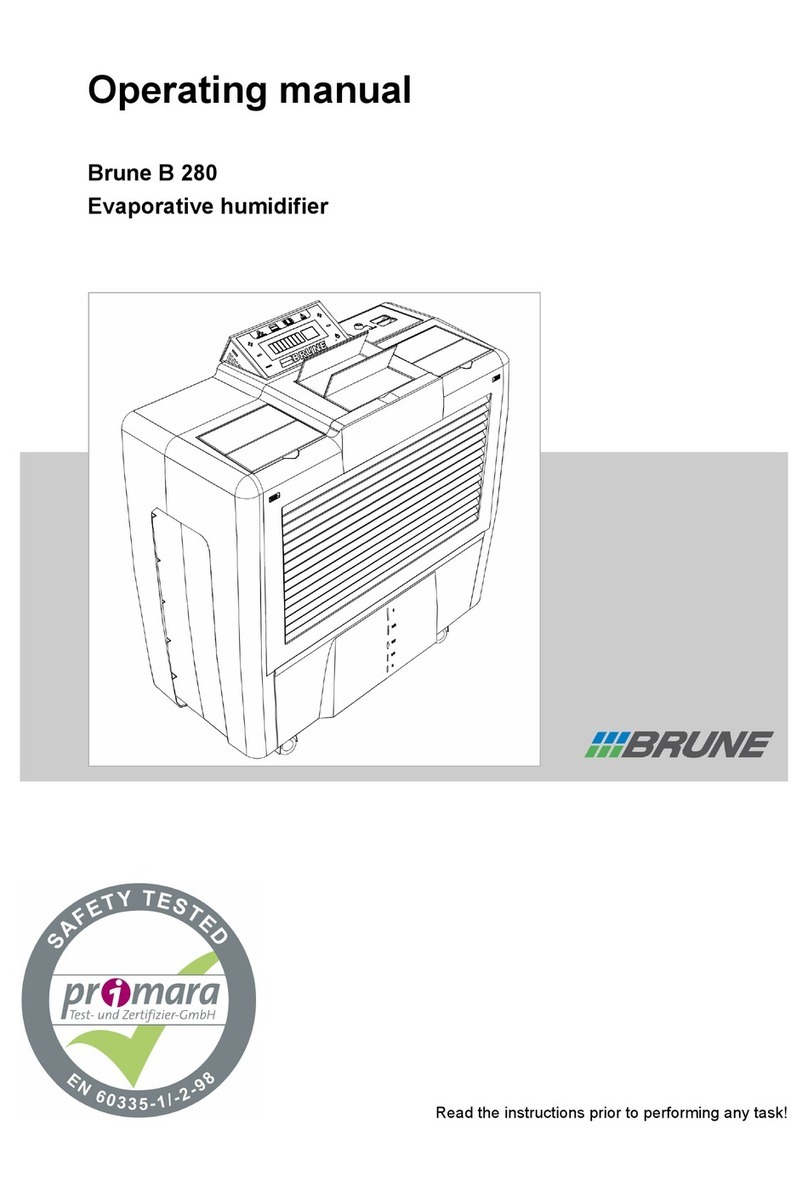
Brune
Brune B 280 User manual

Brune
Brune B500 User manual
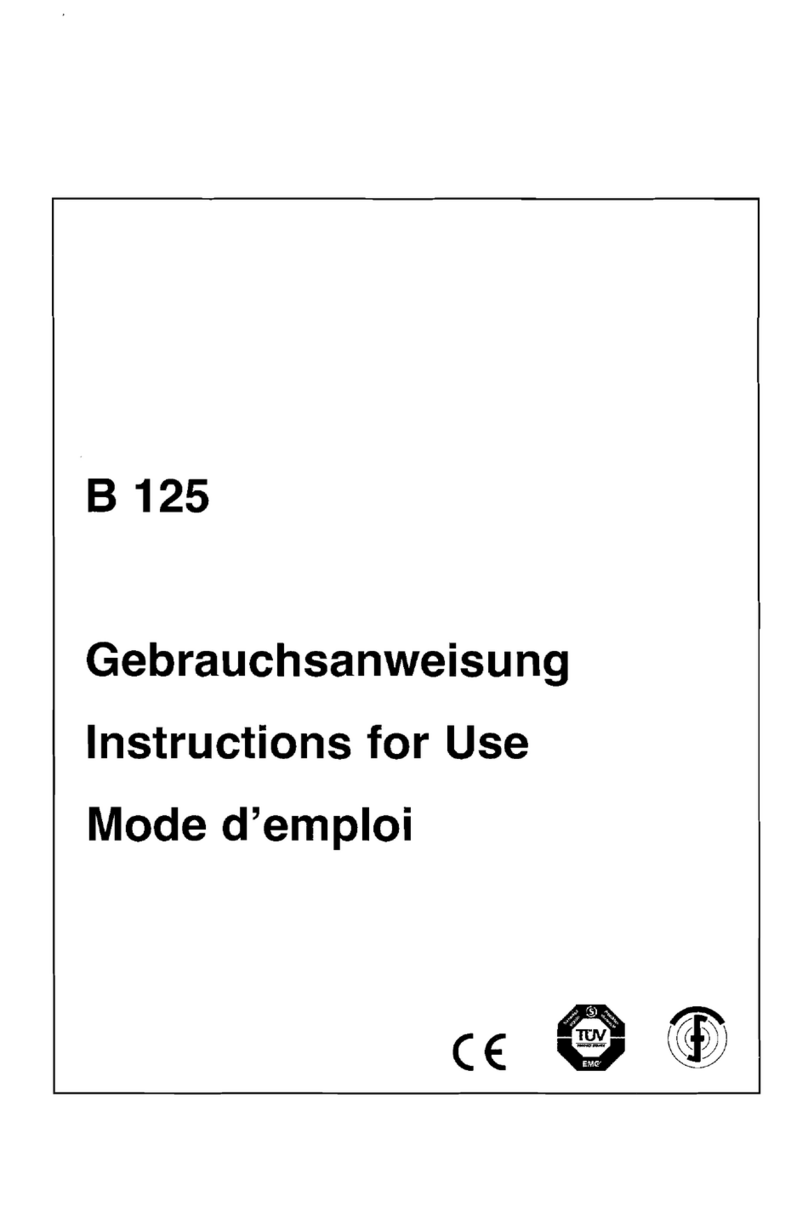
Brune
Brune B 125 User manual

Brune
Brune B 120 User manual

Brune
Brune B 250 Electronic User manual

Brune
Brune B 300 User manual

Brune
Brune B 280 User manual

Brune
Brune B 125 User manual

Brune
Brune B 300 User manual

Brune
Brune B 250 Electronic User manual