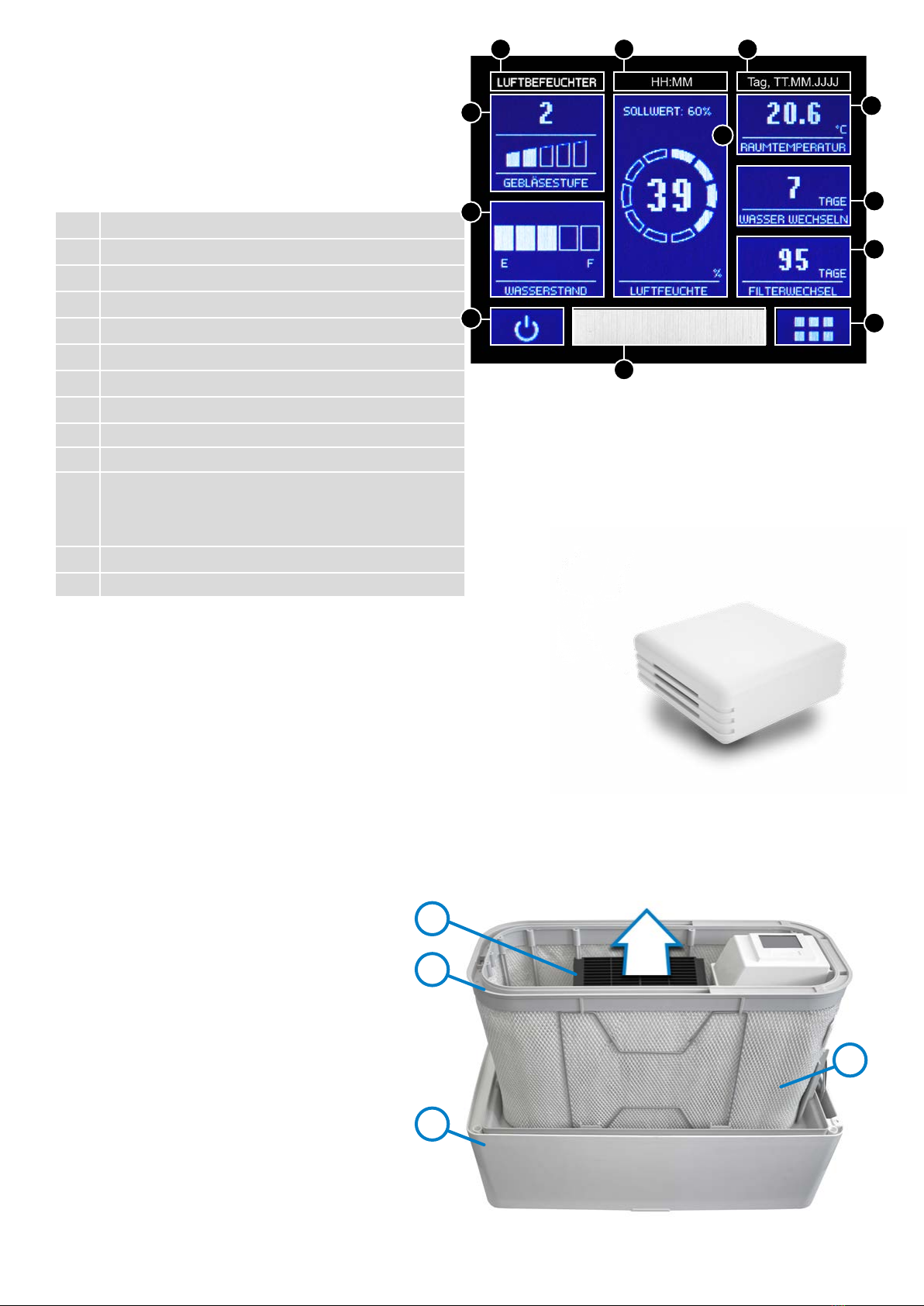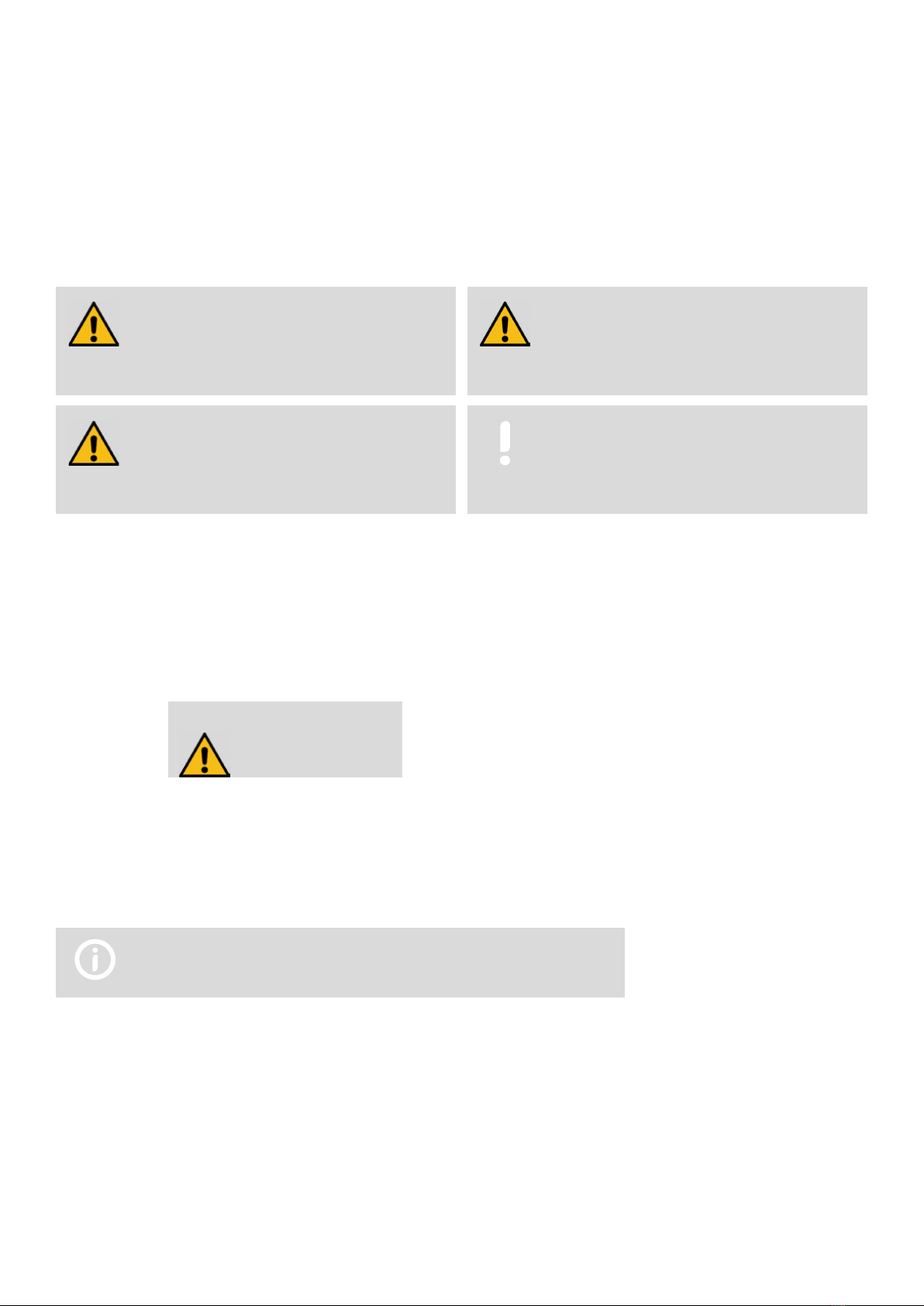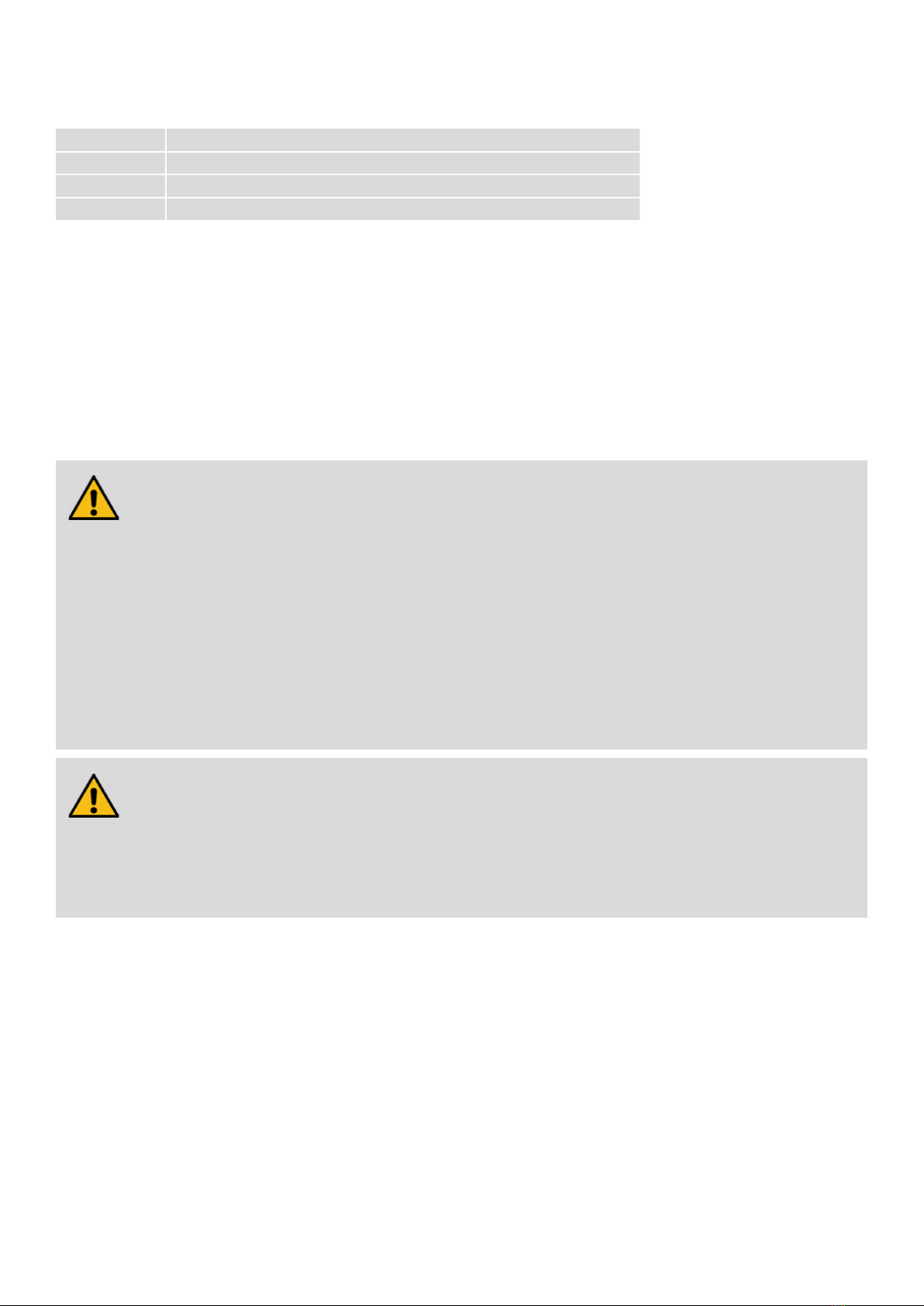3
1. The B 600 evaporative humidier ........................................................... 4
1.1 General overview ....................................................................................... 4
1.2 Touch display .............................................................................................. 5
1.3 Radio humidity transmitter .................................................................... 5
1.4 Functional description ............................................................................. 5
2. Security ............................................................................................................ 6
2.1 Symbols in this manual ........................................................................... 6
2.2 Intended use ............................................................................................... 7
2.3 Symbols on the unit ................................................................................. 8
2.4 Safety and dangers ................................................................................... 8
2.5 Responsibility of the operator ............................................................ 10
2.6 Personnel requirements ....................................................................... 10
2.7 Environmental protection .................................................................... 11
3. Transport and storage .............................................................................. 12
3.1 Safety instructions for transport and storage ................................ 12
3.2 Symbols on the packaging .................................................................. 12
3.3 Storage of packages ............................................................................... 12
3.4 Transport inspection .............................................................................. 12
3.5 Storage when not in use ....................................................................... 13
4. Commissioning .......................................................................................... 14
4.1 Safety instructions for initial commissioning ................................ 14
4.2 Requirements for the location ............................................................ 14
4.3 Putting the humidier into operation for the rst time ............. 14
5. Operating the humidier ........................................................................ 17
5.1 Displays on the unit ................................................................................ 17
5.2 Switching on and o .............................................................................. 19
5.3 Filling the water tank.............................................................................. 20
5.4 Set desired humidity .............................................................................. 20
5.5 Setting the fan speed ............................................................................. 21
5.6 Radio humidity transmitter coding .................................................. 21
5.7 Change menu settings .......................................................................... 23
5.8 Operating modes .................................................................................... 25
5.8.1 Air purier mode .................................................................................. 25
5.8.2 Humidier mode .................................................................................. 25
5.8.3 Operating modes xed value & timer ........................................... 26
6. Cleaning and caring for humidiers .................................................... 26
6.1 Safety instructions for cleaning and care ........................................ 26
6.2 Cleaning schedule .................................................................................. 27
6.3 Cleaning work .......................................................................................... 27
6.3.1 Monthly cleaning ................................................................................. 27
6.3.2 Change lter .......................................................................................... 29
6.3.2.1 Change evaporation lter ............................................................. 29
6.3.2.2 Change cleaning lter .................................................................... 31
6.3.2.3 Insert activated carbon cleaning lter ...................................... 32
6.3.3 Cleaning the water tank .................................................................... 33
6.3.4 Descale appliance ............................................................................... 34
7. Recognising and remedying faults ...................................................... 37
7.1 Safety instructions for troubleshooting .......................................... 37
7.2 Fault indication ........................................................................................ 37
7.3 Error table .................................................................................................. 39
7.4 Troubleshoot ............................................................................................ 40
7.4.1 Replace pump ....................................................................................... 40
7.4.2 Replace blower ..................................................................................... 42
8. Accessories .................................................................................................. 44
8.1 UV disinfection and lime conversion cartridge ............................. 44
8.1.1 UV disinfection and lime conversion cartridge cleaning ....... 45
8.1.2 Replace UV lamp .................................................................................. 47
8.2 Automatic water supply ........................................................................ 49
8.3 Automatic ushing device ................................................................... 50
8.4 Safety catch basin ................................................................................... 51
8.5 Safety water sensor ................................................................................ 51
8.6 External water monitor ......................................................................... 51
8.7 Water Fresh ................................................................................................ 52
9. Spare parts ................................................................................................... 52
9.1 Filter overview .......................................................................................... 53
10. Dispose of humidier ............................................................................ 53
11. Technical data ........................................................................................... 53
11.1 Dimensions and weight ..................................................................... 53
11.2 Connected loads ................................................................................... 53
11.3 Operating conditions .......................................................................... 54
11.4 Nameplate .............................................................................................. 54
Appendix .......................................................................................................... 54
Table of contents