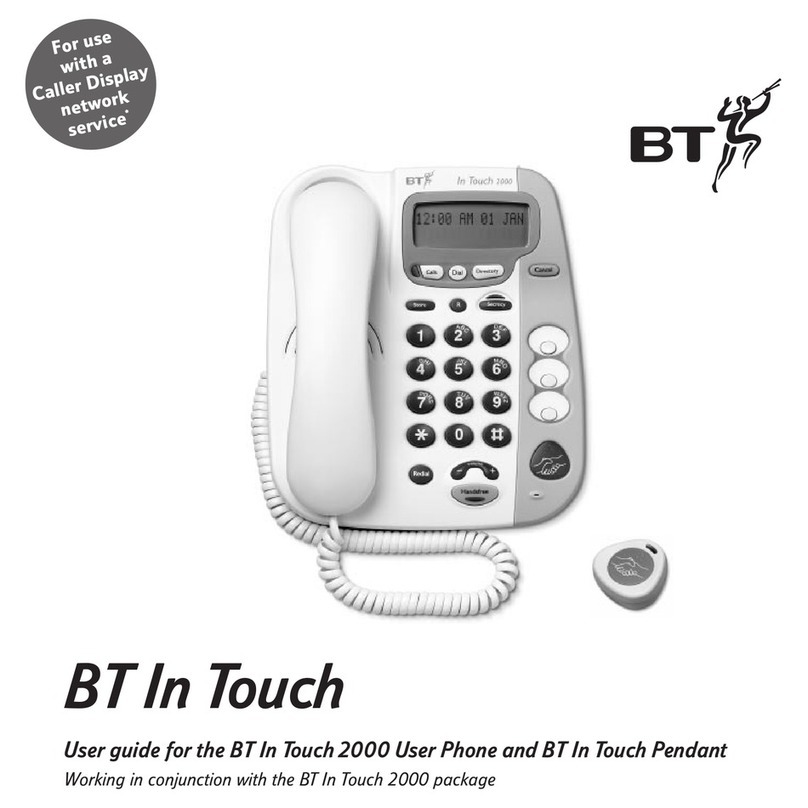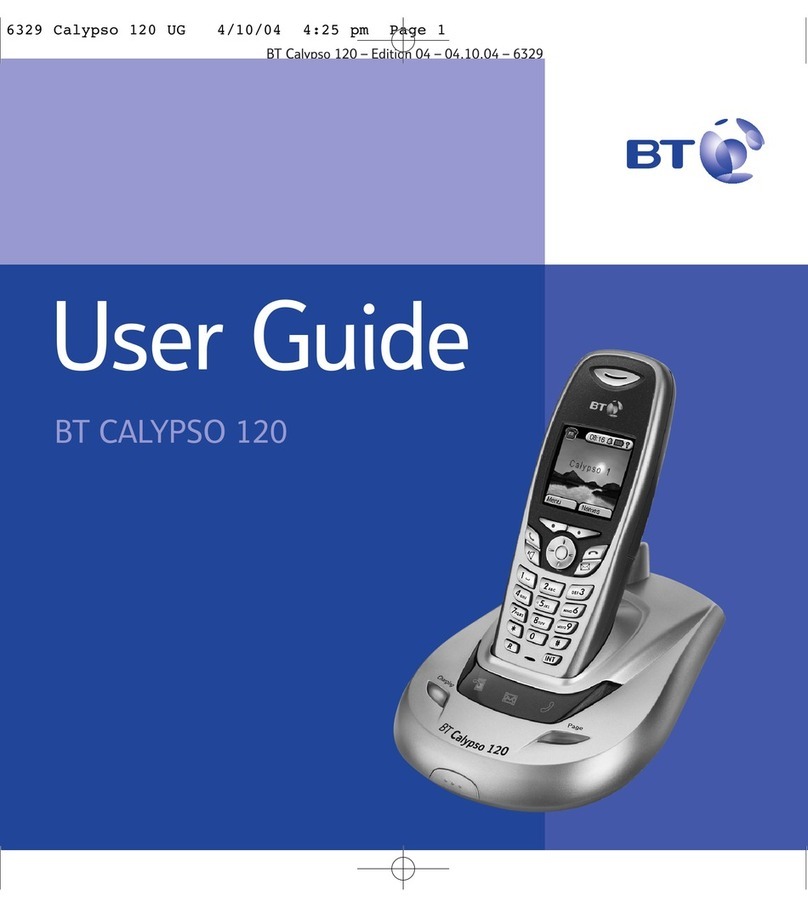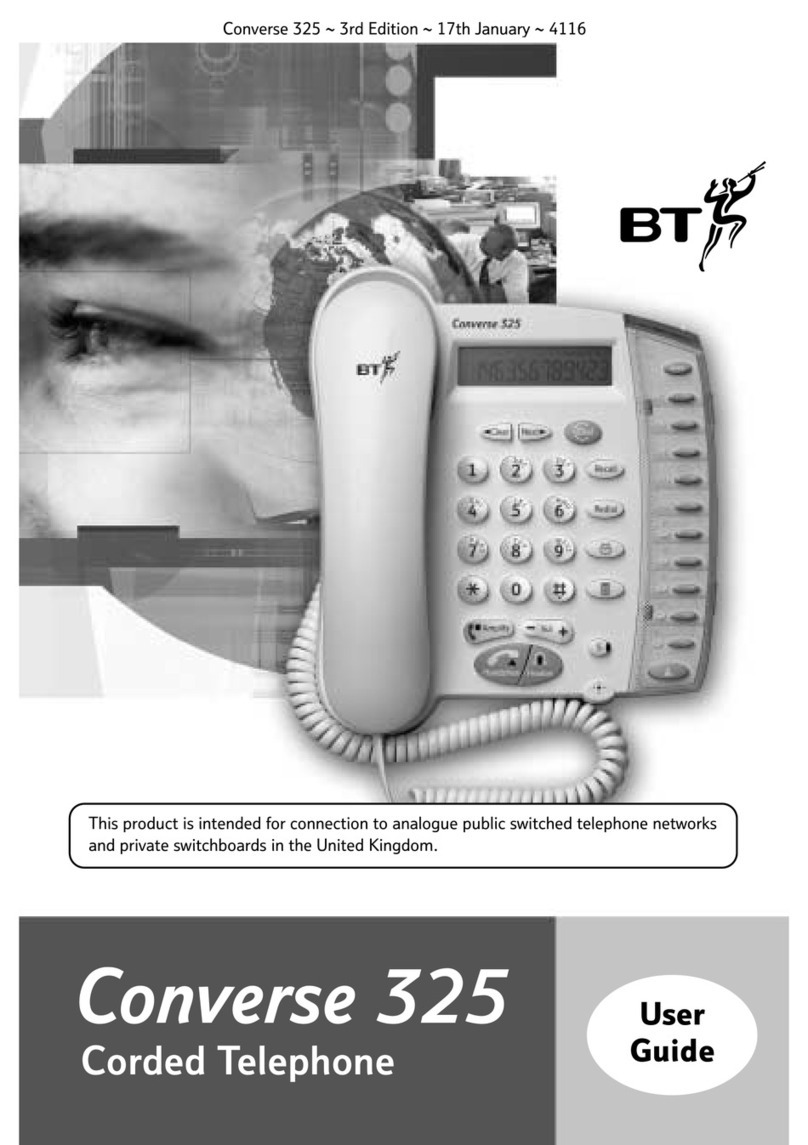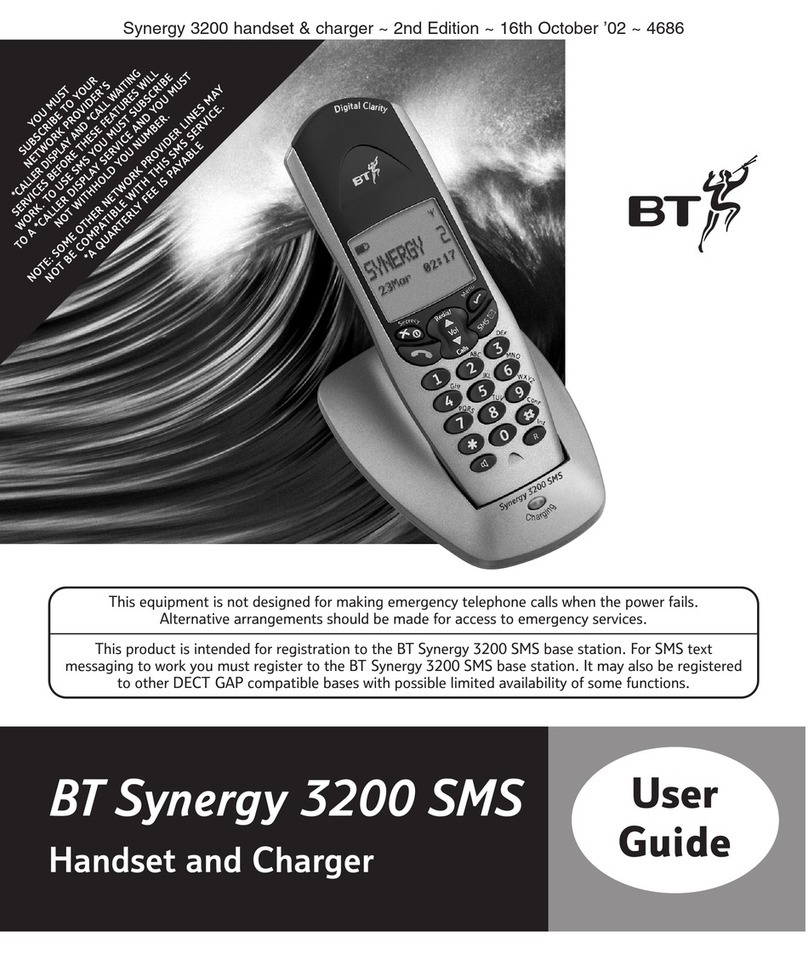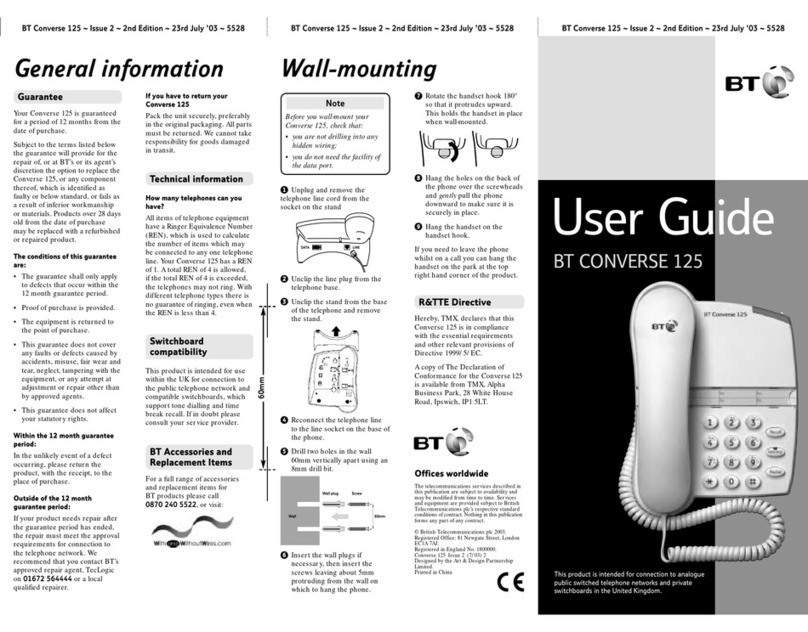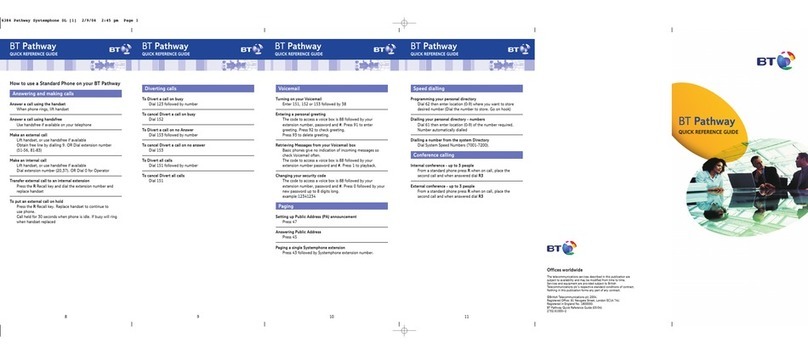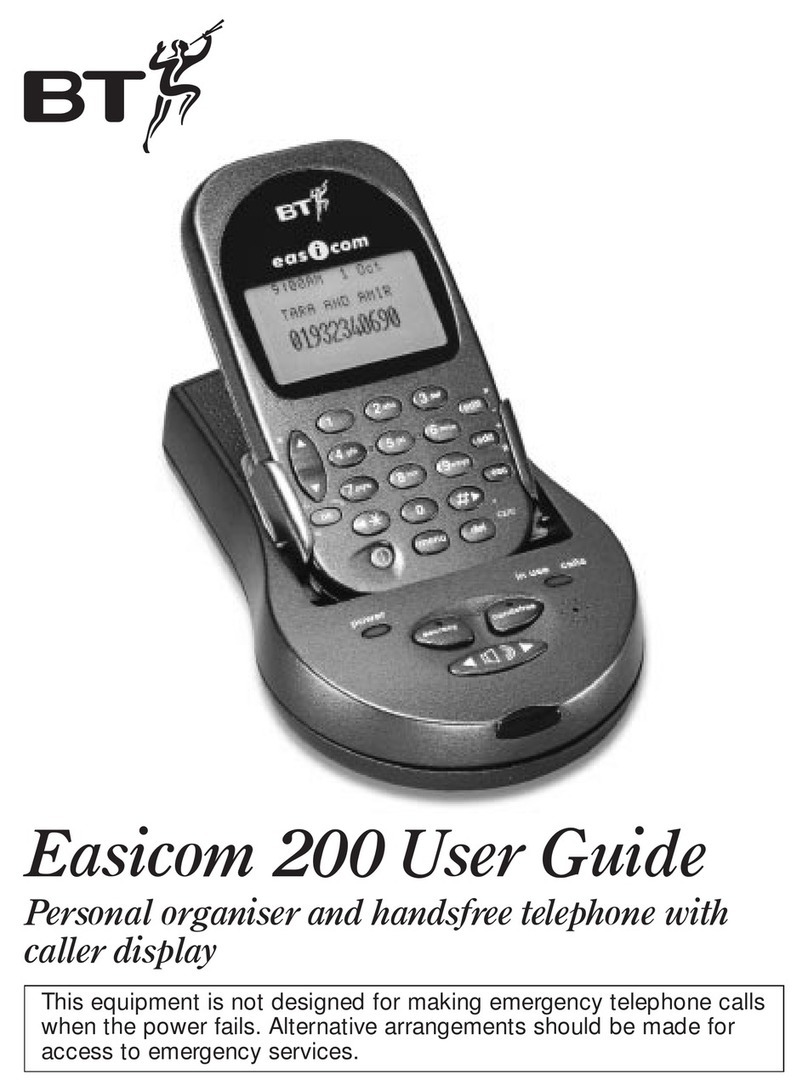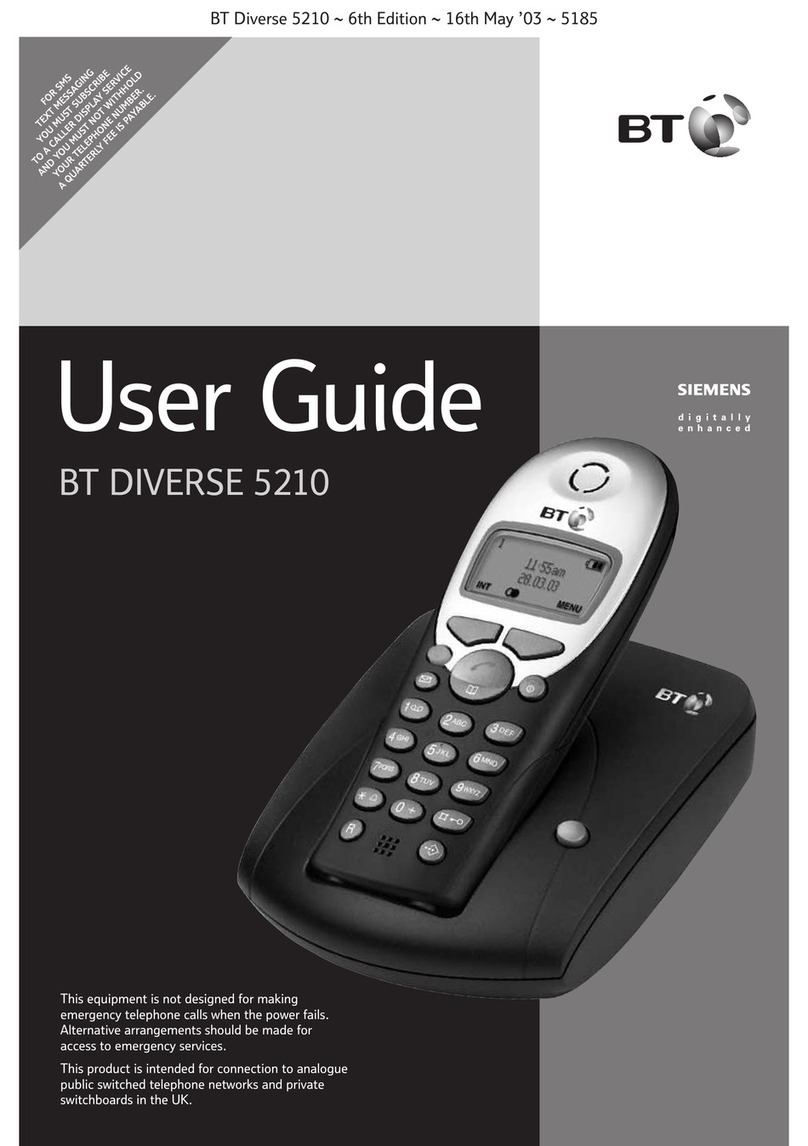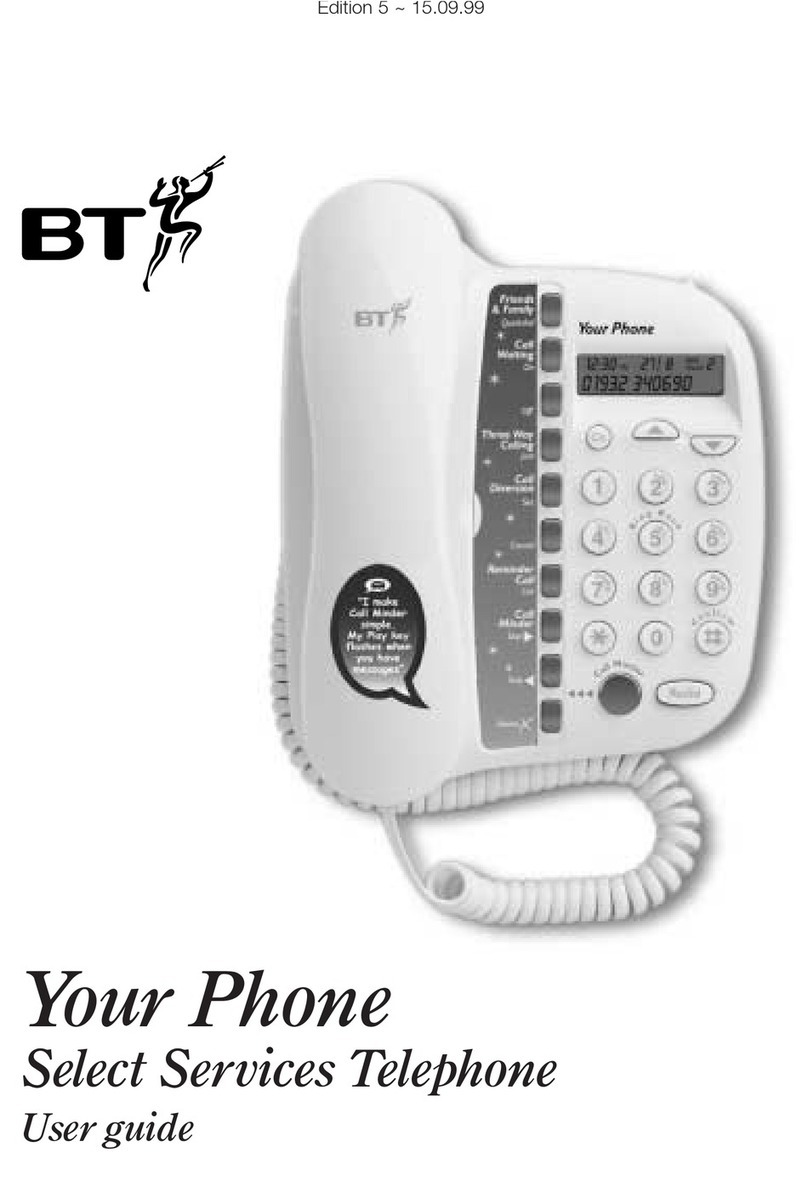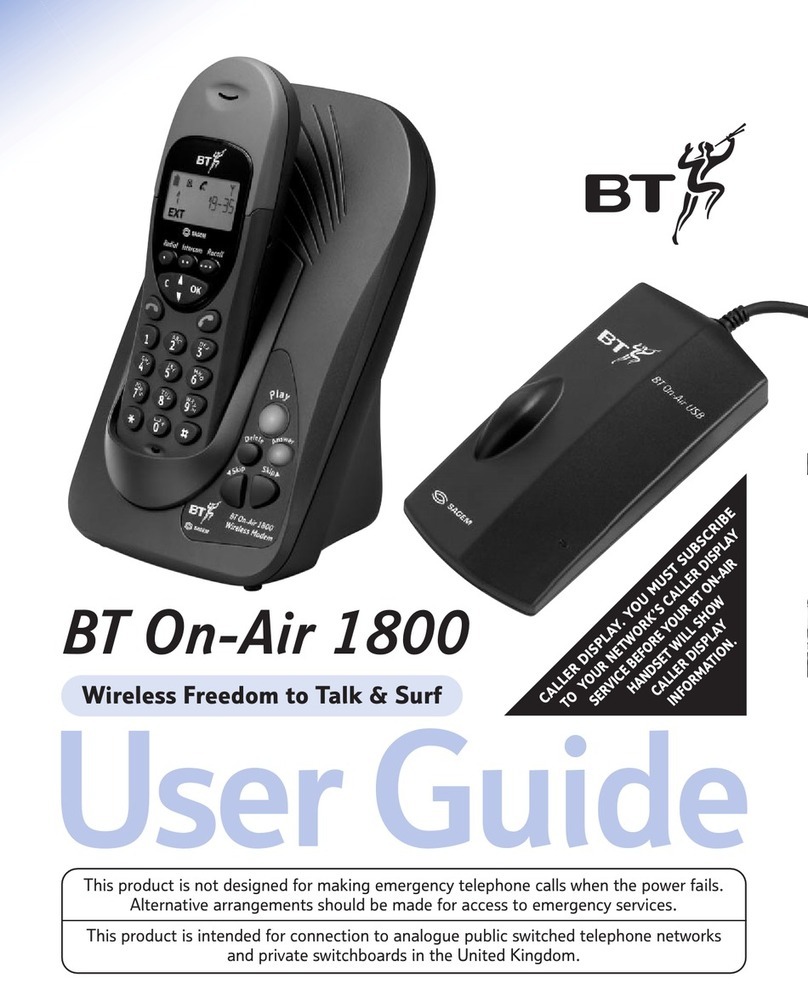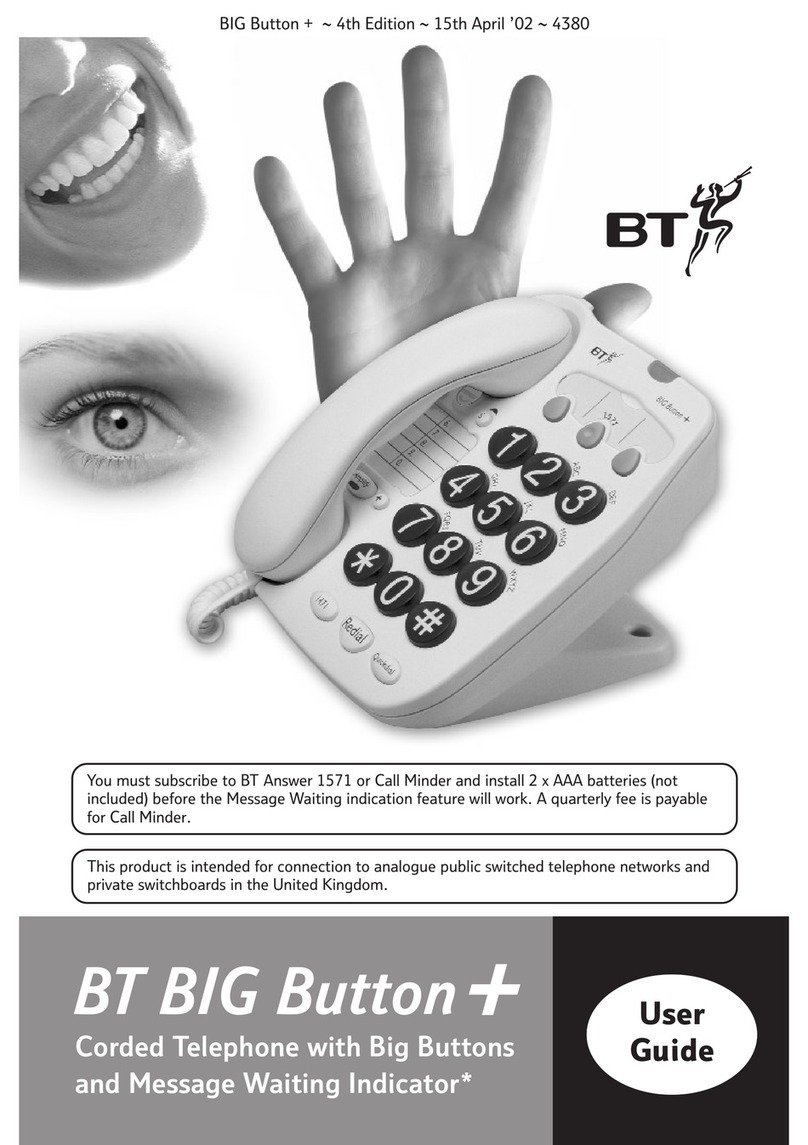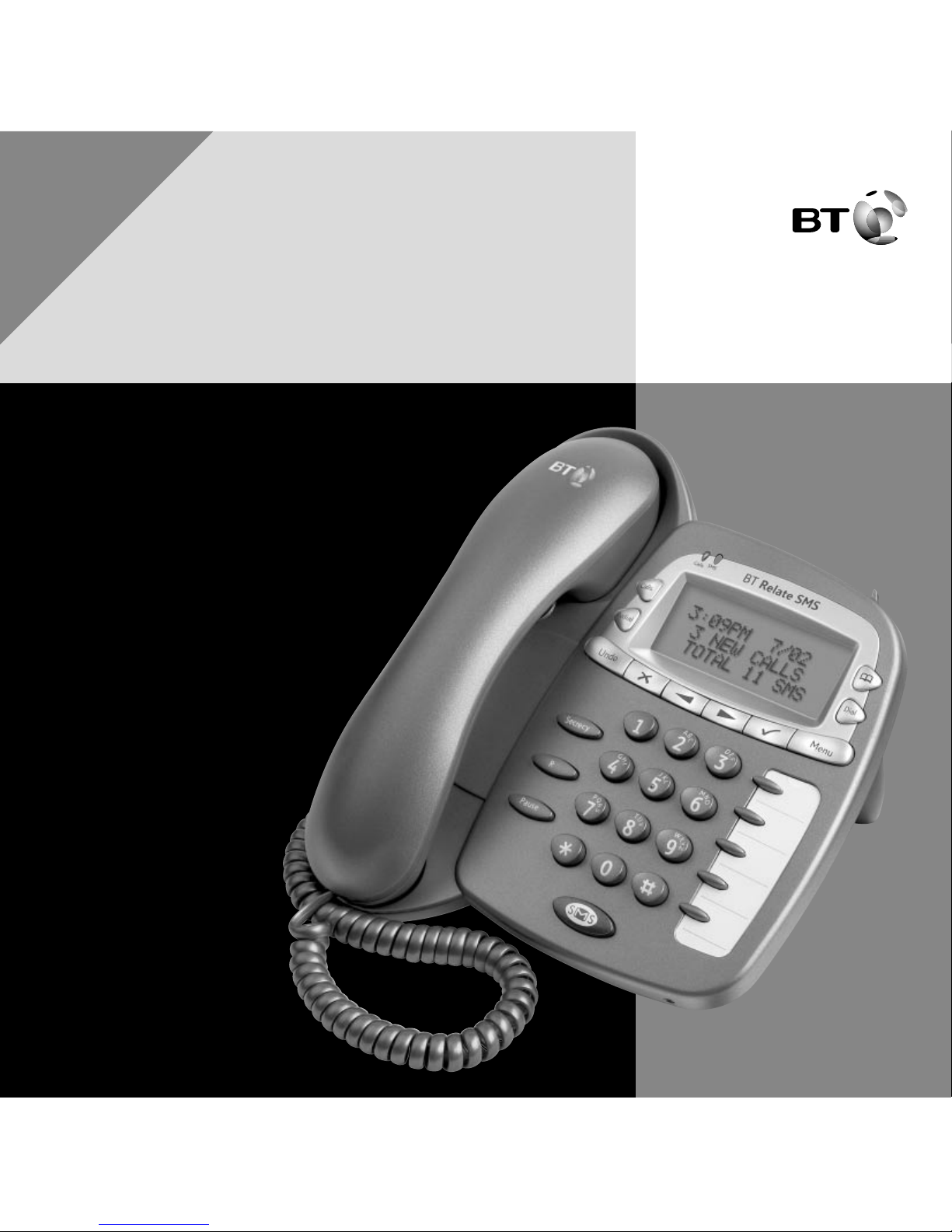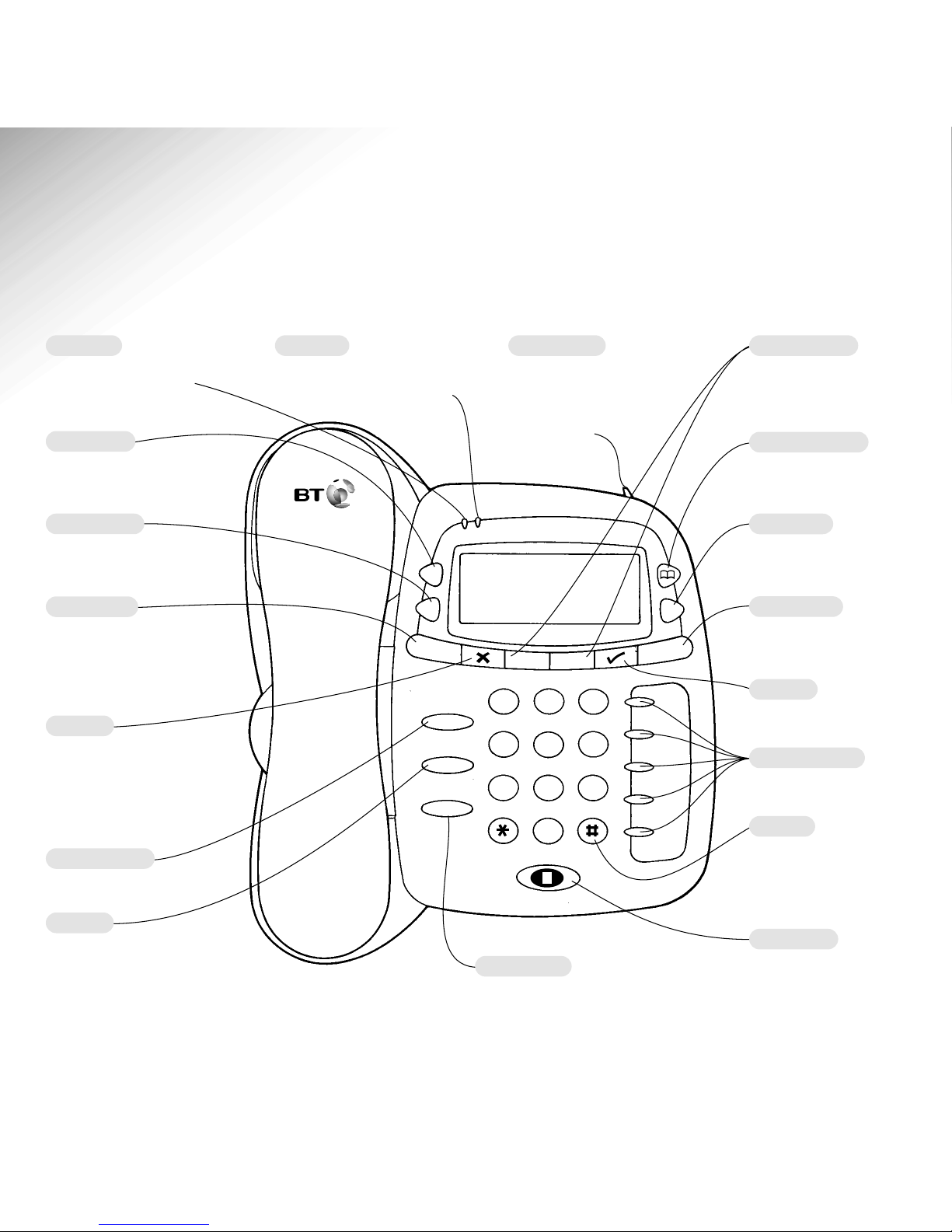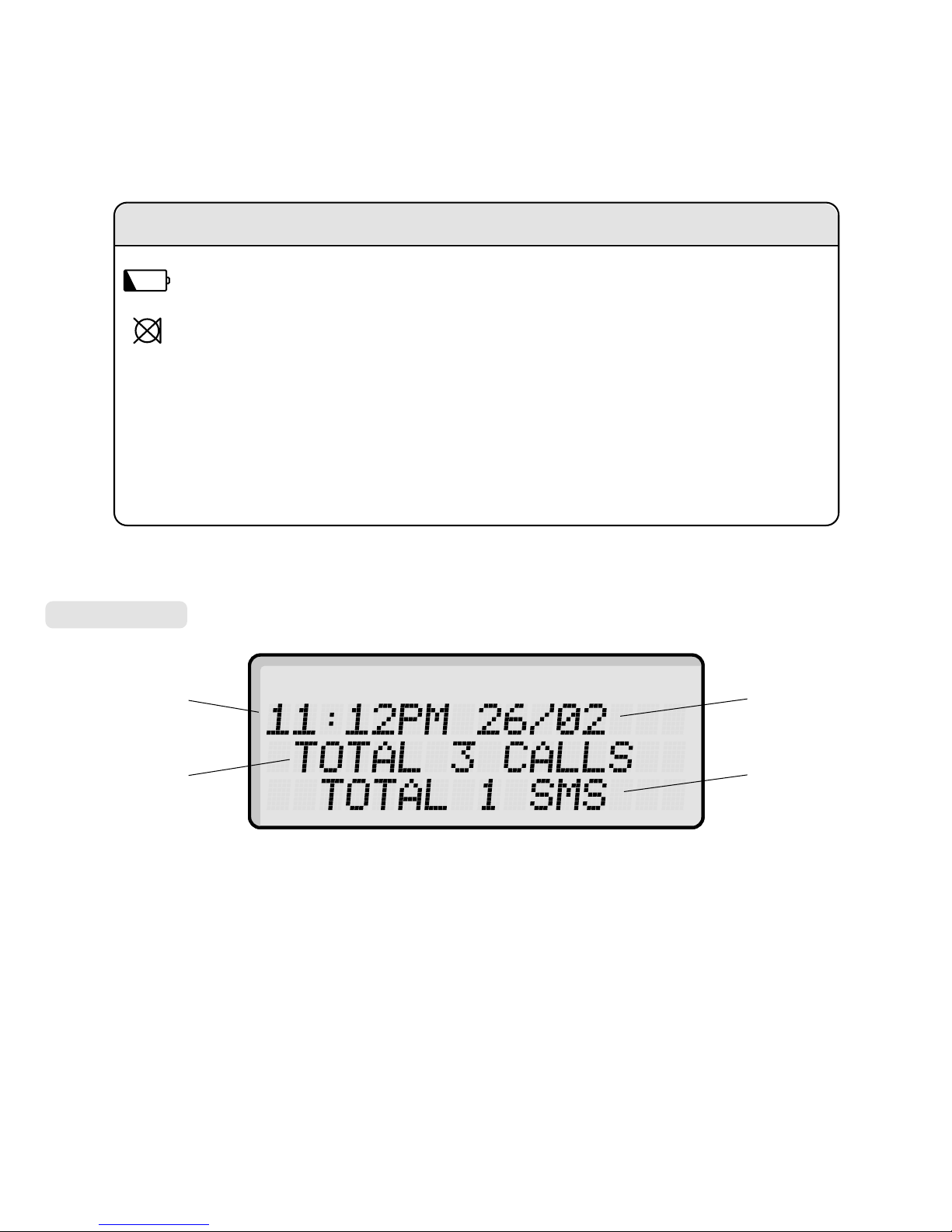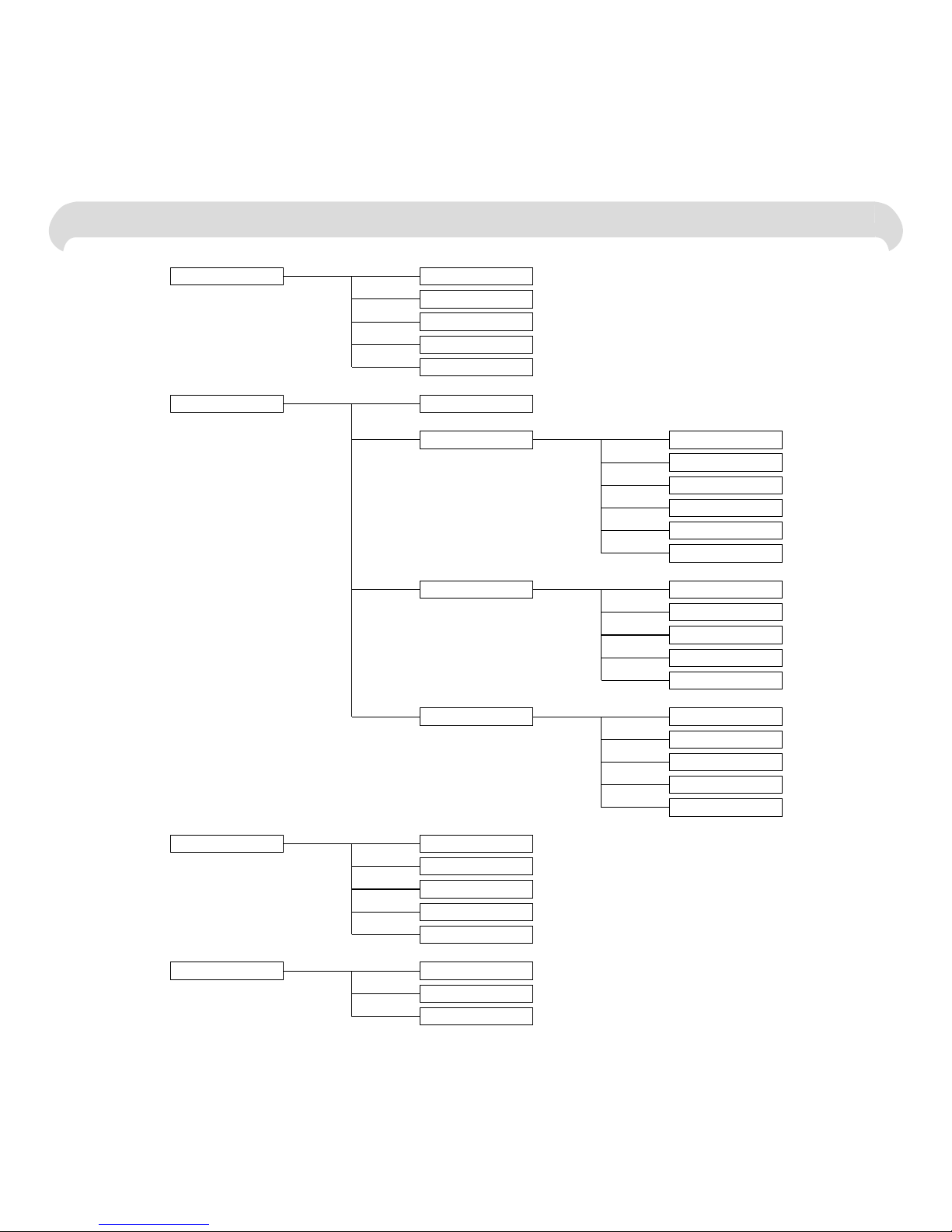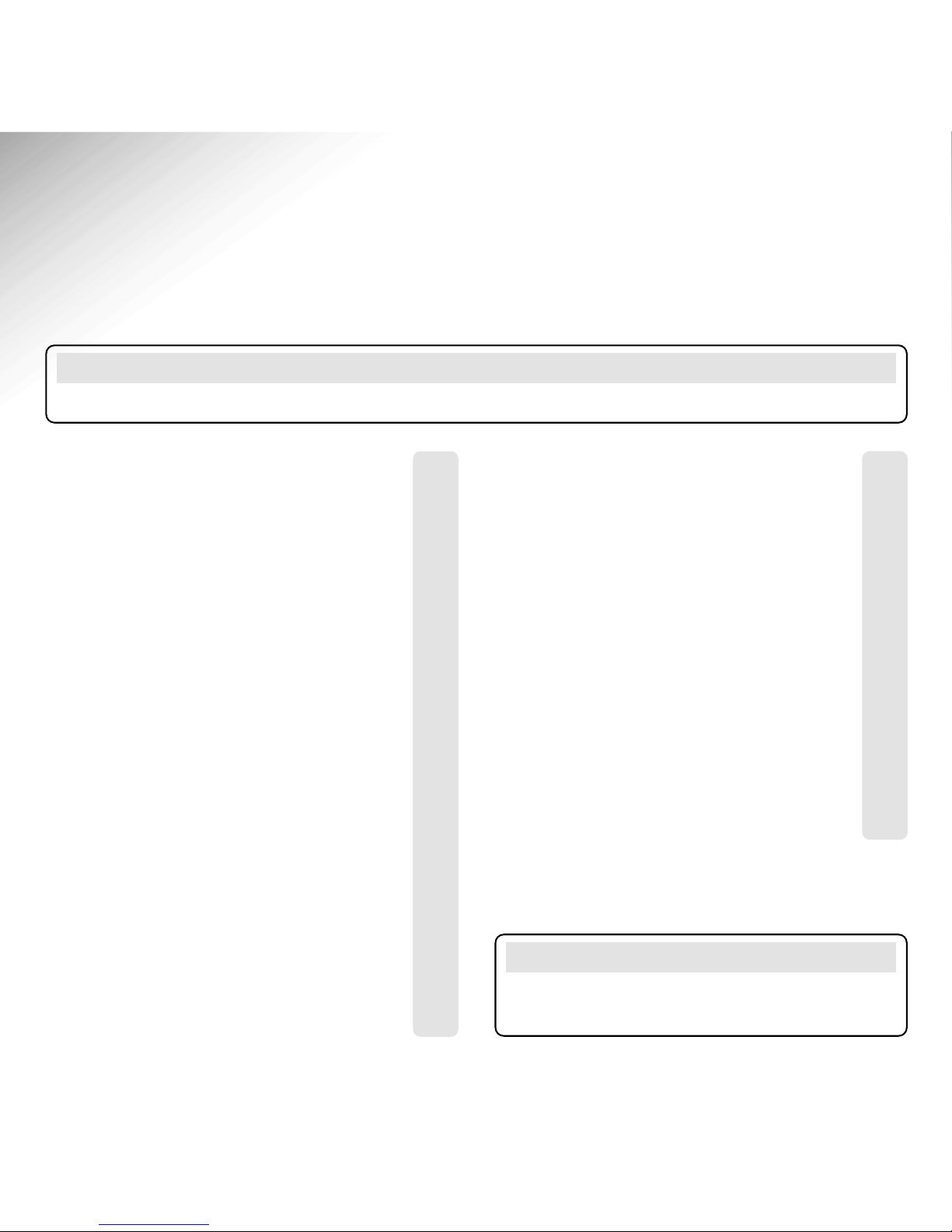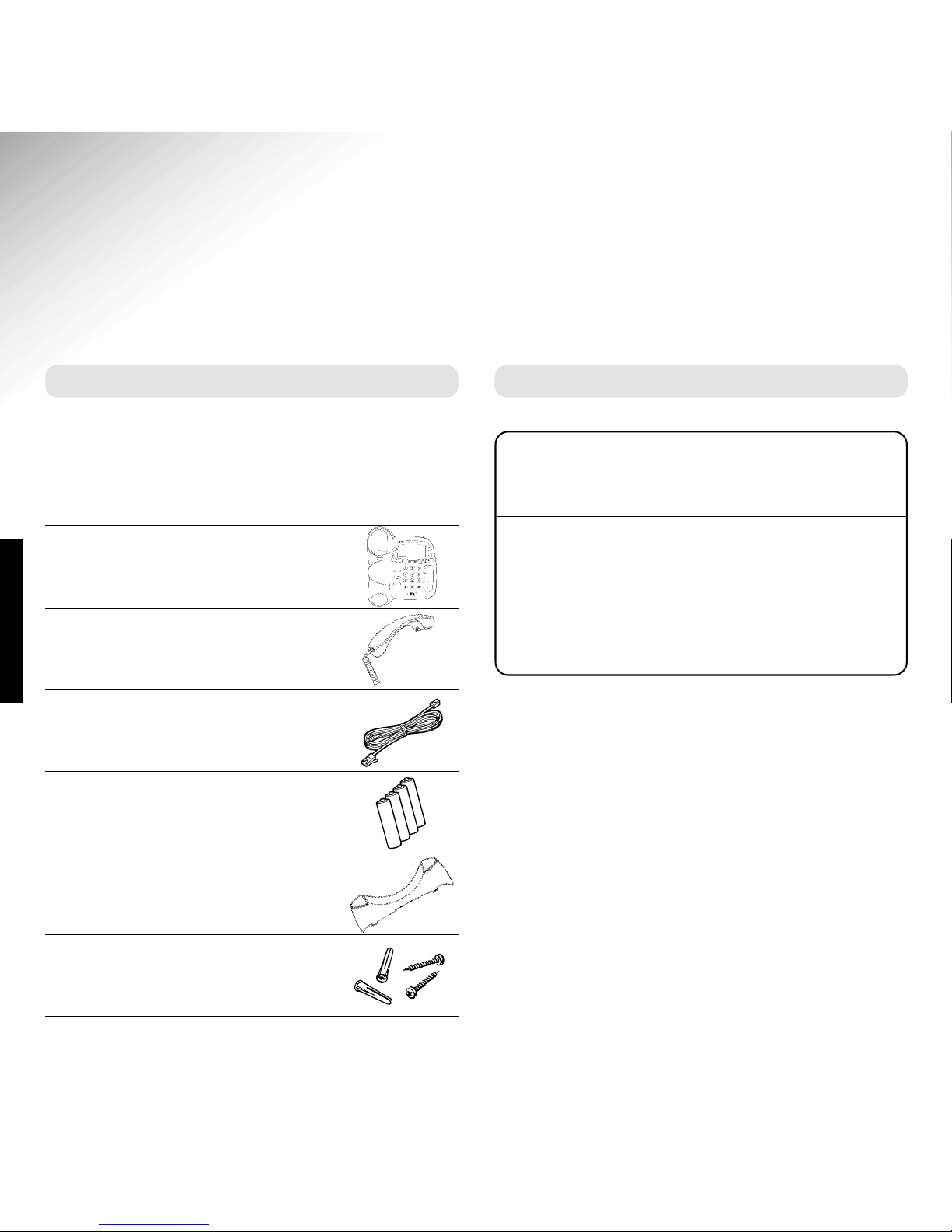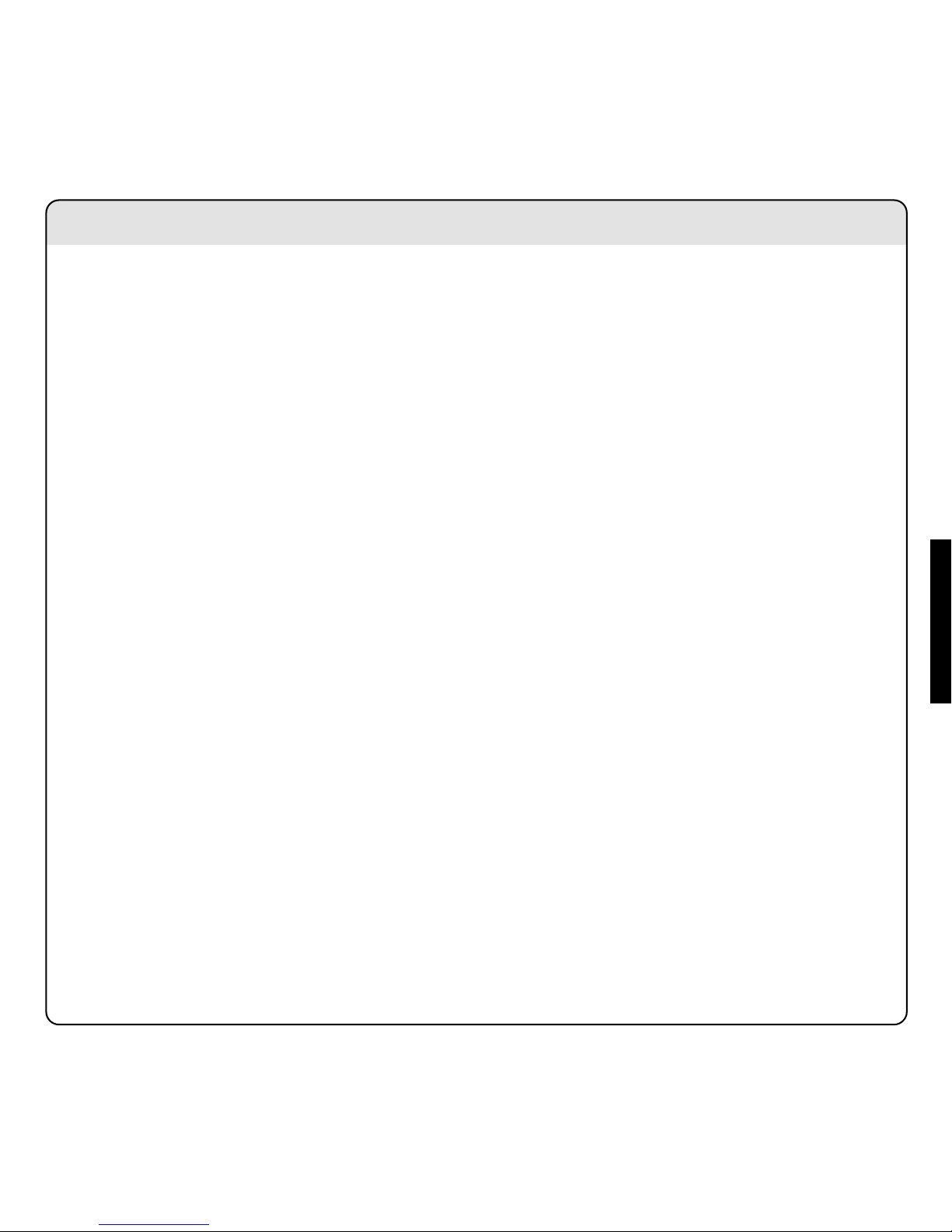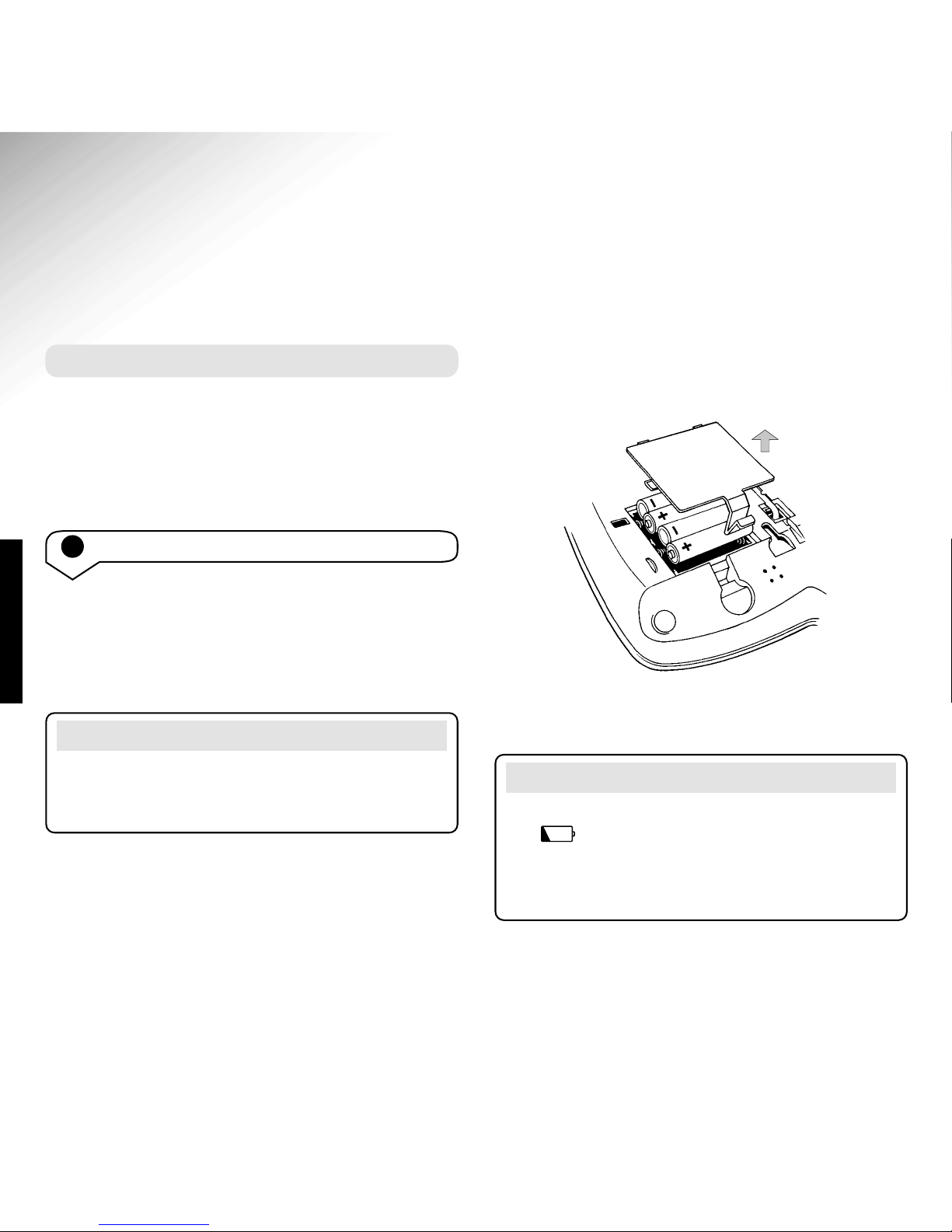Relate SMS User Guide (BT SMS Server) ~ Issue 3 ~ 2nd Edition ~ 26th March ’04 ~ 6053
6
SAFETY INFORMATION
S fety inform tion
Gener l
Do not dismantle the telephone. This could
expose you to high voltages or other risks.
Never dispose of batteries in a fire. There is
a serious risk of explosion and/or the release
of highly toxic chemicals.
Cle ning
Simply clean your Relate SMS with a damp
(not wet) cloth, or an anti-static wipe.
Never use household polish, as this will
damage the product.
Never use a dry cloth as this may cause a
static shock.
Environment l
Do not expose to direct sunlight.
Do not stand your product on carpets or other
surfaces which generate fibres, or place it in
locations preventing free flow of air over its
surfaces.
Do not submerge any part of your product
in water and do not use it in damp or humid
conditions, such as in bathrooms.
Do not expose your product to fire, explosive or
other hazardous conditions.
There is a slight chance that your phone could be
damaged by an electrical storm. We recommend
that you unplug the telephone line cord for the
duration of the storm.