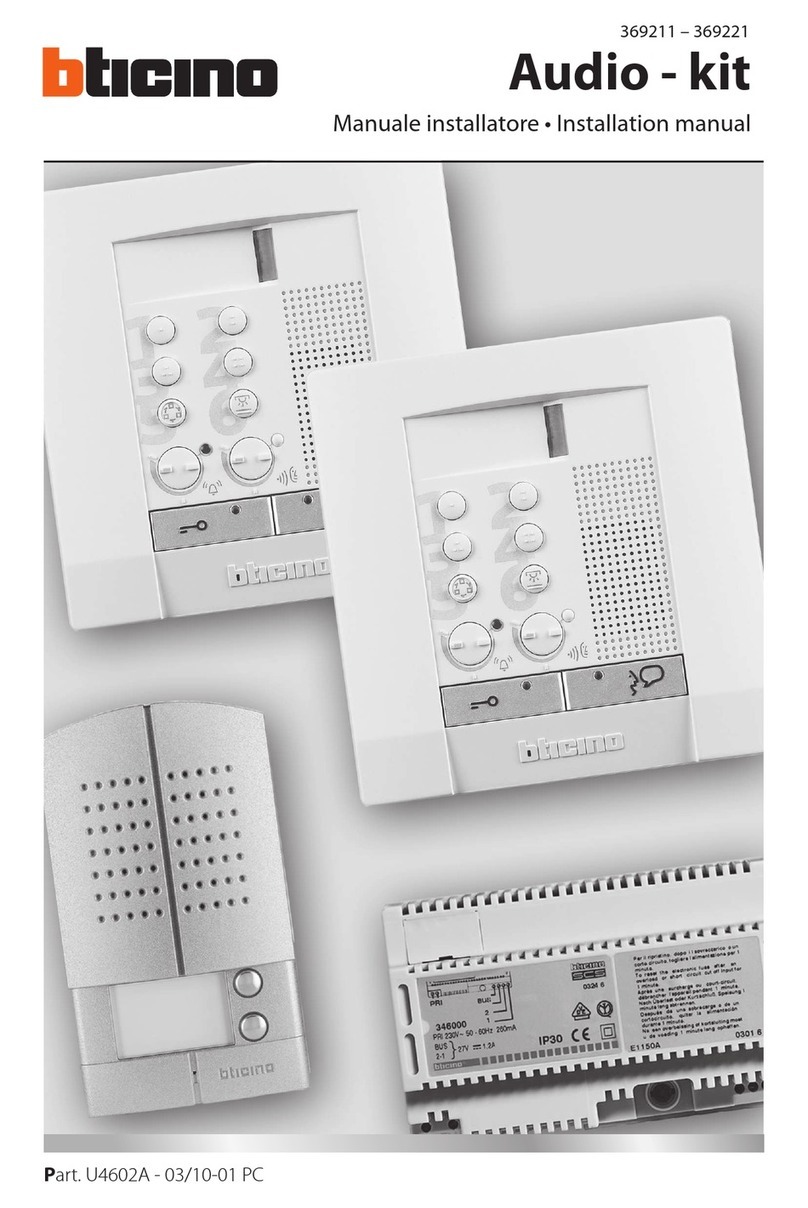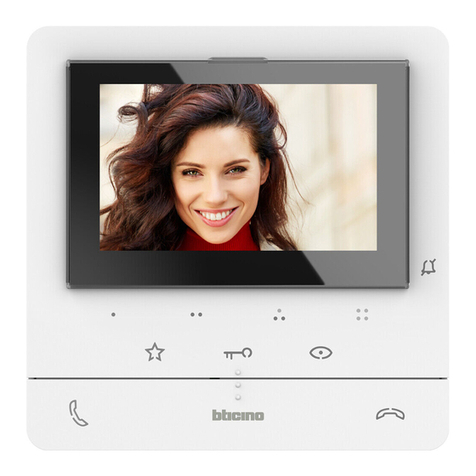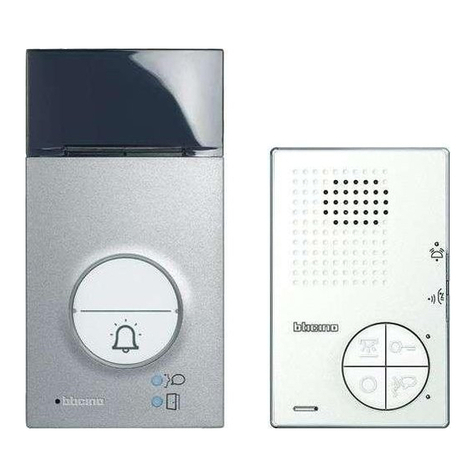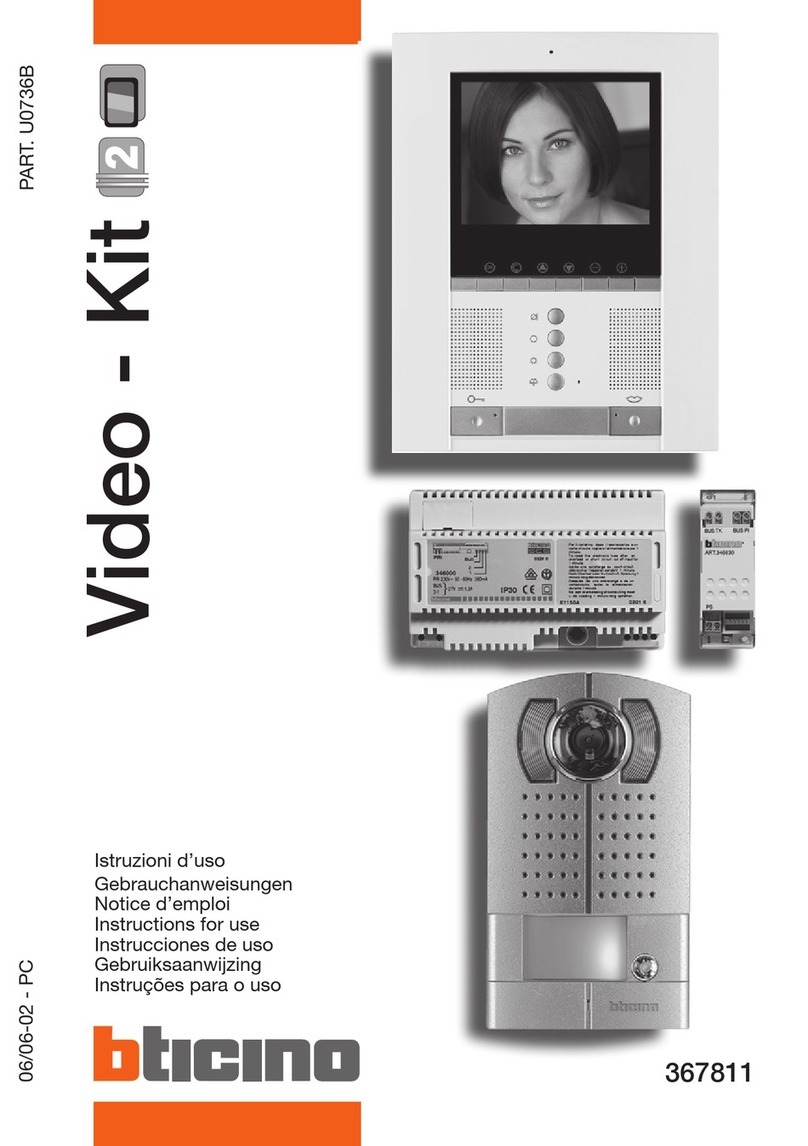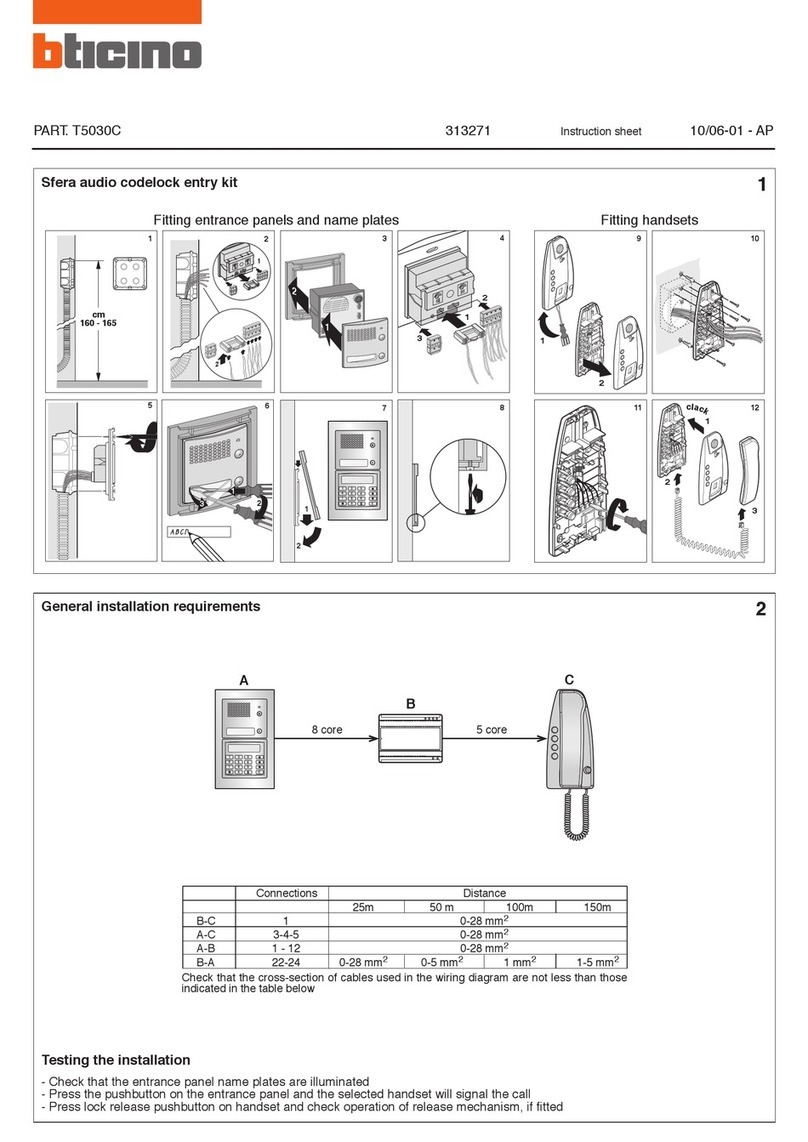SCS Bticino.
.
Uwaga: wideodomofon powinien być instalowany
zgodnie z następującymi zasadami:
- instalacja wyłącznie w budynku
- nie może być narażony na wilgoć i zalewanie wodą
- nie zasłaniać otworów wentylacyjnych
- może byś stosowany wyłącznie w systemie
2-przewodowym BTicino
Nieprawidłowe stosowanie i użycie może ograniczyć
bezpieczeństwo produktu.