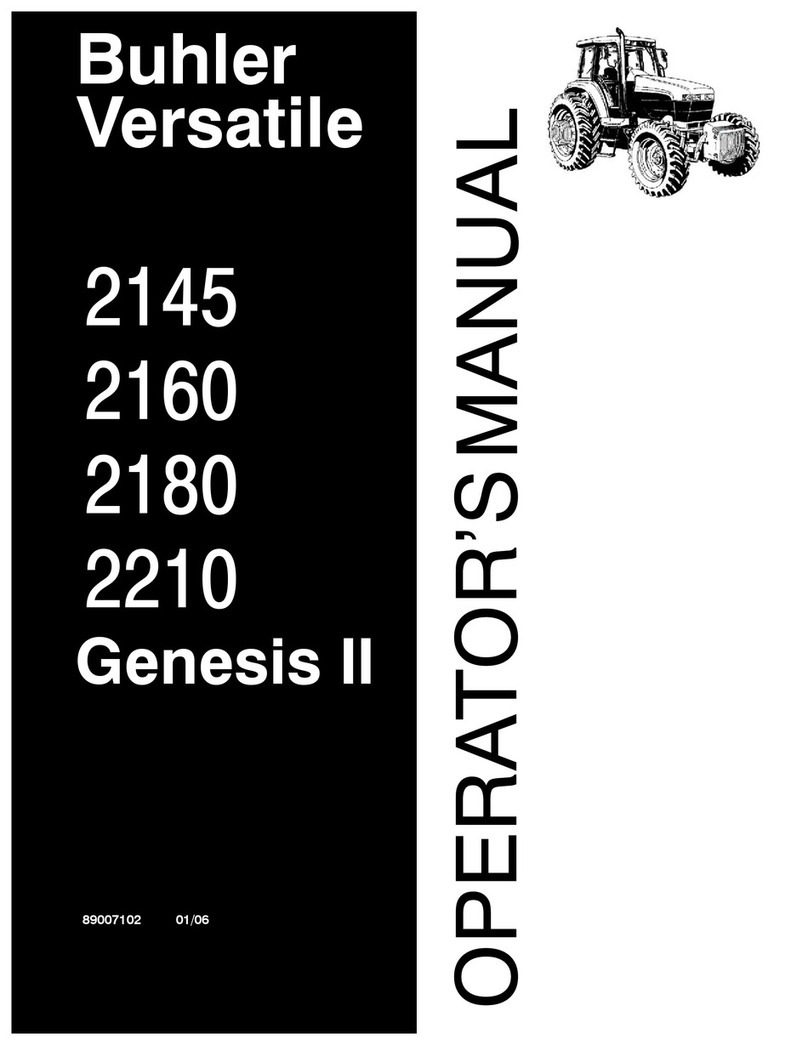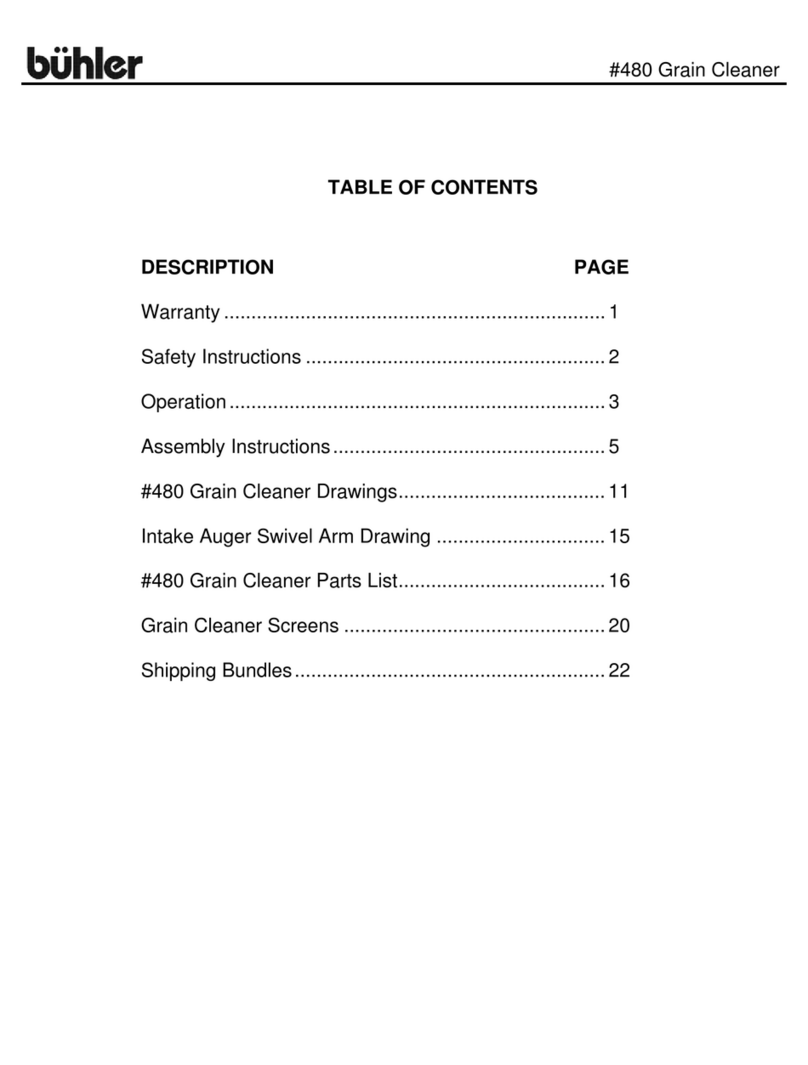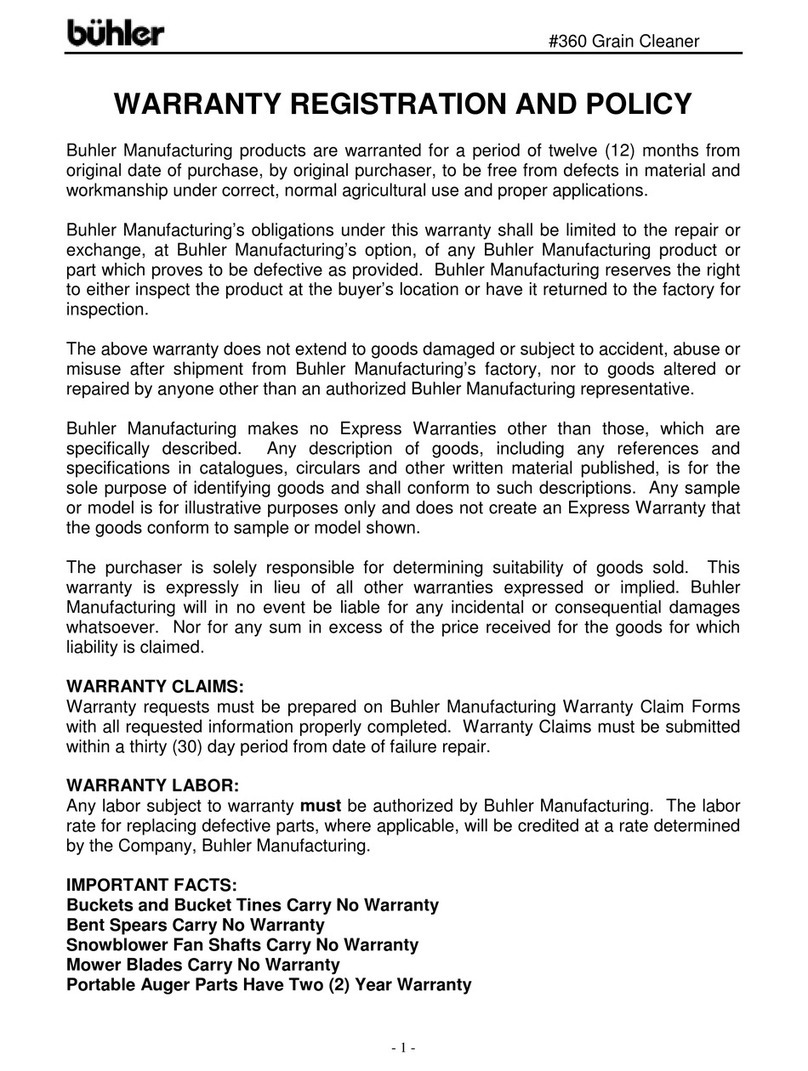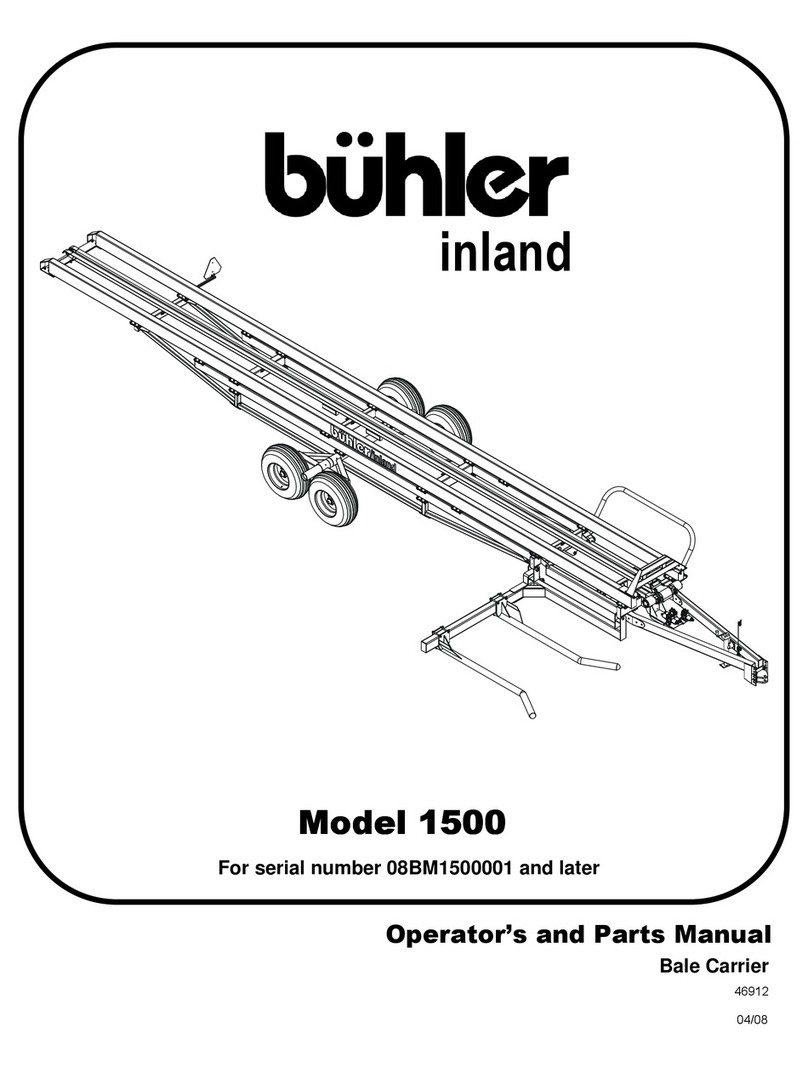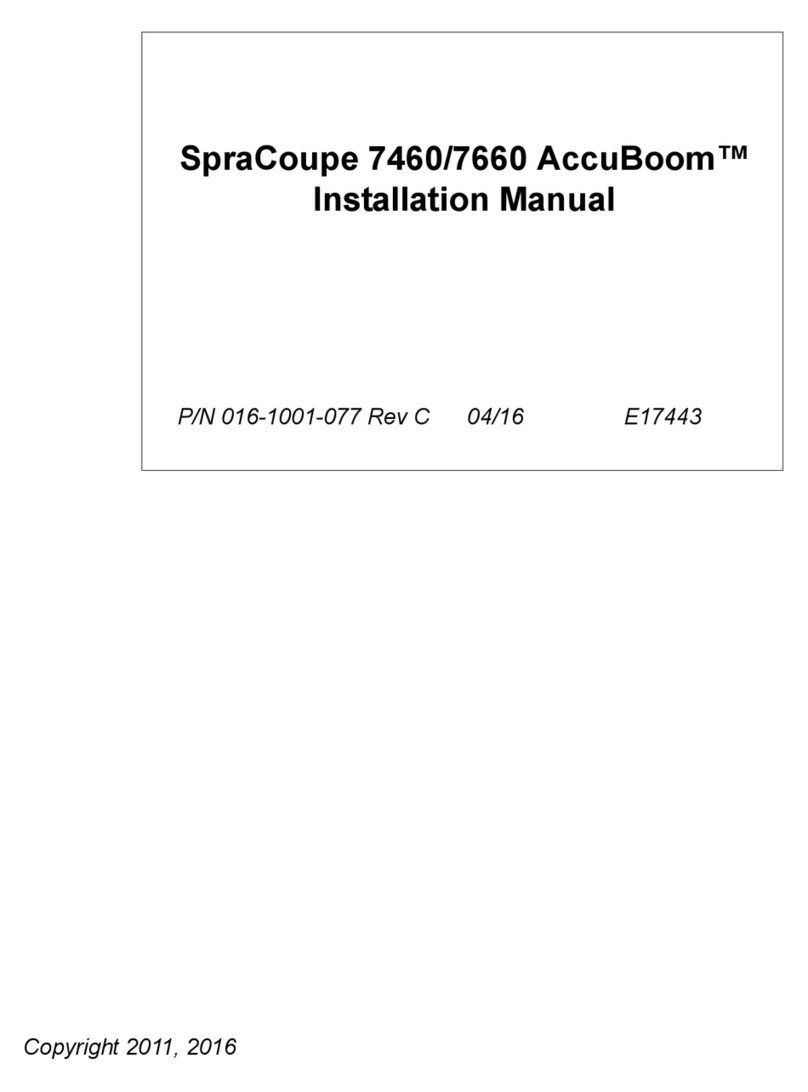SAFETY
Read and understand all the safety messages listed in this manual. For your safety and
the safety of others near the machine, learn how to control and operate your 4500
Square Bale Carrier properly. It is your responsibility to inform subsequent operators
and owners of these precautions.
General Safety Notes
Keep young children away from machinery and bales at all times.
Be aware that accidents often happen when the operator is tired or in a hurry to get
finished. Take the time to consider the safest way. Never ignore warning signs of
fatigue.
Keep hands, feet, clothing and hair away from moving
parts. Never attempt to clear obstructions or objects
from a machine while the engine is running.
Keep all shields in place. Never alter or remove safety
equipment.
Do not attempt to clear any blockage or reach into the 4500 Square Bale Carrier with
your arm or leg unless the tractor engine is stopped.
Do not load bales of sizes not outlined in the specifications section
Use proper lighting and safety warnings when transporting equipment on public
roads and during darkness. The slow moving vehicle emblem must be visible. Check
with your local law enforcement agency for specific requirements.
Provide a first-aid kit for use in case of
emergencies.
The safety information in this manual does
not replace safety codes, insurance needs, or
laws governing your area. Be sure your machine
meets the standards set by these regulations.
Keep a fire extinguisher with the machine.
Be sure the extinguisher is properly maintained
and be familiar with its proper use.
Wear close-fitting clothing and cover long hair. Never wear
dangling items such as scarves or bracelets.
Remember that YOU are the key to safety. Good safety
practices protect you and the people around you.
Follow all safety messages in the manual and on safety
signs located on the machine.
It is your responsibility to read and understand this manual
completely before operating the bale carrier.
Never leave the tractor unattended while the 4500 Square Bale Carrier is hooked up,
always shut tractor off and remove key before leaving the tractor seat. A child or
even a pet could engage an idling machine.
Keep the 4500 Square Bale Carrier on solid ground; rocks and holes can be
dangerous for operation and movement.
Prior to use, check to ensure the attachment is properly hitched.