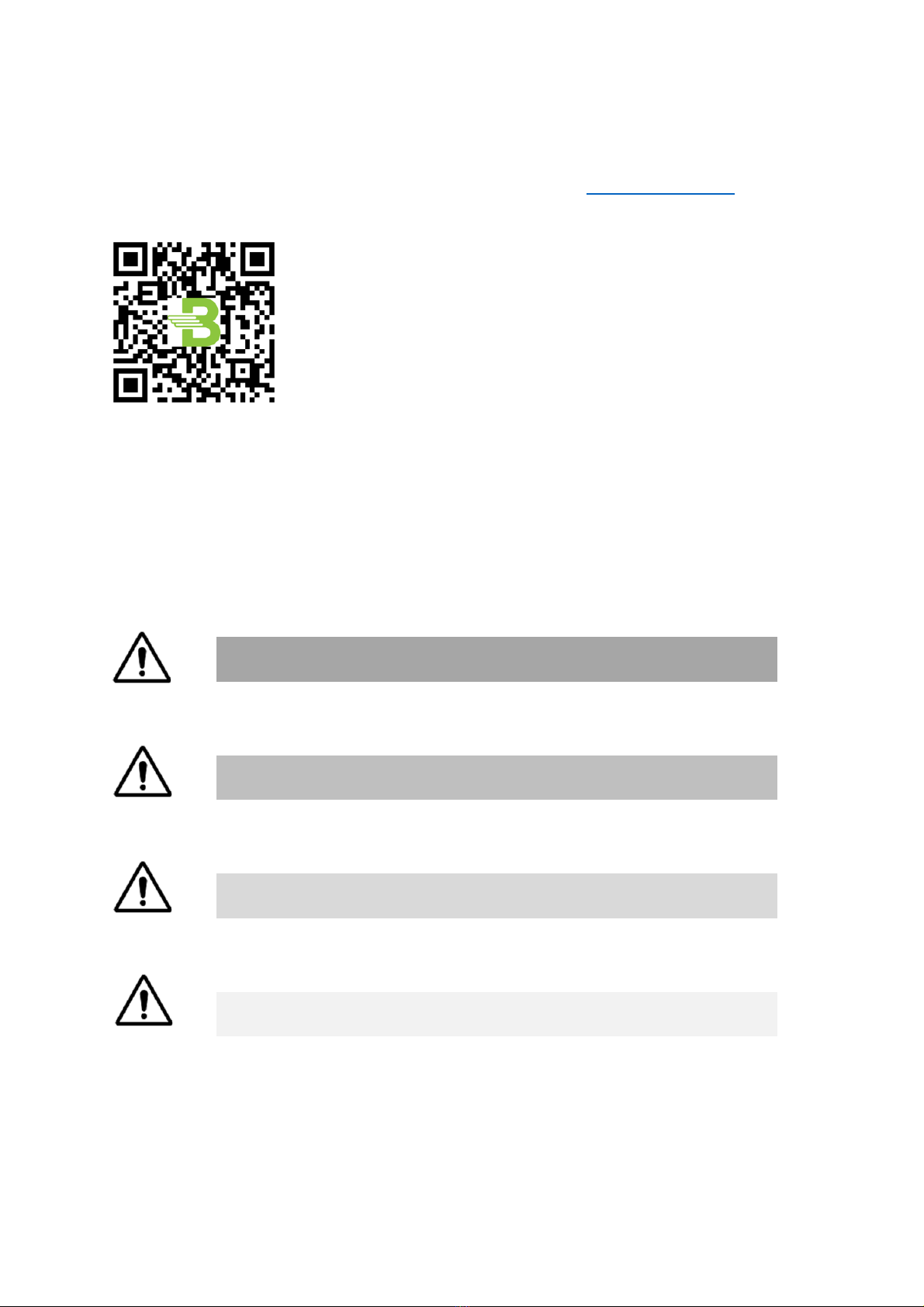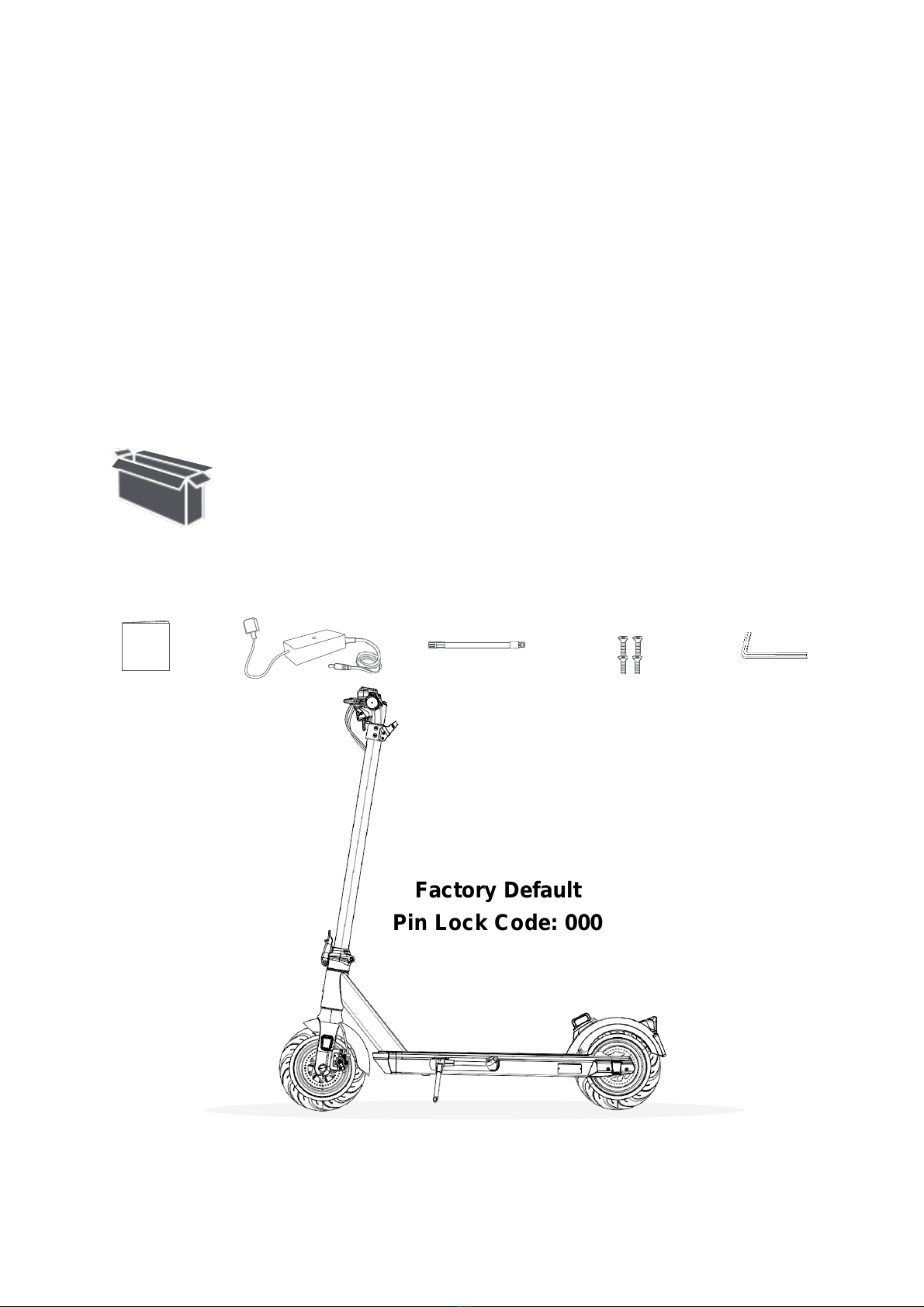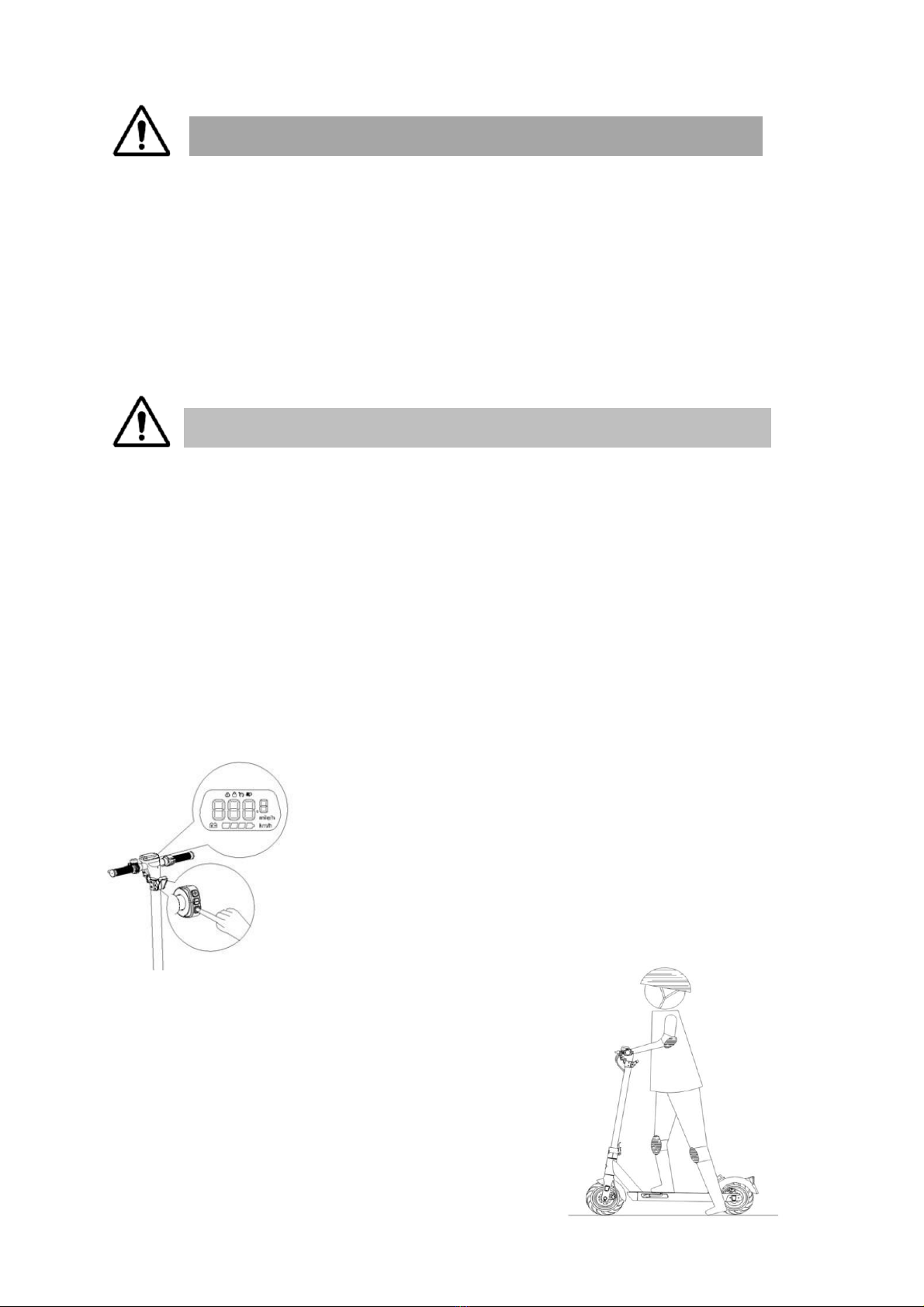READ BEFORE USE
1. General Information:
This instruction manual will provide you with the information you need to use and maintain
your Busbi Hornet e-scooter.
Please read and retain these instructions for future use.
This manual contains important instructions for safety and care.
It is the responsibility of the user to read this manual and to follow these instructions before
using theproduct.
Failure to follow these instructions exposes the rider to the risk of injury or death.
Regular checks and maintenance are necessary to prevent premature wearor damage to
components which may result in an accident and or damage to your e-scooter.
1.1. Warranty.
Our Warranty does not cover normal wear and tear, damage caused by accidents, improper
use, excessive loads, improper assembly or maintenance, and damage caused by
modification.
1.2 Conditions of Use.
•At the time of manufacture, it is illegal to use an e-scooter on public roads, pavements,
cycle lanes or bridleways in the United Kingdom.
•Before use, read this manual carefully ensuring that you have understood all
information.
•This e-scooter is designated PLEV Class 2.
•This e-scooter is intended to be used by one rider at a time.
•This e-scooter is to be used by persons aged 16 years and above.
•You may use an e-scooter on private land, where the owner has given permission.
•This e-scooter is not intended for use on rough uneven ground, doing so may lead to a
fall and serious injury.
•This e-scooter must be properly maintained in accordance with these instructions.
•Periodically inspect your e-scooter confirming it is in safe working order.
•If you are in any doubt over the safe working order of your e-scooter, stop using it
immediately and consult a competent tradesman.
•Failure to comply with any warnings may result in injury to persons and property, and/or
cause premature and potentially irreversible damage to your electric scooter.
•This e-scooter incorporates an electric hub motor located in the rear wheel.
•The hub motor is activated when the scooter is switched on and the throttle lever is
pressed.
•The hub motor drive disengages as soon as one or both brake levers is/are pulled.
•This e-scooter is electronically limited to a maximum speed of 25km/h.
•
Do not ride the e-scooter in rain, snow or icy conditions.
•
Do not use the scooter when under the influence of medication or alcohol.
•
Wear a helmet at all times when riding your e-scooter.