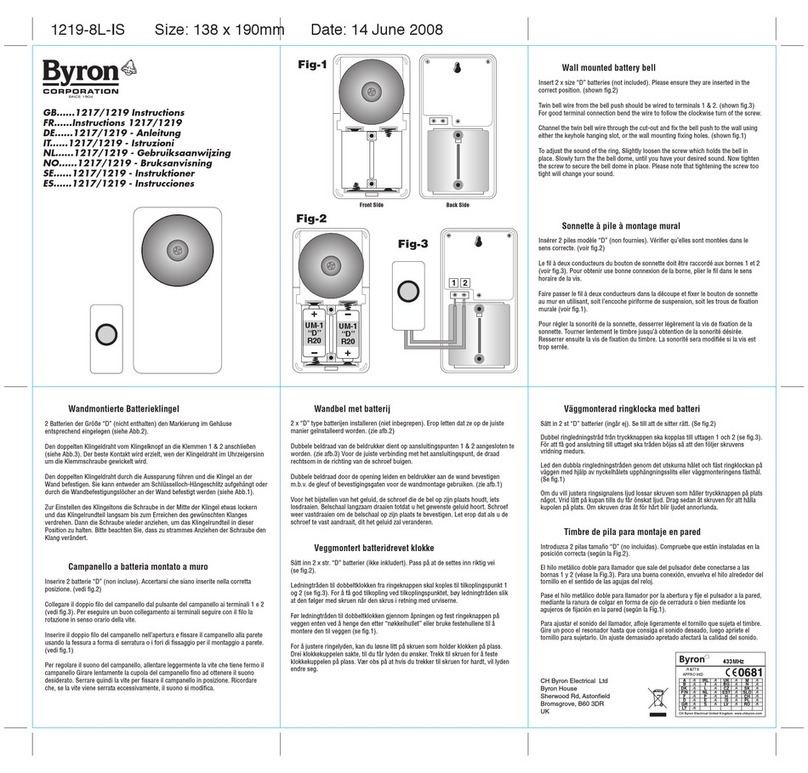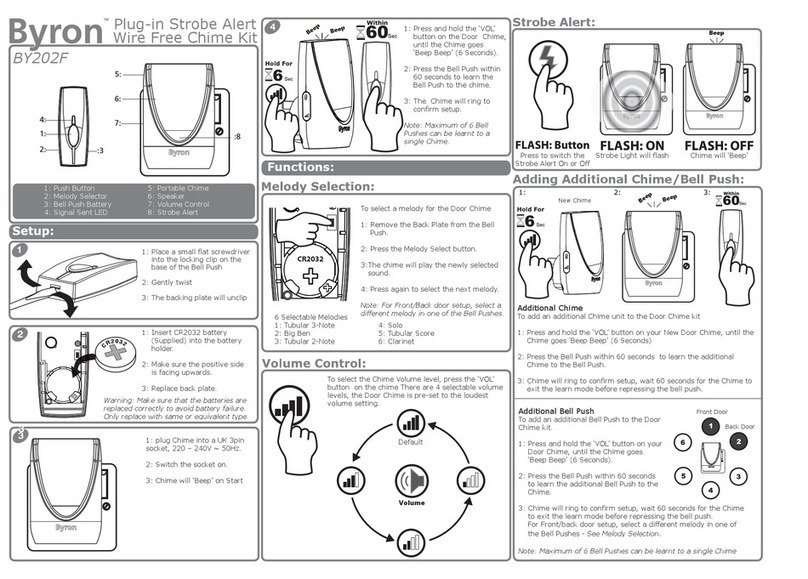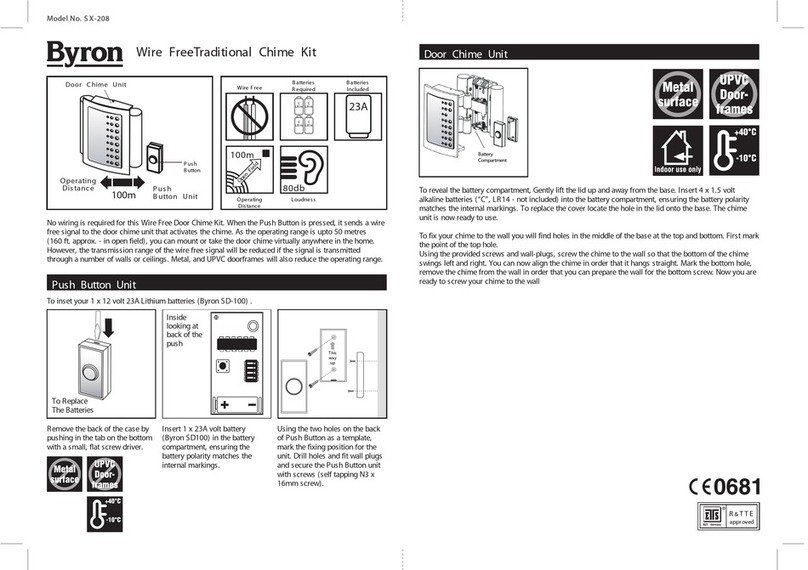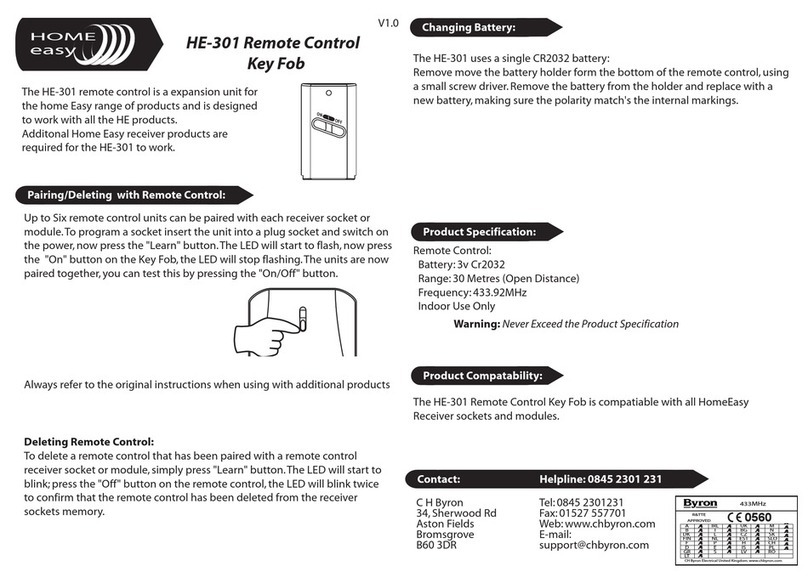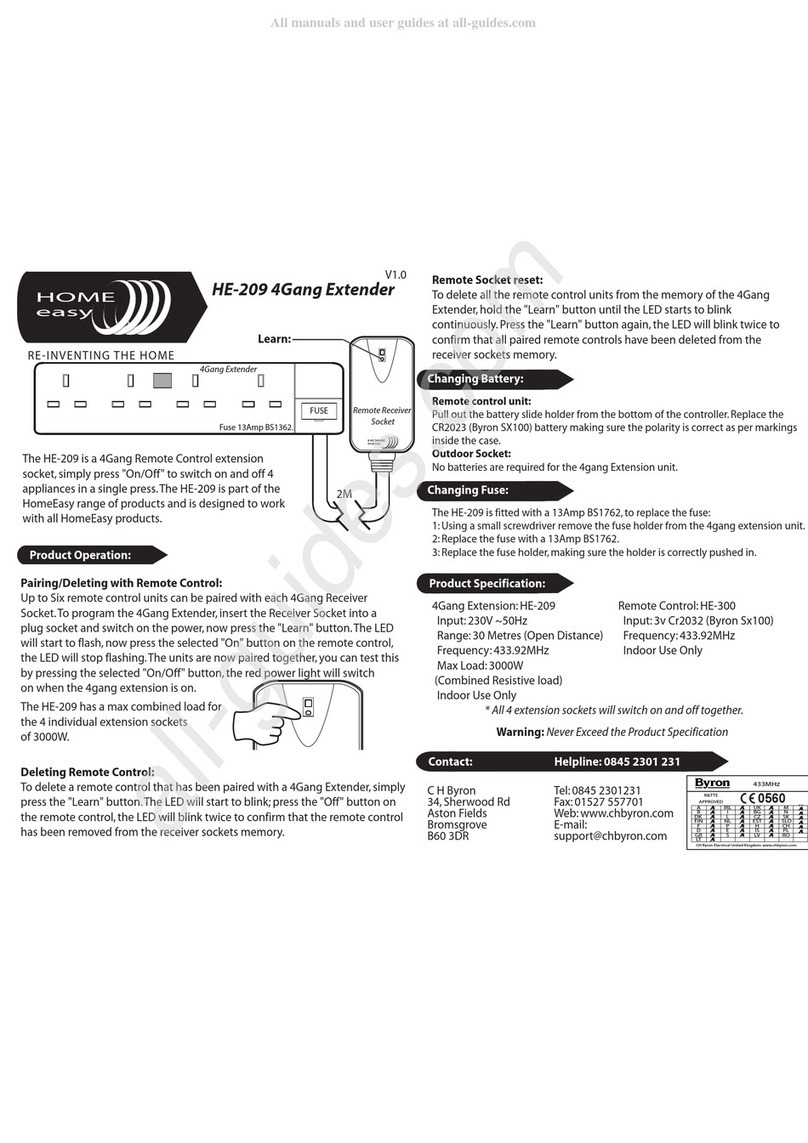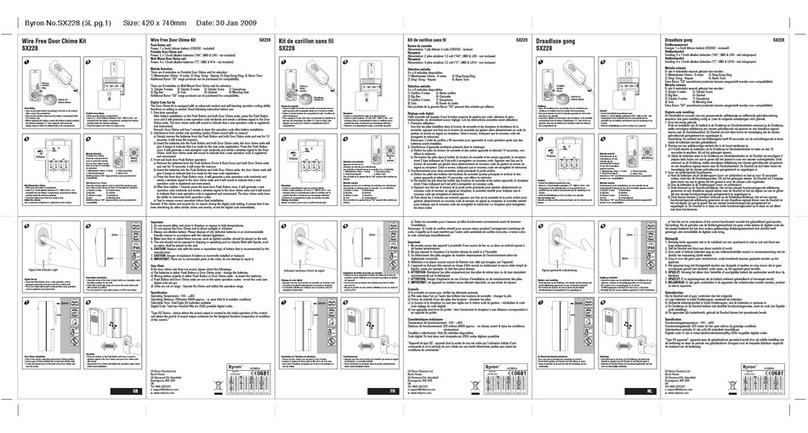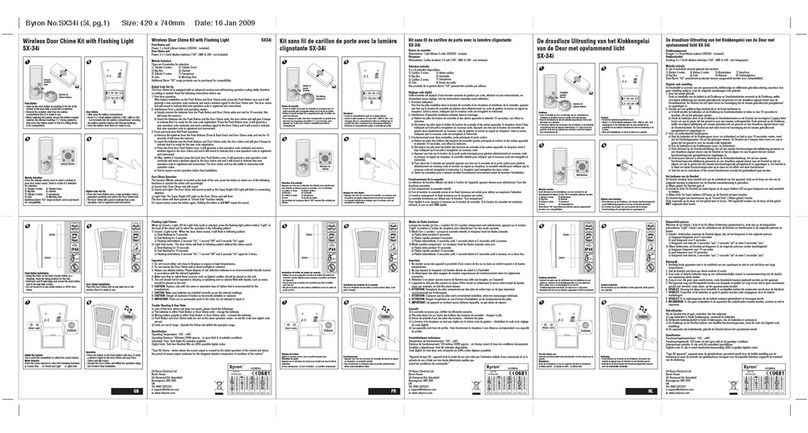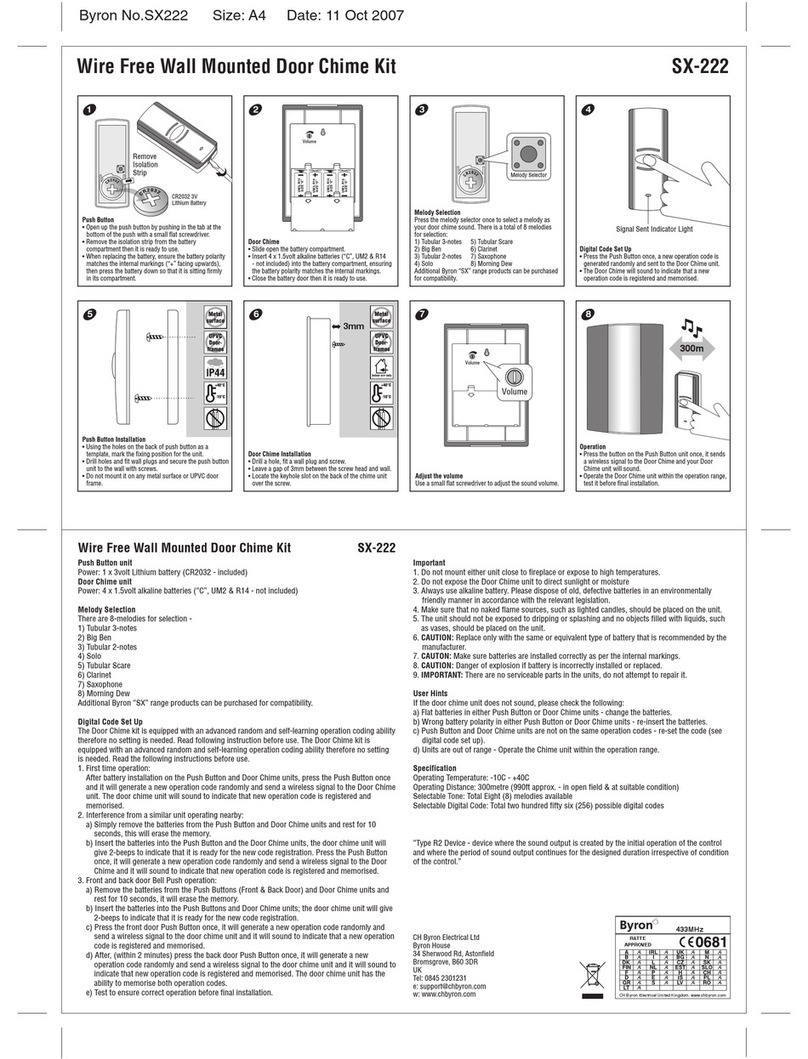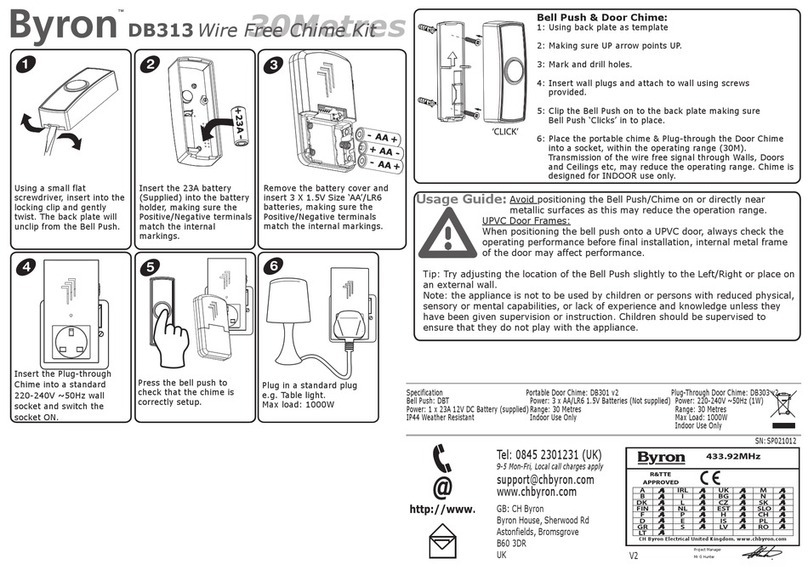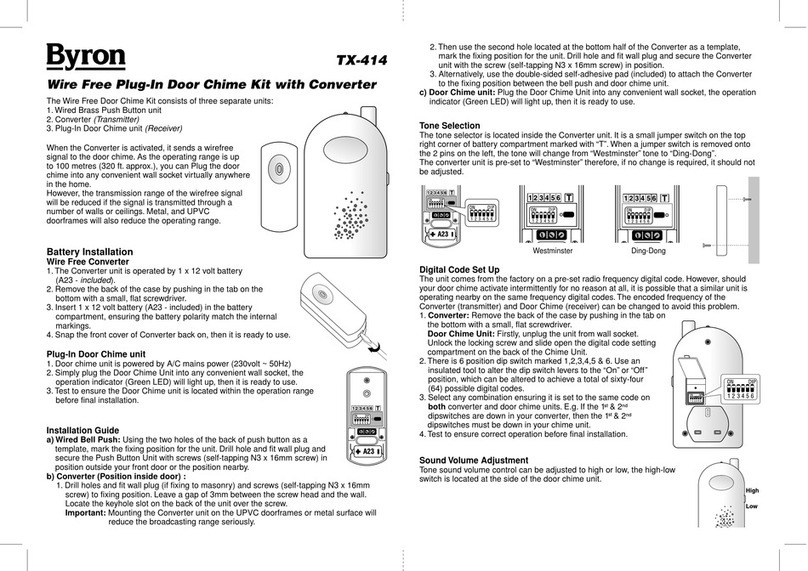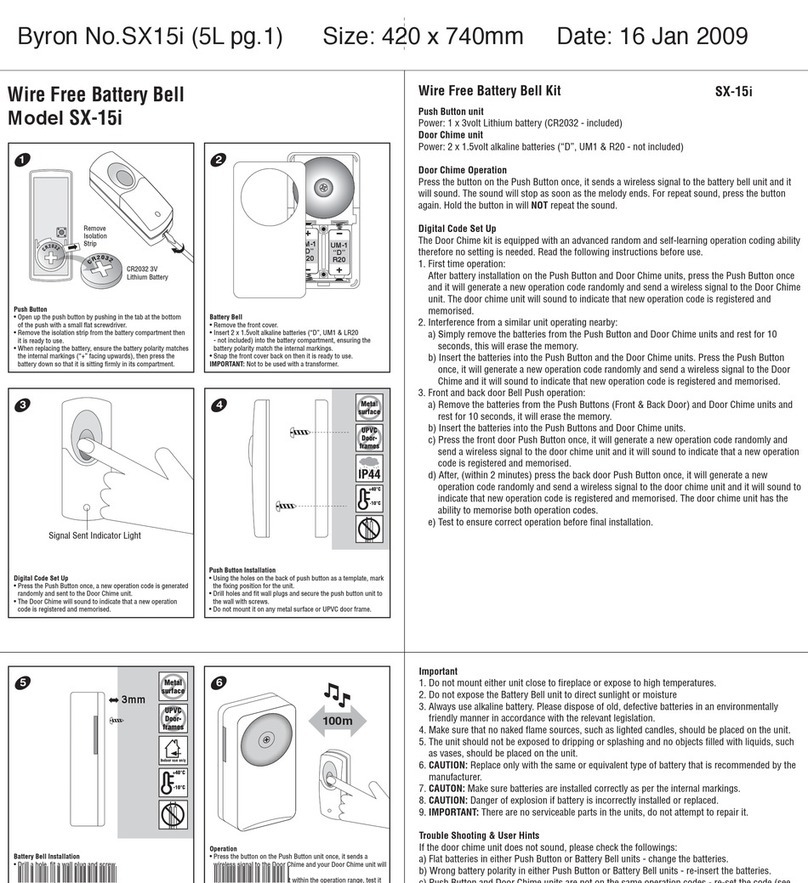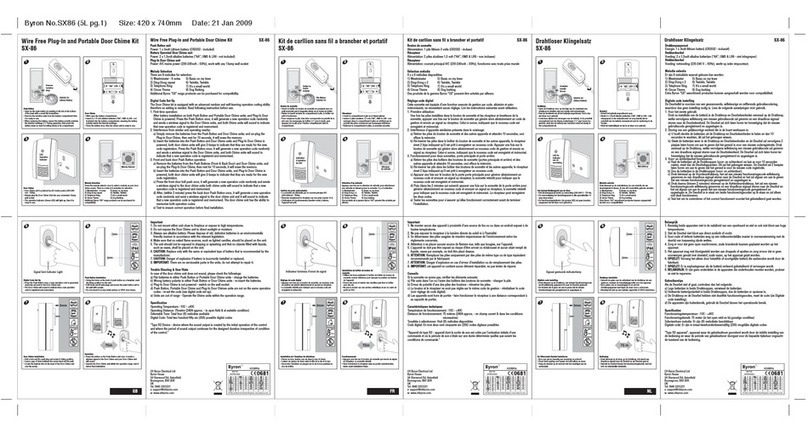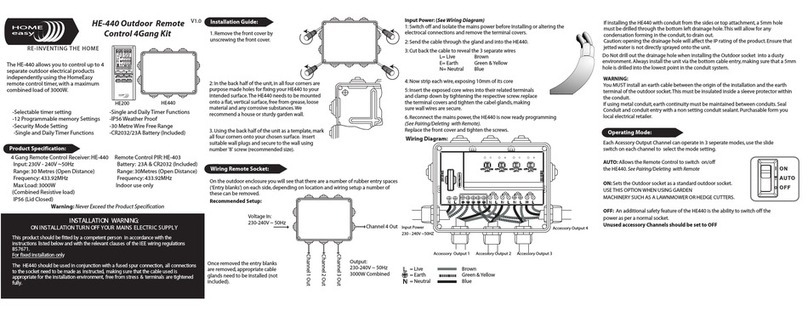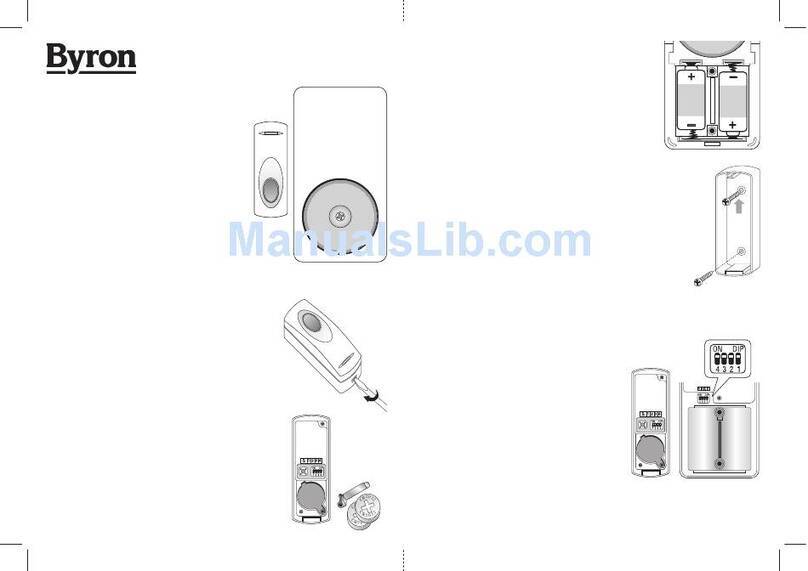Learn
RE-INVENTING THE HOME
HOME
easy
HE-205
Remote Bulb Holder
V1.0
The HE-205 Remote Bulb Holder converts your
standard ceiling rose or lamp into a wire free
unit.
- Never exceed the product specification
100W Max (Incandescent)
- Range 30 Metres
- Indoor Use Only
C H Byron
34, Sherwood Rd
Aston Fields
Bromsgrove
B60 3DR
Contact Details:
433MHz
R&TTE
APPROVED
CH Byron Electrical United Kingdom. www.chbyron.com
A
B
DK
FIN
F
D
GR
LT
IRL
I
L
NL
P
E
S
UK
BG
CZ
EST
H
IS
LV
M
N
SK
SLO
CH
PL
RO
0560
Tel: 0845 2301231
Fax: 01527 557701
Web: www.chbyron.com
E-mail:
support@chbyron.com
Contact: Helpline: 0845 2301 231
Product Specification:
Receiver Module: HE-205
Input:230V ~50Hz
Range: 30 Metres (Open Distance)
Max Load: 100W (Incandescent)
Frequency: 433.92MHz
Indoor Use Only
Warning: Never Exceed the Product Specification
Up to Six remote controls can be paired with each Bulb holder. To program
the bulb holder insert the unit into a compatible ceiling rose or lamp and
switch on the power, now press "Learn" button.The LED will start to flash,
now press the selected "ON" button on the remote control (additional
product), the LED will stop flashing.The units are now paired together, you
can test this by pressing the selected "On/Off" button.
Always refer to the original instruction when using with additional products.
Pairing/Deleting with Remote Control:
Deleting Remote Control:
To delete a remote control that has been paired with a HE-205 Bulb Holder,
simply press "Learn" button.The LED will start to blink; press the "Off" button
on the remote control,the LED will blink twice to confirm that the remote
control has been removed from the Bulb Holders memory.
Remote Socket reset:
To delete all the remote control units from the memory of the Bulb Holder,
hold the "Learn" button for more than 6 seconds, the LED will start to blink
continuously. Press and hold the learn button again, the LED will blink twice to
confirm that all paired remote controls are deleted form the receiver memory.
Dimming Receiver Sockets :
1. Using a paired remote control, Press the "On" button and press "On" again.
The unit will start the dimming cycle.
Never exceed 100W maximum load.
2. To set the receiver socket at the required level, press the "On" Button.
press "Off" to switch the receiver off.