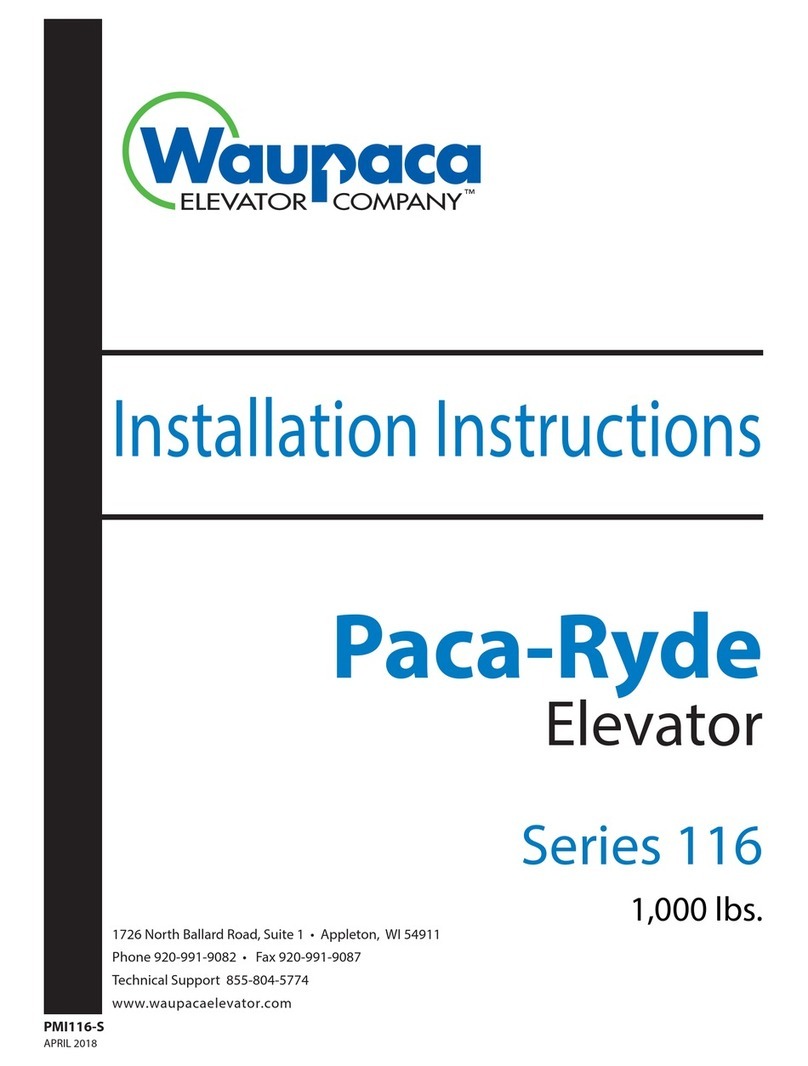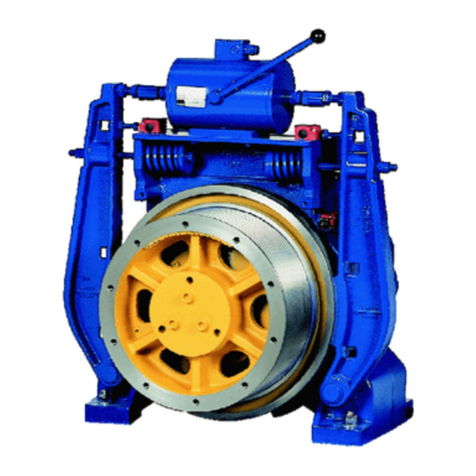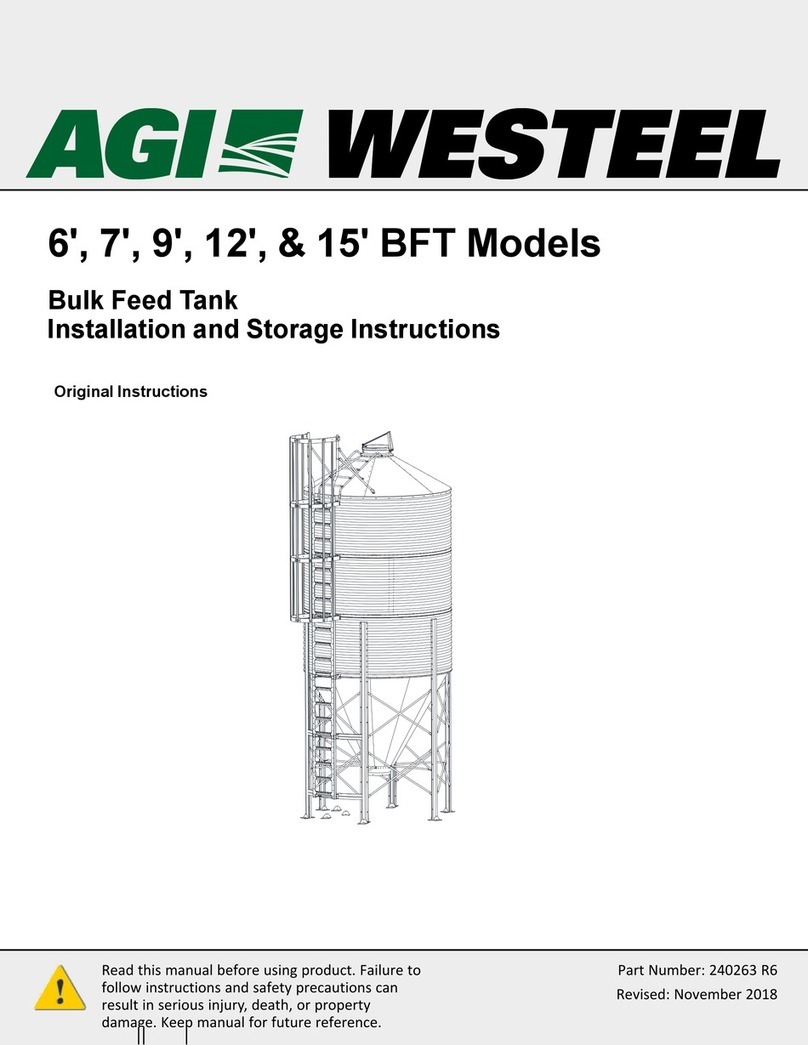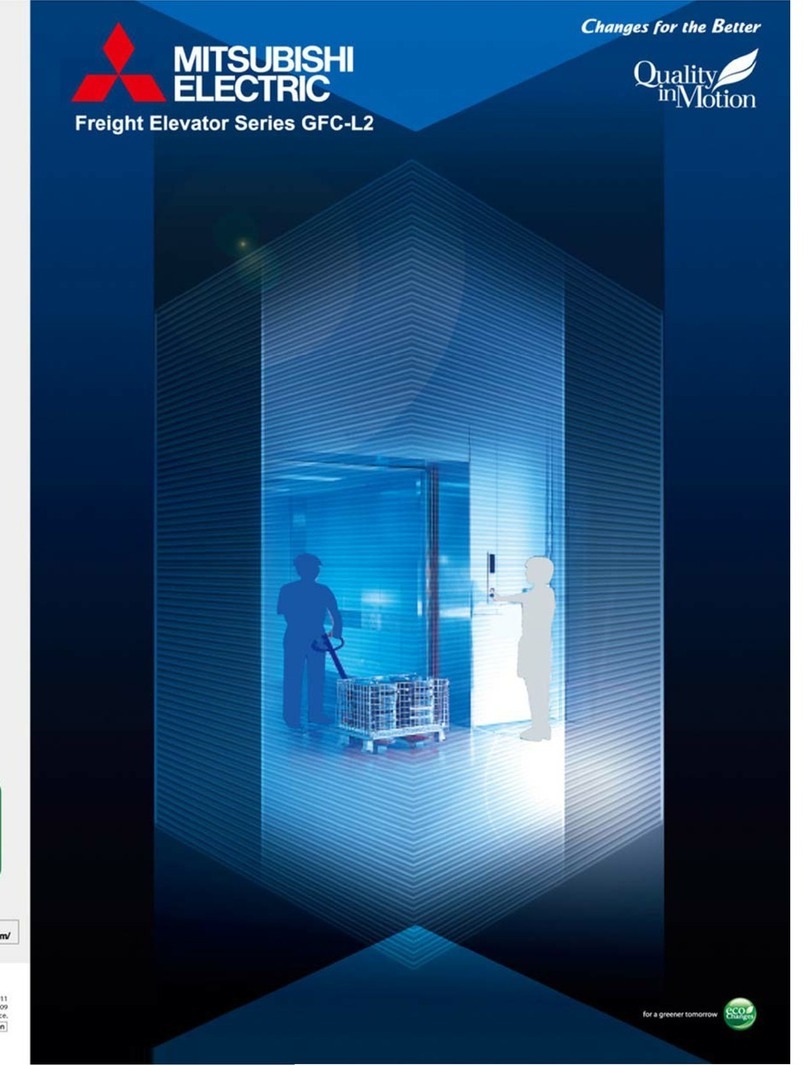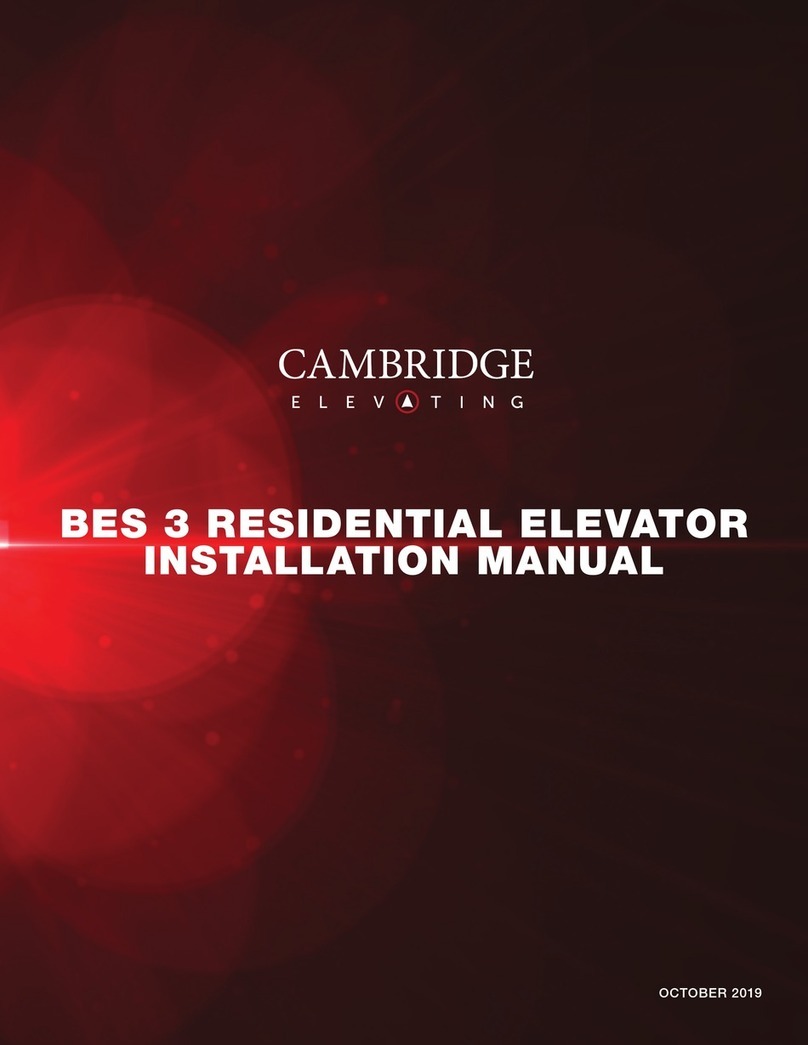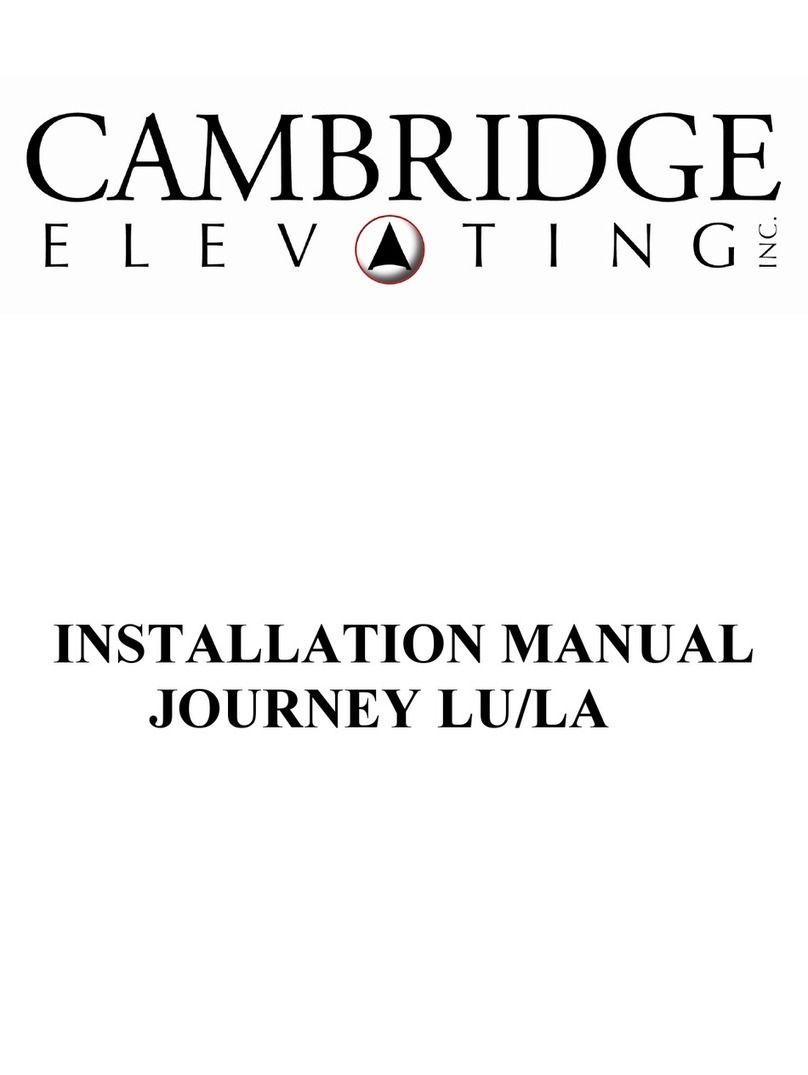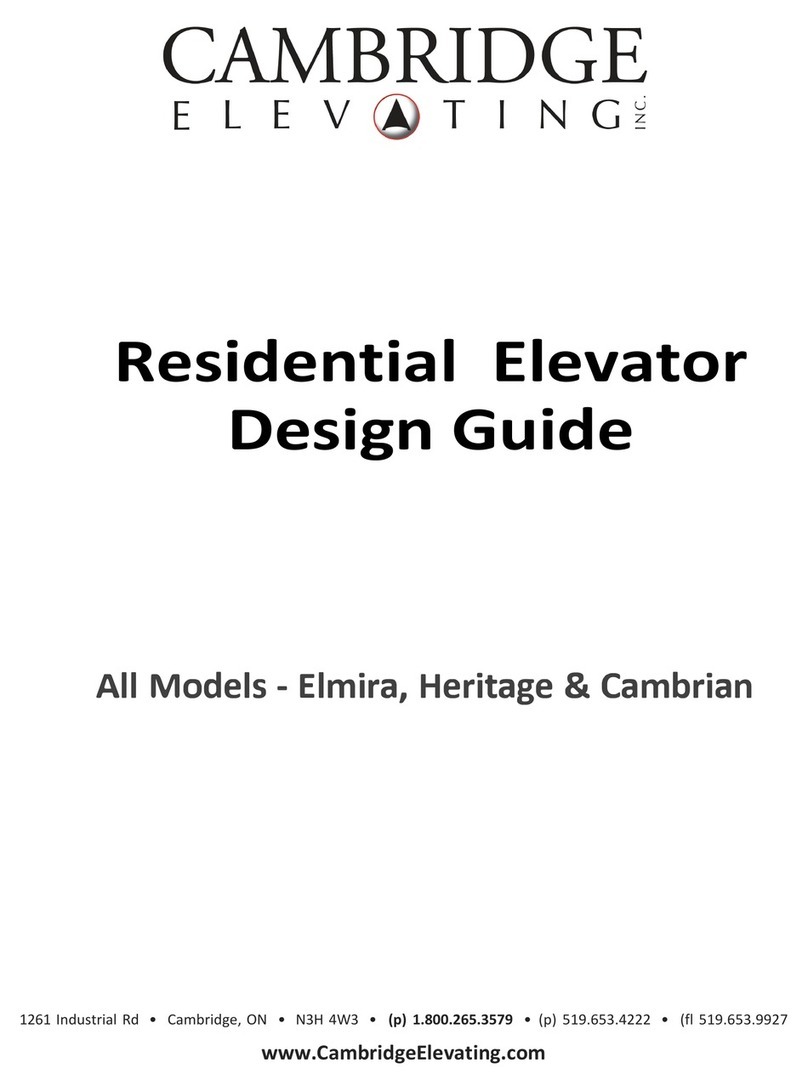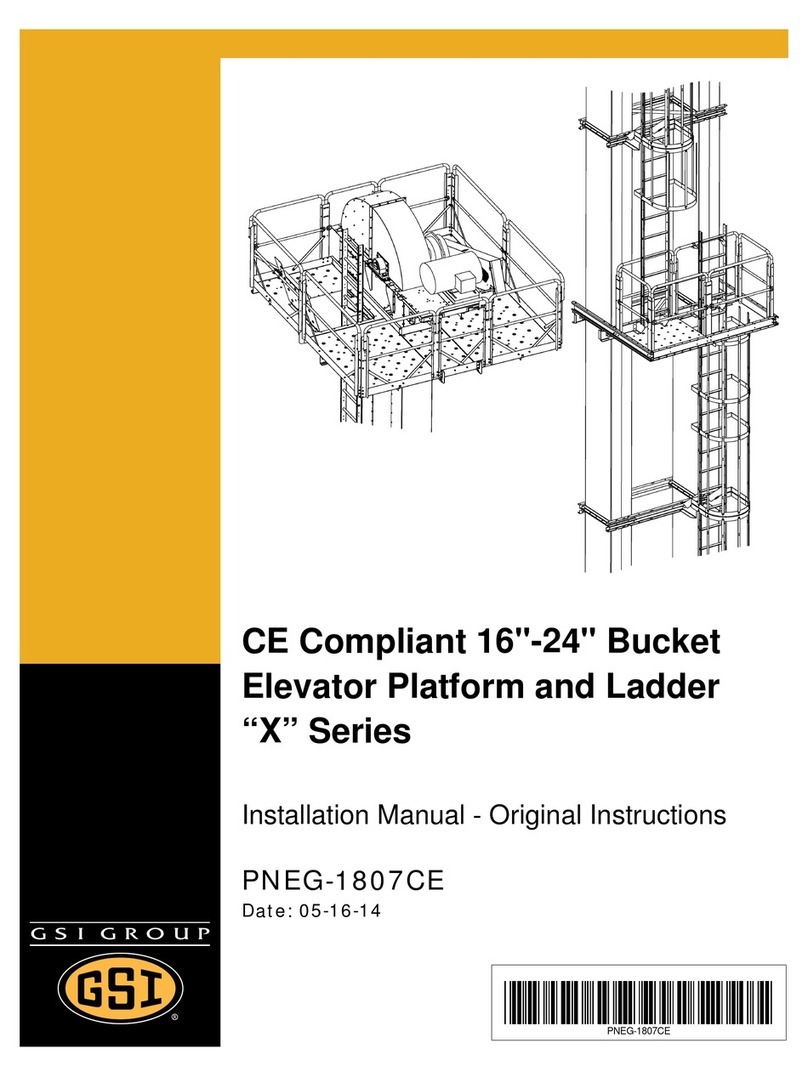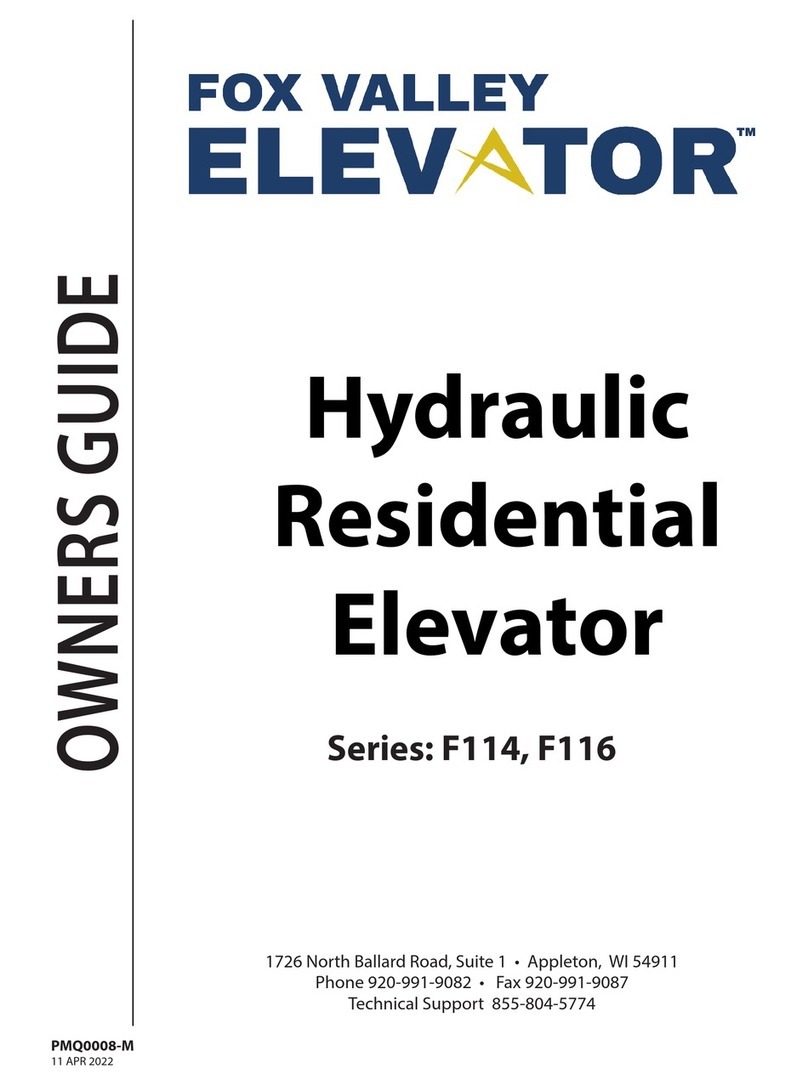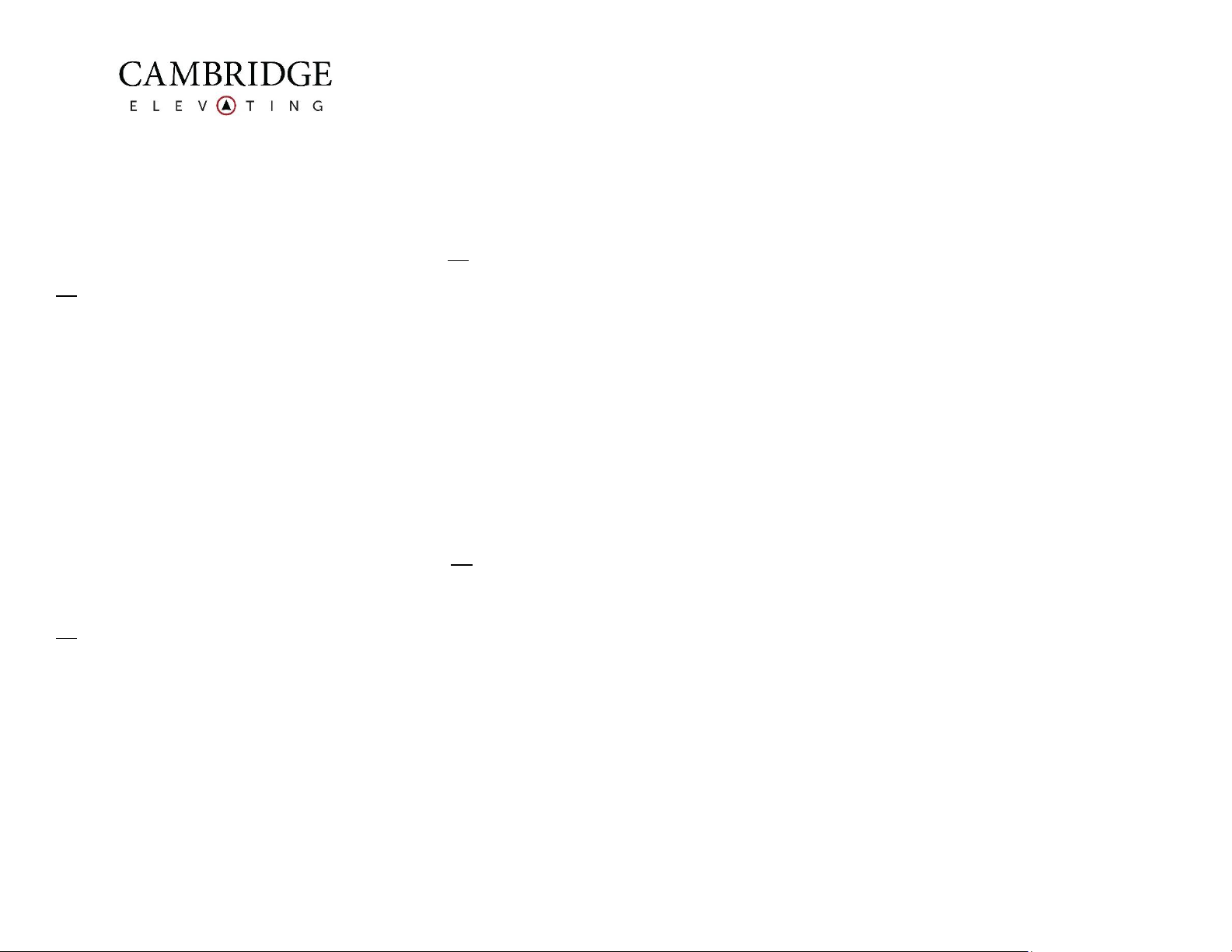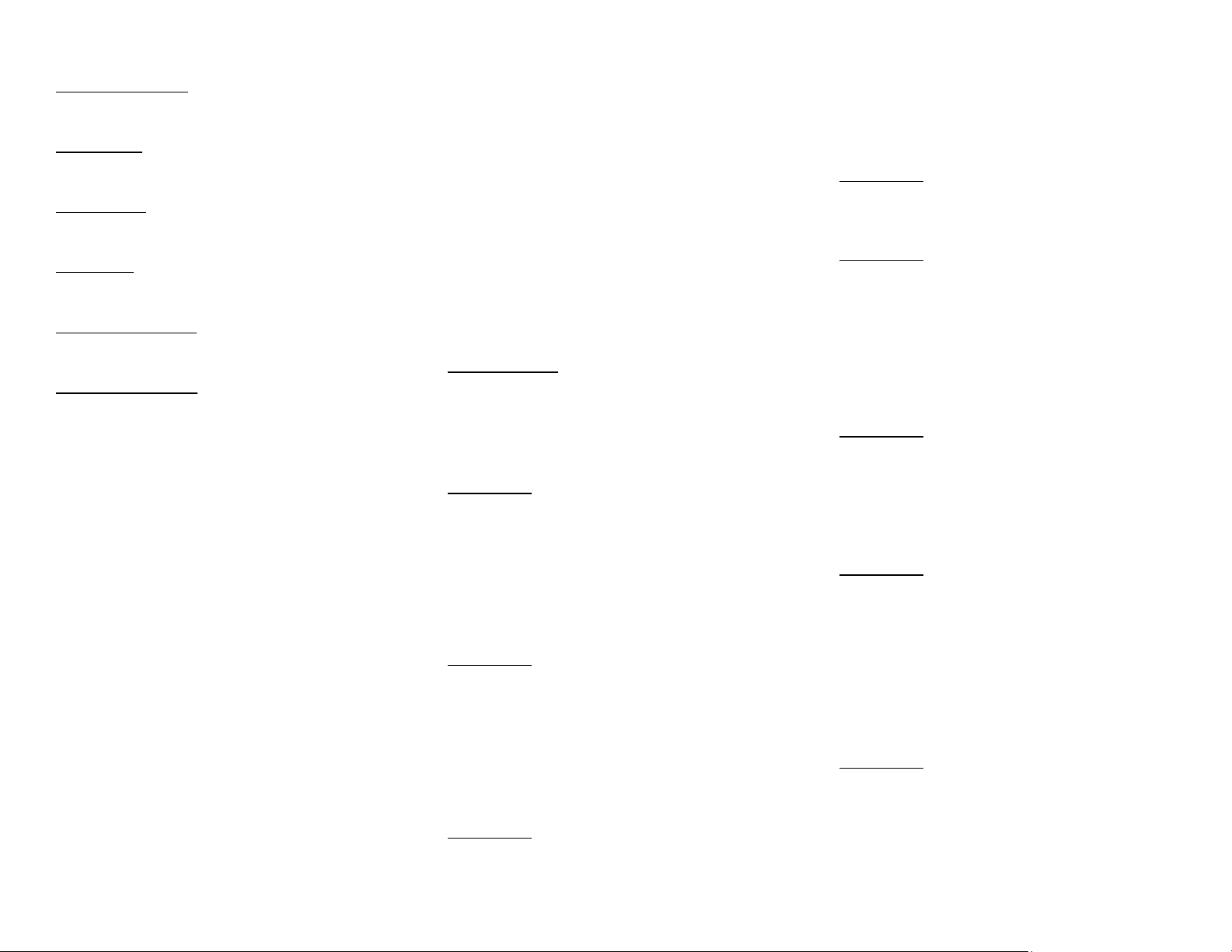Audio Notifications and Warnings
Landing Door Unlocked
•2-3 fast bursts
•1/2 second
Gate Left Open
•Once a second
•15 seconds
Moving Feature
•1 long burst
•1-2 seconds
Battery Weak
•Once a second
•During traveling
Gate Monitor (code 343)
•Steady burst
•15 seconds
Service Mode (code 317)
•3 steady bursts
•1 second
Setting Floor Levels
Note: System must be in automatic and able to take calls.
1. Travel to a floor using a car call button.
2. Open COP to access leveling controls.
3. Press and hold 2 enable buttons.
4. Use up and down buttons to move the car up and down
until it is level with the floor. Remember to account for
flooring if it is not installed yet.
5. As soon as you let go of the enable buttons, the new
position will be stored in memory.
6. If the car will move up and down but not far enough,
you will need to move the coded strip for that floor:
a. If you move the car up but the car is still too
low, move the strip up one inch more than the
distance you are short. Return to step 1).
b. If you move the car down but the car is still
too high, move the strip down a little more than
the distance you are short. Return to step 1).
7. Once all floors have been leveled, travel back to each
floor to confirm level is correct.
Note: Unlike our previous model, you do not have to be in
service mode.
Setting Number of Stops
Note: System must be in automatic and able to take calls.
1. Restart the system, cab should travel to the top floor.
2. Gain access to the car and open the COP
3. Press and hold 2 enable buttons.
4. While still holding the 2 enable buttons, reach around
immediately and hold the top floor button.
5. All the COP call buttons will flash for 15 seconds or so.
6. The DPI should change to the top floor # or symbol.
7. Let go of the enable and call buttons.
Note: Unlike our previous model, you do not have to be in
service mode.
Setup and Adjustment of the Cambridge Elevating
Hydraulic Power Unit.
Adjustment #1 (BP) –Up Delay
FUNCTION- Determines the length of the delay from pump
start to car movement.
PRESET- Adjust so that screw is flush with the casing.
OPERATION- Turn in (clockwise) for less delay.
SETTING –Adjust so that delay is approximately 1 second.
Adjustment #2 (UA) –Up Acceleration
FUNCTION- Determines how long it takes the elevator to
reach full speed from a stop.
PRESET- Gently turn in (clockwise) till stop then turn out
(counter clockwise) one turn.
OPERATION- Turning in (clockwise) will cause the elevator
to take longer to reach full speed.
SETTING- Adjust so that the car takes 2 seconds to reach
full speed.
Adjustment #3 (UD) –Up Full speed Deceleration.
FUNCTION- Determines how quickly the car slows down to
levelling speed.
PRESET- Gently turn in (clockwise) till stop then turn out
(counter clockwise) one turn.
OPERATION- Turning in (clockwise) will increase the time it
takes to slow down to levelling speed from full speed.
SETTING- Adjust so that the transition to levelling speed is
quick but not uncomfortable (1 to 2 seconds).
Adjustment #4 (UL) –Up levelling speed.
FUNCTION- Determines levelling speed in the up direction.
PRESET- Adjust until screw is flush with casing.
OPERATION- Turning in will decrease the levelling speed.
SETTING- Adjust so that the levelling speed is
approximately 8-10 feet per minute (1.5 to 2 inches in per
second). The best way to set this is to turn off the high-
speed switch located on the main controller board; the
elevator will run at levelling speed.
Adjustment #5 (US) –Up Levelling speed Deceleration
FUNCTION- Determines how quickly the elevator stops
when in levelling speed.
PRESET- Turn all the way out
Adjustment #6 (DA) –Down Acceleration
Note: Adjustment 6 can be affected by adjustment 8.
FUNCTION- Determines how long it takes the elevator to
reach full speed from a stop.
PRESET- Gently turn in (clockwise) till stop then turn out
(counter clockwise) one turn.
OPERATION- Turning in (clockwise) will cause the elevator
to take longer to reach full speed.
SETTING- Car should take 2 seconds to reach full speed.
Adjustment #7 (DF) –Down full speed
FUNCTION- Determines the car speed in the down
direction.
PRESET- Adjust until screw is flush with casing.
OPERATION- Turn in to reduce the down speed.
SETTING- Adjust so that the car travels up and down at the
same speed.
Adjustment #8 (DD) –Down deceleration
Note: Adjustment 8 can affect adjustment 6
FUNCTION- Determines how quickly the elevator
transitions from full speed to levelling speed and from
levelling speed to a stop.
PRESET- Gently turn in (clockwise) till stop then turn out
(counter clockwise) one turn.
OPERATION- Turn in to increase the time it takes to reduce
speed.
SETTING-Adjust for a smooth stop but no coasting
Adjustment #9 (DL) –Down Levelling speed
FUNCTION-Determines the speed of the car when
traveling down in levelling speed.
PRESET- Adjust until screw is flush with casing.
OPERATION- Turn in to reduce the levelling speed.
SETTING- Adjust so that the levelling speed is
approximately 10 feet per minute (2 inches in per second).