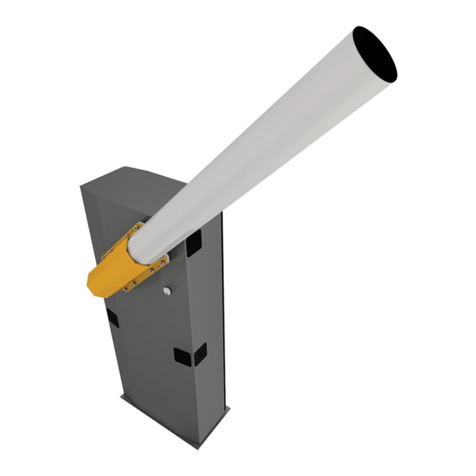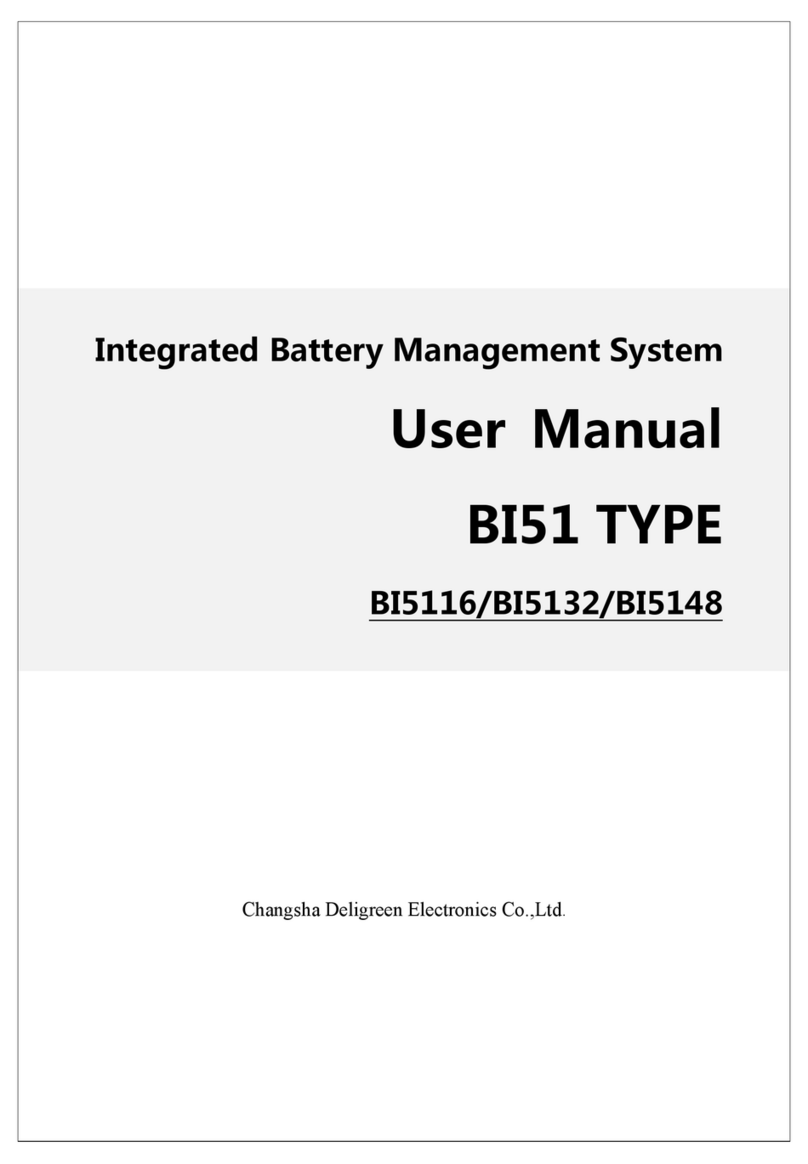CAME FA01584M4A User manual
Other CAME Control System manuals

CAME
CAME GARD G3250 User manual
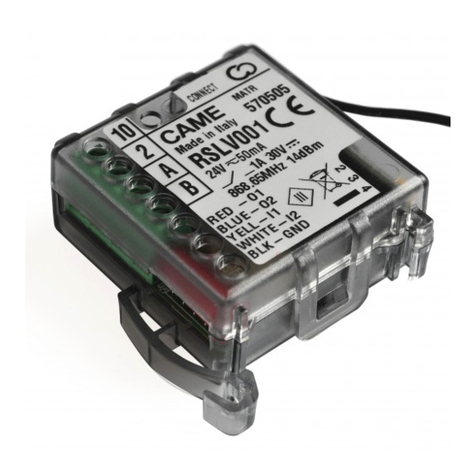
CAME
CAME 806SA-0040 User manual

CAME
CAME GARD PT Brushless User manual

CAME
CAME PST001 User manual

CAME
CAME ZCX10 User manual

CAME
CAME CAT Series User manual

CAME
CAME GARD 8 SERIES User manual
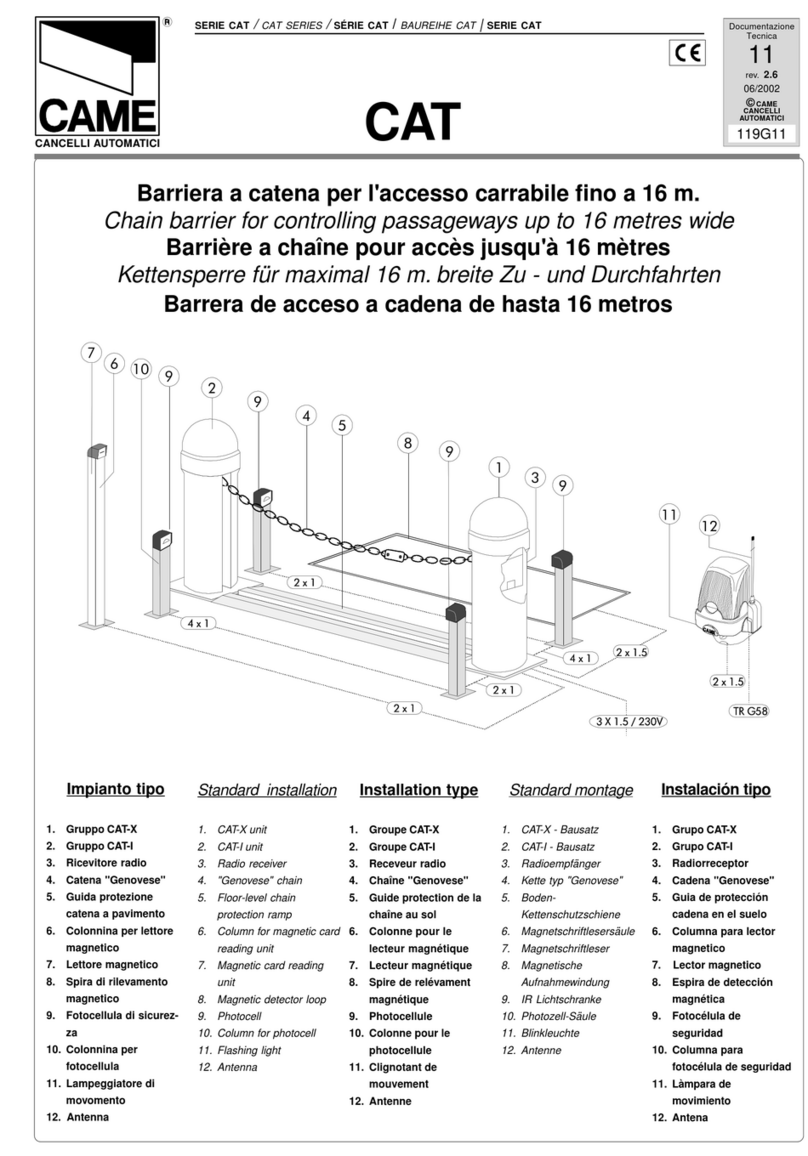
CAME
CAME CAT Series User manual

CAME
CAME GARD 8 SERIES User manual
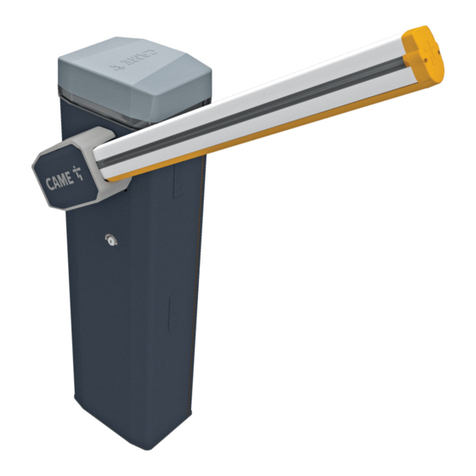
CAME
CAME GGT40AGS User manual

CAME
CAME RBM84-HW User manual

CAME
CAME GARD 8 SERIES Owner's manual

CAME
CAME ZLJ24 User manual

CAME
CAME G4040Z User manual

CAME
CAME DIR10 User manual

CAME
CAME 806SA-0010 User manual

CAME
CAME GARD PT Brushless User manual

CAME
CAME G4040EZT User manual

CAME
CAME g2500 User manual

CAME
CAME GARD 8 SERIES User manual