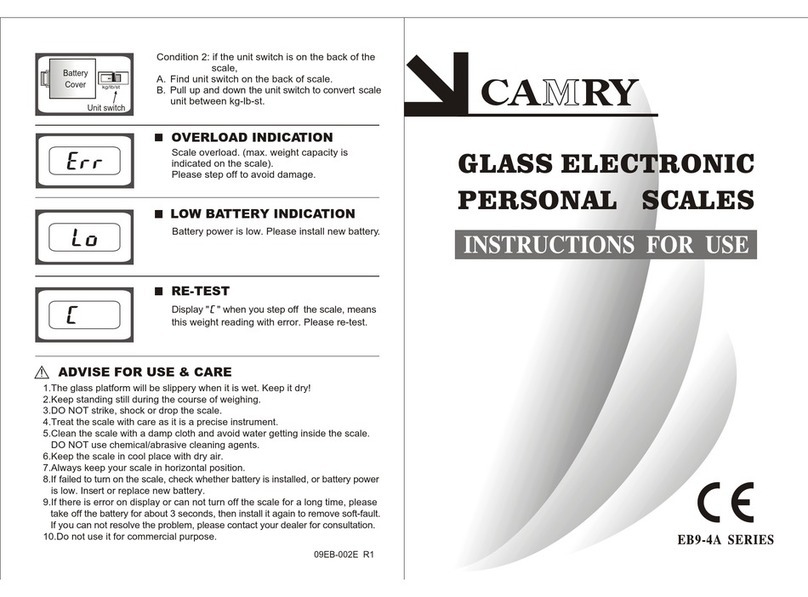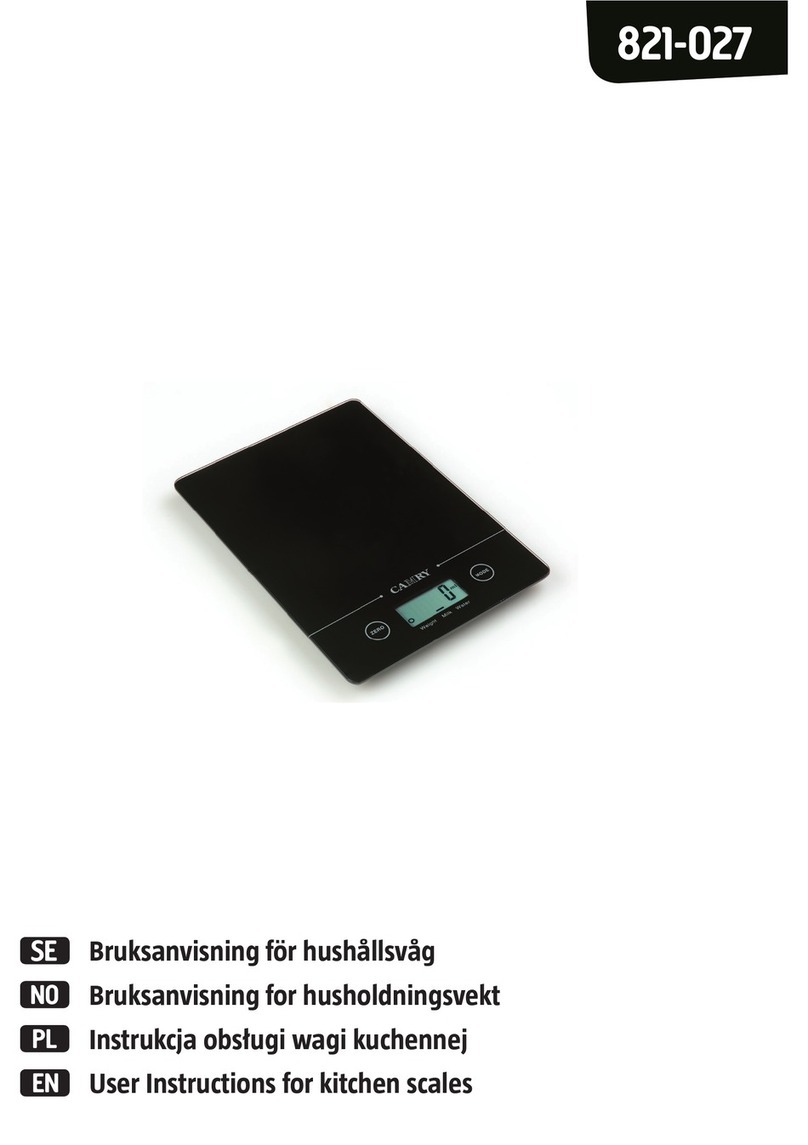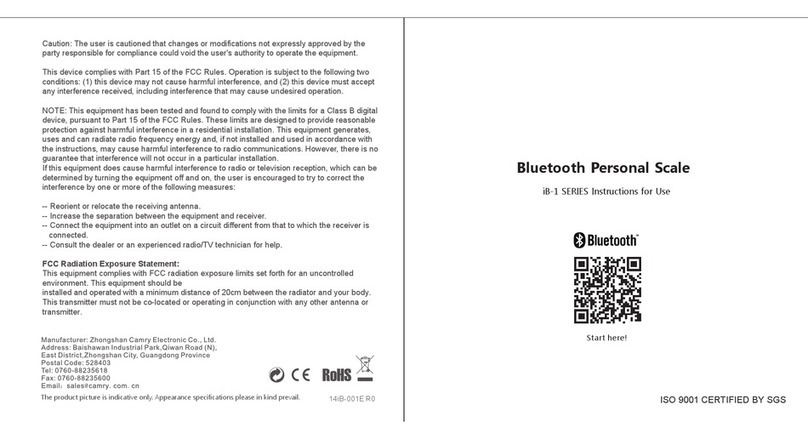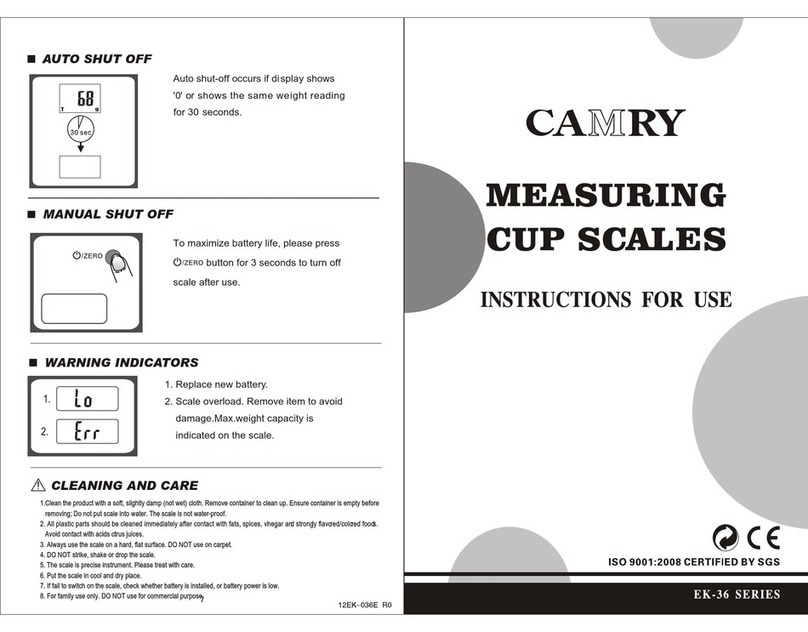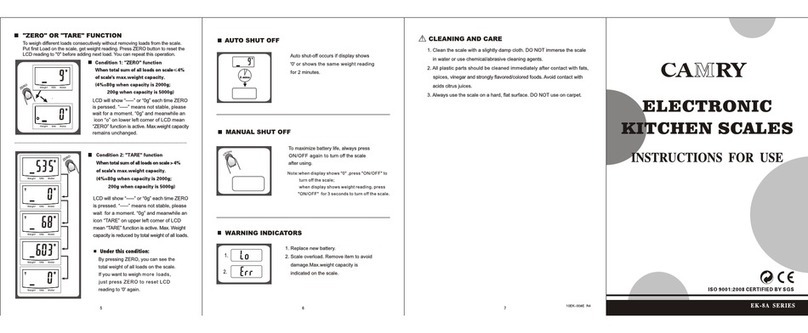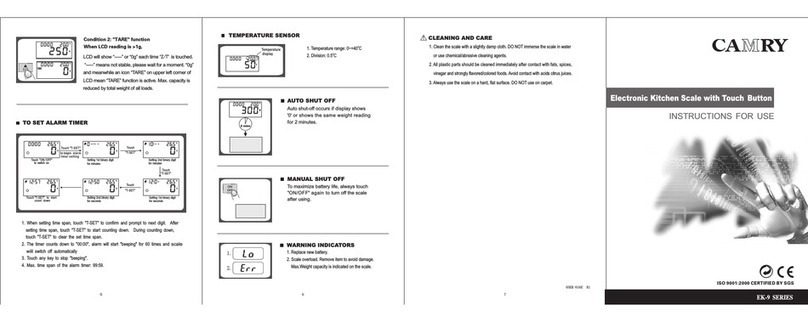Under this condition:
By pressing ZERO, you can see the
total weight of all loads on the scale.
If you want to weigh mor e loa ds,
just press ZERO to reset LCD
reading to '0' again.
"ZERO" OR "TARE" FUNCTION
To weigh different loads consecutively without removing loads from the scale.
Put first Load on the scale, get weight reading. Press ZERO button to reset the
LCD reading to "0" before adding next load. You can repeat this operation.
g
Weight Milk Water
ZERO
ZERO
g
Weight Milk Water
g
Weight Milk Water
g
Weight Milk Water
g
Weight Milk Water
g
Weight Milk Water
g
Weight Milk Water
LCD will show “-----” or “0g” each time ZERO
is perssed. “-----” means not stable, please
wait for a moment. “0g” and meanwhile an
icon “o” on lower left corner of LCD mean
“ZERO” function is active. Max.weight capacity
remains unchanged.
LCD will show “-----” or “0g” each time ZERO
is pressed. “-----” means not stable, please
wait for a moment. “0g” and meanwhile an
icon “TARE” on upper left corner of LCD
mean “TARE” function is active. Max. Weight
capacity is reduced by total weight of all loads.
2. Volume indication mode
ml
Weight Milk Water
ml
Weight Milk Water
g
Weight Milk Water
Weight Milk Water
ml
ml
Weight Milk Water
Weight Milk Water
A. Place thescale on asolid and flat
surface.
B. Gently press on the scaleby hand
to turn on
C. Wait until LCD shows "0", and
press MODE buttonto choose
"Water" or"Milk" mode.
D. Put aliquid container ontothe
scale platform.
E. Press ZERObutton to resetLCD
to "0".
F.Pour liquid (wateror milk) intothe
container, LCDshows the volume
of the liquid.
G. Press MODEbutton to choose
"Weight" mode and view the weight
of liquid.
ZERO MODE
ZERO MODE
ZERO MODE
ZERO MODE
ZERO MODE
ZERO MODE