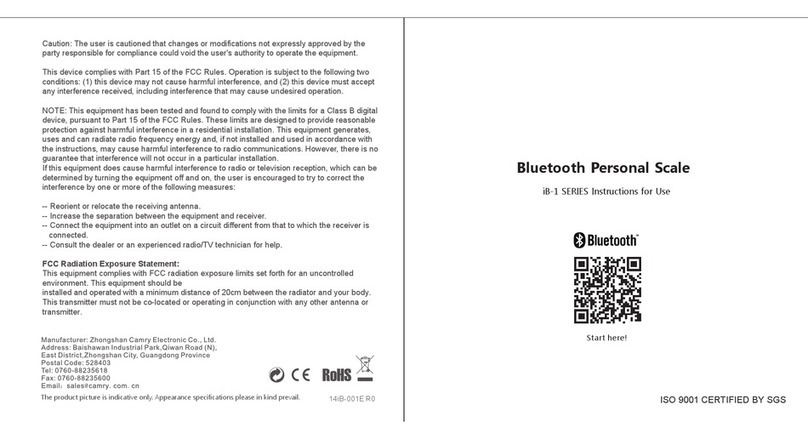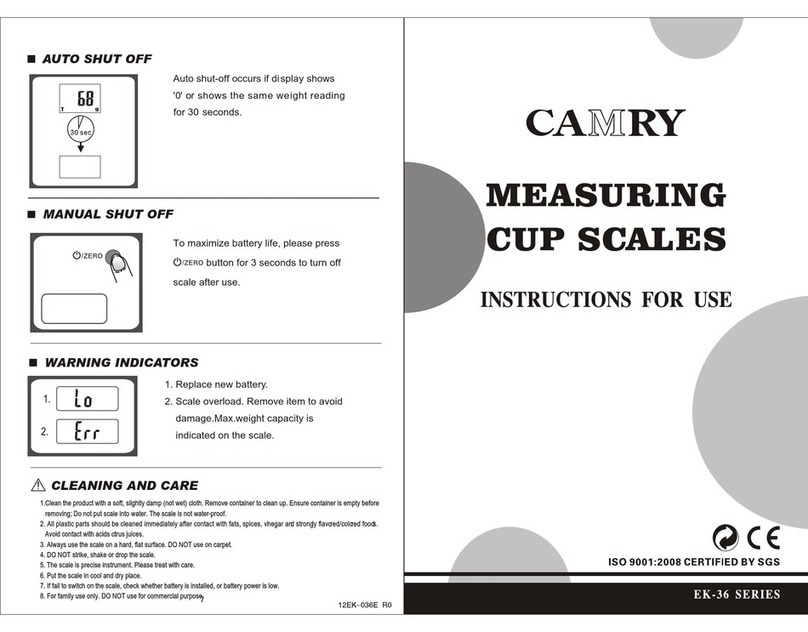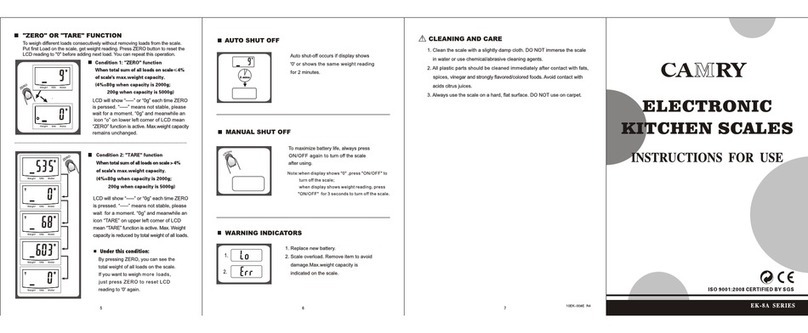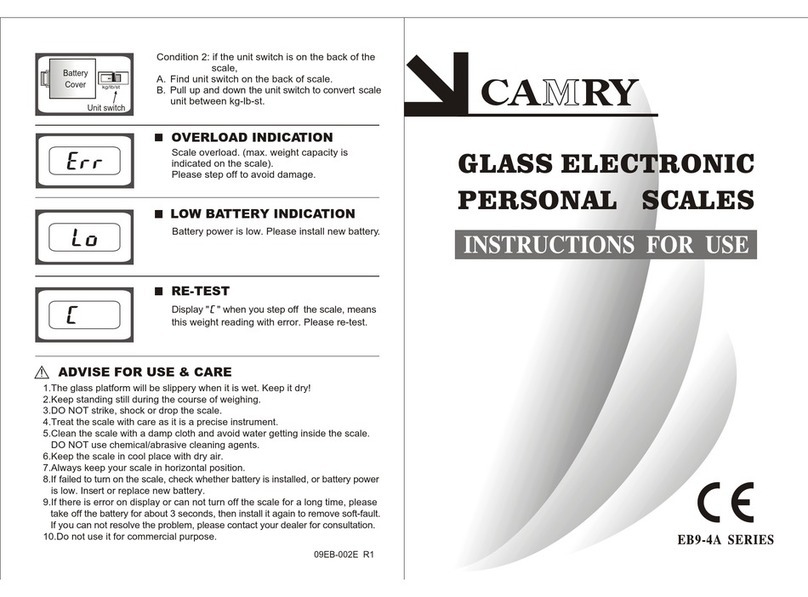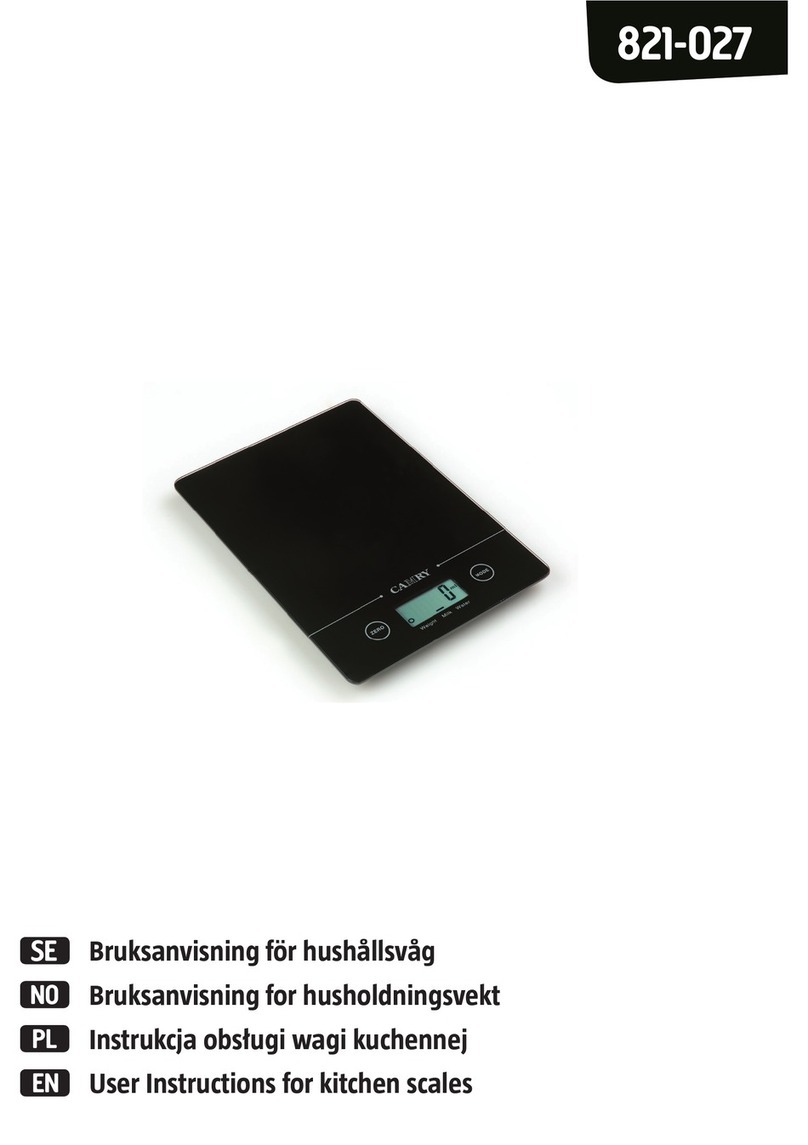g
Wat er
ml
Mi lk
ml
Wat er
Mi lk
kg
kg
fl 'oz fl 'o z
lb :o z
lb :o z
If the scale is with both measuring system of Metric (g,kg) and Imperial (oz,lb), you can
"UNIT" to convert between two systems during the course of weighing:
. "UNIT" for 3 seconds to convert weight unit between Metric and Imperial systems.
touch
1Touch
2Touch. "UNIT" shortly to convert between weight display and volume (water or milk) display.
"UNIT"
for 3
seconds
Touch
Metric
system:
Imperial
system:
TO CONVERT WEIGHT UNIT
"ZERO" OR "TARE" FUNCTION
Condition 1: "ZERO" function
When LCD reading is negative value or 1g,
LCD will show “-----” or “0g” each time “ is touched.
“-----” means not stable, please wait for a moment. “0g”
and meanwhile an icon “0” on lower left corner of LCD
mean “ZERO” function is active. Max. capacity remains
unchanged.
Z/T”
To weigh different loads consecutively without removing loads from the scale.Put first
next load. You can repeat this operation.
Load on
the scale, get weight reading. button to reset the LCD reading to "0" before adding Touch"T/Z"
UNIT"
shortly
Touch
"
UNIT"
shortly
Touch
"
"UNIT" shortly Touch
UNIT"
shortly
Touch
"
UNIT"
shortly
Touch
"
"UNIT" shortly Touch
CR2 0 3 2
TO REPLACE BATTERY
1. Open battery case cover on the back of scale.
2. Bend the small contact outwards and the battery will come out.
3. Install new battery by putting one side of battery beneath the
black tab and then pressing down the other side until the
battery is locked.
4. Close the battery case cover.
BATTERY
2x3V lithium cells. Please remove isolation sheet
before use.
black tab
contact
Alarm timer setting
Down / Unit conversion
Up / Zero or tare
Switch
TOUCH BUTTONS ILLUSTRATION
Wa te r
ml
Mi l k
kg
fl 'oz
lb :o z
1
FEATURES AND SPECIFICATIONS
1.With touch button
2.With high precision strain gauge sensor
3.Two unit systems g(kg)、lb:oz convertible
4.Indicate volume of water and milk
5.With alarm timer
6.With room thermometer
7.With zero/tare function
8.Low battery power/Overload indication
LCD display area
Effective weighing area
Battery case cover
* Please always put weighing object within effective weighing area.
PRODUCT OUTLINE
LCD DISPLAY
Timer
Alarm
Tare
Negative Value
Zero
Water volume indicator
Milk volume indicator
Room temperature
Temperature unit
Weight unit
Volume unit
Touch buttons
32
g
Wa te r
ml m l
Mi l k
Weigh t mo de Milk volu me m odeWat er volume m od e
WORKING MODE S
A.Place the scale on a soild and flat
surface.
B.Press “ON/OFF” to turn on the
scale.
C.Wait until LCD shows “0”, and
press UNIT button to choose
“water” or “milk” mode.
D.Put a liquid container onto the
scale platform.
E.Press Z/T button to reset LCD
to “0”.
F.Pour liquid (water or milk) into the
container, LCD shows the volume
of the liquid.
G.Press UNIT button to choose
“weight” mode and view the weight
of liquid.
A.Place the scale on a solid and flat
surfase.
B.Place bowl (if used) on the scale
before turning on the scale.
C.Press “ON/OFF” to enter weighing
mode.
D.Wait until LCD shows all information.
E.Load weighing object on to start
weighing,LCD will show the weight
reading.
F.If the weighing object is water or
milk,press UNIT button to choose
volume mode and view the volume
of weighing object.
Wa te r
ml
Wa te r
ml
Wa te r
ml
Wa te r
ml
Wa te r
ml
TO START WEIGHING
4