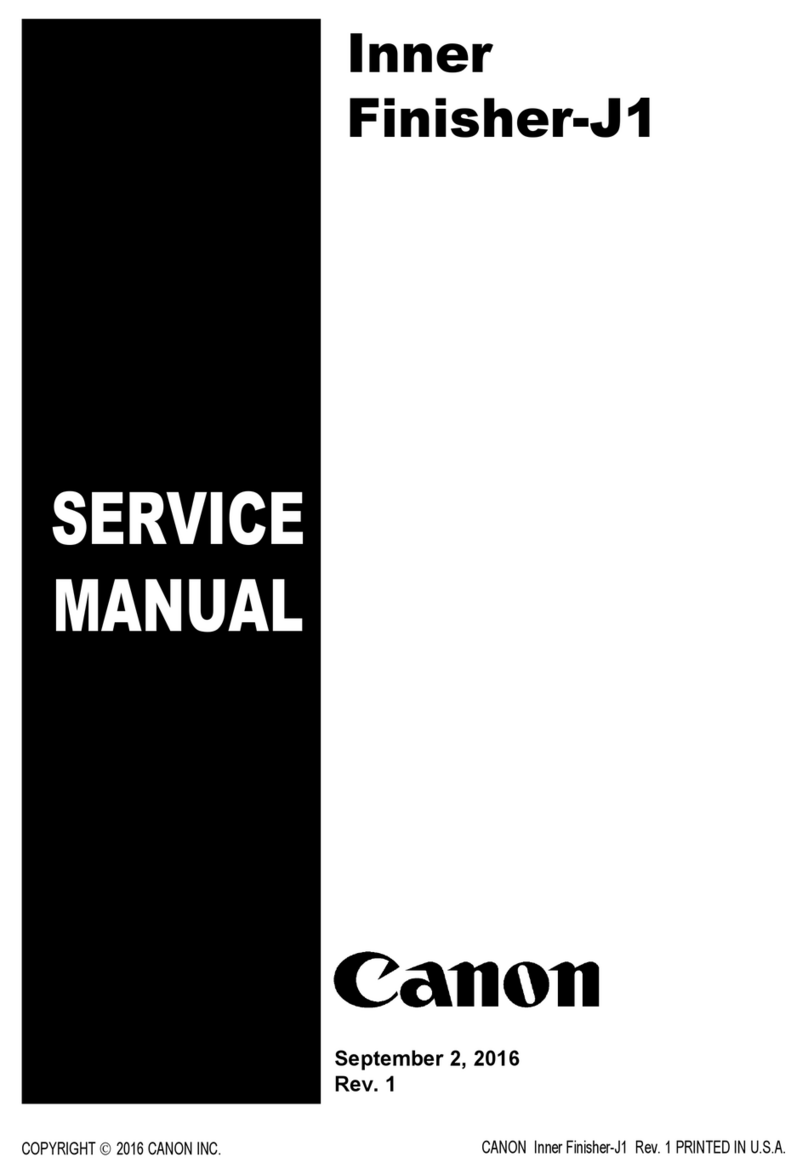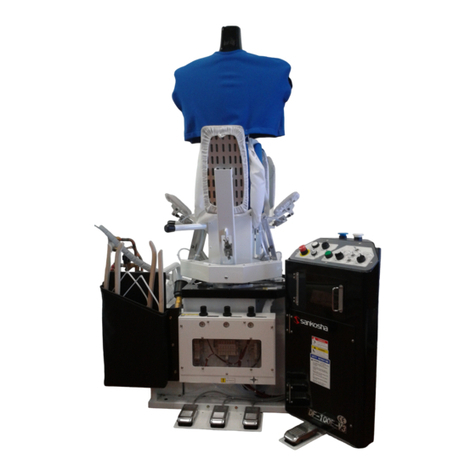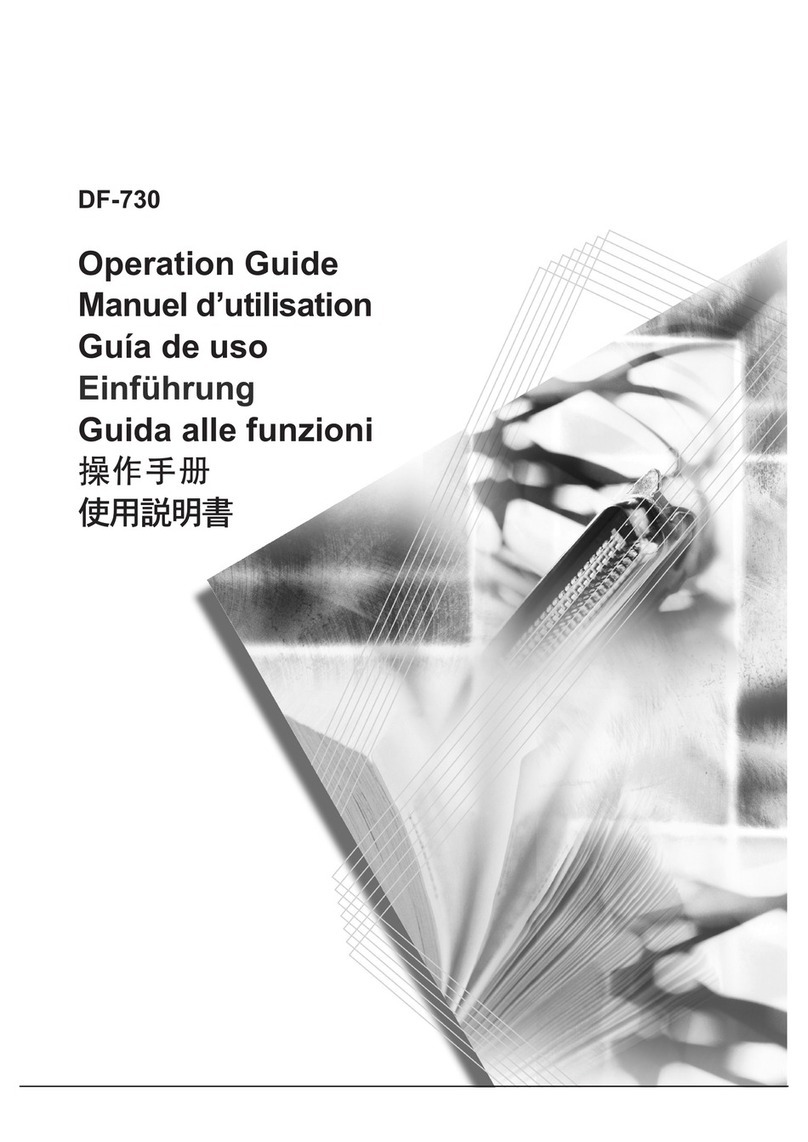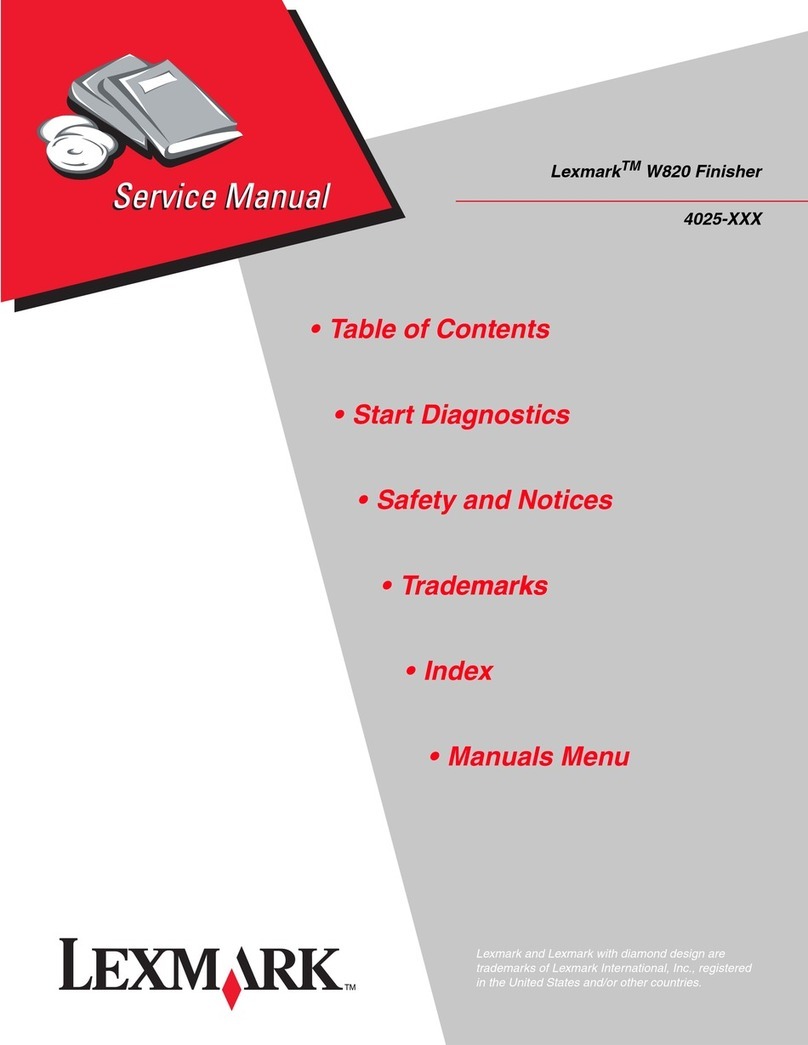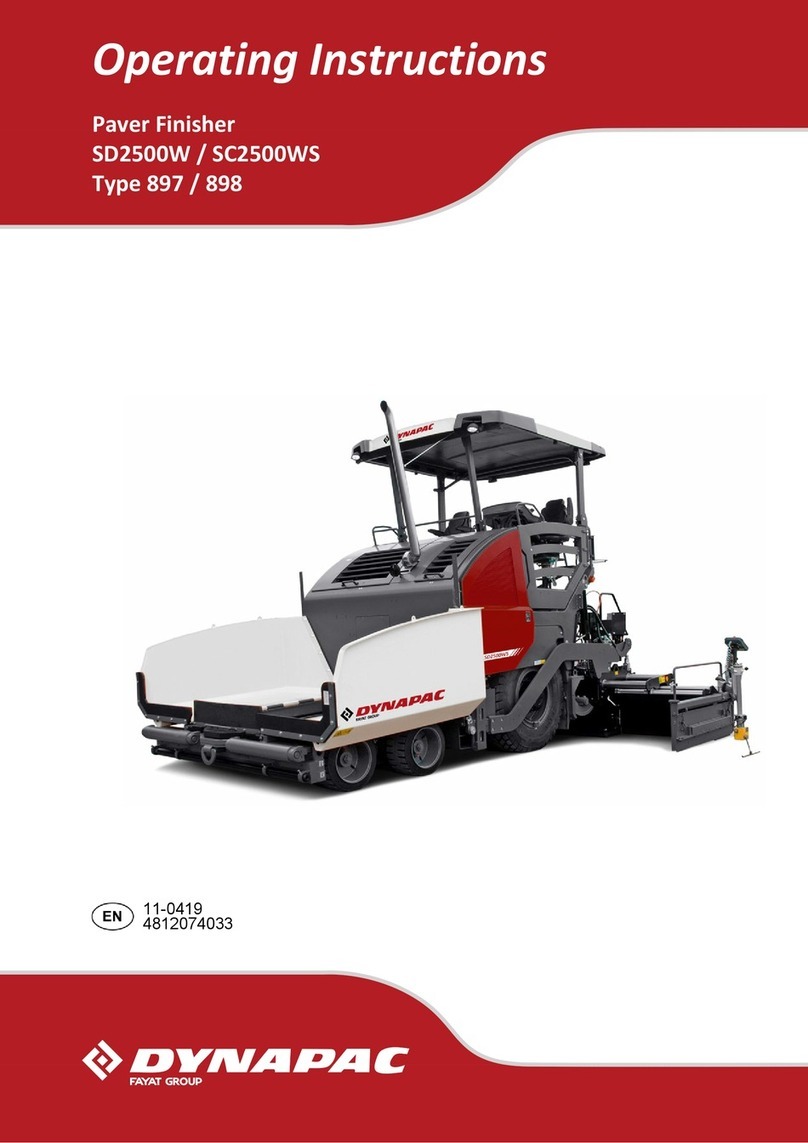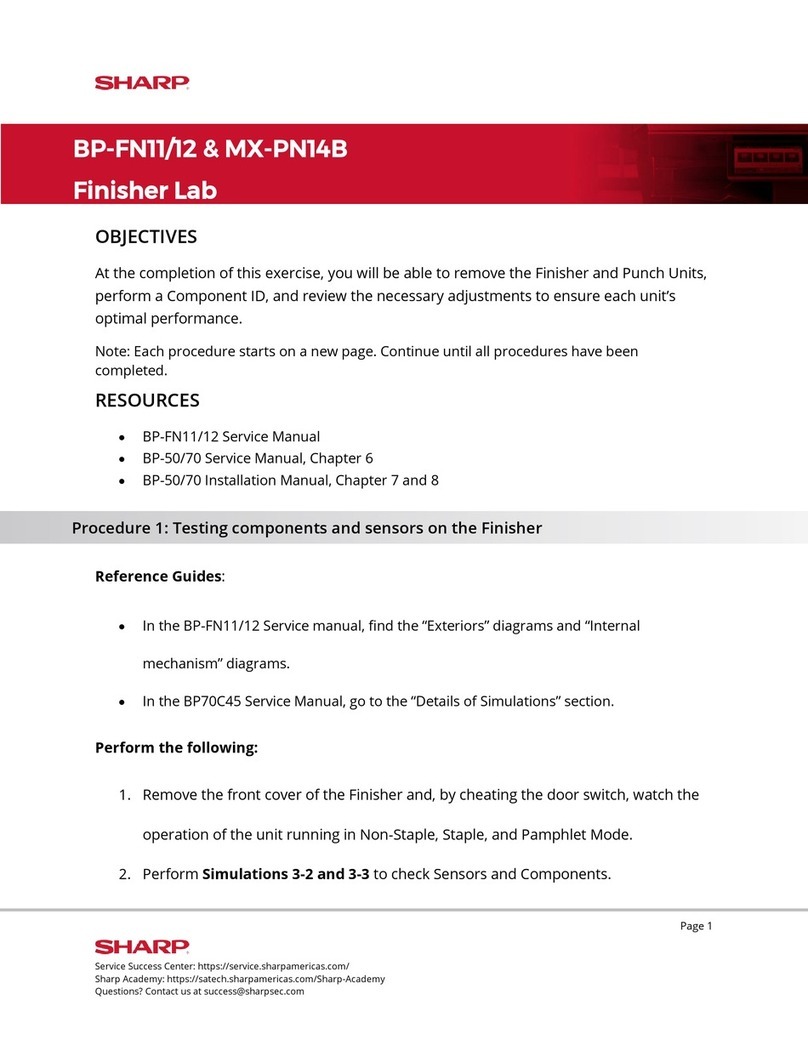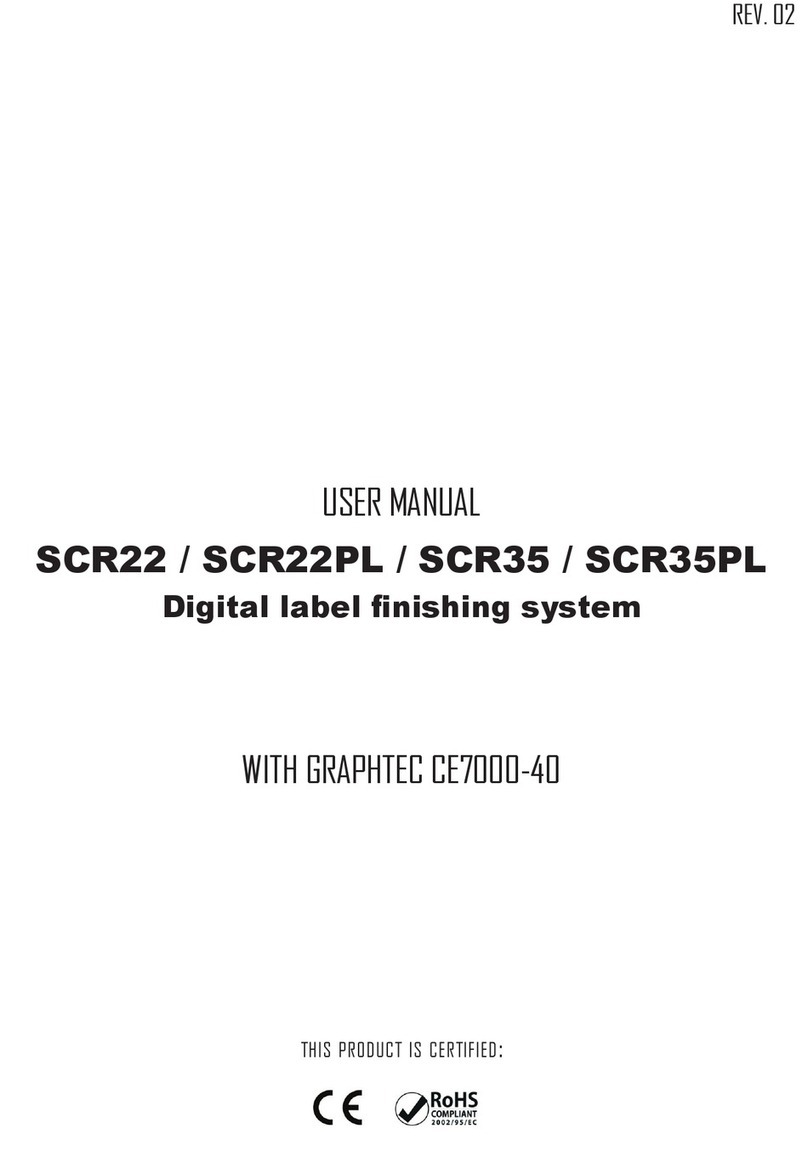Contents
3.4.1 Overview..................................................................................................................... 3-8
3.4.2 Basic Sequence of Operations ............................................................................. 3-11
3.4.3 Horizontal Registration Detection ......................................................................... 3-12
3.4.4 Horizontal Registration Correction/Alignment Operation.................................. 3-14
3.4.5 Buffer Operation ...................................................................................................... 3-17
3.4.6 Switching Over the Paper Path............................................................................. 3-19
3.5 Intermediate Process Tray Assembly........................................................... 3-20
3.5.1 Overview................................................................................................................... 3-20
3.5.2 Basic Sequence of Operations ............................................................................. 3-23
3.5.3 Stacking Operation ................................................................................................. 3-24
3.5.4 Alignment.................................................................................................................. 3-28
3.5.5 Stapling Operation .................................................................................................. 3-30
3.5.6 Delivery Operation .................................................................................................. 3-32
3.6 Detecting Jams................................................................................................. 3-33
3.6.1 Jam Detection in the Finisher Assembly ............................................................. 3-33
3.7 Power Supply ................................................................................................... 3-35
3.7.1 Overview................................................................................................................... 3-35
3.7.2 Protective Mechanism ............................................................................................ 3-36
Chapter 4 Parts Replacement Procedure
4.1 Removing from the Host Machine................................................................... 4-1
4.1.1 Finisher Assembly ..................................................................................................... 4-1
4.2 External Covers.................................................................................................. 4-2
4.2.1 Rear Lower Cover ..................................................................................................... 4-2
4.2.2 Rear Upper Cover ..................................................................................................... 4-2
4.2.3 Upper Cover Unit ...................................................................................................... 4-3
4.2.4 Delivery Tray .............................................................................................................. 4-4
4.2.5 Stack Wall (Upper) .................................................................................................... 4-5
4.2.6 Stack Wall (Lower) .................................................................................................... 4-5
4.2.7 Rear Middle Cover .................................................................................................... 4-6
4.2.8 Inside Cover (Upper) ................................................................................................ 4-6
4.2.9 Inside Cover (Lower) ................................................................................................ 4-7
4.3 Drive System ...................................................................................................... 4-7
4.3.1 Staple Unit .................................................................................................................. 4-8
4.3.2 Front Alignment Motor .............................................................................................. 4-9
4.3.3 Rear Alignment Motor .............................................................................................. 4-9
4.3.4 Tray Shift Motor ....................................................................................................... 4-11
4.3.5 Shift Motor ................................................................................................................ 4-12
4.3.6 Belt Controller Unit .................................................................................................. 4-15
4.4 Document Feeding System............................................................................ 4-18
4.4.1 Stack Delivery Roller .............................................................................................. 4-18