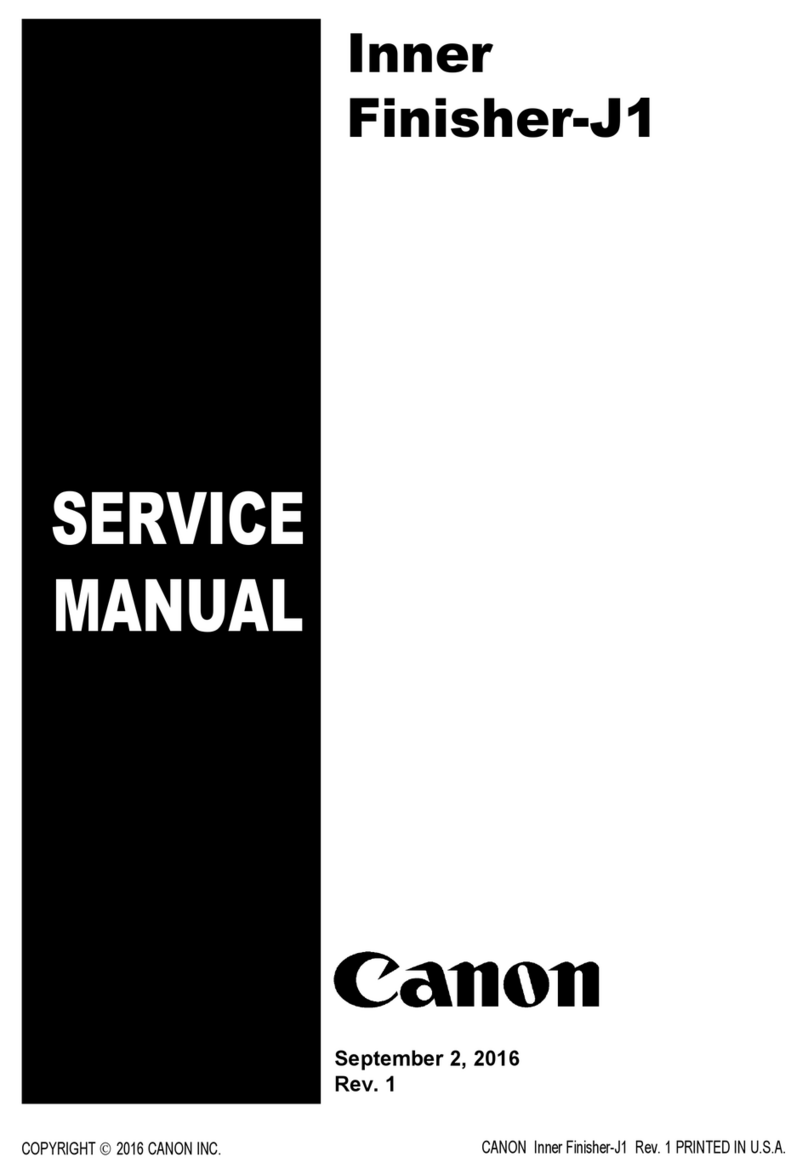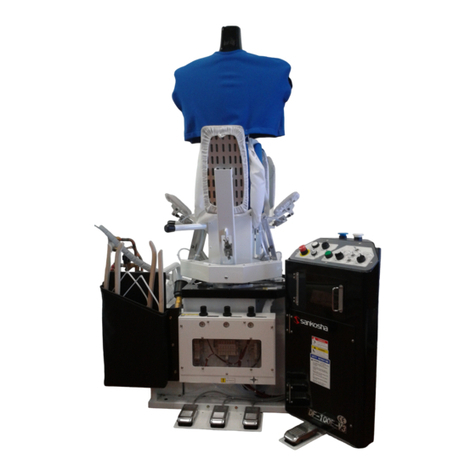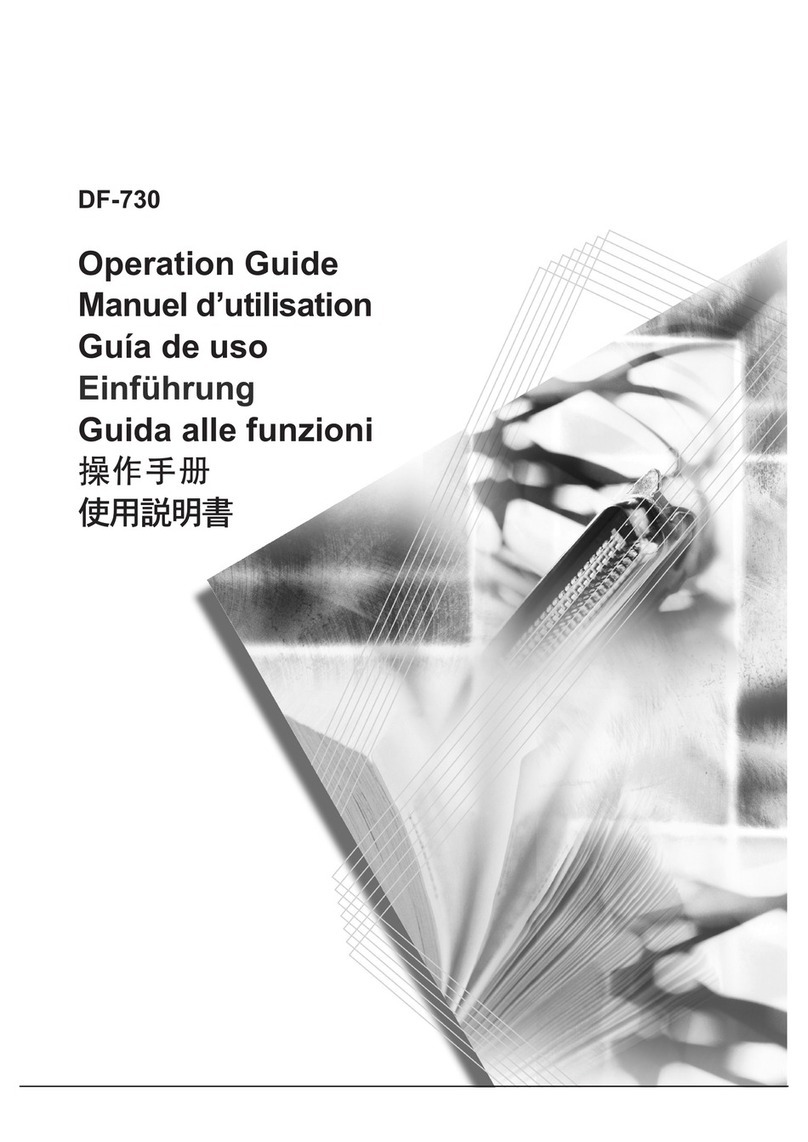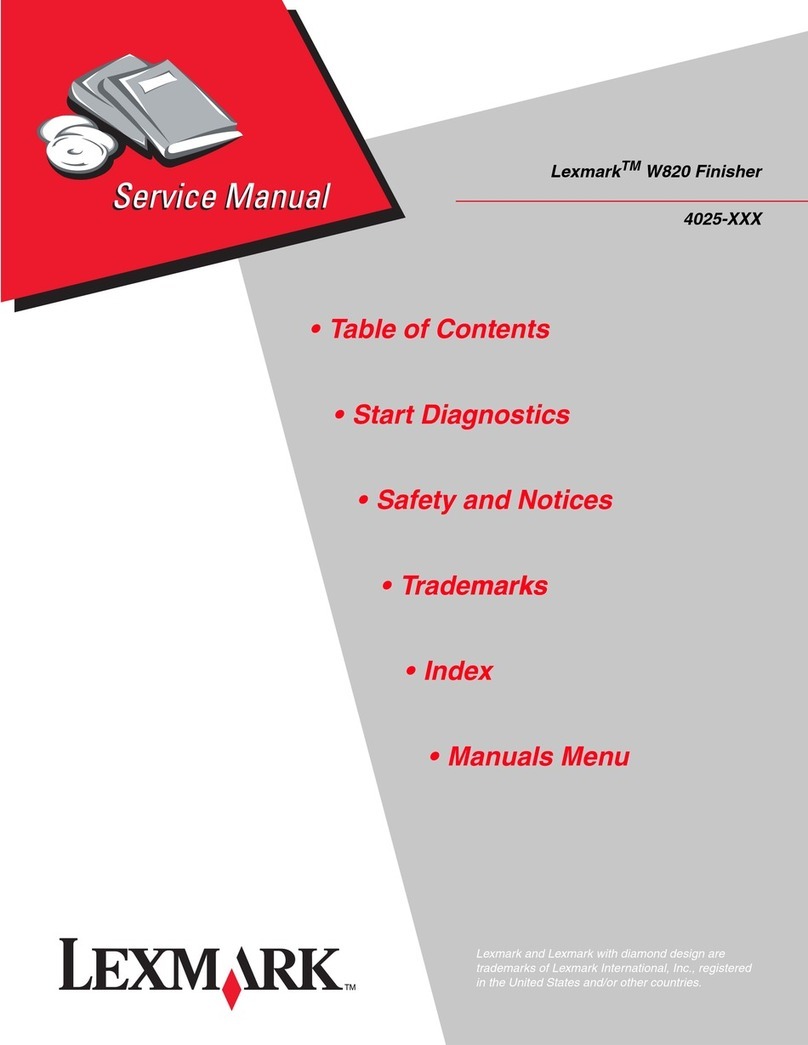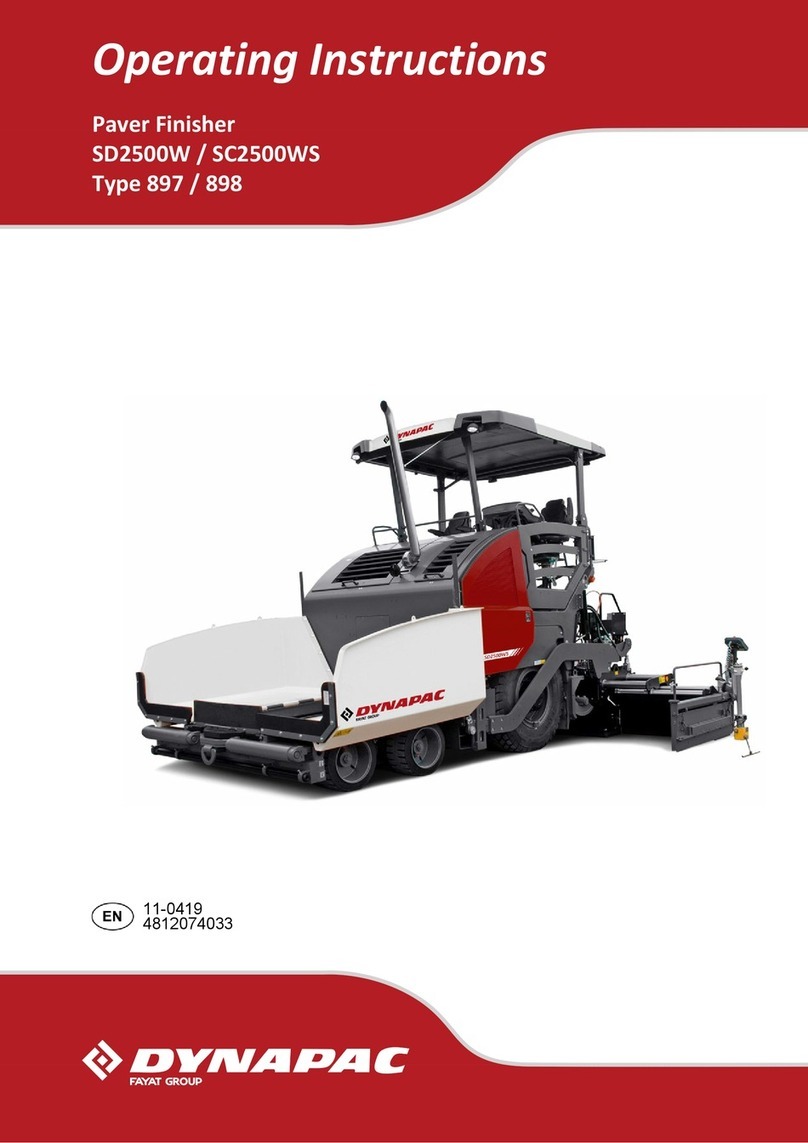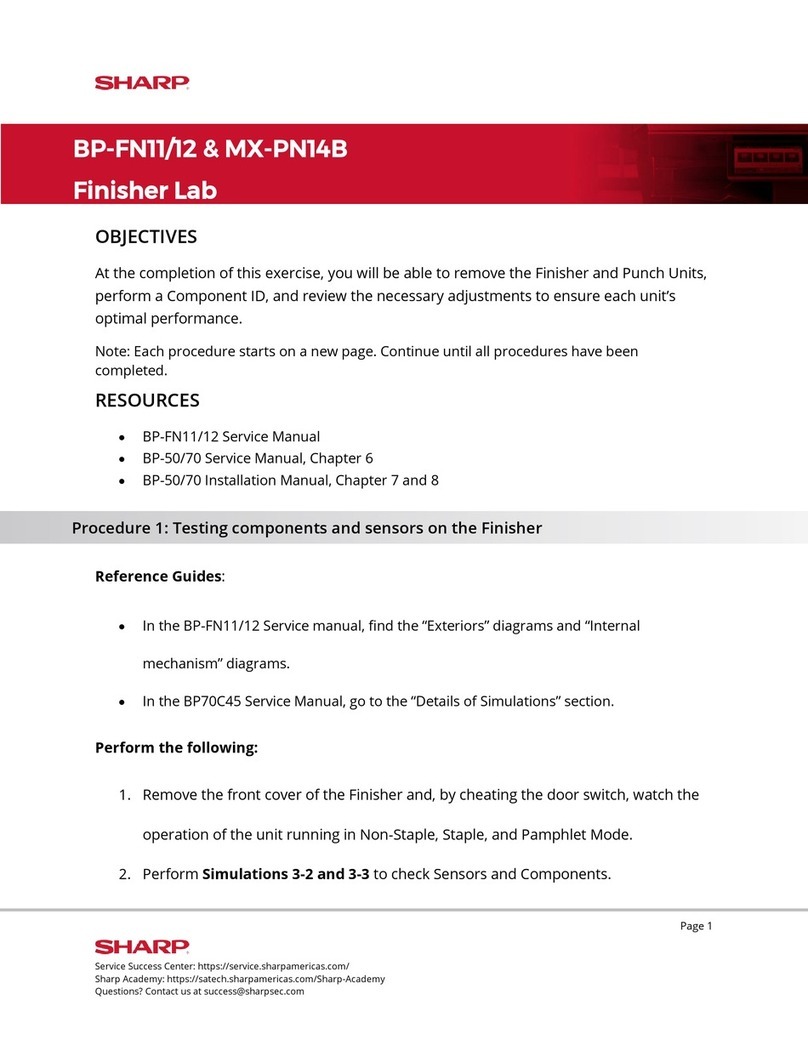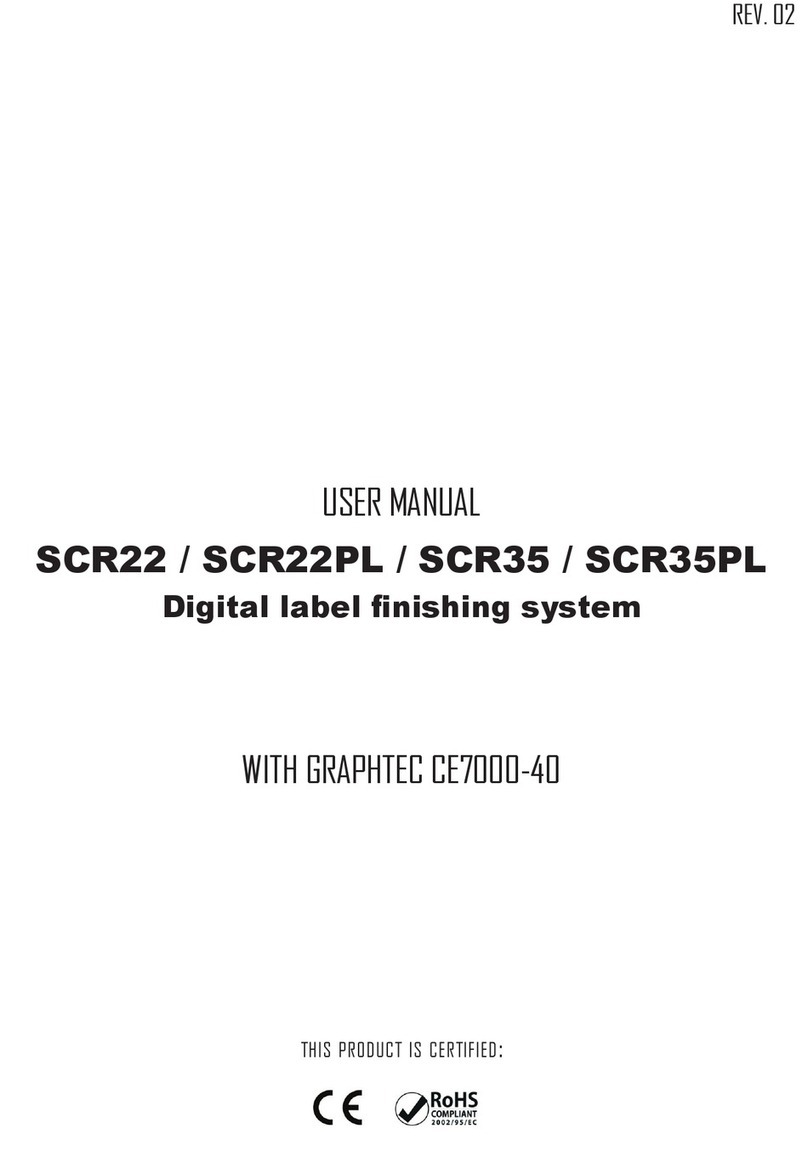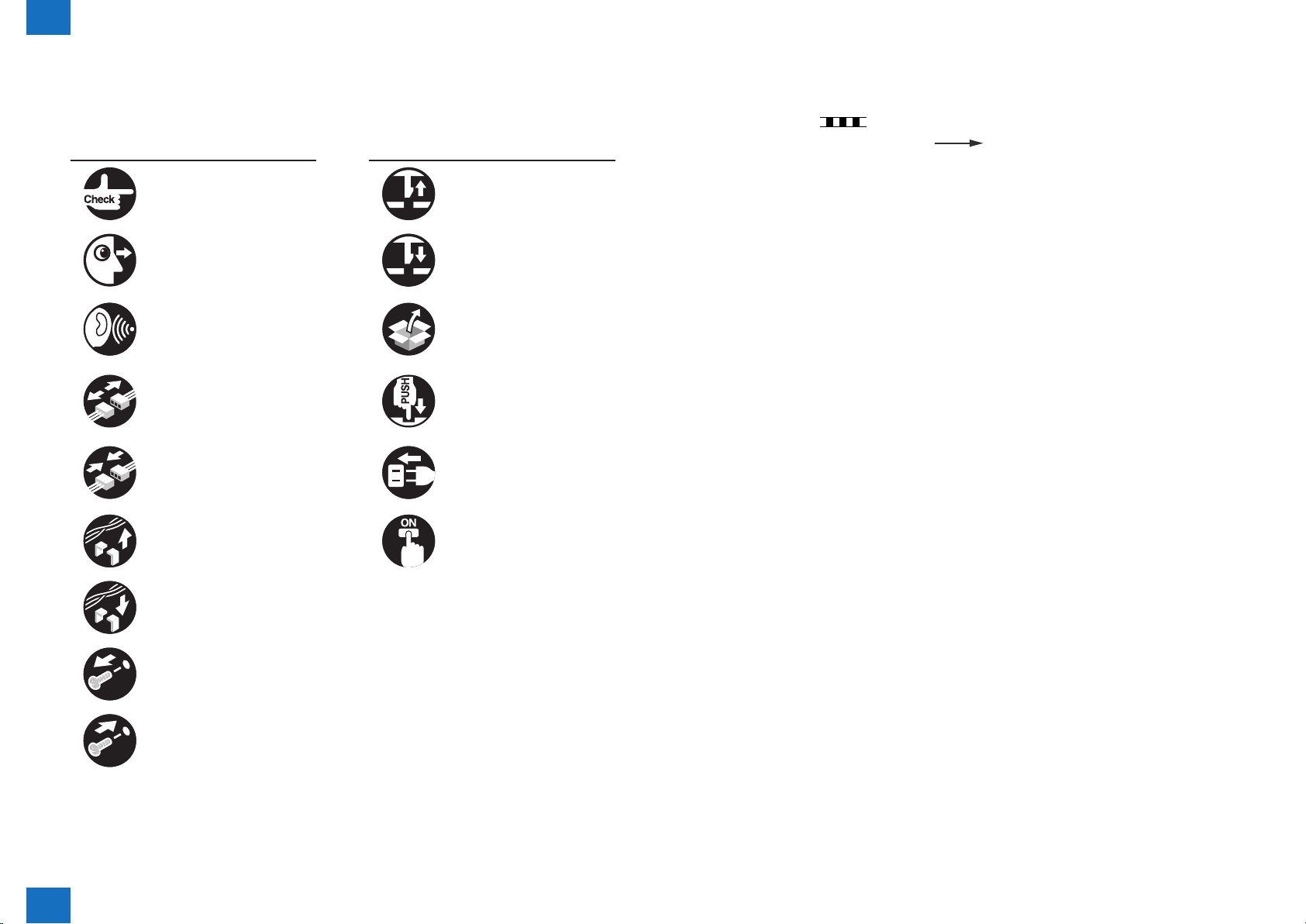0
00-6
0-6
Periodic Servicing-----------------------------------------------------------------2-36
Upgrading---------------------------------------------------------------------------2-36
Periodic Servicing
List of Work for Scheduled Servicing ------------------------------------3-2
Parts Replacement and Cleaning Procedure
List of Parts ---------------------------------------------------------------------4-2
External / Internal Covers-------------------------------------------------------- 4-2
Main Units --------------------------------------------------------------------------- 4-4
Consumable Parts Requiring Periodic Replacementand Cleaning
Points --------------------------------------------------------------------------------- 4-4
List of Solenoid --------------------------------------------------------------------- 4-5
List of Clutchs----------------------------------------------------------------------- 4-6
List of Cooling Fans --------------------------------------------------------------- 4-6
List of Motors------------------------------------------------------------------------ 4-7
List of Sensors---------------------------------------------------------------------4-11
List of Switchs ---------------------------------------------------------------------4-14
List of PCBs ------------------------------------------------------------------------4-15
Other---------------------------------------------------------------------------------4-16
External / Internal Covers-------------------------------------------------4-17
Removing the Front Door (Finisher [Staple Finisher])-------------------4-17
Removing the Front Door (Saddle Finisher [Booklet Finisher]) -------4-17
Removing the Upper Cover (Finisher [Staple Finisher]) ----------------4-18
Removing the Upper Cover (Saddle Finisher [Booklet Finisher]) ----4-18
Removing the Rear Cover (Upper) -------------------------------------------4-19
Removing the Rear Cover (Lower) -------------------------------------------4-19
Removing the Left Inner Cover (Finisher [Staple Finisher])------------4-20
Removing the Left Inner Cover (Saddle Finisher [Booklet Finisher]) 4-20
Removing the Right Inner Cover (Finisher [Staple Finisher])----------4-21
Removing the Right Inner Cover (Saddle Finisher [Booklet Finisher])----
4-21
Removing the Saddle Stitcher Cover----------------------------------------4-22
Main Units---------------------------------------------------------------------4-23
Removing the Grate-shaped Upper Guide ---------------------------------4-23
Removing the Tray-1 unit / Tray-2 unit --------------------------------------4-24
Removing the Grate-shaped Lower Guide ---------------------------------4-26
Removing the Saddle Delivery Tray------------------------------------------4-27
Removing the Stapler Drive Unit----------------------------------------------4-28
Removing the Processing Tray Unit------------------------------------------4-30
Pull out the Saddle Unit (Service Position)---------------------------------4-32
Removing the Saddle Unit------------------------------------------------------4-34
Removing the Thrust Unit-------------------------------------------------------4-37
Consumable Parts Requiring Periodic Replacement and Cleaning
Points --------------------------------------------------------------------------4-39
Removing the Static Eliminator (Feed Guide Unit)-----------------------4-39
Removing the Shutter Torque Limiter----------------------------------------4-40
Removing the Stapler Unit------------------------------------------------------4-40
Removing the Paper Holding Torque Limiter ------------------------------4-41
Removing the Tray-1 Torque Limiter -----------------------------------------4-42
Removing the Tray-2 Torque Limiter -----------------------------------------4-43
Removing the Static Eliminators (Swing Guide Unit) --------------------4-44
Checking the position attached the Swing Guide Unit-------------------4-45
Removing the Stack Delivery Upper Roller --------------------------------4-46
Removing the Sub Guide Torque Limiter -----------------------------------4-47
Removing the Static Eliminator (Grate-shaped lower guide unit) ----4-48
Removing the Paper Holding Rubber----------------------------------------4-48
Removing the Swing Guide Open Solenoid (SL101) --------------------4-49
Removing the Torque Limiter (Tray1/2 Paper Holder) -------------------4-50
Remove the Paper Holding Rollers (Front) and (Left)-------------------4-51
Removing the Paper Holding Roller------------------------------------------4-54
Removing the Shutter Clutch (CL102)---------------------------------------4-54
Clutchs/Solenoids-----------------------------------------------------------4-55
Removing the Saddle Inlet Flapper Solenoid (SL206) ------------------4-55
Adjusting the position attached the Saddle Inlet Flapper Solenoid
(SL206) ------------------------------------------------------------------------------4-56
Motors--------------------------------------------------------------------------4-57
Removing the Paper Return Guide Roller Motor (M121)---------------4-57
Removing the Gripper Motor (M117)----------------------------------------4-58
Removing the Gripper Base Motor (M116)---------------------------------4-58
Removing the Stacking Tray Paper Retainer Motor (M114) -----------4-59
Removing the Tray Auxiliary Guide Motor (M120)------------------------4-59