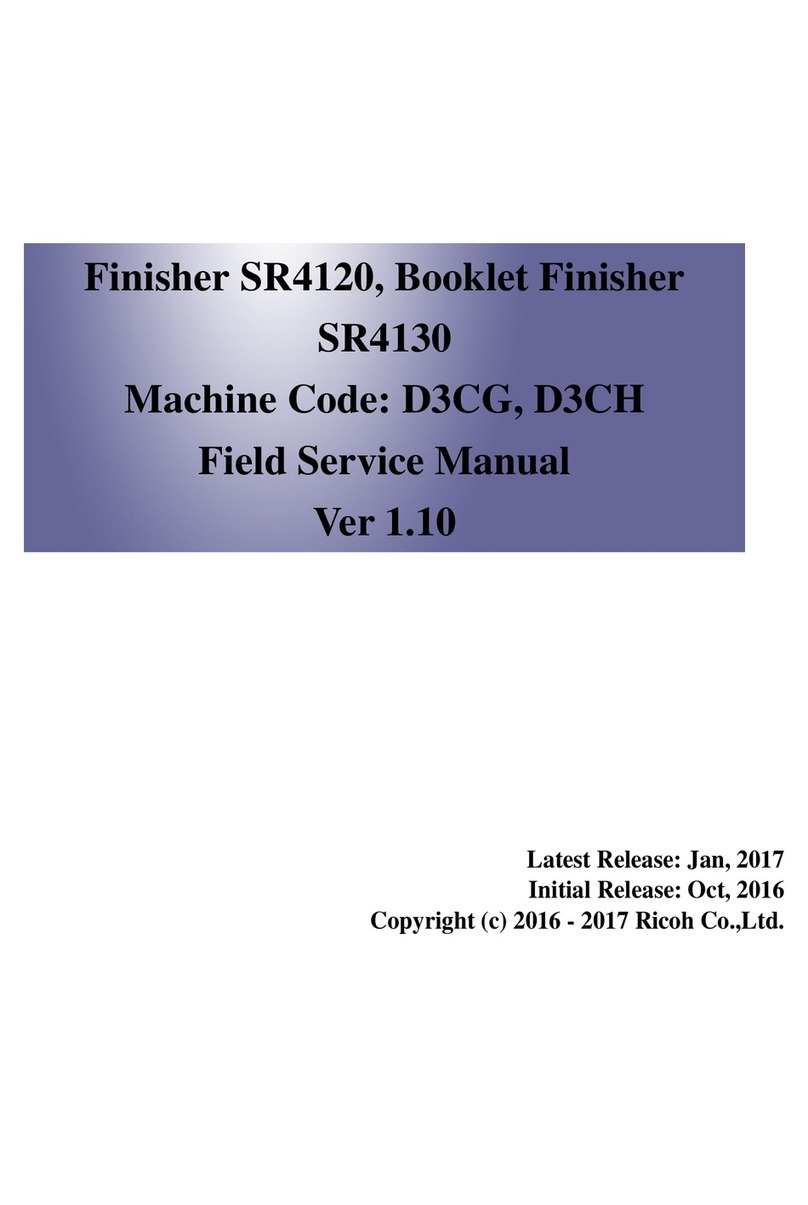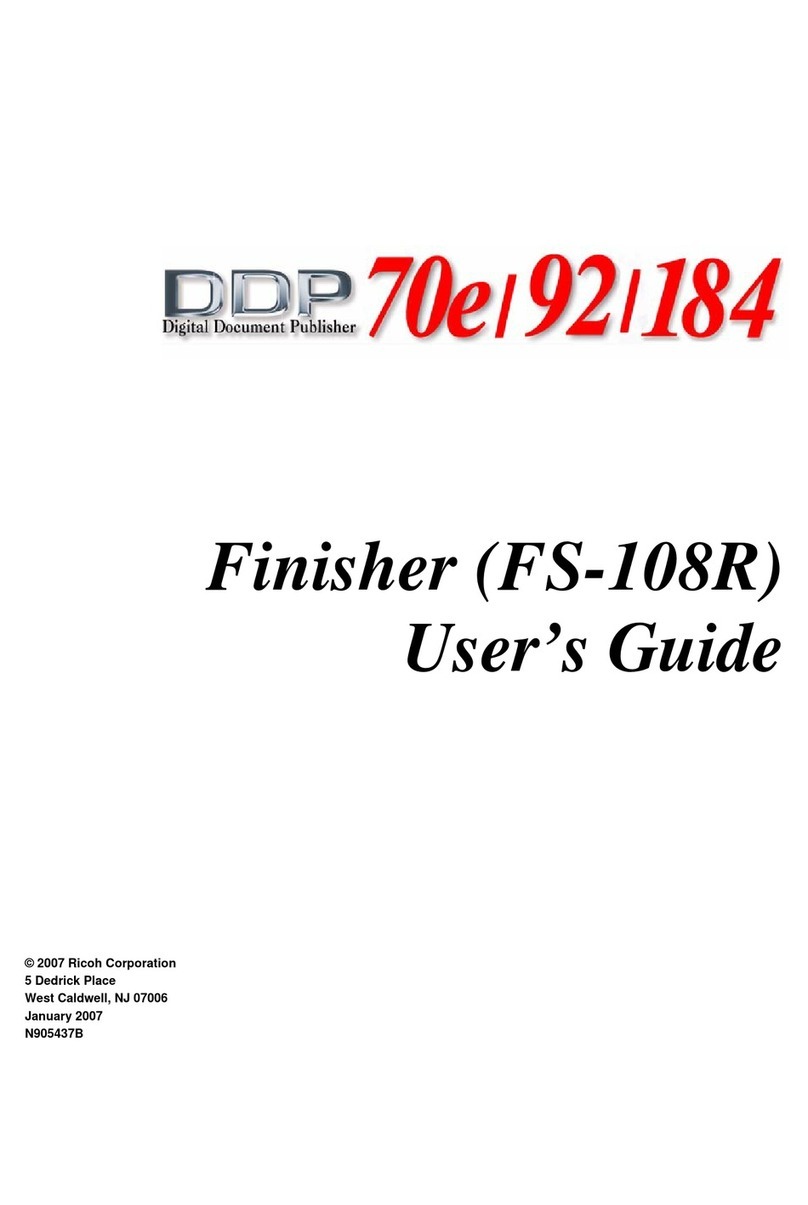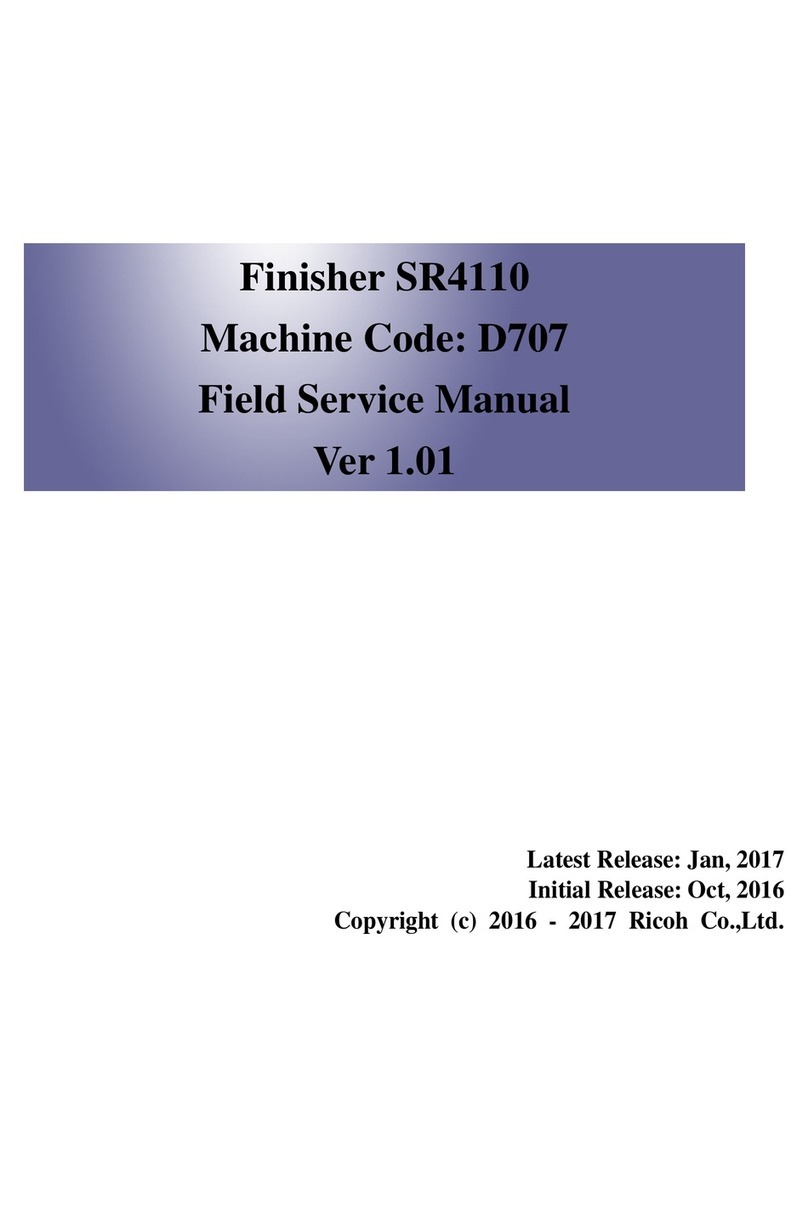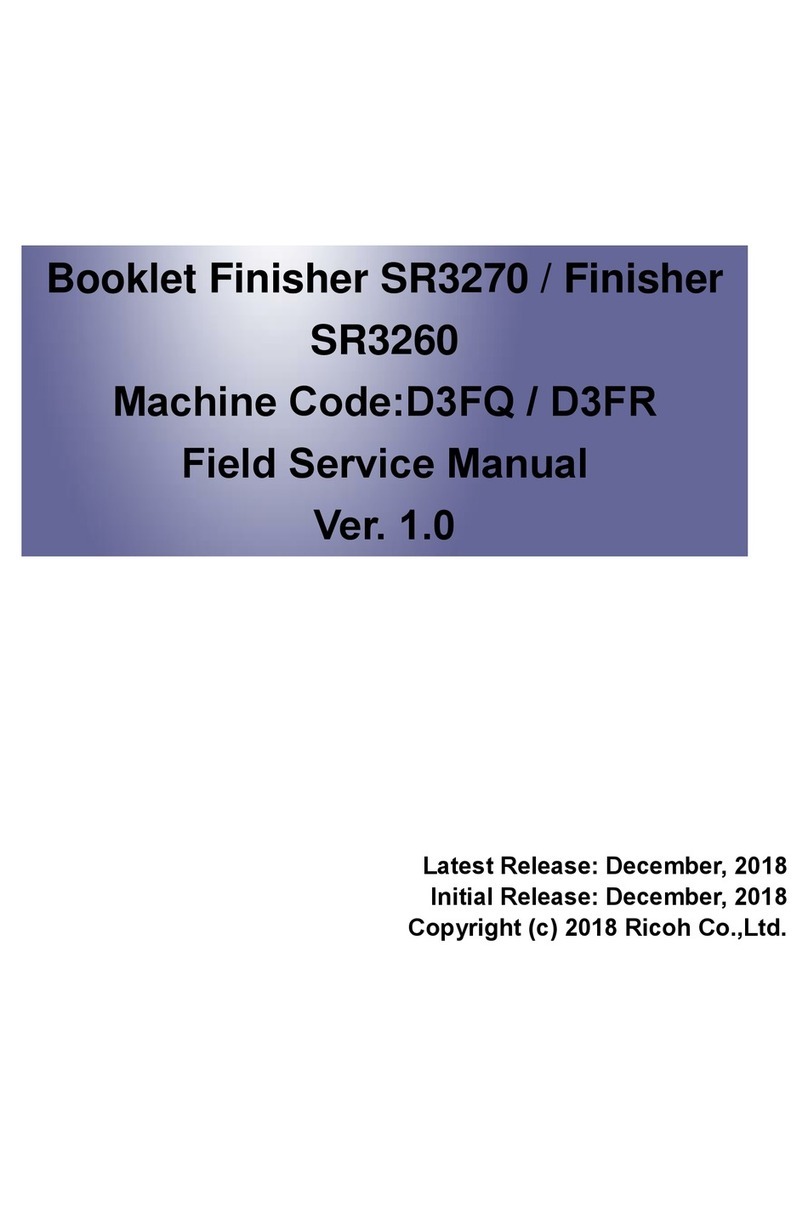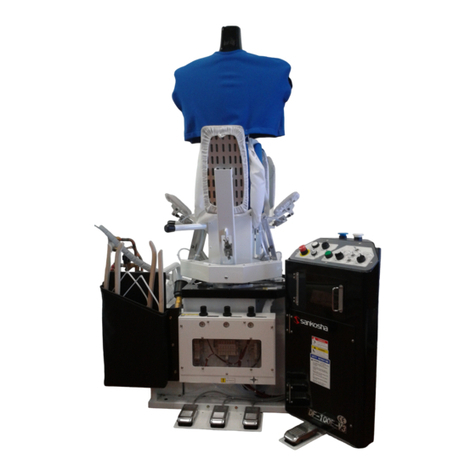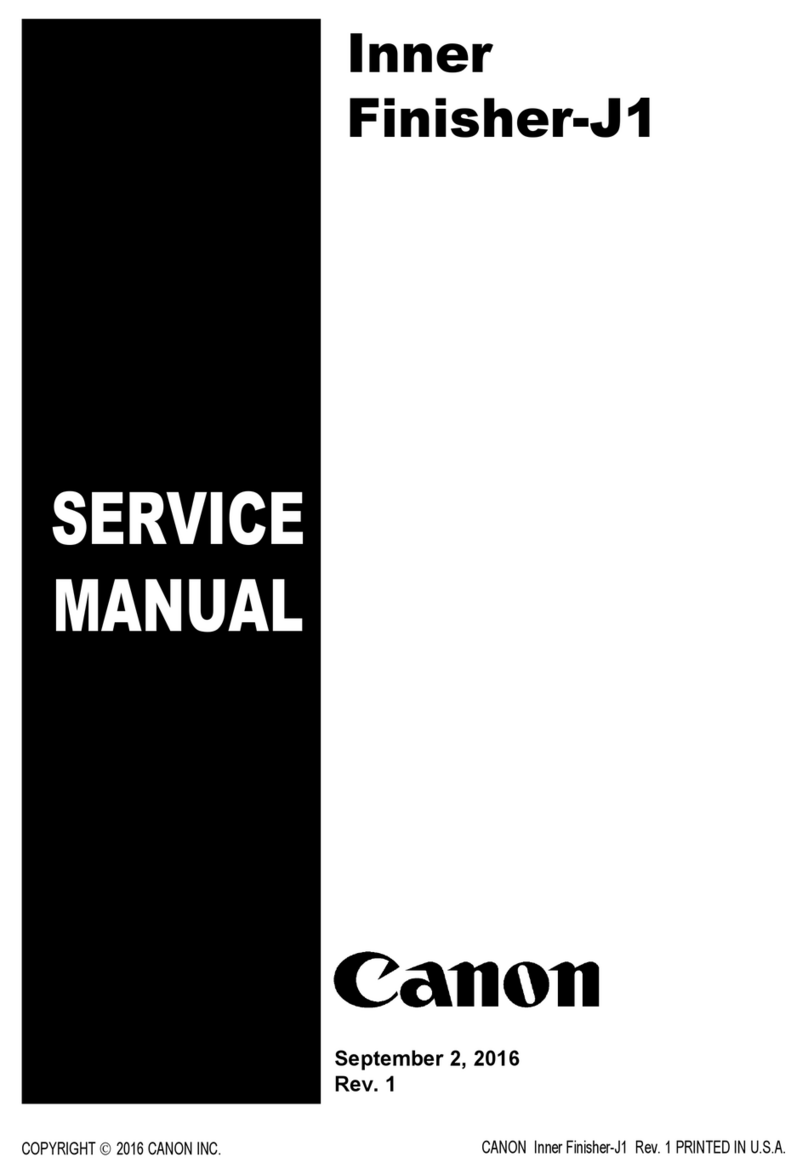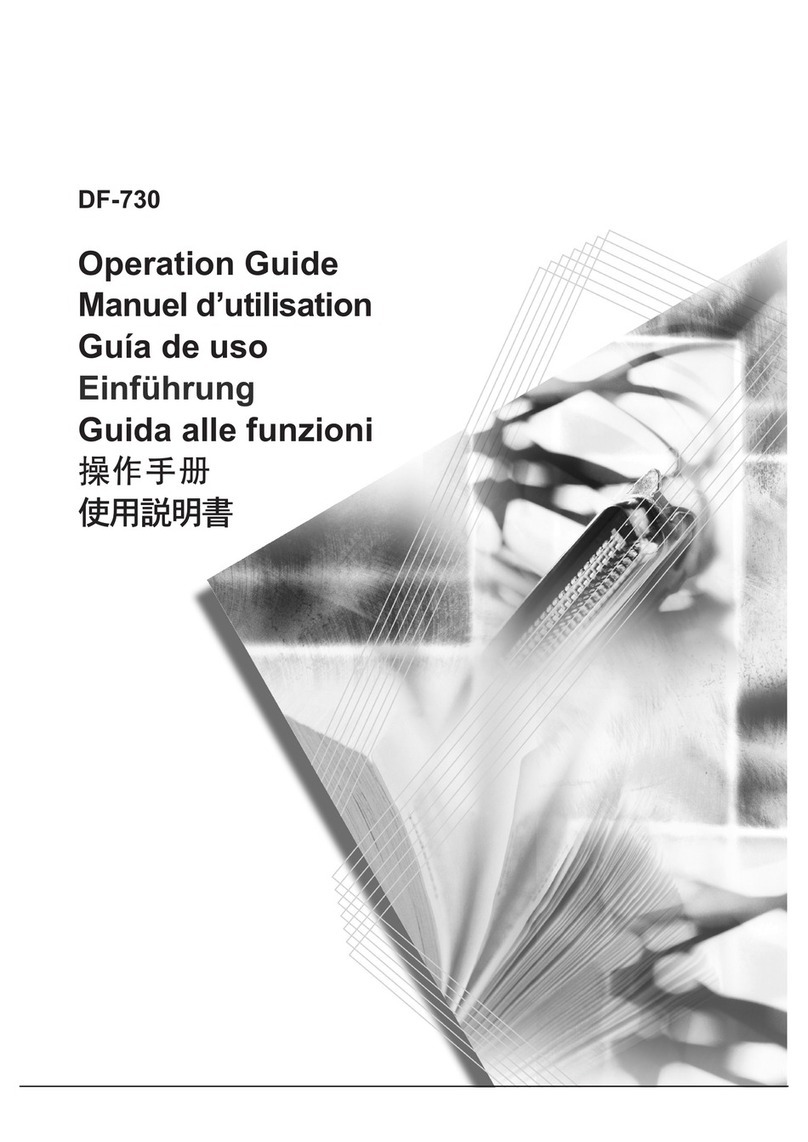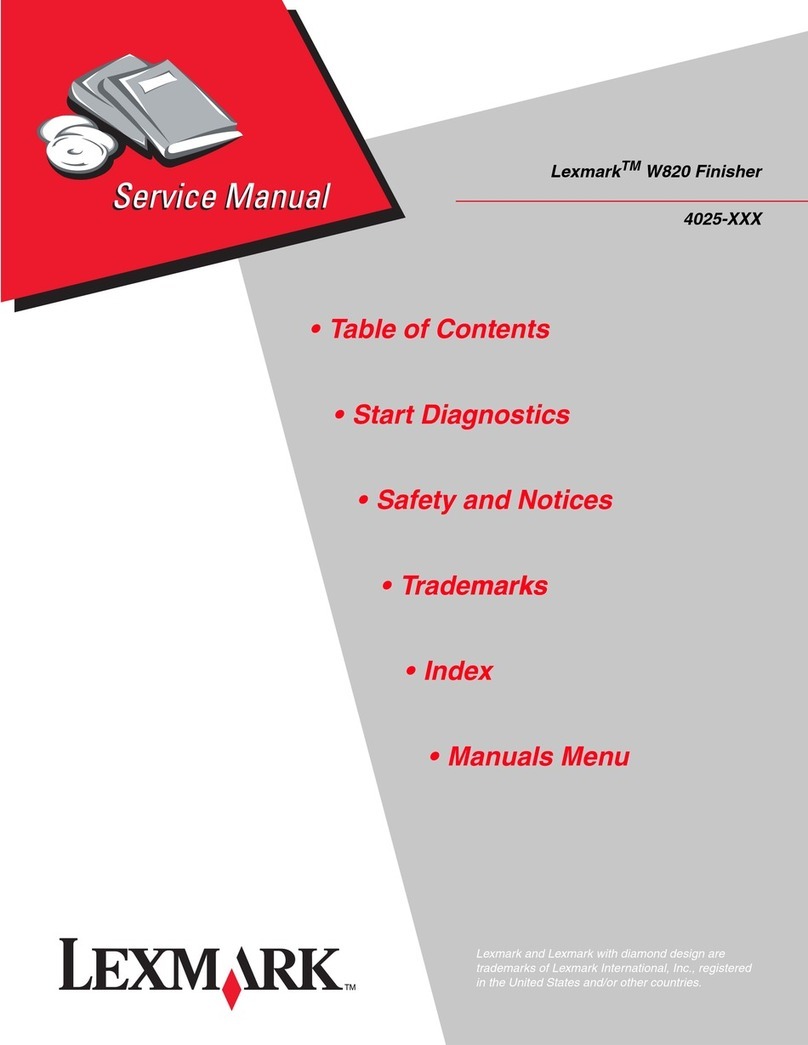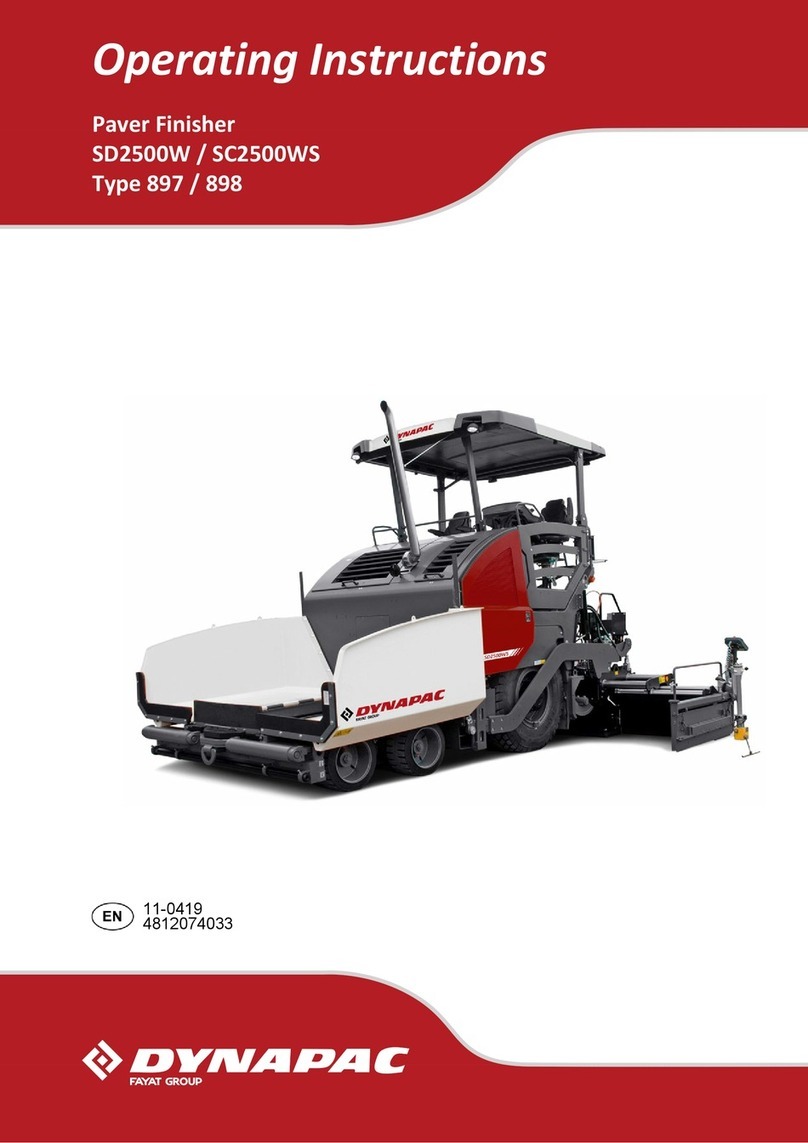TABLE OF CONTENTS
Safety and Symbols............................................................................................................................................1
Replacement Procedure Safety.....................................................................................................................1
Symbols Used in this Manual........................................................................................................................1
1. Replacement and Adjustment
Covers..................................................................................................................................................................5
Exterior Covers...............................................................................................................................................5
Upper Tray, End Fence..................................................................................................................................5
Main Unit.............................................................................................................................................................7
Upper Tray Limit Sensor, Limit Switch...........................................................................................................7
Positioning Roller............................................................................................................................................8
Proof Tray Exit Sensor....................................................................................................................................9
Upper Tray Height Sensors 1, 2...................................................................................................................9
Exit Guide Plate, Upper Tray Exit Sensor...................................................................................................10
Proof Tray Full Sensor..................................................................................................................................11
Finisher Entrance Sensor.............................................................................................................................12
Pre-Stack Tray Exit Sensor...........................................................................................................................12
Stapler Unit.......................................................................................................................................................14
Corner Stapler..............................................................................................................................................14
Positioning Roller..........................................................................................................................................15
Fold Unit............................................................................................................................................................16
Fold Unit........................................................................................................................................................16
Fold Unit Entrance Sensor...........................................................................................................................18
Fold Unit Exit Sensor....................................................................................................................................19
Stack Present Sensor....................................................................................................................................20
Folding Horizontal Skew Adjustment (For B804 only).............................................................................21
Fold Vertical Skew Adjustment (For B804 only).......................................................................................23
Booklet Stapler Unit.........................................................................................................................................25
Booklet Stapler.............................................................................................................................................25
Booklet Stapler Motor.................................................................................................................................25
2. Detailed Section Descriptions
Component Layout...........................................................................................................................................29
General Layout............................................................................................................................................29
Electrical Components.................................................................................................................................31
2