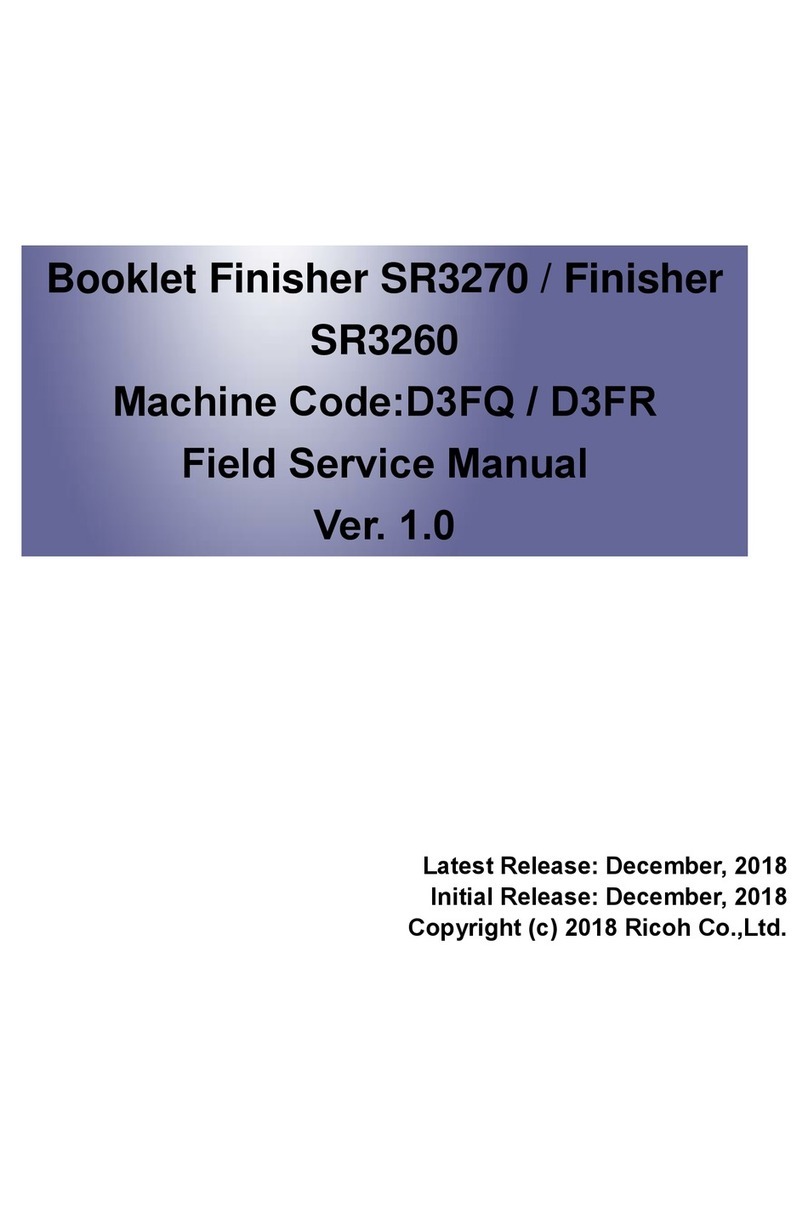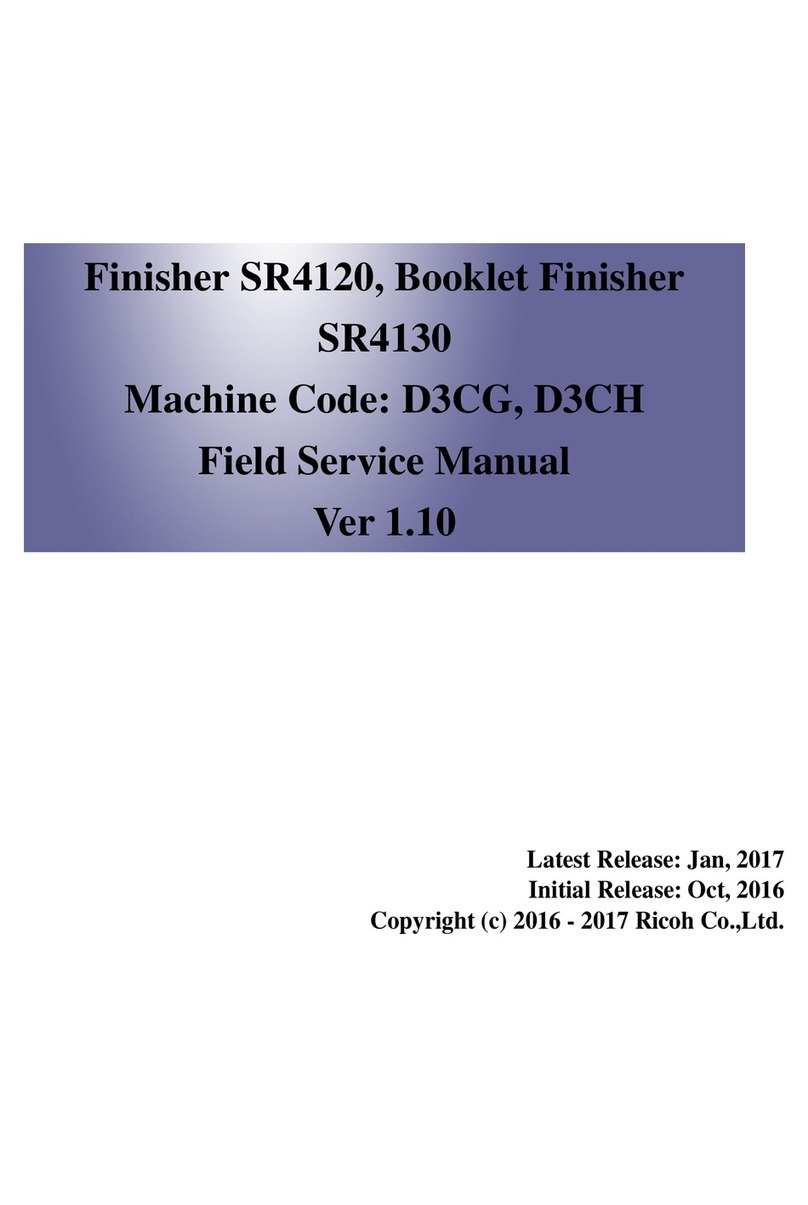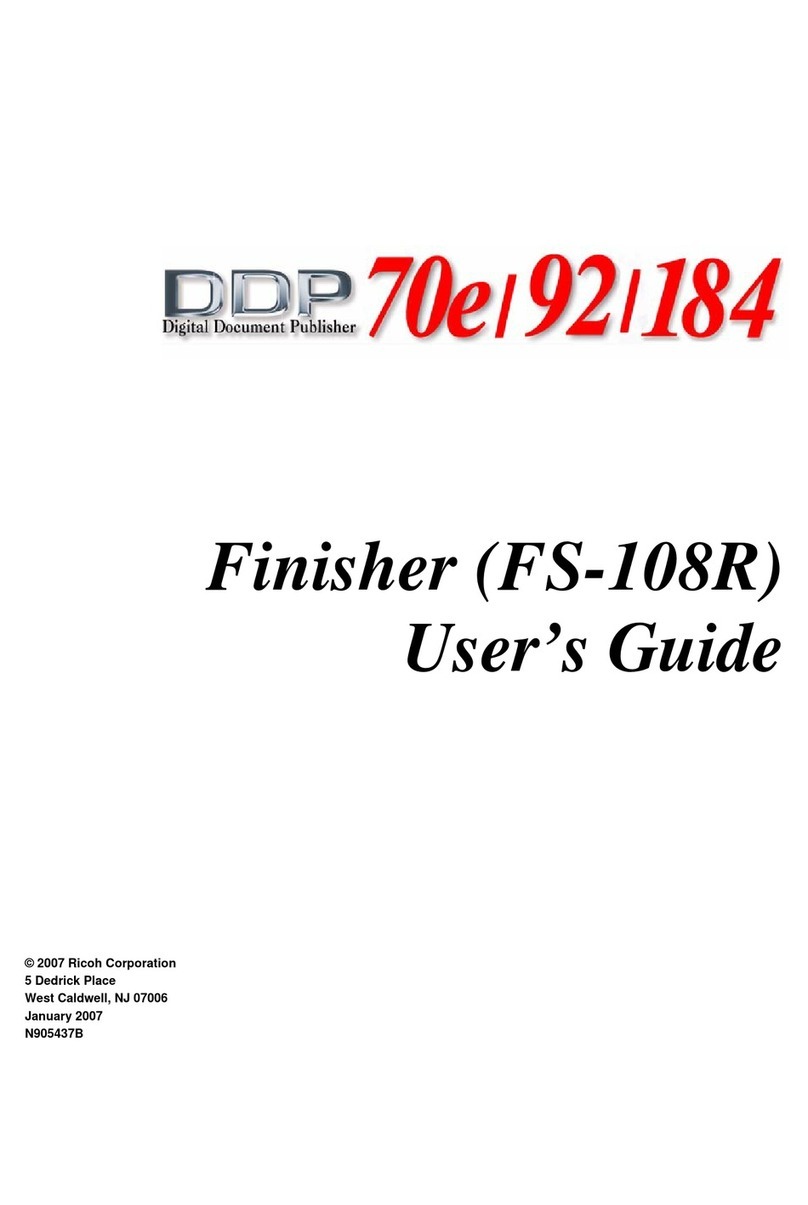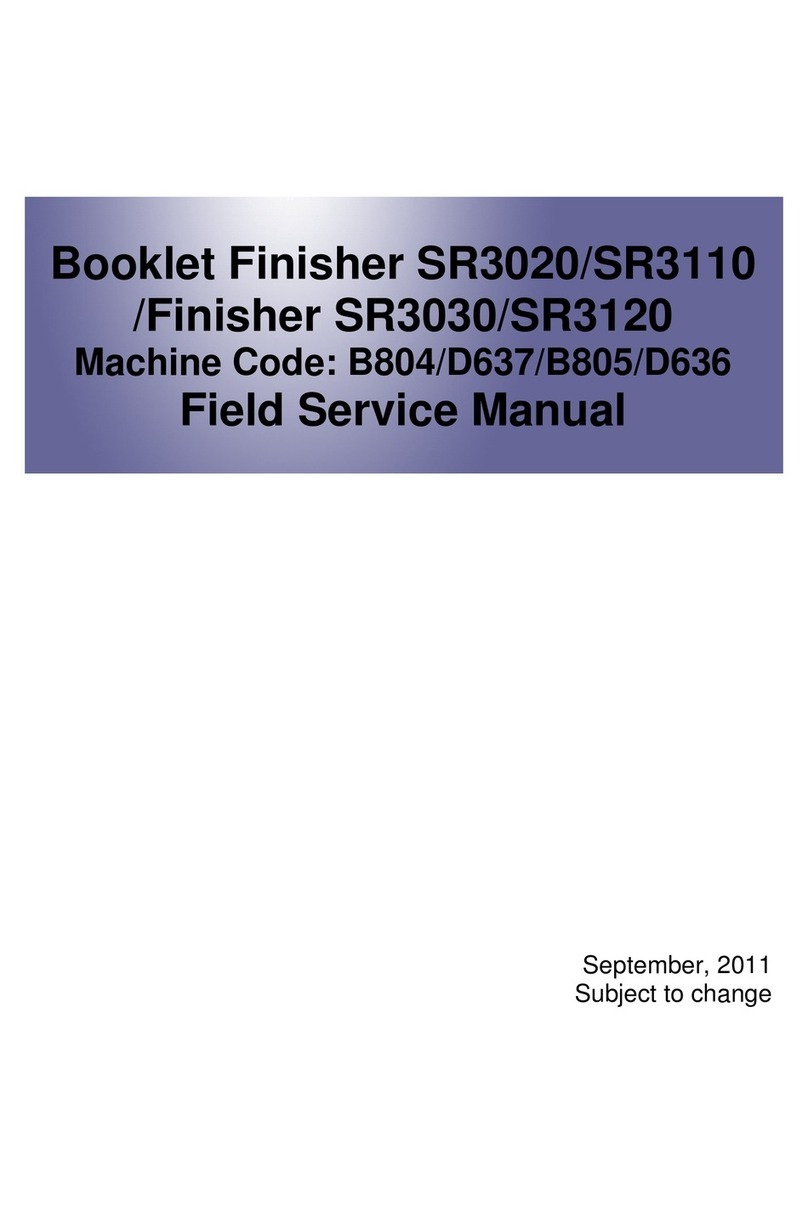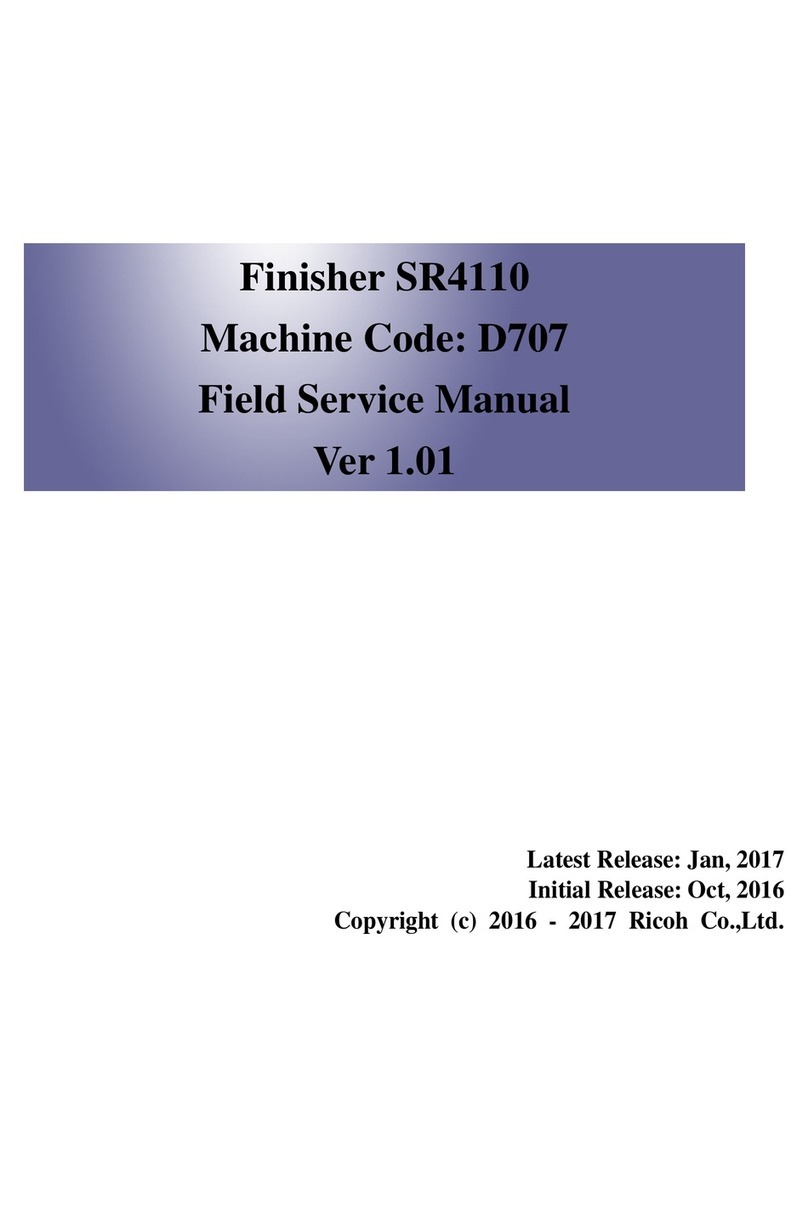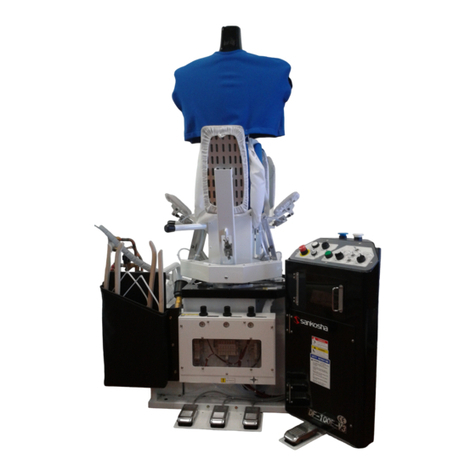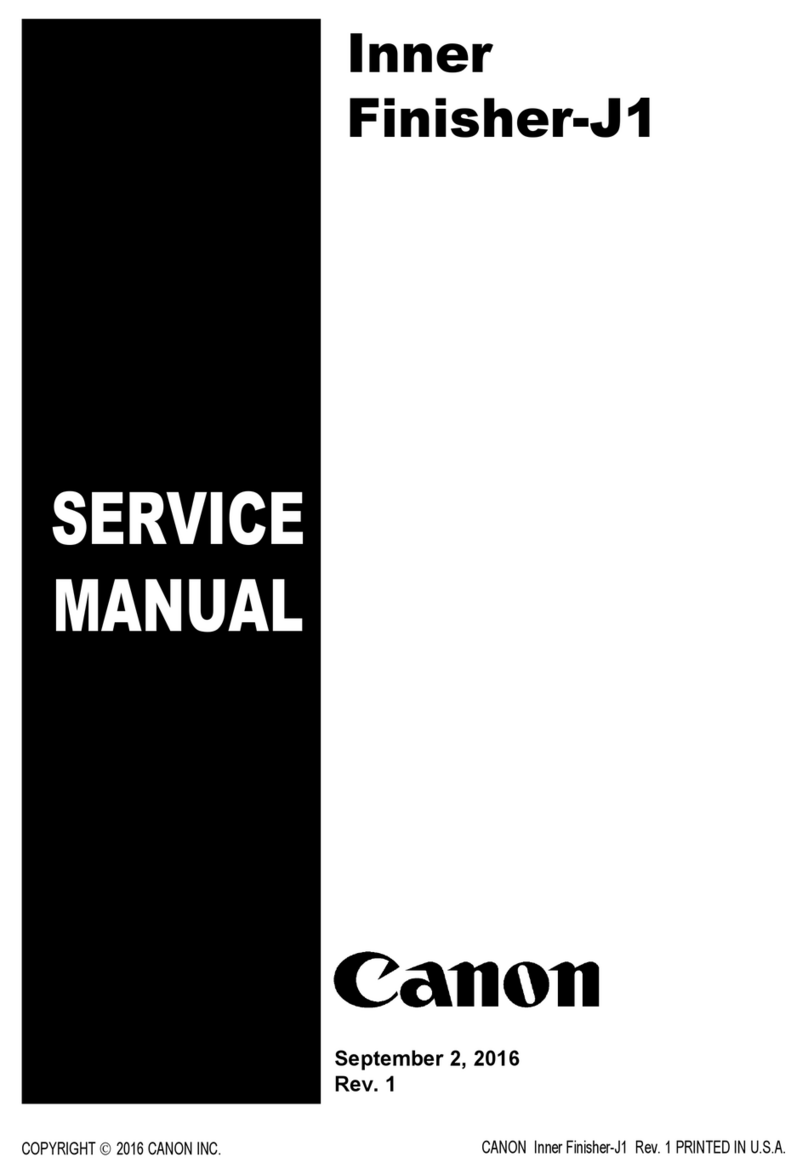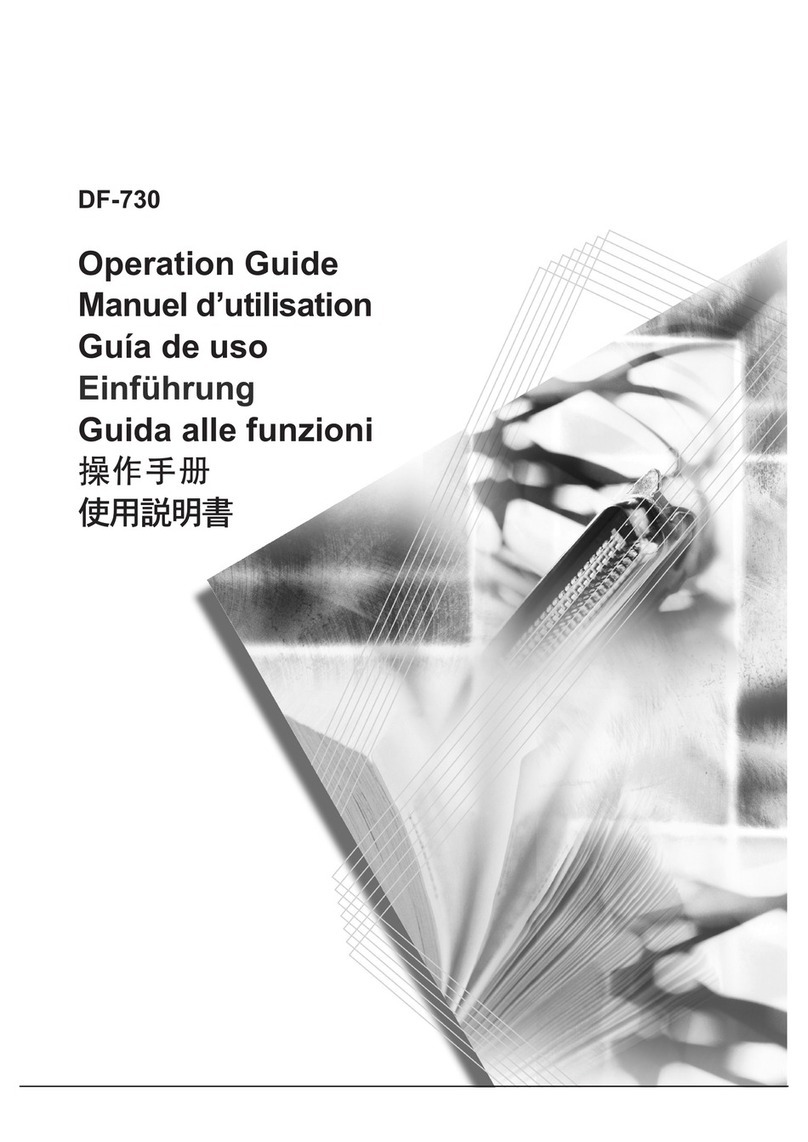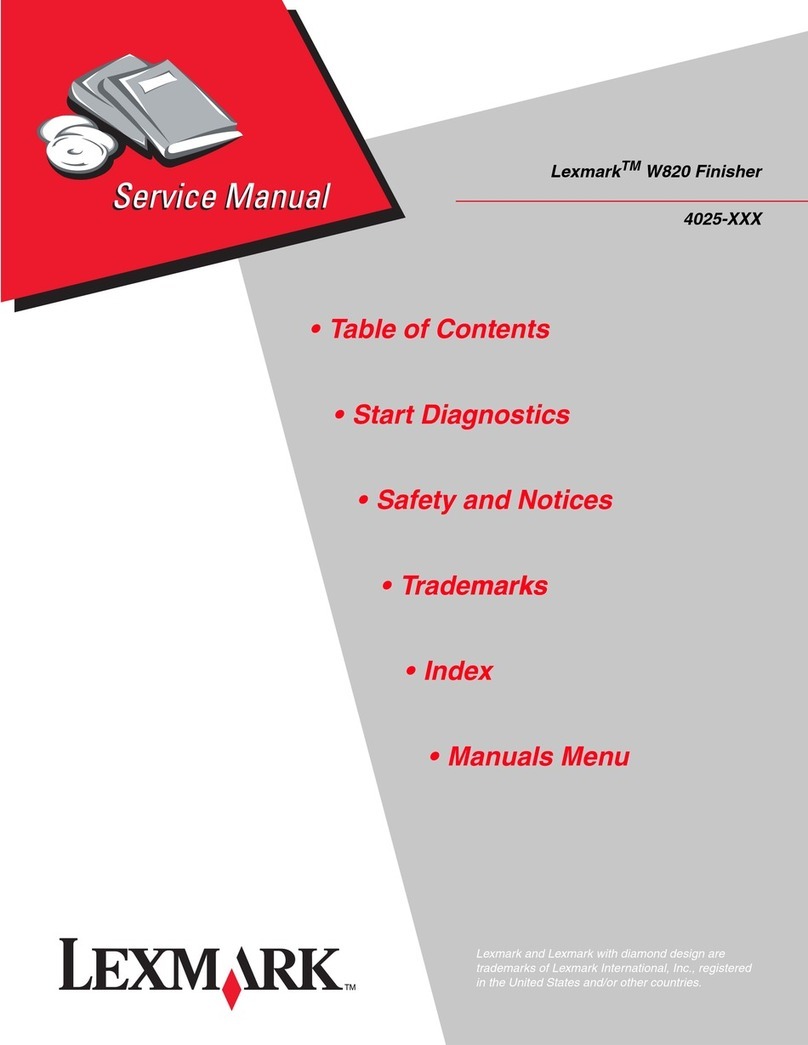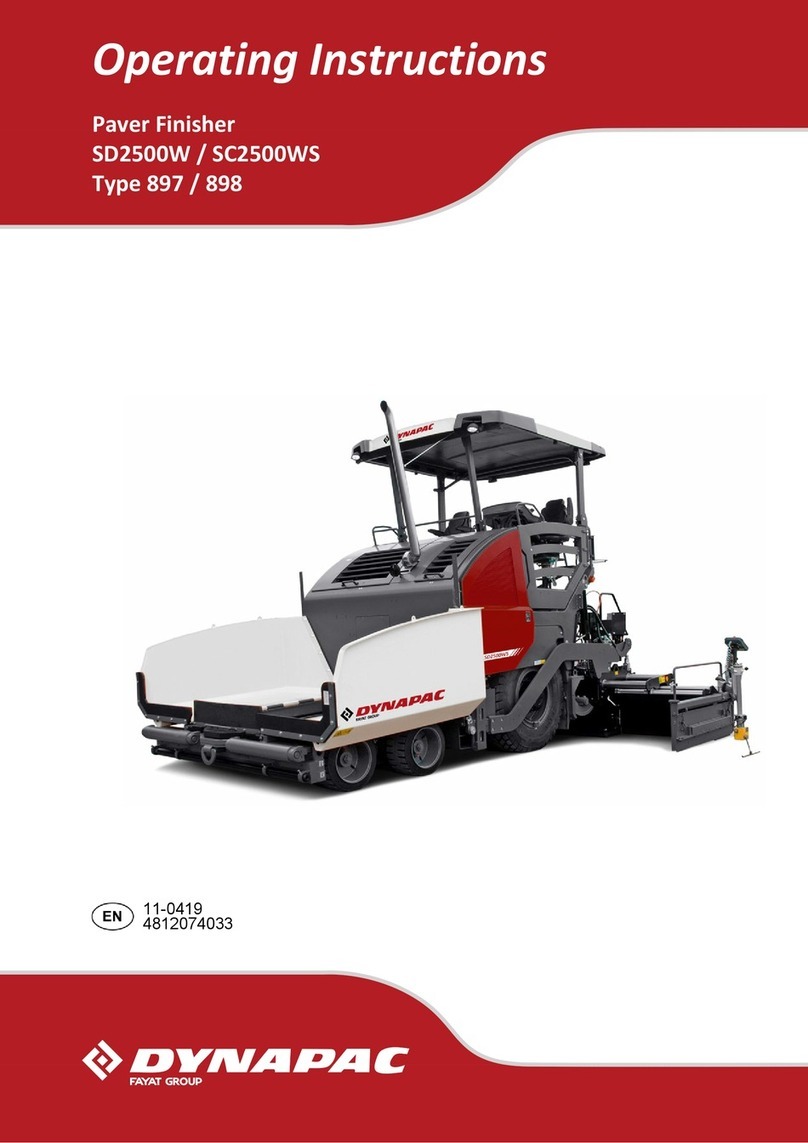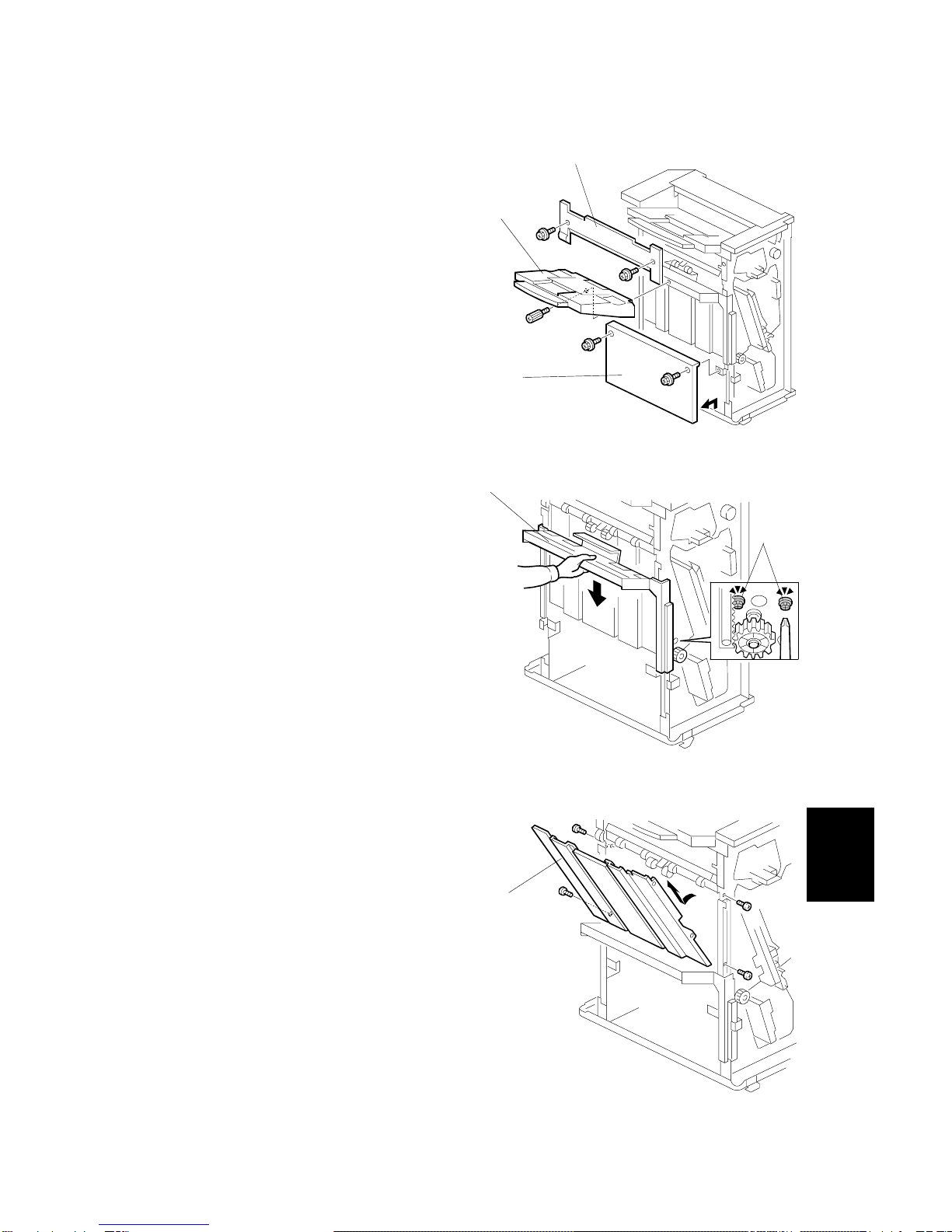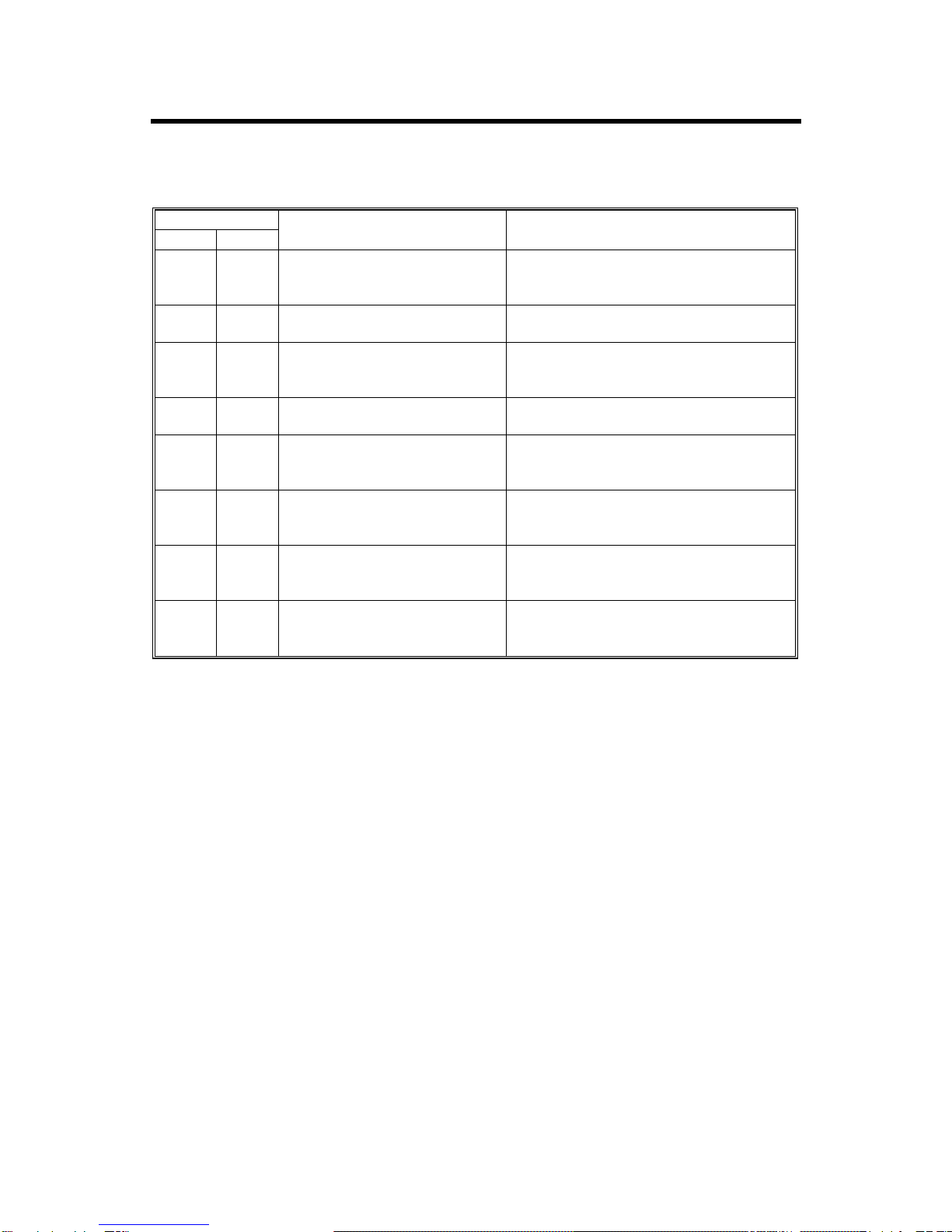JAM DETECTION 26 July 2002
B408-8
2. TROUBLESHOOTING
2.1 JAM DETECTION
Mode
Shift Staple Jam Content
✔✔Entrance sensor:
On check The entrance sensor does not turn on
within the normal time after the main
machine exit sensor turns on
✔✔Entrance sensor:
Off check The entrance sensor does not turn off
within the normal time after it turns on.
✔Lower tray exit sensor:
On check The lower tray exit sensor does not turn
on within the normal time after the
entrance sensor turns off.
✔Tray exit sensor:
Off check The tray exit sensor does not turn off
within the normal time after it turns on.
✔Stapler tray entrance sensor:
On check The stapler tray entrance sensor does
not switch on within the normal time
after the entrance sensor switched on.
✔Stapler tray entrance sensor:
Off check The staple tray entrance sensor does
not turn off within the normal time after it
turns on.
✔Lower tray exit sensor:
On check The lower exit sensor does not turn on
after the feed-out pawl feeds out the
outputs.
✔Lower tray exit sensor:
Off check The lower exit sensor turns on when the
feed-out pawl returns to its home
position after feeding out the outputs.