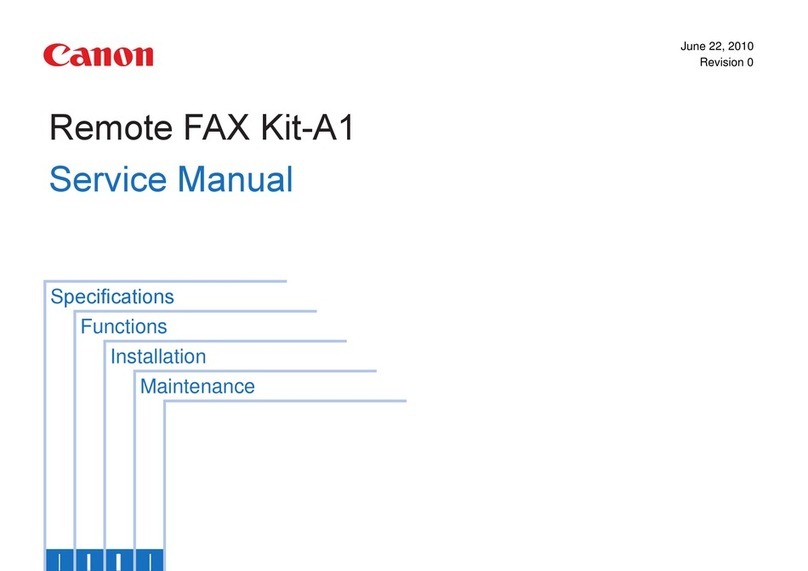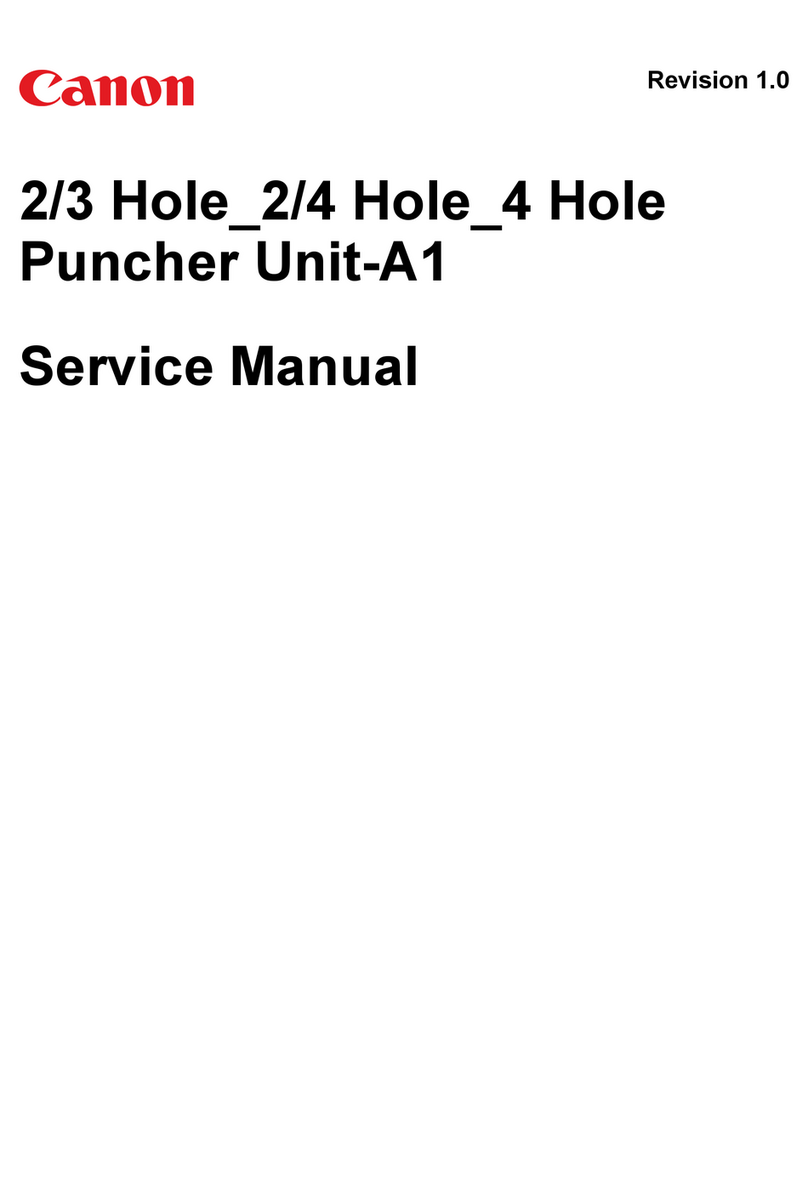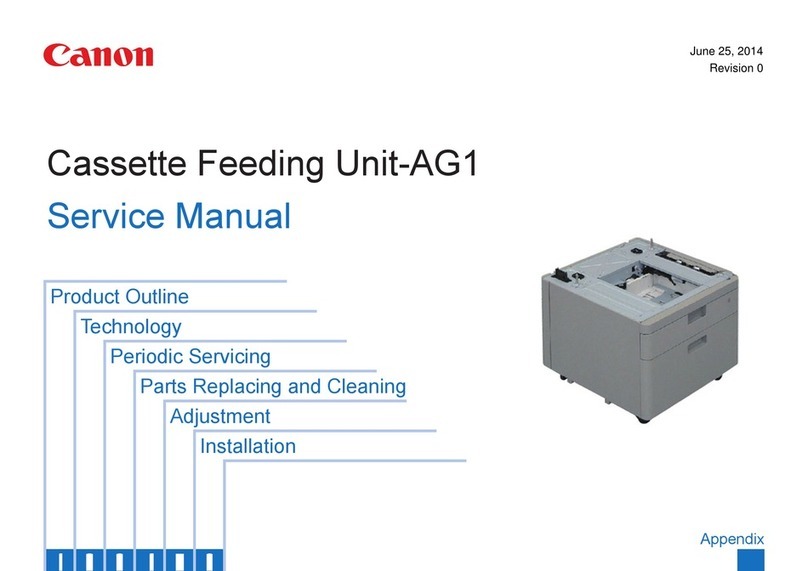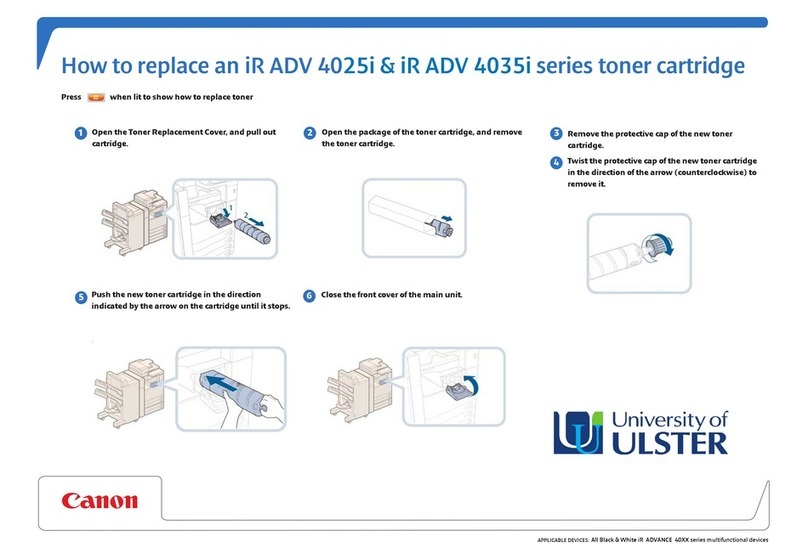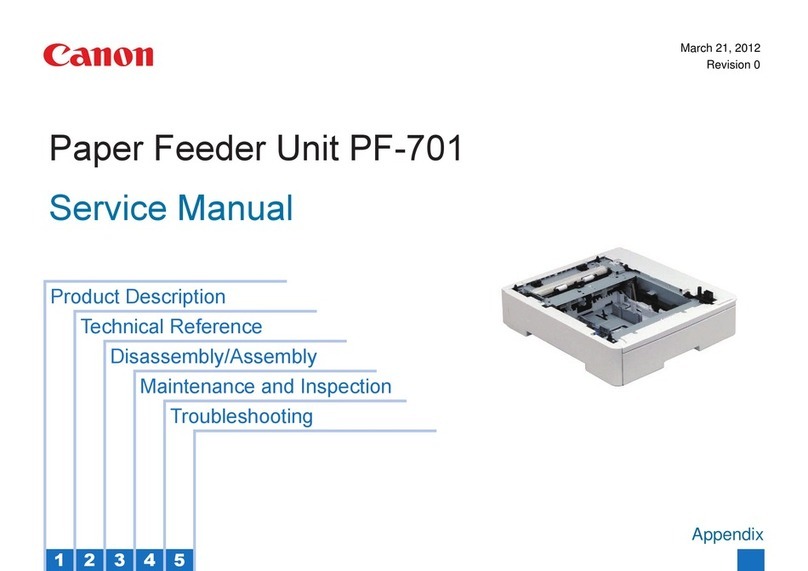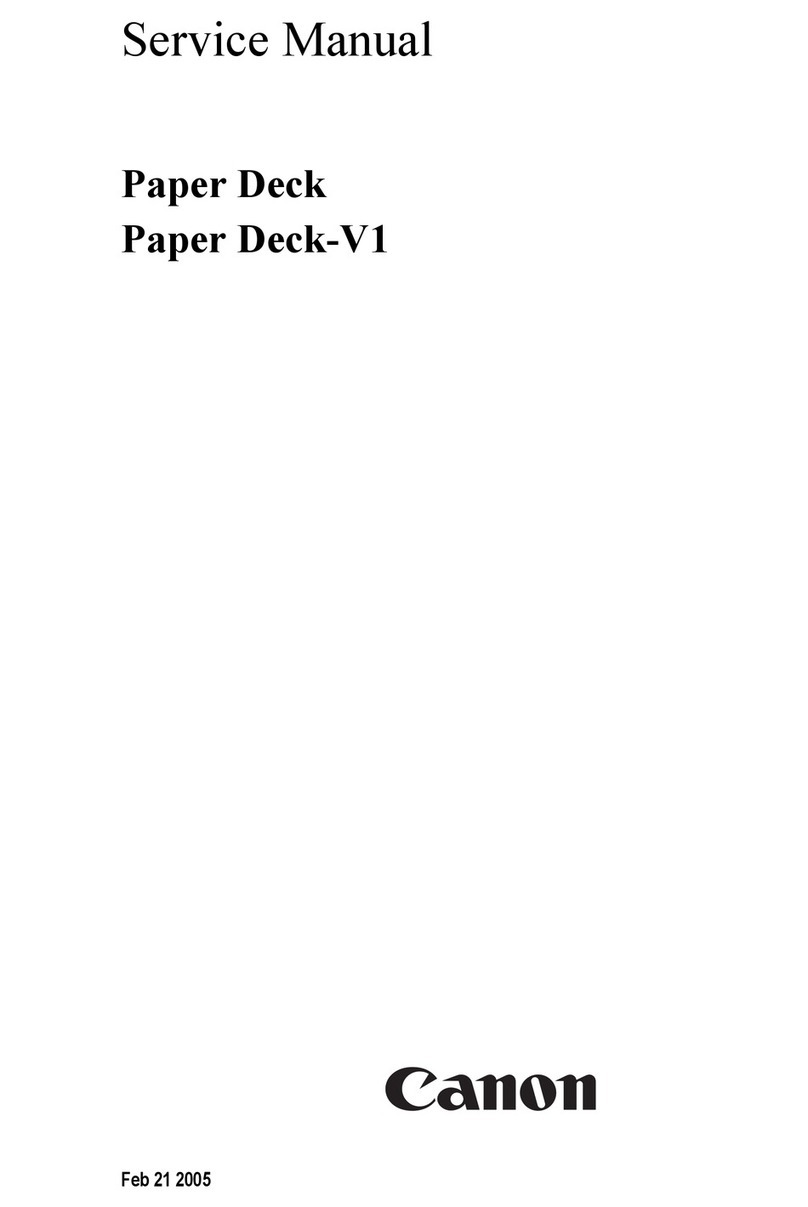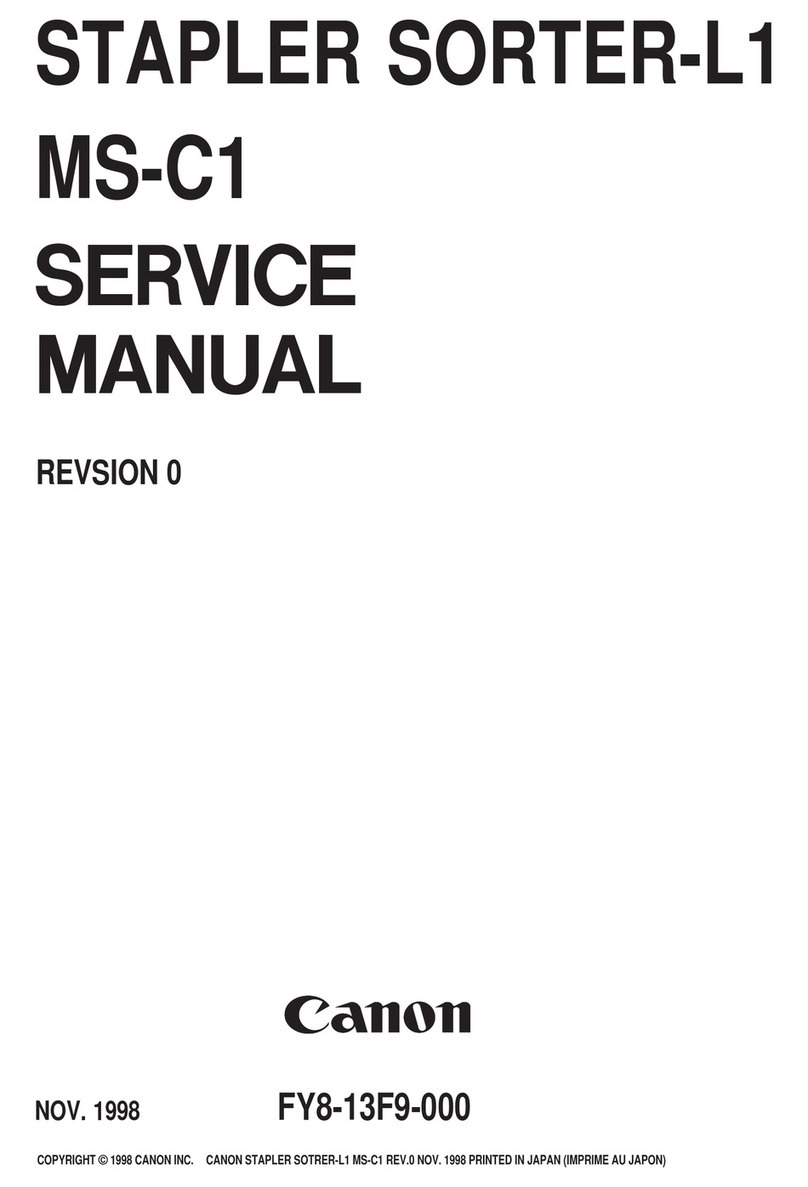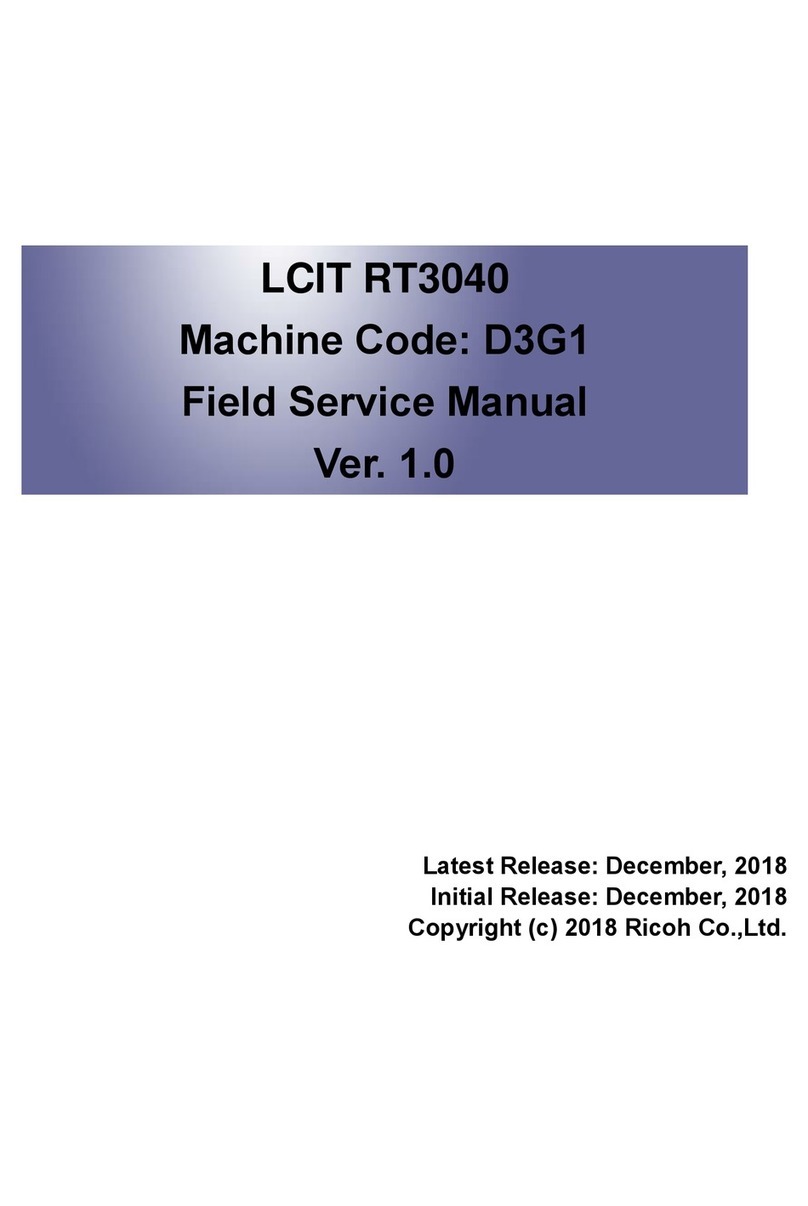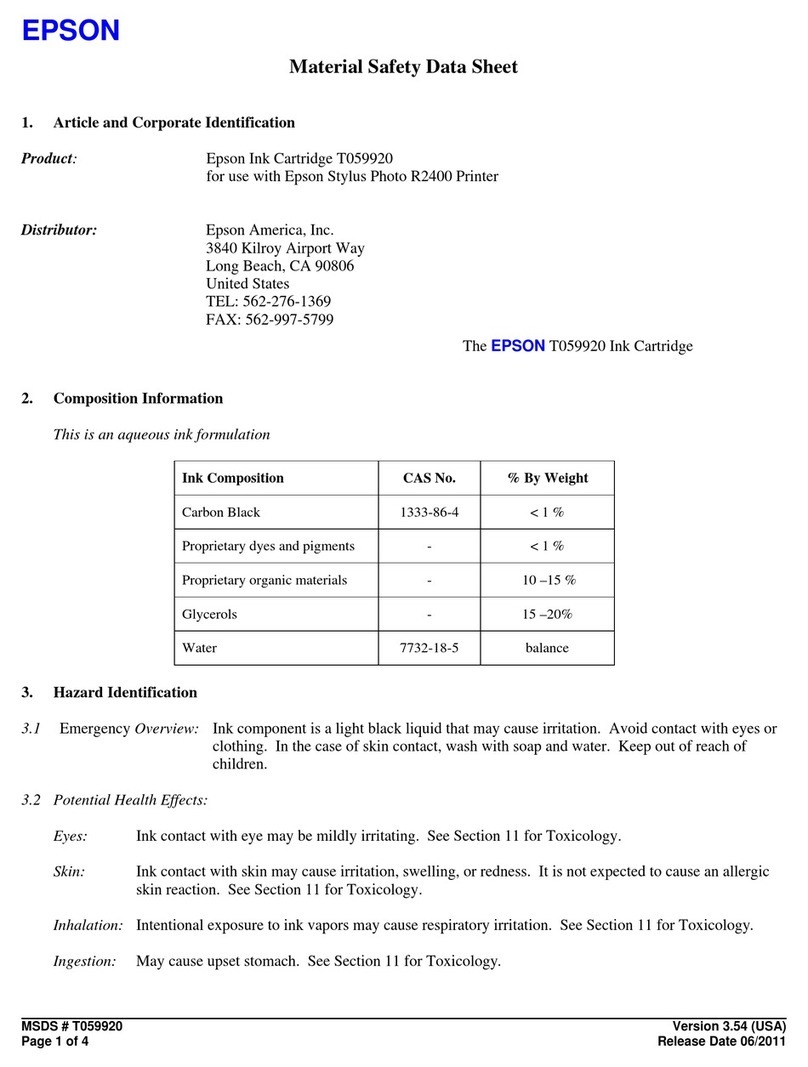About this Product
Please be sure to read the "Safety Precautions"
section for correct use of this product.
・AXIS is a trademark of Axis AB.
・All other company or product names used in this document
are trademarks or registered trademarks of their respective
holders.
・The contents of this document are subject to change
without any prior notice.
This product is a card type device for adding analytical functions
to the network camera (Hereinafter, “camera” ) and is not used
for data recording. Use only with supported Axis cameras.
・If you discover defective conditions such as smoke, strange
sounds, heat or strange odors, immediately stop using the
product and contact your nearest dealer.
Fire or electric shock may result from continued use of
the product.
・Do not touch the terminals with your hands or metal.
・Do not use the product in a location that is aected by static
electricity or electrical noise.
・Before touching the product, remove static electricity from
your body by touching metal objects for example.
・Please store the product in a case when storing or carrying.
・Regardless of the operating temperature guaranteed by the
camera, use the product within the temperature range shown
in "Major Specications".
・Do not attach any labels or stickers to the product.
Failure to use caution may result in malfunctions.
・Do not store in the following places:
– Places in locations subject to high temperatures such as in
direct sunlight, near heat-generating objects, near re
sources, etc.
– Humid or dusty places.
– Places subject to salt damage or corrosive gas.
EN
Safety Precautions
Warning
Failure to follow the instructions may
result in death or serious injury.
Keep out of reach of children.
The product may be accidentally swallowed, resulting in
suocation or injury. In the unlikely event that the product is
swallowed, consult your doctor immediately.
・Do not disassemble or modify the product.
・Do not expose the product to water.
・Do not apply strong impact, vibration, or bend the product.
Failure to use caution may result in re or electric shock.
Failure to follow the instructions may
result in injuries or property damages.
Caution
・The product may become hot if used for a long time. Turn o
the camera before removing the product carefully.
Failure to use caution may result in burns.
・Do not use this product for devices other than supported
cameras.
Doing so may damage the device to be used with.
Precautions for Use
・Insert the product, then turn on the camera for use.
・When inserting the product, check the direction and insert it
straight all the way to the end.
・Do not use or store in locations subject to severe temperature
changes.
Failure to use caution may cause the product to not
work properly.
Precautions for Use ( Disclaimer )
Dispose of the product in accordance with local laws and
regulations.
It is recommend to dispose of this product after physically
destroying it because the internal data cannot be erased.
Major Specications
・Operating Environment
Temperature: -40°C – +60°C (-40°F – +140°F)
Humidity: 5% – 90% (without condensation)
・Storage Environment
Temperature: -15°C – +60°C (+5°F – +140°F)
Humidity: 60% or less (without condensation)
・Supported Device: Axis network cameras*
* Some models require an SD conversion adapter. Make sure the write
protect switch is in the unlocked position when using.
Contact
For details on the supported devices, usage or inquiries of this
product, contact the dealer from where you purchased the
product.
AI Accelerator
AS-AN11
Instruction Manual