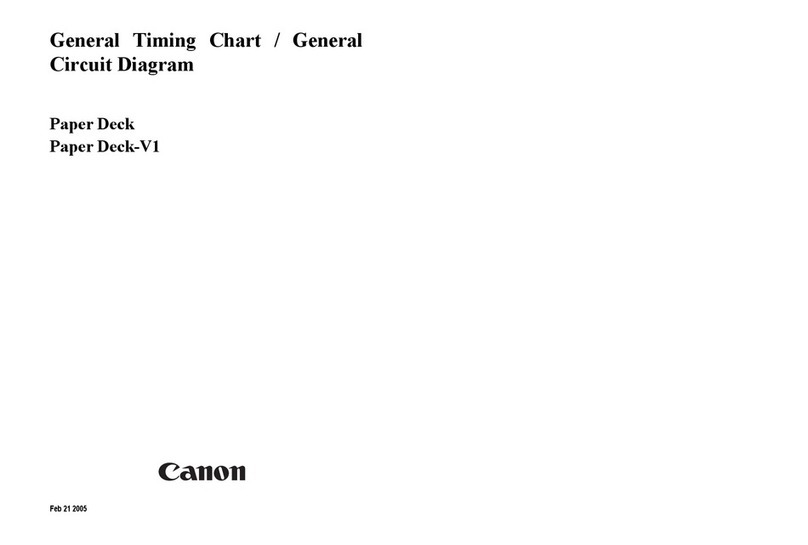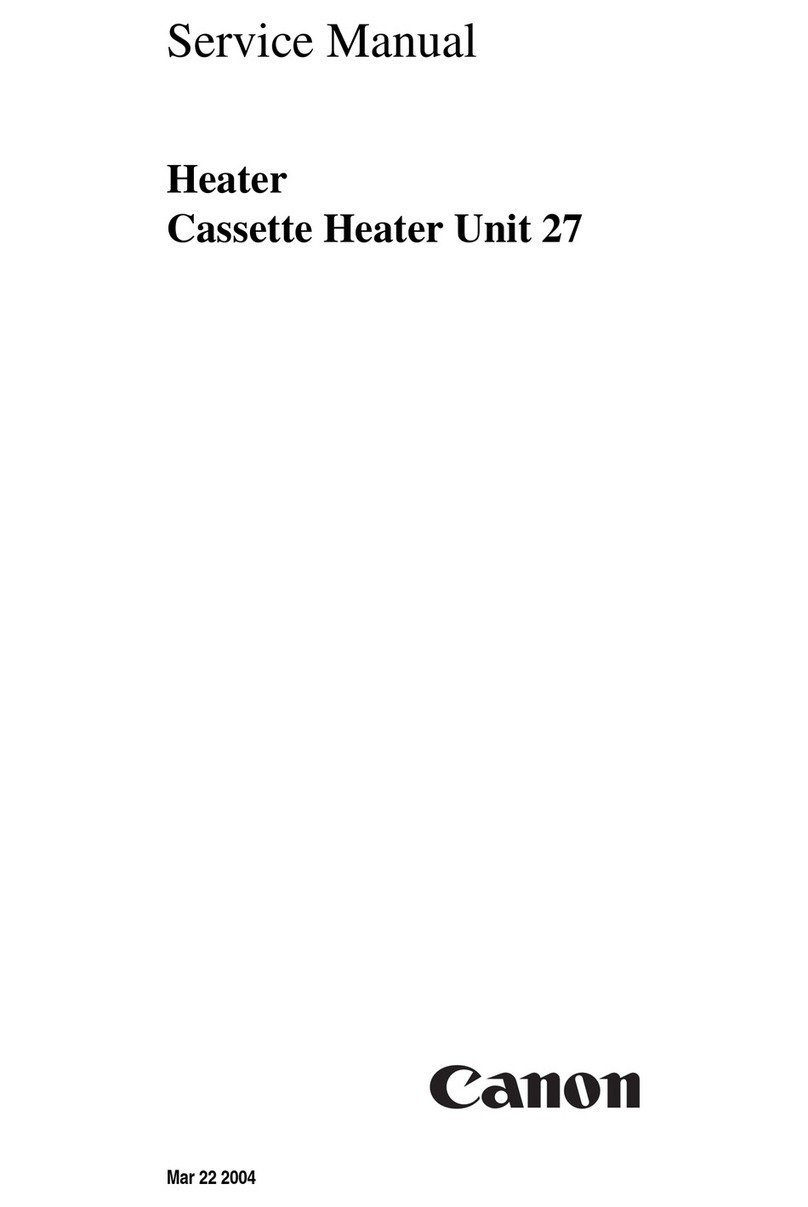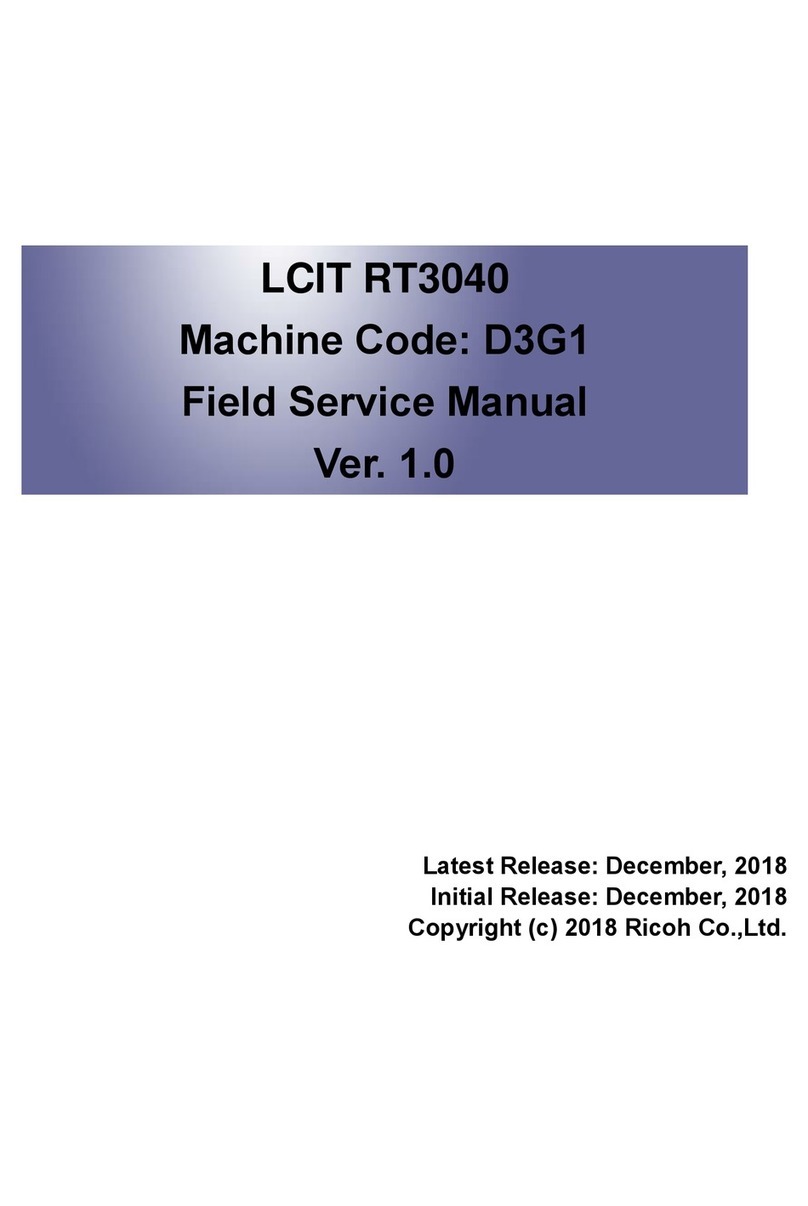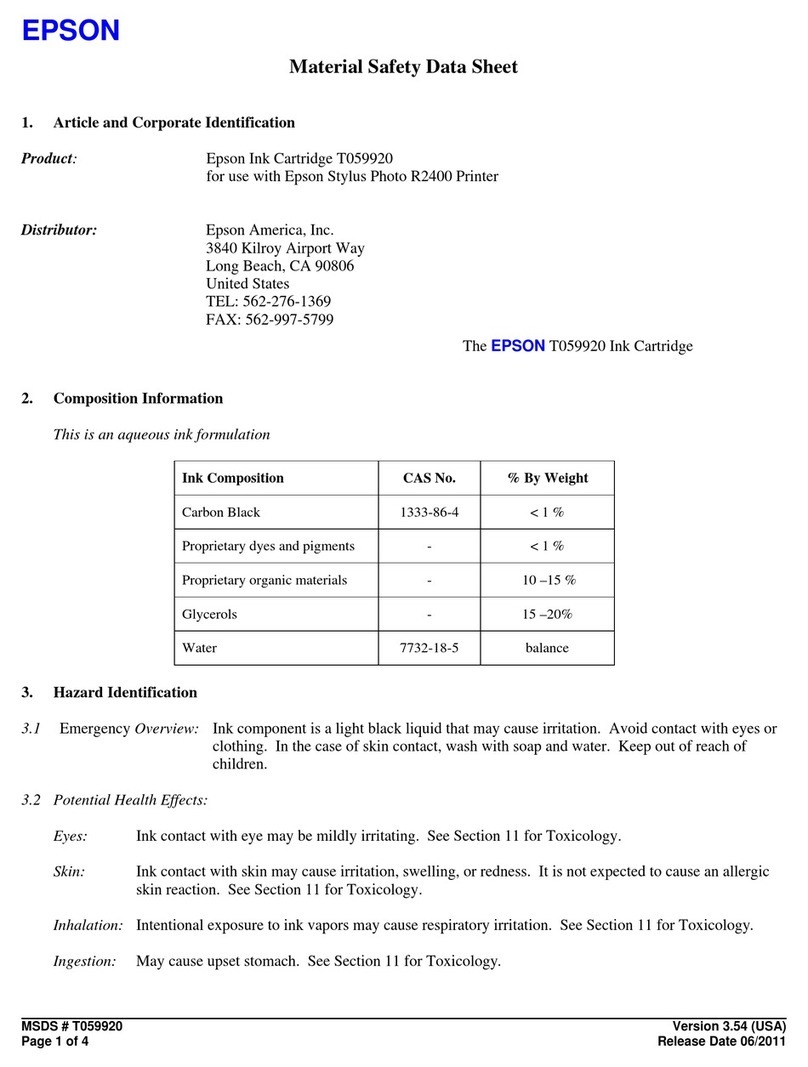Canon Inner Finisher Additional Tray-A1 Reference manual
Other Canon Printer Accessories manuals

Canon
Canon Paper Deck-V1 Service manual

Canon
Canon FX-201 Use and care manual

Canon
Canon Finisher-U1 User manual
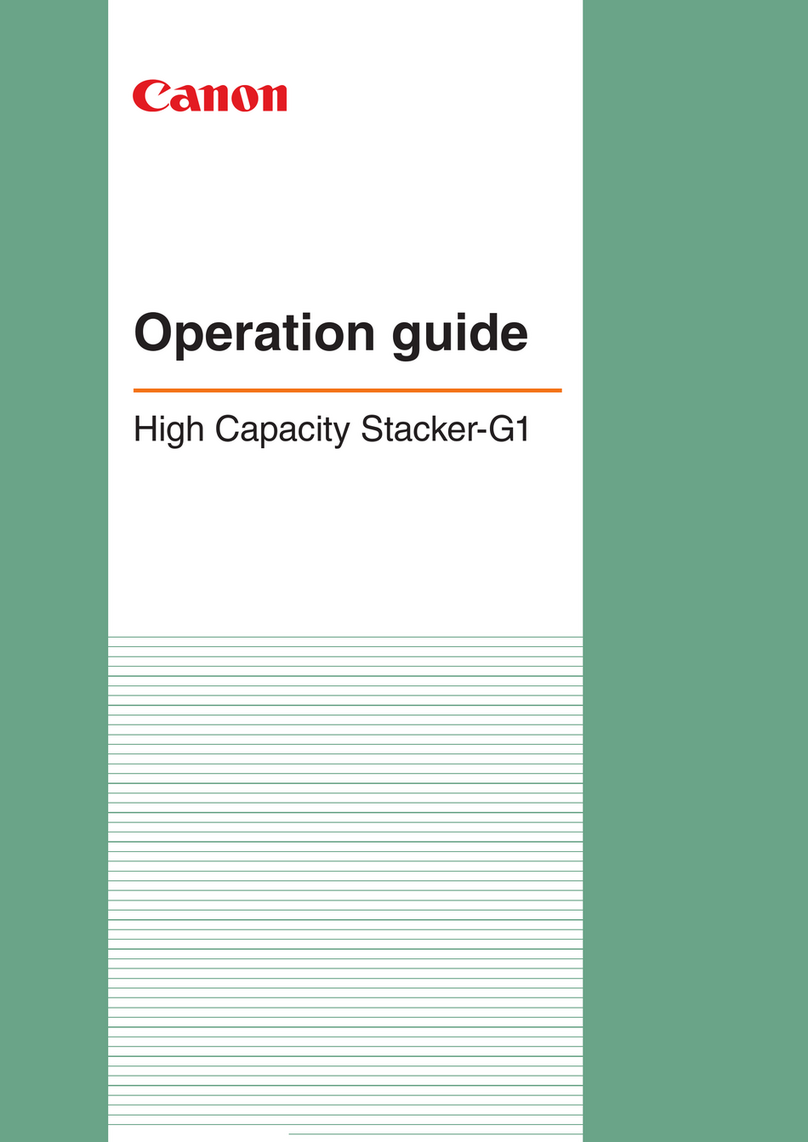
Canon
Canon High Capacity Stacker-G1 User manual

Canon
Canon DADF-M1 User manual
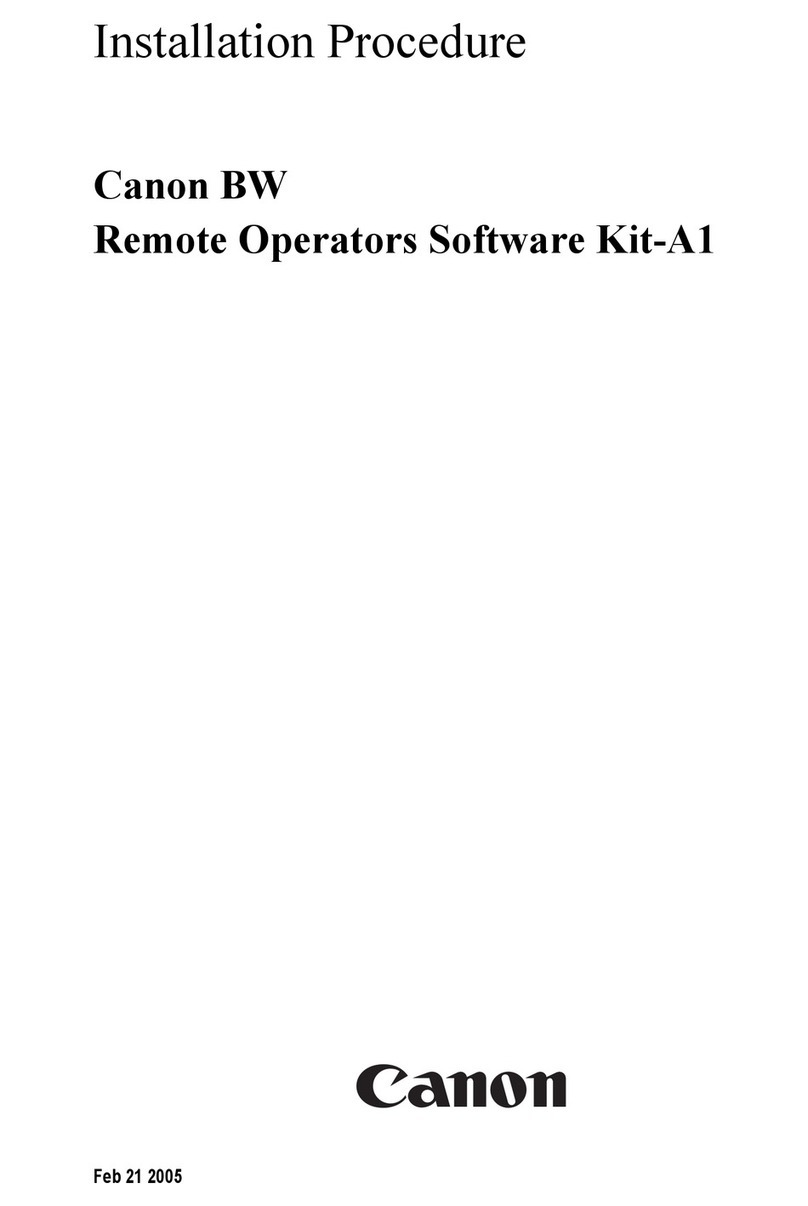
Canon
Canon BW Remote Operators Software Kit-A1 Operating and maintenance manual

Canon
Canon imagePROGRAF iPF830 User manual

Canon
Canon UFRII LT PRINTER KIT-J2 Operating and maintenance manual
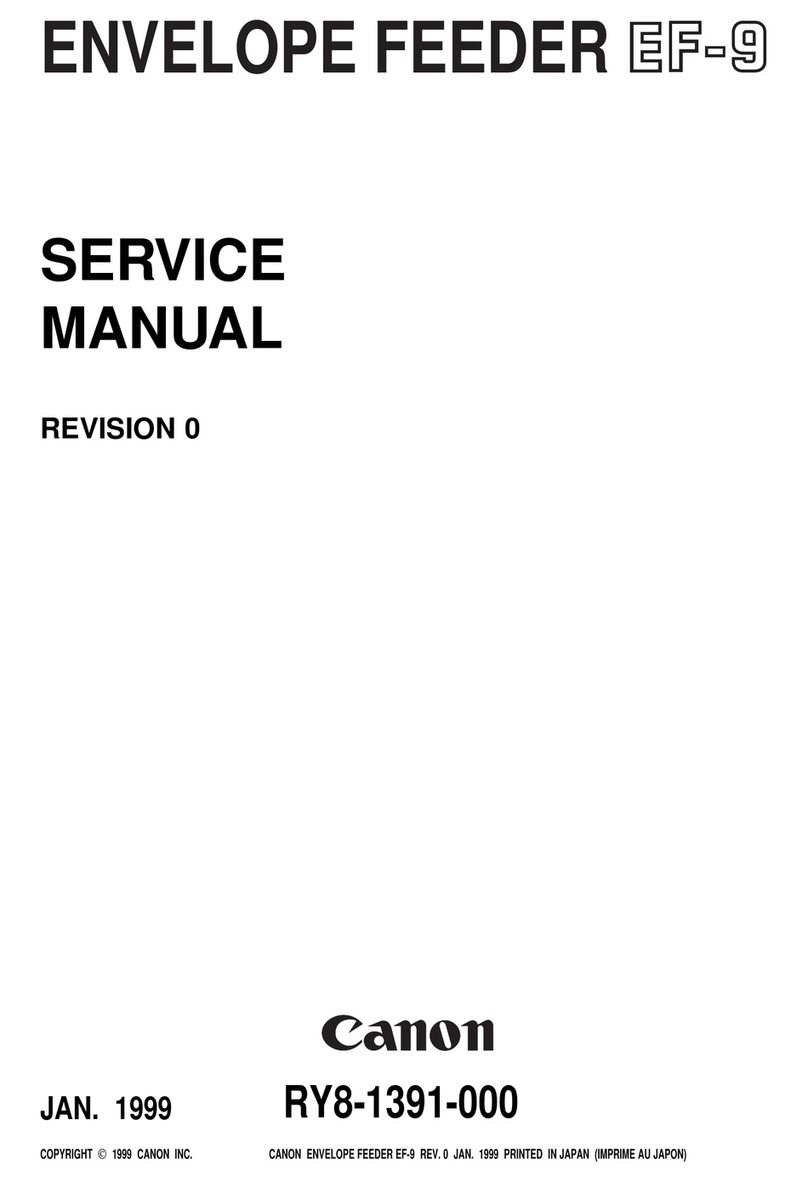
Canon
Canon EF-9 User manual
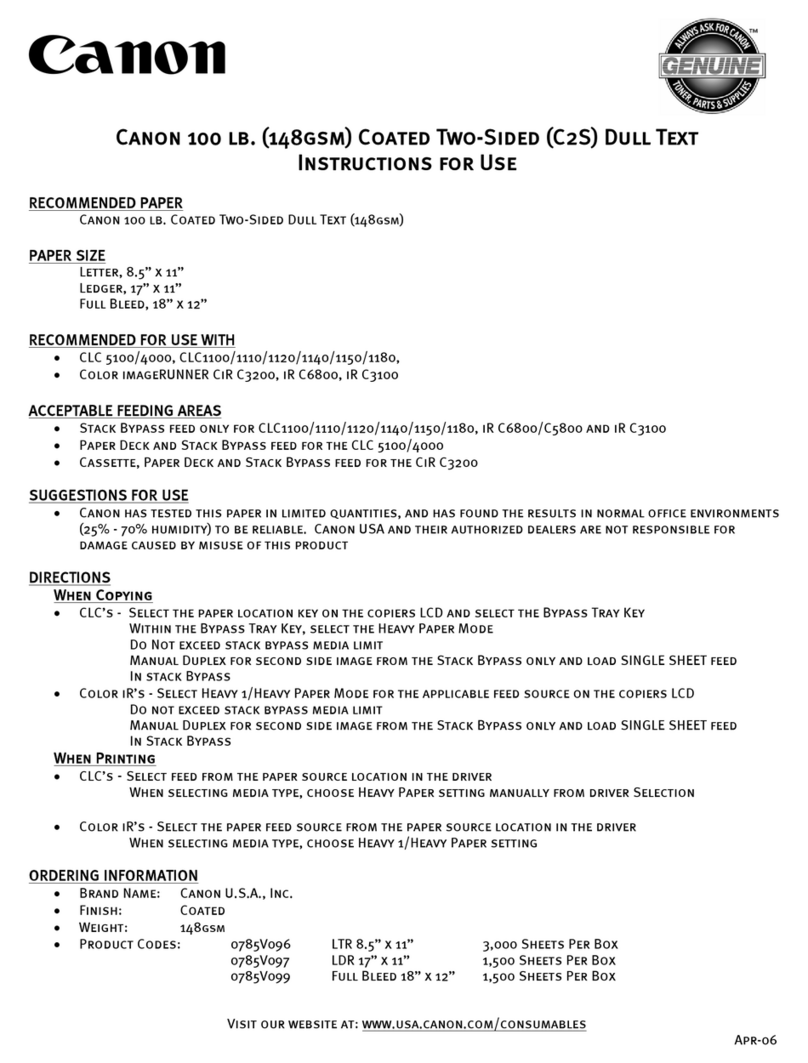
Canon
Canon 148GSM C2S User manual
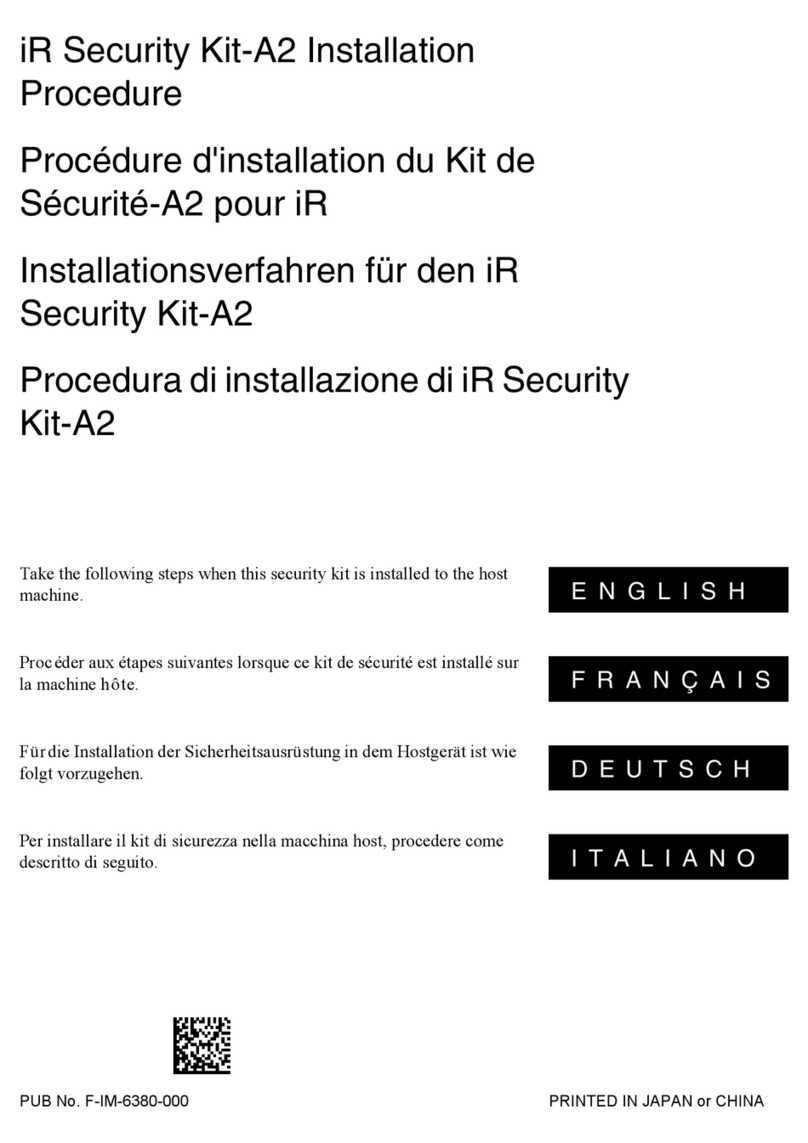
Canon
Canon iR Security Kit-A2 Operating and maintenance manual

Canon
Canon BW Printer Kit-G2 Operating and maintenance manual
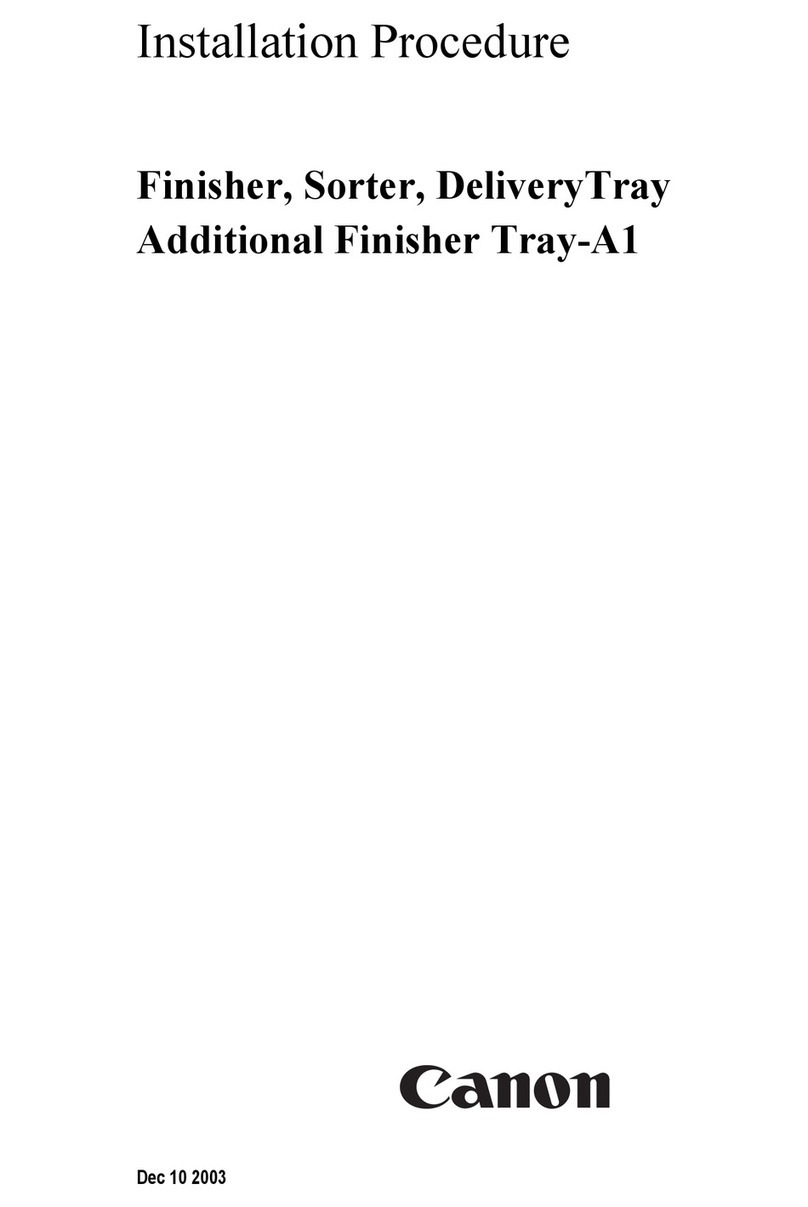
Canon
Canon Inner Finisher Additional Tray-A1 Operating and maintenance manual

Canon
Canon MF9100 Series User manual

Canon
Canon BH-10 User manual
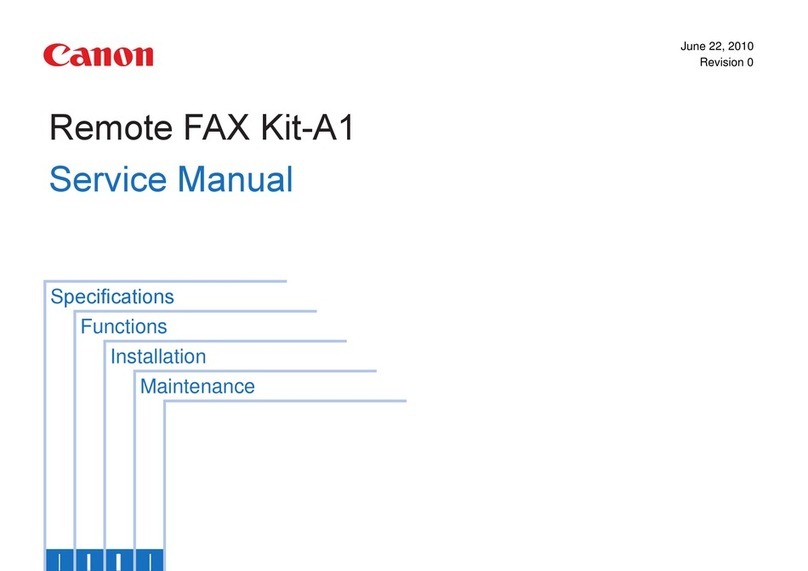
Canon
Canon Remote FAX Kit-A1 User manual

Canon
Canon Finisher-T1 User manual
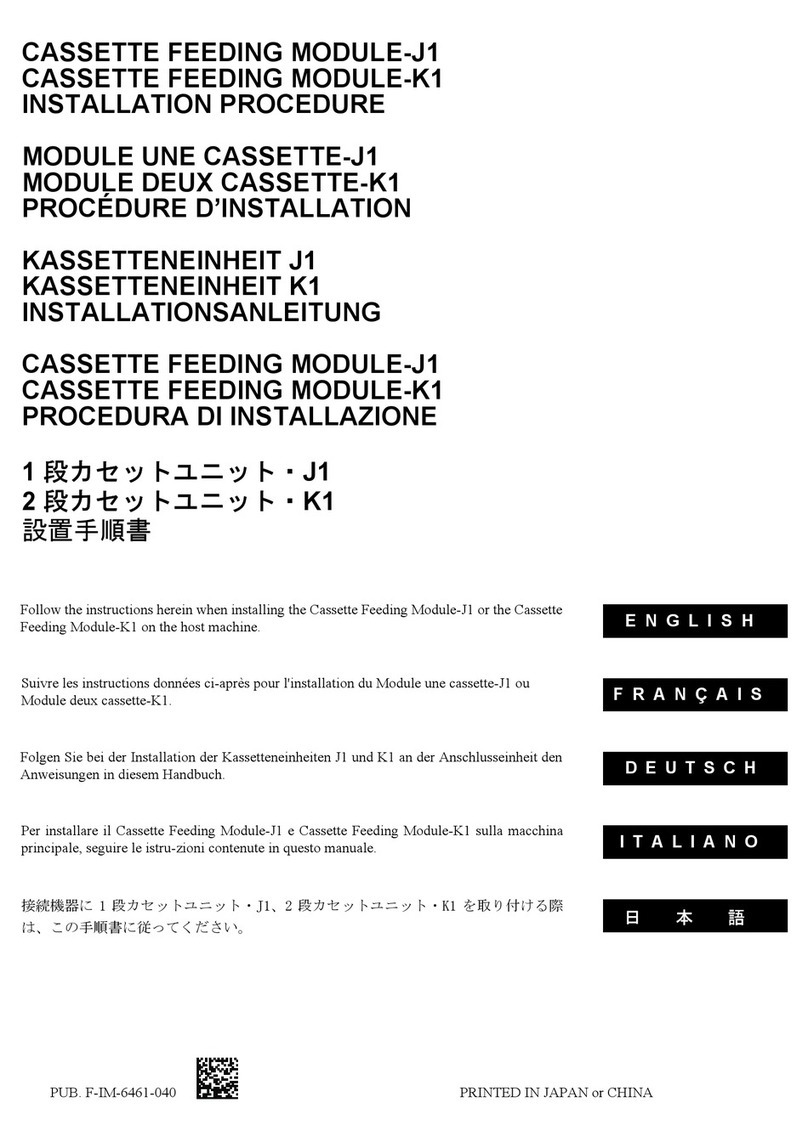
Canon
Canon Cassette Feeding Module-J1 Operating and maintenance manual

Canon
Canon Puncher Unit-N1 Service manual

Canon
Canon Super G3 FAX Board-AS User manual