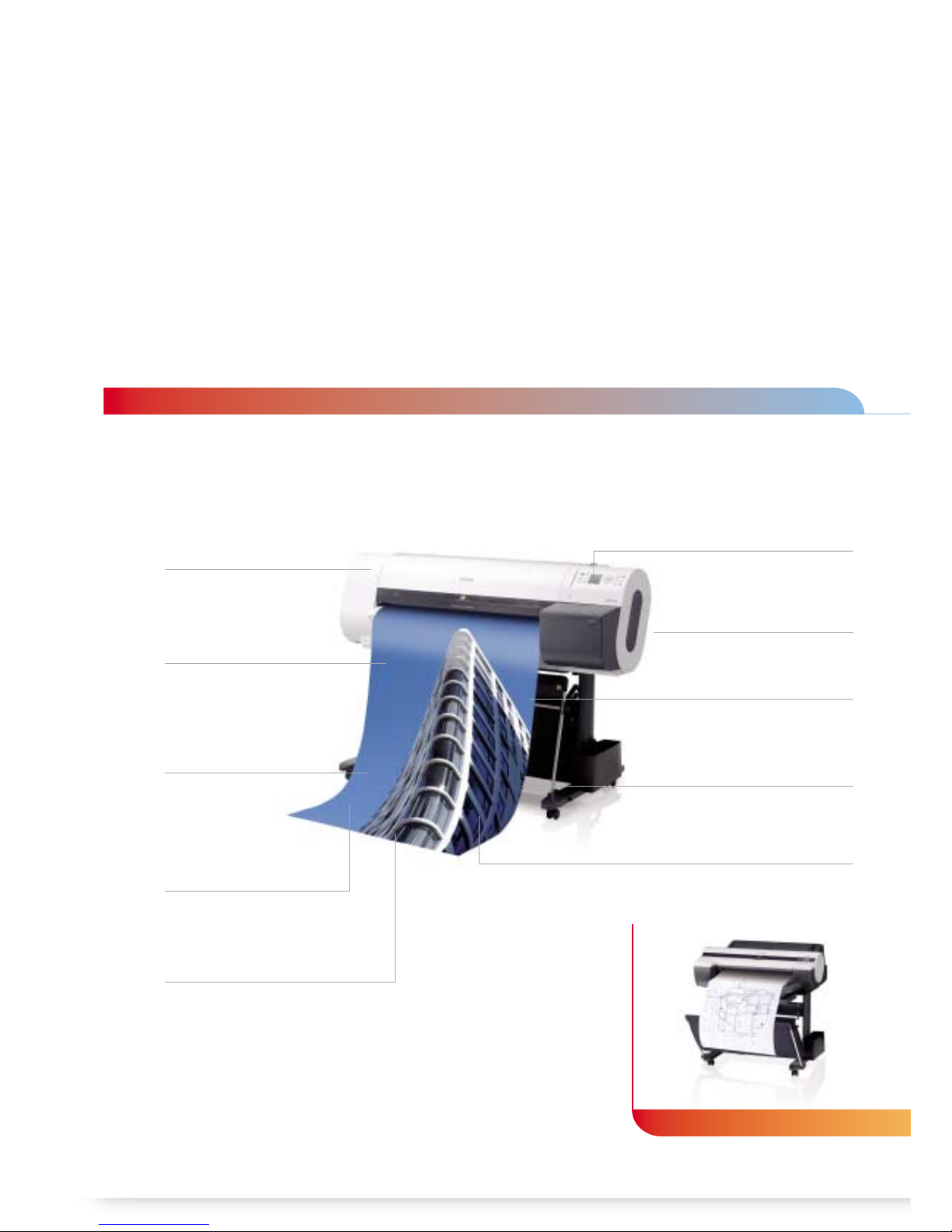Canon 3433B016 User manual
Other Canon Printer manuals

Canon
Canon iP90 - PIXMA Color Inkjet Printer User manual

Canon
Canon MB2300 series Setup guide

Canon
Canon iP6220D - PIXMA Color Inkjet Printer User manual

Canon
Canon Laser Shot LBP-1120 User manual

Canon
Canon imageRUNNER ADVANCE DX 4751i Installation guide

Canon
Canon MK5000 User manual

Canon
Canon GX5000 Series User manual
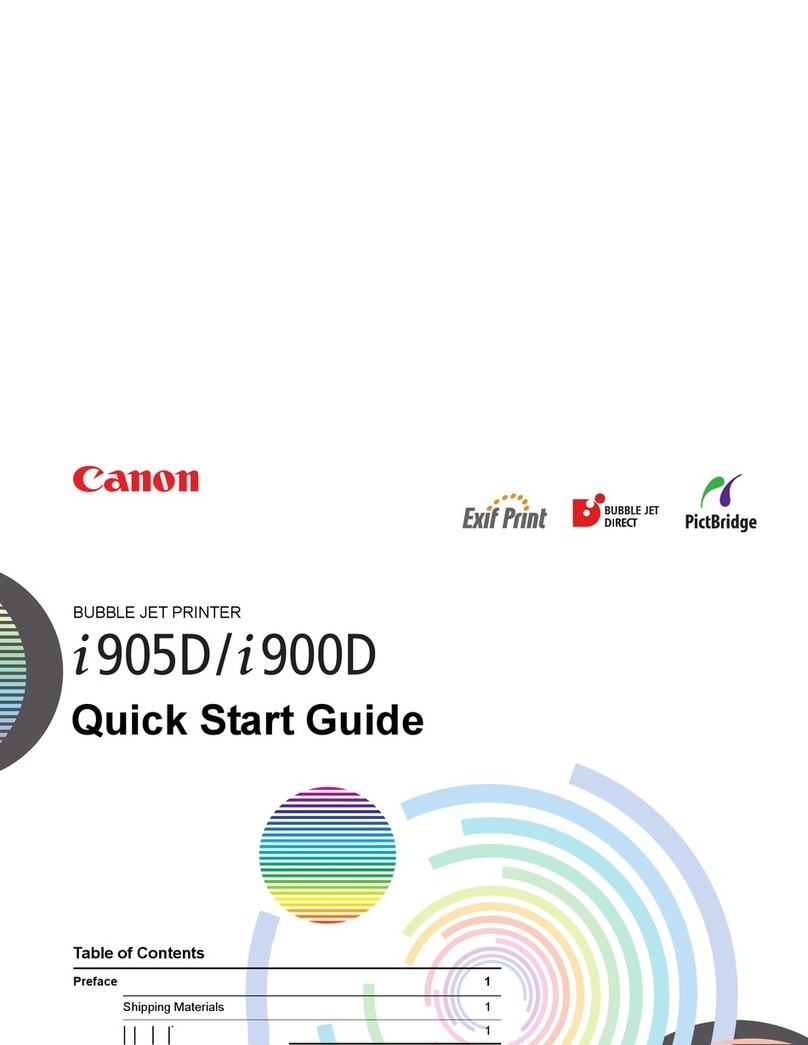
Canon
Canon i900D Series User manual

Canon
Canon NP6317 User manual

Canon
Canon BJC-85 User manual

Canon
Canon PIXMA TR7530 User manual

Canon
Canon mg6400 series User manual

Canon
Canon PIXUS 50i User manual

Canon
Canon PIXMA TS5000 Series User manual

Canon
Canon iX6560 User manual

Canon
Canon PIXMA TS6020 User manual

Canon
Canon DS810 - SELPHY Color Inkjet Printer User manual
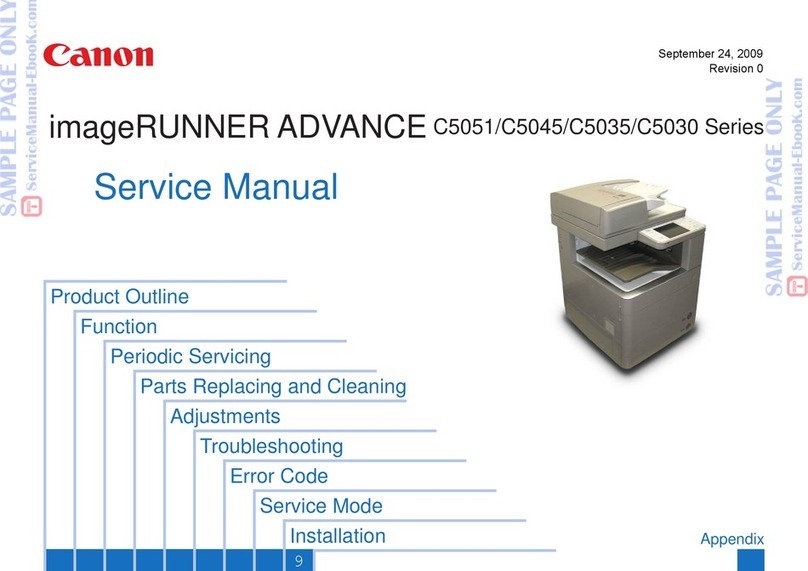
Canon
Canon IMAGERUNNER ADVANCE C5051 User manual

Canon
Canon iP3000 - PIXMA Photo Printer Manual

Canon
Canon BJ-W3000 User manual