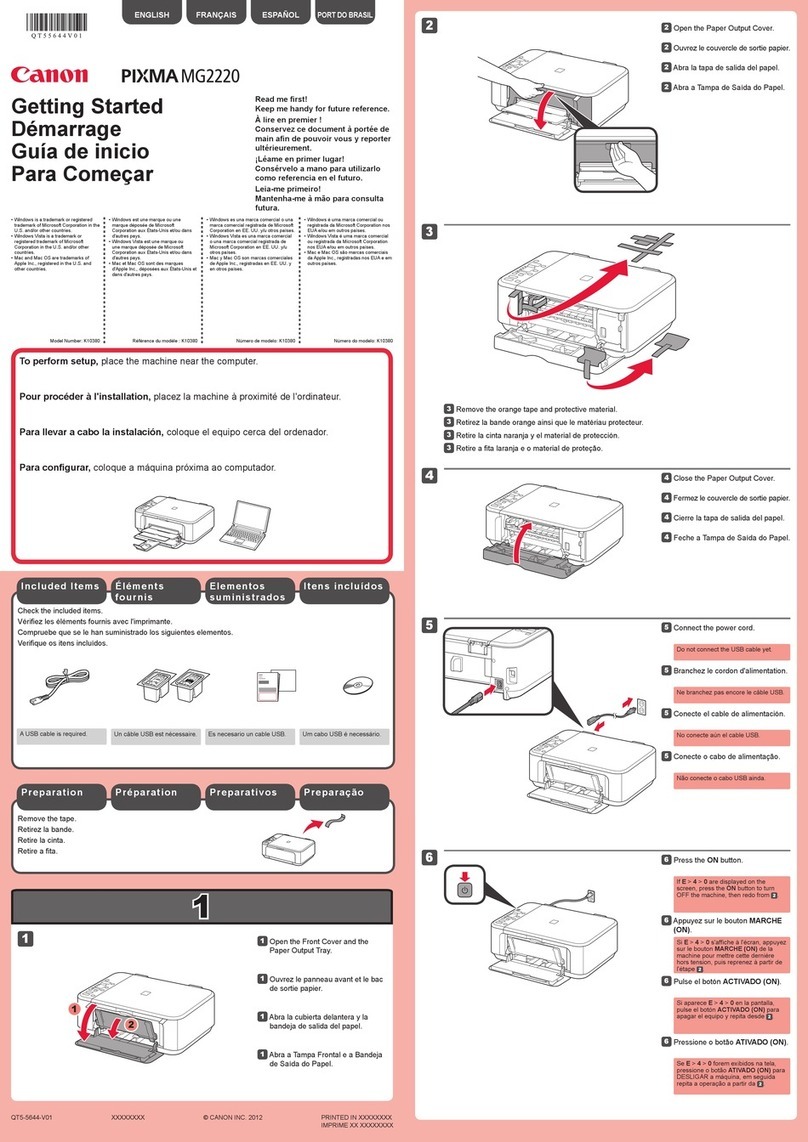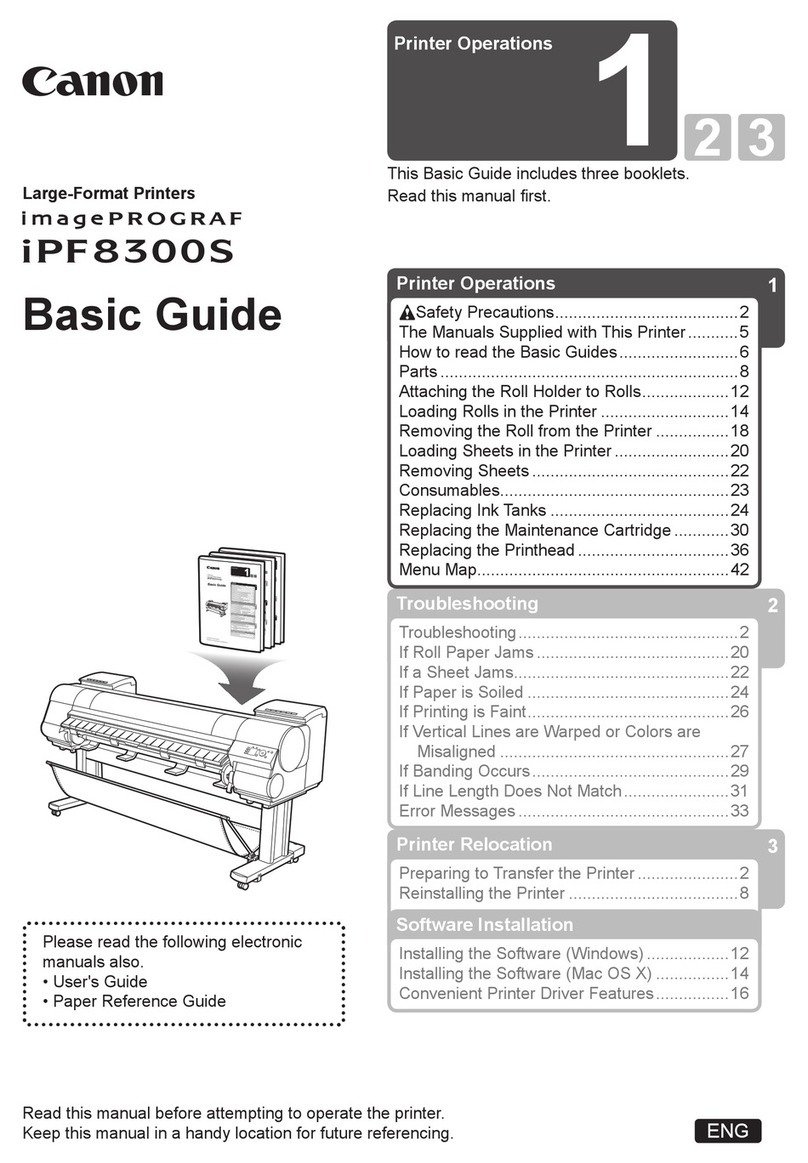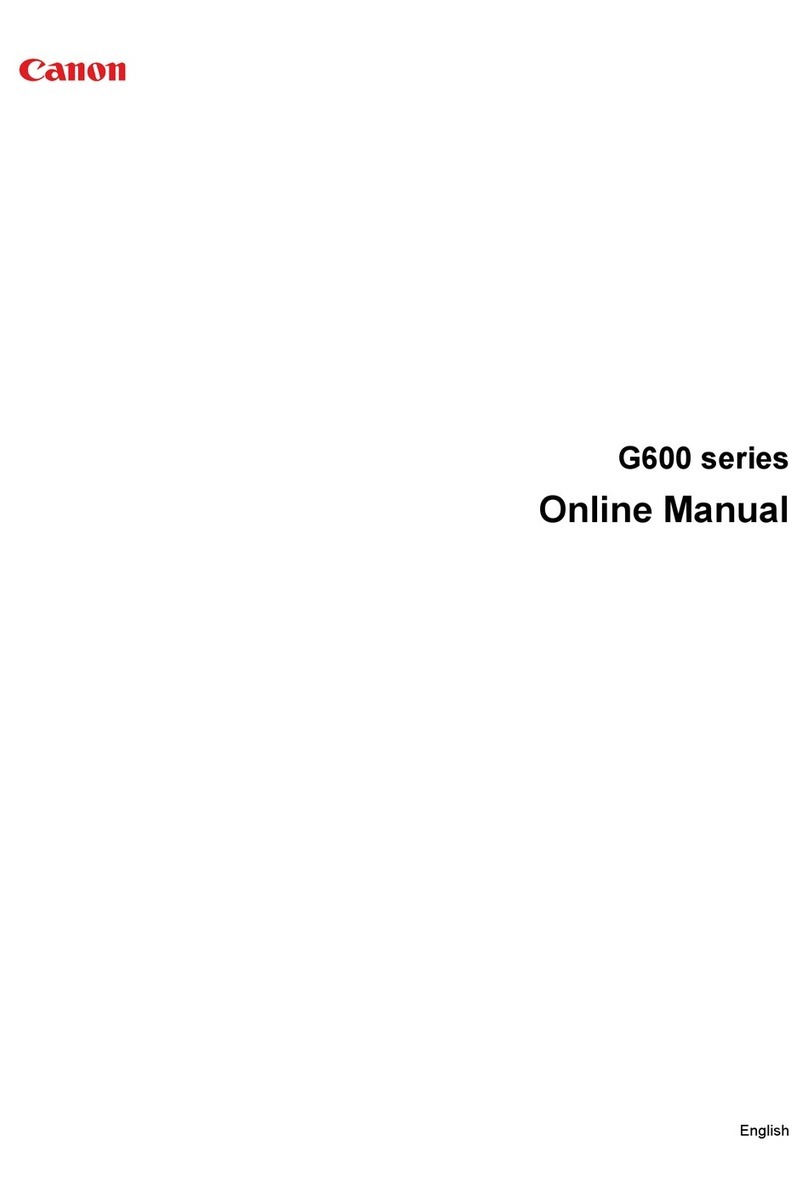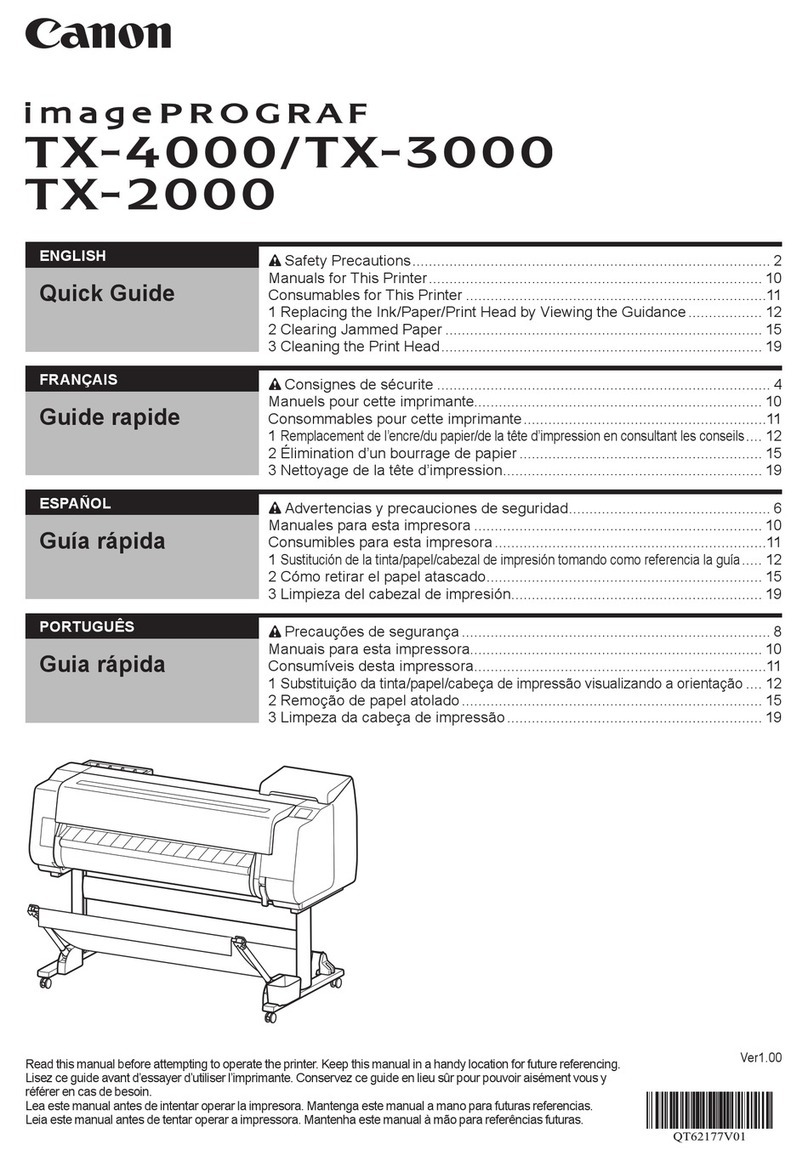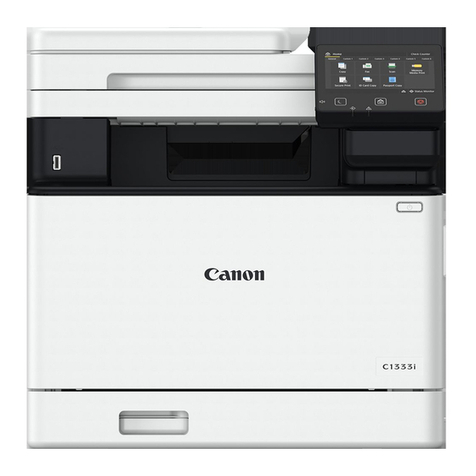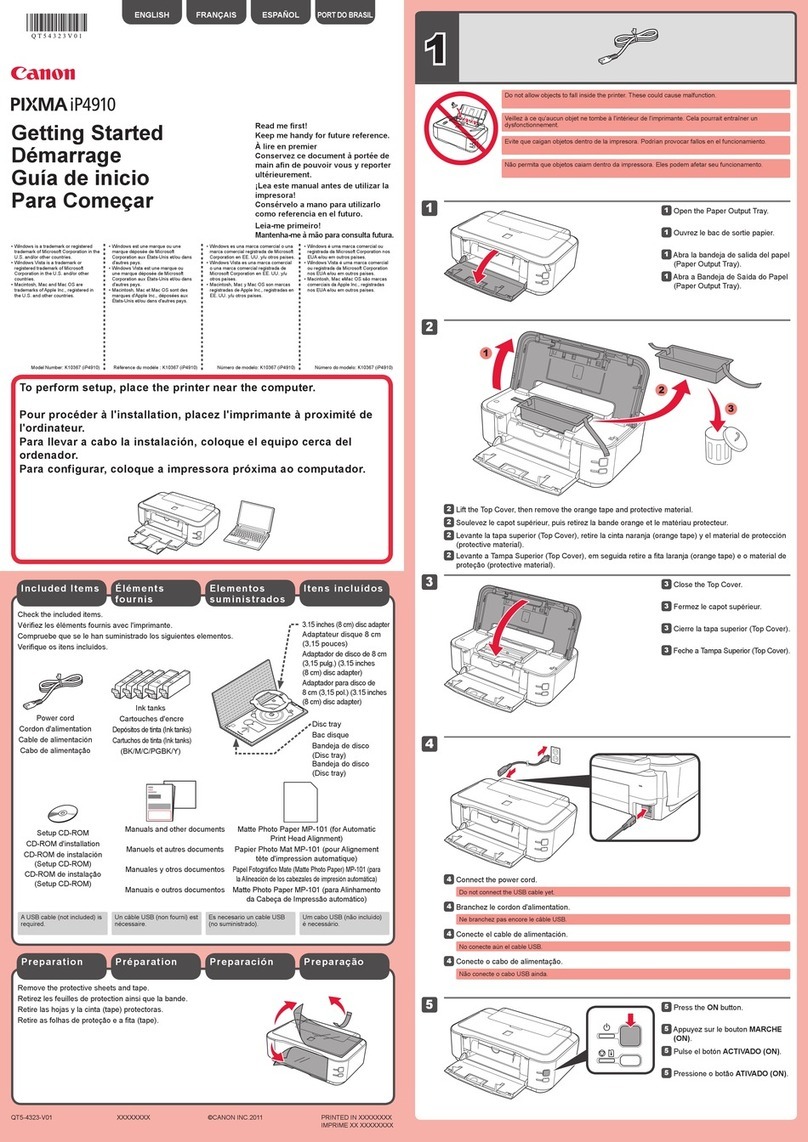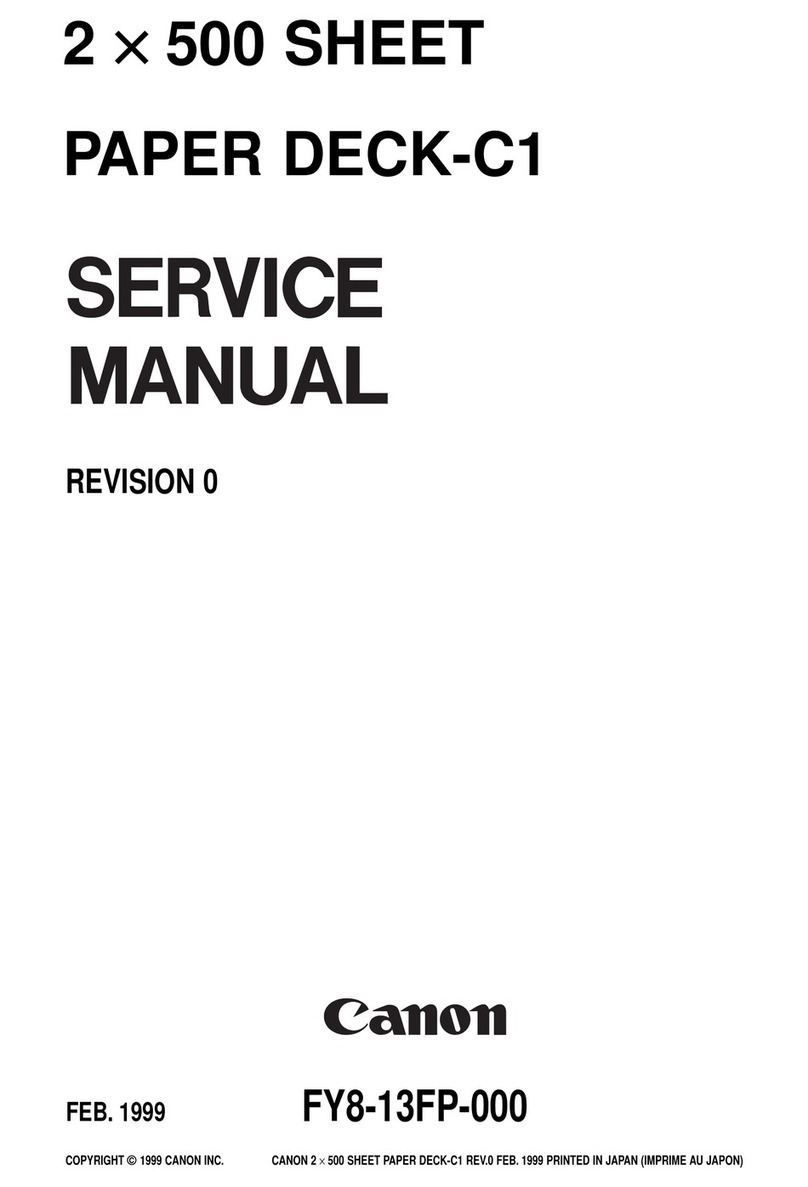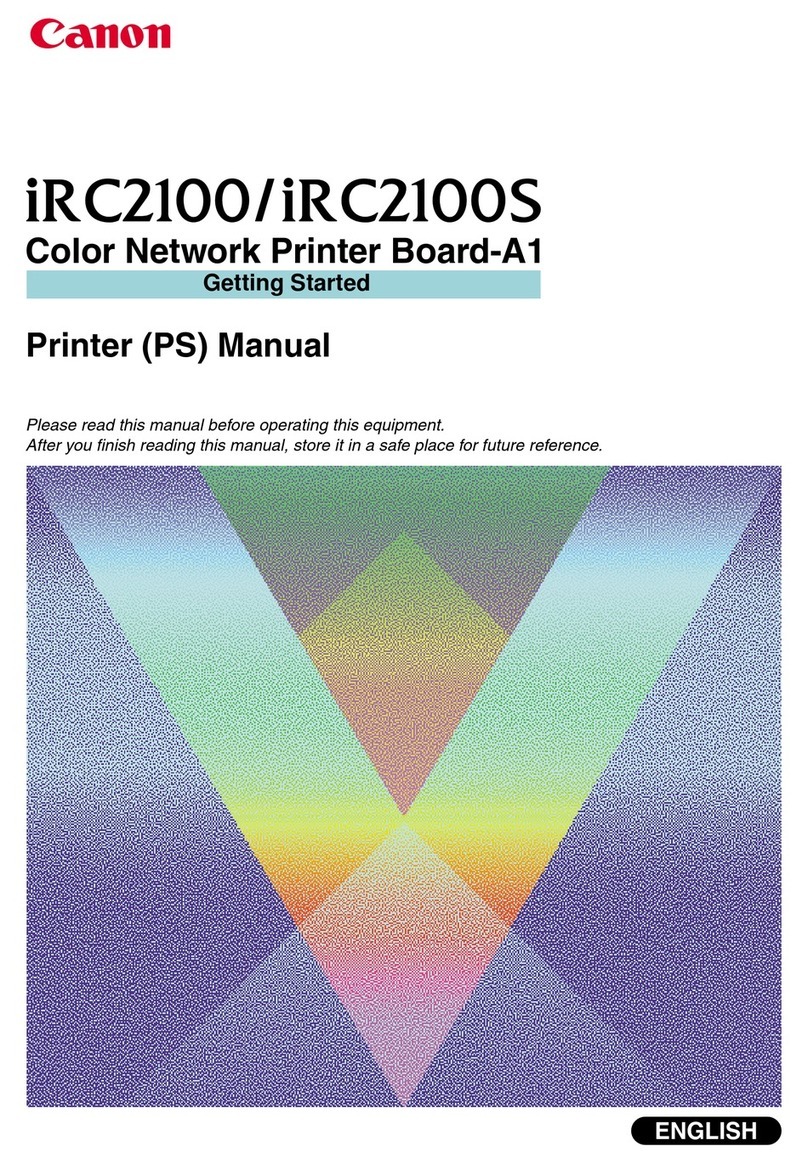7
ENGLISH
Procedures below vary depending on iOS or Android. Select your operating system and proceed to its
procedure.
a
on the settings.
If does not appear on the list, see
"Preparation of the Printer" below to operate the
printer, and then repeat step a.
b
c
printer.
If you select
on the connection method
selecting screen, the appropriate connection
method is selected automatically depending on your
environment.
dMake sure that the following screen appears.
a
b
printer.
If a message saying "
" does not appear, see
"Preparation of the Printer" below to operate the
printer, and then wait for a while until a message
appears.
depending on your environment.
cMake sure that the following screen appears.
.
aPress the button on the printer.
bUse the {, }, [, or ]button to select the icon
press the OK button.
cUse the [or ]button to select or No, and
then press the OK button.
dUse the {or }button to select
> > >
in order, and then press the OK
button.
eUse the [or ]button to select , and then
press the OK button.
fReturn to the operation of your smartphone.