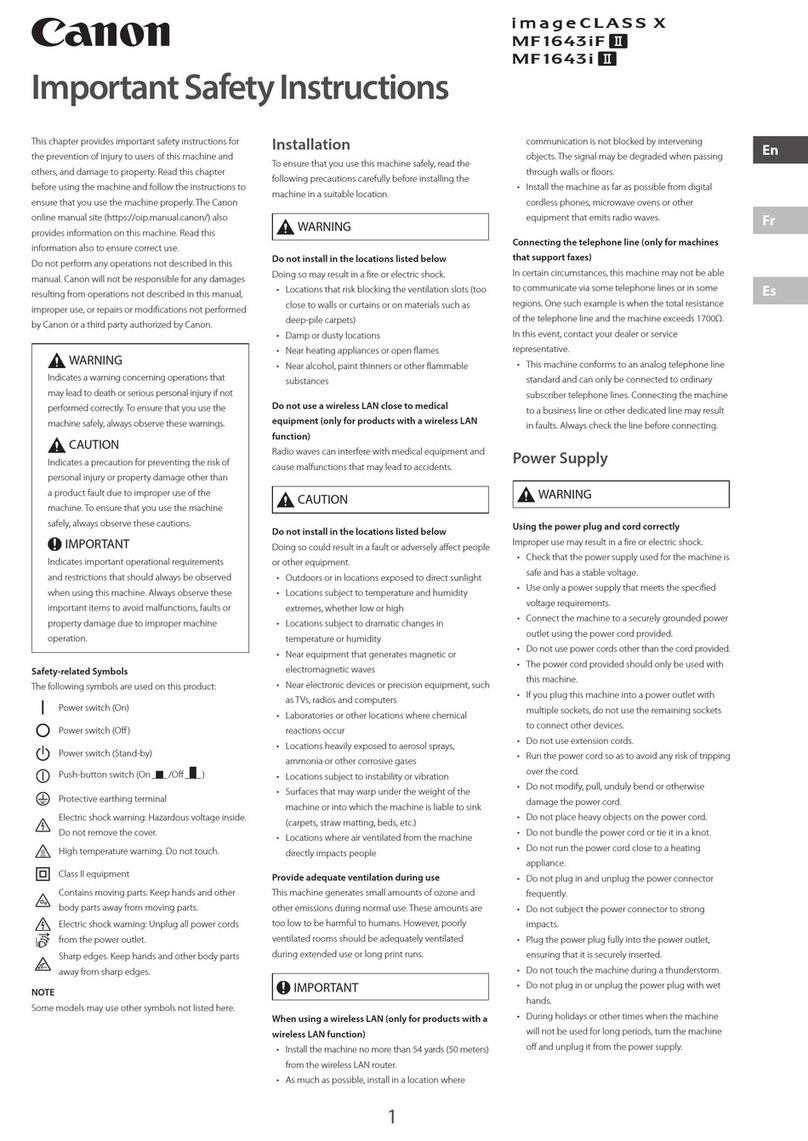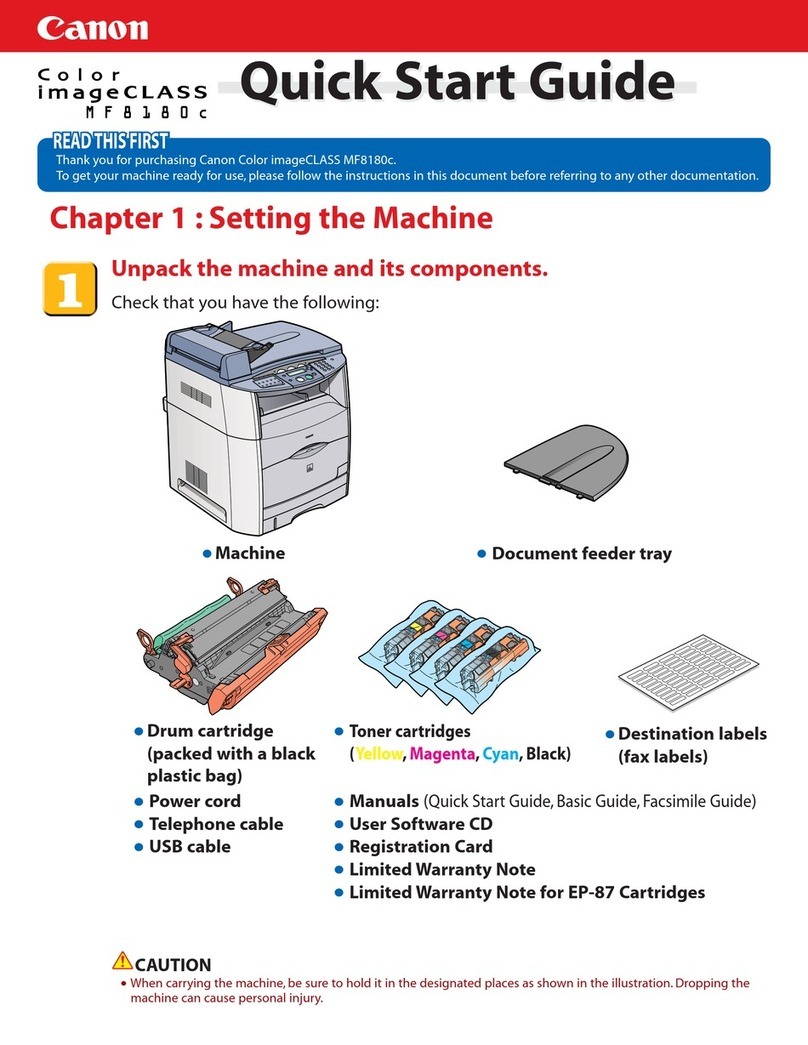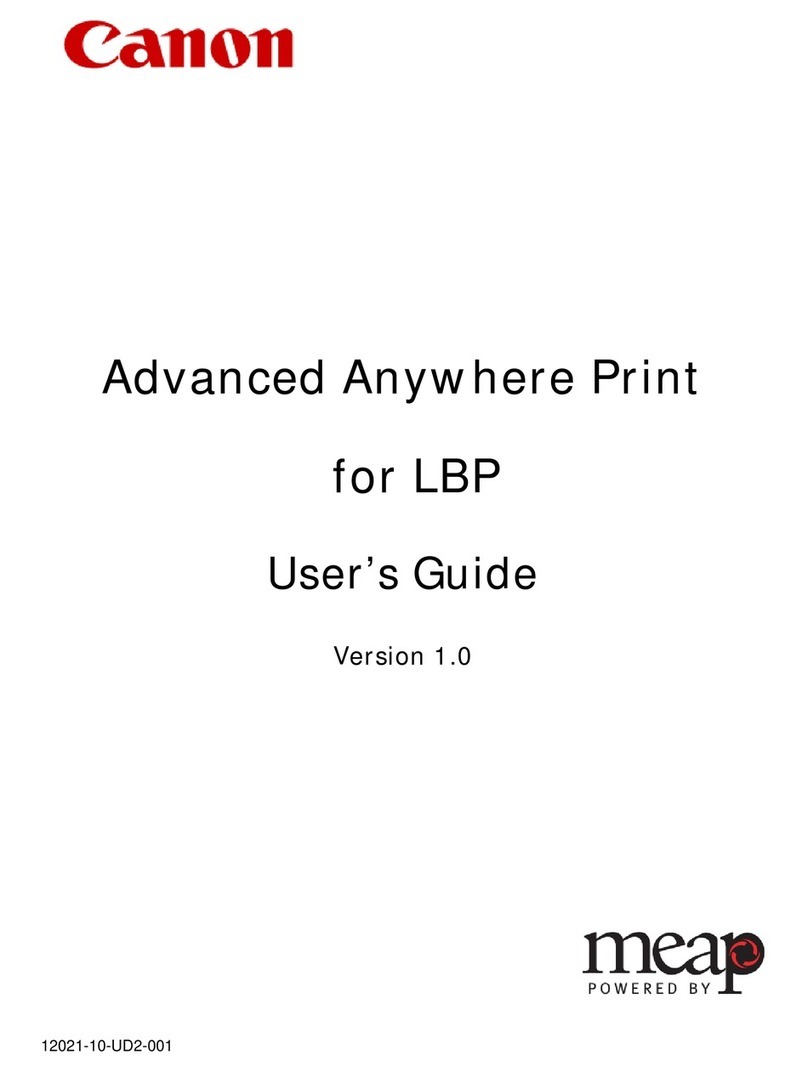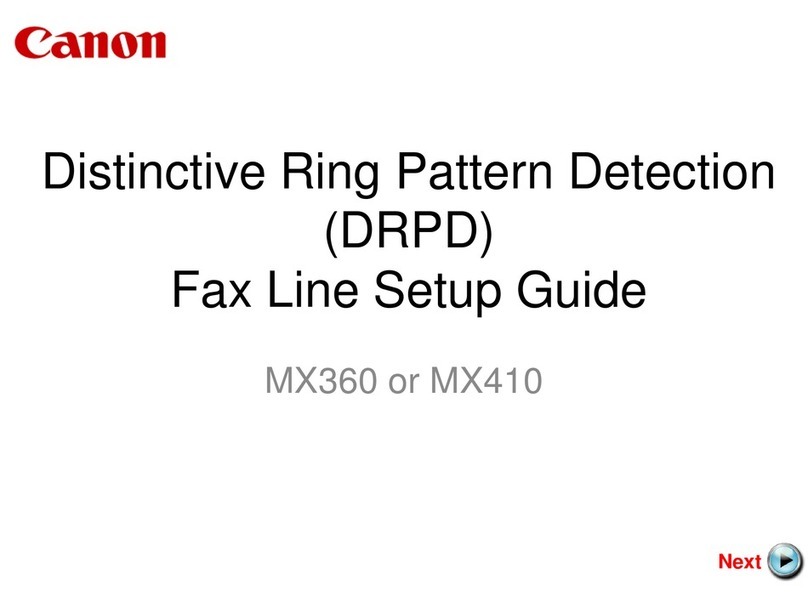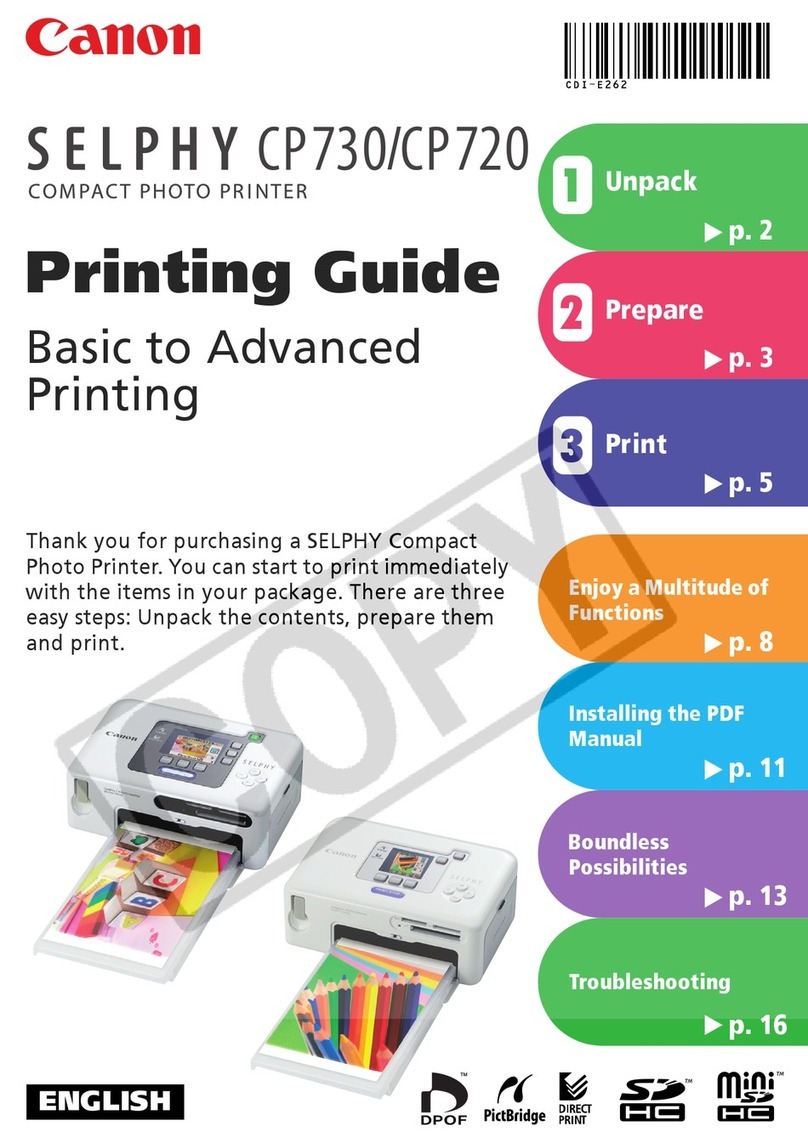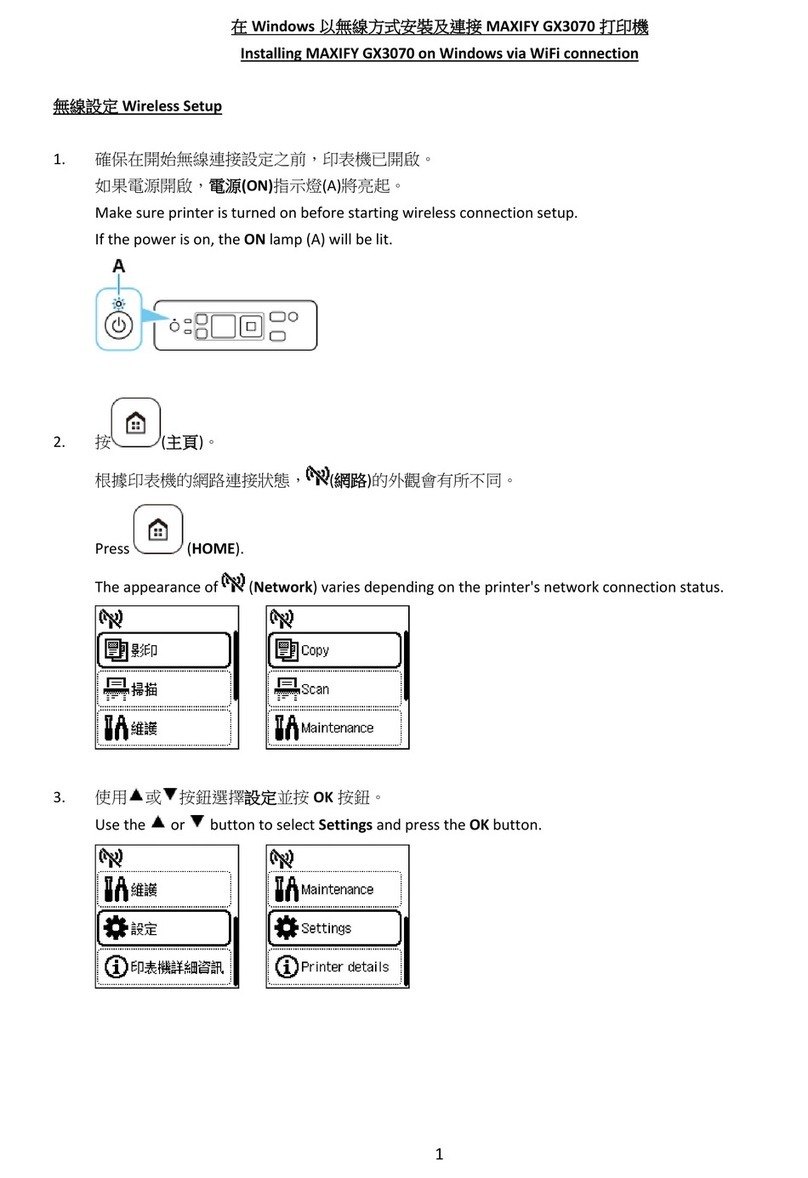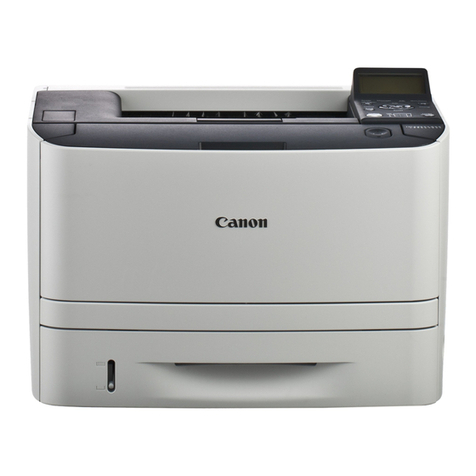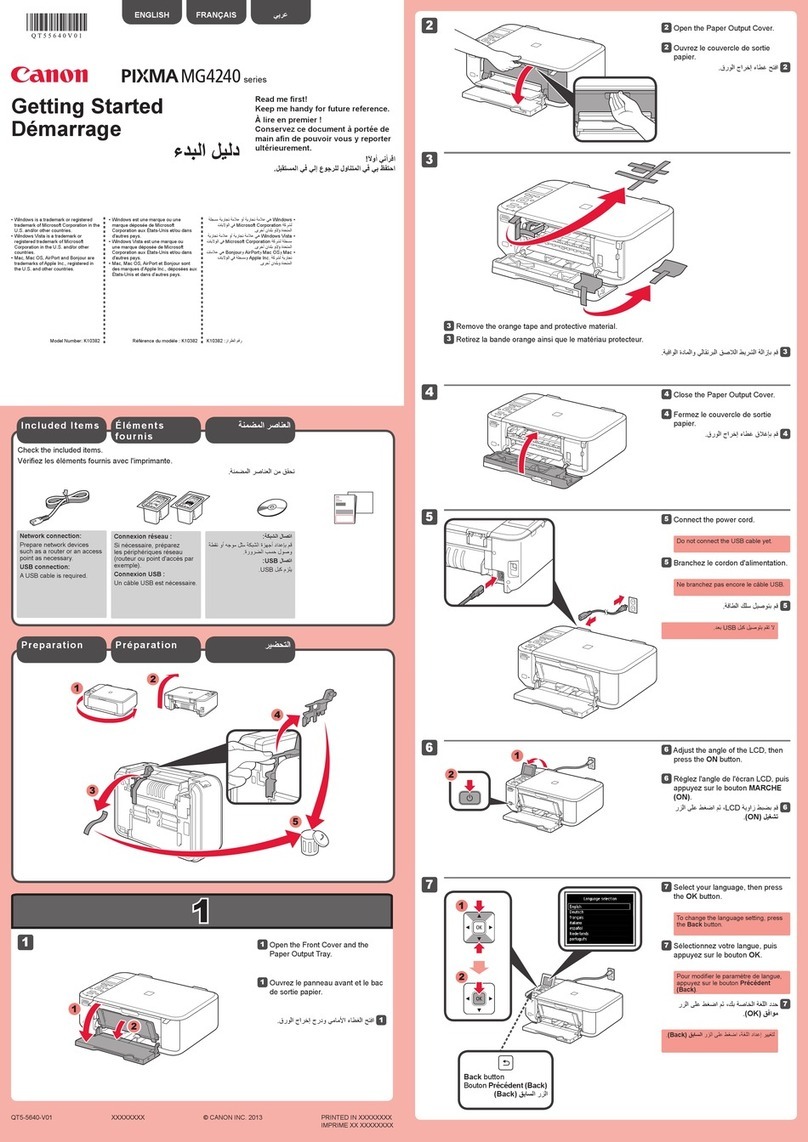4. Service Mode
Function Procedure Remarks
Cleaninng the BJ cartridge Cleaning time
( while the AC plug is plugged in) :Approx.20seconds.)
Test print Print nozzle check pattern
1) Nozzle pattern Double click the RESET button. BC-20/21e/22e/29F
( while the AC plug is plugged in)
2) Service test print
Control ROM Version See *1 service test print' Needs BC-20
Pages of each Cartridge Print sample : See *3
Waste ink Amount
Destination setting
EEPROM Reset See *2 EEPROM reset / Destination setting
(Reset waste ink amount)
Destination setting See *2 EEPROM reset / Destination setting
(Japan/SP/Others)
*1 Service test print
-1 Without the cartridge installed, connect the plug of the AC adapter to the AC outlet
while holding down the RESET button.
-2 Release the RESET button, press it down again within 5 seconds and release it.
-3
-4 Hold down the RESET button for 2 seconds or more and release it.
-5 Close the front cover.
-6 The printer starts service test printing.
*2 EEPROM reset / Destination setting
-1 Without the cartridge installed, connect the plug of the AC adapter to the AC outlet
while holding down the RESET button.
-2 Release the RESET button, press it down again within 5 seconds and release it.
-3 Hold down the RESET button for 2 seconds or more and release it.
-4 < EEPROM Reset > < Destination setting >
Hold down the RESET button for 2 secs or more. -Japan Press the RESET button once.
-Others Press the RESET button twice
-SP Press the RESET button 3 times
After the button is pressed, the carriage will move same time
as the number of times the RESET button is pressed.
*3 Print sample of 'Service test print'
You can check the EEPROM setting by 'Service test print'.
Control ROM Version Amount of waste ink
Destination setting Page counts of
Japan BJ F210 SC IS-22(Scanner)
SP BJC-2100SP VL BC-22e
Others BJC-2100 VC BC-21e
BK BC-20
Press and hold the RESET botton for 2 seconds or more
ROM Ver X.XX BC-20 Lost Ink XX.X% Page count-->BK XXXX PB XXXX CL XXXX VC XXXX LD XXXX VL XXXX SC