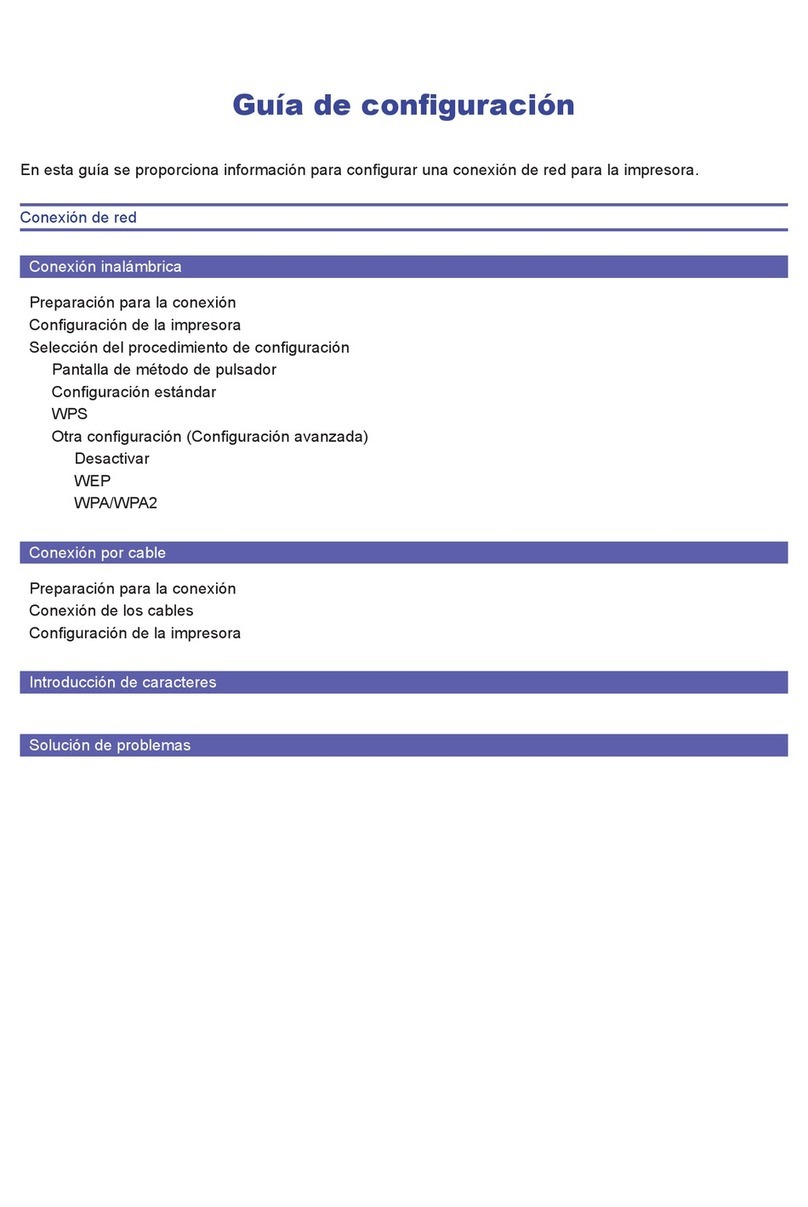ii
Table of Contents
Before You Begin
Conventions...................................................................................iv
Sample Screens............................................................................iv
Trademarks......................................................................................iv
Abbreviations.................................................................................v
Important Notices .......................................................................v
Legal Notice ....................................................................................v
1. Basic Operation
Names and Functions of Components ................................2
External View...................................................................................2
Internal View ...................................................................................3
Transport Unit ................................................................................4
Operation Panel............................................................................5
Turning the Printer On/Off............................................................7
Turning the Printer On..............................................................7
Turning the Printer Off..............................................................8
Changing the Power Settings..............................................9
Loading the Paper .......................................................................... 13
How to Print........................................................................................24
Making Prints...............................................................................24
Cancel Printing ...........................................................................30
Configuring Print Settings ......................................................... 31
Opening the Printer Driver..................................................31
Printer Driver Setup Window Configuration............34
2. Printing
Printing with the Custom Paper Size...................................42
Setting Micro Margin Printing .................................................47
Adjusting the Print Position................................................47
Adjusting the Trimming Position ....................................49
Changing Print Quality and Adjusting Color..................55
Changing Print Quality Setting ........................................55
Printing with the Color Correction Method
Changed.........................................................................................57
Printing in Black and White.................................................58
Print the Gradation Smoothly...........................................59
Setting the Sharpness............................................................61
Adjusting the Color Balance...............................................63
Adjusting the Density ............................................................65
Adjusting the Brightness or Contrast...........................67
Carrying out Overlay Printing..................................................70
Printing a Form to a File........................................................71
Carrying out Overlay Printing............................................73
Setting Paper Feed Speed.........................................................75
Accelerating Printing on the 1st Sheet of Paper ...75
Adjusting the Paper Feed Speed.....................................76
Registering Print Settings You Use Frequently..............78
Changing Special Settings.........................................................82
Registering Paper Type................................................................86
3. Maintenance
Checking the Printer Status.......................................................92
How to Start and Display the Status Monitor..........93
Replacing the Ink Tank .................................................................95
Replacing the Ink Tank...........................................................95
Checking the Ink Information........................................101
Replacing the Maintenance Cartridge.............................102
Replacing the Maintenance Cartridge .....................102
Checking the Status of the Maintenance Cartridge
....108