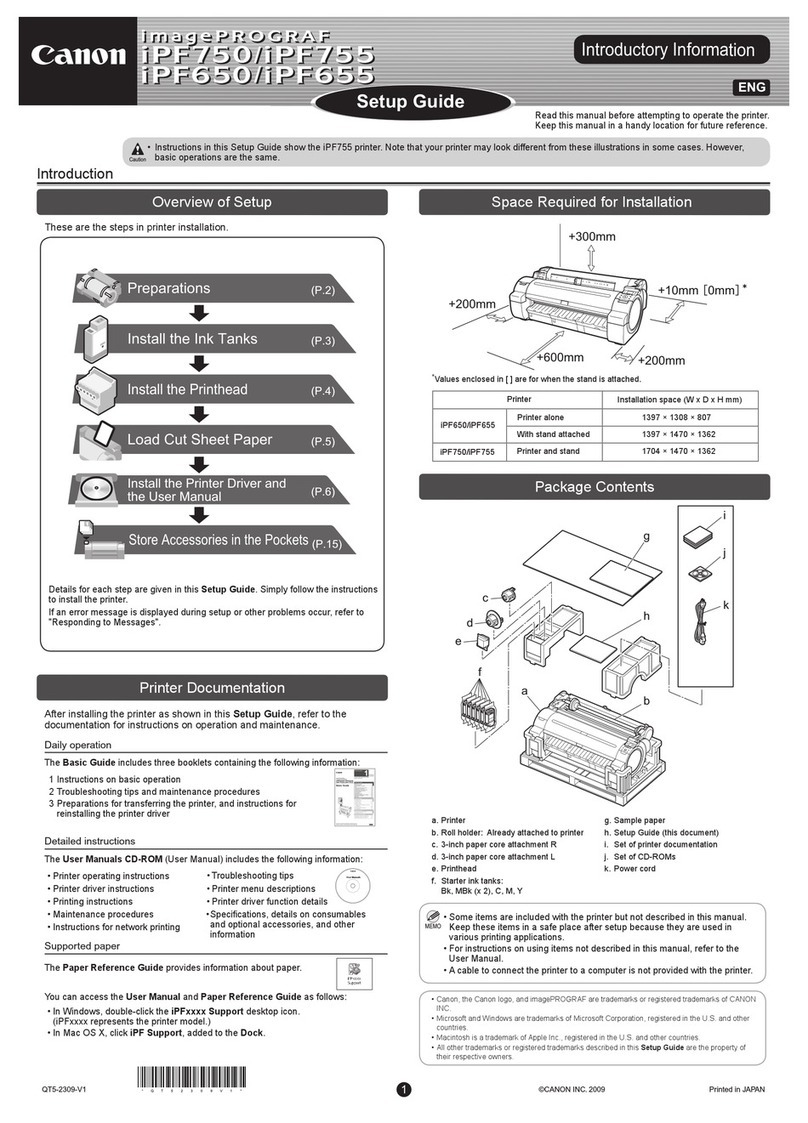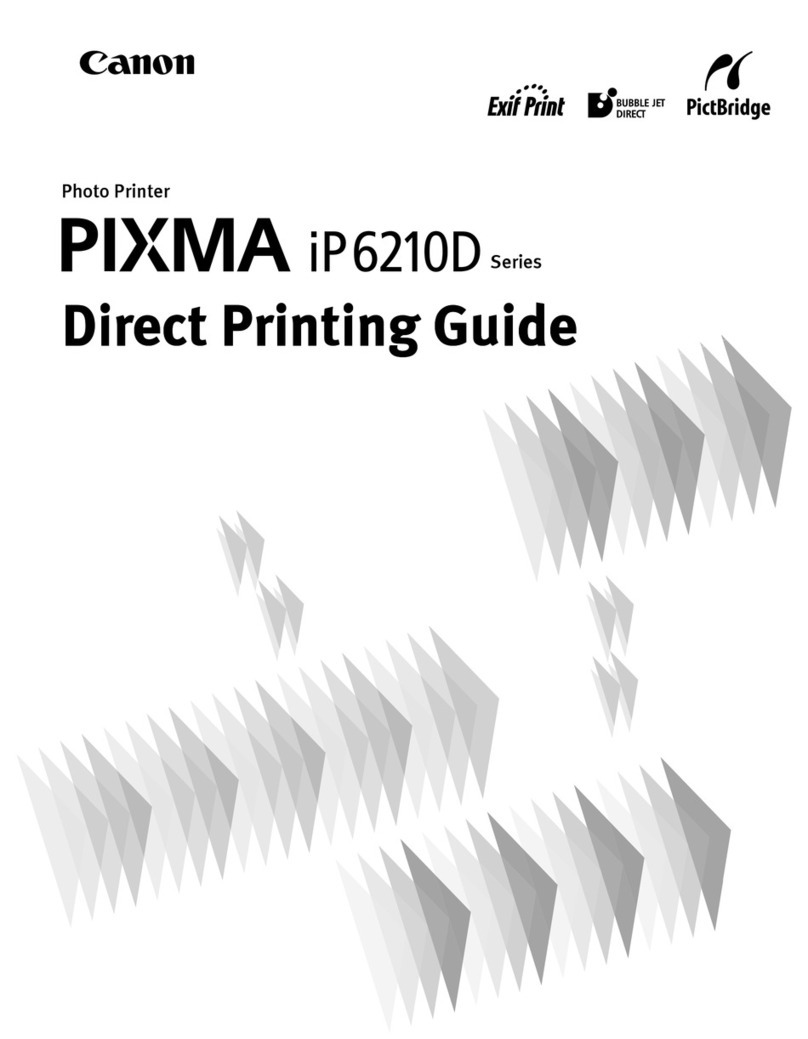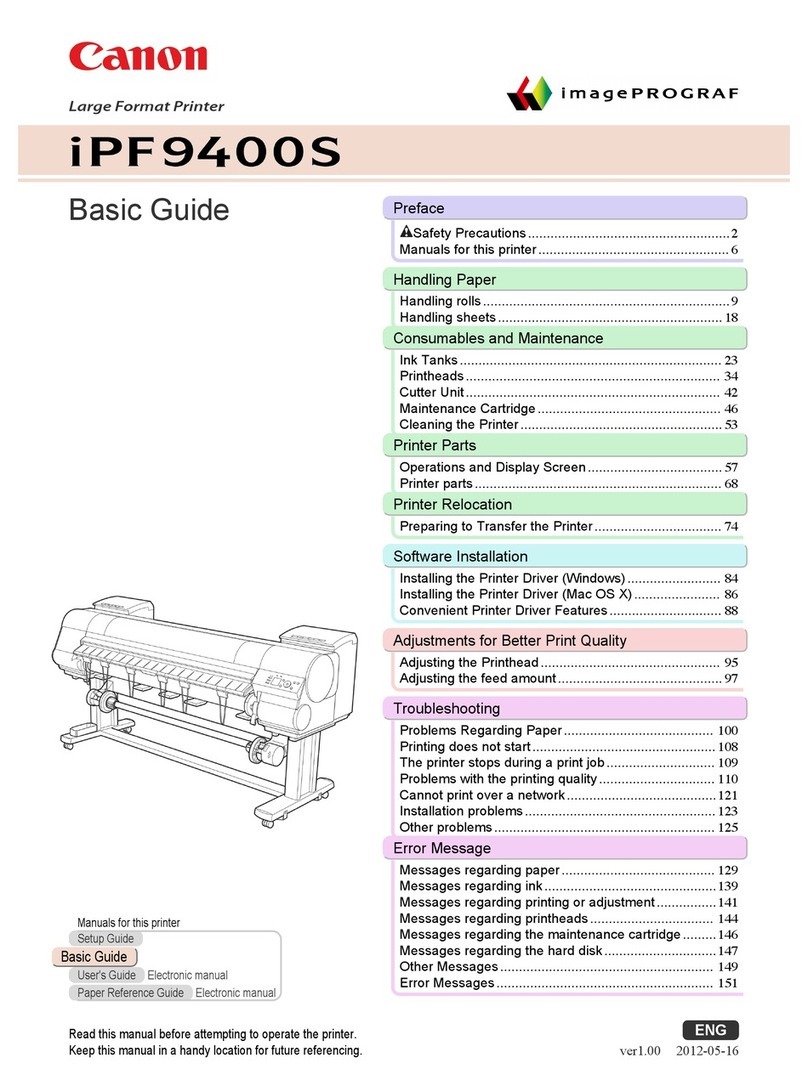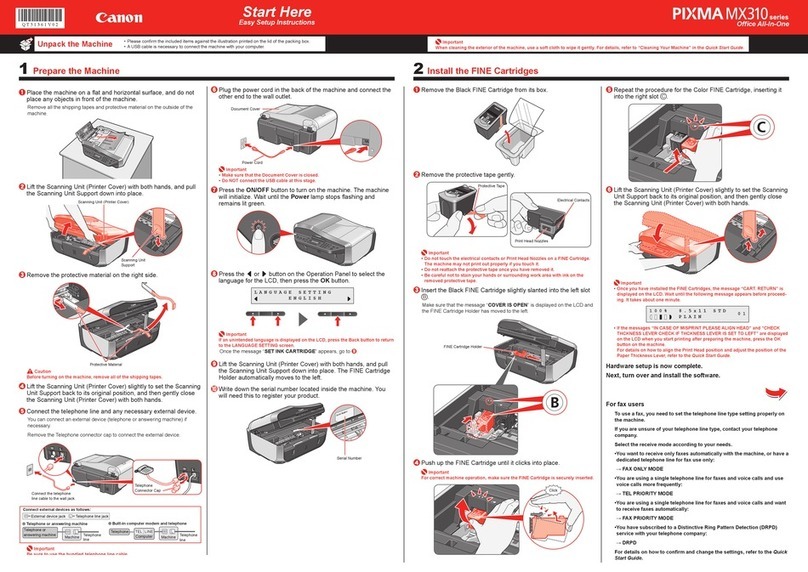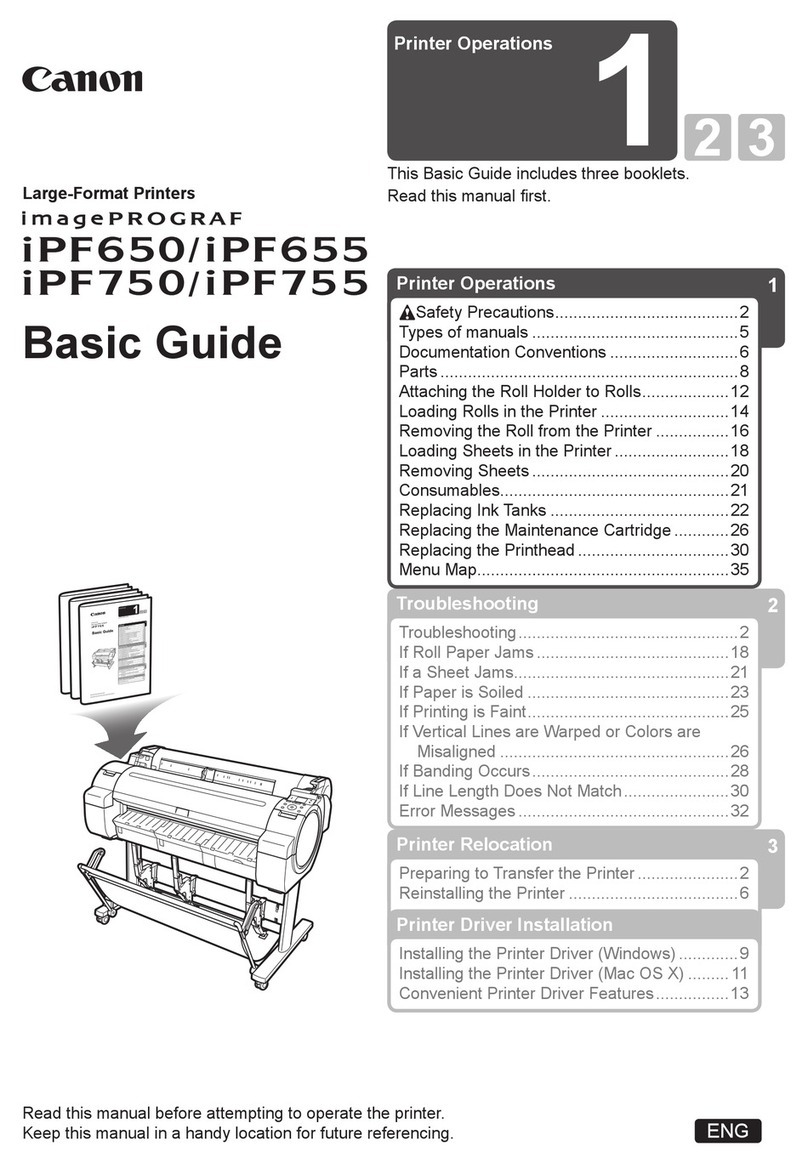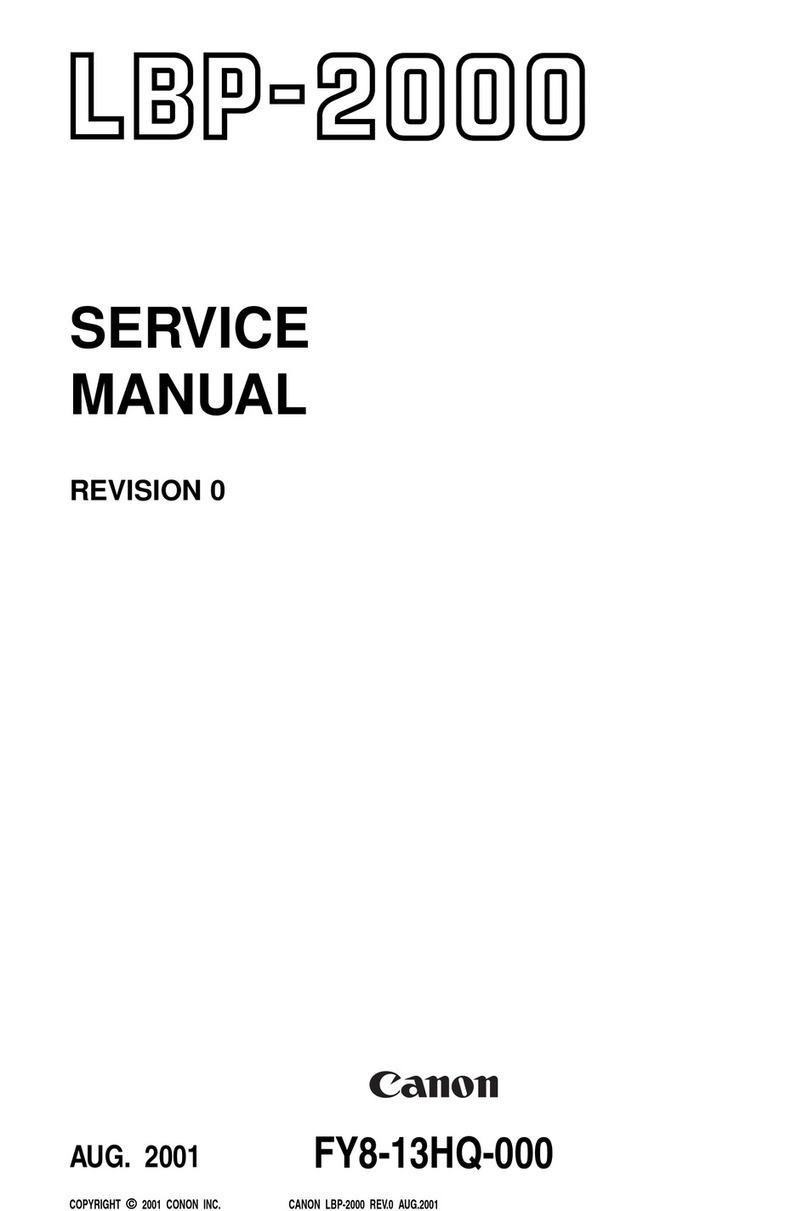Native Document options ........................................................................93
Enable Native Document Conversion Using PrintMe .................................................93
Send Licensing Updates to the Fiery Administrator Email Address ......................................93
HyperRIP Mode .................................................................................94
Back up and restore settings ...............................................................95
Backup and restore settings with Configure ..........................................................95
Back up settings with Configure .................................................................95
Restore settings with Configure .................................................................95
Back up and restore with Fiery System Installer .......................................................96
Administration .............................................................................97
Installing and configuring printer drivers ............................................................97
Set the operating system password ................................................................97
Print the Configuration page ......................................................................97
System Updates ................................................................................98
Check Now ..................................................................................98
Firewalls ....................................................................................98
User software ................................................................................98
Configure System Updates .....................................................................98
Install updates using Check Now ................................................................99
Ensuring virus-free operation of the imagePRESS Server ...............................................100
To scan the imagePRESS Server from a client computer .............................................100
Control power to the imagePRESS Server ...........................................................100
Start the imagePRESS Server ...................................................................103
Shut down, restart, or reboot the imagePRESS Server from the monitor ................................104
Shut down, restart, or reboot the imagePRESS Server from the printer control panel ......................104
Shut down, restart, or reboot from the imagePRESS Server control panel ...............................105
Remote Desktop ...............................................................................107
Connect to the imagePRESS Server using Remote Desktop ..........................................107
Clearing print jobs .............................................................................108
Securely clearing job data .......................................................................108
Configure Secure Erase .......................................................................108
How Secure Erase works ......................................................................109
Job deletion ................................................................................109
Jobs not affected by Secure Erase ...............................................................109
Printing from a USB flash drive ...................................................................110
Configure automatic printing with a USB flash drive ................................................110
Configuration and Setup
Contents
6