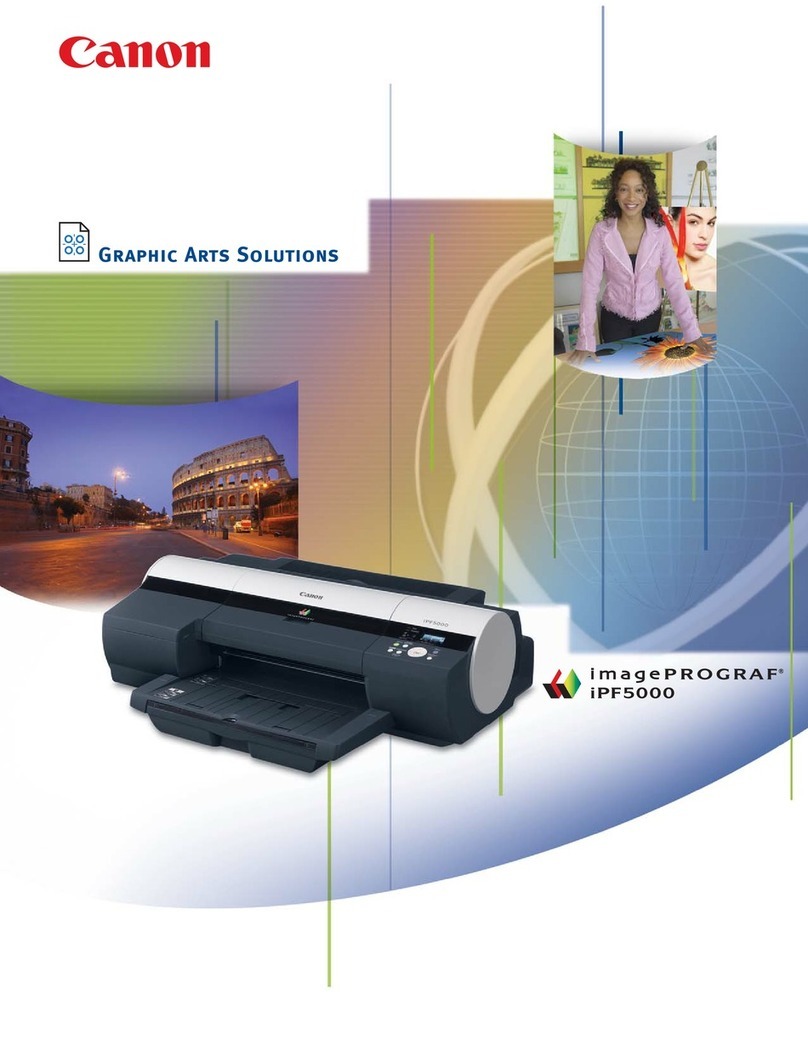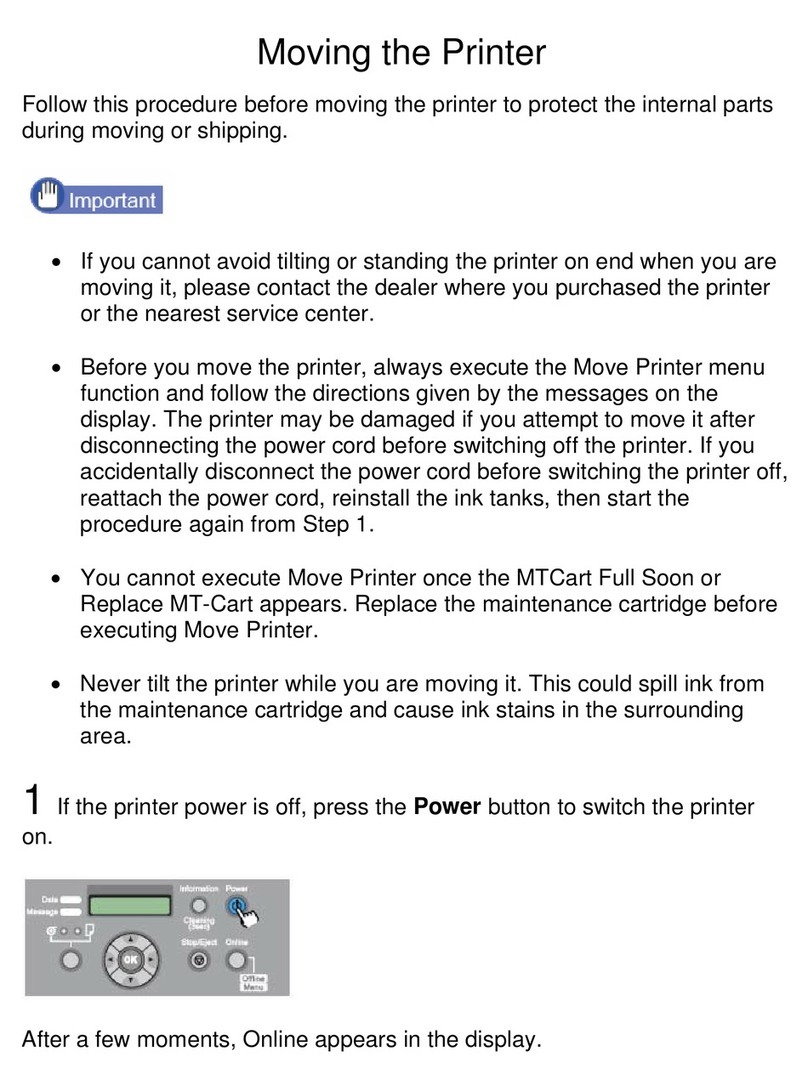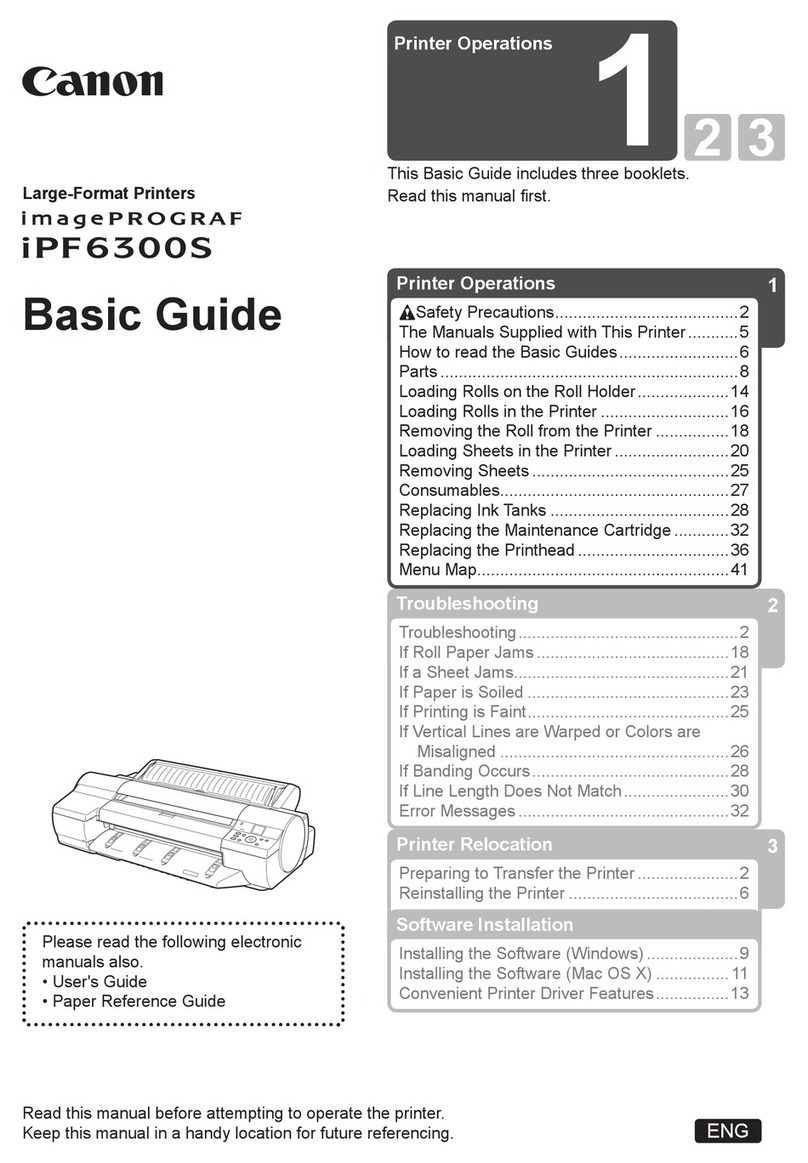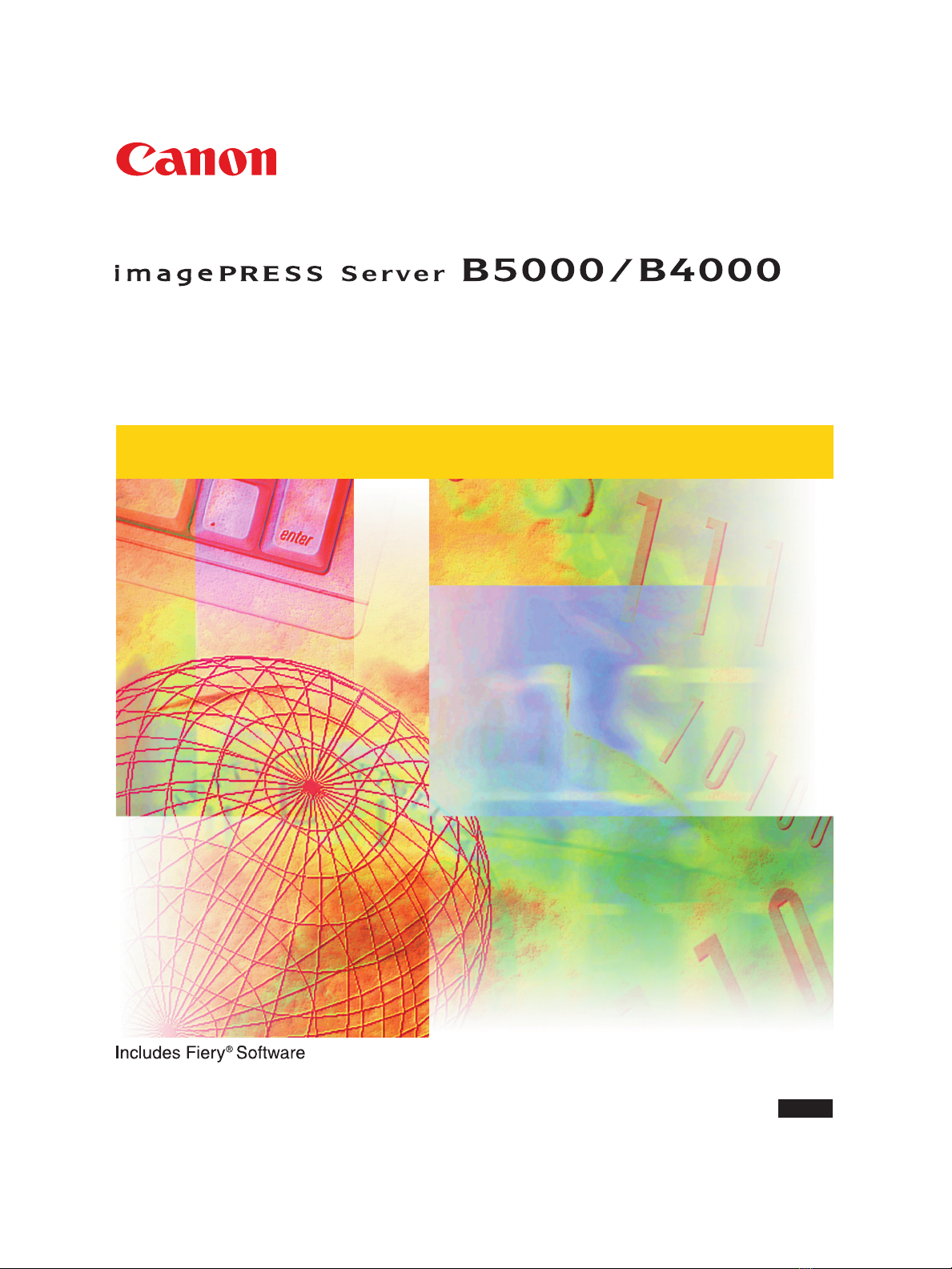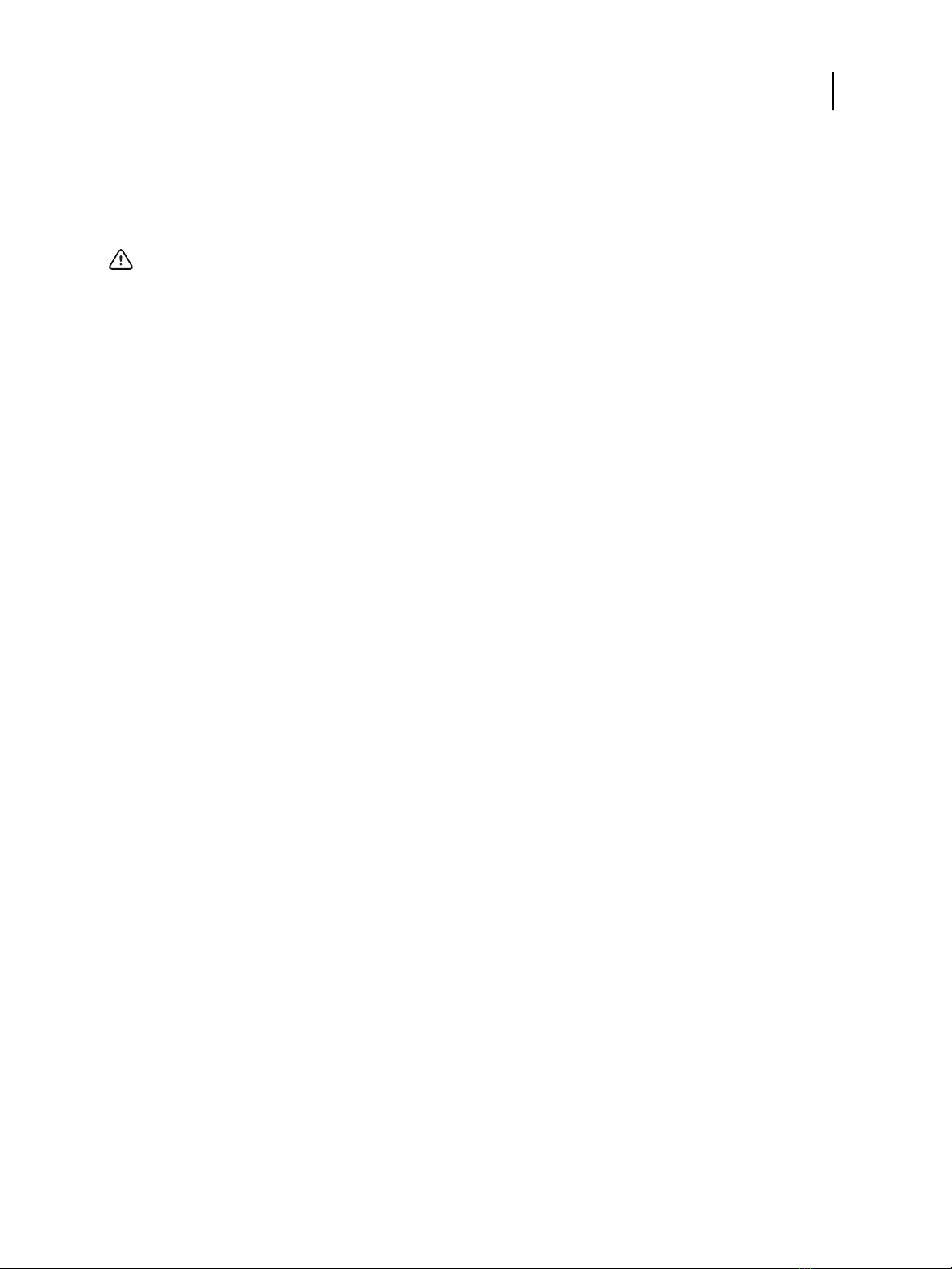Create a job error report .......................................................................21
Fiery make-ready applications .............................................................23
Enabling Fiery make-ready applications .............................................................23
Install a license for your software option ..........................................................23
Install Adobe Acrobat and Enfocus PitStop Pro .....................................................25
Fiery make-ready applications help ................................................................25
Additional Features in Fiery make-ready applications ................................................25
Advanced job management features ......................................................27
Print Next .....................................................................................27
Process Next ...................................................................................27
Rush Print .....................................................................................27
Rush RIP ......................................................................................27
Sequential Print ................................................................................28
Paper Catalog ..............................................................................29
Installing Paper Catalog ..........................................................................29
Using Paper Catalog .............................................................................29
Configuring Paper Catalog .....................................................................29
Creating a new entry with A4/Letter size or smaller ..................................................29
Using Smart Media ............................................................................30
Tray association and Paper Catalog ................................................................30
Remote tray association ..........................................................................31
Access Paper Catalog from Command WorkStation ...................................................31
Specify Paper Catalog media from Job Properties .....................................................31
Specify Paper Catalog media from Mixed Media Setup .................................................32
Specify Paper Catalog media from Fiery Compose ....................................................32
Specify Paper Catalog media from Fiery Impose ......................................................32
Specify Paper Catalog media from Fiery JobMaster ....................................................33
Specify Paper Catalog media from Hot Folders .......................................................33
Scan ........................................................................................34
Installing Fiery Remote Scan ......................................................................34
Configuring Fiery Remote Scan ....................................................................34
To perform an advanced search .................................................................35
Using Fiery Remote Scan .........................................................................36
Using Fiery Remote Scan on Mac OS ..............................................................36
Utilities
Contents
4