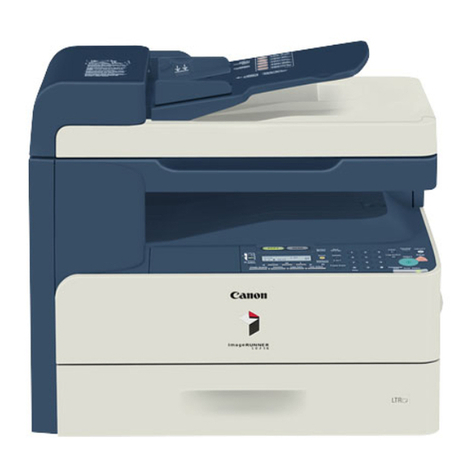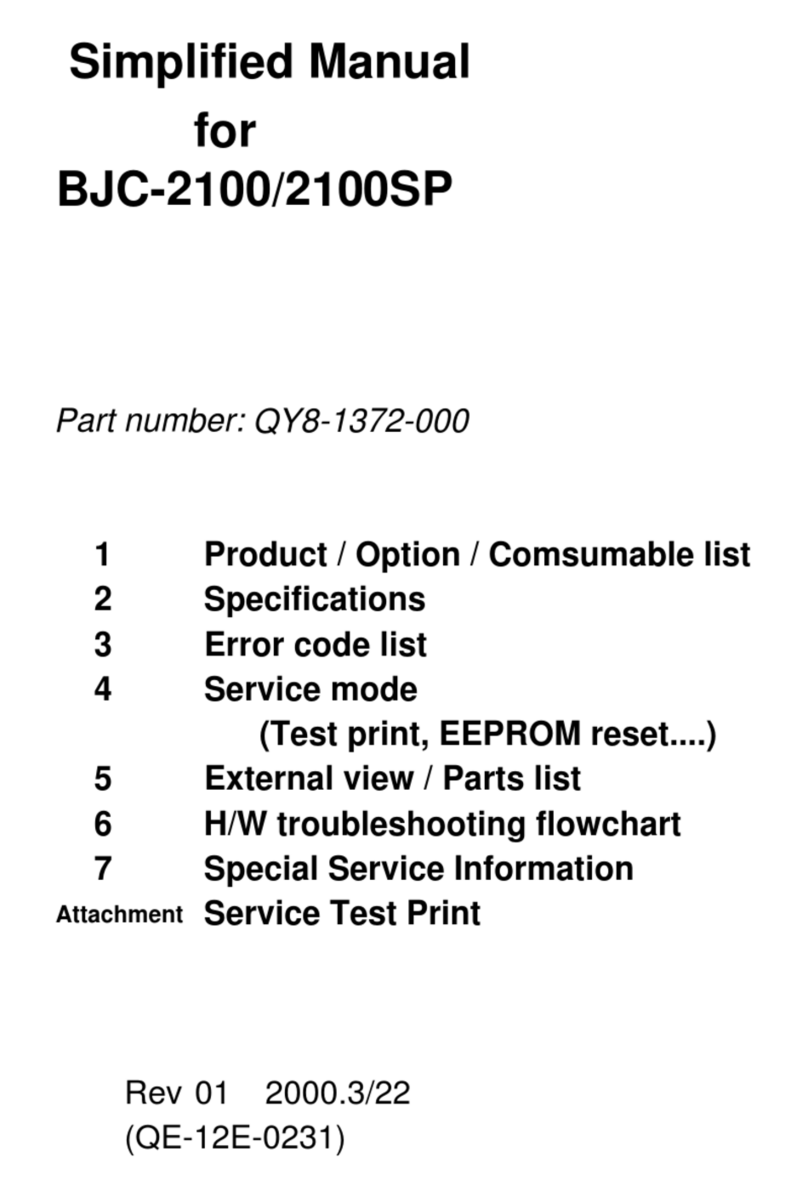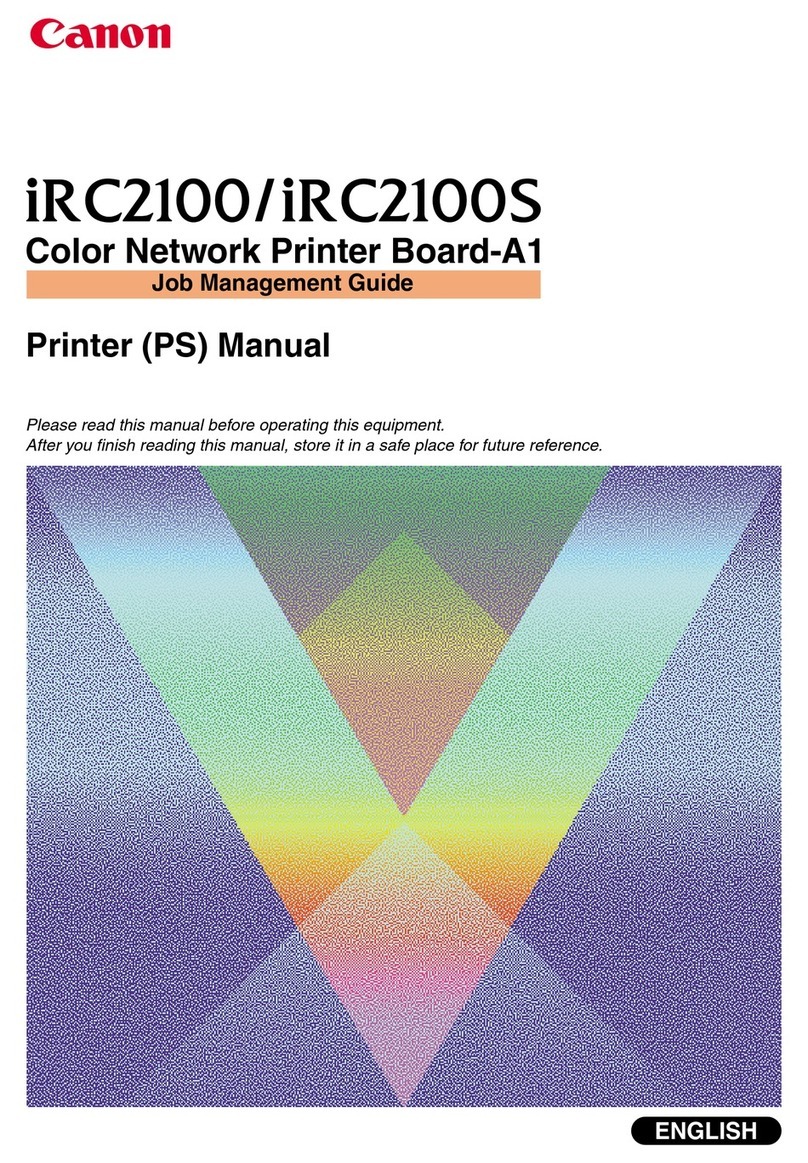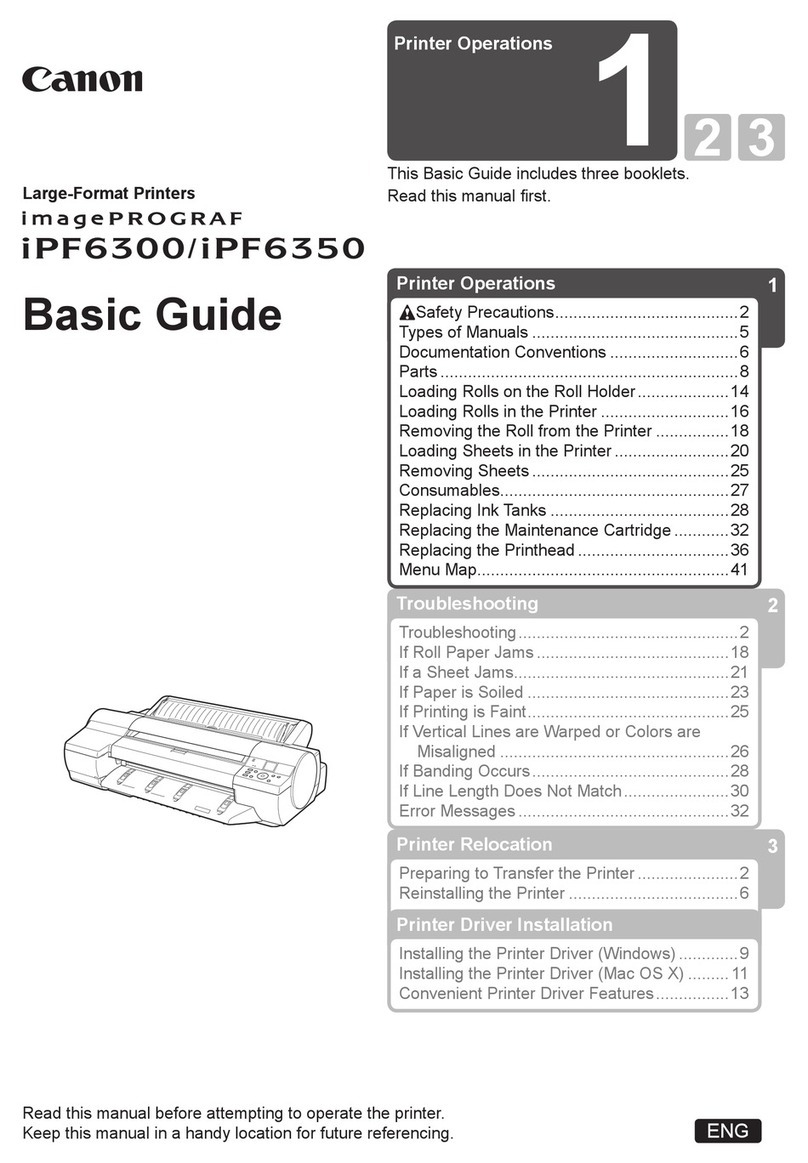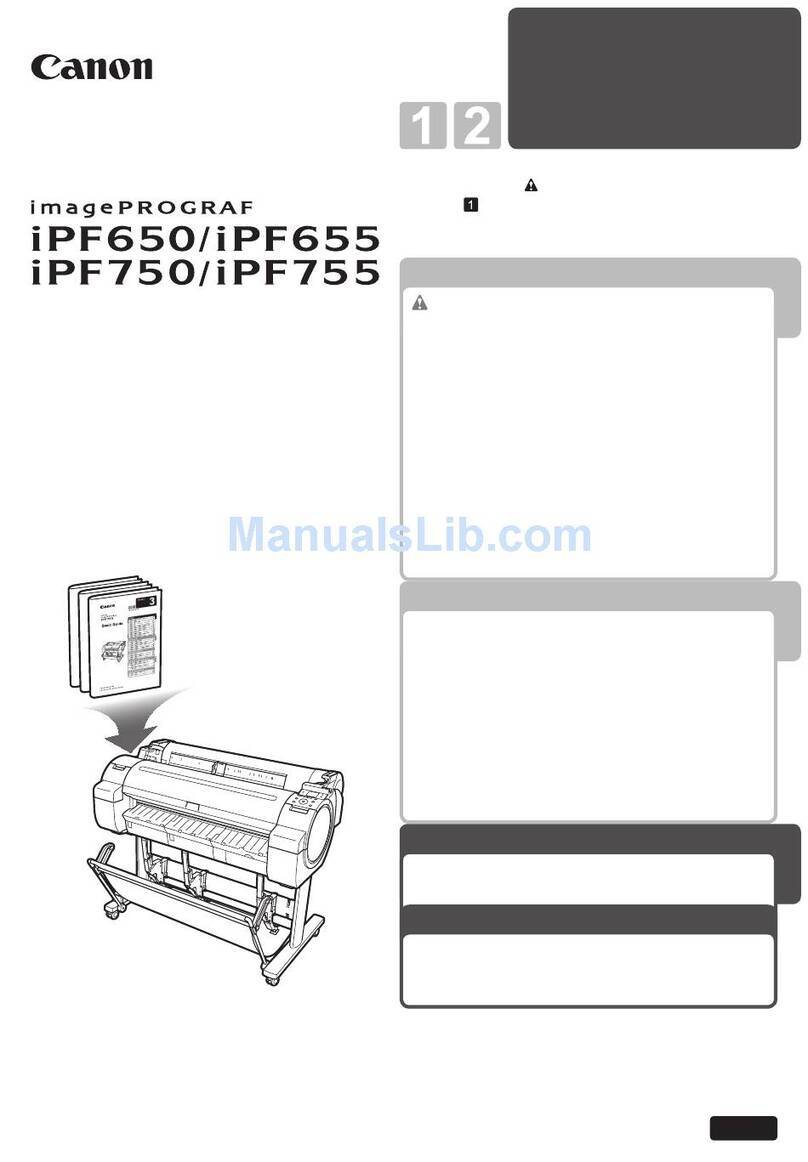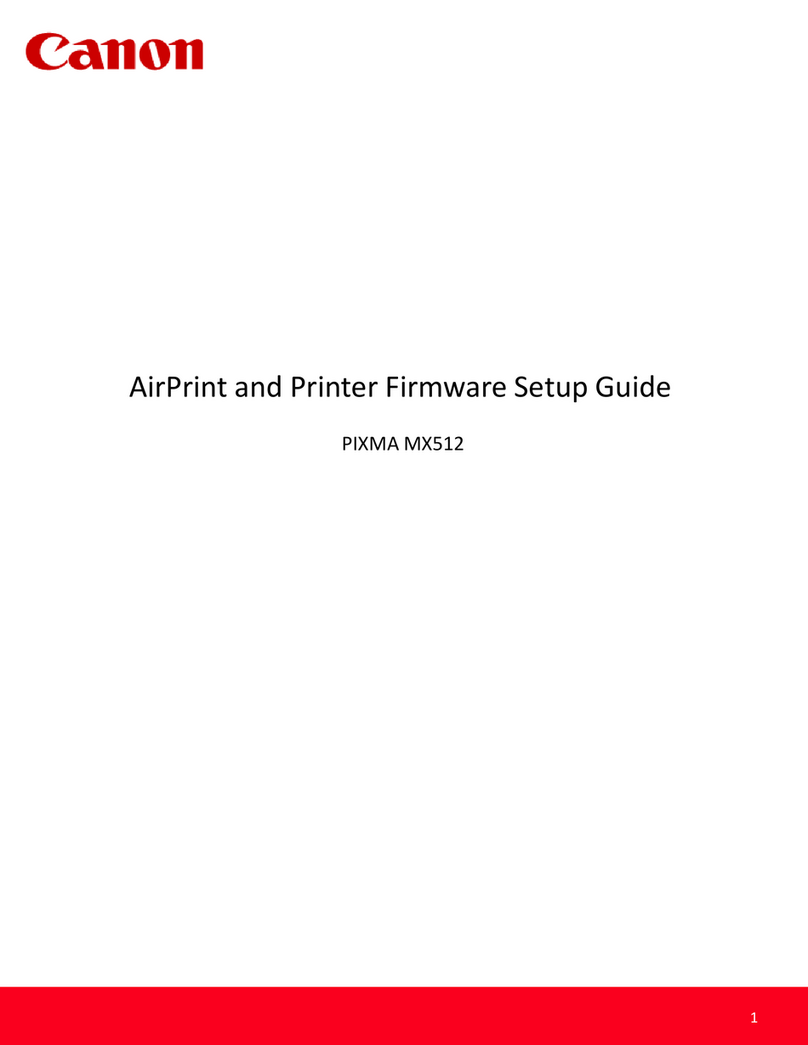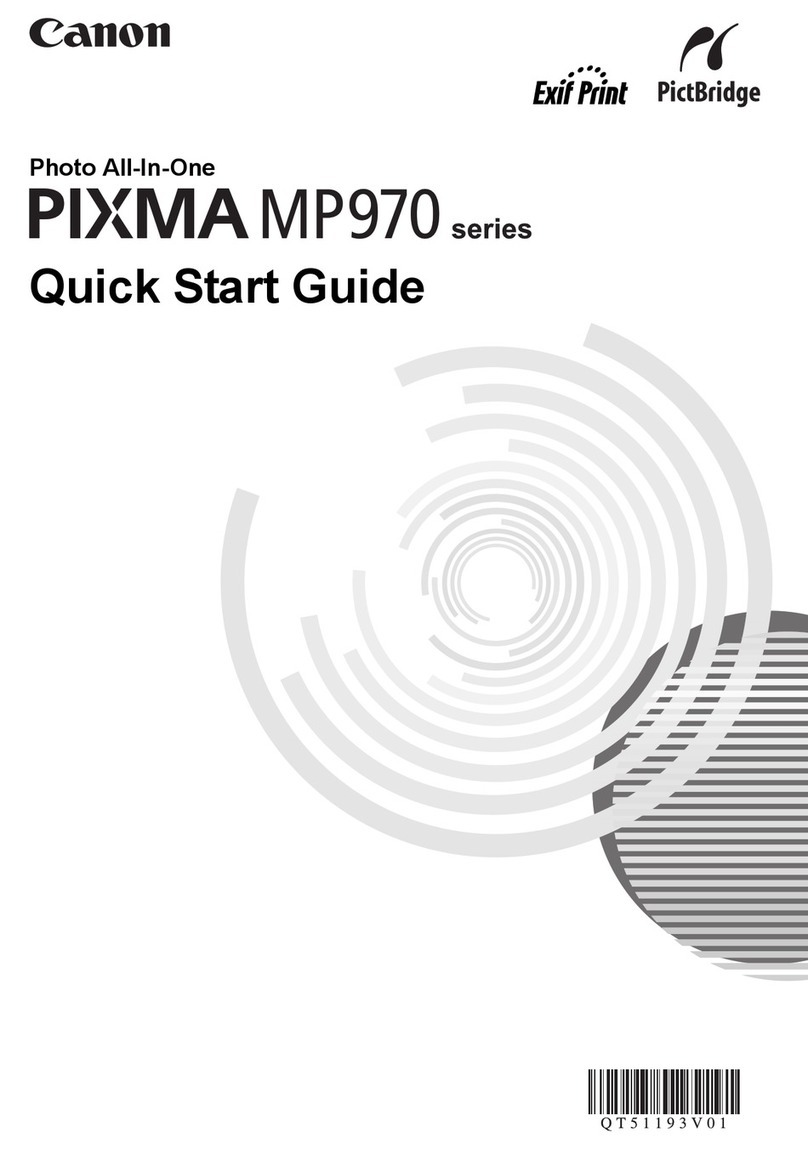Class 24-inch
Ink Type Pigment inks 12 colours LUCIA EX: BK, MBK, C, M, Y, PC, PM, GY,
PGY, R, G, B
Maximum Print Resolution 2400 x 1200dpi
Printing speed
(A1 Roll, Full Colour Image)
Plain Paper 1:08 (Draft mode)
2:07 (Standard Mode)
Coated Paper 2:08 (Standard Mode)
4:02 (High Quality Mode)
Glossy Photo Paper 4:01 (Standard Mode)
6:08 (High Quality Mode)
Dimensions, Weight (Net)
W x D x H(mm), (kg) iPF6300/6350: Main unit with Auto Roll Feed Unit (standard)
1,177(W) x 670(D) x 344(H)mm; Weight: approx. 51kg
iPF6300/6350: Main unit and Printer stand 1,177 (W) x 870 (D)
x 991 (H) mm; Weight approx. 66kg
Dimensions, Weight
(Packaged)
W x D x H (mm), (kg) iPF6300/6350: Main unit (pallet included) 1,320 (W) x 914 (D)
x 645 (H) mm; Weight approx. 79kg
Printer stand (countries except USA) 1,115 x 864 x 237mm,
Weight approx. 24kg
Power Supply
Input power AC 100 - 240 V (50/60 Hz)
Power consumption 100 W or less
Standby power consumption
(At the low power mode)
220 V - 240 V 7 W or less
100 V - 120 V 6 W or less
Power off (standby) 1 W or less (In compliance with Executive Order of the President
of the United States of America)
Operational Environment Temperature: 15 - 30°C, Humidity: 10 - 80% (Condensation free)
Acoustic Noise
Acoustic pressure Operation: 47 dB (A) (Glossy paper, Image, Print quality: Standard)
Standby: 35 dB (A) or less
Acoustic power (LWAd) Operation: 6.4 Bels or less (Glossy paper, Image, Print quality:
Standard)
Printer Language GARO (Graphic Arts language with Raster Operations) Job control:
CPCA Status reply: CPCA, SNMP-MIB
(Standard MIB, Canon MIB)
Firmware Type Flash ROM
Update Updated from USB, Ethernet port (Utility use)
Operation Panel Display Large LCD: 160 x 128 dots, LED x 5, Key x 13
Language on operation panel US-English, Japanese
Displayable Language on LCD US-English, French, German, Italian, Spanish, Chinese, Korean
Russian, Japanese (Kanji)
Hard disk 2.5 inch 80 GB 5400 prm S-ATA i/F
Interface
Hi-Speed USB
Type Built-in
Mode Full Speed (12 Mbit/sec), High Speed (480 Mbit/sec), Bulk transfer
Connector type Series B (4 pins)
Ethernet
Type Built in
Standard IEEE 802.3 10base-T, IEEE 802.3ab 1000base-T / Auto-Negotiation,
IEEE 802.3u 100base-TX / Auto-Negotiation, IEEE 802.3x Full Duplex
Protocol IPX/SPX (Netware 4.3(J), 5.1 (J), 6.0 (J), SNMP (Canon-MIB),
HTTP, TCP/IP (IPv4/IPv6), AppleTalk
Operating Systems supported
Windows 2000 (32 bit), XP (32 / 64 bit), Vista (32 / 64 bit), Windows 7
(32 / 64 bit ), Server 2003 ( 32 / 64 bit), Server 2008 (32 / 64 bit)
Mac OSX (32 / 64 bit) 10.3.9 – 10.6
PRINT HEAD
Model PF-05
Type Bubble-jet on demand
Head configuration 6 colours integrated type (6 chips per print head x 2 print heads)
Nozzle pitch 1,200dpi x 2
Nozzle per chip 2,560 nozzles x 6 colours, 2 print heads
Droplet size 4 pl
Head replacement User replacement
INK TANK
Model PFI-105: BK, MBK, C, M, Y, PC, PM, GY, PGY, R, G, B
MEDIA HANDLING
Roll paper One roll, (top-loading)
[front operation possible], front output
Cut sheet Front loading and front output, top loading and front output
Specifications: iPF6300 / iPF6350
Canon Inc.
www.canon.com
Canon Europa N.V.
www.canon-europe.com
English-UK Edition 00000
© Canon Europa NV 2010
Media type
Roll paper Standard Paper 80gsm, Standard Paper 90gsm, Matt Coated Paper
90gsm, Glossy Photo Quality Paper 190gsm / 240gsm / 300gsm,
Satin Photo Quality Paper 190gsm / 240gsm / 300gsm, Pearl
Photo Paper 260gsm, Matt Coated Paper 120gsm / 140gsm
/ 180gsm, Opaque White Paper 120gsm, High Resolution Self-
adhesive Graphic Paper 140gsm, High Resolution Barrier Paper
180gsm, Glossy Proofing Paper 195gsm, Semi-Glossy Proofing
Paper 195gsm / 255gsm, Water Resistant Art Canvas, Artistic
Matte Canvas, Artistic Satin Canvas, Universal Opaque White Film,
Roll-Up Film, Scrim Banner Vinyl, Scrim Banner, Adhesive Matte
Vinyl, Adhesive Matt Vinyl Stretch.
Media Size
Roll paper (width) ISO: A3, A2, A1
JIS: B2, B4
ARCH: D (24”)
Others: 8”, 10”, 14”, 16”, 17”, 300mm, A3+ (329mm)
Cut sheet (top loading) ISO: A4, A3, A3+, A2, A2+, A1, B4, B3, B2
DIN: C4, C3, C2
JIS: B4, B3, B2
ANSI: 8.5 x 11”, 8.5 x 14”, 11 x 17”, 13 x 19”, 17 x 22”, 22 x 34”
ARCH: 9 x 12”, 12 x 18”, 18 x 24”, 24 x 36”
Photo: 20 x 24”, 18 x 22”, 14 x 17”, 12 x 16”, 10 x 12”,
10 x 15”, 16 x 20” (US Photo size)
Poster: 20 x 30”, 300 x 900mm
Others: 13 x 22”
Cut sheet (front loading) ISO: A2, A1, B2
DIN: C2
JIS: B2
ANSI: 17 x 22”, 22x34”
ARCH: 18 x 24”, 24 x 36”
Photo: 20 x 24”, 18 x 22”
Poster: 20 x 30”
Others: 13 x 22”
Media Thickness Roll paper & Cut sheet (manual feed from top): 0.07 – 0.8mm
(manual feed from front): 0.5 – 1.5mm
Maximum Outside Diameter
of Roll Paper 150mm
Media Core Size Internal diameter of roll core: 2” / 3”
Media Width Roll paper: 203.2mm – 610mm
Cut sheet (manual feed from top): 203.2 – 610mm
(manual feed from front): 250 –610mm / POP board use only:
A2, A1
Minimum Printable
Paper Length Roll Paper: 203.2mm (8”)
Cut Sheet (manual feed from top): 279.4mm (11”)
(manual feed from front): 350mm
Maximum Printable
Paper Length Roll paper: 18m (Varies according to the OS and application)
Cut sheet (manual feed from top): 1.6m (Varies according to the
OS and application) (manual feed from front): 914mm
Margins
(Top, Bottom, Sides)
Recommended area Roll paper: Top: 20mm, Bottom: 5mm, Side: 5mm
(Manual feed): Top: 20mm, Bottom: 23mm, Side: 5mm
Printable area Roll paper: Top: 3mm, Bottom: 3mm, Side: 3mm
Roll paper (borderless print): Top: 0mm, Bottom: 0mm, Side: 0mm
(Manual feed from top): Top: 3mm, Bottom: 3mm, Side: 3mm
(Manual feed from front): Top: 3mm, Bottom: 23mm, Side: 3mm
Media width for
Borderless printing 10”(254mm), B4(257mm), 14”(356mm), 16”(407mm),
(Roll paper only) A2(420mm), A2+/17”(432mm), B2(515mm) A1(594mm),
24”(610mm)
OPTION
Printer Stand ST-25
Roll holder set RH2-25 (2-inch core roll holder with 3-inch paper tube attachment
(3”core roll media) and borderless print spacer)
CONSUMABLES
Ink Tank PFI-105, BK, MBK, C, M, Y, PC, GY, PGY, R, G, B
Print Head PF-05
Maintenance Cartridge MC-16
Some images are simulated for clarity of reproduction. All data is based on Canon’s standard testing methods.
This leaflet and the specifications of the product have been developed prior to the date of product launch.
Final are subject to change without notice. ™ and ®: All company and/or product names are trademarks and/or
registered trademarks of their respective manufacturers in their markets and/or countries. Canon recommends you
use Canon Media for the best results. Please check media (paper) compatibility list to see which variety of paper/
media is recommended.