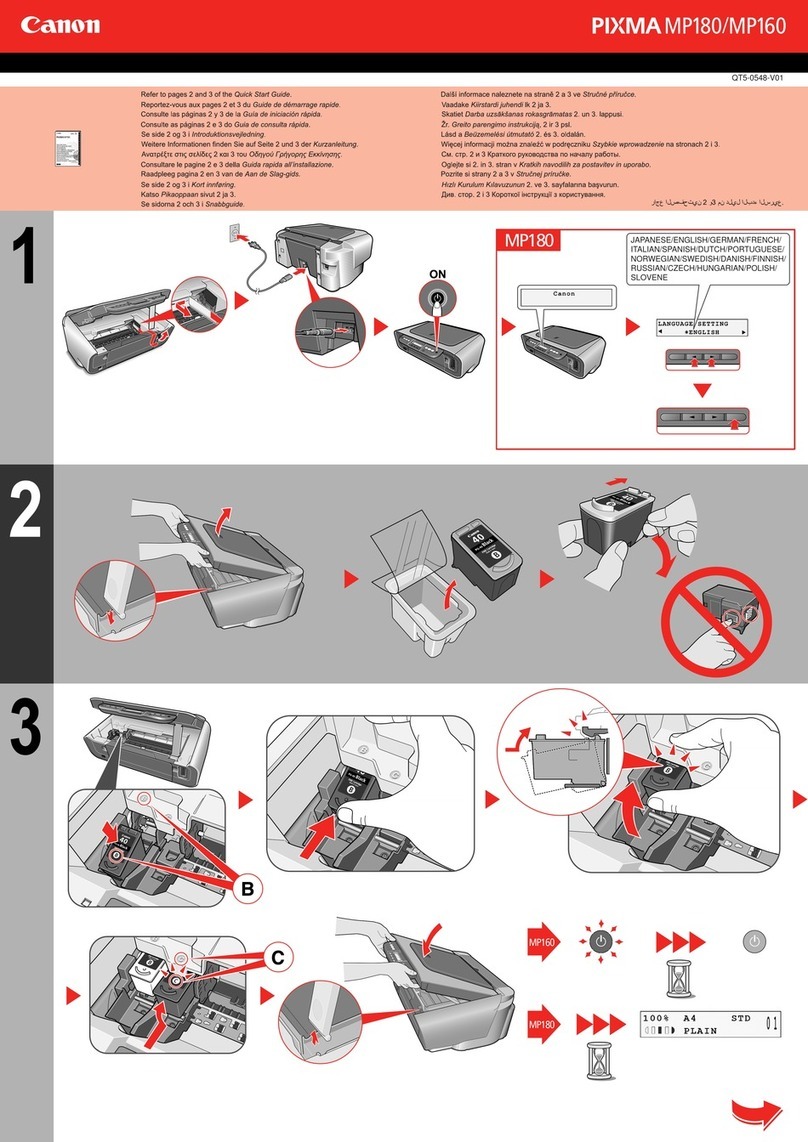Canon TS3170 User manual
Other Canon Printer manuals

Canon
Canon SELPHY CP400 User manual

Canon
Canon PIXMA TS5340 User manual
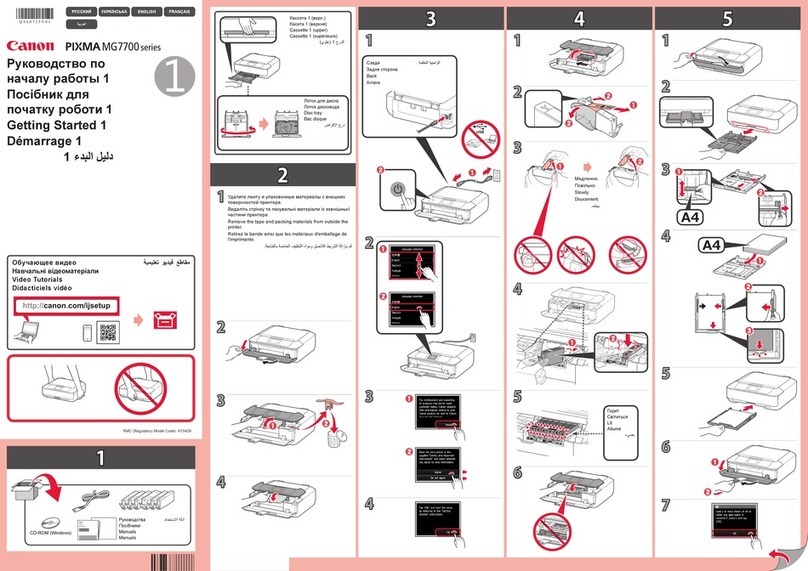
Canon
Canon MG7700 series User manual

Canon
Canon CX-G6400 User manual

Canon
Canon i550 Manual

Canon
Canon PIXMA TS9570 User manual
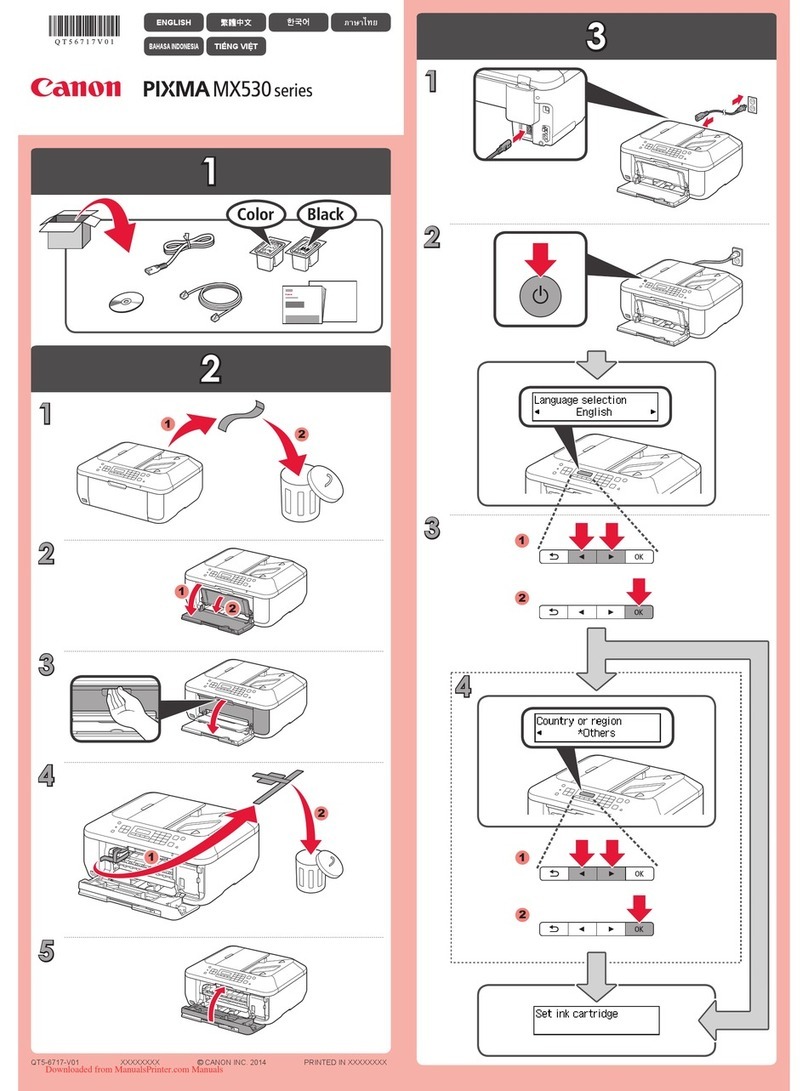
Canon
Canon MX470 User manual

Canon
Canon PIXMA MX431 User manual
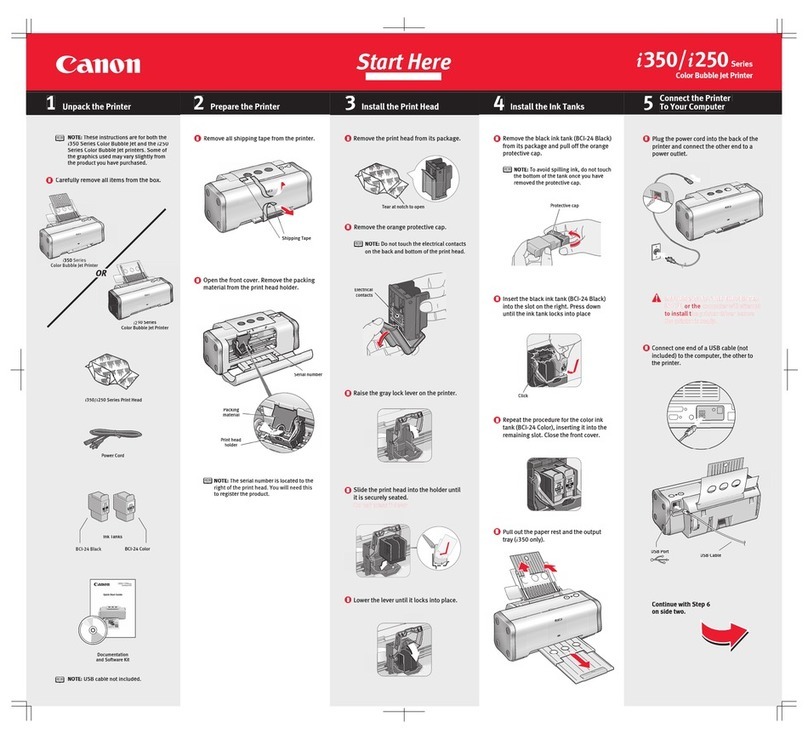
Canon
Canon i350 - Color Bubble Jet Printer Instruction Manual

Canon
Canon LBP7018C Guide

Canon
Canon GP200 User manual

Canon
Canon PIXMA TS5300 Series User manual

Canon
Canon BJC-85 User manual

Canon
Canon imagePROGRAF W6200 User manual

Canon
Canon PIXMA TS9550 Setup guide

Canon
Canon IP2702 User manual

Canon
Canon PIXMA MG8120 User manual

Canon
Canon PIXMA MX392 Setup guide

Canon
Canon MG2100 Series Instructions for use
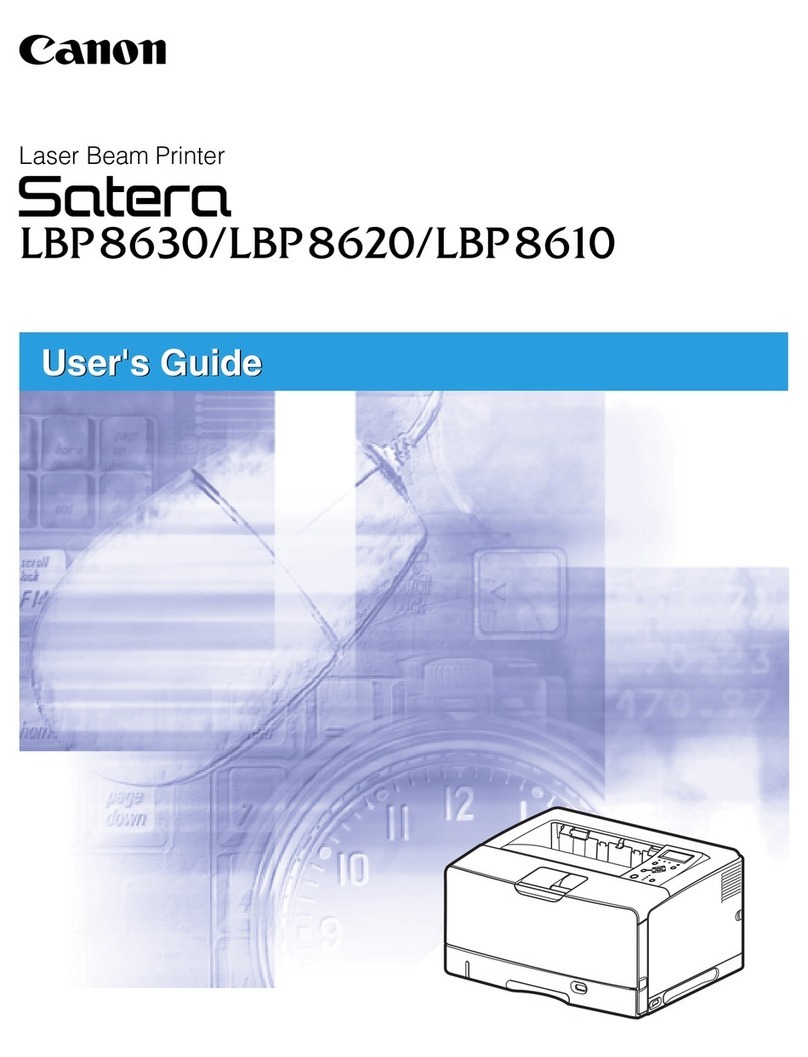
Canon
Canon Satera LBP8610 User manual