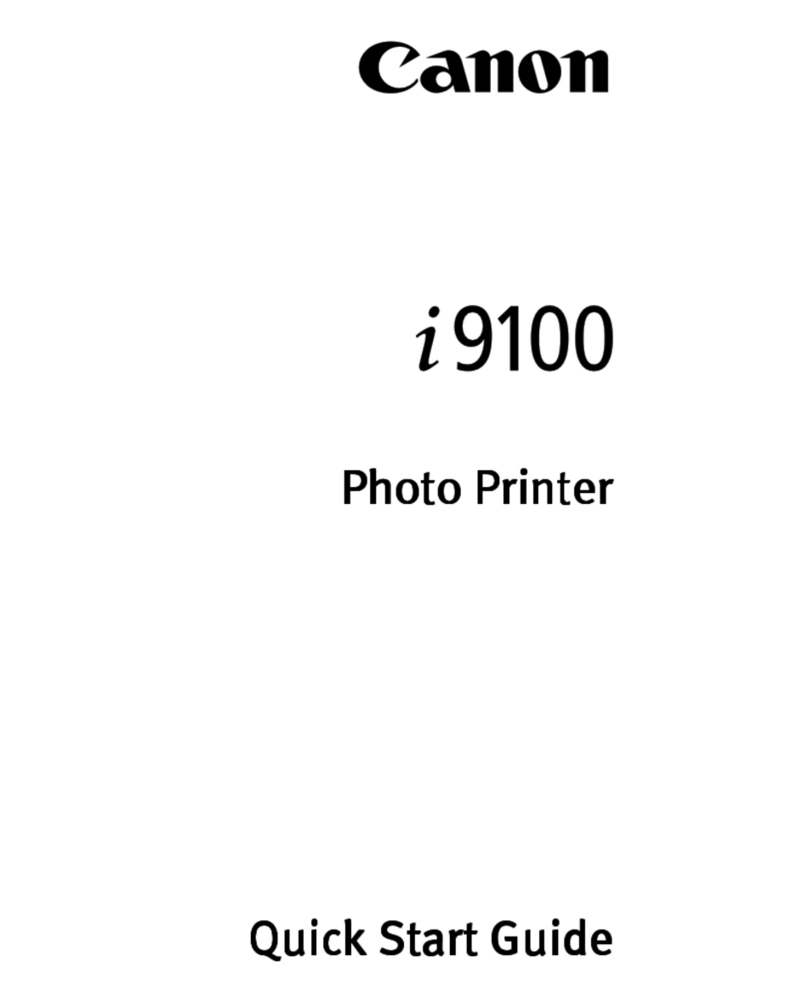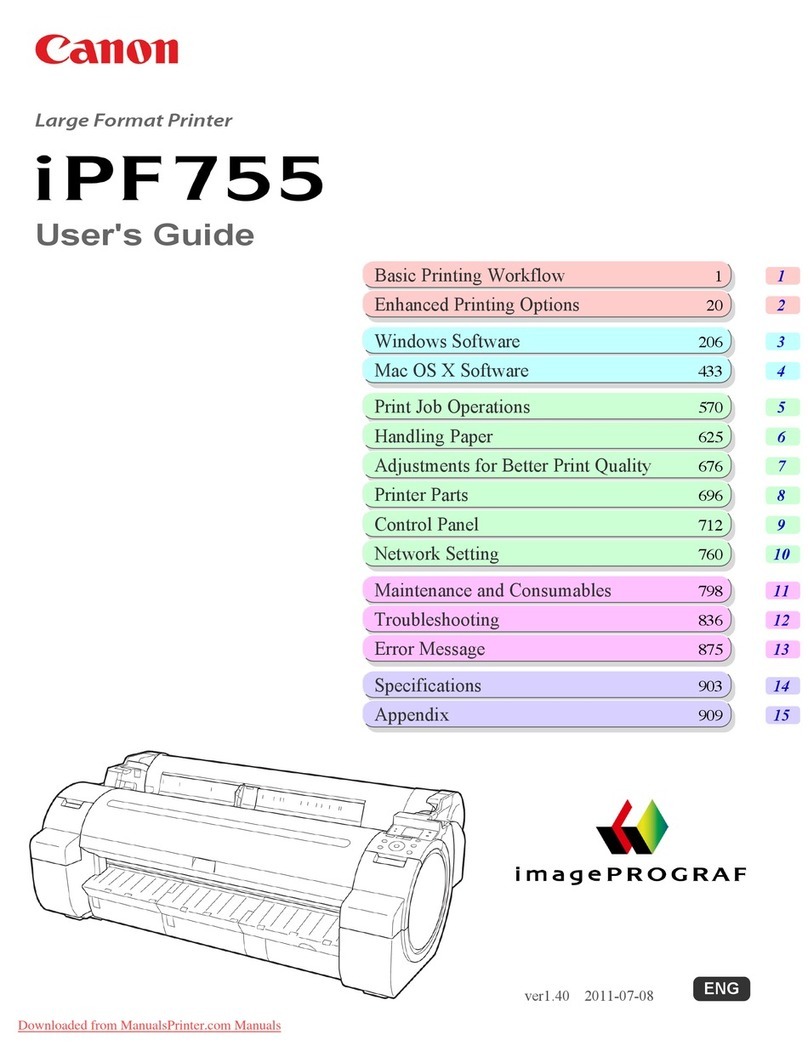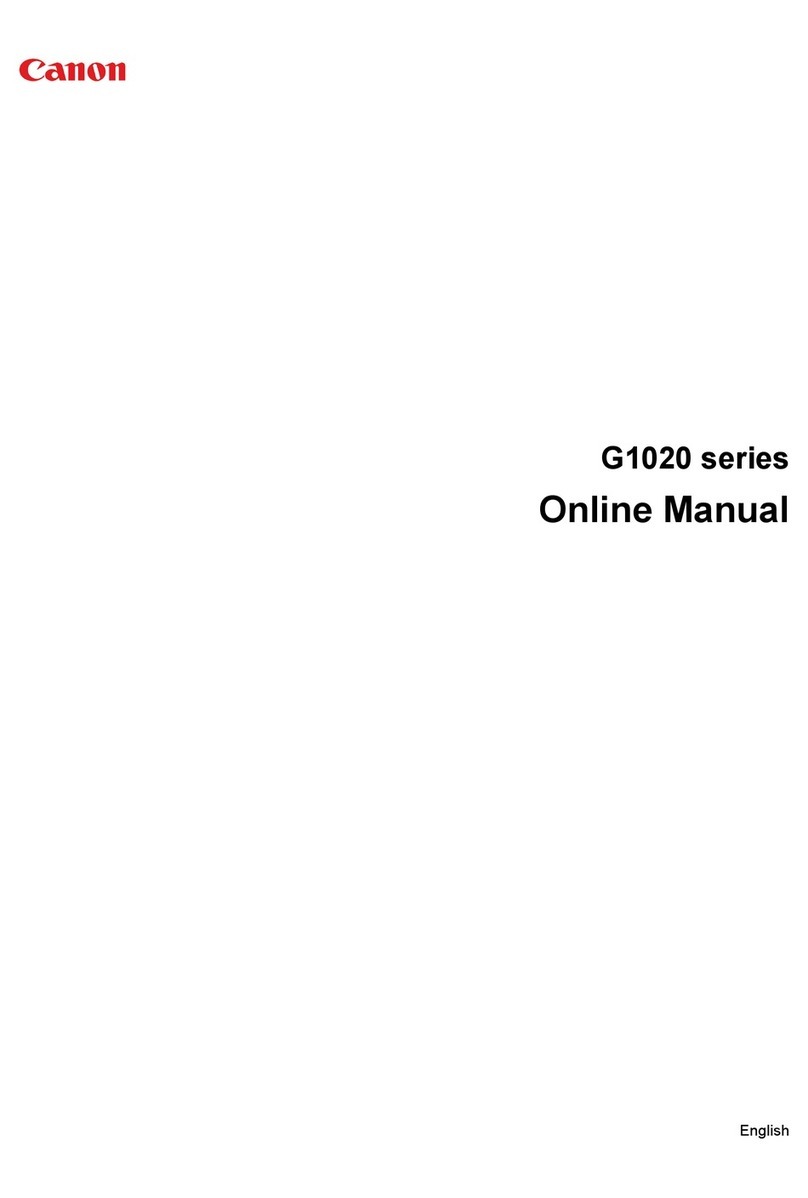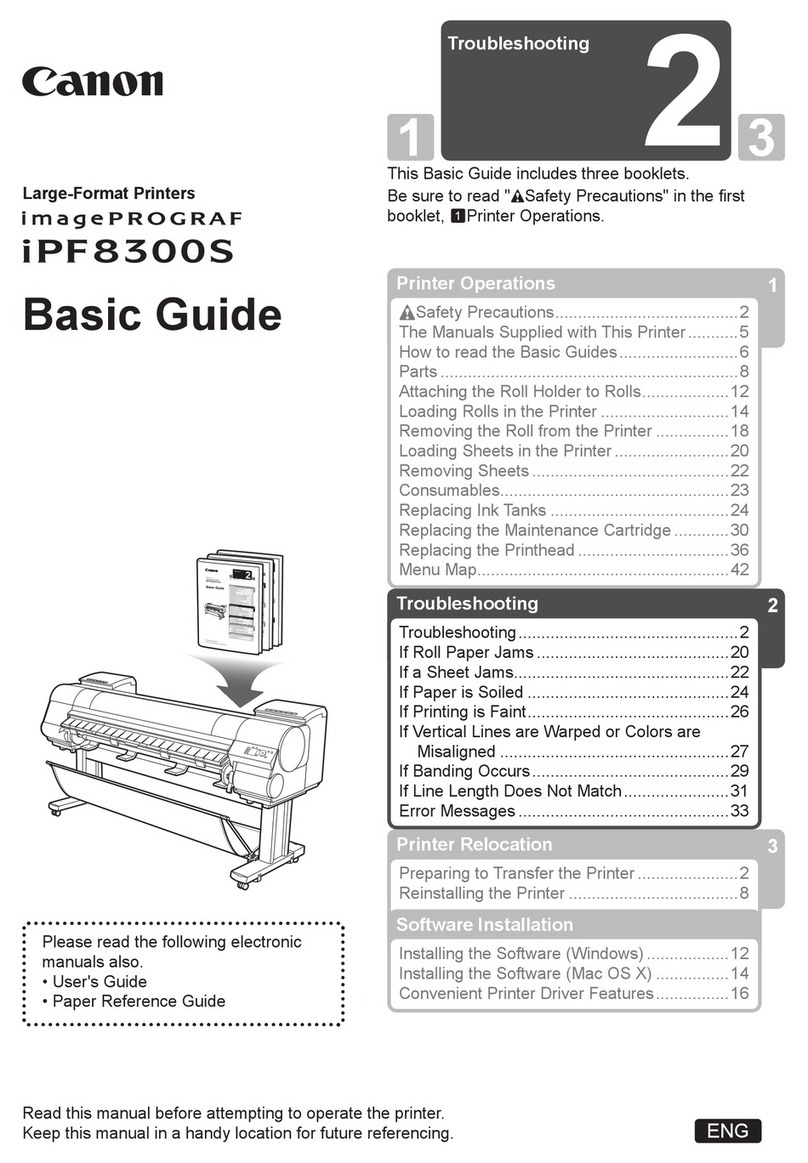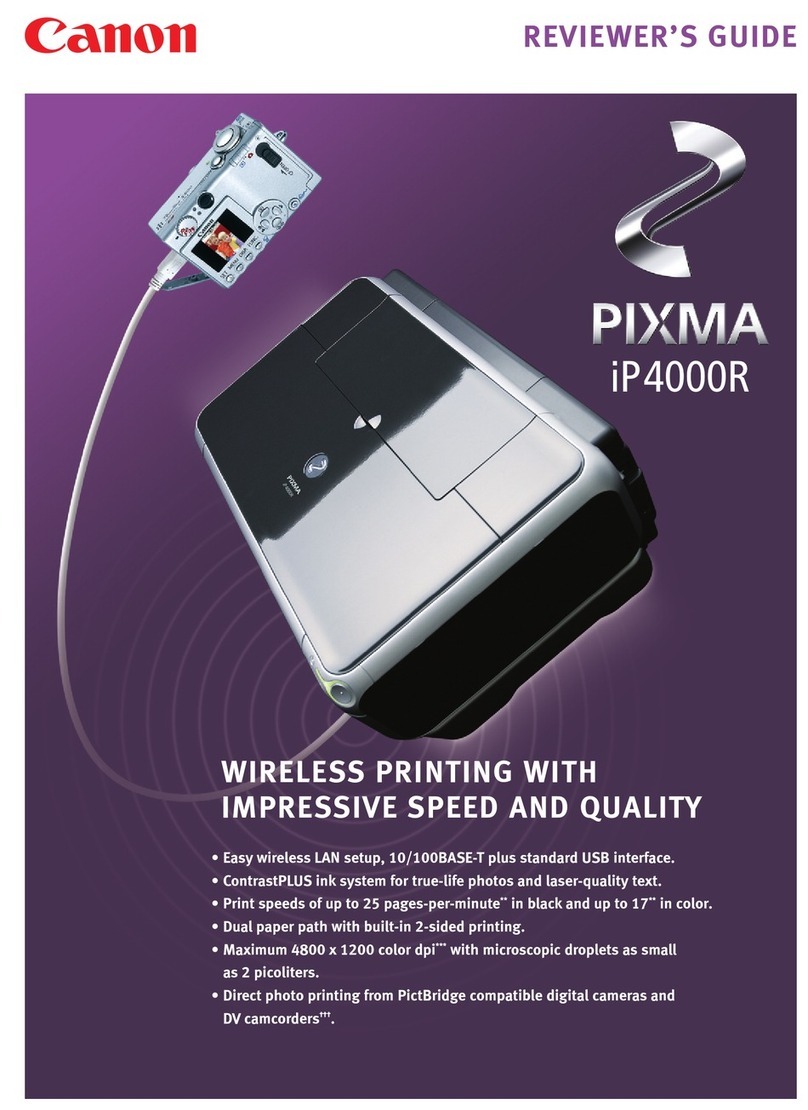imagePROGRAF iPF785/780 Service Guide
imagePROGRAF iPF785/780 Service Guide August 2014
Page iv
Contents
I. Product Overview................................................................................................................................1
II. Design Features ..................................................................................................................................2
A. Direct Print and Share......................................................................................................................2
B. imagePROGRAF Print Utility ...........................................................................................................2
C. Status Monitor..................................................................................................................................2
D. Accounting Manager........................................................................................................................2
E. Print Plug-In for Microsoft Office......................................................................................................3
F. Dye/Pigment Reactive Ink Set .........................................................................................................3
G. High Speed Printing.........................................................................................................................3
H. 320GB Internal Hard Disk Drive (iPF785 only)................................................................................3
I. Large Capacity Ink Tanks ................................................................................................................3
J. Sub-Ink Tank System.......................................................................................................................3
K. Economy Print Mode........................................................................................................................4
L. Flat Stacker/Basket..........................................................................................................................4
M. High Density PF-04 Printhead .........................................................................................................4
N. PosterArtist Lite................................................................................................................................4
III. Configuration and Box Contents.......................................................................................................5
A. Configuration....................................................................................................................................5
B. Box Contents....................................................................................................................................6
IV. Dealer Sales/Service Authorization...................................................................................................7
V. Educational Training...........................................................................................................................8
A. imagePROGRAF Printer Training....................................................................................................8
1. Learning Path for Service Technicians.......................................................................................8
B. Certification ......................................................................................................................................8
C. Who Should Apply............................................................................................................................9
D. Online Training Course....................................................................................................................9
E. Course Equipment ...........................................................................................................................9
F. Service Materials..............................................................................................................................9
VI. Servicing Notes .................................................................................................................................10
A. Enhanced Service Mode Features.................................................................................................10
B. Print INF Log File ...........................................................................................................................10
C. imagePROGRAF iPF785/780 Printer Power and Plug Requirements ..........................................11
D. Packaged Weight & Dimensions....................................................................................................12
E. Installed Weight & Dimensions ......................................................................................................12
F. Installation Space Requirements...................................................................................................13
G. Estimated Installation Times..........................................................................................................14
H. Special Tools, Solvents, and Oils List............................................................................................14
I. Installation Service Support Tools .................................................................................................15
J. Consumables (Main Unit)...............................................................................................................15
K. Field Replacement Parts................................................................................................................16
L. Recommended Spare Parts...........................................................................................................17
M. Periodically Replaced Parts...........................................................................................................17
N. Maintenance Kit .............................................................................................................................18
O. End-User Periodic Maintenance....................................................................................................18